2019 Peugeot Expert Speed limiter
[x] Cancel search: Speed limiterPage 5 of 324

3
.
.
Driving recommendations 138
Starting/switching off the engine 1 40
Parking brake
1
44
Hill start assist
1
44
5-speed manual gearbox
1
45
6-speed manual gearbox
1
45
Gear efficiency indicator
1
46
Automatic gearbox
1
46
Electronic gearbox
1
50
Stop & Start
1
52
Tyre under-inflation detection
1
54
Driving and manoeuvring aids - General
recommendations
156
Head-up display
1
58
Memorising speeds
1
59
Speed Limit recognition
and recommendation
1
60
Speed limiter
1
62
Cruise control - particular
recommendations
164
Cruise control
1
65
Adaptive Cruise Control
1
67
Active Safety Brake with Distance Alert and
Intelligent emergency braking assistance
1
71
Lane departure warning system
1
74
Fatigue detection system
1
75
Blind Spot Detection
1
76
Parking sensors
1
78
Reversing camera, interior mirror
1
80
Visiopark 1
1
80Compatibility of fuels 1
85
Refuelling 185
Diesel misfuel prevention
1
87
Snow chains
1
87
Towing device
1
88
Energy economy mode
1
89
Roof bars/Roof rack
1
89
Bonnet
19 0
Engine
191
Checking levels
1
91
Checks
19
4
AdBlue
® (BlueHDi) 1 96
Advice on care 1 99
Warning triangle
2
00
Running out of fuel (Diesel)
2
00
Tool box
2
01
Temporary puncture repair kit
2
02
Spare wheel
20
6
Changing a bulb
2
11
Changing a fuse
2
17
12 V battery
2
19
Towing
222Engine technical data and towed loads
2
24
Dimensions
228
Identification markings
2
31
Driving
Practical information
In the event of a breakdown Technical data
Alphabetical index
Access to additional videos
bit.ly/helpPSA
Audio equipment and telematics
Bluetooth audio system
PEUGEOT Connect Radio
PEUGEOT Connect Nav
.
Contents
Page 7 of 324

5
4.Controls for speed limiter/cruise control/
adaptive cruise control
5. Instrument panel display mode selection
wheel
6. Voice synthesis control (depending on
ve r s i o n)
Volume adjustment (depending on
ve r s i o n)
7. Audio system adjustment controls
(depending on version)
Central switch panel
1.Locking/unlocking from the inside
2. Left-hand electric sliding side door
3. Electric child lock
4. Right-hand electric sliding side door
5. Cab/loading area selectivity
6. Hazard warning lamps
7. DSC/ASR system
8. Tyre under-inflation detection
9. Stop & Start
10. Heated windscreen
Side control bar
1.Grip control
2. Head-up display
3. Parking sensors
4. Additional Heating / Ventilation
5. Alarm
6. Manual headlamp beam height
adjustment
7. Lane departure warning system
8. Blind spot monitoring system
9. Automatic headlamp dipping
Labels
Side-hinged rear doors section.
Moduwork section.
.
Over view
Page 11 of 324

9
Instrument panel
Speedometer
Analogue speedometer (mph or km/h).
Indicators with LCD text or
matrix instrument panel
1.Fuel gauge.
2. Engine coolant temperature gauge.
Display screen
When travelling abroad, it may be
necessary to change the units of distance:
the display of road speed must be in the
official units (miles or km) for the country.
The change of units is done via the screen
configuration menu, with the vehicle
stationary.
With LCD instrument panel
With LCD text instrument panel With matrix instrument panel
1.
Cruise control or speed limiter settings.
2. Gear efficiency indicator.
Gear with an automatic or electronic
gearbox.
3. Digital speedometer (mph or km/h) with
LCD and LCD text instrument panel.
Display area with matrix instrument
panel: alert or function status message,
trip computer, digital speedometer (mph
or km/h), etc.
4. Ser vice indicator, then total distance
recorder (miles or km), trip distance
recorder (miles or km).
Display zone with LCD text instrument
panel: alert or function status message,
trip computer, etc.
5. Engine coolant temperature gauge.
6. Engine oil level indicator.
7. Fuel gauge.
1
Instruments
Page 77 of 324
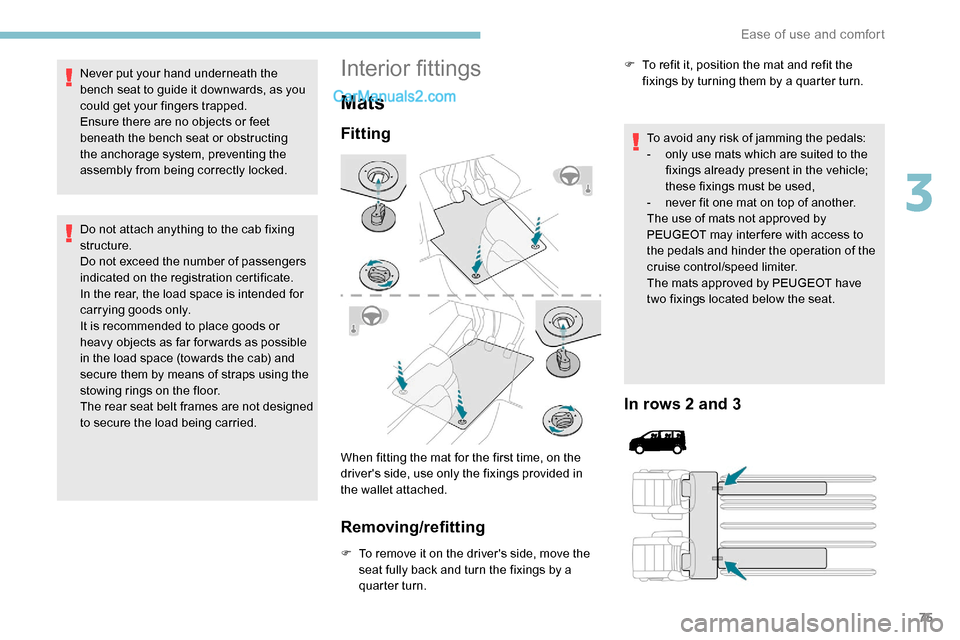
75
Never put your hand underneath the
bench seat to guide it downwards, as you
could get your fingers trapped.
Ensure there are no objects or feet
beneath the bench seat or obstructing
the anchorage system, preventing the
assembly from being correctly locked.
Do not attach anything to the cab fixing
structure.
Do not exceed the number of passengers
indicated on the registration certificate.
In the rear, the load space is intended for
carrying goods only.
It is recommended to place goods or
heavy objects as far for wards as possible
in the load space (towards the cab) and
secure them by means of straps using the
stowing rings on the floor.
The rear seat belt frames are not designed
to secure the load being carried.Interior fittings
Mats
Fitting
When fitting the mat for the first time, on the
driver's side, use only the fixings provided in
the wallet attached.
Removing/refitting
F To remove it on the driver's side, move the seat fully back and turn the fixings by a
quarter turn. F
T
o refit it, position the mat and refit the
fixings by turning them by a quarter turn.
To avoid any risk of jamming the pedals:
-
o
nly use mats which are suited to the
fixings already present in the vehicle;
these fixings must be used,
-
n
ever fit one mat on top of another.
The use of mats not approved by
PEUGEOT may inter fere with access to
the pedals and hinder the operation of the
cruise control/speed limiter.
The mats approved by PEUGEOT have
two fixings located below the seat.
In rows 2 and 3
3
Ease of use and comfort
Page 145 of 324
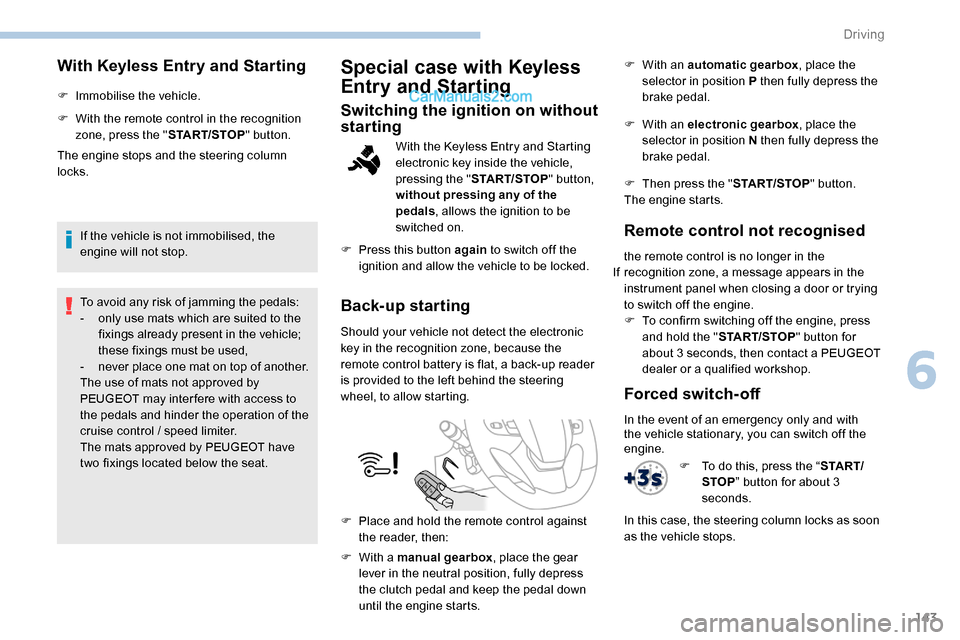
143
With Keyless Entry and Starting
F Immobilise the vehicle.
F
W
ith the remote control in the recognition
zone, press the " START/STOP" button.
The engine stops and the steering column
locks.
If the vehicle is not immobilised, the
engine will not stop.
To avoid any risk of jamming the pedals:
-
o
nly use mats which are suited to the
fixings already present in the vehicle;
these fixings must be used,
-
n
ever place one mat on top of another.
The use of mats not approved by
PEUGEOT may inter fere with access to
the pedals and hinder the operation of the
cruise control / speed limiter.
The mats approved by PEUGEOT have
two fixings located below the seat.
Special case with Keyless
Entry and Starting
Switching the ignition on without
starting
With the Keyless Entry and Starting
electronic key inside the vehicle,
pressing the " START/STOP " button,
without pressing any of the
pedals , allows the ignition to be
switched on.
F
P
ress this button again to switch off the
ignition and allow the vehicle to be locked.
Back-up starting
Should your vehicle not detect the electronic
key in the recognition zone, because the
remote control battery is flat, a back-up reader
is provided to the left behind the steering
wheel, to allow starting.
F
W
ith a manual gearbox , place the gear
lever in the neutral position, fully depress
the clutch pedal and keep the pedal down
until the engine starts. F
W
ith an automatic gearbox
, place the
selector in position P then fully depress the
brake pedal.
F
W
ith an electronic gearbox
, place the
selector in position N then fully depress the
brake pedal.
F
T
hen press the "
START/STOP" button.
The engine starts.
Remote control not recognised
the remote control is no longer in the
recognition zone, a message appears in the
instrument panel when closing a door or trying
to switch off the engine.
F
T
o confirm switching off the engine, press
and hold the " START/STOP " button for
about 3
seconds, then contact a PEUGEOT
dealer or a qualified workshop.
Forced switch-off
In the event of an emergency only and with
the vehicle stationary, you can switch off the
engine.
F
T
o do this, press the “ S TA R T/
STOP ” button for about 3
seconds.
In this case, the steering column locks as soon
as the vehicle stops.
F
P
lace and hold the remote control against
the reader, then: If
6
Driving
Page 160 of 324

158
Maintenance
Clean the bumpers and door mirrors and
the field of vision of the cameras regularly.
When washing your vehicle at high
pressure, direct the spray from at least
30 cm away from the radar, sensors and
cameras.
Mats
The use of mats not approved by
PEUGEOT may inter fere with the
operation of the speed limiter or cruise
control.
To avoid any risk of jamming the pedals:
F
e
nsure that the mat is secured
c o r r e c t l y,
F
n
ever fit one mat on top of another.
Units of speed
Ensure that the units of speed displayed
on the instrument panel (mph or km/h) are
those for the country you are driving in.
If this is not the case, when the vehicle is
stationary, set the display to the required
units of speed so that it complies with
what is authorised locally.
In case of doubt, contact a PEUGEOT
dealer or a qualified workshop.Head-up display
System which projects various information onto
a smoked blade in the driver's field of vision so
that they do not have to take their eyes off the
road.
Displays during operation
Once the system has been activated, the
following information is grouped together in the For more information on Navigation
, refer
to the Audio equipment and telematics
section.
Buttons
head-up display:
A. The speed of your vehicle.
B. Cruise control/speed limiter information.
C. If your vehicle is so equipped, inter-
vehicle distance information, automatic
emergency braking alerts and navigation
instructions.
D. If your vehicle is so equipped, speed limit
information. 1.
On.
2. Off (long press).
3. Brightness adjustment.
4. Display height adjustment.
Activation/Deactivation
F With the engine running, press button 1 to
activate the system and deploy the blade.
Driving
Page 161 of 324

159
Height adjustment
With the engine running, adjust the display
to the desired height using buttons 4:
-
u
p to move the display up,
-
d
own to move the display down.
Brightness adjustment
F With the engine running, adjust the brightness of the information display using
button 3 :
-
t
he "sun" to increase the brightness,
-
t
he "moon" to decrease the brightness. When stationary or while driving, no
objects should be placed around the
blade (or in its recess) so as to not impede
deployment of the blade and its correct
operation.
In certain extreme weather conditions
(rain and/or snow, bright sunshine, etc.)
the head-up display may not be legible or
may suffer temporary interference.
Some sunglasses may hamper reading of
the information.
To clean the blade, use a clean, soft cloth
(such as a spectacles cloth or microfibre
cloth). Do not use a dry or abrasive cloth
or detergent or solvent products as these
could scratch the blade or damage the
anti-reflection coating.
This system operates when the engine is
running, and the settings are stored when
the ignition is switched off.
Memorising speeds
This function allows speed settings to
be stored that will then be offered for
configuration of two systems: speed limiter
or cruise control.
Programming
The speed thresholds can be set in
the vehicle configuration menu using
the touch screen.
F
S
elect the system for which you want to
memorise new speed settings:
•
sp
eed limiter
or •
c
ruise control.
F
P
ress and hold button 2 to deactivate the
system and retract the blade.
The activated/deactivated state is saved and
restored on restarting the engine.
F
Y
ou can memorise up to six speed settings for
each system.
6
Driving
Page 163 of 324
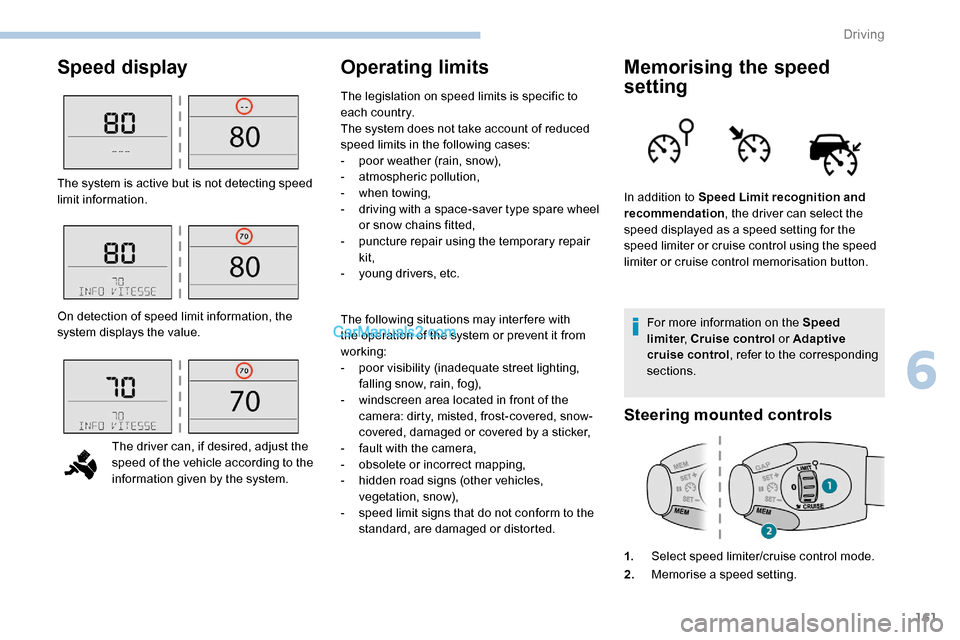
161
Speed displayOperating limitsMemorising the speed
setting
For more information on the Speed
limiter, Cruise control or Adaptive
cruise control , refer to the corresponding
sections.
Steering mounted controls
1. Select speed limiter/cruise control mode.
2. Memorise a speed setting.
The system is active but is not detecting speed
limit information.
On detection of speed limit information, the
system displays the value.
The driver can, if desired, adjust the
speed of the vehicle according to the
information given by the system. The following situations may interfere with
the operation of the system or prevent it from
working:
-
p
oor visibility (inadequate street lighting,
falling snow, rain, fog),
-
w
indscreen area located in front of the
camera: dirty, misted, frost-covered, snow-
covered, damaged or covered by a sticker,
-
f
ault with the camera,
-
o
bsolete or incorrect mapping,
-
h
idden road signs (other vehicles,
vegetation, snow),
-
s
peed limit signs that do not conform to the
standard, are damaged or distorted. In addition to Speed Limit recognition and
recommendation
, the driver can select the
speed displayed as a speed setting for the
speed limiter or cruise control using the speed
limiter or cruise control memorisation button.
The legislation on speed limits is specific to
each country.
The system does not take account of reduced
speed limits in the following cases:
-
p
oor weather (rain, snow),
-
a
tmospheric pollution,
-
w
hen towing,
-
d
riving with a space-saver type spare wheel
or snow chains fitted,
-
p
uncture repair using the temporary repair
kit,
-
y
oung drivers, etc.
6
Driving