2019 Peugeot 508 reversing
[x] Cancel search: reversingPage 181 of 320

179
Operating fault
If a fault occurs when shifting
to reverse, this warning lamp
comes on in the instrument panel,
accompanied by a message and an
audible signal (short beep).
Contact a PEUGEOT dealer or a qualified
workshop to have the system checked.
Visiopark 1 – Visiopark 2
Different contextual views can be displayed in
the left-hand part:
-
s
tandard view,
-
1
80° view,
-
z
oom view.
With the engine running, these systems allow
views of your vehicle’s close surroundings to
be displayed on the touch screen using one
camera for Visiopark 1 and two cameras for
Visiopark 2. The screen is divided into two parts: on the
left, a contextual view; on the right, a view from
above the vehicle in its close surroundings.
The parking sensors supplement the
information on the view from above the vehicle.
AUTO mode is activated by default.
In this mode, the system chooses the best view
to display (standard or zoom) according to the
information from the parking sensors.
You can change the type of view at any time
during a manoeuvre.
F
P
ress the button in the bottom-left corner of
the touch screen.
F
Sel
ect the type of view:
•
"Standard view ",
•
"180° view ",
•
"Zoom view ",
•
"AUTO view ".
The display is immediately updated with the
type of view selected.
The state of the system is not memorised when
the ignition is switched off.
Principle of operation
With Visiopark 2, the image is created using
both cameras, when going for ward and when
reversing.
When the function is activated, it is possible
that the view from above is not displayed.
If
the function is activated after the vehicle has
already been driven, the view from above may
be completely displayed. Using one or both cameras, the vehicle's close
surroundings are recorded during manoeuvres
at low speed.
An image from above your vehicle in its close
surroundings is created in real time, as the
vehicle manoeuvre progresses.
This representation facilitates the alignment of
your vehicle when parking and allows obstacles
close to the vehicle to be seen.
This image is automatically deleted if the
vehicle remains stationary for too long.
6
Driving
Page 183 of 320

181
Zoom view
Obstacles may appear further away than
they actually are in reality.
It is important to check the sides of the
vehicle during the manoeuvre, using the
mirrors.
The rear parking sensors also provide
information on the vehicle's surroundings.
AUTO mode
The camera records the vehicle's surroundings
during the manoeuvre in order to create a
view from above the rear of the vehicle in its
near surroundings, allowing the vehicle to be
manoeuvred around obstacles nearby.
This view is available with AUTO mode or in the
view selection menu.This mode is activated by default.
Using sensors in the rear bumper, the
automatic view changes from a rear view
(standard) to a view from above (zoom), as an
obstacle is approached at the level of the red
line (less than 30 cm) during a manoeuvre.
180° view
Visiopark 2
The vehicle has a camera at the front, fitted
in the grille, and a camera at the rear, located
close to the number plate lamps.The 180° view facilitates reversing out of a
parking bay, making it possible to see the
approach of vehicles, pedestrians and cyclists.
This view is not recommended for carrying out
a complete manoeuvre.
It consists of 3 areas: left A
, centre B and
right C
.
This view is available only from the view
selection menu.
6
Driving
Page 187 of 320

185
The selection is accompanied by
this indicator lamp coming on.
Parking space search
F You should drive at a distance of between 0.50 m and 1.50 m from the row of parked
vehicles, without ever exceeding 19 mph
(30
km/h), until the system finds an available
space.
The parking space search stops over this limit.
The function automatically deactivates once
the vehicle speed exceeds 31 mph (50 km/h).
For "parallel" parking, the space must at
a minimum be equal to the length of your
vehicle plus 0.60 m.
For "bay" parking, the width of the space
must be equal to the width of your vehicle
plus 0.70 m.
If the parking sensors function has been
deactivated in the Driving/Vehicle menu
of the touch screen, it will be automatically
reactivated when the system is activated. When the system finds an available space,
"
OK " is displayed on the parking view,
accompanied by an audible signal.
Preparing for the
manoeuvre
F Move very slowly until the request to stop the vehicle is displayed: " Stop the vehicle"
and the " STOP" sign, accompanied by an
audible signal. Once the vehicle has stopped, an instructions
page is displayed on the screen.
F
T
o prepare for the manoeuvre, follow the
instruction.
This symbol is displayed to confirm
that you have followed the instructions.
The start of the manoeuvre is indicated by
the display of this page, with the message
" Manoeuvre under way ", accompanied by an
audible signal.
Reversing is indicated by this message:
" Release the steering wheel, reverse ".
6
Driving
Page 227 of 320
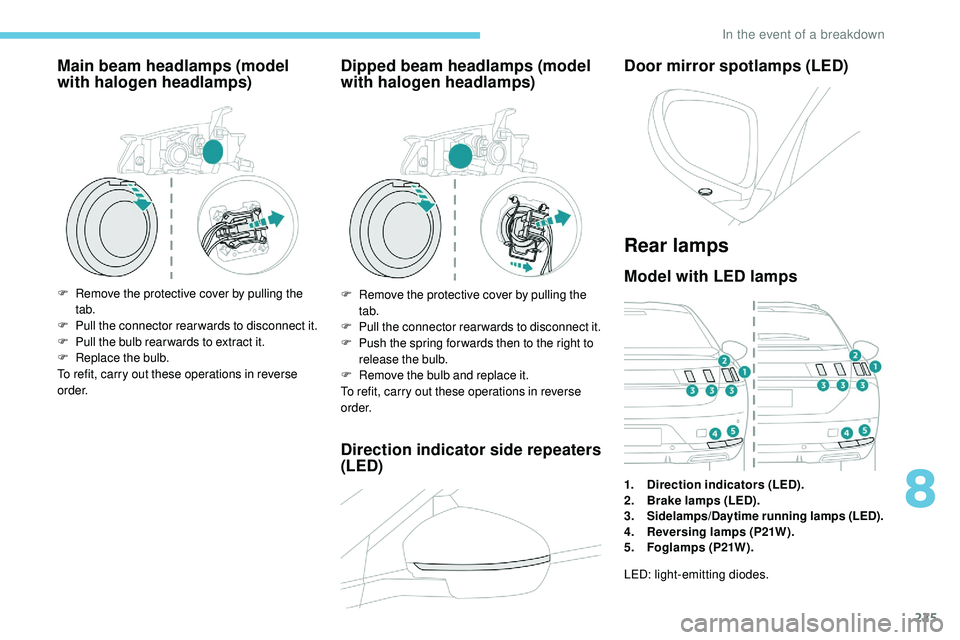
225
Main beam headlamps (model
with halogen headlamps)
F Remove the protective cover by pulling the tab.
F
P
ull the connector rear wards to disconnect it.
F
P
ull the bulb rear wards to extract it.
F
R
eplace the bulb.
To refit, carry out these operations in reverse
o r d e r.
Dipped beam headlamps (model
with halogen headlamps)
F Remove the protective cover by pulling the tab.
F
P
ull the connector rear wards to disconnect it.
F
P
ush the spring for wards then to the right to
release the bulb.
F
R
emove the bulb and replace it.
To refit, carry out these operations in reverse
o r d e r.
Direction indicator side repeaters
(LED) Door mirror spotlamps (LED)
Rear lamps
Model with LED lamps
1.
Direction indicators (LED).
2. Brake lamps (LED).
3.
Sidelamps/Daytime running lamps (LED).4. Reversing lamps (P21W).
5. Foglamps (P21W).
LED: light-emitting diodes.
8
In the event of a breakdown
Page 228 of 320
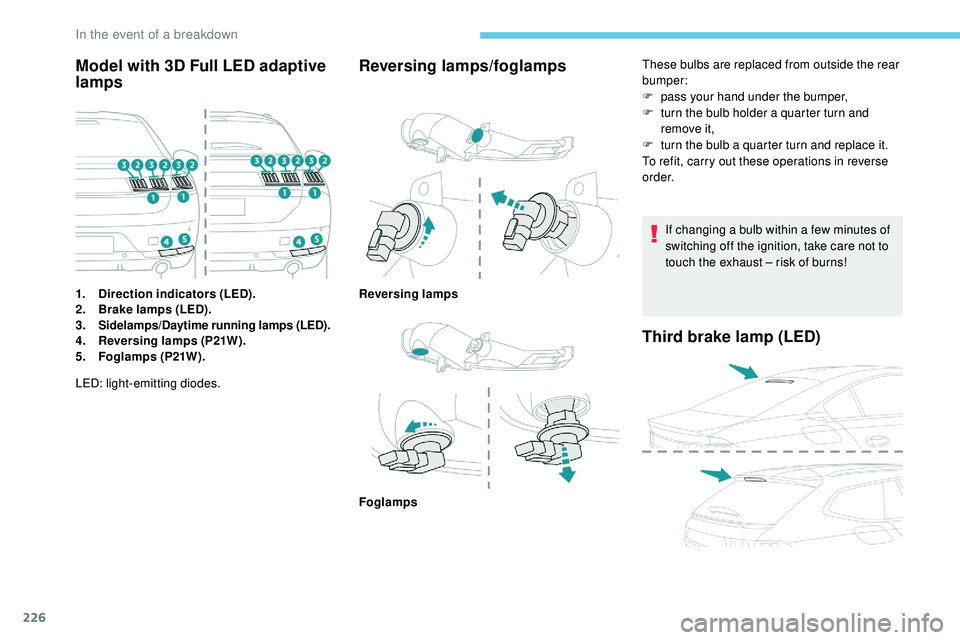
226
Model with 3D Full LED adaptive
lamps
1.Direction indicators (LED).
2. Brake lamps (LED).
3.
Sidelamps/Daytime running lamps (LED).4. Reversing lamps (P21W).
5. Foglamps (P21W).
Reversing lamps/foglamps
LED: light-emitting diodes. These bulbs are replaced from outside the rear
bumper:
F
p
ass your hand under the bumper,
F
t
urn the bulb holder a quarter turn and
remove it,
F
t
urn the bulb a quarter turn and replace it.
To refit, carry out these operations in reverse
o r d e r.
If changing a bulb within a few minutes of
switching off the ignition, take care not to
touch the exhaust – risk of burns!
Reversing lamps
Foglamps
Third brake lamp (LED)
In the event of a breakdown
Page 233 of 320

231
Passenger compartment fusebox
Trailer interface unitEngine compartment fuses
The fusebox is placed in the engine
compartment near the battery.
Access to the fusesFuse N°Rating (A) Functions
F36 30 APanoramic sunroof.
F37 30 APanoramic sunroof blind.
F38 30 AElectric seats.
F39 30 AMotorised tailgate unit.
F40 25 AAdditional heating.
Fuse N° Rating (A) Functions
F36 20 ABrake lamps, reversing lamps (trailer).
F37 20 ASidelamps, direction indicators (trailer).
F38 20 AInterior lighting (caravan).
F40 2 AAudible signal (trailer). F
R
elease the two latches A.
F
R
emove the cover.
F
C
hange the fuse.
F
W
hen you have finished, close the cover
carefully then engage the two latches A ,
to
ensure correct sealing of the fusebox.
8
In the event of a breakdown
Page 234 of 320
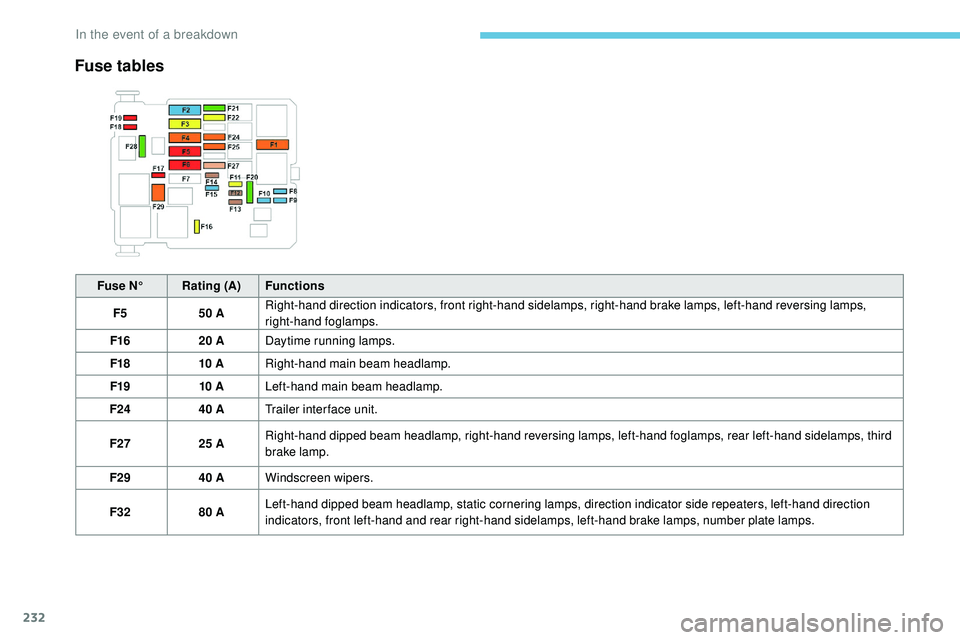
232
Fuse N°Rating (A) Functions
F5 50 ARight-hand direction indicators, front right-hand sidelamps, right-hand brake lamps, left-hand reversing lamps,
right-hand foglamps.
F16 20 ADaytime running lamps.
F18 10 ARight-hand main beam headlamp.
F19 10 ALeft-hand main beam headlamp.
F24 40 ATrailer inter face unit.
F27 25 ARight-hand dipped beam headlamp, right-hand reversing lamps, left-hand foglamps, rear left-hand sidelamps, third
brake lamp.
F29 40 AWindscreen wipers.
F32 80 ALeft-hand dipped beam headlamp, static cornering lamps, direction indicator side repeaters, left-hand direction
indicators, front left-hand and rear right-hand sidelamps, left-hand brake lamps, number plate lamps.
Fuse tables
In the event of a breakdown
Page 312 of 320

248
Reinitialising the remote control .....................42
R emote control .............................. 35 -36, 38 - 40
Removing the mat
........................................... 78
Replacing the air filter
................................... 20
8
Replacing the oil filter
................................... 20
8
Replacing the passenger compartment filter
...............................
..............................208
Reservoir, screenwash
.................................207
Resetting the trip recorder
..............................27
Reset trip
.................................................... 27-2 8
Rev counter
....................................................... 8
Reversing camera
...............................
...179 -181
Roof bars
............................................... 203-204
S
Safety, children .........1 0 6 -1 0 7, 11 0 -112 , 117-12 0
Saturation of the particle filter (Diesel) .........208
Screen menu map
........................................... 12
SCR (Selective Catalytic Reduction)
............210
Seat belts
................................. 12, 103 -104, 116
Seat belts, rear
...................................... 103 -104
Seats, electric
........................................... 58-59
Seats, front
...............................
.................57- 5 9
Seats, heated
............................................ 59-60
Seats, rear
................................................. 63-64
Selector, gear
......................................... 131-13 5
Serial number, vehicle
..................................243
Service indicator
....................................... 23, 26
Service (warning lamp)
...................................13
Servicing
......................................................... 23
S
ettings, equipment
.................................. 29-33
Settings, system
........................................ 16, 32
Side parking sensors
.................................... 17
7
Ski flap
..............................
..............................80
Snow chains
.......................................... 141, 2 0 2
Socket, 12 V accessory
......................75, 80, 84
Socket, auxiliary
.......................................... 9
, 25
Socket, Jack
.................................................... 25
Speakers ......................................................... 76
Speed limiter .................................. 14
5 -148, 151
Speed limit recognition
......................... 14
2, 14 4
Speedometer
.................................................... 8
Sport mode
................................................... 13 6
Stability control (ESC)........................... 10 0 -103
Starting a Diesel engine
............................... 19
7
Starting the vehicle
...............................
1
3, 16 -17, 19, 124-126, 132-135
Starting using another battery
......................127
Station, radio
...............................
.......6 - 7, 2 3 - 2 4
Steering mounted controls, audio
................ 3
, 3
Steering wheel, adjustment
............................ 61
S
topping the
vehicle
...........13, 16 -17, 19, 124, 126, 132-135
Stop & Start
............ 21, 29, 67, 70, 138 -139, 198, 204, 208
STOP (warning lamp)
...................................... 11
Storage
..................................... 74-75, 78, 80 - 81
Storage box
..................................................... 85
Storage compartments
...................................74
Storage wells
............................................ 81, 8 5
Storing driving positions
................................. 59
S
towing rings
............................................ 81, 8 4
Sunroof, panoramic
.................................. 53
-55
Sunshine sensor
............................................. 66
Sun visor
...............................
..........................75
Suspension with variable vibration reduction
..................................................... 13 6
Synchronising the remote control
...................42
T
Tailgate ................ ............................................ 47
Ta n k , f u e l ............................................... 198 -19 9
Technical data
....................................... 2
3 9 - 2 41
Telephone
..............................
...77, 13 -15, 27-30
Temperature, coolant
................................11, 2 4
Ticket holder
................................................... 74
Time (setting) ...................................... 34, 17, 33
TMC (Traffic info) ............................................ 15
T
ool box
................
........................................... 85
Topping-up AdBlue
®...................................... 2 11
Total distance recorder ............................. 26-27
Touch screen ......................... 29, 31-33, 76, 1, 1
To w b a r
...............................
.....102-103, 125, 199
Towed loads
.......................................... 2 3 8 - 2 41
Traction control (ASR)
.................... 18, 10 0 -102
Traffic information (TMC)
................................ 15
Tr a i l e r
...............
...................... 102-103, 125, 199
Trailer stability assist (TSA)
................... 10
2-103
Trajectory control systems
..................... 10
0 -101
Trip computer
............................................. 27-2 8
Trip distance recorder
..................................... 2
7
Ty r e s
.............................................................. 209
Tyre under-inflation detection
................. 20, 140
U
Under-inflation (detection) ............................140
Unlocking .................................................. 35, 37
Unlocking from the inside
...............................43
Unlocking the boot
...............................
......37- 3 8
Unlocking the doors
........................................ 48
U
nlocking the tailgate
................................ 3
7- 3 8
Updating the date
................................ 3
4, 17, 32
Updating the time
...............................
.34, 17, 33
USB
............................................................. 9, 25
V
Ventilation ..................................... 65 - 66, 71, 73
Visibility ............... ............................................ 70
Vision, 180° for ward
..................................... 182
Visiopark 1
.................................................... 18 0
Visiopark 1 – Visiopark 2
......................17
9, 181
Voice commands
............................... 5 - 8 , 10 -12
Alphabetical index