2019 OPEL ZAFIRA C navigation system
[x] Cancel search: navigation systemPage 163 of 317

Infotainment system161In case a phone number is available,
select y to start a phone call.
To change the order of the
destinations, select h in the field of
the destination whose position is to be changed. The order is rearranged
and the destination selected is set at
the first position.
To delete a destination from the route,
select e in the field of the respective
destination. The destination is
deleted and the route is rearranged.
Turn list The next turning manoeuvre is
displayed on the left side of the
screen.
Select a underneath the manoeuvre
indication to display the turn list. The
turn list contains all upcoming turns
on the active route.
To display a turning manoeuvre on
the map, scroll through the list and
touch the desired manoeuvre. The
map jumps to the respective location
on the map.
To avoid a route section, select n next
to the respective turning manoeuvre. A m symbol is displayed.
To recalculate the route without the
respective route section, select m.
The route is changed.
Select the arrow above the list to
return to the normal navigation map
screen.
Traffic settings
There are different options available
concerning traffic events.
Traffic list
The traffic list contains all traffic
events detected by the system.
To access the traffic list, select L on
the map and then Traffic List. The list
is displayed.
Page 164 of 317

162Infotainment systemIf route guidance is active, choose
between the tabs:
● Along Route : traffic events along
the active route
● Nearby : traffic events close to the
current location of the vehicleTraffic events
If required, scroll to the desired traffic
event.
To display additional information,
select the respective traffic event.List sorting
The nearby list can be organised in
two different ways.
To change the sorting order, select
l in the top right corner of the screen.
The Traffic Events Sorting menu is
displayed.
Activate the desired option.
Traffic station
The traffic message channel
providing the traffic information can
be personally set, if desired.
Select L on the map to display the
Options menu. Select Navigation
Settings and then Traffic Resource .
A list of all traffic stations currently
available is displayed.
By default, Auto is activated. The
station is adapted automatically by
the system.
If you want the traffic information to be
taken from a specific station, activate the respective station.
Traffic avoidance function
Traffic events are taken into
consideration when the system
determines a route to a destination.
During active route guidance, the
route can be modified according to
incoming traffic messages.
To set the parameters for these
modifications, select L on the map to
display the Options menu. Select
Navigation Settings , Routing options
and then Auto-Reroute to Avoid
Traffic .
If you want the system to
automatically modify the route
according to new traffic messages,
activate Automatically reroute .If you want to be consulted when a
route is modified, activate Always
ask .
If you do not want routes to be
modified, activate Never.
Route settings Parameters for road and route
selection can be set.
Road types
If desired, certain road types can be
avoided.
Select L on the map to display the
Options menu. Select Avoid on
Route and then activate the road
types you want to be avoided.
Note
If route guidance is active when
changing the road settings, the route is recalculated according to the new
settings.
Route type
To set the route type, select L on the
map to display the Options menu.
Select Navigation Settings , Routing
options and then Route type .
Page 308 of 317

306Customer informationComfort and infotainment
functions
Comfort settings and custom settings
can be stored in the vehicle and
changed or reset at any time.
Depending on the equipment level in
question, these include
● seat and steering wheel position settings
● chassis and air conditioning settings
● custom settings such as interior lighting
You can input your own data in the
infotainment functions for your
vehicle as part of the selected
features.
Depending on the equipment level in
question, these include
● multimedia data such as music, videos or photos for playback in
an integrated multimedia system
● address book data for use with an
integrated hands-free system or an integrated navigation system● input destinations
● data on the use of online services
This data for comfort and
infotainment functions can be stored
locally in the vehicle or be kept on a
device that you have connected to the
vehicle ( e.g. a smartphone, USB stick
or MP3 player). Data that you have
input yourself can be deleted at any
time.
This data can only be transmitted out
of the vehicle at your request,
particularly when using online
services in accordance with the
settings selected by you.
Smartphone integration, e.g.
Android Auto or Apple CarPlay
If your vehicle is equipped
accordingly, you can connect your
smartphone or another mobile device
to the vehicle so that you can control
it via the controls integrated in the
vehicle. The smartphone image and
sound can be output via the
multimedia system in this case. At the same time, specific information is
transmitted to your smartphone.
Depending on the type of integration,this includes data such as position
data, day / night mode and other
general vehicle information. For more
information, please see the operating
instructions for the vehicle /
infotainment system.
Integration allows selected
smartphone apps to be used, such as
navigation or music playback. No
further integration is possible
between smartphone and vehicle, in particular active access to vehicle
data. The nature of further data
processing is determined by the
provider of the app used. Whether
you can define settings, and if so
which ones, is dependent on the app
in question and your smartphone's
operating system.
Page 310 of 317

308IndexAAccessories and vehicle modifications .......................... 239
Activating Bluetooth music .........144
Activating phone .........................167
Activating radio ........................... 137
Activating the navigation system 150
Activating USB audio ..................144
Activating USB movie .................147
Activating USB picture ................145
Active Emergency Braking .........216
Active head restraints ...................37
Adaptive cruise control .......101, 206
AdBlue .......................... 99, 190, 285
Adjustable air vents ...................179
Airbag and belt tensioners ...........95
Airbag deactivation ................54, 96
Airbag label................................... 49 Airbag system .............................. 49
Air conditioning regular operation ................................ 180
Air conditioning system .............. 174
Air intake .................................... 180
Air vents...................................... 179
Antilock brake system ................ 196
Antilock brake system (ABS) .......97
Anti-theft alarm system ................26
Anti-theft locking system .............. 26
Appearance care ........................280
Armrest ......................................... 41Armrest storage ........................... 65
Ashtrays ....................................... 88 Audio files ................................... 143
Automatic anti-dazzle ..................30
Automatic light control ...............115
Automatic locking ........................24
Automatic transmission .............192
Autostop ..................................... 185
Auto volume................................ 134
Auxiliary heater ........................... 179
B Basic operation ........................... 131
Battery discharge protection ......123
Battery voltage ........................... 107
BlueInjection ............................... 190
Bluetooth Bluetooth connection ..............164
Bluetooth music menu ............144
Connecting device ..................143
General information ................143
Pairing ..................................... 164
Phone ...................................... 167
Bluetooth connection ..................164
Bonnet ....................................... 240
Brake and clutch fluid .................285
Brake and clutch system .............96
Brake assist ............................... 199
Brake fluid .................................. 244
Brakes ............................... 196, 244
Page 312 of 317
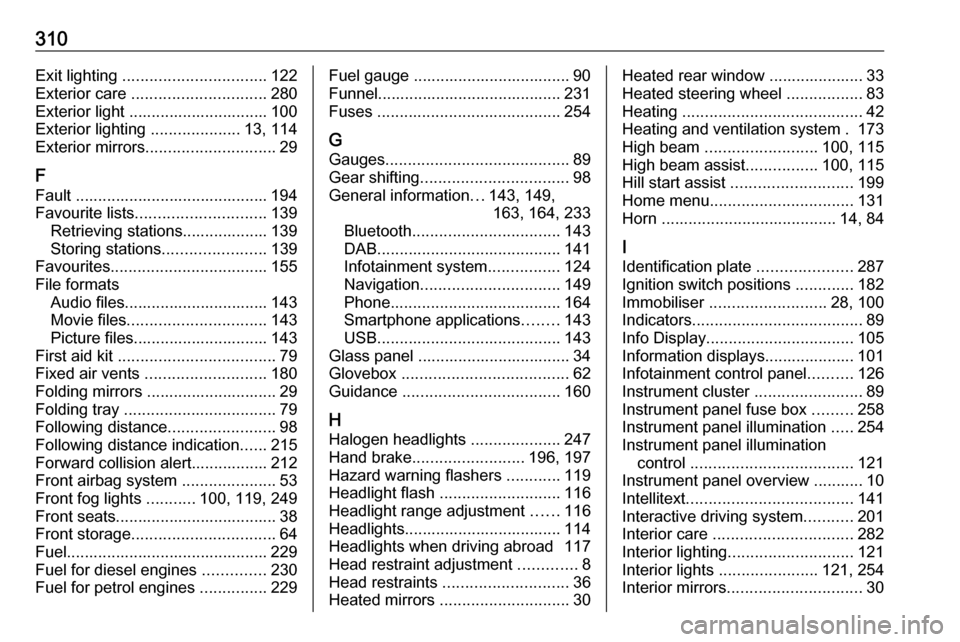
310Exit lighting ................................ 122
Exterior care .............................. 280
Exterior light ............................... 100
Exterior lighting ....................13, 114
Exterior mirrors ............................. 29
F
Fault ........................................... 194
Favourite lists ............................. 139
Retrieving stations................... 139
Storing stations .......................139
Favourites ................................... 155
File formats Audio files................................ 143
Movie files ............................... 143
Picture files.............................. 143
First aid kit ................................... 79
Fixed air vents ........................... 180
Folding mirrors ............................. 29
Folding tray .................................. 79
Following distance ........................98
Following distance indication ......215
Forward collision alert................. 212
Front airbag system .....................53
Front fog lights ...........100, 119, 249
Front seats.................................... 38
Front storage ................................ 64
Fuel............................................. 229
Fuel for diesel engines ..............230
Fuel for petrol engines ...............229Fuel gauge ................................... 90
Funnel......................................... 231
Fuses ......................................... 254
G Gauges ......................................... 89
Gear shifting ................................. 98
General information ...143, 149,
163, 164, 233
Bluetooth ................................. 143
DAB ......................................... 141
Infotainment system ................124
Navigation ............................... 149
Phone ...................................... 164
Smartphone applications ........143
USB ......................................... 143
Glass panel .................................. 34
Glovebox ..................................... 62
Guidance ................................... 160
H
Halogen headlights ....................247
Hand brake ......................... 196, 197
Hazard warning flashers ............119
Headlight flash ........................... 116
Headlight range adjustment ......116
Headlights................................... 114
Headlights when driving abroad 117
Head restraint adjustment .............8
Head restraints ............................ 36
Heated mirrors ............................. 30Heated rear window ..................... 33
Heated steering wheel .................83
Heating ........................................ 42
Heating and ventilation system . 173
High beam ......................... 100, 115
High beam assist ................100, 115
Hill start assist ........................... 199
Home menu ................................ 131
Horn ....................................... 14, 84
I Identification plate .....................287
Ignition switch positions .............182
Immobiliser .......................... 28, 100
Indicators ...................................... 89
Info Display ................................. 105
Information displays.................... 101
Infotainment control panel ..........126
Instrument cluster ........................89
Instrument panel fuse box .........258
Instrument panel illumination .....254
Instrument panel illumination control .................................... 121
Instrument panel overview ........... 10
Intellitext ..................................... 141
Interactive driving system ...........201
Interior care ............................... 282
Interior lighting ............................ 121
Interior lights ...................... 121, 254
Interior mirrors .............................. 30
Page 313 of 317

311Interruption of power supply ......195
Introduction .................................... 3
J
Jump starting ............................. 276
K Key, memorised settings ..............22
Keys ............................................. 20
Keys, locks ................................... 20
L
Lane departure warning .......98, 227
Lashing eyes ............................... 75
LED headlights ...........100, 118, 249
Lighting features .........................122
Light switch ................................ 114
Load compartment ................25, 66
Load compartment cover .............68
Load compartment fuse box ......259
Loading information .....................81
Load rails and hooks ...................75
Low fuel ..................................... 100
M
Malfunction indicator light ............96
Manual anti-dazzle ......................30
Manual mode ............................. 194
Manual seat adjustment ...............39
Manual transmission .................. 196
Manual windows ..........................31Maps........................................... 150
Maximum startup volume ...........134
Memorised settings ......................22
Menu operation .......................... 131
Mirror adjustment ........................... 8
Misted light covers .....................120
Mobile phones and CB radio equipment .............................. 171
Movie files................................... 143
Mute............................................ 129
N
Navigation Contacts .................................. 155
Current location .......................150
Destination input .....................155
Favourites ............................... 155
Map display ............................. 150
Map manipulation ....................150
Map update ............................. 149
Recent destinations ................155
Route guidance .......................160
TMC stations ...................149, 160
Traffic incidents .......................160
Turn list ................................... 160
New vehicle running-in ..............182
Number plate light .....................253
O
Object detection systems ...........218
Odometer ..................................... 89Oil, engine .................. 241, 285, 289
OnStar ........................................ 109
Operate pedal ............................... 97
Operation .................................... 167
External devices ......................143
Menu ....................................... 131
Navigation system ...................150
Phone ...................................... 167
Radio ....................................... 137
Outside temperature ....................86
Overhead console .......................64
Overrun cut-off ........................... 184
P Pairing ........................................ 164
Parking ................................ 19, 187
Parking assist ............................ 218
Parking brake ............................ 197
Parking lights ............................. 120
Particulate filter ........................... 188
Performance .............................. 293
Performing work ........................240
Phone Bluetooth ................................. 164
Bluetooth connection ..............164
Call history .............................. 167
Emergency calls ......................167
Entering a number ..................167
Functions during a call ............167
General information ................164
Page 315 of 317

313Smartphone................................ 143
Phone projection .....................148
Software acknowledgement .......302
Spare wheel ............................... 271
Speech recognition .....................163
Speed dial numbers ...................167
Speed limiter....................... 101, 204
Speedometer ............................... 89
Starting and operating ................182
Starting off ................................... 17
Starting the engine ....................183
Station search............................. 138
Steering ...................................... 182
Steering wheel adjustment ......9, 83
Steering wheel audio controls ....126
Steering wheel controls ...............83
Stop-start system........................ 185
Storage ......................................... 62
Storage compartments .................62
Storing stations ........................... 139
Sunvisor lights ........................... 122
Sun visors .................................... 33
Switching the Infotainment system on ................................ 129
Symbols ......................................... 4
System settings .......................... 135
T
Tachometer ................................. 90
Tail lights ................................... 250Theft-deterrent feature ..............125
Third row seats ............................ 44
Three-point seat belt .................... 46
TMC stations .............................. 149
Tone settings .............................. 133
Tools .......................................... 261
Touch beep volume ....................134
Tow bar....................................... 233 Towing ................................ 233, 278
Towing another vehicle .............279
Towing equipment .....................234
Towing the vehicle .....................278
TP volume .................................. 134
Traction Control system ............. 199
Traction Control system off........... 98
Traffic incidents .......................... 160
Traffic sign assistant ...........101, 224
Trailer coupling ........................... 233
Trailer stability assist .................237
Trailer towing ............................. 234
Transmission ............................... 16
Transmission display .................192
Tread depth ............................... 266
Trip odometer .............................. 89
Turn lights ............................ 94, 119
Turn list ....................................... 160
Tyre chains ................................ 267
Tyre designations ......................261
Tyre pressure ............................ 262Tyre pressure monitoring
system ............................... 99, 263
Tyre pressures ........................... 297
Tyre repair kit ............................. 267
U Ultrasonic parking assist............. 218
Underseat storage .......................64
Upholstery .................................. 282
Usage ................. 129, 137, 150, 163
Bluetooth ................................. 143
Menu ....................................... 131
Navigation system ...................150
Phone ...................................... 167
Radio ....................................... 137
USB ......................................... 143
USB Connecting device ..................143
General information ................143
USB audio menu .....................144
USB movie menu ....................147
USB picture menu ...................145
Using smartphone applications ..148
Using this manual ..........................3
V Vehicle battery ........................... 244
Vehicle checks............................ 240
Vehicle data ................................ 289
Vehicle data recording and privacy ..................................... 304