Page 77 of 279
Storage75
Vehicle tools may be located in the
stowage compartments underneath
the front seats 3 228.
Depending on version, there are two
stowage compartments in the rear
footwell.
Roof panelling
Depending on version, a tray is
located in the roof panelling.
It is divided into four compartments.
The separation can be taken out.
The maximum permitted load is 6 kg.
9 Warning
Secure objects to prevent them
from falling out and causing injury.
Overcab storage
The roof box can be accessed from
the rear seats. To open slide the flaps.
It should be closed whilst driving. The maximum permitted load is 10 kg.
Page 79 of 279
Storage77
3. Move past the point of resistanceto lock the ladder flap with the
props.
Support bar Rest long loads on the support bar.1. Push the lever to the top.
2. Push the support bar a bit to the front and then guide it down to thedoor pillar.
3. Hold the long load in the angled position.
4. Move the support bar below the load to its original position. Fix it
by pressing the lever downwards
past the point of resistance.
The rear doors will only lock when the support bar is installed.
5. Secure the loads firmly. The side supports can be used as hooking
points.
Closing the ladder flap
1. Check that the support bar is properly locked.
2. Lower the ladder flap.
3. Fix the spring clip in its retainer.
Load compartment cover
Rear luggage cover Do not place any objects on the cover.
Closing the cover
Pull the load compartment cover
towards the rear and engage it in the
side brackets.
Page 80 of 279
78StorageOpening the cover
Remove load compartment cover
from side brackets. Guide the cover
until it is fully rolled up.
Removing the cover
Open the load compartment cover.
Compress the load compartment
cover at one side and lift it up.
Remove the load compartment cover.
Stowing in the load compartment
If the load compartment cover is not
used, stow it in the load compartment. It can be stowed behind the second or
third row seats.
Fitting the cover
Insert the load compartment cover
into the recess at one side. Compress the cover at the other side and
engage it in the recess.
Page 81 of 279
Storage79Rear parcel shelfDo not place any excessively heavy
or sharp-edged objects on the rear
parcel shelf. The maximum load
permissible is 25 kg. With high loads
install the safety net behind the rear
seats 3 81.
Installing the rear parcel shelf
The rear parcel shelf can be installed
in two positions.
Fit the parcel shelf by engaging in the retainers on both sides.
Lifting the rear parcel shelf
The rear parcel shelf may be folded
up from the rear, allowing greater
flexibility in the load compartment.
Stowing in the load compartment
Set up the folded cover upright behind the rear seat backrests.
Page 82 of 279
80StorageLashing eyes
The lashing eyes are designed to
secure items against slippage, e.g.
using lashing straps or luggage net.
Lashing eyes may be located on the
vehicle floor and / or in the sidewall.
The number and location of the
lashing eyes may vary depending on
the vehicle.
Cargo management system Depending on version, a partition
behind the front seats protects the
driver and front passengers against
the risk of load movement.
There may be a flap in the partition
behind the passenger seat which can
be removed to accommodate long
objects. A protective cover is
provided in the vehicle to assure safe transportation.
If the outer passenger seat backrest
is folded down and the partition flap is open, the centre seat has to stay free.Removing the flap
1. Release the locking device, lower
the flap and then remove it.
2. Stow the flap behind the driver’s seat.
Page 88 of 279
86Storageside pass one strap on each head
restraint.
Warning triangle
Depending on version, the warning
triangle can be stowed in the load
compartment. Secure it with the
elastic straps.
First aid kit
Depending on version, the first aid kit can be stowed in the load
compartment.
Roof rack system
Roof rack
For safety reasons and to avoid
damage to the roof, the vehicle
approved roof rack system is
recommended. For further
information contact your workshop.
Follow the installation instructions
and remove the roof rack when not in use.
Mounting roof rack
Vehicles with roof railing
Page 89 of 279

Storage87To fasten a roof rack, open the caps
in the roof shown in the picture. Insert
the mounting provisions, as
instructed, in the retainer.
Vehicles without roof railing
To fasten a roof rack, open the caps
in the roof strips. Insert the mounting
provisions, as instructed, in the
retainer.
Loading information
● Heavy objects in the load compartment should be placed
against the seat backrests. Make
sure that the backrests are
securely engaged. If objects can
be stacked, heavier objects
should be placed at the bottom.
● Prevent sliding of loose objects by securing them with straps
attached to the lashing eyes
3 80.
● Do not allow the load to protrude above the upper edge of the
backrests.
● Do not place any objects on the rear luggage cover or the
instrument panel, and do not cover the sensor on top of theinstrument panel.
● The load must not obstruct the operation of the pedals, parking
brake and gear selector, or
hinder the freedom of movement
of the driver. Do not place any
unsecured objects in the interior.
● Do not drive with an open load compartment.9Warning
Always make sure that the load in
the vehicle is securely stowed.
Otherwise objects can be thrown
around inside the vehicle and
cause personal injury or damage
to the load or car.
● The payload is the difference between the permitted gross
vehicle weight (see identification
plate 3 254) and the EC kerb
weight.
Page 118 of 279
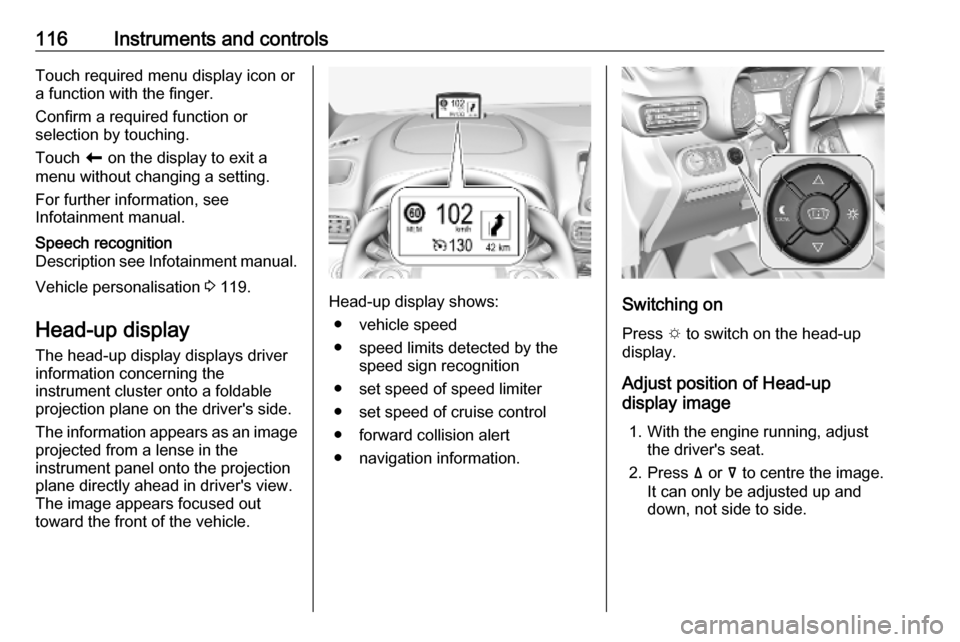
116Instruments and controlsTouch required menu display icon or
a function with the finger.
Confirm a required function or
selection by touching.
Touch r on the display to exit a
menu without changing a setting.
For further information, see
Infotainment manual.Speech recognition
Description see Infotainment manual.
Vehicle personalisation 3 119.
Head-up display
The head-up display displays driver
information concerning the
instrument cluster onto a foldable
projection plane on the driver's side.
The information appears as an image
projected from a lense in the
instrument panel onto the projection
plane directly ahead in driver's view.
The image appears focused out
toward the front of the vehicle.Head-up display shows:
● vehicle speed
● speed limits detected by the speed sign recognition
● set speed of speed limiter
● set speed of cruise control
● forward collision alert
● navigation information.Switching on
Press e to switch on the head-up
display.
Adjust position of Head-up
display image
1. With the engine running, adjust the driver's seat.
2. Press ä or å to centre the image.
It can only be adjusted up and
down, not side to side.