Page 146 of 271

144Climate controlAir distribution V, B and C
Press the appropriate button for the
desired adjustment. The LED in the
button illuminates to indicate
activation.
B:to head area via adjustable air
ventsC:to foot well and windscreenh:to windscreen
Combinations are possible.
To return to automatic air distribution:
press AUTO .
Manual air recirculation 4
Touch 4 to activate the air
recirculation mode.
Touch 4 again to deactivate
recirculation mode.
If selected, the touch screen button
will illuminate to indicate that air is
being recirculated. This helps to
quickly cool the air inside the vehicle or prevent outside air and odours
from entering.
Touching 4 deactivates air
recirculation. Press AUTO to return to
automatic operation. Recirculation
runs automatically as needed.
9 Warning
The exchange of fresh air is
reduced in air recirculation mode.
In operation without cooling the air humidity increases, so the
windows may mist up from inside.
The quality of the passenger
compartment air deteriorates,
which may cause the vehicle
occupants to feel drowsy.
Remote heating and cooling
Operated by pressing O on the
electronic key.
The climate control system will default
to an appropriate heating or cooling
mode and the rear window heating
will turn on in the event of cold outside temperatures.
Remote start 3 17.
Page 147 of 271
Climate control145Air vents
Adjustable air vents At least one air vent must be open
while cooling is on.
Direct the flow of air by tilting and
swivelling the slats.
The airflow may be restricted if the
slats are directed towards the
windows. Keep the air vents open for proper system performance.
9 Warning
Do not attach any objects to the
slats of the air vents. Risk of
damage and injury in case of an
accident.
Fixed air vents
Additional air vents are located
beneath the windscreen and door windows and in the foot wells.
Page 152 of 271
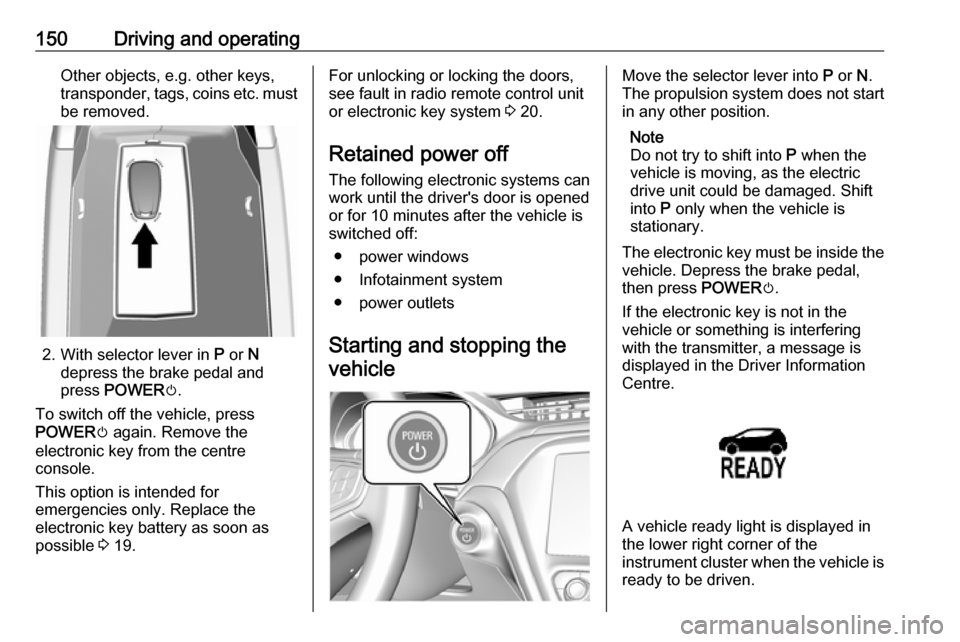
150Driving and operatingOther objects, e.g. other keys,
transponder, tags, coins etc. must
be removed.
2. With selector lever in P or N
depress the brake pedal and
press POWER m.
To switch off the vehicle, press
POWER m again. Remove the
electronic key from the centre
console.
This option is intended for
emergencies only. Replace the
electronic key battery as soon as
possible 3 19.
For unlocking or locking the doors,
see fault in radio remote control unit
or electronic key system 3 20.
Retained power off The following electronic systems can
work until the driver's door is opened
or for 10 minutes after the vehicle is
switched off:
● power windows
● Infotainment system
● power outlets
Starting and stopping the vehicleMove the selector lever into P or N.
The propulsion system does not start
in any other position.
Note
Do not try to shift into P when the
vehicle is moving, as the electric
drive unit could be damaged. Shift
into P only when the vehicle is
stationary.
The electronic key must be inside the
vehicle. Depress the brake pedal,
then press POWERm.
If the electronic key is not in the
vehicle or something is interfering
with the transmitter, a message is
displayed in the Driver Information
Centre.
A vehicle ready light is displayed in
the lower right corner of the
instrument cluster when the vehicle is ready to be driven.
Page 154 of 271

152Driving and operating9Warning
● Always apply parking brake.
Pull switch m for approx.
1 second and check if the
control indicator m illuminates.
The electric parking brake is applied when control indicator
m illuminates 3 79.
● Switch off the vehicle.
● If the vehicle is on a level surface or uphill slope, apply
the parking brake and set the
selector lever to P before
switching off the vehicle. On an uphill slope, turn the front
wheels away from the kerb.
If the vehicle is on a downhill
slope, apply the parking brake
and set the selector lever to P
before switching off the vehicle.
Turn the front wheels towards
the kerb.
With the selector lever in P,
press POWER m briefly to
switch off the vehicle. Turn the
steering wheel until the
steering wheel lock engages.
● Close the windows.
● Lock the vehicle.
● Activate the anti-theft alarm system.
● The engine cooling fans may run
after the vehicle has been
switched off 3 211.
It is not recommended to park with the propulsion system running.
If the vehicle is left with the propulsion
system running, follow the proper
steps to be sure the vehicle will not move.
Post-crash label
The post-crash label is located in the
driver's door frame.
After an accident, park the vehicle
with a sufficient distance of
approx. 7.5 m to other objects.
Park on a non-flammable surface.
Call the hotline number given on the
label to get further instructions on how to handle the vehicle.
Page 213 of 271

Vehicle care211● Vehicle storage at extremetemperatures may cause
damage to the high voltage
battery.
● Remove the black negative (−) cable from the 12 V vehicle
battery and attach a trickle
charger to the vehicle battery
terminals or keep the 12 V
vehicle battery cables connected and trickle charge from the
positive (+) and negative (−)
terminals in the engine
compartment.Caution
The vehicle is equipped with an
AGM 12 V vehicle battery, which
can be damaged by using the
incorrect type of trickle charger.
An AGM compatible charger must be used with the appropriate
setting selected.
Follow the trickle charger
manufacturer instructions.
After the 12 V vehicle battery cable is reconnected, it is possible that the
vehicle may not operate. If this
happens, the high voltage battery
may need to be charged.
Putting back into operation
When the vehicle is to be put back into operation:
● Connect the clamp to the negative terminal of the 12 V
vehicle battery. Activate the
electronics of the power
windows.
● Check tyre pressure.
● Fill up the washer fluid reservoir.
● Check the coolant level.
● Fit the number plate if necessary.
End-of-life vehicle recovery
Information on end-of-life vehicle
recovery centres and the recycling of
end-of-life vehicles is available on our website, where legally required. Only
entrust this work to an authorised
recycling centre.Vehicle checks
Performing work9 Danger
Never try to perform maintenance
work on high voltage battery
components yourself. You may be
injured and the vehicle may be
damaged. Service and repair of
these high voltage battery
components should only be
performed by a trained service
technician with proper knowledge
and tools. Exposure to high
Page 220 of 271
218Vehicle careWiper blade replacementWindscreen 1. Lift the wiper arm.
2. Press button to disengage the wiper blade and remove.
3. Lower wiper arm carefully.
Rear window
1. Pull the cover on the right until it disengages.
2. Slide the cover leftwards to unhook it from the blade
assembly.
3. Remove the cover.
4. Lift the wiper arm.
5. Push the release lever (2) to disengage the hook and pull the
blade assembly (3) out of the
wiper arm (1).
6. Push the new blade assembly securely on the wiper arm until the
release lever clicks into place.
7. After wiper blade replacement, ensure that the cover hook slides
into the slot in the blade assembly.
8. Snap the cover down to secure.
Headlight aiming Headlight aim has been preset andshould need no further adjustment.
When driving in countries where the
traffic drives on the opposite side of the road, it is not necessary to adjust
the low beam.
Page 224 of 271

222Vehicle careElectrical systemHigh voltage devices andwiring9 Warning
Exposure to high voltage may
cause shock, burns, and even
death. The high voltage
components in the vehicle should
only be serviced by specially
trained technicians.
High voltage components are
identified by labels. Do not
remove, open, take apart, or
modify these components. High
voltage cable or wiring has orange covering. Do not probe, tamper
with, cut, or modify high voltage
cable or wiring.
Electrical system overload
The vehicle has fuses and circuit
breakers to protect against an
electrical system overload.
If the current electrical load is too
heavy, the circuit breaker will open
and close, protecting the circuit until
the current load returns to normal or the problem is fixed. This greatly
reduces the chance of circuit
overload and fire caused by electrical
problems.
Fuses and circuit breakers protect the
following parts in the vehicle:
● Headlight wiring
● Windscreen wiper motor
● Power windows and other power accessories
Headlight wiring An electrical overload may cause the
lights to go on and off or in some
cases to remain off. In this case, have
the headlight wiring checked
immediately by a workshop.
Windscreen wipers
If the wiper motor overheats due to
blockage from heavy snow or ice, the windscreen wipers will stop until themotor has cooled down and the wiper
control has been turned off. Afterremoval of the blockage, the wiper
motor will restart when moving the
wiper control to the desired operating
position.
Although the circuit is protected from
electrical overload, mechanical
overload due to heavy snow or ice
may cause wiper linkage damage.
Always clear ice and heavy snow
from the windscreen before using the windscreen wipers. If the overload is
caused by an electrical problem and
not snow or ice, it must be serviced.
Fuses
Data on the replacement fuse must match the data on the defective fuse.
There are two fuse boxes in the
vehicle:
● at the front left side of the engine
compartment
● at the left side of the instrument panel
Before replacing a fuse, turn off the
respective switch and the vehicle.
Page 228 of 271
226Vehicle careNumberUsage1–2Power window rear3–4Rechargeable energy
storage system 15–6–7Left high beam headlight8Right high beam headlight9Left low beam headlight10Right low beam headlight11Horn12–13Front wiper motor driver14Tailgate15Front wiper motor co-driver16Electronic brake control
module supply electronicsNumberUsage17Rear wiper18Tailgate19Seat module front20Washer21–22Linear power module23Electronic brake control
module supply motor24Seat module rear25–26Transmission range control
module27Aero shutter28Auxiliary oil pump29E-booster motor source30Front power windows31In-panel bussed electrical
centreNumberUsage32Rear window defogger33Heated exterior rear view
mirror34Pedestrian friendly alert
function35–36–37Current sensor38Rain sensor39–40E-booster (ECU)41Power line communication
module42Automatic occupant
sensing43Window switch44Rechargeable energy
storage system