2019 NISSAN VERSA SEDAN ad blue
[x] Cancel search: ad bluePage 5 of 372
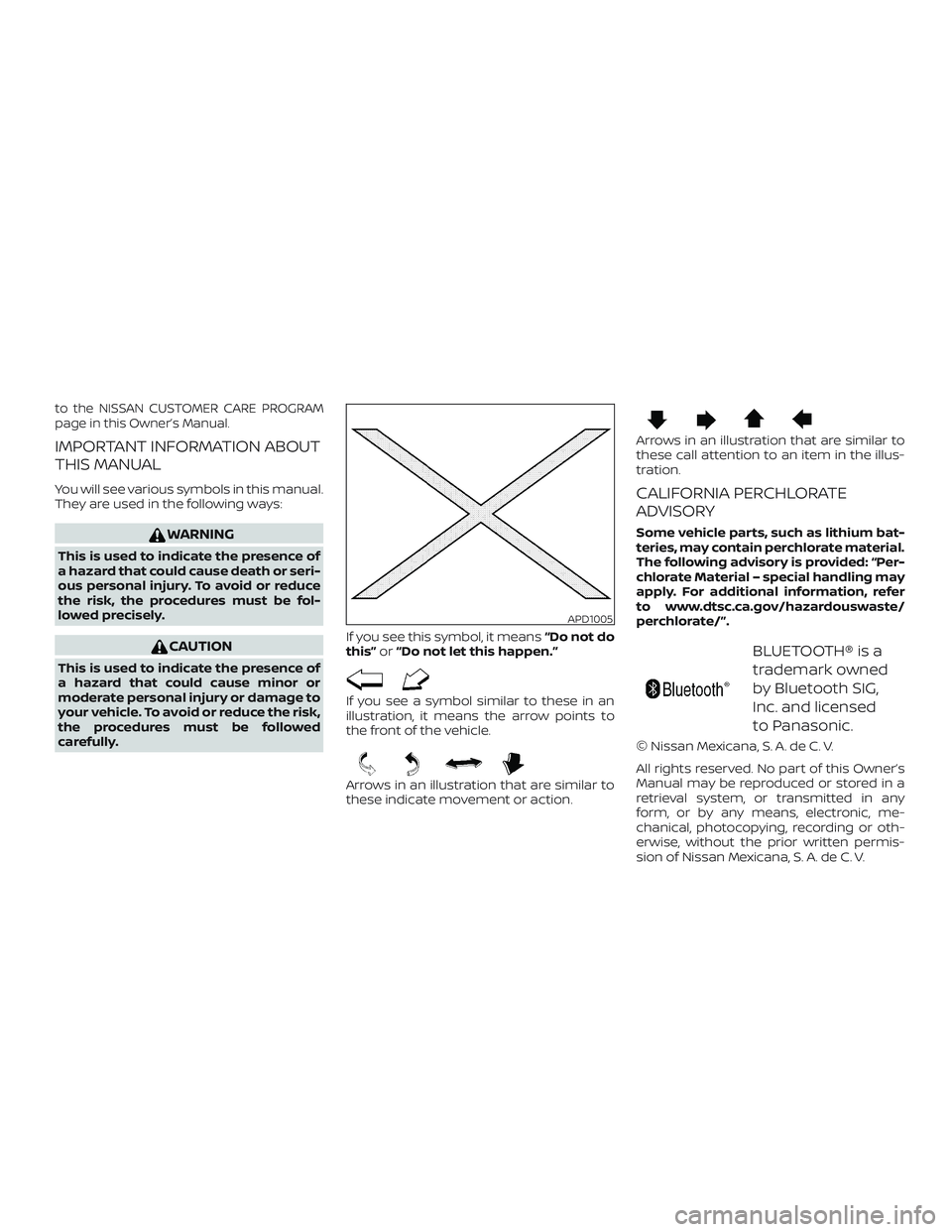
to the NISSAN CUSTOMER CARE PROGRAM
page in this Owner’s Manual.
IMPORTANT INFORMATION ABOUT
THIS MANUAL
You will see various symbols in this manual.
They are used in the following ways:
WARNING
This is used to indicate the presence of
a hazard that could cause death or seri-
ous personal injury. To avoid or reduce
the risk, the procedures must be fol-
lowed precisely.
CAUTION
This is used to indicate the presence of
a hazard that could cause minor or
moderate personal injury or damage to
your vehicle. To avoid or reduce the risk,
the procedures must be followed
carefully.If you see this symbol, it means
“Do not do
this” or“Do not let this happen.”
If you see a symbol similar to these in an
illustration, it means the arrow points to
the front of the vehicle.
Arrows in an illustration that are similar to
these indicate movement or action.
Arrows in an illustration that are similar to
these call attention to an item in the illus-
tration.
CALIFORNIA PERCHLORATE
ADVISORY
Some vehicle parts, such as lithium bat-
teries, may contain perchlorate material.
The following advisory is provided: “Per-
chlorate Material – special handling may
apply. For additional information, refer
to www.dtsc.ca.gov/hazardouswaste/
perchlorate/”.
BLUETOOTH® is a
trademark owned
by Bluetooth SIG,
Inc. and licensed
to Panasonic.
© Nissan Mexicana, S. A. de C. V.
All rights reserved. No part of this Owner’s
Manual may be reproduced or stored in a
retrieval system, or transmitted in any
form, or by any means, electronic, me-
chanical, photocopying, recording or oth-
erwise, without the prior written permis-
sion of Nissan Mexicana, S. A. de C. V.
APD1005
Page 15 of 372

17. Ignition switch (if so equipped)(P. 5-9)
Push-button ignition switch
(if so equipped) (P. 5-11)
18. Cruise control switches
(if so equipped) (P. 5-24)
19. Tilt steering (P. 3-31)
20. Audio control switches (P. 4-43) Bluetooth® Hands-Free Phone
System switches (P. 4-47)
21. Vehicle Dynamic Control (VDC) OFF
switch (P. 2-29)
22. Fuel-filler door release lever
(P. 3-29)
Hood release lever (P. 3-26)
23. Electronic outside rearview mirror
control switch (P. 3-33)
Refer to the page number indicated in
parentheses for operating details.
Illustrated table of contents0-7
Page 17 of 372
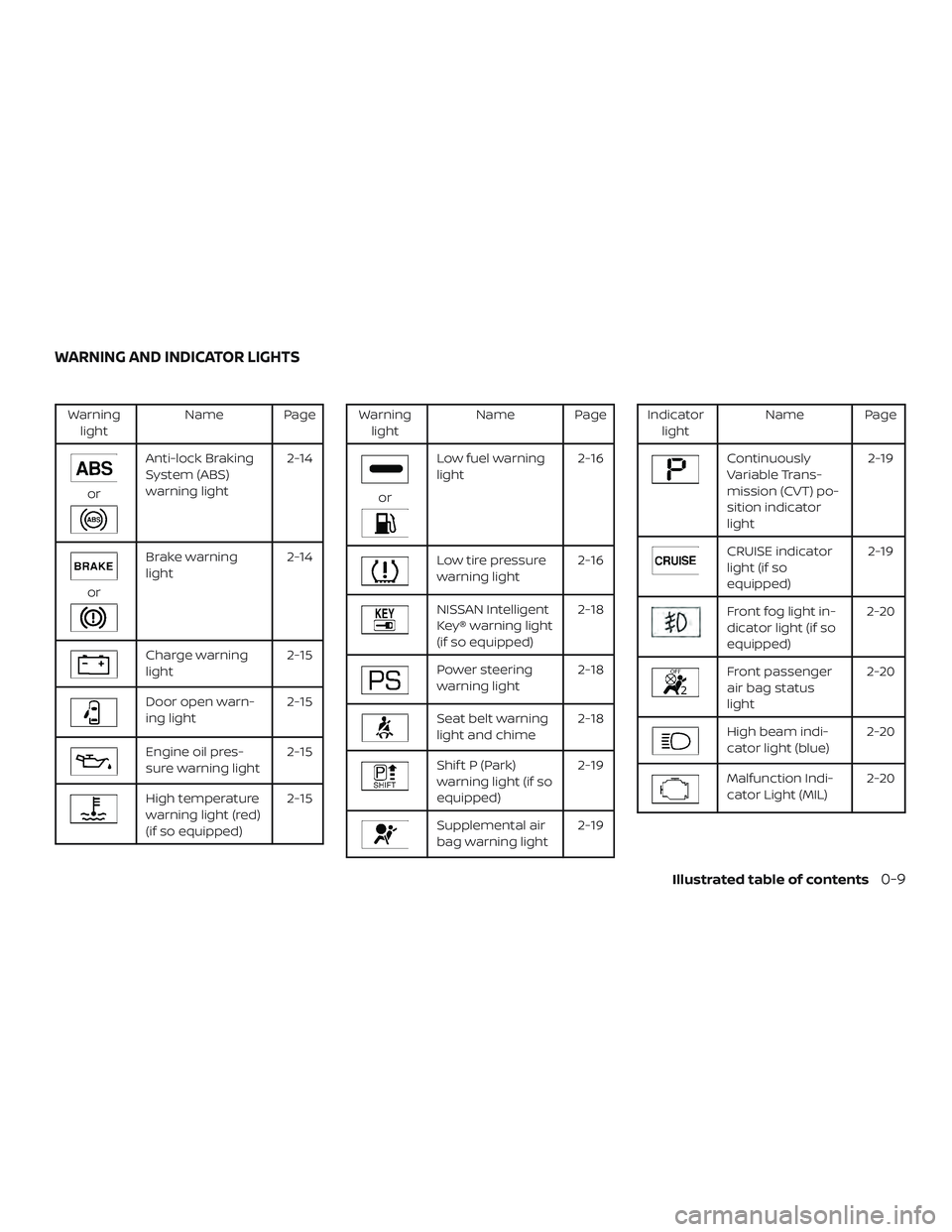
Warninglight Name Page
or
Anti-lock Braking
System (ABS)
warning light 2-14
or
Brake warning
light
2-14
Charge warning
light 2-15
Door open warn-
ing light2-15
Engine oil pres-
sure warning light2-15
High temperature
warning light (red)
(if so equipped)2-15
Warning
light Name Page
or
Low fuel warning
light 2-16
Low tire pressure
warning light2-16
NISSAN Intelligent
Key® warning light
(if so equipped)2-18
Power steering
warning light
2-18
Seat belt warning
light and chime2-18
Shif t P (Park)
warning light (if so
equipped) 2-19
Supplemental air
bag warning light
2-19
Indicator
light Name Page
Continuously
Variable Trans-
mission (CVT) po-
sition indicator
light 2-19
CRUISE indicator
light (if so
equipped)
2-19
Front fog light in-
dicator light (if so
equipped)2-20
Front passenger
air bag status
light2-20
High beam indi-
cator light (blue)
2-20
Malfunction Indi-
cator Light (MIL)2-20
WARNING AND INDICATOR LIGHTS
Illustrated table of contents0-9
Page 83 of 372

17. Ignition switch (if so equipped)(P. 5-9)
Push-button ignition switch
(if so equipped) (P. 5-11)
18. Cruise control switches
(if so equipped) (P. 5-24)
19. Tilt steering (P. 3-31)
20. Audio control switches (P. 4-43) Bluetooth® Hands-Free Phone
System switches (P. 4-47)
21. Vehicle Dynamic Control (VDC) OFF
switch (P. 2-29)
22. Fuel-filler door release lever
(P. 3-29)
Hood release lever (P. 3-26)
23. Electronic outside rearview mirror
control switch (P. 3-33)
Refer to the page number indicated in
parentheses for operating details.
1. Tachometer
2. Speedometer
3. Fuel gauge
4. OdometerTwin trip odometer
Trip computer 5. Continuously Variable Transmission
(CVT) position indicator
6. Instrument brightness control
knob
7. Change/reset button
Type A (if so equipped)
LIC3131
METERS AND GAUGES
Instruments and controls2-3
Page 93 of 372
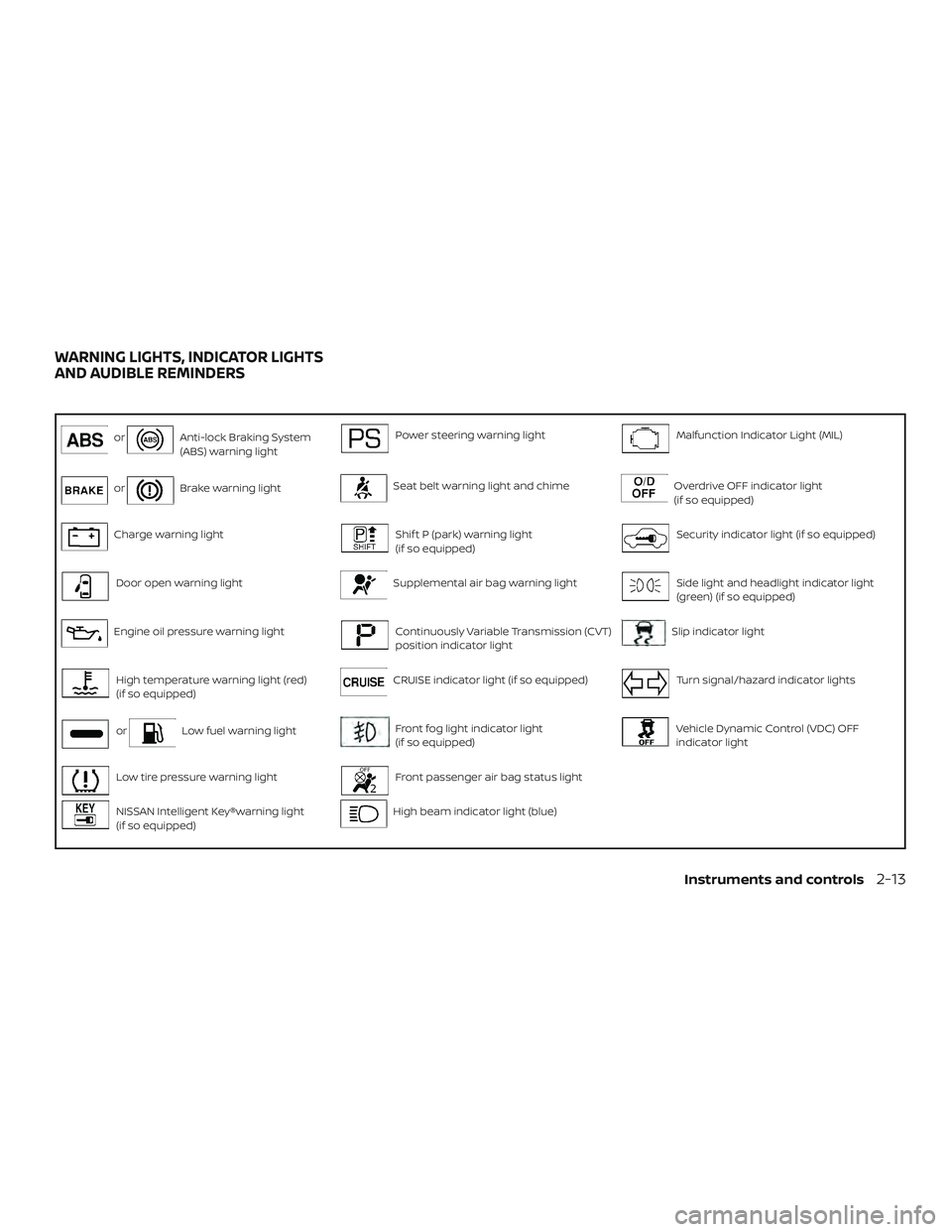
orAnti-lock Braking System
(ABS) warning lightPower steering warning lightMalfunction Indicator Light (MIL)
orBrake warning lightSeat belt warning light and chimeOverdrive OFF indicator light
(if so equipped)
Charge warning lightShif t P (park) warning light
(if so equipped)Security indicator light (if so equipped)
Door open warning lightSupplemental air bag warning lightSide light and headlight indicator light
(green) (if so equipped)
Engine oil pressure warning lightContinuously Variable Transmission (CVT)
position indicator lightSlip indicator light
High temperature warning light (red)
(if so equipped)CRUISE indicator light (if so equipped)Turn signal/hazard indicator lights
orLow fuel warning lightFront fog light indicator light
(if so equipped)Vehicle Dynamic Control (VDC) OFF
indicator light
Low tire pressure warning lightFront passenger air bag status light
NISSAN Intelligent Key®warning light
(if so equipped)High beam indicator light (blue)
WARNING LIGHTS, INDICATOR LIGHTS
AND AUDIBLE REMINDERS
Instruments and controls2-13
Page 100 of 372

Front fog light indicatorlight (if so equipped)
The front fog light indicator light illumi-
nates when the front fog lights are on. For
additional information, refer to “Fog light
switch” in this section.
Front passenger air bagstatus light
The front passenger air bag status light will
be lit and the passenger front air bag will be
off depending on how the front passenger
seat is being used.
For additional information, refer to “Front
passenger air bag and status light” in the
“Safety — Seats, seat belts and supplemen-
tal restraint system” section of this manual.
High beam indicator light(blue)
This blue light comes on when the head-
light high beams are on and goes out when
the low beams are selected.
The high beam indicator light also comes
on when the passing signal is activated.
Malfunction Indicator Light(MIL)
If this indicator light comes on steady or
blinks while the engine is running, it may
indicate a potential emission control mal-
function.
The MIL may also come on steady if the
fuel-filler cap is loose or missing, or if the
vehicle runs out of fuel. Check to make sure
the fuel-filler cap is installed and closed
tightly, and that the vehicle has at least
3 gallons (11.4 liters) of fuel in the fuel tank.
Af ter a few driving trips, the
light
should turn off if no other potential emis-
sion control system malfunction exists.
If this indicator light comes on steady for
20 seconds and then blinks for 10 seconds
when the engine is not running, it indicates
that the vehicle is not ready for an emission
control system inspection/maintenance
test. For additional information, refer to
“Readiness for Inspection/Maintenance
(I/M) test” in the “Technical and consumer
information” section of this manual. Operation
The MIL will come on in one of two ways:
∙ MIL on steady — An emission control system malfunction has been de-
tected. Check the fuel-filler cap if the
LOOSE FUEL CAP warning appears in
the trip computer. If the fuel-filler cap is
loose or missing, tighten or install the
cap and continue to drive the vehicle.
The
light should turn off af ter a
few driving trips. If the
light does
not turn off af ter a few driving trips, have
the vehicle inspected. It is recom-
mended that you visit a NISSAN dealer
for this service. You do not need to have
your vehicle towed to the dealer.
∙ MIL blinking — An engine misfire has been detected which may damage the
emission control system. To reduce or
avoid emission control system dam-
age:
– Do not drive at speeds above 45 mph (72 km/h).
– Avoid hard acceleration or decelera- tion.
– Avoid steep uphill grades.
2-20Instruments and controls
Page 154 of 372

4 Monitor, climate, audio, phone and
voice recognition systems
NissanConnect® Owner’s Manual (if so
equipped).......................................4-2
Control panel buttons ...........................4-3
How to use the touch-screen .................4-3
How to use the
MENU button ...........4-5
(brightness control) button .............4-7
How to use the VOL (volume) knob /
PUSH
(power)button ...................4-7
Selecting menu from launch bar .............4-7
RearView Monitor ...............................4-8
RearView Monitor system operation ..........4-9
How to read the displayed lines ..............4-10
Difference between predicted and
actual distances ............................. 4-10
Adjusting the screen ........................ 4-12
RearView Monitor system limitations ........4-13
System maintenance ........................ 4-14
Vents ........................................... 4-14
Heater and air conditioner (manual) ............4-15
Controls ..................................... 4-16
Heater operation ............................ 4-17
Air conditioner operation ....................4-18
Air flow charts ............................... 4-19Servicing air conditioner
........................4-23
Audio system ................................... 4-23
Radio ........................................ 4-23
FM radio reception .......................... 4-23
AM radio reception .......................... 4-24
Audio operation precautions ................4-24
FM/AM radio ................................. 4-28
USB (Universal Serial Bus) Connection
Port......................................... 4-33
iPod®* player operation ......................4-36
Bluetooth® streaming audio .................4-39
Steering wheel switch for audio control ......4-43
Antenna ..................................... 4-44
Siri® Eyes Free (if so equipped) ..................4-44
Requirements ............................... 4-44
Operating Siri® Eyes Free ....................4-45
Troubleshooting guide ......................4-46
Car phone or CB radio ..........................4-47
Bluetooth® Hands-Free Phone System .........4-47
Regulatory information ......................4-49
Using the system ............................ 4-50
Indicators ................................... 4-51
C ontr
ol buttons ............................. 4-51
Page 155 of 372
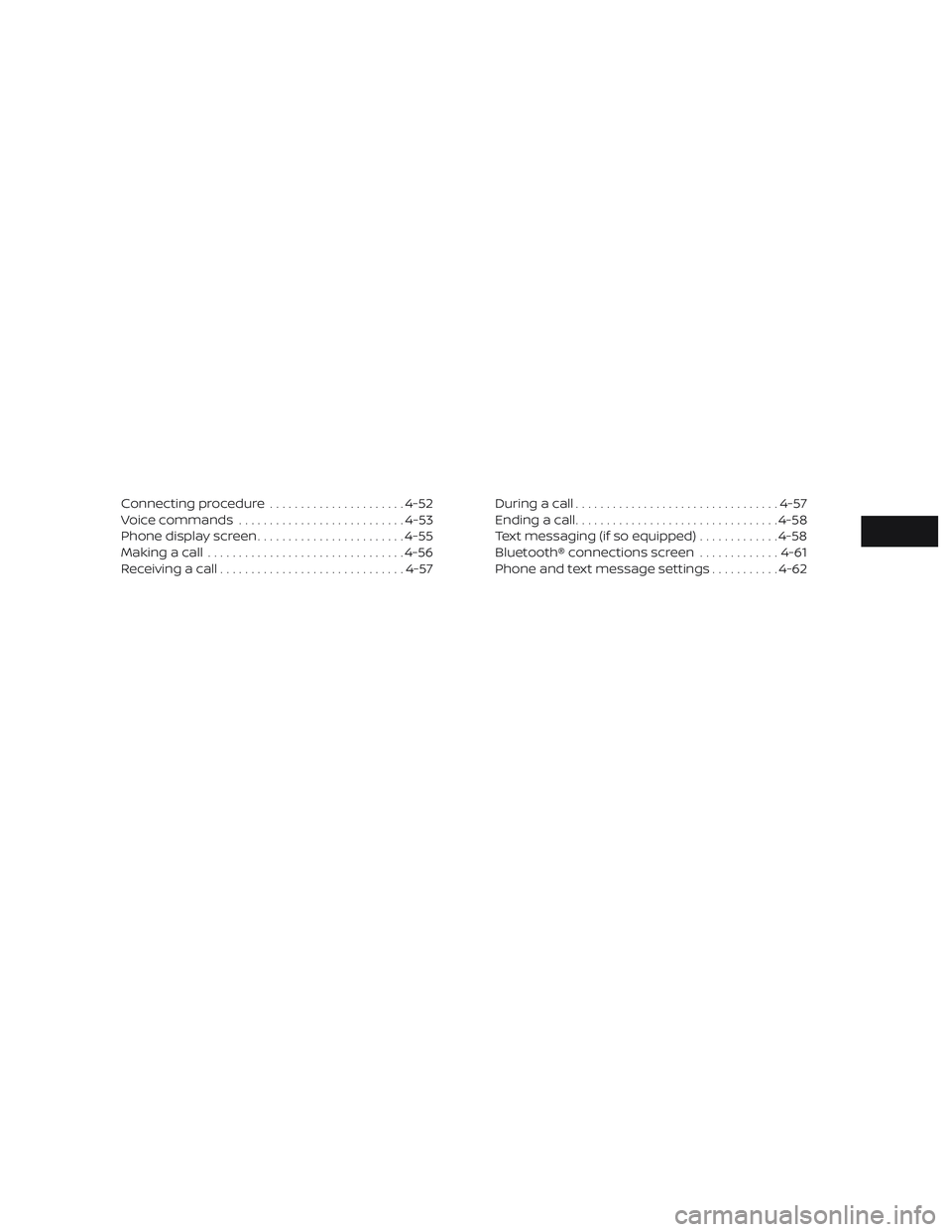
Connecting procedure......................4-52
Voice commands ........................... 4-53
Phone display screen ........................ 4-55
Making a call ................................ 4-56
Receiving a call .............................. 4-57During a call
................................. 4-57
Ending a call ................................. 4-58
Text messaging (if so equipped) .............4-58
Bluetooth® connections screen .............4-61
Phone and text message settings ...........4-62