Page 7 of 372
Table of
ContentsIllustrated table of contents
Safety—Seats, seat belts and supplemental restraint system
Instruments and controls
Pre-driving checks and adjustments
Monitor, climate, audio, phone and voice recognition systems
Starting and driving
In case of emergency
Appearance and care
Do-it-yourself
Maintenance and schedules
Technical and consumer information
Index
0
1
2
3
4
5
6
7
8
9
10
11
Page 14 of 372
1. Headlight/turn signal switch/foglight switch (if so equipped)
(P. 2-25)
2. Driver’s supplemental air bag
(P. 1-42)
Horn (P. 2-28)
3. Meters and gauges (P. 2-3) Warning and indicator lights
(P. 2-13)
4. Wiper and washer switch (P. 2-24)
5. Vents (P. 4-14)
6. Rear window defroster switch
(P. 2-25)
7. Front passenger air bag status
light (P. 1-42)
8. Hazard warning flasher switch
(P. 6-2)
9. Climate controls (P. 4-15)
10. Audio system (P. 4-23)
11. Passenger’s supplemental air bag
(P. 1-42)
12. Glove box (P. 2-30)
13. Power outlet (P. 2-29)
14. USB connection port and AUX IN
jack (P. 4-23)
15. Shif t lever (P. 5-16)
16. Cup holders (P. 2-30)
LIC4000
INSTRUMENT PANEL
0-6Illustrated table of contents
Page 15 of 372
17. Ignition switch (if so equipped)(P. 5-9)
Push-button ignition switch
(if so equipped) (P. 5-11)
18. Cruise control switches
(if so equipped) (P. 5-24)
19. Tilt steering (P. 3-31)
20. Audio control switches (P. 4-43) Bluetooth® Hands-Free Phone
System switches (P. 4-47)
21. Vehicle Dynamic Control (VDC) OFF
switch (P. 2-29)
22. Fuel-filler door release lever
(P. 3-29)
Hood release lever (P. 3-26)
23. Electronic outside rearview mirror
control switch (P. 3-33)
Refer to the page number indicated in
parentheses for operating details.
Illustrated table of contents0-7
Page 82 of 372
1. Headlight/turn signal switch/foglight switch (if so equipped)
(P. 2-25)
2. Driver’s supplemental air bag
(P. 1-42)
Horn (P. 2-28)
3. Meters and gauges (P. 2-3) Warning and indicator lights
(P. 2-13)
4. Wiper and washer switch (P. 2-24)
5. Vents (P. 4-14)
6. Rear window defroster switch
(P. 2-25)
7. Front passenger air bag status
light (P. 1-42)
8. Hazard warning flasher switch
(P. 6-2)
9. Climate controls (P. 4-15)
10. Audio system (P. 4-23)
11. Passenger’s supplemental air bag
(P. 1-42)
12. Glove box (P. 2-30)
13. Power outlet (P. 2-29)
14. USB connection port and AUX IN
jack (P. 4-23)
15. Shif t lever (P. 5-16)
16. Cup holders (P. 2-30)
LIC4000
INSTRUMENT PANEL
2-2Instruments and controls
Page 83 of 372
17. Ignition switch (if so equipped)(P. 5-9)
Push-button ignition switch
(if so equipped) (P. 5-11)
18. Cruise control switches
(if so equipped) (P. 5-24)
19. Tilt steering (P. 3-31)
20. Audio control switches (P. 4-43) Bluetooth® Hands-Free Phone
System switches (P. 4-47)
21. Vehicle Dynamic Control (VDC) OFF
switch (P. 2-29)
22. Fuel-filler door release lever
(P. 3-29)
Hood release lever (P. 3-26)
23. Electronic outside rearview mirror
control switch (P. 3-33)
Refer to the page number indicated in
parentheses for operating details.
1. Tachometer
2. Speedometer
3. Fuel gauge
4. OdometerTwin trip odometer
Trip computer 5. Continuously Variable Transmission
(CVT) position indicator
6. Instrument brightness control
knob
7. Change/reset button
Type A (if so equipped)
LIC3131
METERS AND GAUGES
Instruments and controls2-3
Page 122 of 372
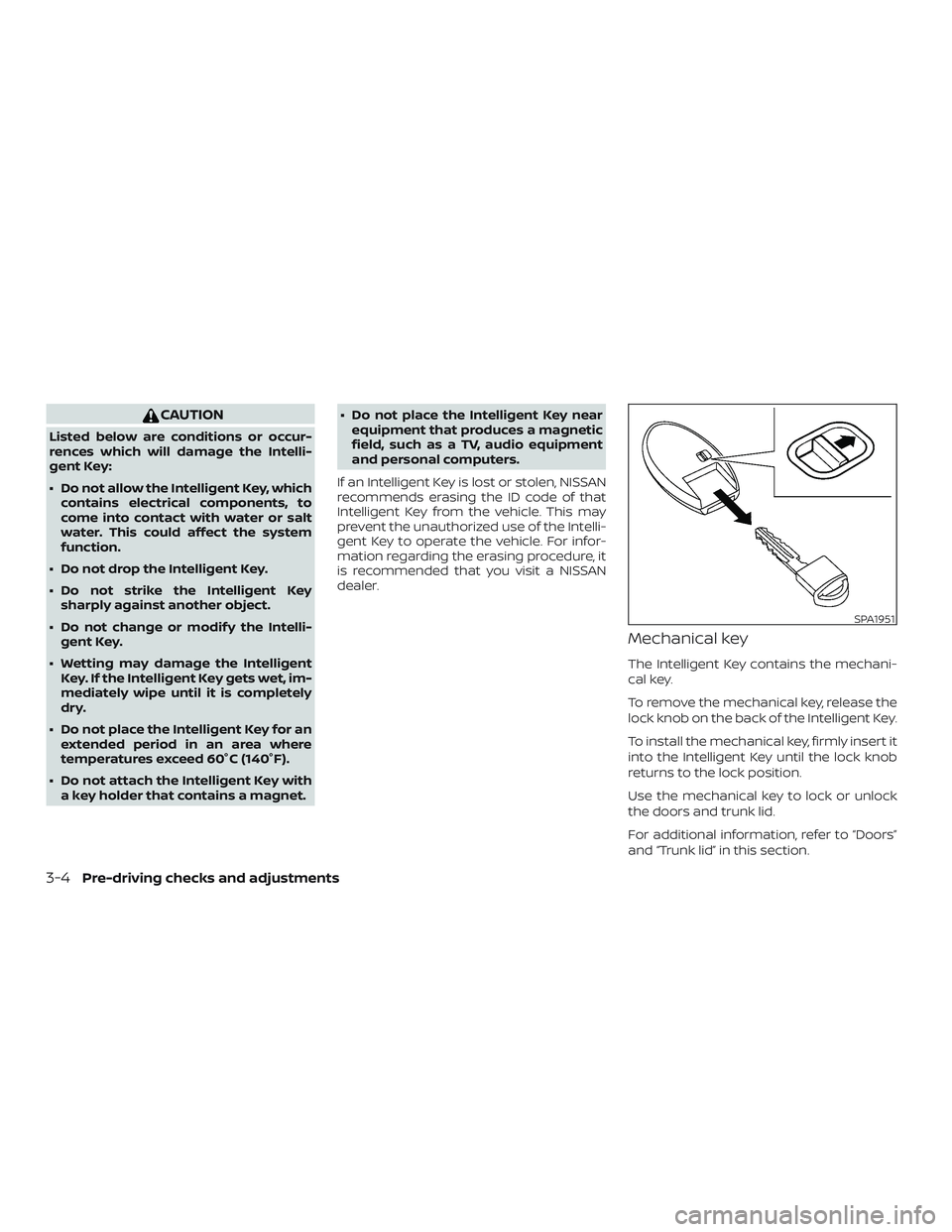
CAUTION
Listed below are conditions or occur-
rences which will damage the Intelli-
gent Key:
∙ Do not allow the Intelligent Key, whichcontains electrical components, to
come into contact with water or salt
water. This could affect the system
function.
∙ Do not drop the Intelligent Key.
∙ Do not strike the Intelligent Key sharply against another object.
∙ Do not change or modif y the Intelli- gent Key.
∙ Wetting may damage the Intelligent Key. If the Intelligent Key gets wet, im-
mediately wipe until it is completely
dry.
∙ Do not place the Intelligent Key for an extended period in an area where
temperatures exceed 60°C (140°F).
∙ Do not attach the Intelligent Key with a key holder that contains a magnet. ∙ Do not place the Intelligent Key near
equipment that produces a magnetic
field, such as a TV, audio equipment
and personal computers.
If an Intelligent Key is lost or stolen, NISSAN
recommends erasing the ID code of that
Intelligent Key from the vehicle. This may
prevent the unauthorized use of the Intelli-
gent Key to operate the vehicle. For infor-
mation regarding the erasing procedure, it
is recommended that you visit a NISSAN
dealer.
Mechanical key
The Intelligent Key contains the mechani-
cal key.
To remove the mechanical key, release the
lock knob on the back of the Intelligent Key.
To install the mechanical key, firmly insert it
into the Intelligent Key until the lock knob
returns to the lock position.
Use the mechanical key to lock or unlock
the doors and trunk lid.
For additional information, refer to “Doors”
and “Trunk lid” in this section.
SPA1951
3-4Pre-driving checks and adjustments
Page 127 of 372

As many as four key fobs can be used with
one vehicle. For information concerning
the purchase and use of additional key
fobs, it is recommended that you visit a
NISSAN dealer.
The key fob may not function when:∙ The battery is low or discharged.
∙ The distance between the vehicle and the key fob is over 33 f t (10 m).
The panic alarm (if so equipped) will not
activate when the key is in the ignition
switch.
CAUTION
Listed below are conditions or occur-
rences which will damage the key fob:
∙ Do not allow the key fob, which con- tains electrical components, to come
into contact with water or salt water.
This could affect the system function.
∙ Do not drop the key fob.
∙ Do not strike the key fob sharply against another object.
∙ Do not change or modif y the key fob. ∙ Wetting may damage the key fob. If
the key fob gets wet, immediately
wipe until it is completely dry.
∙ Do not place the key fob for an ex- tended period in an area where tem-
peratures exceed 140°F (60°C).
∙ Do not attach the key fob with a key holder that contains a magnet.
∙ Do not place the key fob near equip- ment that produces a magnetic field,
such as a TV, audio equipment and
personal computers.
If a key fob is lost or stolen, NISSAN rec-
ommends erasing the ID code of that
key fob. This will prevent the key fob
from unauthorized use to unlock the
vehicle. For information regarding the
erasing procedure, it is recommended
that you visit a NISSAN dealer.
HOW TO USE REMOTE KEYLESS
ENTRY SYSTEM
Locking doors
1. Close all windows.
2. Remove the key from the ignition switch.
3. Close all doors.
4. Press the
button on the key fob.
All the doors lock. The hazard warning
lights flash twice and the horn beeps
once to indicate all doors are locked.
LPD2028
Pre-driving checks and adjustments3-9
Page 132 of 372

∙ Wetting may damage the IntelligentKey. If the Intelligent Key gets wet, im-
mediately wipe until it is completely
dry.
∙ If the outside temperature is below 14°F (-10°C) the battery of the Intelli-
gent Key may not function properly.
∙ Do not place the Intelligent Key for an extended period in an area where
temperatures exceed 140°F (60°C).
∙ Do not attach the Intelligent Key with a key holder that contains a magnet.
∙ Do not place the Intelligent Key near equipment that produces a magnetic
field, such as a TV, audio equipment
and personal computers.
If an Intelligent Key is lost or stolen, NISSAN
recommends erasing the ID code of that
Intelligent Key from the vehicle. This may
prevent the unauthorized use of the Intelli-
gent Key to operate the vehicle. For infor-
mation regarding the erasing procedure, it
is recommended that you visit a NISSAN
dealer.
OPERATING RANGE
The Intelligent Key functions can only be
used when the Intelligent Key is within the
specified operating range from the request
switch
�1.
When the Intelligent Key battery is dis-
charged or strong radio waves are present
near the operating location, the Intelligent
Key operating range becomes narrower,
and the Intelligent Key may not function
properly.
The operating range is within 31.50 in
(80 cm) from each request switch
�1. If the Intelligent Key is too close to the door
glass, handle or rear bumper, the request
switches may not function.
When the Intelligent Key is within the oper-
ating range, it is possible for anyone, even
someone who does not carry the Intelli-
gent Key, to push the request switch to
lock/unlock the doors.
LPD2095
3-14Pre-driving checks and adjustments