Page 345 of 682
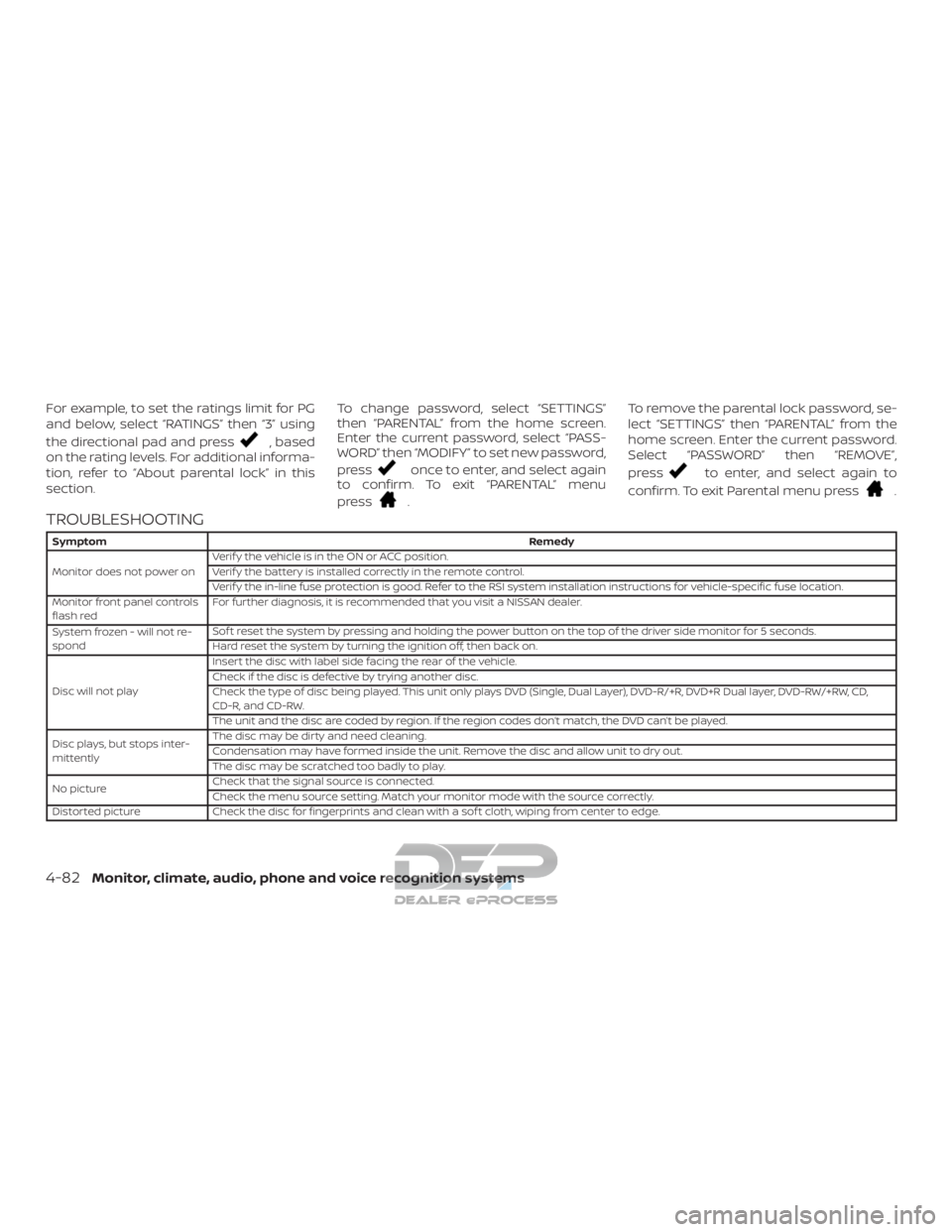
For example, to set the ratings limit for PG
and below, select “RATINGS” then “3” using
the directional pad and press
, based
on the rating levels. For additional informa-
tion, refer to “About parental lock” in this
section. To change password, select “SETTINGS”
then “PARENTAL” from the home screen.
Enter the current password, select “PASS-
WORD” then “MODIFY” to set new password,
press
once to enter, and select again
to confirm. To exit “PARENTAL” menu
press
. To remove the parental lock password, se-
lect “SETTINGS” then “PARENTAL” from the
home screen. Enter the current password.
Select “PASSWORD” then “REMOVE”,
press
to enter, and select again to
confirm. To exit Parental menu press
.
TROUBLESHOOTING
Symptom Remedy
Monitor does not power on Verif y the vehicle is in the ON or ACC position.
Verif y the battery is installed correctly in the remote control.
Verif y the in-line fuse protection is good. Refer to the RSI system installation instructions for vehicle-specific fuse location.
Monitor front panel controls
flash red For further diagnosis, it is recommended that you visit a NISSAN dealer.
System frozen - will not re-
spond Sof t reset the system by pressing and holding the power button on the top of the driver side monitor for 5 seconds.
Hard reset the system by turning the ignition off, then back on.
Disc will not play Insert the disc with label side facing the rear of the vehicle.
Check if the disc is defective by trying another disc.
Check the type of disc being played. This unit only plays DVD (Single, Dual Layer), DVD-R/+R, DVD+R Dual layer, DVD-RW/+RW, CD,
CD-R, and CD-RW.
The unit and the disc are coded by region. If the region codes don’t match, the DVD can’t be played.
Disc plays, but stops inter-
mittently The disc may be dirty and need cleaning.
Condensation may have formed inside the unit. Remove the disc and allow unit to dry out.
The disc may be scratched too badly to play.
No picture Check that the signal source is connected.
Check the menu source setting. Match your monitor mode with the source correctly.
Distorted picture Check the disc for fingerprints and clean with a sof t cloth, wiping from center to edge.
4-82Monitor, climate, audio, phone and voice recognition systems
Page 453 of 682

8 Do-it-yourself
Maintenance precautions.......................8-2
Engine compartment check locations ...........8-3
Engine cooling system ..........................8-5
Checking engine coolant level ................8-6
Changing engine coolant .....................8-6
Engine oil ........................................8-7
Checking engine oil level .....................8-7
Changing engine oil ..........................8-8
Changing engine oil filter .....................8-9
Fuel filter (CUMMINS 5.0L) ........................8-11
Fuel filter replacement (stage 1) ...............8-11
Fuel filter replacement (stage 2) ..............8-11
Draining water ............................... 8-11
Fuel system priming .......................... 8-11
Diesel Particulate Filter (DPF) .....................8-11
Automatic regeneration ......................8-11
6-speed Automatic Transmission Fluid (ATF)
(diesel engine only) .............................. 8-11
7-speed Automatic Transmission Fluid (ATF)
(gasoline engine only) .......................... 8-12
Power Steering Fluid (PSF) ......................8-12
Brake fluid ...................................... 8-13
Windshield-washer fluid ........................8-13
Windshield-washer fluid reservoir ............8-13Battery.........................................
8-15
Jump starting ............................... 8-18
Variable voltage control (if so equipped) ........8-18
Drive belt ....................................... 8-19
Spark plugs (gasoline engine only) ..............8-19
Replacing spark plugs ....................... 8-19
Air cleaner ...................................... 8-20
In-cabin microfilter .......................... 8-21
Windshield wiper blades ........................8-21
Cleaning .................................... 8-21
Replacing ................................... 8-21
Brakes.......................................... 8-22
Fuses ........................................... 8-23
Engine compartment .......................8-24
Passenger compartment ....................8-25
Batter yr
eplacement ........................... 8-27
NISSAN Intelligent Key® ......................8-27
Lights .......................................... 8-29
Headlights ................................... 8-29
Fog lights (if so equipped) ...................8-29
Daytime Running Light (DRL)
(if so equipped) .............................. 8-30
Exterior and interior lights ...................8-32
Page 456 of 682
VK56VD engine (non-XD model)
1. Windshield-washer fluid reservoir
2. Fuse box
3. Engine oil dipstick
4. Power steering fluid reservoir
5. Engine oil filler cap
6. Brake fluid reservoir
7. Air cleaner
8. Fuse/Fusible link box
9. Drive belt location
10. Radiator cap
11. Battery
12. Engine coolant reservoir
LDI3292
ENGINE COMPARTMENT CHECK
LOCATIONS
Do-it-yourself8-3
Page 457 of 682
VK56VD engine (XD model)
1. Windshield-washer fluid reservoir
2. Fuse box
3. Engine oil dipstick
4. Power steering fluid reservoir
5. Engine oil filler cap
6. Brake fluid reservoir
7. Air cleaner
8. Fuse/Fusible link box
9. Engine coolant reservoir
10. Drive belt location
11. Battery
12. Radiator cap
For additional information on the Cum-
mins 5.0L engine, refer to the Titan Diesel
Owner’s Manual.
LDI3293
8-4Do-it-yourself
Page 476 of 682
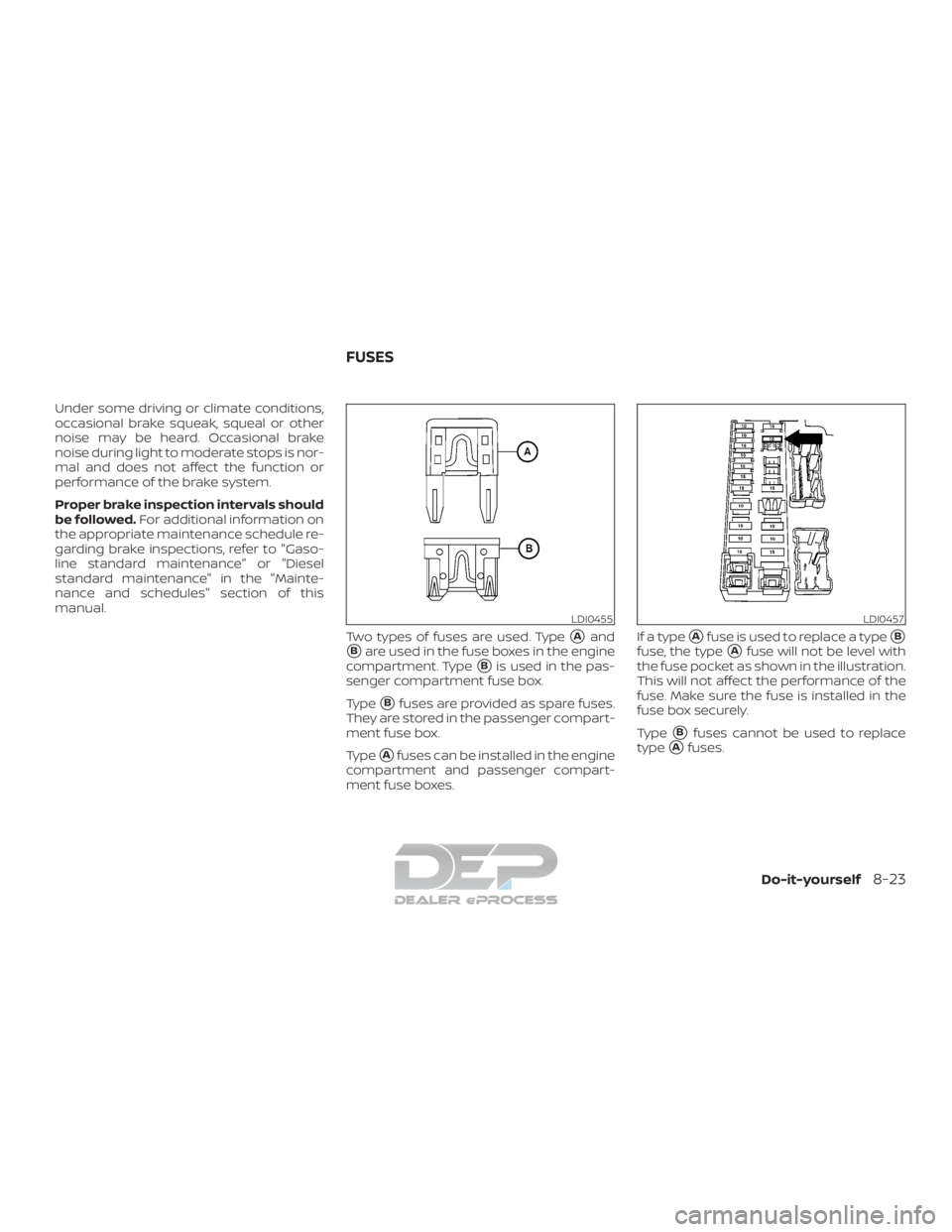
Under some driving or climate conditions,
occasional brake squeak, squeal or other
noise may be heard. Occasional brake
noise during light to moderate stops is nor-
mal and does not affect the function or
performance of the brake system.
Proper brake inspection intervals should
be followed.For additional information on
the appropriate maintenance schedule re-
garding brake inspections, refer to "Gaso-
line standard maintenance" or "Diesel
standard maintenance" in the "Mainte-
nance and schedules" section of this
manual.
Two types of fuses are used. Type
�Aand
�Bare used in the fuse boxes in the engine
compartment. Type
�Bis used in the pas-
senger compartment fuse box.
Type
�Bfuses are provided as spare fuses.
They are stored in the passenger compart-
ment fuse box.
Type
�Afuses can be installed in the engine
compartment and passenger compart-
ment fuse boxes. If a type
�Afuse is used to replace a type�B
fuse, the type�Afuse will not be level with
the fuse pocket as shown in the illustration.
This will not affect the performance of the
fuse. Make sure the fuse is installed in the
fuse box securely.
Type
�Bfuses cannot be used to replace
type
�Afuses.
LDI0455LDI0457
FUSES
Do-it-yourself8-23
Page 477 of 682
ENGINE COMPARTMENT
WARNING
Never use a fuse of higher or lower am-
perage rating than that specified on the
fuse box cover. This could damage the
electrical system or electronic control
units or cause a fire.
If any electrical equipment does not come
on, check for an open fuse. 1. Be sure the ignition switch and the headlight switch are OFF. 2. Open the engine hood.
3. Remove the fuse box cover by pushing
the tab and lif ting the cover up.
4. Remove the fuse with the fuse puller. The fuse puller is located in the center
of the fuse block in the passenger
compartment. 5. If the fuse is open
�A, replace it with a
new fuse
�B.
6. If a new fuse also opens, have the elec- trical system checked and repaired. It is
recommended that you visit a NISSAN
dealer for this service.
VK56VD engine
LDI2962
VK56VD engine (non-XD model)
LDI3073
VK56VD engine (XD model)
LDI3074
8-24Do-it-yourself
Page 478 of 682
Fusible links
If the electrical equipment does not oper-
ate and fuses are in good condition, check
the fusible links. If any of these fusible links
are melted, replace with only Genuine
NISSAN parts.PASSENGER COMPARTMENT
WARNING
Never use a fuse of higher or lower am-
perage rating than that specified on the
fuse box cover. This could damage the
electrical system or electronic control
units or cause a fire.
If any electrical equipment does not oper-
ate, check for an open fuse. 1. Be sure the ignition switch and the headlight switch are OFF.
2. Open the glove box.
Cummins 5.0L engineLDI2882
LDI2826LDI0456
Do-it-yourself8-25
Page 479 of 682
3. Remove the fuse box cover.
4. Locate the fuse that needs to be re-placed. 5. Remove the fuse with the fuse puller
�A.
6. If the fuse is open�B, replace it with an
equivalent good fuse
�C.
7. Push the fuse box cover to install.
If a new fuse also opens, have the electrical
system checked and repaired. It is recom-
mended that you visit a NISSAN dealer for
this service.
LDI2883LDI2884LDI2760
8-26Do-it-yourself