Page 19 of 372
or
Anti-lock Braking
System (ABS)
warning light2-10
or
Brake warning
light2-10
Charge warning
light2-11
Door open warn-
ing light2-11
Engine oil pres-
sure warning light2-11
High temperature
warning light (red)2-11
Warning
lightName Page
Low fuel warning
light2-11
Low tire pressure
warning light2-12
Low windshield-
washer fluid
warning light (if so
equipped)2-13
Power steering
warning light2-13
Seat belt warning
light and chime2-14
Supplemental air
bag warning light2-14
Indicator
lightName Page
Continuously
Variable Trans-
mission (CVT) po-
sition indicator
light2-15
Cruise main
switch indicator
light (if so
equipped)2-15
Front passenger
air bag status
light2-15
High beam indi-
cator light (blue)2-15
Malfunction Indi-
cator Light (MIL)2-15
Overdrive OFF
indicator light2-16
WARNING AND INDICATOR LIGHTS
Illustrated table of contents0-9
Page 65 of 372

WARNING
� Do not place any objects on the steer-
ing wheel pad or on the instrument
panel. Also, do not place any objects
between any occupant and the steer-
ing wheel or instrument panel. Such
objects may become dangerous pro-
jectiles and cause injury if the front air
bags inflate.
� Immediately af ter inflation, several
front air bag system components will
be hot. Do not touch them; you may
severely burn yourself.
� No unauthorized changes should be
made to any components or wiring of
the supplemental air bag system. This
is to prevent accidental inflation of
the supplemental air bag or damage
to the supplemental air bag system.
� Do not make unauthorized changes
to your electrical system,
suspension system or front end struc-
ture. This could affect proper opera-
tion of the front air bag system.� Tampering with the front air bag sys-
tem may result in serious personal in-
jury. Tampering includes changes to
the steering wheel and the instru-
ment panel assembly by placing ma-
terial over the steering wheel pad and
above the instrument panel or by in-
stalling additional trim material
around the air bag system.
� Removing or modif ying the front pas-
senger seat may affect the function of
the air bag system and result in seri-
ous personal injury.
� Modif ying or tampering with the front
passenger seat may result in serious
personal injury. For example, do not
change the front seats by placing ma-
terial on the seat cushion or by install-
ing additional trim material, such as
seat covers, on the seat that are not
specifically designed to assure proper
air bag operation. Additionally, do not
stow any objects under the front pas-
senger seat or the seat cushion and
seatback. Such objects may interfere
with the proper operation of the occu-
pant classification sensor (weight
sensor).
Safety„Seats, seat belts and supplemental restraint system1-45
Page 81 of 372
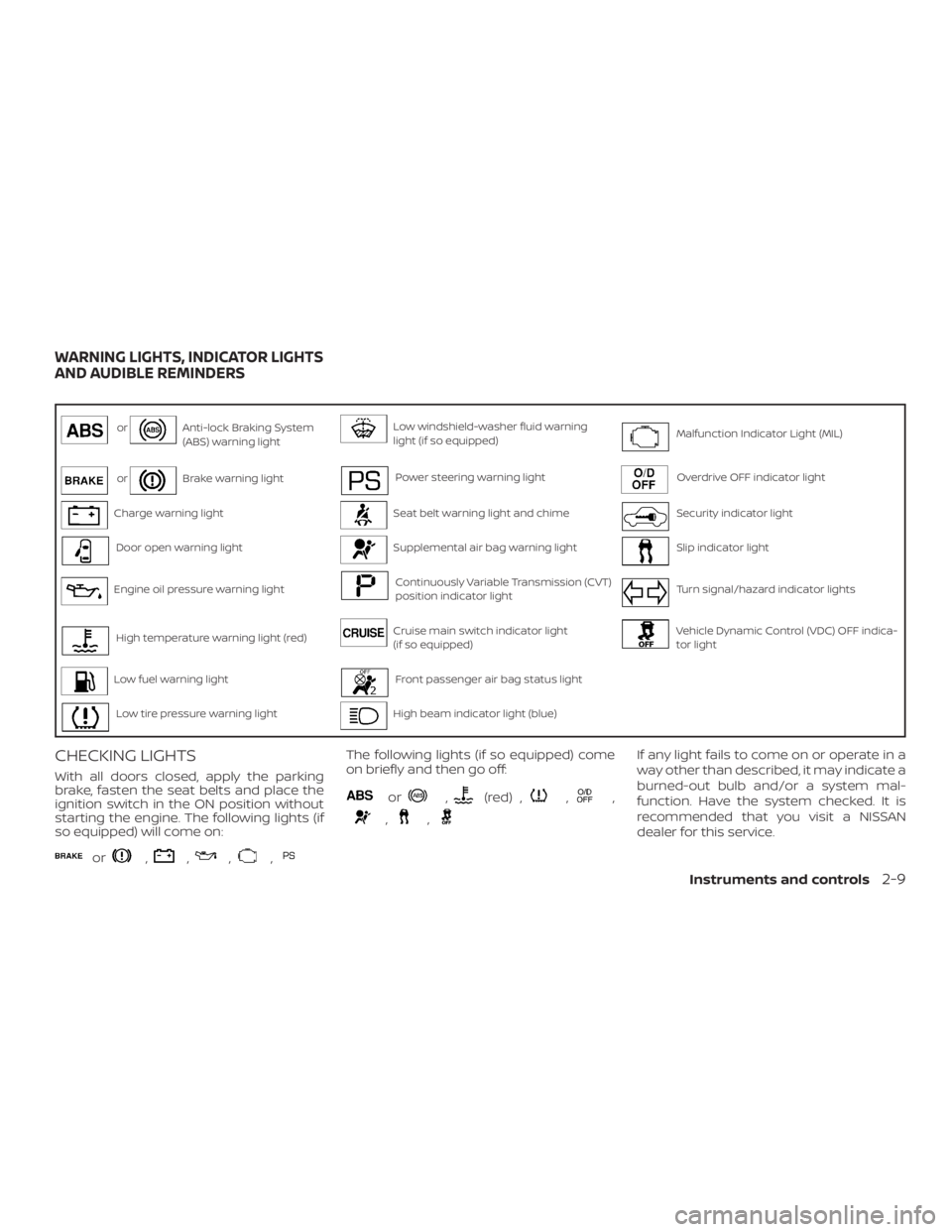
Anti-lock Braking System
(ABS) warning lightLow windshield-washer fluid warning
light (if so equipped)Malfunction Indicator Light (MIL)
orBrake warning lightPower steering warning lightOverdrive OFF indicator light
Charge warning lightSeat belt warning light and chimeSecurity indicator light
Door open warning lightSupplemental air bag warning lightSlip indicator light
Engine oil pressure warning lightContinuously Variable Transmission (CVT)
position indicator lightTurn signal/hazard indicator lights
High temperature warning light (red)Cruise main switch indicator light
(if so equipped)Vehicle Dynamic Control (VDC) OFF indica-
tor light
Low fuel warning lightFront passenger air bag status light
Low tire pressure warning lightHigh beam indicator light (blue)
CHECKING LIGHTS
With all doors closed, apply the parking
brake, fasten the seat belts and place the
ignition switch in the ON position without
starting the engine. The following lights (if
so equipped) will come on:
or,,,,
The following lights (if so equipped) come
on briefly and then go off:
or,(red) ,,,
,,
If any light fails to come on or operate in a
way other than described, it may indicate a
burned-out bulb and/or a system mal-
function. Have the system checked. It is
recommended that you visit a NISSAN
dealer for this service.
WARNING LIGHTS, INDICATOR LIGHTS
AND AUDIBLE REMINDERS
Instruments and controls2-9
Page 85 of 372
CAUTION
� The TPMS is not a substitute for the
regular tire pressure check. Be sure to
check the tire pressure regularly.
� If the vehicle is being driven at speeds
of less than 16 mph (25 km/h), the
TPMS may not operate correctly.
� Be sure to install the specified size of
tires to the four wheels correctly.
Power steering warning
light
Page 194 of 372
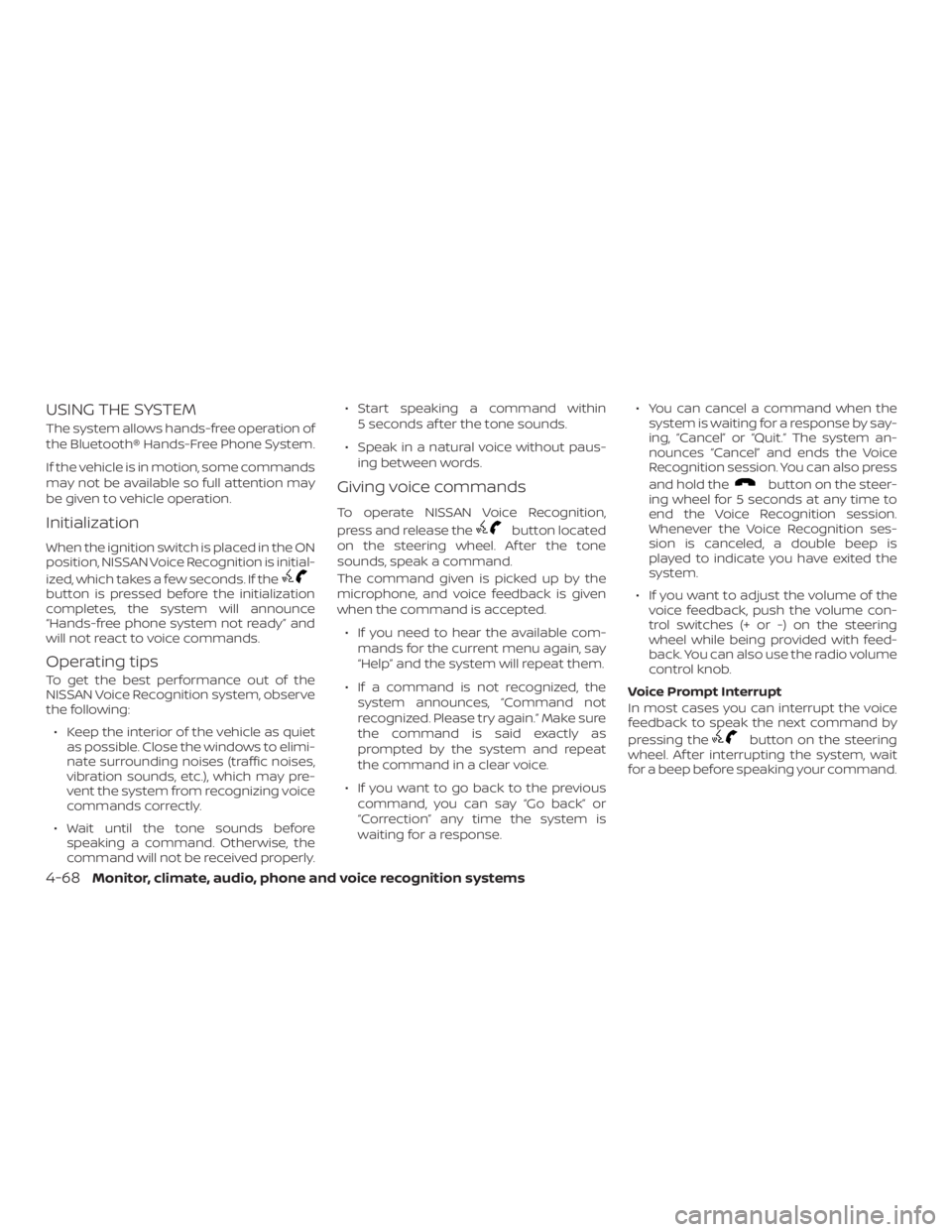
button is pressed before the initialization
completes, the system will announce
phone system not readyŽ and
will not react to voice commands.
Operating tips
To get the best performance out of the
NISSAN Voice Recognition system, observe
the following:
� Keep the interior of the vehicle as quiet
as possible. Close the windows to elimi-
nate surrounding noises (traffic noises,
vibration sounds, etc.), which may pre-
vent the system from recognizing voice
commands correctly.
� Wait until the tone sounds before
speaking a command. Otherwise, the
command will not be received properly.� Start speaking a command within
5 seconds af ter the tone sounds.
� Speak in a natural voice without paus-
ing between words.
Giving voice commands
To operate NISSAN Voice Recognition,
press and release the
button located
on the steering wheel. Af ter the tone
sounds, speak a command.
The command given is picked up by the
microphone, and voice feedback is given
when the command is accepted.
� If you need to hear the available com-
mands for the current menu again, say
and the system will repeat them.
� If a command is not recognized, the
system announces, not
recognized. Please try again.Ž Make sure
the command is said exactly as
prompted by the system and repeat
the command in a clear voice.
� If you want to go back to the previous
command, you can say backŽ or
any time the system is
waiting for a response.� You can cancel a command when the
system is waiting for a response by say-
ing, or The system an-
nounces and ends the Voice
Recognition session. You can also press
and hold the
button on the steer-
ing wheel for 5 seconds at any time to
end the Voice Recognition session.
Whenever the Voice Recognition ses-
sion is canceled, a double beep is
played to indicate you have exited the
system.
� If you want to adjust the volume of the
voice feedback, push the volume con-
trol switches (+ or -) on the steering
wheel while being provided with feed-
back. You can also use the radio volume
control knob.
Voice Prompt Interrupt
In most cases you can interrupt the voice
feedback to speak the next command by
pressing the
button on the steering
wheel. Af ter interrupting the system, wait
for a beep before speaking your command.
4-68Monitor, climate, audio, phone and voice recognition systems
Page 195 of 372
button and af ter
the tone say, RedialŽ.
CONTROL BUTTONS
The control buttons for the Bluetooth®
Hands-Free Phone System are located on
the steering wheel.
PHONE/SEND
Press the
button to initi-
ate a Voice Recognition ses-
sion or answer an incoming
call.You can also use the
button to interrupt the sys-
tem feedback and give a
command at once. For addi-
tional information, refer to
commandsŽ and
ing a callŽ in this section.
PHONE/END
While the voice recognition
system is active, press and
hold the
button for
5 seconds to quit the voice
recognition system at any
time.
Tuning switch
While using the voice recogni-
tion system, tilt the tuning
switch up or down to manu-
ally control the phone system.
LHA2499
Page 200 of 372

button.
2. Say
3. Say TextŽ.
4. The system will provide a list of avail-
able commands in order to determine
the recipient of the text message.
Choose from the following:
� (A name)
� Number
� Incoming Calls
� Outgoing Calls
� Missed Calls
If CallsŽ, CallsŽ, or
CallsŽ is selected, the following
additional commands will be dis-
played:
� Send Text
� Next Entry
� Previous Entry
For additional information about these
options, refer to commandsŽ in
this section.5. Once a recipient is chosen, the system
prompts for which message to send.
Five predefined messages are avail-
able as well as three custom mes-
sages. To choose one of the predefined
messages, speak one of the following:
� textŽ
� meŽ
� my way Ž
� lateŽ
� Ž
To send one of the custom messages, say
MessageŽ. If more than one cus-
tom message is stored, the system will
prompt for the number of the desired cus-
tom message. For additional information
on setting and managing custom text
messages, refer to settingsŽ in
this section.
Reading a received text message:
1. Press the
button.
2. Say “Messaging”.
3. Say “Read Text”.
The text message, sender and delivery
time are shown on the screen. Use the tun-
ing switch on the steering wheel to scroll
4-74Monitor, climate, audio, phone and voice recognition systems
Page 205 of 372
button on the steering wheel. The system
voice will stop and a tone will be heard.
Af ter the tone, speak desired command
(displayed on the touch-screen).
One Shot Call
To use the system faster, you may speak
the second level commands with the main
menu command on the main menu. For
example, press the
button and af ter
the tone say, RedialŽ.
CONNECTING PROCEDURE
NOTE:
The connecting procedure must be per-
formed when the vehicle is stationary. If
the vehicle starts moving during the pro-
cedure, the procedure will be canceled.
1. Press the [
] button on the control
panel.
2. Touch the “Settings” key.
3. Touch the “Phone & Bluetooth” key.
4. Touch the “Connect New Device” key.
LHA2773