Page 206 of 372
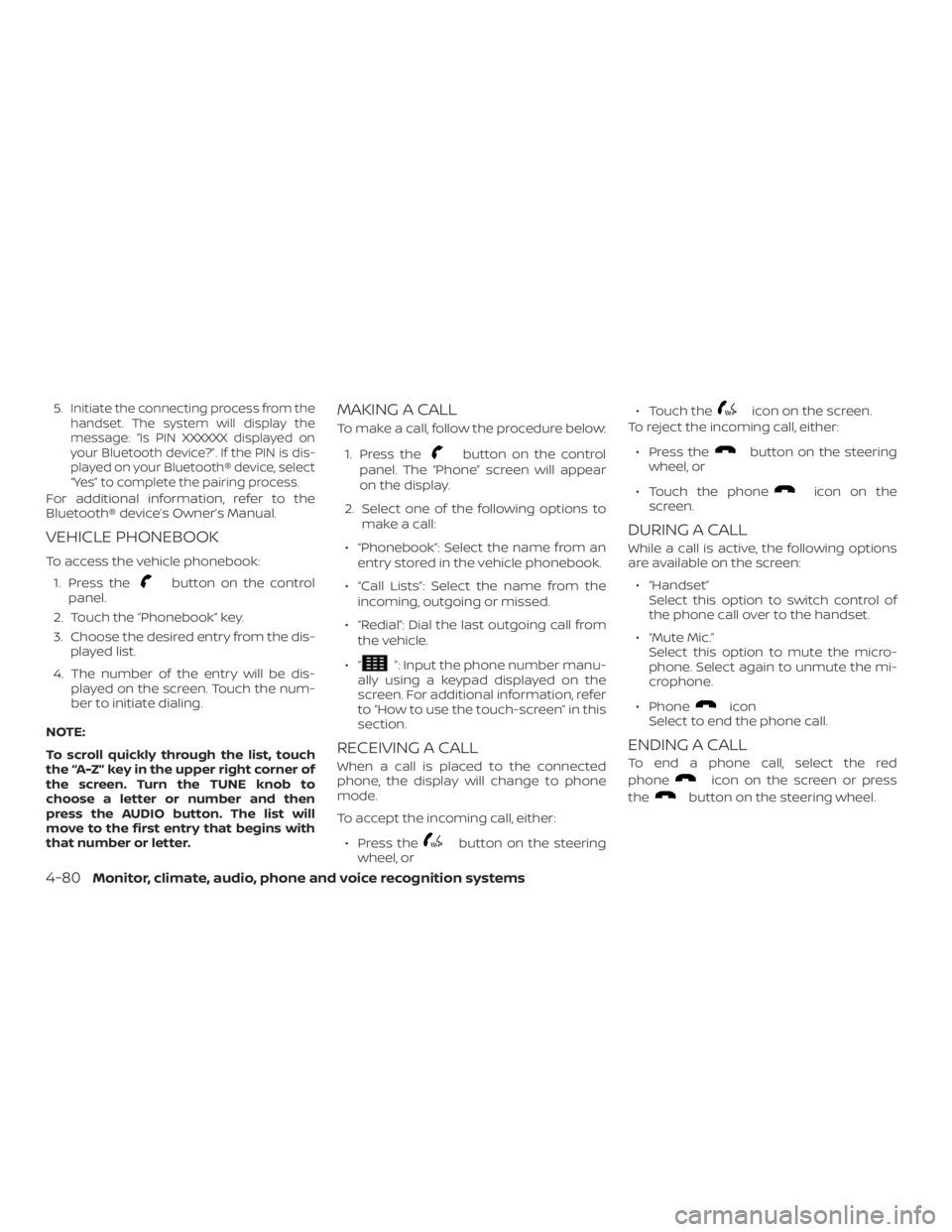
button on the control
panel.
2. Touch the key.
3. Choose the desired entry from the dis-
played list.
4. The number of the entry will be dis-
played on the screen. Touch the num-
ber to initiate dialing.
NOTE:
To scroll quickly through the list, touch
the “A-Z” key in the upper right corner of
the screen. Turn the TUNE knob to
choose a letter or number and then
press the AUDIO button. The list will
move to the first entry that begins with
that number or letter.
MAKING A CALL
To make a call, follow the procedure below:
1. Press the
button on the control
panel. The “Phone” screen will appear
on the display.
2. Select one of the following options to
make a call:
∙ “Phonebook”: Select the name from an
entry stored in the vehicle phonebook.
∙ “Call Lists”: Select the name from the
incoming, outgoing or missed.
∙ “Redial”: Dial the last outgoing call from
the vehicle.
∙“
”: Input the phone number manu-
ally using a keypad displayed on the
screen. For additional information, refer
to “How to use the touch-screen” in this
section.
RECEIVING A CALL
When a call is placed to the connected
phone, the display will change to phone
mode.
To accept the incoming call, either:
∙ Press the
button on the steering
wheel, or∙ Touch the
icon on the screen.
To reject the incoming call, either:
∙ Press the
button on the steering
wheel, or
∙ Touch the phone
icon on the
screen.
DURING A CALL
While a call is active, the following options
are available on the screen:
∙ “Handset”
Select this option to switch control of
the phone call over to the handset.
∙ “Mute Mic.”
Select this option to mute the micro-
phone. Select again to unmute the mi-
crophone.
∙ Phone
icon
Select to end the phone call.
ENDING A CALL
To end a phone call, select the red
phone
icon on the screen or press
the
button on the steering wheel.
4-80Monitor, climate, audio, phone and voice recognition systems
Page 207 of 372
button on the steering
wheel.
2. Say af ter the tone.
3. Say TextŽ af ter the tone.4. The system will provide a list of avail-
able commands in order to determine
the recipient of the text message.
Choose from the following:
� To (a name)
� Enter Number
� Missed Calls
� Incoming Calls
� Outgoing Calls
For additional information, refer to
commandsŽ in this section.
5. Once a recipient is chosen, the system
prompts for which message to send.
Nine predefined messages are avail-
able as well as three custom mes-
sages. To choose one of the predefined
messages, speak one of the following
af ter the tone:
� textŽ
� meŽ
� my way Ž
� lateŽ
� Ž
�
Monitor, climate, audio, phone and voice recognition systems4-81
Page 208 of 372
button on the steering
wheel.
2. Say af ter the tone.
3. Say TextŽ af ter the tone.The text message, sender and delivery
time are shown on the screen. Use the tun-
ing switch to scroll through all text mes-
sages if more than one are available. Press
the
button to exit the text message
screen. Press the
button to access
the following options for replying to the text
message:
� Call Back
Speak this command to call the sender
of the text message using the
Bluetooth® Hands-Free Phone System.
� Send Text
Speak this command to send a text
message response to the sender of the
text message.� Read Text
Speak this command to read the text
message again.
� Previous Text
Speak this command to move to the
previous text message (if available).
� Next Text
Speak this command to move to the
next text message (if available).
NOTE:
Text messages are only displayed if the
vehicle speed is less than 5 mph
(8 km/h).
4-82Monitor, climate, audio, phone and voice recognition systems
Page 212 of 372
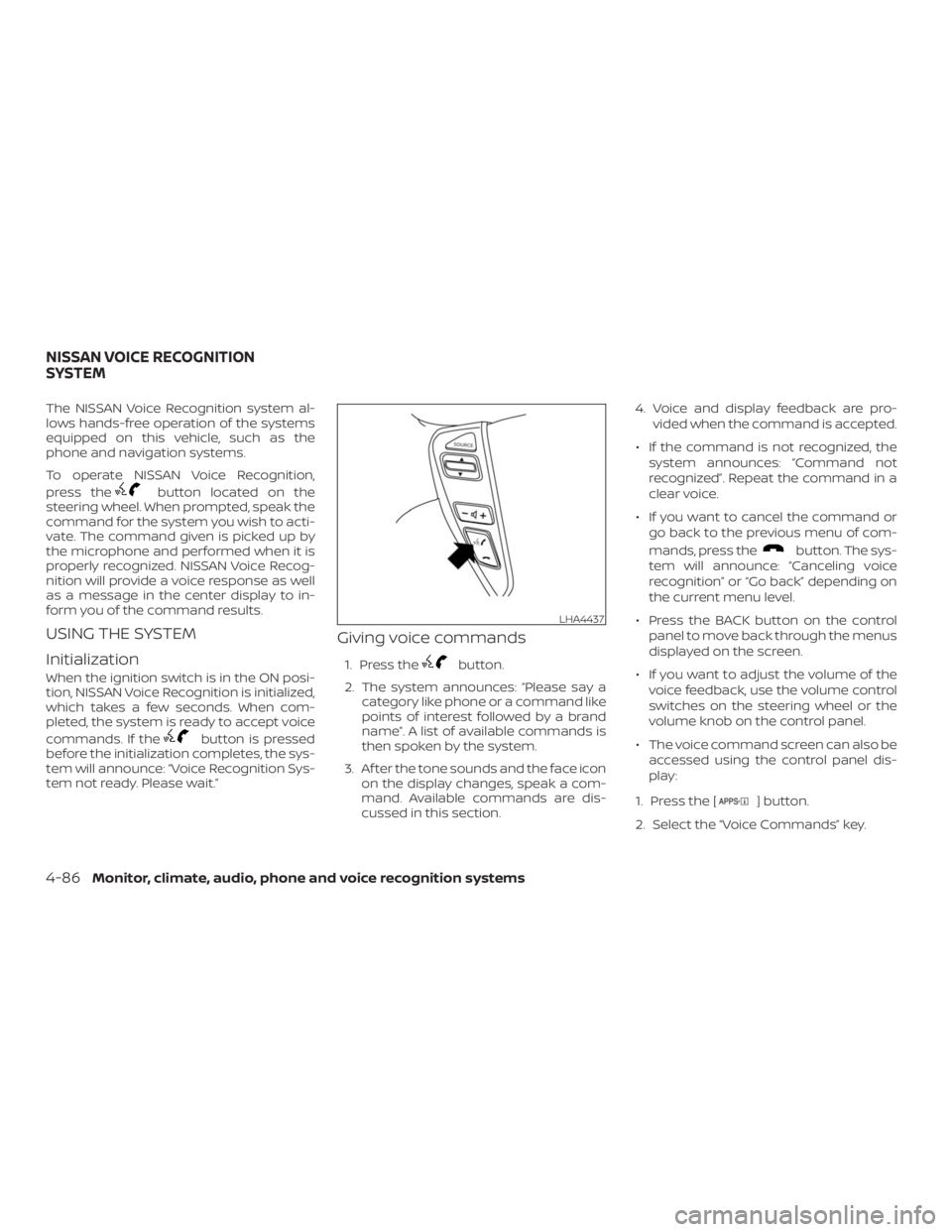
button located on the
steering wheel. When prompted, speak the
command for the system you wish to acti-
vate. The command given is picked up by
the microphone and performed when it is
properly recognized. NISSAN Voice Recog-
nition will provide a voice response as well
as a message in the center display to in-
form you of the command results.
USING THE SYSTEM
Initialization
When the ignition switch is in the ON posi-
tion, NISSAN Voice Recognition is initialized,
which takes a few seconds. When com-
pleted, the system is ready to accept voice
commands. If the
button is pressed
before the initialization completes, the sys-
tem will announce: Recognition Sys-
tem not ready. Please wait.Ž
Giving voice commands
1. Press thebutton.
2. The system announces: say a
category like phone or a command like
points of interest followed by a brand
nameŽ. A list of available commands is
then spoken by the system.
3. Af ter the tone sounds and the face icon
on the display changes, speak a com-
mand. Available commands are dis-
cussed in this section.4. Voice and display feedback are pro-
vided when the command is accepted.
� If the command is not recognized, the
system announces: not
recognizedŽ. Repeat the command in a
clear voice.
� If you want to cancel the command or
go back to the previous menu of com-
mands, press the
button. The sys-
tem will announce: voice
recognitionŽ or backŽ depending on
the current menu level.
� Press the BACK button on the control
panel to move back through the menus
displayed on the screen.
� If you want to adjust the volume of the
voice feedback, use the volume control
switches on the steering wheel or the
volume knob on the control panel.
� The voice command screen can also be
accessed using the control panel dis-
play:
1. Press the [
] button.
2. Select the CommandsŽ key.
LHA4437
NISSAN VOICE RECOGNITION
SYSTEM
Page 267 of 372
CAUTION
� When towing, make sure that the
transmission, axles, steering system
and powertrain are in working condi-
tion. If any of these conditions apply,
dollies or a flatbed tow truck must be
used.
� Always attach safety chains before
towing.For additional information, refer to “Flat
towing” in the “Technical and consumer in-
formation” section of this manual.
TOWING RECOMMENDED BY
NISSAN
NISSAN recommends towing your vehicle
based upon the type of drivetrain. For addi-
tional information, refer to the diagrams in
this section to ensure that your vehicle is
properly towed.
TOWING YOUR VEHICLE
In case of emergency6-13
Page 332 of 372
MAINTENANCE OPERATION
Perform at number of miles, kilometers or months,
whichever comes first.miles x 1,000
(km x 1,000)
MonthsMAINTENANCE INTERVAL
5
(8)
610
(16)
1215
(24)
1820
(32)
2425
(40)
3030
(48)
3635
(56)
4240
(64)
4845
(72)
5450
(80)
6055
(88)
6660
(96)
72
Brake lines & cables I I I I I I
Brake pads, rotors, drums & linings�II I II I
Brake fluid�RRR
CVT fluid See NOTE (1) I I I I I I
Steering gear and linkage, axle and suspension
parts�III
Tire rotation See NOTE (2)
Front drive shaf t boots�II I II I
Exhaust system�III
9-10Maintenance and schedules