2019 NISSAN LEAF air condition
[x] Cancel search: air conditionPage 211 of 610

1. Push brake and power switch to drive
2. No Key Detected
3. Key Battery Low
4. EV system operation for discharged In-telligent Key system indicator
5. Door open
6. Low battery charge indicator
7. Driver alert
8. Low outside air temperature
9. Low Washer Fluid (if so equipped)
10. Reminder Turn OFF Headlights
11. Tire Pressure Low — Add Air
12. Cruise control indicator (if so equipped)
13. Intelligent Cruise Control (ICC) indica- tors (if so equipped)
14. Shif t to Park
15. Key System Error: See Owner’s Manual
16. Release Parking Brake
17.
ProPILOT Assist indicator (if so equipped)
18. Not Available Seat Belt Not Fastened (if so equipped)
19. Malfunction: See Owner’s Manual
20. Indicators for maintenance
21.
Steering Assist indicator (if so equipped)
22. Steering Assist warning (if so equipped)
23. Not Available Front Radar Blocked (if so equipped)
24. Not Available Visibility is Impaired (if so equipped)
25. Driver Attention Alert Take a Break? (if so equipped)
26. Driver Attention Alert System Fault (if so equipped)
27. Unavailable High Cabin Temperature (if so equipped)
28. Not Available Parking Brake On (if so equipped)
29. Not Available Poor Road Conditions (if so equipped)
30. Currently not available (if so equipped)
31. Press Brake Pedal (if so equipped)
32. Lane Departure Warning (LDW)/ Intelligent Lane Intervention (I-LI) indi-
cator (if so equipped)
33. Automatic Emergency Braking (AEB)/ Automatic Emergency Braking (AEB)
with Pedestrian Detection indicator
(if so equipped) 34. Shipping Mode On Push Storage Fuse
35. Blind Spot Warning (BSW) indicator (if so
equipped)
36. Headlight System Error: See Owner’s Manual (if so equipped)
37. When Parked Apply Parking Brake
38. T/M system malfunction Visit dealer
39. Check position of shif t lever
40. Chassis control system error: See Owner’s Manual
41. Press brake pedal to operate e-Pedal switch
42.
Rear Door Alert is activated (if so
equipped)
43. Check Rear Seat For All Articles (if so equipped)
44. e-Pedal system failure! Press brake pedal to slow or stop (if so equipped)
2-38Instruments and controls
Page 213 of 610

NOTE:
The low battery charge indicator turns
off immediately before the Li-ion bat-
tery is completely discharged and the
vehicle will stop. If the Li-ion battery
becomes completely discharged, the
vehicle must be charged in order to be
driven.
Driver alert
This warning appears when the previously
set time for a break is reached. You can set
the time for up to 6 hours in the setting
menu. For additional information, refer to
“Vehicle information display” in this section.
Low outside air temperature
The outside air temperature is displayed in
°F or °C in the range of −20°F to 140°F (−30°C
to 60°C).
The outside air temperature mode includes
a low temperature warning feature. If the
outside air temperature is below 37°F (3°C),
the warning is displayed on the screen.
The outside temperature sensor is located
in front side of the vehicle. The sensor may
be affected by road, wind directions andother driving conditions. The display may
differ from the actual outside temperature
or the temperature displayed on various
signs or billboards.
Low Washer Fluid (if so equipped)
This warning appears when the washer
tank fluid is at a low level. Add washer fluid
as necessary. For additional information,
refer to “Windshield washer fluid” in the
“Maintenance and do-it-yourself ” section.
Reminder Turn OFF Headlights
This warning appears when the power
switch is turned to the OFF position but
the headlight switch is still on. Turn off the
headlight switch.
Tire Pressure Low - Add Air
This warning appears when the low tire
pressure warning light in the meter illumi-
nates and low tire pressure is detected. The
warning appears each time the power
switch is placed in the ON position as long
as the low tire pressure warning light re-
mains illuminated.
If this warning appears, stop the vehicle and
adjust the tire pressure to the recom-
mended COLD tire pressure shown on the
Tire and Loading Information label. For addi-
tional information, refer to “Low tire pressure
warning light” in this section and “Tire Pres-
sure Monitoring System (TPMS)” in the “Start-
ing and driving” section of this manual.
Cruise control indicator (if so
equipped)
This indicator shows the cruise control sys-
tem status.
When cruise control is activated, a green
circle will illuminate to indicate it is set. The
vehicle information display will also display
the speed the cruise control was set at.
If you accelerate past the set speed, the
speed will blink until you either cancel
cruise control or go back to the set speed.
If cruise control is on and canceled, the
speed will be displayed to show the speed
the vehicle will return to if the resume but-
ton is activated.
For additional information, refer to “Cruise
control” in the “Starting and driving” section
of this manual.
2-40Instruments and controls
Page 216 of 610

Not Available Visibility is Impaired
(if so equipped)
This message may appear when the Intel-
ligent Cruise Control (ICC) (with ProPILOT
Assist) system is engaged.
Under the following conditions, the ICC
(with ProPILOT Assist) system is automati-
cally canceled:
• The camera area of the windshield isfogged up or covered with dirt, water, ice,
snow, etc.
• Strong light, such as sunlight or high beams from oncoming vehicles, enters
the front camera
• When the wiper (HI) operates
The system will be available when the
above conditions no longer exist.
If the warning message continues to ap-
pear, stop the vehicle in a safe location, turn
the EV system off and clean the windshield.
Driver Attention Alert Take a
Break? (if so equipped)
This alert appears when the system has
detected the driver may be displaying fa-
tigue or a lack of attention.
Driver Attention Alert System
Fault (if so equipped)
This warning appears when the Intelligent
Driver Alertness (I-DA) system is not func-
tioning properly.
For additional information, refer to “Intelli-
gent Driver Alertness (I-DA)” in the “Starting
and driving” section of this manual.
Unavailable High Cabin
Temperature (if so equipped)
This message appears when the camera
detects an interior temperature of more
than approximately 104°F (40°C).
For additional information, refer to “Lane
Departure Warning (LDW)” in the “Starting
and driving” section of this manual.
Not Available Parking Brake On (if
so equipped)
This message may appear when the Intel-
ligent Cruise Control (ICC) (with ProPILOT
Assist) system is engaged.
Under the following conditions, the ICC
(with ProPILOT Assist) system is automati-
cally canceled:
• The electronic parking brake is applied. The above system cannot be used when
the electronic parking brake is activated.
Not Available Poor Road
Conditions (if so equipped)
This message may appear when the Intel-
ligent Cruise Control (ICC) (with ProPILOT
Assist) system or the ICC is engaged.
Under the following conditions, the ICC
(with ProPILOT Assist) system or the ICC
system is automatically canceled:
• When the VDC operates.
• When a wheel slips.
The above system cannot be used in some
situations (VDC operates and wheel slip.)
Currently not available (if so
equipped)
This message may appear when the Intel-
ligent Cruise Control (ICC) (with ProPILOT
Assist) system or the ICC is engaged.
Under the following conditions, the ICC
(with ProPILOT Assist) system or the ICC
system is automatically canceled:
• When the VDC operates.
• When a wheel slips.
Instruments and controls2-43
Page 238 of 610
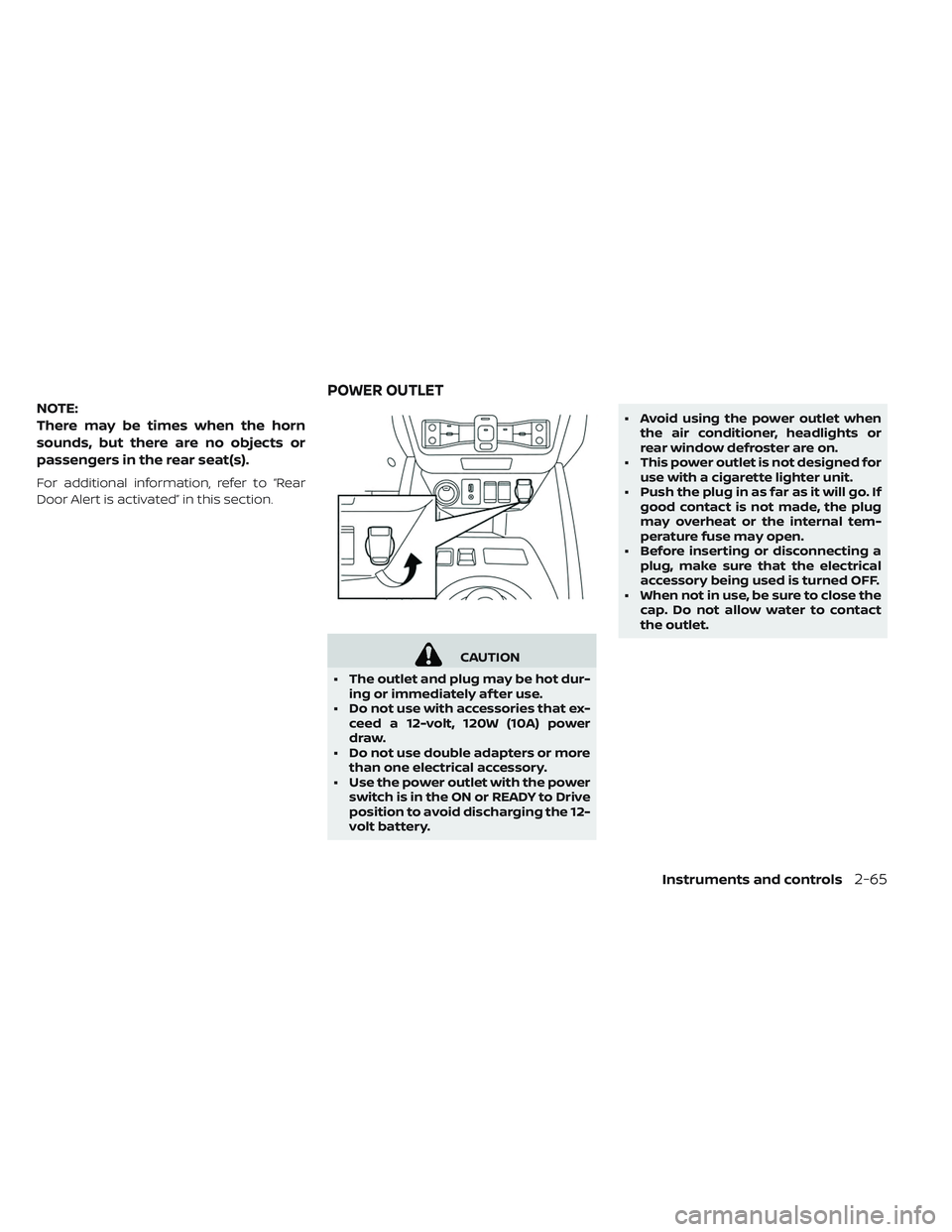
NOTE:
There may be times when the horn
sounds, but there are no objects or
passengers in the rear seat(s).
For additional information, refer to “Rear
Door Alert is activated” in this section.
CAUTION
• The outlet and plug may be hot dur- ing or immediately af ter use.
• Do not use with accessories that ex- ceed a 12-volt, 120W (10A) power
draw.
• Do not use double adapters or more than one electrical accessory.
• Use the power outlet with the power switch is in the ON or READY to Drive
position to avoid discharging the 12-
volt battery. • Avoid using the power outlet when
the air conditioner, headlights or
rear window defroster are on.
• This power outlet is not designed for use with a cigarette lighter unit.
• Push the plug in as far as it will go. If good contact is not made, the plug
may overheat or the internal tem-
perature fuse may open.
• Before inserting or disconnecting a plug, make sure that the electrical
accessory being used is turned OFF.
• When not in use, be sure to close the cap. Do not allow water to contact
the outlet.
POWER OUTLET
Instruments and controls2-65
Page 267 of 610

HOW TO USE REMOTE KEYLESS
ENTRY FUNCTION
WARNING
• Radio waves could adversely affect electric medical equipment. Those
who use a pacemaker should con-
tact the electric medical equipment
manufacturer for the possible influ-
ences before use.
• The Intelligent Key transmits radio waves when the buttons are
pressed. The FAA advises that the
radio waves may affect aircraf t
navigation and communication sys-
tems. Do not operate the Intelligent
Key while on an airplane. Make sure
the buttons are not operated unin-
tentionally when the unit is stored
during a flight.
CAUTION
• Do not allow the Intelligent Key, which contains electrical compo-
nents, to come into contact with
water or salt water. This could affect
the system function.
• Do not drop the Intelligent Key.
• Do not strike the Intelligent Key sharply against another object.
• Do not change or modif y the Intelli- gent Key.
• Wetting may damage the Intelligent Key. If the Intelligent Key gets wet,
immediately wipe until it is com-
pletely dry.
• Do not place the Intelligent Key for an extended period in an area where
temperatures exceed 140°F (60°C).
• Do not attach the Intelligent Key with a key holder that contains a
magnet.
• Do not place the Intelligent Key near equipment that produces a mag-
netic field, such as a TV, audio equip-
ment, personal computers or cellu-
lar phone. The remote keyless entry function can op-
erate all door locks using the remote key-
less entry function of the Intelligent Key.
The remote keyless entry function can
operate at a distance of approximately
33 f t (10 m) from the vehicle. The operating
distance depends upon the conditions
around the vehicle.
The remote keyless entry function will not
operate:
• When the Intelligent Key is not within the
operational range.
• When the doors are open or not closed securely.
• When the Intelligent Key battery is discharged.
CAUTION
When locking the doors using the Intel-
ligent Key, be sure not to leave the key
in the vehicle.
3-14Pre-driving checks and adjustments
Page 280 of 610

4 Monitor, climate, audio, phone and
voice recognition systems
NissanConnect® Manual (for Leaf )
(if so equipped).......................4-3
RearView Monitor (if so equipped) ...........4-4
RearView Monitor system operation .......4-5
How to read the displayed lines ..........4-6
Difference between predicted and actual
distances .........................4-7
How to park with predictive course lines
(if so equipped) .................... .4-8
Adjusting the screen
(models with 40 kWh battery) ...........4-10
Adjusting the screen
(models with 62 kWh battery) ...........4-11
How to turn on and off predictive course lines
(for models with 40 kWh battery) .........4-11
How to turn on and off predictive course lines
(for models with 62 kWh battery) .........4-11
RearView Monitor system limitations ......4-11
System maintenance ................4-13
Intelligent Around View Monitor
(if so equipped) .......................4-14
Intelligent Around View Monitor system
operation ........................4-16 Difference between predicted and actual
distances
........................4-19
How to park with predictive course lines . . . .4-20
How to switch the display .............4-22
Adjusting the screen ................ .4-22
Intelligent Around View Monitor system
limitations ........................4-23
System maintenance ................4-25
Moving Object Detection (MOD)
(if so equipped) ......................4-26
MOD system operation ...............4-27
Turning MOD ON and OFF .............4-28
MOD system limitations ..............4-28
System maintenance ................4-29
Vents ............................ .4-30
Heater and air conditioner (automatic) .......4-31
Displaying climate control system status
screen (models with navigation system) . . . .4-32
Operating tips .................... .4-33
In-cabin microfilter ................. .4-34
Automatic climate control
(models without Navigation System) ......4-35
Page 310 of 610

WARNING
• The air conditioning cooling func- tion operates only when the power
switch is in the ON position or when
the READY to drive indicator light is
ON.
• Do not leave children or adults who would normally require the assis-
tance of others alone in your vehicle.
Pets should also not be lef t alone.
They could accidentally injure them-
selves or others through inadver-
tent operation of the vehicle. Also,
on hot, sunny days, temperatures in
a closed vehicle could quickly be-
come high enough to causes severe
or possibly fatal injuries to people or
animals. • Do not use the recirculation mode
for long periods as it may cause the
interior air to become stale and the
windows to fog up.
NOTE:
•Odors from inside and outside the ve-
hicle can build up in the air conditioner
unit. Odor can enter the passenger
compartment through the vents.
• When parking, set the heater or air con-
ditioner controls to turn off air recircu-
lation to allow fresh air into the passen-
ger compartment. This should help
reduce odors inside the vehicle. The climate control system (air conditioner
and heater functions) can be operated
when the READY to drive indicator light is
illuminated. However, while charging, the
climate control system can be used when
the power switch is in the ON position.
The fan, heater and air conditioning can be
turned on manually, using the timer func-
tion and using the remote climate control
function.
These functions operate in the following
conditions.
Power switch position
LOCK/OFFACCON READY to drive
Fan --Available Available
Heater and air conditioner --Available*1 Available
Timer (Climate Ctrl. Timer) AvailableAvailable- -
Remote control*2 AvailableAvailable- -
*1: The climate control system will only start when charging is being performed. Af ter charging is complete, it will continue to operate if the EVSE (Electric Vehicle
Supply Equipment) is connected.
*2: Models with Navigation System.
HEATER AND AIR CONDITIONER
(AUTOMATIC)
Monitor, climate, audio, phone and voice recognition systems4-31
Page 311 of 610

NOTE:
•A series of operation sounds may be
heard immediately af ter climate con-
trol ON/OFF operation. This is not a mal-
function.
• Compressor and motor fan may sud-
denly start to operate during charging
operation. This is not a malfunction.
• Condensation forms inside the air con-
ditioning unit when the air conditioner
is running, and is safely discharged un-
derneath your vehicle. Traces of water
on the ground are therefore normal.
Water may drop underneath the vehicle
when climate control is operating.
DISPLAYING CLIMATE CONTROL
SYSTEM STATUS SCREEN (MODELS
WITH NAVIGATION SYSTEM)
For models with 40 kWh battery:
Touch the “Info” key on the display screen,
then touch the “Climate Control and Audio”
key to display the climate control system
status on the display screen. For additional
information, please refer to the separate
“NissanConnect® Manual (for Leaf )”. For models with 62 kWh battery:
The climate control system status screen
can be displayed as a widget. For details of
the widget, refer to the NissanConnect®
Manual (for Leaf ).
NOTE:
•
If the READY to drive indicator light is
illuminated and the EVSE (Electric Ve-
hicle Supply Equipment) is connected
to the vehicle, the power switch will
change to the ON position. At the same
time, the climate control system will
stop operating. However, the fan will
continue to operate. If you want to turn
on climate control again, place the
power switch in the OFF position and
then place it in the ON position again
af ter confirming that the vehicle has
started charging.
• When the power switch is in the ON po-
sition, if the power supply from the EVSE
(Electric Vehicle Supply Equipment) is
interrupted due to an electrical outage,
etc., the system will operate in the fol-
lowing ways.
4-32Monitor, climate, audio, phone and voice recognition systems