2019 NISSAN LEAF bluetooth
[x] Cancel search: bluetoothPage 354 of 610

• “Number” — Speak this command toplace a call by inputting numbers.
• For 7- and 10-digit phone numbers, speak the numbers. When finished, say
“Dial” to initiate the call. Say “Correction”
at any time in the process to correct a
misspoken or misinterpreted number.
• For phone numbers with more digits or special characters, say “Special Num-
ber”, then speak the digits. Up to 24 dig-
its can be entered. Available special
characters are “star”, “pound”, “plus” and
“pause”. When finished, say “Dial” to initi-
ate the call. Say “Correction” at any time
in the process to correct a misspoken
or misinterpreted number or character.
• “Redial” — Speak this command to dial the number of the last outgoing call.
The system will display “Redialing
phonebook entry will be displayed if
available, otherwise the number being
redialed will be displayed.
• “Call Back” — Speak this command to dial the number of the last incoming
call. The system will display “Calling
back
available, otherwise the number being
called back will be displayed.
RECEIVING A CALL
When a call is received by the phone con-
nected to the vehicle’s Bluetooth® Hands-
Free Phone System, the call information is
displayed on the control panel display.
Press the
button to accept the call.
Press the
button to reject the call.
DURING A CALL
When a call is active, press thebutton
to access additional options. Speak one of
the following commands.
• “Send” — Speak this command followed by the digits to enter digits during the phone
call.
• “Mute On” or “Mute Off ” — Speak the com- mand to mute or unmute the system.
• “Transfer Call” — Speak this command to transfer the call to the handset. To transfer
the call back from the handset to the
Bluetooth® Hands-Free Phone System,
press the
button and confirm when
prompted. If supported by the phone, the Bluetooth®
Hands-Free Phone System allows for call
waiting functionality. If a call is received
while another call is already active, a mes-
sage will be displayed on the screen. Press
the
button to hold the active call and
switch to the second call. Press the
button to reject the second call.
While the second call is active, pressing the
button will allow the same com-
mands that are available during any calls
as well as two additional commands:
• “Switch Call” — Speak this command to hold the second call and switch back to
the original call.
• “End Other Call” — Speak this command to stay with the second call and end the
original call.
Press the
button to accept the call.
Press the
button to reject the call.
ENDING A CALL
To end an active call, press thebutton.
Monitor, climate, audio, phone and voice recognition systems4-75
Page 355 of 610

TEXT MESSAGING (IF SO
EQUIPPED)
WARNING
• Laws in some jurisdictions may re- strict the use of “Text-to-Speech”.
Check local regulations before using
this feature.
• Laws in some jurisdictions may re- strict the use of some of the applica-
tions and features, such as social
networking and texting. Check local
regulations for any requirements.
• Use the text messaging feature af- ter stopping your vehicle in a safe
location. If you have to use the fea-
ture while driving, exercise extreme
caution at all times so full attention
may be given to vehicle operation.
• If you are unable to devote full at- tention to vehicle operation while
using the text messaging feature,
pull off the road to a safe location
and stop your vehicle.
NOTE:
Many phones may require special per-
mission to enable text messaging.
Check the phone’s screen during
Bluetooth® pairing. For some phones,
you may need to enable ‘Notifications’
in the phone’s Bluetooth® menu for text
messages to appear on the head unit.
Please consult your phone’s Owner’s
Manual. Text message integration re-
quires that the phone support MAP
(Message Access Profile) for both re-
ceiving and sending text messages.
Some phones may not support all text
messaging features. For additional in-
formation about compatibility, please
visit www.nissanusa.com/bluetooth or
www.nissan.ca/bluetooth, as well as
your device’s Owner’s Manual.
The system allows for the sending and re-
ceiving of text messages through the ve-
hicle interface. Sending a text message:
1. Press the
button on the steering
wheel.
2. Say “Phone” af ter the tone.
3. Say “Send Text” af ter the tone.
4. The system will provide a list of available commands in order to determine the
recipient of the text message. Choose
from the following:
• (a name)
• Missed Calls
• Incoming Calls
• Outgoing Calls
For additional information, refer to
“Voice commands” in this section.
5. Once a recipient is chosen, the system prompts for which message to send.
Five predefined messages are available.
To choose one of the predefined mes-
sages, speak one of the following af ter
the tone:
• “Driving, can’t text”
• “Call me”
• “On my way ”
• “Running late”
4-76Monitor, climate, audio, phone and voice recognition systems
Page 356 of 610
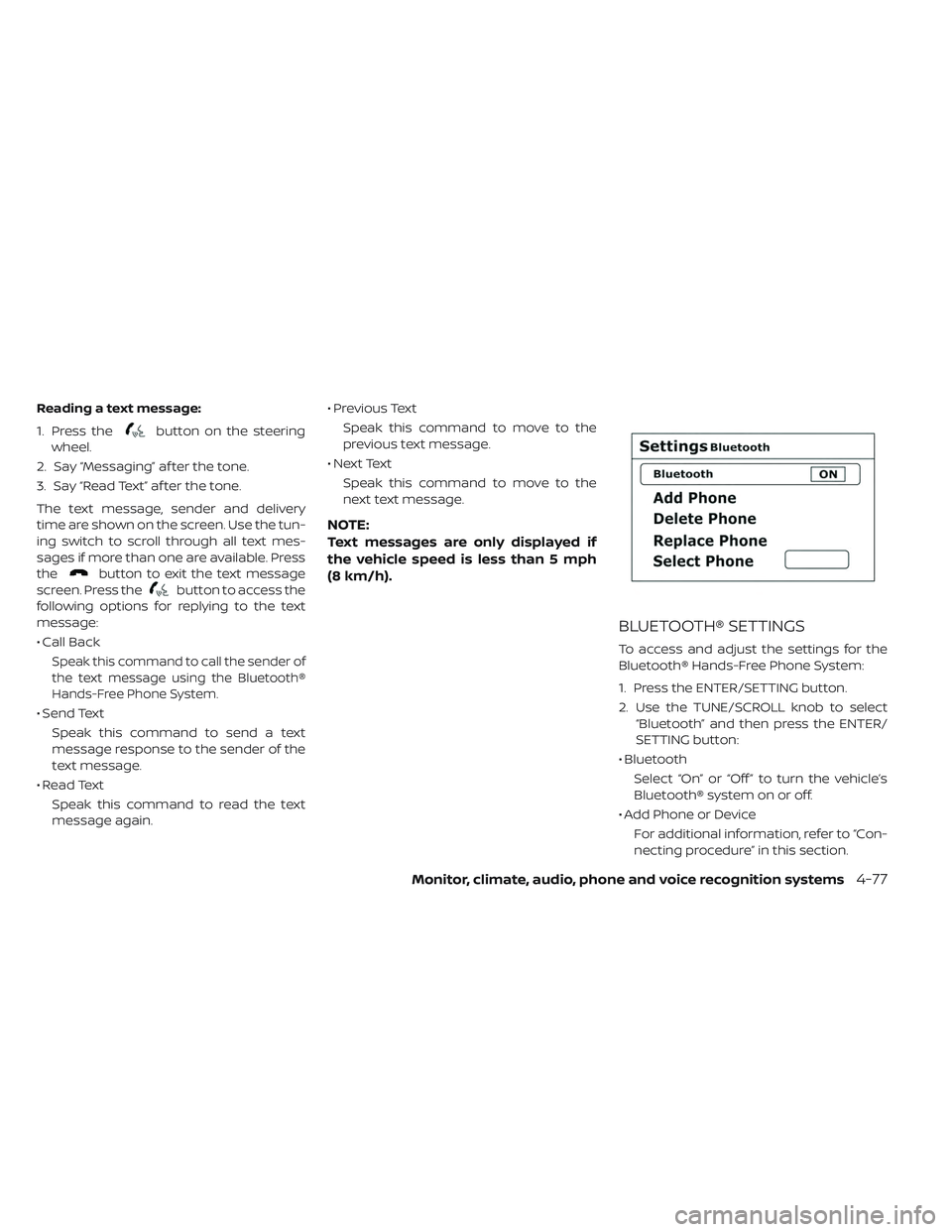
Reading a text message:
1. Press the
button on the steering
wheel.
2. Say “Messaging” af ter the tone.
3. Say “Read Text” af ter the tone.
The text message, sender and delivery
time are shown on the screen. Use the tun-
ing switch to scroll through all text mes-
sages if more than one are available. Press
the
button to exit the text message
screen. Press the
button to access the
following options for replying to the text
message:
• Call Back
Speak this command to call the sender of
the text message using the Bluetooth®
Hands-Free Phone System.
• Send Text
Speak this command to send a text
message response to the sender of the
text message.
• Read Text Speak this command to read the text
message again. • Previous Text
Speak this command to move to the
previous text message.
• Next Text Speak this command to move to the
next text message.
NOTE:
Text messages are only displayed if
the vehicle speed is less than 5 mph
(8 km/h).
BLUETOOTH® SETTINGS
To access and adjust the settings for the
Bluetooth® Hands-Free Phone System:
1. Press the ENTER/SETTING button.
2. Use the TUNE/SCROLL knob to select “Bluetooth” and then press the ENTER/
SETTING button:
• Bluetooth Select “On” or “Off ” to turn the vehicle’s
Bluetooth® system on or off.
• Add Phone or Device For additional information, refer to “Con-
necting procedure” in this section.
Monitor, climate, audio, phone and voice recognition systems4-77
Page 357 of 610

• Delete Phone or DeviceSelect to delete a phone from the dis-
played list. The system will ask to confirm
before deleting the phone.
• Replace Phone Select to replace a phone from the dis-
played list. When a selection is made, the
system will ask to confirm before pro-
ceeding. The recorded phonebook for
the phone being deleted will be saved as
long as the new phone’s phonebook is
the same as the old phone’s phonebook.
• Select Phone or Device Select to connect to a previously con-
nected phone from the displayed list.
• Phonebook Download Select to turn on or off the automatic
download of a connected phone’s
phonebook.
• Show Incoming Calls Select “Driver Only” to have incoming call
information displayed only in the vehicle
information display. Select “Both” to have
incoming call information displayed in
both the vehicle information display and
the center display screen. • Text Message (if so equipped)
Select to turn text message feature in
vehicle on or off.
• New Text Sound (if so equipped) Select to adjust the volume of the sound
that plays when a new text is received by
a phone connected to the Bluetooth®
Hands-Free Phone System. The setting
all the way to the lef t indicates that the
new text sound will be muted.
• Show Incoming Text (if so equipped) Select “Driver Only” to have incoming
text messages displayed only in the ve-
hicle information display. Select “Both” to
have incoming text messages displayed
in both the vehicle information display
and the center display screen. Select
“None” to have no display of incoming
text messages.
• Auto Reply (if so equipped) Select to turn on or off the Auto Reply
function. When enabled, the vehicle will
automatically send a predefined text
message to the sender when a text
message is received while driving. • Auto Reply Message
Select to choose the message that is
sent when the Auto Reply function is en-
abled.
• Vehicle Signature On/Off Select to choose whether or not the ve-
hicle signature is added to outgoing text
messages from the vehicle. This mes-
sage cannot be changed or customized.
MANUAL CONTROL
While using the Voice Recognition system,
it is possible to select menu options by
using the steering wheel controls instead
of speaking voice commands. This can be
especially helpful if the noise of driving
makes it difficult for Voice Recognition sys-
tem to accurately interpret commands.
The manual control mode does not allow
dialing a phone number by digits. The user
may select an entry from the Phonebook
or Recent Calls lists. To re-activate Voice
Recognition, exit the manual control mode
by pressing and holding the PHONE/END
button. At that time, pressing the
PHONE/SEND
button will start the
Hands Free Phone System.
4-78Monitor, climate, audio, phone and voice recognition systems
Page 604 of 610
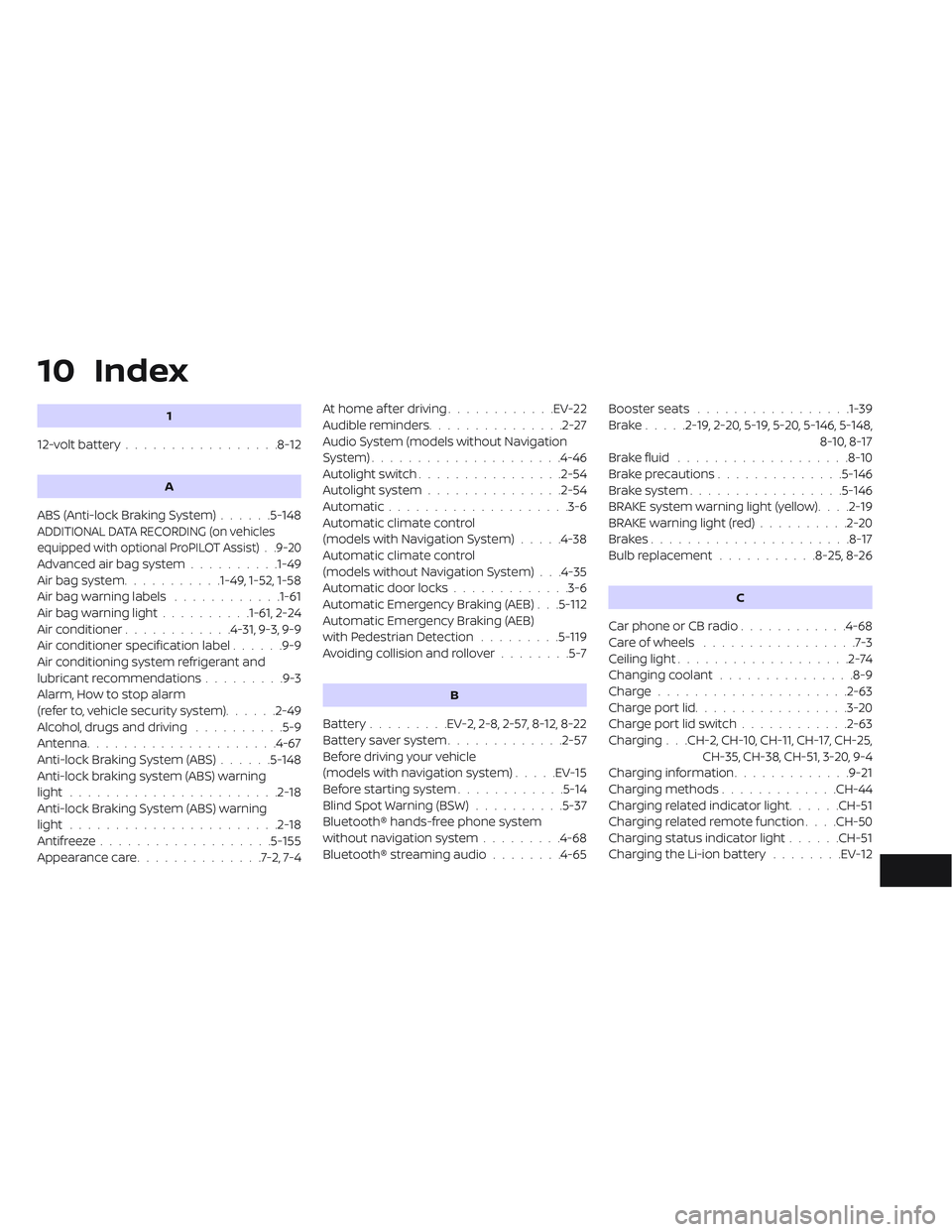
10 Index
1
12-volt battery.................8-12
A
ABS (Anti-lock Braking System) ......5-148
ADDITIONAL DATA RECORDING (on vehicles
equipped with optional ProPILOT Assist) . .9-20
Advanced air bag system..........1-49
Air bag system ...........1-49, 1-52, 1-58
Air bag warning labels ............1-61
Air bag warning light ..........1-61, 2-24
Air conditioner ............4-31, 9-3, 9-9
Air conditioner specification label ......9-9
Air conditioning system refrigerant and
lubricant recommendations .........9-3
Alarm, How to stop alarm
(refer to, vehicle security system) ......2-49
Alcohol, drugs and driving ..........5-9
Antenna .....................4-67
Anti-lock Braking System (ABS) ......5-148
Anti-lock braking system (ABS) warning
light .......................2-18
Anti-lock Braking System (ABS) warning
light .......................2-18
Antifreeze ...................5-155
Appearance care ..............7-2,7-4 At home af ter driving
............EV-22
Audible reminders...............2-27
Audio System (models without Navigation
System) .....................4-46
Autolight switch ................2-54
Autolight system ...............2-54
Automatic ....................3-6
Automatic climate control
(models with Navigation System) .....4-38
Automatic climate control
(models without Navigation System) . . .4-35
Automatic door locks .............3-6
Automatic Emergency Braking (AEB) . . .5-112
Automatic Emergency Braking (AEB)
with Pedestrian Detection .........5-119
Avoiding collision and rollover ........5-7
B
Battery.........EV-2, 2-8, 2-57, 8-12, 8-22
Battery saver system.............2-57
Before driving your vehicle
(models with navigation system) .....EV-15
Before starting system ............5-14
Blind Spot Warning (BSW) ..........5-37
Bluetooth® hands-free phone system
without navigation system .........4-68
Bluetooth® streaming audio ........4-65Booster seats
.................1-39
Brake.....2-19, 2-20, 5-19, 5-20, 5-146, 5-148, 8-10, 8-17
Brake fluid ...................8-10
Brake precautions ..............5-146
Brake system .................5-146
BRAKE system warning light (yellow) . . . .2-19
BRAKE warning light (red) ..........2-20
Brakes......................8-17
Bulb replacement ...........8-25, 8-26
C
Car phone or CB radio ............4-68
Care of wheels .................7-3
Ceiling light ...................2-74
Changing coolant ...............8-9
Charge .....................2-63
Charge port lid .................3-20
Charge port lid switch ............2-63
Charging . . .CH-2, CH-10, CH-11, CH-17, CH-25, CH-35, CH-38, CH-51, 3-20, 9-4
Charging information .............9-21
Charging methods .............CH-44
Charging related indicator light ......CH-51
Charging related remote function . . . .CH-50
Charging status indicator light ......CH-51
Charging the Li-ion battery ........EV-12