2019 NISSAN LEAF fog light
[x] Cancel search: fog lightPage 11 of 610

10. Fog lights (if so equipped)— Switch operation (P. 2-53)
— Bulb replacement (P. 8-25)
11. License plate installation (P. 9-9)
12. Front view camera (if so equipped) (P. 4-14)
0-4Illustrated table of contents
Page 14 of 610

1. TRIP RESET switch for twin tripodometer (P. 2-6)
— Instrument brightness control switch
(P. 2-58)
2. Headlight, fog light (if so equipped) and turn signal switch
— Headlight (P. 2-53)
— Turn signal light (P. 2-53)
— Fog light (if so equipped) (P. 2-53)
3. Steering-wheel-mounted controls (lef t side)
— Audio control (P. 4-3, 4-46)
— Vehicle information display controls
(P. 2-28)
4. Steering wheel — Power steering system (P. 5-146)
— Horn (P. 2-60)
— Driver's supplemental air bag (P. 1-43)
5. Wiper and washer switch (P. 2-50)
6. Steering-wheel-mounted controls (right side)
— Cruise control switches (if so
equipped) (P. 5-54)
— Intelligent Cruise Control (ICC)
switches (if so equipped) (P. 5-56)
— ProPILOT Assist switch (if so equipped)
(P. 5-80)
COCKPIT
Illustrated table of contents0-7
Page 20 of 610

Indica-
tor light Name Page
orElectronic parking
brake indicator light
2-24
Exterior light indicator
light2-24
Front fog light indica-
tor light (if so
equipped)2-24
Front passenger air
bag status light
2-24
High Beam Assist
indicator light (if so
equipped) 2-25
High beam indicator
light (blue)
2-25
Indica-
tor light Name Page
Plug-in indicator light 2-25
Power limitation indi-
cator light
2-25
READY to drive indica-
tor light2-26
Security indicator light 2-26
Slip indicator light 2-26
Turn signal/hazard
indicator lights2-26
Vehicle Dynamic Con-
trol (VDC) OFF indica-
tor light 2-27
Illustrated table of contents0-13
Page 174 of 610

2 Instruments and controls
Cockpit........................... .2-3
Instrument panel ......................2-5
Meters and gauges ................... .2-6
Speedometer and odometer ............2-7
Li-ion battery temperature gauge .........2-8
Power meter .......................2-9
Driving range ......................2-10
Li-ion battery available charge gauge ......2-10
Outside air temperature ...............2-13
Clock .......................... .2-13
ECO mode indicator ................ .2-14
e-Pedal system indicator ..............2-14
Warning lights, indicator lights and audible
reminders ......................... .2-15
Checking lights .................... .2-17
Warning lights .................... .2-17
Indicator lights .................... .2-24
Audible reminders ................. .2-27
Vehicle information display ..............2-28
How to use the vehicle information display . . .2-28
Startup display................... .2-29
Settings .........................2-29
Vehicle information display warnings and
indicators ........................2-37 Warning information displays
(models with a Navigation System)
.......2-46
Security systems .................... .2-47
Vehicle security system ...............2-48
NISSAN Vehicle Immobilizer System .......2-49
Wiper and washer switch ................2-50
Washer operation .................. .2-51
Rear wiper operation ................2-52
Rear window and outside mirror (if so equipped)
defroster switch......................2-53
Headlight and turn signal switch ...........2-53
Headlight switch .................. .2-53
Instrument brightness control ..........2-58
Turn signal switch ................. .2-59
Fog light switch (if so equipped) ...........2-59
Horn ............................ .2-60
ECO switch .........................2-60
Heated seat switches (if so equipped) .......2-60
Heated steering wheel switch (if so equipped) . . .2-62E-call (SOS) button (if so equipped).........2-62
Charge port lid switch ................. .2-63
Immediate Charge switch ...............2-63
Steering Assist switch (if so equipped) .......2-63
Rear Door Alert (if so equipped) ............2-64
Page 176 of 610

1. TRIP RESET switch for twin trip odom-eter (P. 2-6)
— Instrument brightness control switch
(P. 2-58)
2. Headlight, fog light (if so equipped) and turn signal switch
— Headlight (P. 2-53)
— Turn signal light (P. 2-53)
— Fog light (if so equipped) (P. 2-53)
3. Steering-wheel-mounted controls (lef t side)
— Audio control (P. 4-3, 4-46)
— Vehicle information display controls
(P. 2-28)
4. Steering wheel — Power steering system (P. 5-146)
— Horn (P. 2-60)
— Driver's supplemental air bag (P. 1-43)
5. Wiper and washer switch (P. 2-50)
6. Steering-wheel-mounted controls (right side)
— Cruise control switches (if so
equipped) (P. 5-54)
— Intelligent Cruise Control (ICC)
switches (if so equipped) (P. 5-56)
— ProPILOT Assist switch (if so equipped)
(P. 5-80)
COCKPIT
Instruments and controls2-3
Page 189 of 610
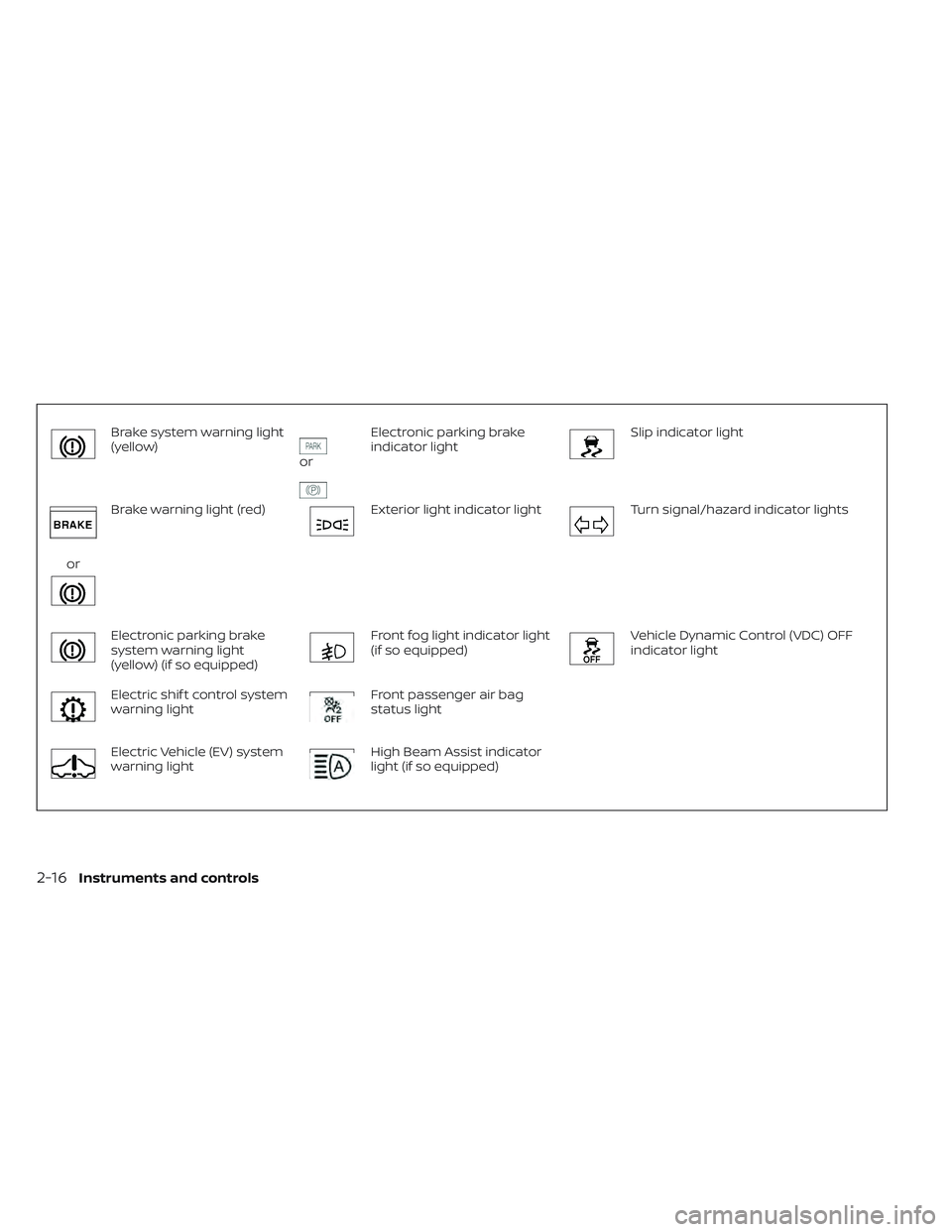
Brake system warning light
(yellow)
or
Electronic parking brake
indicator lightSlip indicator light
or
Brake warning light (red)Exterior light indicator lightTurn signal/hazard indicator lights
Electronic parking brake
system warning light
(yellow) (if so equipped)Front fog light indicator light
(if so equipped)Vehicle Dynamic Control (VDC) OFF
indicator light
Electric shif t control system
warning lightFront passenger air bag
status light
Electric Vehicle (EV) system
warning lightHigh Beam Assist indicator
light (if so equipped)
2-16Instruments and controls
Page 197 of 610

Supplemental air bag
warning light
Af ter turning the power switch to the ON
position, the supplemental air bag warning
light will illuminate. The supplemental air
bag warning light will turn off af ter about
7 seconds if the supplemental front air bag
and supplemental side air bag, curtain
side-impact air bag systems and/or pre-
tensioner seat belt are operational.
If any of the following conditions occur, the
front air bag, side air bag, curtain air bag
and pretensioner systems need servicing
and your vehicle must be taken to your
nearest NISSAN certified LEAF dealer.
•
The supplemental air bag warning light re-
mains on af ter approximately 7 seconds.
• The supplemental air bag warning lightflashes intermittently.
• The supplemental air bag warning light does not illuminate at all.
Unless checked and repaired, the Supple-
mental Restraint Systems and/or the pre-
tensioners may not function properly. For additional information, refer to “Supple-
mental restraint system (SRS)” in the “Safety
— Seats, seat belts and supplemental re-
straint system” section of this manual.
WARNING
If the supplemental air bag warning
light is on, it could mean that the front
air bag, side air bag, curtain air bag
and/or pretensioner systems will not
operate in an accident. To help avoid
injury to yourself or others, have your
vehicle checked. It is recommended
that you visit a NISSAN certified LEAF
dealer as soon as possible for this ser-
vice.
INDICATOR LIGHTS
For additional information, refer to “Vehicle
information display” in this section.
orElectronic parking
brake indicator light
When the power switch is placed in the ON
position, the light comes on when the park-
ing brake is applied.
Exterior light indicator light
This indicator illuminates when the head-
light switch is turned to the AUTO,
or
position and the front parking lights,
side marker lights, tail and license plate
lights are on. The indicator turns off when
these lights are turned off.
Front fog light indicator light
(if so equipped)
The front fog indicator light illuminates
when the front fog lights are on. For addi-
tional information, refer to “Fog light switch”
in this section.
Front passenger air bag
status light
The front passenger air bag status light
(located on the center of the instrument
panel) will be lit and the passenger front air
bag will be turned off depending on how
the front passenger seat is being used.
For front passenger air bag status light op-
eration, refer to “NISSAN Advanced Air Bag
System (front seats)” in the “Safety — Seats,
seat belts and supplemental restraint sys-
tem” section of this manual.
2-24Instruments and controls
Page 216 of 610

Not Available Visibility is Impaired
(if so equipped)
This message may appear when the Intel-
ligent Cruise Control (ICC) (with ProPILOT
Assist) system is engaged.
Under the following conditions, the ICC
(with ProPILOT Assist) system is automati-
cally canceled:
• The camera area of the windshield isfogged up or covered with dirt, water, ice,
snow, etc.
• Strong light, such as sunlight or high beams from oncoming vehicles, enters
the front camera
• When the wiper (HI) operates
The system will be available when the
above conditions no longer exist.
If the warning message continues to ap-
pear, stop the vehicle in a safe location, turn
the EV system off and clean the windshield.
Driver Attention Alert Take a
Break? (if so equipped)
This alert appears when the system has
detected the driver may be displaying fa-
tigue or a lack of attention.
Driver Attention Alert System
Fault (if so equipped)
This warning appears when the Intelligent
Driver Alertness (I-DA) system is not func-
tioning properly.
For additional information, refer to “Intelli-
gent Driver Alertness (I-DA)” in the “Starting
and driving” section of this manual.
Unavailable High Cabin
Temperature (if so equipped)
This message appears when the camera
detects an interior temperature of more
than approximately 104°F (40°C).
For additional information, refer to “Lane
Departure Warning (LDW)” in the “Starting
and driving” section of this manual.
Not Available Parking Brake On (if
so equipped)
This message may appear when the Intel-
ligent Cruise Control (ICC) (with ProPILOT
Assist) system is engaged.
Under the following conditions, the ICC
(with ProPILOT Assist) system is automati-
cally canceled:
• The electronic parking brake is applied. The above system cannot be used when
the electronic parking brake is activated.
Not Available Poor Road
Conditions (if so equipped)
This message may appear when the Intel-
ligent Cruise Control (ICC) (with ProPILOT
Assist) system or the ICC is engaged.
Under the following conditions, the ICC
(with ProPILOT Assist) system or the ICC
system is automatically canceled:
• When the VDC operates.
• When a wheel slips.
The above system cannot be used in some
situations (VDC operates and wheel slip.)
Currently not available (if so
equipped)
This message may appear when the Intel-
ligent Cruise Control (ICC) (with ProPILOT
Assist) system or the ICC is engaged.
Under the following conditions, the ICC
(with ProPILOT Assist) system or the ICC
system is automatically canceled:
• When the VDC operates.
• When a wheel slips.
Instruments and controls2-43