Page 168 of 516
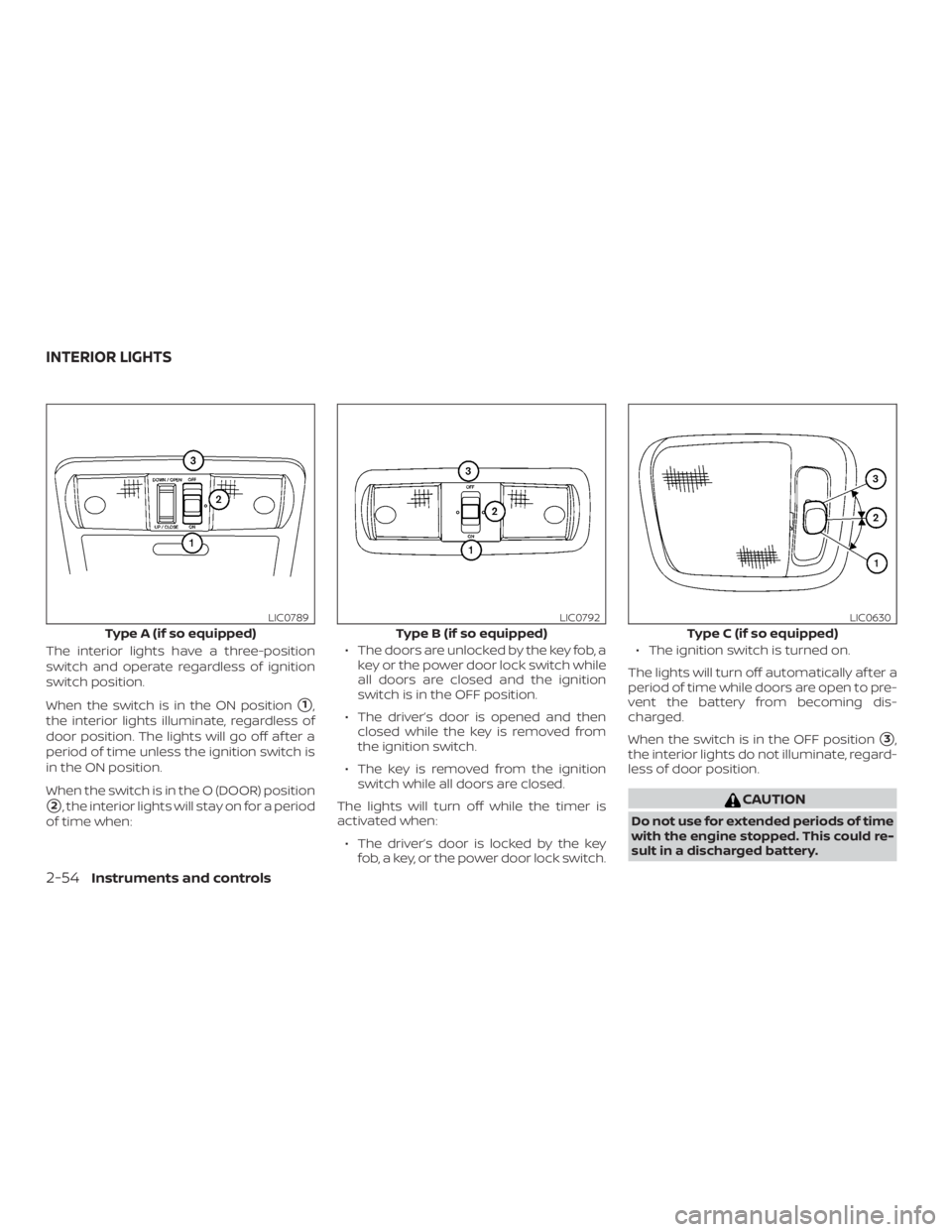
The interior lights have a three-position
switch and operate regardless of ignition
switch position.
When the switch is in the ON position
�1,
the interior lights illuminate, regardless of
door position. The lights will go off af ter a
period of time unless the ignition switch is
in the ON position.
When the switch is in the O (DOOR) position
�2, the interior lights will stay on for a period
of time when: ∙ The doors are unlocked by the key fob, a
key or the power door lock switch while
all doors are closed and the ignition
switch is in the OFF position.
∙ The driver’s door is opened and then closed while the key is removed from
the ignition switch.
∙ The key is removed from the ignition switch while all doors are closed.
The lights will turn off while the timer is
activated when: ∙ The driver’s door is locked by the key fob, a key, or the power door lock switch. ∙ The ignition switch is turned on.
The lights will turn off automatically af ter a
period of time while doors are open to pre-
vent the battery from becoming dis-
charged.
When the switch is in the OFF position
�3,
the interior lights do not illuminate, regard-
less of door position.
Page 176 of 516
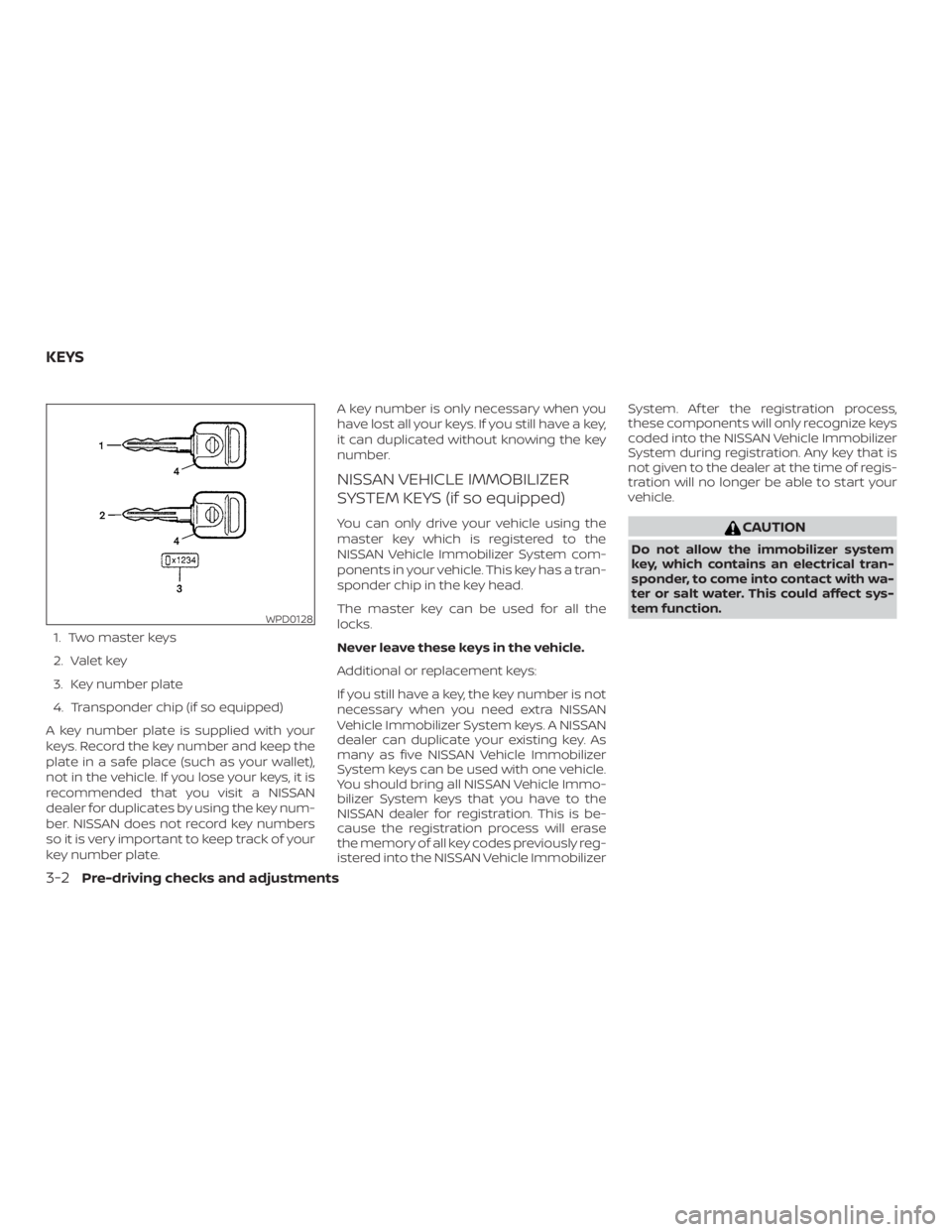
1. Two master keys
2. Valet key
3. Key number plate
4. Transponder chip (if so equipped)
A key number plate is supplied with your
keys. Record the key number and keep the
plate in a safe place (such as your wallet),
not in the vehicle. If you lose your keys, it is
recommended that you visit a NISSAN
dealer for duplicates by using the key num-
ber. NISSAN does not record key numbers
so it is very important to keep track of your
key number plate. A key number is only necessary when you
have lost all your keys. If you still have a key,
it can duplicated without knowing the key
number.
NISSAN VEHICLE IMMOBILIZER
SYSTEM KEYS (if so equipped)
You can only drive your vehicle using the
master key which is registered to the
NISSAN Vehicle Immobilizer System com-
ponents in your vehicle. This key has a tran-
sponder chip in the key head.
The master key can be used for all the
locks.
Never leave these keys in the vehicle.
Additional or replacement keys:
If you still have a key, the key number is not
necessary when you need extra NISSAN
Vehicle Immobilizer System keys. A NISSAN
dealer can duplicate your existing key. As
many as five NISSAN Vehicle Immobilizer
System keys can be used with one vehicle.
You should bring all NISSAN Vehicle Immo-
bilizer System keys that you have to the
NISSAN dealer for registration. This is be-
cause the registration process will erase
the memory of all key codes previously reg-
istered into the NISSAN Vehicle ImmobilizerSystem. Af ter the registration process,
these components will only recognize keys
coded into the NISSAN Vehicle Immobilizer
System during registration. Any key that is
not given to the dealer at the time of regis-
tration will no longer be able to start your
vehicle.
Page 180 of 516
3. Open the door to the desired position.
AUTOMATIC DOOR LOCKS (if so
equipped)
∙ All doors lock automatically when thevehicle speed reaches 15 mph
(24 km/h).
∙ All doors unlock automatically when the transmission is placed in the P (Park)
position, when the ignition is turned to
the OFF position, or when the key is re-
moved from the ignition.
CHILD SAFETY REAR DOOR LOCK
(if so equipped)
Child safety locks help prevent the rear
doors from being opened accidentally, es-
pecially when small children are in the ve-
hicle.
The child safety lock levers are located on
the edge of the rear doors.
When the lever is in the LOCK position,
the door can be opened only from the
outside.
Page 181 of 516
As many as five key fobs can be used with
one vehicle. For information concerning
the purchase and use of additional key
fobs, it is recommended that you visit a
NISSAN dealer.
The key fob will not function when:∙ The battery is discharged.
∙ The distance between the vehicle and the key fob is over 33 f t (10 m).
The panic alarm will not activate when
the key is in the ignition switch.
Page 196 of 516
Locking the tailgate
To lock the tailgate, turn the key toward the
passenger side of the vehicle
�1. To unlock,
turn the key toward the driver side
�2.
BED EXTENDER (if so equipped)
Page 203 of 516
Free Phone System without Navigation
System” in this section.
When you use this system, make sure the
engine is running.
If you use the system with the engine not
running for a long time, it will discharge
the battery, and the engine will not start.
Reference symbols:
“Example” — Words marked in quotes refer
to a key shown only on the display. These
keys can be selected by touching the
screen.
HOW TO USE THE TOUCH-SCREEN
Page 327 of 516

WARNING
∙ Never remove the ignition key or placethe ignition switch in the LOCK posi-
tion while driving. The steering wheel
will lock (for models with a steering
lock mechanism). This may cause the
driver to lose control of the vehicle
and could result in serious vehicle
damage or personal injury.
AUTOMATIC TRANSMISSION (if so
equipped)
The ignition lock is designed so the ignition
switch cannot be placed in the LOCK posi-
tion and the key removed until the shif t
lever is moved to the P (Park) position.
When removing the key from the ignition,
make sure the shif t lever is in the P (Park)
position.
If the shif t lever is not returned to P (Park)
position, the ignition switch cannot be
placed in the LOCK position. To remove the key from the ignition switch:
1. Move the shif t lever to the P (Park) posi- tion with the ignition switch in the ON
position.
2. Place the ignition switch in the LOCK position.
3. Remove the key from the ignition.
If the shif t lever is moved to the P (Park)
position af ter the ignition switch is placed
in the OFF position or when the ignition
switch cannot be turned to the LOCK posi-
tion, proceed as follows to remove the key. 1. Move the shif t lever into the P (Park) position.
2. Turn the ignition key slightly toward the ON position.
3. Turn the key to the LOCK position.
4. Remove the key.
The shif t lever is designed so it cannot be
moved out of P (Park) and into any of the
other gear positions if the ignition key is
placed in the OFF position or if the key is
removed from the switch.
Page 330 of 516
∙ If the engine is very hard to start inextremely cold weather or when re-
starting, depress the accelerator
pedal a little (approximately 1/3 to the
floor) and hold it and then crank the
engine. Release the key and the ac-
celerator pedal when the engine
starts.
∙ If the engine is very hard to start be- cause it is flooded, depress the accel-
erator pedal all the way to the floor
and hold it. Crank the engine for
5-6 seconds. Af ter cranking the en-
gine, release the accelerator pedal.
Crank the engine with your foot off
the accelerator pedal by placing the
ignition in the START position. Re-
lease the key when the engine starts.
If the engine starts, but fails to run,
repeat the above procedure.