2019 NISSAN FRONTIER PRO-4X audio
[x] Cancel search: audioPage 237 of 516
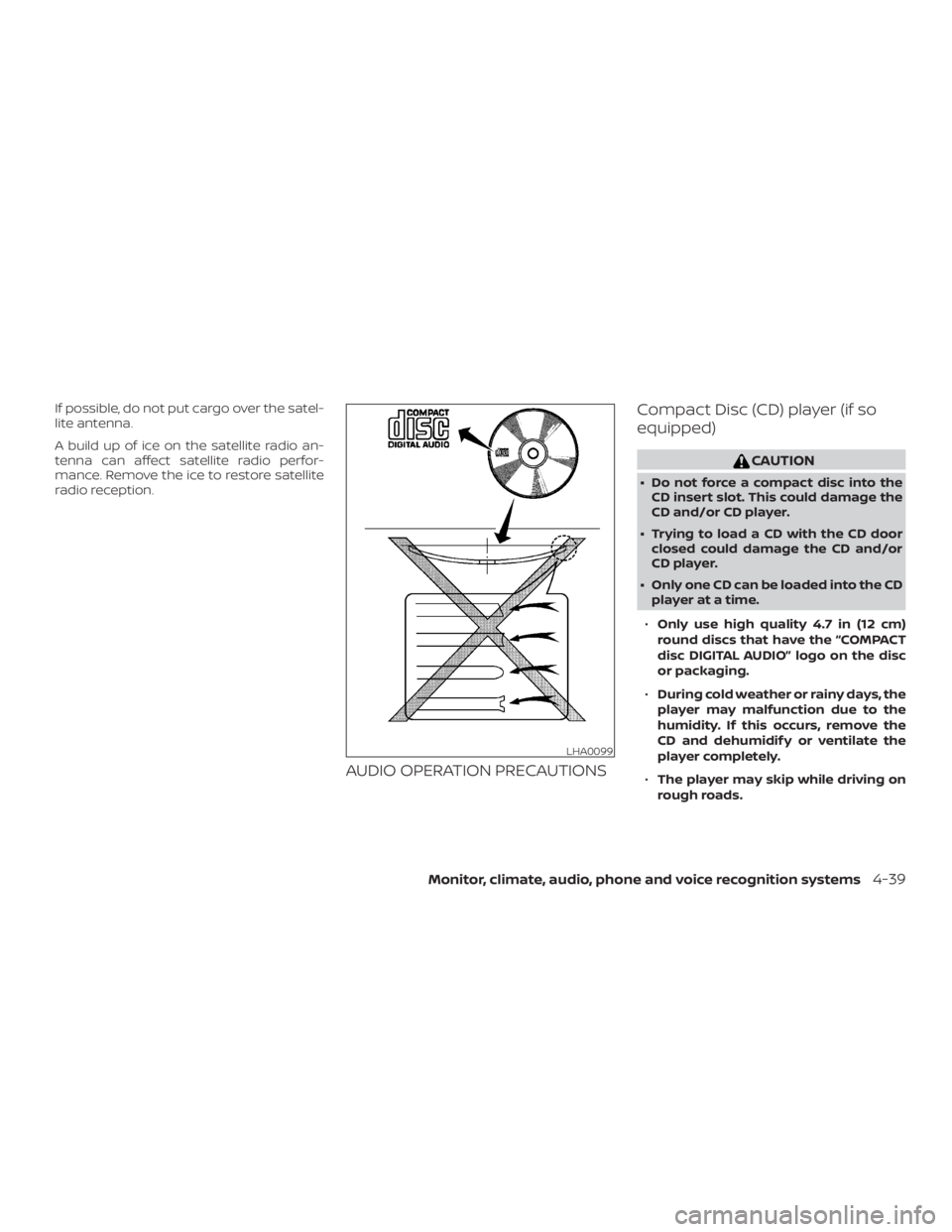
If possible, do not put cargo over the satel-
lite antenna.
A build up of ice on the satellite radio an-
tenna can affect satellite radio perfor-
mance. Remove the ice to restore satellite
radio reception.
AUDIO OPERATION PRECAUTIONSCompact Disc (CD) player (if so
equipped)
Page 257 of 516
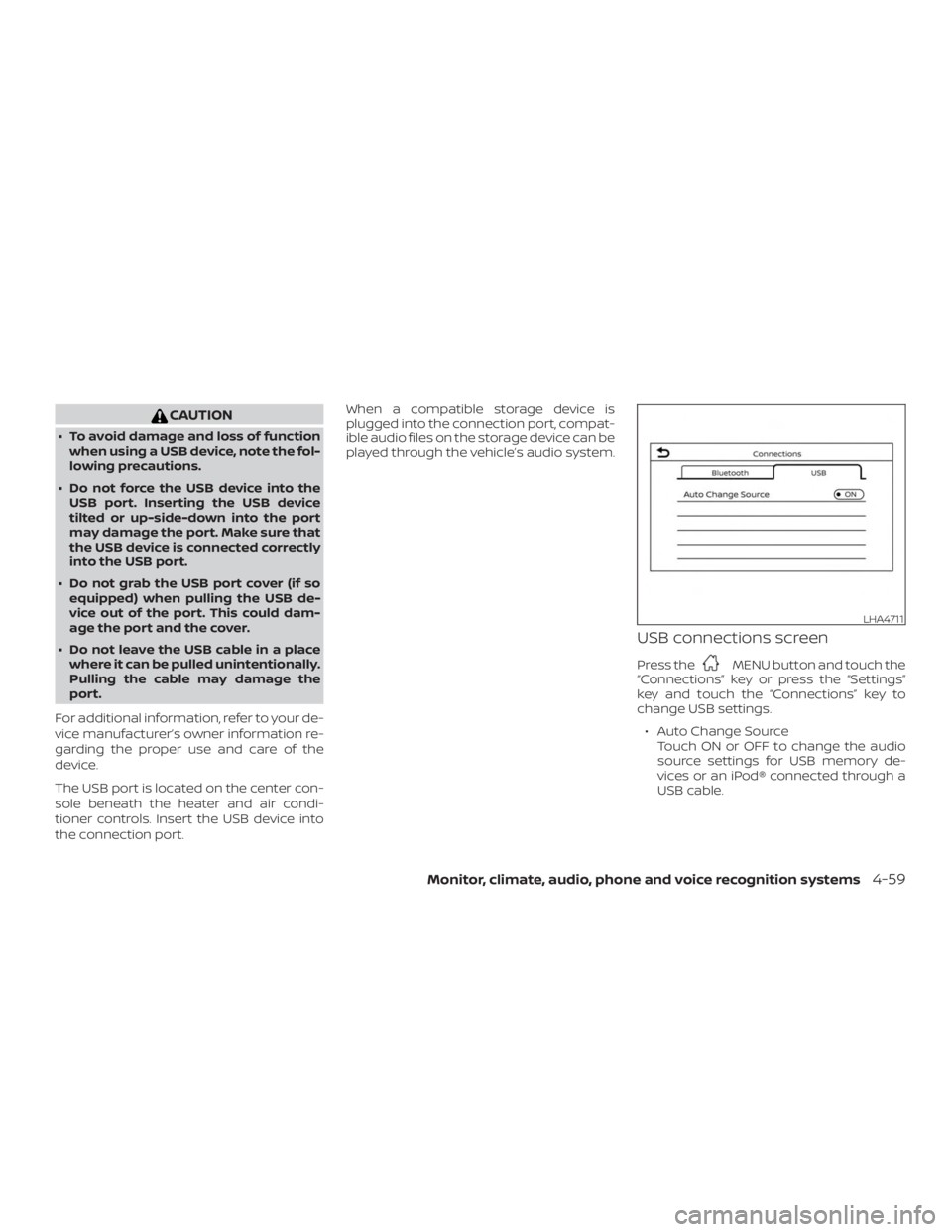
CAUTION
∙ To avoid damage and loss of functionwhen using a USB device, note the fol-
lowing precautions.
∙ Do not force the USB device into the USB port. Inserting the USB device
tilted or up-side-down into the port
may damage the port. Make sure that
the USB device is connected correctly
into the USB port.
∙ Do not grab the USB port cover (if so equipped) when pulling the USB de-
vice out of the port. This could dam-
age the port and the cover.
∙ Do not leave the USB cable in a place where it can be pulled unintentionally.
Pulling the cable may damage the
port.
For additional information, refer to your de-
vice manufacturer’s owner information re-
garding the proper use and care of the
device.
The USB port is located on the center con-
sole beneath the heater and air condi-
tioner controls. Insert the USB device into
the connection port. When a compatible storage device is
plugged into the connection port, compat-
ible audio files on the storage device can be
played through the vehicle’s audio system.
USB connections screen
Press the
Page 260 of 516
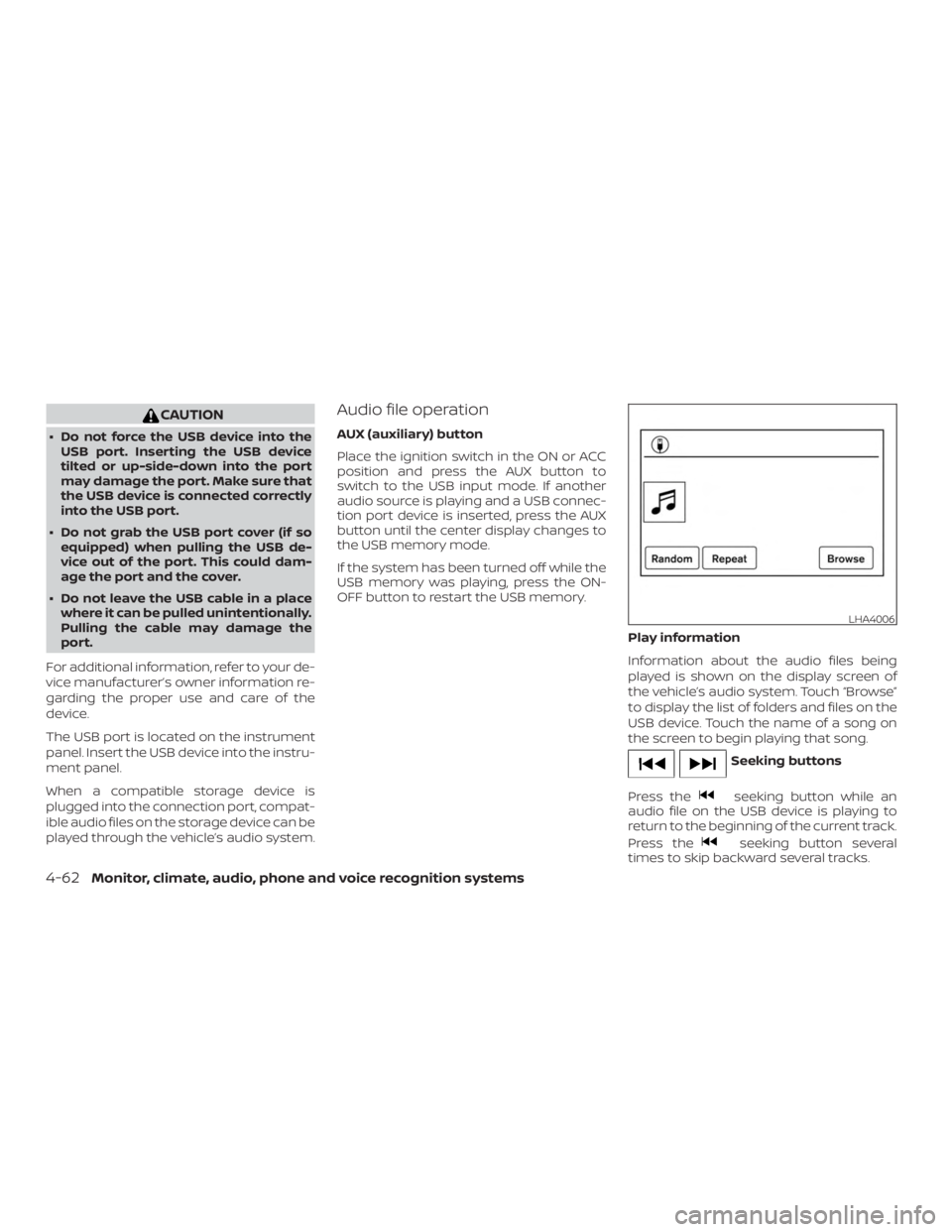
CAUTION
∙ Do not force the USB device into theUSB port. Inserting the USB device
tilted or up-side-down into the port
may damage the port. Make sure that
the USB device is connected correctly
into the USB port.
∙ Do not grab the USB port cover (if so equipped) when pulling the USB de-
vice out of the port. This could dam-
age the port and the cover.
∙ Do not leave the USB cable in a place where it can be pulled unintentionally.
Pulling the cable may damage the
port.
For additional information, refer to your de-
vice manufacturer’s owner information re-
garding the proper use and care of the
device.
The USB port is located on the instrument
panel. Insert the USB device into the instru-
ment panel.
When a compatible storage device is
plugged into the connection port, compat-
ible audio files on the storage device can be
played through the vehicle’s audio system.
Audio file operation
AUX (auxiliary) button
Place the ignition switch in the ON or ACC
position and press the AUX button to
switch to the USB input mode. If another
audio source is playing and a USB connec-
tion port device is inserted, press the AUX
button until the center display changes to
the USB memory mode.
If the system has been turned off while the
USB memory was playing, press the ON-
OFF button to restart the USB memory.
Play information
Information about the audio files being
played is shown on the display screen of
the vehicle’s audio system. Touch “Browse”
to display the list of folders and files on the
USB device. Touch the name of a song on
the screen to begin playing that song.
Page 262 of 516
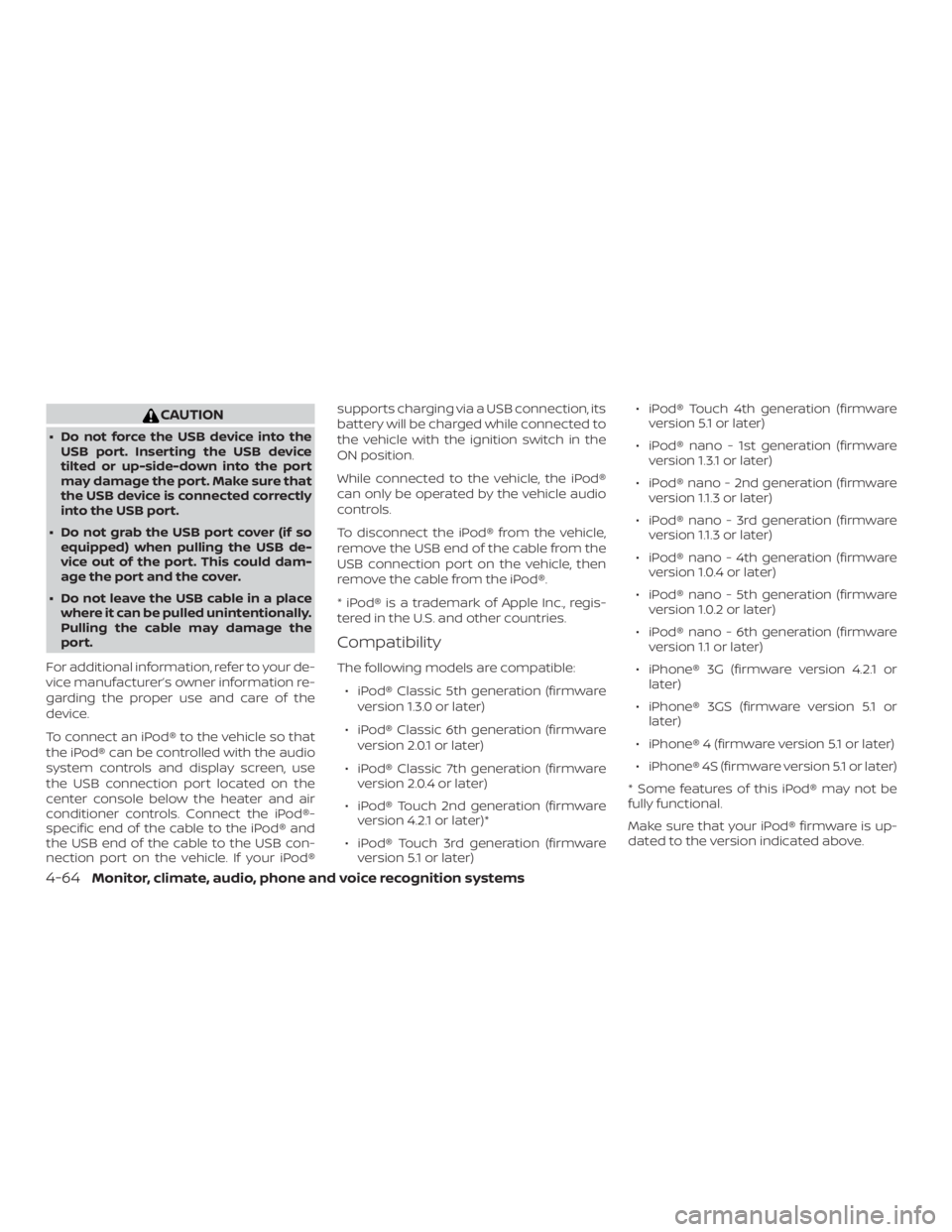
CAUTION
∙ Do not force the USB device into theUSB port. Inserting the USB device
tilted or up-side-down into the port
may damage the port. Make sure that
the USB device is connected correctly
into the USB port.
∙ Do not grab the USB port cover (if so equipped) when pulling the USB de-
vice out of the port. This could dam-
age the port and the cover.
∙ Do not leave the USB cable in a place where it can be pulled unintentionally.
Pulling the cable may damage the
port.
For additional information, refer to your de-
vice manufacturer’s owner information re-
garding the proper use and care of the
device.
To connect an iPod® to the vehicle so that
the iPod® can be controlled with the audio
system controls and display screen, use
the USB connection port located on the
center console below the heater and air
conditioner controls. Connect the iPod®-
specific end of the cable to the iPod® and
the USB end of the cable to the USB con-
nection port on the vehicle. If your iPod® supports charging via a USB connection, its
battery will be charged while connected to
the vehicle with the ignition switch in the
ON position.
While connected to the vehicle, the iPod®
can only be operated by the vehicle audio
controls.
To disconnect the iPod® from the vehicle,
remove the USB end of the cable from the
USB connection port on the vehicle, then
remove the cable from the iPod®.
* iPod® is a trademark of Apple Inc., regis-
tered in the U.S. and other countries.
Compatibility
The following models are compatible:
∙ iPod® Classic 5th generation (firmware version 1.3.0 or later)
∙ iPod® Classic 6th generation (firmware version 2.0.1 or later)
∙ iPod® Classic 7th generation (firmware version 2.0.4 or later)
∙ iPod® Touch 2nd generation (firmware version 4.2.1 or later)*
∙ iPod® Touch 3rd generation (firmware version 5.1 or later) ∙ iPod® Touch 4th generation (firmware
version 5.1 or later)
∙ iPod® nano - 1st generation (firmware version 1.3.1 or later)
∙ iPod® nano - 2nd generation (firmware version 1.1.3 or later)
∙ iPod® nano - 3rd generation (firmware version 1.1.3 or later)
∙ iPod® nano - 4th generation (firmware version 1.0.4 or later)
∙ iPod® nano - 5th generation (firmware version 1.0.2 or later)
∙ iPod® nano - 6th generation (firmware version 1.1 or later)
∙ iPhone® 3G (firmware version 4.2.1 or later)
∙ iPhone® 3GS (firmware version 5.1 or later)
∙ iPhone® 4 (firmware version 5.1 or later)
∙ iPhone® 4S (firmware version 5.1 or later)
* Some features of this iPod® may not be
fully functional.
Make sure that your iPod® firmware is up-
dated to the version indicated above.
4-64Monitor, climate, audio, phone and voice recognition systems
Page 265 of 516
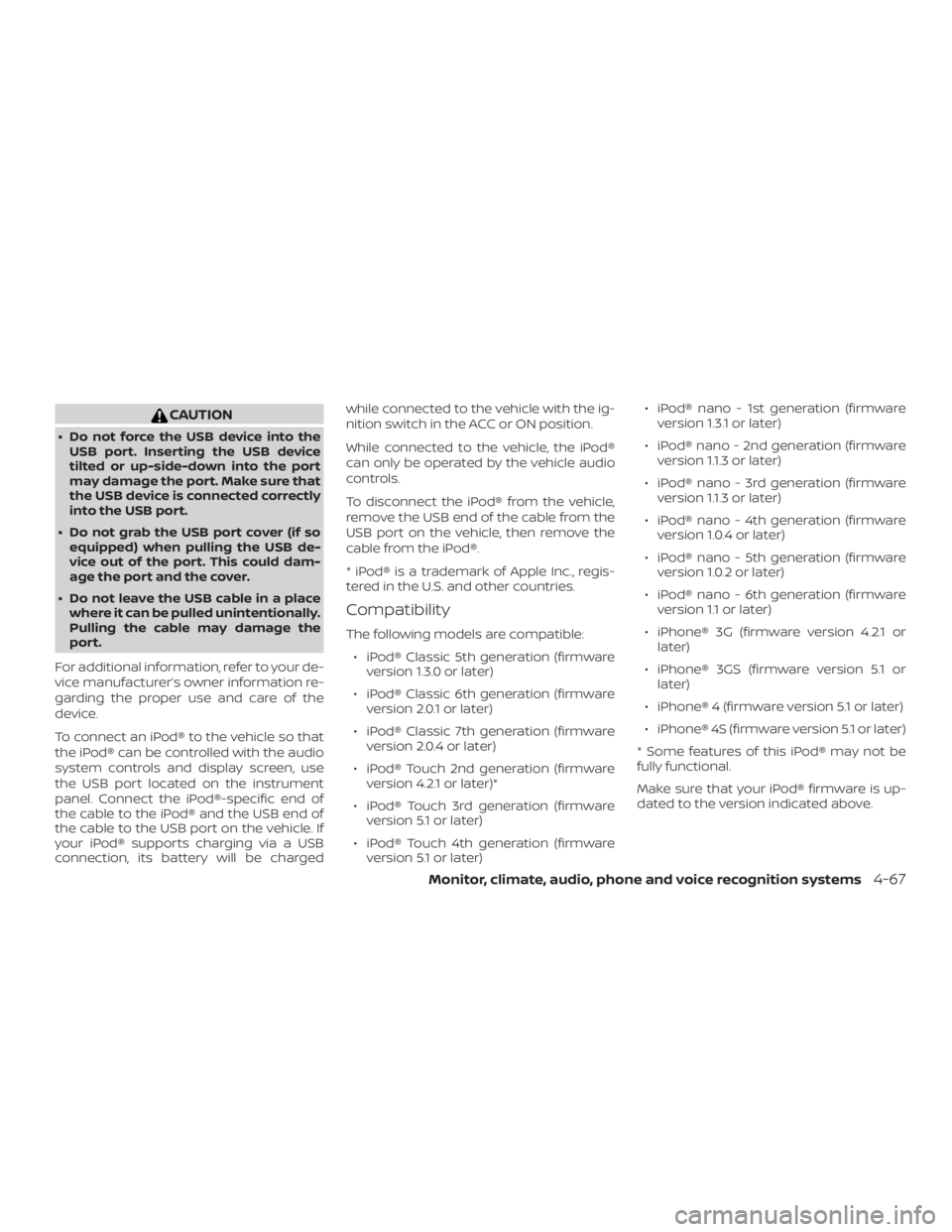
CAUTION
∙ Do not force the USB device into theUSB port. Inserting the USB device
tilted or up-side-down into the port
may damage the port. Make sure that
the USB device is connected correctly
into the USB port.
∙ Do not grab the USB port cover (if so equipped) when pulling the USB de-
vice out of the port. This could dam-
age the port and the cover.
∙ Do not leave the USB cable in a place where it can be pulled unintentionally.
Pulling the cable may damage the
port.
For additional information, refer to your de-
vice manufacturer’s owner information re-
garding the proper use and care of the
device.
To connect an iPod® to the vehicle so that
the iPod® can be controlled with the audio
system controls and display screen, use
the USB port located on the instrument
panel. Connect the iPod®-specific end of
the cable to the iPod® and the USB end of
the cable to the USB port on the vehicle. If
your iPod® supports charging via a USB
connection, its battery will be charged while connected to the vehicle with the ig-
nition switch in the ACC or ON position.
While connected to the vehicle, the iPod®
can only be operated by the vehicle audio
controls.
To disconnect the iPod® from the vehicle,
remove the USB end of the cable from the
USB port on the vehicle, then remove the
cable from the iPod®.
* iPod® is a trademark of Apple Inc., regis-
tered in the U.S. and other countries.
Compatibility
The following models are compatible:
∙ iPod® Classic 5th generation (firmware version 1.3.0 or later)
∙ iPod® Classic 6th generation (firmware version 2.0.1 or later)
∙ iPod® Classic 7th generation (firmware version 2.0.4 or later)
∙ iPod® Touch 2nd generation (firmware version 4.2.1 or later)*
∙ iPod® Touch 3rd generation (firmware version 5.1 or later)
∙ iPod® Touch 4th generation (firmware version 5.1 or later) ∙ iPod® nano - 1st generation (firmware
version 1.3.1 or later)
∙ iPod® nano - 2nd generation (firmware version 1.1.3 or later)
∙ iPod® nano - 3rd generation (firmware version 1.1.3 or later)
∙ iPod® nano - 4th generation (firmware version 1.0.4 or later)
∙ iPod® nano - 5th generation (firmware version 1.0.2 or later)
∙ iPod® nano - 6th generation (firmware version 1.1 or later)
∙ iPhone® 3G (firmware version 4.2.1 or later)
∙ iPhone® 3GS (firmware version 5.1 or later)
∙ iPhone® 4 (firmware version 5.1 or later)
∙ iPhone® 4S (firmware version 5.1 or later)
* Some features of this iPod® may not be
fully functional.
Make sure that your iPod® firmware is up-
dated to the version indicated above.
Monitor, climate, audio, phone and voice recognition systems4-67
Page 502 of 516

Brakes......................8-22
Brake system..................5-35
Break-in schedule ...............5-24
Brightness/contrast button ......4-9,4-15
Brightness control Instrument panel .............2-32
Bulb check/instrument panel ........2-15
Bulb replacement ...............8-30
C
Capacities and recommended fuel/
lubricants....................10-2
Cargolampswitch..............2-33
Cargo
(See vehicle loading information) .....10-19
Car phone or CB radio ............4-83
CDcareandcleaning.............4-74
CD player (See audio system) ........4-56
Childrestraints........1-25, 1-26, 1-28, 1-30 LATCH (Lower Anchors and Tethers for
CHildren)System..............1-30
Precautions on child
restraints.........1-28, 1-40, 1-56, 1-68
Top tether strap anchor point
locations...................1-33
Child restraint with top tether strap . . . .1-33
Child safety rear door lock ..........3-6
Chimes, audible reminders .........2-24
Cleaningexteriorandinterior......7-2,7-4
Clock set/adjustment ..........4-7,4-13
Clock setting (models with Navigation
System) .....................4-13
Clutch Clutchfluid.................8-14 Clutch interlock (clutch start) switch . . .2-38
C.M.V.S.S. certification label
.........10-16
Cold weather driving .............5-43
Compact disc (CD) player ..........4-56
Compass .....................2-11
Compass and outside temperature
display......................2-10
Compass display ................2-11
Connect phone ................4-76
Console box ..................2-45
Control panel buttons ..........4-4,4-10
Back button .................4-13
Brightness/contrast button ....4-9,4-15
Enterbutton..............4-4,4-10
Settingbutton.............4-7,4-13
Withnavigationsystem.......4-10,4-11
Controls Audio controls (steering wheel) .....4-74
Heater and air conditioner
controls................4-23,4-35
Coolant Capacities and recommended
fuel/lubricants...............10-2
Changing engine coolant .........8-6
Checking engine coolant level ......8-6
Engine coolant temperature gauge . .2-6
Corrosionprotection..............7-8
Cruisecontrol .................5-22
Cupholders ..................2-46
Curtain side-impact and rollover air
bag........................1-87
D
Daytime Running Lights (DRL) system . . .2-31 Defroster switch
Rear window and outside mirror
defrosterswitch..............2-28
Rearwindowdefrosterswitch.....2-28
Dimensions and weights ..........10-14
Dimmer switch for instrument panel . . .2-32
Display controls
(see control panel buttons) .......4-4,4-10
Door locks ....................3-3
Door open warning light ...........2-17
Drivebelt.....................8-17
Driving Coldweatherdriving...........5-43
Driving with automatic
transmission ................5-14
Driving with manual transmission . . .5-19
Precautions when starting and
driving .....................5-2
Driving the vehicle ...............5-14
E
Economy - fuel .................5-25
Electronic locking rear differential (E-Lock)
system......................5-33
Electronic locking rear differential (E-Lock)
systemswitch.................2-37
Emission control information label ....10-17
Emission control system warranty . . . .10-44
Engine Before starting the engine ........5-13
Capacities and recommended
fuel/lubricants...............10-2
Changing engine
coolant.........8-6
Changing engine oil ............8-8
11-2
Page 505 of 516
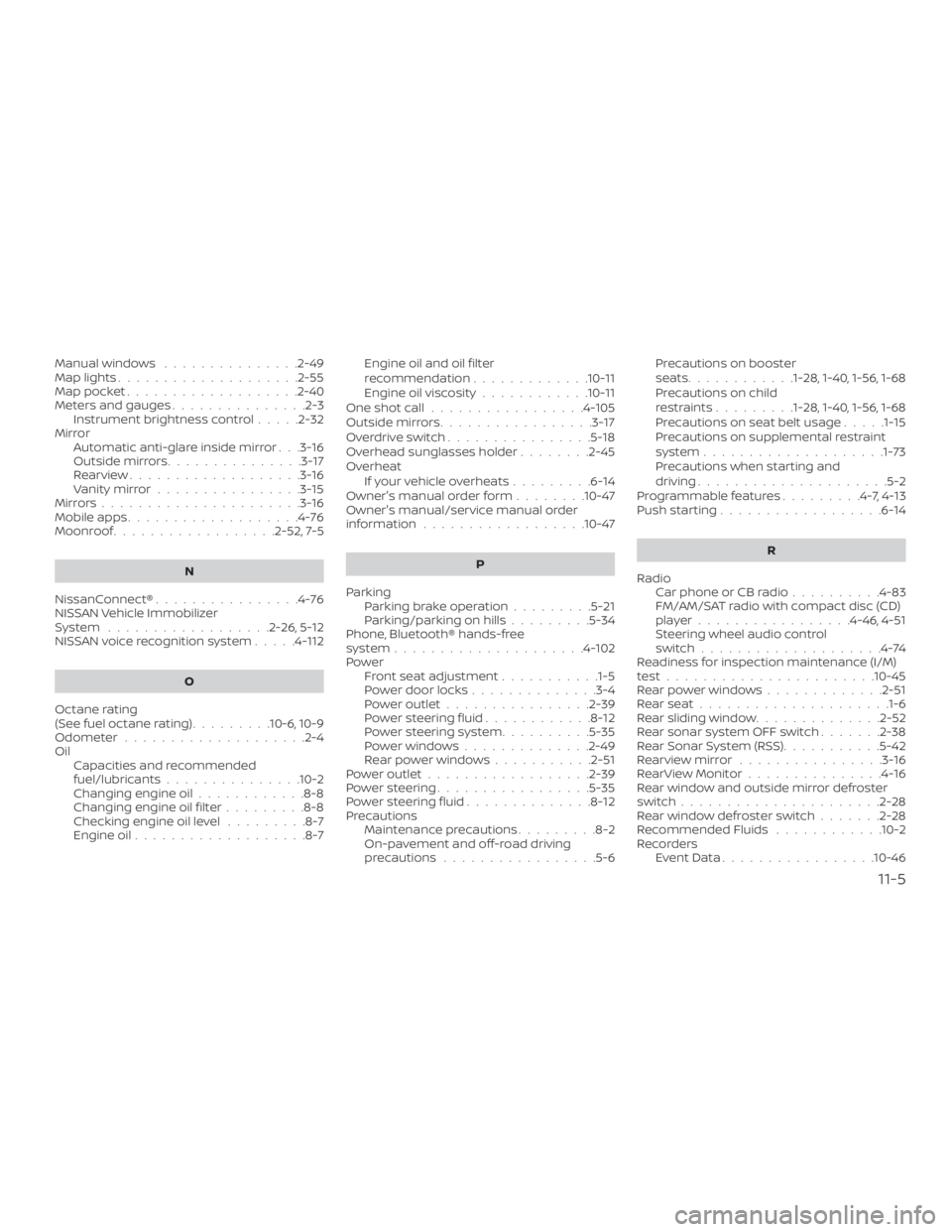
Manual windows...............2-49
Maplights....................2-55
Map pocket ...................2-40
Meters and gauges ...............2-3
Instrument brightness control .....2-32
Mirror Automatic anti-glare inside mirror . . .3-16
Outsidemirrors...............3-17
Rearview...................3-16
Vanitymirror................3-15
Mirrors......................3-16
Mobile apps ...................4-76
Moonroof ..................2-52,7-5
N
NissanConnect® ................4-76
NISSAN Vehicle Immobilizer
System ..................2-26,5-12
NISSAN voice recognition system .....4-112
O
Octane rating
(Seefueloctanerating).........10-6,10-9
Odometer ....................2-4
Oil Capacities and recommended
fuel/lubricants...............10-2
Changing engine oil ............8-8
Changing engine oil filter .........8-8
Checking engine oil level .........8-7
Engine oil ...................8-7 Engine oil and oil filter
recommendation
.............10-11
Engine oil viscosity ............10-11
One shot call .................4-105
Outsidemirrors.................3-17
Overdriveswitch................5-18
Overhead sunglasses holder ........2-45
Overheat Ifyourvehicleoverheats.........6-14
Owner's manual order form ........10-47
Owner's manual/service manual order
information..................10-47
P
Parking Parking brake operation .........5-21
Parking/parkingonhills.........5-34
Phone, Bluetooth® hands-free
system .....................4-102
Power Front seat adjustment ...........1-5
Power door locks ..............3-4
Poweroutlet................2-39
Powersteeringfluid............8-12
Power steering system ..........5-35
Powerwindows..............2-49
Rearpowerwindows...........2-51
Poweroutlet..................2-39
Powersteering.................5-35
Powersteeringfluid..............8-12
Precautions Maintenance precautions .........8-2
On-pavement and off-road driving
precautions .................5-6 Precautions on booster
seats............1-28, 1-40, 1-56, 1-68
Precautions on child
restraints.........1-28, 1-40, 1-56, 1-68
Precautionsonseatbeltusage.....1-15
Precautions on supplemental restraint
system
....................1-73
Precautions when starting and
driving .....................5-2
Programmable features .........4-7,4-13
Push starting ..................6-14
R
Radio Car phone or CB radio ..........4-83
FM/AM/SAT radio with compact disc (CD)
player.................4-46,4-51
Steering wheel audio control
switch....................4-74
Readiness for inspection maintenance (I/M)
test.......................10-45
Rearpowerwindows............ .2-51
Rearseat.....................1-6
Rearslidingwindow..............2-52
Rear sonar system OFF switch .......2-38
Rear Sonar System (RSS) ...........5-42
Rearviewmirror ................3-16
RearViewMonitor...............4-16
Rear window and outside mirror defroster
switch......................2-28
Rearwindowdefrosterswitch.......2-28
Recommended Fluids ............
1
0-2
Recorders EventData.................10-46
11-5
Page 506 of 516

Refrigerant recommendation.......10-12
Registering a vehicle in another
country .....................10-15
Remote keyless entry system ........3-6
Reporting safety defects (US only) . . . .10-44
Roofrack....................2-48
S
Safety Child safety rear door lock ........3-6
Childseatbelts.....1-28, 1-40, 1-56, 1-68
Reporting safety defects (US only) . .10-44
Seat Jumpseat...................1-7
Seat adjustment Front manual seat adjustment ......1-3
Front power seat adjustment ......1-5
Seatback pockets ...............2-41
Seat belt Childsafety.................1-25
Infants and small children ........1-26
InjuredPerson .............. .1-18
Largerchildren.............. .1-27
Precautions on seat belt usage .....1-15
Pregnant women .............1-18
Seat belt extenders ............1-24
Seat belt maintenance ..........1-25
Seatbelts................1-15, 7-7
Shoulder belt height adjustment . . . .1-24
Three-pointtypewithretractor.....1-18
Seat belt extenders ..............1-24
Seatbeltwarninglight.........1-18, 2-19
Seats Adjustment ..................1-2 Frontseats..................1-2
Manual front seat adjustment
......1-3
Rearseat...................1-6
Security indicator light ............2-22
Security system (NISSAN Vehicle Immobilizer
System), engine start ..........2-26,5-12
Security systems Vehicle security system .........2-24
Self-adjustingbrakes.............8-22
Service manual order form .........10-47
Servicing air conditioner ...........4-37
Settingbutton...............4-7,4-13
Shif ting Automatic transmission .........5-15
Manual transmission ...........5-19
Shiftlockrelease................5-17
Shoulder belt height adjustment ......1-24
Side air bag system
(See supplemental side air bag, curtain and
rollover air bag systems) ...........1-87
Siri® Eyes-Free ..............4-77,4-80
Smartphone connectivity ..........4-76
Sonar Rear system ................5-42
Spark plug replacement ...........
8
-18
Spark plugs ...................8-18
Specifications .................10-13
Speedometer ..................2-4
Speedometer and odometer ........2-4
SRS warning label ...............1-89
Stability control ................5-38
Standard maintenance ............9-7
Starting Before starting the engine ........5-13
Jumpstarting............6-12,8-16 Precautions when starting and
driving
.....................5-2
Push starting ................6-14
Starting the engine ............5-13
Starting the engine ..............5-13
Steering Powersteeringfluid............8-12
Power steering system ..........5-35
Tilting steering wheel ...........3-14
Steering wheel .................3-14
Steering wheel audio control switch . . .4-74
Stoplight....................8-30
Storage.....................2-40
Storagetray ..................2-43
Sunglasses case ................2-45
Sunglasses holder ..............2-45
Sunroof ...................2-52,7-5
Sunvisors....................3-15
Supplemental air bag warning labels . . .1-89
Supplemental air bag warning
light ....................1-90, 2-20
Supplemental front impact air bag
system......................1-81
Supplemental restraint system Information and warning labels . . . .1-89
Precautions on supplemental restraint
system ....................1-73
Supplemental restraint system
(Supplemental air bag system) .......1-73
Switch Autolightswitch..............2-30
Automatic power window switch . . .2-51
Clutch interlock (clutch start)
switch....................2-38
Electronic locking rear differential (E-Lock)
system switch ...............2-37
11-6