Page 215 of 516

WARNING
∙ Failure to follow the warnings and in-structions for proper use of the Rear-
View Monitor system could result in
serious injury or death.
∙ RearView Monitor is a convenience feature and is not a substitute for
proper backing. Always turn and look
out the windows and check mirrors to
be sure that it is safe to move before
operating the vehicle. Always back up
slowly.
∙ The system is designed as an aid to the driver in showing large stationary
objects directly behind the vehicle, to
help avoid damaging the vehicle.
∙ The distance guide line and the ve- hicle width line should be used as a
reference only when the vehicle is on a
level paved surface. The distance
viewed on the monitor is for reference
only and may be different than the
actual distance between the vehicle
and displayed objects.
CAUTION
Do not scratch the camera lens when
cleaning dirt or snow from the front of
the camera.
The RearView Monitor system automati-
cally shows a rear view of the vehicle when
the shif t lever is shif ted into the R (Reverse)
position. Press the CAMERA button (if so
equipped) while in the R (Reverse) position
to cycle through guideline options. The ra-
dio can still be heard while the RearView
Monitor is active.
To display the rear view, the RearView Moni-
tor system uses a camera located next to
the tailgate handle
�1.
REARVIEW MONITOR SYSTEM
OPERATION
With the ignition switch in the ON position,
move the shif t lever to the R (Reverse) po-
sition to operate the RearView Monitor.
LHA3671
Monitor, climate, audio, phone and voice recognition systems4-17
Page 219 of 516

4. Turn the TUNE knob to adjust the set-ting up or down.
5. Press the
button again to access
the Auto settings.
6. Turn the TUNE knob to adjust the set- ting up or down.
∙ Do not adjust the display settings of the RearView Monitor while the vehicle is
moving.
REARVIEW MONITOR SYSTEM
LIMITATIONS
WARNING
Listed below are the system limitations
for RearView Monitor. Failure to operate
the vehicle in accordance with these
system limitations could result in seri-
ous injury or death.
∙ The system cannot completely elimi-nate blind spots and may not show
every object. ∙ Underneath the bumper and the cor-
ner areas of the bumper cannot be
viewed on the RearView Monitor be-
cause of its monitoring range limita-
tion. The system will not show small
objects below the bumper, and may
not show objects close to the bumper
or on the ground.
∙ Objects viewed in the RearView Moni- tor differ from actual distance be-
cause a wide-angle lens is used.
∙ Objects in the RearView Monitor will appear visually opposite compared to
when viewed in the rearview and out-
side mirrors.
∙ Use the displayed lines as a reference. The lines are highly affected by the
number of occupants, fuel level, ve-
hicle position, road conditions and
road grade.
∙ Make sure that the tailgate is securely closed when backing up.
∙ Do not put anything on the rearview camera. The rearview camera is in-
stalled on the tailgate. ∙ When washing the vehicle with high
pressure water, be sure not to spray it
around the camera. Otherwise, water
may enter the camera unit causing
water condensation on the lens, a
malfunction, fire or an electric shock.
∙ Do not strike the camera. It is a preci- sion instrument. Otherwise, it may
malfunction or cause damage result-
ing in a fire or an electric shock.
The following are operating limitations and
do not represent a system malfunction: ∙ When the temperature is extremely high or low, the screen may not clearly
display objects.
∙ When strong light directly shines on the camera, objects may not be displayed
clearly.
∙ Vertical lines may be seen in objects on the screen. This is due to strong re-
flected light from the bumper.
∙ The screen may flicker under fluores- cent light.
∙ The colors of objects on the RearView Monitor may differ somewhat from the
actual color of objects.
Monitor, climate, audio, phone and voice recognition systems4-21
Page 507 of 516
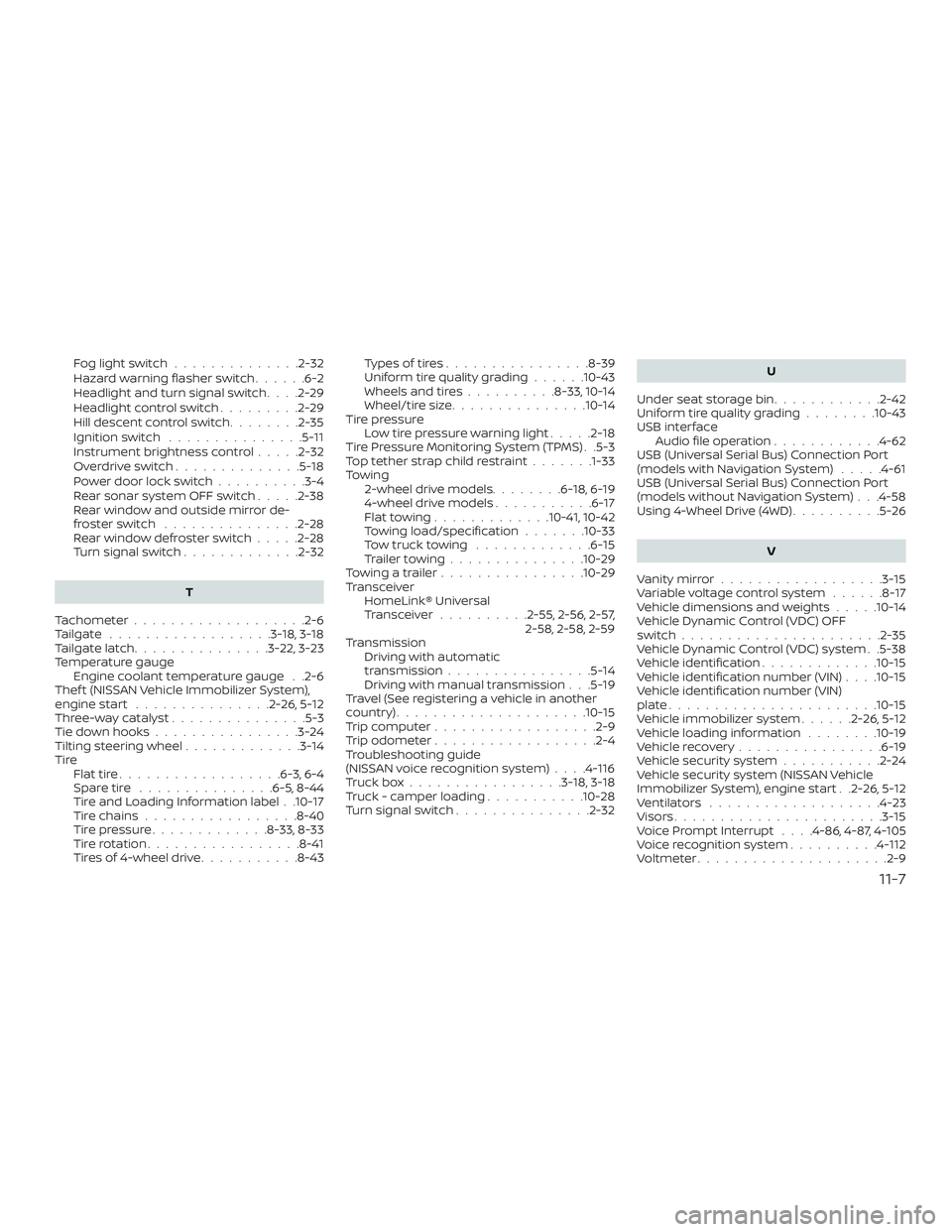
Foglightswitch..............2-32
Hazard warning flasher switch......6-2
Headlight and turn signal switch ....2-29
Headlightcontrolswitch.........2-29
Hill descent control switch ........2-35
Ignition switch ...............5-11
Instrument brightness control .....2-32
Overdriveswitch..............5-18
Power door lock switch ..........3-4
Rear sonar system OFF switch .....2-38
Rear window and outside mirror de-
frosterswitch ...............2-28
Rearwindowdefrosterswitch.....2-28
Turn signal switch .............2-32
T
Tachometer ...................2-6
Tailgate ..................3-18, 3-18
Tailgatelatch...............3-22,3-23
Temperature gauge Engine coolant temperature gauge . .2-6
Thef t (NISSAN Vehicle Immobilizer System),
engine start ...............2-26,5-12
Three-waycatalyst...............5-3
Tie down hooks ................3-24
Tilting steering wheel .............3-14
Tire Flattire..................6-3,6-4
Spare tire ...............6-5,8-44
Tire and Loading Information label . .10-17
Tire chains .................8-40
Tire pressure .............8-33,8-33
Tirerotation.................8-41
Tires of 4-wheel drive ...........8-43 Types of tires
................8-39
Uniform tire quality grading ......10-43
Wheels and tires ..........8-33,10-14
Wheel/tire size ...............10-14
Tire pressure Lowtirepressurewarninglight.....2-18
Tire Pressure Monitoring System (TPMS) . .5-3
Toptetherstrapchildrestraint.......1-33
Towing 2-wheel drive models ........6-18,6-19
4-wheel drive models ...........6-17
Flattowing.............10-41,10-42
Towing load/specification .......10-33
Towtrucktowing .............6-15
Trailertowing...............10-29
Towingatrailer................10-29
Transceiver HomeLink® Universal
Transceiver ..........2-55,2-56,2-57,
2-58, 2-58, 2-59
Transmission Driving with automatic
transmission ................5-14
Driving with manual transmission . . .5-19
Travel (See registering a vehicle in another
country) .....................10-15
Trip computer ..................2-9
Trip odometer ..................2-4
Troubleshooting guide
(NISSAN voice recognition system) ....4-116
Truckbox.................3-18,3-18
Truck - camper loading ...........10-28
Turn signal switch ...............2-32 U
Under seat storage bin ............2-42
Uniform tire quality grading ........10-43
USB interface Audio file operation ............4-62
USB (Universal Serial Bus) Connection Port
(models with Navigation System) .....4-61
USB (Universal Serial Bus) Connection Port
(models without Navigation System) . . .4-58
Using 4-Wheel Drive (4WD) ..........5-26
V
Vanitymirror..................3-15
Variablevoltagecontrolsystem......8-17
Vehicle dimensions and weights .....10-14
Vehicle Dynamic Control (VDC) OFF
switch......................2-35
Vehicle Dynamic Control (VDC) system . .5-38
Vehicle identification .............10-15
Vehicle identification number (VIN) . . . .10-15
Vehicle identification number (VIN)
p l
ate.......................10-15
Vehicle immobilizer system ......2-26,5-12
Vehicle loading information ........10-19
Vehiclerecovery................6-19
Vehicle security system ...........2-24
Vehicle security system (NISSAN Vehicle
Immobilizer System), engine start . .2-26, 5-12
Ventilators ...................4-23
Visors...................... .3-15
Voice Prompt Interrupt ....4-86,4-87,4-105
Voice recognition system ..........4-112
Voltmeter.................... .2-9
11-7