Page 5 of 592
LDW SYSTEM OPERATION
The LDW system provides a lane departure
warning function when the vehicle is driven
at speeds of approximately 70 km/h
(45 mph) and above and the lane markings
are clear. When the vehicle approaches ei-
ther the lef t or the right side of the traveling
lane, the steering wheel will vibrate and the
LDW indicator on the instrument panel will
blink to alert the driver.
The warning function will stop when the
vehicle returns inside of the lane markers.
LSD3291
Page 10 of 592

�1Dynamic driver assistance switch
�2Lane Departure Warning (LDW) indicator
�3Intelligent Lane Intervention indicator
(if so equipped)
INTELLIGENT LANE INTERVENTION
SYSTEM OPERATION
The Intelligent Lane Intervention system
operates above approximately 70 km/h
(45 mph). When the vehicle approaches ei-
ther the lef t or the right side of the traveling
lane, the steering wheel will vibrate and the
LDW indicator (orange) on the instrument
panel will blink to alert the driver. Then, the
Intelligent Lane Intervention system will
automatically apply the brakes for a short
period of time to help assist the driver to
return the vehicle to the center of the trav-
eling lane.
To turn on the Intelligent Lane Intervention
system, push the dynamic driver assis-
tance switch af ter starting the
engine/motor. The Intelligent Lane Inter-
vention indicator on the instrument panel
will illuminate. Push the dynamic driver as-
sistance switch again to turn off the Intelli-
gent Lane Intervention system. The Intelli-
gent Lane Intervention indicator will turn
off.
LSD3312
Page 11 of 592
HOW TO ENABLE/DISABLE THE
INTELLIGENT LANE INTERVENTION
SYSTEM
To turn on the Intelligent Lane Intervention
system, push the dynamic driver assis-
tance switch on the instrument panel af ter
starting the engine.
The Intelligent Lane Intervention indicator
in the vehicle information display will ap-
pear.
Push the dynamic driver assistance switch
again to turn off the Intelligent Lane Inter-
vention system.
The Intelligent Lane Intervention indicator
in the vehicle information display will turn
off.
The Intelligent Lane Intervention system
will be automatically turned off when the
engine is off.
LSD3401
Page 21 of 592
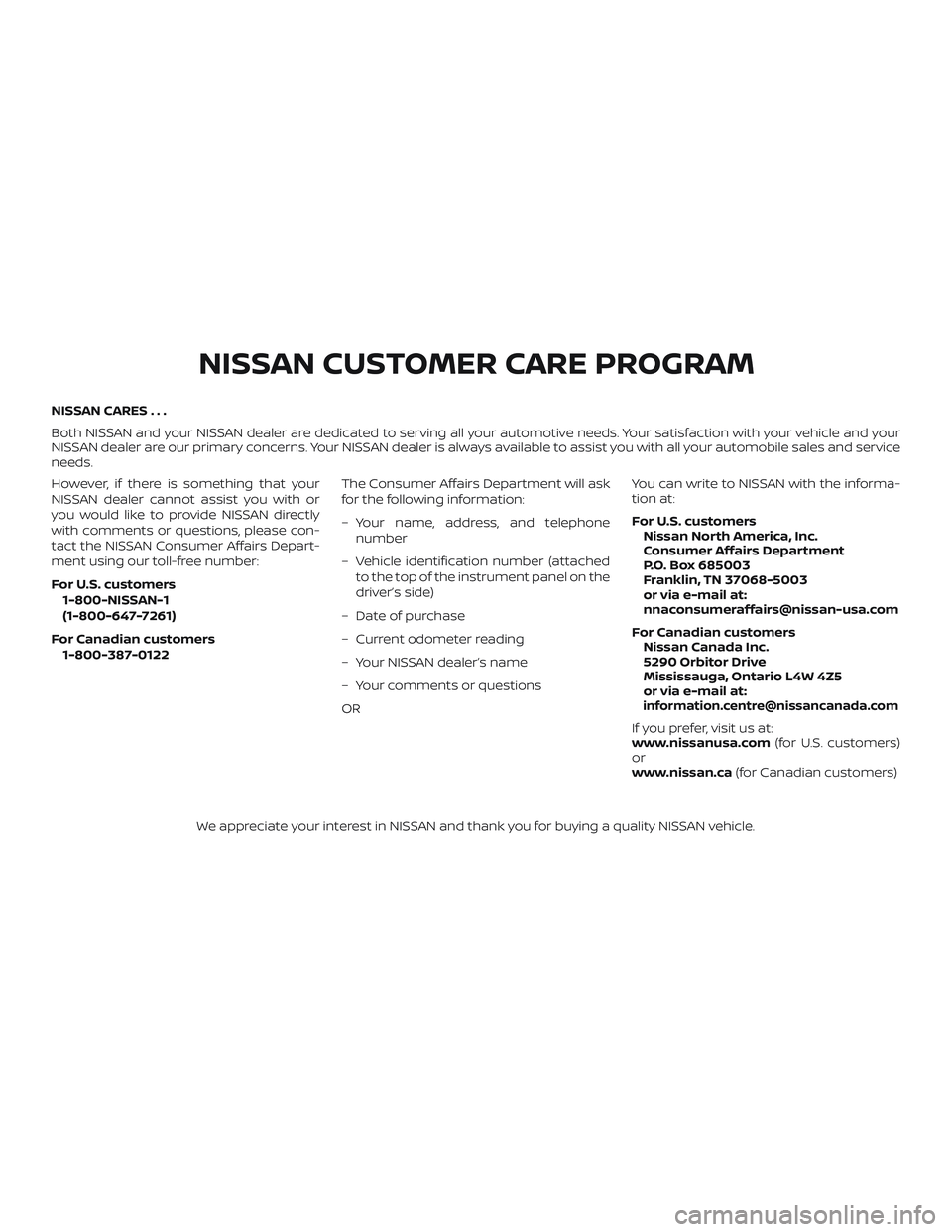
NISSAN CARES . . .
Both NISSAN and your NISSAN dealer are dedicated to serving all your automotive needs. Your satisfaction with your vehicle and your
NISSAN dealer are our primary concerns. YourNISSAN dealer is always available to assist you with all your automobile sales and service
needs.
However, if there is something that your
NISSAN dealer cannot assist you with or
you would like to provide NISSAN directly
with comments or questions, please con-
tact the NISSAN Consumer Affairs Depart-
ment using our toll-free number:
For U.S. customers
1-800-NISSAN-1
(1-800-647-7261)
For Canadian customers 1-800-387-0122 The Consumer Affairs Department will ask
for the following information:
– Your name, address, and telephone
number
– Vehicle identification number (attached to the top of the instrument panel on the
driver’s side)
– Date of purchase
– Current odometer reading
– Your NISSAN dealer’s name
– Your comments or questions
OR You can write to NISSAN with the informa-
tion at:
For U.S. customers
Nissan North America, Inc.
Consumer Affairs Department
P.O. Box 685003
Franklin, TN 37068-5003
or via e-mail at:
[email protected]
For Canadian customers Nissan Canada Inc.
5290 Orbitor Drive
Mississauga, Ontario L4W 4Z5
or via e-mail at:
[email protected]
If you prefer, visit us at:
www.nissanusa.com (for U.S. customers)
or
www.nissan.ca (for Canadian customers)
We appreciate your interest in NISSAN and thank you for buying a quality NISSAN vehicle.
NISSAN CUSTOMER CARE PROGRAM
Page 25 of 592
0 Illustrated table of contents
Air bags, seat belts and child restraints..........0-2
Exterior front ....................................0-3
Exterior rear .....................................0-4
Passenger compartment ........................0-5 Instrument panel
................................0-6
Engine compartment check locations ...........0-8
Warning and indicator lights ....................0-10
Page 30 of 592
1. Vents (P. 4-28)
2. Steering wheel switches for audiocontrol*
Vehicle information display
controls (P. 2-19)
3. Headlight/fog light (if so
equipped)/turn signal switch
(P. 2-43)
Paddle shif ters (if so equipped)
(P. 5-18)
4. Driver supplemental air bag
(P. 1-46)
Horn (P. 2-50)
5. Meters and gauges (P. 2-4) Warning and indicator lights
(P. 2-9)
Vehicle information display (P. 2-19)
6. Wiper and washer switch (P. 2-42)
7. Heater and air conditioner
(P. 4-29, 4-37)
Heated seat switches
(if so equipped) (P. 2-51)
Heated steering wheel switch
(if so equipped) (P. 2-52)
8. Navigation system*
(if so equipped)
Audio system*
LII2584
INSTRUMENT PANEL
0-6Illustrated table of contents
Page 83 of 592
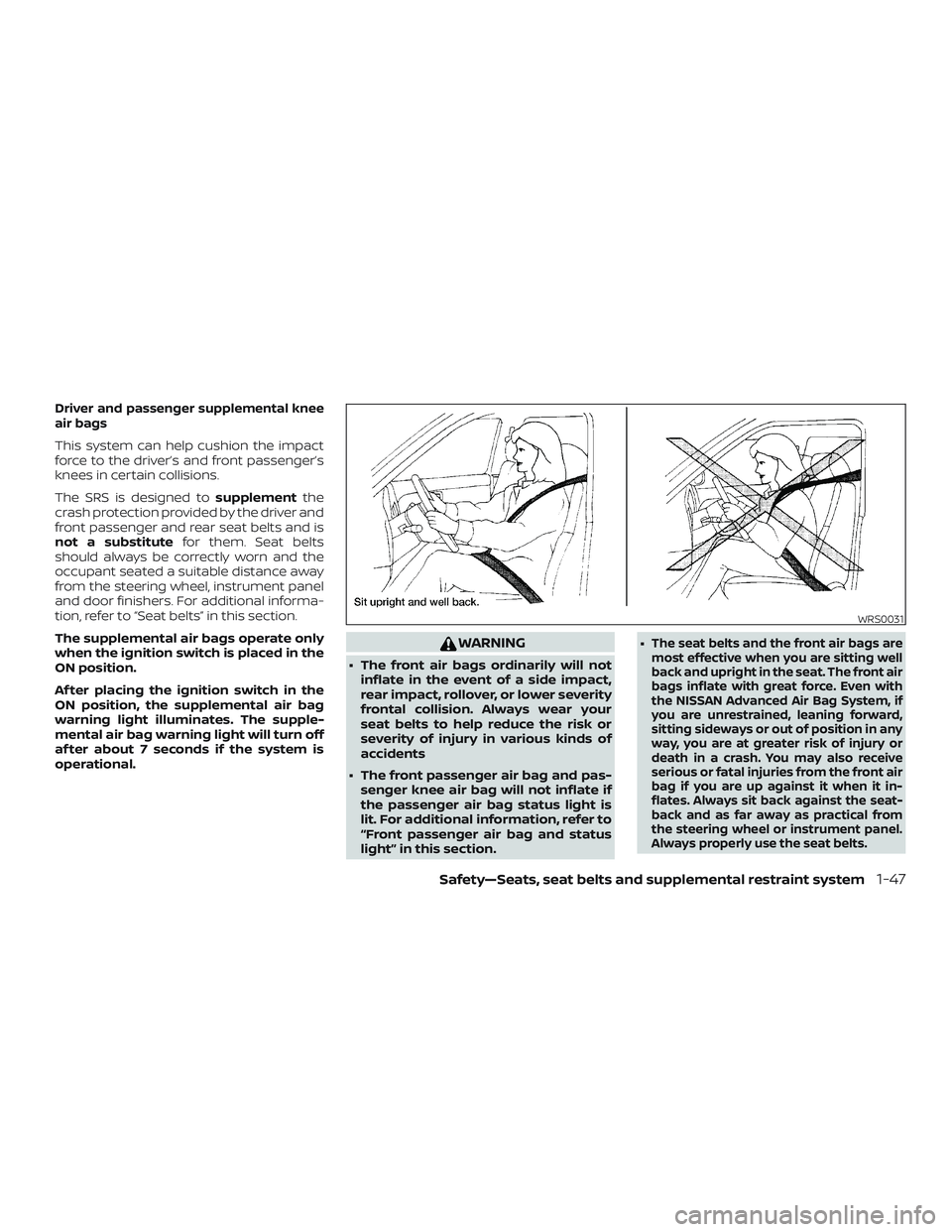
Driver and passenger supplemental knee
air bags
This system can help cushion the impact
force to the driver’s and front passenger’s
knees in certain collisions.
The SRS is designed tosupplementthe
crash protection provided by the driver and
front passenger and rear seat belts and is
not a substitute for them. Seat belts
should always be correctly worn and the
occupant seated a suitable distance away
from the steering wheel, instrument panel
and door finishers. For additional informa-
tion, refer to “Seat belts” in this section.
The supplemental air bags operate only
when the ignition switch is placed in the
ON position.
Af ter placing the ignition switch in the
ON position, the supplemental air bag
warning light illuminates. The supple-
mental air bag warning light will turn off
af ter about 7 seconds if the system is
operational.
WARNING
∙ The front air bags ordinarily will not inflate in the event of a side impact,
rear impact, rollover, or lower severity
frontal collision. Always wear your
seat belts to help reduce the risk or
severity of injury in various kinds of
accidents
∙ The front passenger air bag and pas- senger knee air bag will not inflate if
the passenger air bag status light is
lit. For additional information, refer to
“Front passenger air bag and status
light” in this section. ∙
The seat belts and the front air bags are
most effective when you are sitting well
back and upright in the seat. The front air
bags inflate with great force. Even with
the NISSAN Advanced Air Bag System, if
you are unrestrained, leaning forward,
sitting sideways or out of position in any
way, you are at greater risk of injury or
death in a crash. You may also receive
serious or fatal injuries from the front air
bag if you are up against it when it in-
flates. Always sit back against the seat-
back and as far away as practical from
the steering wheel or instrument panel.
Always properly use the seat belts.
WRS0031
Safety—Seats, seat belts and supplemental restraint system1-47
Page 90 of 592

15. LATCH (Lower Anchors and Tethers forCHildren) system
16. Satellite sensors
17. Rear outboard seat-mounted side- impact supplemental air bags
WARNING
To ensure proper operation of the
passenger’s NISSAN Advanced Air Bag
System, please observe the following
items.
∙ Do not allow a passenger in the rearseat to push or pull on the seatback
pocket.
∙ Do not place heavy loads heavier than 9.1 lbs. (4 kg) on the seatback, head
restraint/headrest or in the seatback
pocket.
∙ Make sure that there is nothing press- ing against the rear of the seatback,
such as a child restraint installed in
the rear seat or an object stored on
the floor.
∙ Make sure that there is no object placed under the front passenger
seat. ∙ Make sure that there is no object
placed between the seat cushion and
center console or between the seat
cushion and the door.
∙ If a forward facing child restraint is installed in the front passenger seat,
do not position the front passenger
seat so the child restraint contacts the
instrument panel. If the child restraint
does contact the instrument panel,
the system may determine the seat is
occupied and the passenger air bag
and passenger knee air bag may de-
ploy in a collision. Also the front pas-
senger air bag status light may not
illuminate. For additional information
about installing and using child re-
straints, refer to "Child restraints" in
this section.
∙ Confirm the operating condition with the front passenger air bag status
light.
∙ If you notice that the front passenger air bag status light is not operating as
described in this section, get the oc-
cupant classification system checked.
It is recommended that you visit a
NISSAN dealer for this service. ∙ Until you have confirmed with a
dealer that your passenger seat occu-
pant classification system is working
properly, position the occupants in
the rear seating positions.
∙ Do not position the front passenger seat so it contacts the rear seat. If the
front seat does contact the rear seat,
the air bag system may determine a
sensor malfunction has occurred and
the front passenger air bag status
light may illuminate and the supple-
mental air bag warning light may
flash.
This vehicle is equipped with the NISSAN
Advanced Air Bag System for the driver and
front passenger seats. This system is de-
signed to meet certification requirements
under U.S. regulations. It is also permitted in
Canada. However, all of the information,
cautions and warnings in this manual
still apply and must be followed.
The driver supplemental front-impact air
bag is located in the center of the steering
wheel. The front passenger supplemental
front-impact air bag is mounted in the
dashboard above the glove box. The front
air bags are designed to inflate in higher
severity frontal collisions, although they
1-54Safety—Seats, seat belts and supplemental restraint system