2019 MITSUBISHI MIRAGE G4 buttons
[x] Cancel search: buttonsPage 71 of 267

Keyless entry system (if so equipped) 5-6 Features and controls
5
N00562300097
Your electronic imm
obilizer operates on a
radio frequency subject
to Federal Communi-
cations Commission (FCC) Rules (For vehi-cles sold in U.S.A.) and Industry Canada Rules (For vehicles so
ld in Canada). This
device complies with part 15 of FCC Rulesand Industry Canada licence-exempt RSS standard(s). Operation is subject to the following two con-ditions.
This device may not
cause harmful inter-
ference. This device must ac
cept any interference
received, including interference that may cause undesired operati
on of this device.
N00509002057
Press the remote control transmitter buttons to lock or unlock the doors. It can also help you
signal for attention by
setting off the panic alarm. Press the LOCK button (1) to lock all the doors.The turn signal lights will also blink once.
• the immobilizer indi
cator goes off during
the procedure • the immobilizer indica
tor does not come on
within 30 seconds after step 4.
The procedure will be terminated automati- cally if: • a period of 30 seconds or longer elapses from the moment when the first key is turned to the “OFF” position to the momentwhen the second key is turned to the “ON” position • a period of 30 seconds or longer elapses from the moment when the second key is turned to the “OFF” position to the momentwhen the blank immobi
lizer key is turned
to the “ON” position • more than 20 seconds elapses after the immobilizer indicato
r starts blinking
General information
NOTE
WA R N I N GChanges or modifica
tions not expressly
approved by the party responsible for compliance could void the user’s authority to operate the equipment.
Keyless entry system
(if so
equipped)1-
LOCK ( ) button
2-
UNLOCK ( ) button
3- PANIC button 4- Indicator lightTo l o c k
BK0267800US.book 6 ページ 2018年5月30日 水曜日 午後4時24分
Page 72 of 267

Keyless entry system (if so equipped)
Features and controls 5-7
5
Press the UNLOCK button (2) to unlock the driver’s door only.Within about 2 seconds, press the UNLOCK button one more time to
unlock all the doors.
The dome light will turn on for 30 seconds.The turn signal lights will also blink twice. The horn of the keyless entry system answer- back function can be
changed as required.
This is done with the key removed from the ignition switch.
The answerback function can be set in the following three ways.Each time the answerback function is set, a chime will sound to
tell you the condition of
the answerback function. 1. Remove the key from
the ignition switch.
2. Open the driver’s door and turn the com- bination headlights a
nd dimmer switch to
the “OFF” position.3. Press the LOCK button (1) for 4 to 10 sec- onds and press the UNLOCK button (2) during this time.4. Release in sequence the UNLOCK and LOCK buttons within 10 seconds of pressing the UNLOCK button in step 3.
The turn signal lights answerback function can be changed. If you want to change the answerback func- tion, please contact an
authorized Mitsubishi
Motors dealer.
N00543700034
If you are near your vehicle and feel threat- ened, you may acti-vate the alarm to call attention as follows: 1. Press the PANIC button (3) for more than 1 second. 2. The headlights will blink on and off and the horn will sound intermittently forabout 3 minutes. 3. To turn off the alarm, press any button on the remote control transmitter.
N00543801090
Only remote control transmitters pro-grammed with the vehicle’s electronics can lock or unlock all doors.
NOTE
If you press the LOCK button (1) twice the horn will sound once.
To unlock
NOTE
If the UNLOCK switch
(2) is pressed and no
door or tailgate is opened within approxi- mately 30 seconds, relocking will automati- cally occur. The amount of time after unlocking until the vehicle relocks automatically can beadjusted. See an authorized Mitsubishi Motors dealer for details.
Answerback function
NOTE
The answerback functi
on will not operate if
any of the doors are open.
Horn deactivation/reactivation
One chime: The horn will not sound. Two chimes: The horn will sound.Four chimes: The horn will sound if the
LOCK button is pressed twice within 1 second.
Turn signal lights deactiva- tion/reactivation
Using the panic alarm
Replacement remote control transmitters
BK0267800US.book 7 ページ 2018年5月30日 水曜日 午後4時24分
Page 74 of 267

Free-hand Advanced Securi
ty Transmitter (F.A.S.T.-key) (if so equipped)
Features and controls 5-9
5
4. Remove the old battery. 5. Install a new battery
with the + side (B)
up.
6. Close the remote control transmitter firmly.7. Attach the screw (A) removed in step 2. 8. Check the keyless entry system to see that it works.
N00503101150
The Free-hand Advanced
Security Transmit-
ter (F.A.S.T.-key) enables the doors to belocked and unlocked, the trunk lid to be opened, and the engine to be started and the operation mode to be
changed simply by car-
rying it. The F.A.S.T.-key can also be used as theremote control transmitter of the keyless entry system. Refer to “Free-hand
Advanced Security
Transmitter (F.A.S.T.-key): Keyless entry system” on page 5-22.
NOTE
Be sure to perform the procedure with the Mitsubishi mark facing you. If theMitsubishi mark is not facing you when youopen the remote control transmitter case, the buttons may come out. The Federal Communications Commission (FCC) ID number, the Industry Canada (IC) number and the model
number (radio certifi-
cation) are indicated in
the illustrated posi-
tion.
CAUTION When the remote control transmitter case is opened, be careful to
keep water, dust, etc.
out. Also, do not touch the internal compo-nents.NOTE
You may purchase a replacement battery at an electric appliance store. An authorized Mitsubishi Motors dealer can replace the battery for you if you prefer.
+ side - side Coin type battery CR1620
Free-hand Advanced Secu- rity Transmitter (F.A.S.T.-key)
(if so equipped)
The F.A.S.T.-key must be carried by the driver. The F.A.S.T.-key is required forvehicle operations su
ch as locking and
unlocking the doors, starting the engine, and changing the operation mode. When leaving the vehicle, make sure you are carrying the F.A.S.T.-key and then lockthe vehicle.
BK0267800US.book 9 ページ 2018年5月30日 水曜日 午後4時24分
Page 86 of 267

Free-hand Advanced Securi
ty Transmitter (F.A.S.T.-key) (if so equipped)
Features and controls 5-21
5
N00561100056
To add a F.A.S.T.-key, you must already have 2 registered F.A.S.T.-keys. You need to regis- ter the ID code to the vehicle.Registering the ID code can be done by your authorized Mitsubishi Motors dealer. Or it can be done by yourself (except for vehiclessold in Canada). For you to register the ID code yourself, fol- low the “Customer F.A.S.T.-key program- ming” procedure below. If you choose to have your authorizedMitsubishi Motors dealer register the ID code, take your vehicle and all remaining F.A.S.T.-keys to your authorized MitsubishiMotors dealer.
N00561201285
You can program new F.A.S.T.-keys to thesystem if you have tw
o valid (already regis-
tered) F.A.S.T.-keys
and blank (not regis-
tered) F.A.S.T.-key. For F.A.S.T.-key programming, follow the procedures below. 1. Open the driver’s door. 2. While carrying the first valid F.A.S.T.- key, put the operatio
n mode in ON. (Per-
form the following procedure within 30 seconds.)3. Insert the new F.A.S.T.-key into the key slot. 4. With the first valid F.A.S.T.-key, press the UNLOCK button for 4 to 10 seconds andpress the LOCK button during this time.
5. Release in sequence the LOCK and UNLOCK buttons within 10 seconds ofpressing the LOCK butt
on in step 4. (Per-
form the following procedure within 30 seconds.)6. With the second valid F.A.S.T.-key, press the UNLOCK button for 4 to 10 seconds and press the LOCK button during thistime. 7. Release in sequence the LOCK and UNLOCK buttons within 10 seconds of pressing the LOCK button in step 6. The immobilizer warning light will blink. When registration of ID code is complete, the buzzer will sound 3 times and theimmobilizer indicator will come on for 30 seconds. If an error occurs, F.A.S.T.-key program-ming will be terminated and the buzzer will sound for 3 seconds.
Additional F.A.S.T.-keys
NOTE
You are provided with 2 F.A.S.T.-keys, but you may register up to 4 F.A.S.T.-keys. You can obtain blank F.A.S.T.-keys for your vehicle from your Mitsub
ishi Motors dealer.
Customer F.A.S.T.-key program- ming (Except for vehicles sold in Canada)
NOTE
Keep the driver’s door open until F.A.S.T.- key programming is finished. Do not open or close other doors.
NOTE
F.A.S.T.-key programming will be termi- nated if the operation mode is put in OFF before the immobilize
r warning light starts
blinking.
BK0267800US.book 21 ページ 2018年5月30日 水曜日 午後4時24分
Page 87 of 267

Free-hand Advanced
Security Transmitter (F.A.S
.T.-key) (if so equipped)
5-22 Features and controls
5
8. If you wish to register another F.A.S.T.- key, repeat the process from step 1 afterthe operation mode is put in OFF. 9. When all F.A.S.T.-keys are registered, remove the F.A.S.T.-key from the keyslot.
N00515501278
Press the remote control transmitter buttonsto lock or unlock the doors.It can also help you
signal for attention by
setting off the panic alarm.
Press the LOCK button (1) to lock all the doors.The turn signal lights
will also blink once.
Press the UNLOCK button (2) to unlock the driver’s door only. Within about 2 seconds, press the UNLOCK button one more time to unlock all the doors.The dome light will turn on for 30 seconds. The turn signal lights will also blink twice.
N00544401035
Press the trunk button (3
) twice within about
5 seconds and the trunk lid will be opened.The trunk lid must be cl
osed manually after it
has been opened.
N00544501108
The horn of the keyless entry system answer-back function can be changed as required. This is done with the operation mode in OFF.
NOTE
The immobilizer displa
y will go off immedi-
ately if the operation
mode is put in OFF.
It is not possible to register a F.A.S.T.-key if the immobilizer warning light goes off dur- ing the procedure.
Keyless entry system
1-
LOCK ( ) button
2-
UNLOCK ( ) button
3- Trunk button 4- PANIC button 5- Operation indicator lightTo l o c k
NOTE
If you press the LOCK button (1) twice, the horn will sound once.
To unlock
NOTE
The door unlock function can be set so that all doors unlock when the UNLOCK button (2) is pressed once.Refer to “Setting of do
or unlock function” on
page 5-23.
To open the trunk lid
Answerback function
BK0267800US.book 22 ページ 2018年5月30日 水曜日 午後4時24分
Page 88 of 267
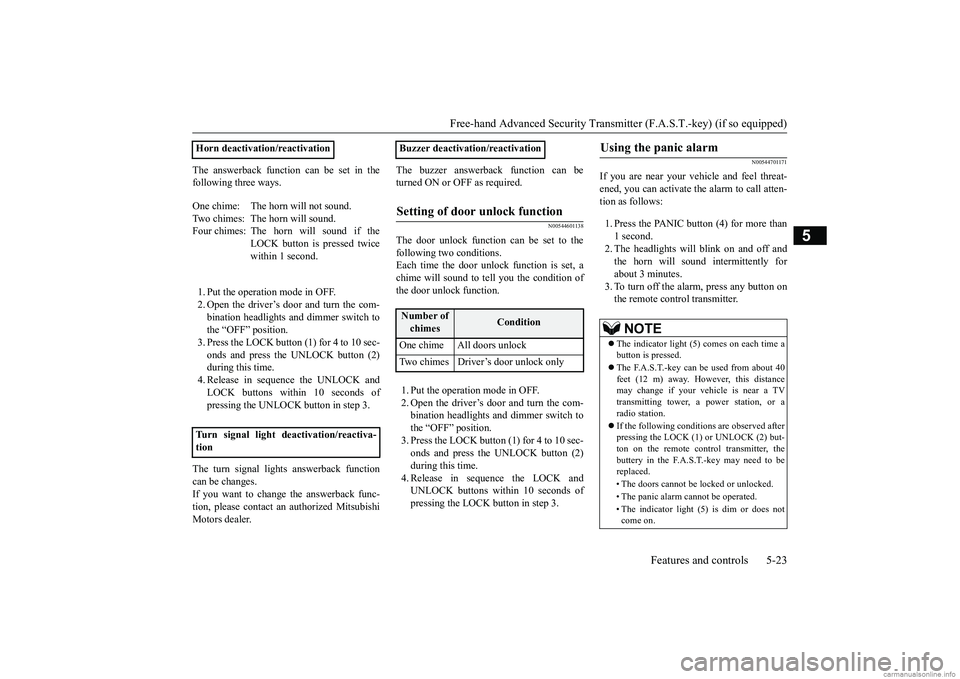
Free-hand Advanced Securi
ty Transmitter (F.A.S.T.-key) (if so equipped)
Features and controls 5-23
5
The answerback function can be set in the following three ways. 1. Put the operation mode in OFF. 2. Open the driver’s door and turn the com- bination headlights and dimmer switch tothe “OFF” position. 3. Press the LOCK button (1) for 4 to 10 sec- onds and press the UNLOCK button (2)during this time. 4. Release in sequence the UNLOCK and LOCK buttons within 10 seconds ofpressing the UNLOCK button in step 3.
The turn signal lights answerback function can be changes.If you want to change the answerback func- tion, please contact an
authorized Mitsubishi
Motors dealer.
The buzzer answerback function can be turned ON or OFF as required.
N00544601138
The door unlock function can be set to thefollowing two conditions.Each time the door unlock function is set, a chime will sound to
tell you the condition of
the door unlock function. 1. Put the operation mode in OFF. 2. Open the driver’s door and turn the com-bination headlights a
nd dimmer switch to
the “OFF” position. 3. Press the LOCK button (1) for 4 to 10 sec-onds and press the UNLOCK button (2) during this time. 4. Release in sequence the LOCK andUNLOCK buttons within 10 seconds of pressing the LOCK button in step 3.
N00544701171
If you are near your vehicle and feel threat-ened, you can activate th
e alarm to call atten-
tion as follows: 1. Press the PANIC button (4) for more than 1 second. 2. The headlights will blink on and off and the horn will sound intermittently forabout 3 minutes. 3. To turn off the alarm, press any button on the remote control transmitter.
Horn deactivation/reactivation One chime: The horn will not sound. Two chimes: The horn will sound.Four chimes: The horn will sound if the
LOCK button is pressed twice within 1 second.
Turn signal light deactivation/reactiva- tion
Buzzer deactivation/reactivationSetting of door unlock function
Number of chimes
Condition
One chime All doors unlock Two chimes Driver’s door unlock only
Using the panic alarm
NOTE
The indicator light (5)
comes on each time a
button is pressed. The F.A.S.T.-key can be used from about 40 feet (12 m) away. However, this distance may change if your ve
hicle is near a TV
transmitting tower, a
power station, or a
radio station. If the following conditions are observed after pressing the LOCK (1) or UNLOCK (2) but- ton on the remote control transmitter, the buttery in the F.A.S.T.-key may need to bereplaced. • The doors cannot be locked or unlocked.• The panic alarm
cannot be operated.
• The indicator light
(5) is dim or does not
come on.
BK0267800US.book 23 ページ 2018年5月30日 水曜日 午後4時24分
Page 153 of 267

HomeLink® Wireless Control System (if so equipped) 5-88 Features and controls
5
N00584600029
Some garage door ope
ners manufactured
after 1995 have “rolling code protection”. To program a garage door openerequipped with “rolli
ng code protection”;
you will need to access the garage door opener motor to press the motor’s “Learn”or “Smart” buttons. Fo
r convenience, use
a ladder and another person to assist you. It is recommended that a new battery be placed in the hand-held transmitter of the device being programmed to HomeLink
®
for quicker training and accurate trans- mission of the radio-frequency signal.
N00584700020
To program HomeLink
® to operate a garage
door, gate, or entry door opener, home oroffice lighting, you need to be at the same location as the device. 1. Press the HomeLink
® button that you
would like to progra
m. The indicator light
(A) will flash
orange slowly.
During programming, your garage door or gate may open or close. Make sure thatpeople and objects ar
e clear of the garage
door or gate that
you are programming.
NOTE
Once HomeLink
® is programmed, retain the
original transmitter for future programming procedures (for exam
ple, new vehicle pur-
chases). Upon sale of the vehicle, the pro- grammed HomeLink
® buttons should be
erased for security purposes. Refer to “Cleaning the programmed information” on page 5-91. You can program a maximum of 3 devices. To change or replace
any of the 3 devices
after it has been in
itially programmed, you
must first erase the current settings. See “Cleaning the programmed information”on page 5-91 or “Reprogramming a single HomeLink
® button” on page 5-92.
WA R N I N G
1-
HomeLink
® button 1
2-
HomeLink
® button 2
3-
HomeLink
® button 3
Before programming Home- Link
®
Programming a new Home- Link
®
NOTE
You do not need to continue holding the HomeLink
® button.
If the indicator light doe
s not flash, refer to
“Cleaning the programmed information” on page 5-91.
BK0267800US.book 88 ページ 2018年5月30日 水曜日 午後4時24分
Page 156 of 267

HomeLink® Wireless Control System (if so equipped)
Features and controls 5-91
5
3. Once the door has stopped, press and release the “Learn” or “Smart” button onthe garage door opener (refer to your garage door opener owner’s manual for the location of the “Learn” button). Both the HomeLink
® garage door operation
indicators will fl
ash rapidly green upon
successful synchronization with the dooropener (within 5 seconds).
N00585000020
To operate, simply press and release the pro- grammed HomeLink
® button. Activation will
now occur for the trained device (i.e. garagedoor opener, gate opera
tor, security system,
entry door lock, home/office lighting, etc.). For convenience, the ha
nd-held transmitter of
the device may also be
used at any time.
N00585200022
The HomeLink
® has the capability of receiv-
ing garage door status from compatible garage door opener systems. Refer to “Addi- tional steps for programming a door systemwith feedback” on page 5-90. Garage door status is
then displayed with
indicators (A).
The indicators will illuminate/blink in response to the following conditions: : Blinking : Illuminates
The HomeLink
® has the capability of listen-
ing to these messages at a range up to 820.2feet (250 m) (open line of sight), but range may be reduced by obstacles such as houses or trees. You may have
to slow your vehicle
speed to receive the CLOSED or OPENED message feedback from the garage door opener. If the unit is out of range beforereceiving either the UP or DOWN message from the door opener, both the UP and DOWN indicators will fl
ash red followed by
a continuous lit orange
indicator in the direc-
tion the door was last moving.Recall of the door stat
e after initial feedback
is possible by simultane
ously pressing either
HomeLink
® buttons 1 and 2 or buttons 2 and
3 for 2 seconds. The la
st recorded message
will be displayed for 3
seconds, again follow-
ing the garage door st
atus indication of the
figure above.
N00585300023
To erase programming from the 3 buttons (individual buttons cannot
be erased but can
be “reprogrammed” as
outlined below), fol-
low the steps noted:
Operating HomeLink
®
Garage door feedback
Garage door opener closing
(orange)
Garage door opener closed
(green)
Out of range
(red)
Garage door opener opening
(orange)
Garage door opener opened
(green)
Out of range
(red)
Clearing the programmed information
BK0267800US.book 91 ページ 2018年5月30日 水曜日 午後4時24分