2019 MITSUBISHI MIRAGE G4 fog light
[x] Cancel search: fog lightPage 141 of 267

Indicators 5-76 Features and controls
5
N00519900127 N00520000216
The arrows will flash in time with the corre- sponding exterior turn signals when the turn signal lever is used. Both arrows will flash
when the hazard warn-
ing flasher swit
ch is pressed.
N00520100086
A blue light comes on when the headlights are on high beam.
N00520200175
This indicator comes on while the front fog lights are on.
N00551301049
This indicator light illuminates while theparking lights are on.
N00575600010
This indicator comes on in green while thecoolant temperature is low.
N00568800036
This indicator comes on while fuel-efficientdriving is achieved.
N00520300147 N00520400526
This light comes on when the ignition switch is turned to the “ON” position (engine off) or the operation mode is put in ON.When the engine is st
arted, the light should
go off a few seconds later. The warning light also illuminates after start- ing the engine under the following condi- tions. When the parking brake is still applied. When the brake fluid level is low. When the brake system circuit is not working properly.
When the vehicle is moving at more than 5 mph (8 km/h) and the parking brake applied, a buzzer will sound to in
form the driver that
the parking brake is not properly release. Before driving, be sure that the parking brake is fully released and the brake warning light is off.
24- For details, refer
to “Warning activa-
tion” on page 5-15 (if so equipped)
Indicators Turn signal indicators/Hazard warning lights
NOTE
If the indicator flashes faster than usual or if the indicator stays on wi
thout flashing, check
for a malfunctioning turn signal light bulb or turn signal connection.
High beam indicator
Front fog light indicator
(if so
equipped)Position indicator
(if so equipped)
Low coolant temperature indi- cator - green
NOTE
When the indicator goes out, this should be used as a rough indication of when the heat- ing starts working.
ECO indicator
Warning lights Brake warning light and buzzer
BK0267800US.book 76 ページ 2018年5月30日 水曜日 午後4時24分
Page 145 of 267

Combination headlights and dimmer switch 5-80 Features and controls
5
N00532600570
If the following operation is performed with the combination headlights and dim- mer switch in the “ ” or “ ” position, the lights automatically turn off. [Except for vehicles
equipped with the
F. A . S . T. - k e y ]The ignition switch is turned to the “OFF” or “ACC” position or the key is removed from the ignition switch and the driver’sdoor is opened. [For vehicles equipped
with the F.A.S.T.-
key]
The operation mode is changed to OFF or ACC and the driver’s door is opened. If the following operation is performed with the combination headlights and dim- mer switch in the “ ” or “ ” position, the lights automatically turn off after about 3 minutes. [Except for vehicles equipped with the F. A . S . T. - k e y ] The ignition switch is turned to the “OFF”or “ACC” position or
the key is removed
from the ignition switch and the driver’s door is not opened. [For vehicles equipped with the F.A.S.T.- key] The operation mode is changed to OFF or ACC and the driver’s door is not opened.
If the combination headlights and dimmer switch is turned to the “ ” or “ ” posi- tion again after the engine is turned off, the about 3-minute auto-cutout function described above will not
work. The lights (the
parking lights, tail li
ghts and license plate
lights) will stay on and will not turn off auto-matically.
N00549800226
[When using a key to start the engine]If the driver’s door is opened with the key in the “OFF” or “ACC” position or removed from the ignition switch while the lights areon, the tone will sound to remind you to turn off the lights. [When using the F.A.S.T.-key to start the engine]If the driver’s door is opened with the opera- tion mode is put in OFF or ACC, or if the operation mode is changed to OFF while thelights are on, the tone
will sound to remind
you to turn off the lights. In either case, the lights will turn off automat- ically and so will the tone. Or you can turn
NOTE
Do not leave the headli
ghts and other lights
on for a long period of time when the engineis not running. The battery will run down. When it rains, or wh
en the vehicle has been
washed, the inside of the lens sometimesbecomes foggy. This is the same as when window glass mists up on a humid day, and does not indicate a pr
oblem. When the light
is switched on, the heat will dry out the fog. However, if water collects inside the light, have it checked by an authorized MitsubishiMotors dealer or a re
pair facility of your
choice.
Light auto-cutout function (headlights and other lights)
NOTE
The light auto-cutout f
unction can be deacti-
vated. See your authorized Mitsubishi Motorsdealer for details.
When you want to keep the lights on: Headlight reminder buzzer
BK0267800US.book 80 ページ 2018年5月30日 水曜日 午後4時24分
Page 147 of 267

Hazard warning flasher switch 5-82 Features and controls
5
See your authorized Mitsubishi Motors dealer for details.
N00522700318
If you press the flasher switch, the turn sig- nals will flash intermittently, and so will the hazard warning lights.
This is an emergency
warning system and should not be used when the vehicle is in motion, except for emergen- cies.If you need to leave your vehicle, the flashers will keep working afte
r the ignition switch is
removed or the operation mode is put in OFF.
N00522800393
The front fog lights illuminate only when theheadlights are on low beam.Turning the knob in the direction of the “ON” position turns on the front fog lights as well as the indicator in the instrument cluster. Toturn them off, turn the knob in the direction of the “OFF” position. The knob will return to the neutral position when it is released.
N00523001748
The windshield wiper and washer can beoperated with the ignition switch or the oper- ation mode is in ON or ACC.If the blades are frozen to the windshield, do not operate the wipers
until the ice has melted
Hazard warning flasher switch
NOTE
If the flashers are used for several hours, the battery will run down.
This could make it
difficult or impossible
to restart your vehicle.
Front fog light switch
(if so
equipped)
NOTE
If the headlights are switched to high beam, the front fog lights will go out; they will illu- minate again when the headlights are switched back to low beam.
If the light switch is rotated to the “OFF” or “ ” position while the front fog lights are illuminated, they will automatically turn off.They can be turned back on again by rotating the combination headlights and dimmer switch back to “ ”
position, and turning
the knob in the direction of the “ON” posi-tion. Do not use fog lights except in conditions of fog, otherwise excessi
ve light glare may
temporarily blind oncom
ing vehicle drivers.
Wiper and washer switch
CAUTIONIf the washer is used in cold weather, the washer fluid sprayed against the glass mayfreeze, which may hi
nder visibility. Warm
the glass with the defro
ster before using the
washer.
Windshield wipers
NOTE
BK0267800US.book 82 ページ 2018年5月30日 水曜日 午後4時24分
Page 149 of 267

Electric rear window defogger switch 5-84 Features and controls
5
N00523501349
N00523701484
The rear window defogger can be used when the engine is running. The indicator light (A) will come on when you press the electric rear window defoggerswitch. Electric current will flow through the heating wires on the rear window to help clear away moisture or frost.
After about 20 minutes of operation, the sys- tem will shut off automatically. To switch the defogger OFF before 20 min-utes have passed, press the switch again. The indicator light will go
out and the defogger
will turn off. If you need the defogger for more than 20 minutes, press th
e switch again. This will add
20 more minutes.
Precautions to observe when using wipers and washers
CAUTION If the washer is used in cold weather, washer fluid sprayed onto the
glass might freeze,
blocking your view. Heat the glass with thedefroster before using the washer.NOTE
Do not use the wipers when the windshield is dry. This could scratch the glass and wear the wiper blades prematurely. Before using the wipers in cold weather, check to be sure that the wiper blades are notfrozen to the windshield. Using the wipers while the blades are frozen could cause the wiper motor to burn out. If the moving wipers be
come blocked part-
way through a sweep by ic
e or other deposits
on the glass, the wipers may temporarily stop operating to prevent the motor from over- heating. In this case, park the vehicle in asafe place, turn the ignition switch to the“OFF” position or put the operation mode in OFF, and then remove
the ice or other depos-
its.Because the wipers will start operating again after the wiper motor cools down, check that the wipers operate
before using them.
Avoid using the washer for more than 20 sec- onds at a time. Do not operate the washerwhen the washer fluid reservoir is empty orthe pump may fail. During cold weather, add a recommended washer solution that will not freeze in the washer fluid reservoir.
Otherwise the washer
may not work or may be damaged. Replace the wiper blades when they are worn. Use the proper size replacementblades. For further information, please con- tact your authorized
Mitsubishi Motors
dealer.
Electric rear window defog- ger switch
NOTE
Type 1Type 2
BK0267800US.book 84 ページ 2018年5月30日 水曜日 午後4時24分
Page 150 of 267
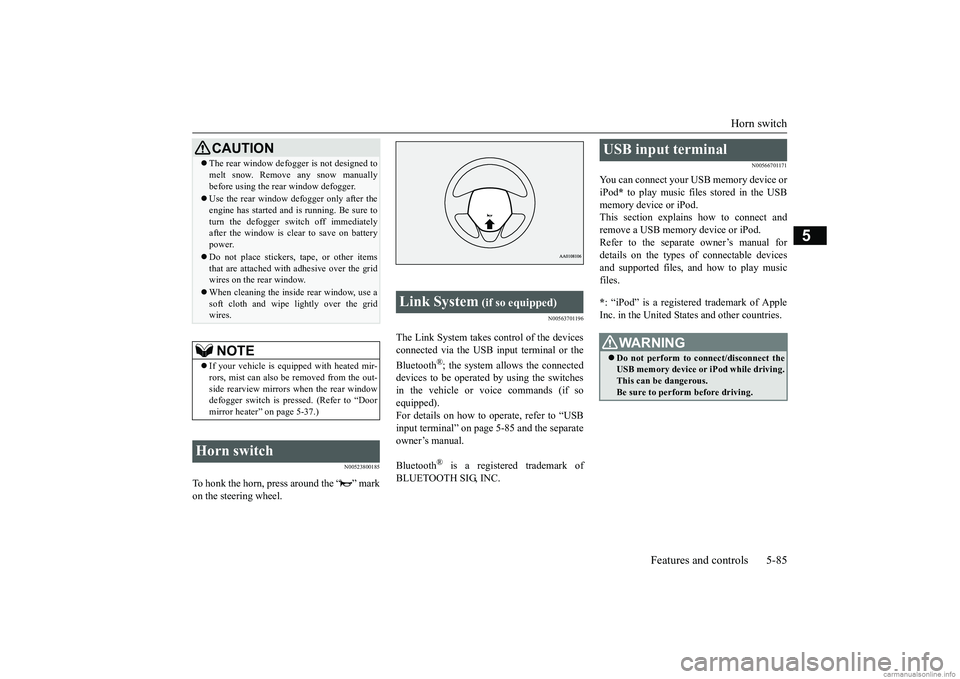
Horn switch
Features and controls 5-85
5
N00523800185
To honk the horn, press around the “ ” mark on the steering wheel.
N00563701196
The Link System takes co
ntrol of the devices
connected via the USB input terminal or the Bluetooth
®; the system allows the connected
devices to be operated by using the switches in the vehicle or voice commands (if so equipped).For details on how to operate, refer to “USB input terminal” on page 5-85 and the separate owner’s manual. Bluetooth
® is a registered trademark of
BLUETOOTH SIG, INC.
N00566701171
You can connect your USB memory device or iPod
* to play music files stored in the USB
memory device or iPod.This section explains
how to connect and
remove a USB memory device or iPod. Refer to the separate owner’s manual fordetails on the types of
connectable devices
and supported files, a
nd how to play music
files. * : “iPod” is a registered trademark of Apple Inc. in the United States and other countries.
CAUTION The rear window defogge
r is not designed to
melt snow. Remove
any snow manually
before using the rear window defogger. Use the rear window de
fogger only after the
engine has started and
is running. Be sure to
turn the defogger swit
ch off immediately
after the window is cl
ear to save on battery
power. Do not place stickers,
tape, or other items
that are attached with adhesive over the gridwires on the rear window. When cleaning the inside
rear window, use a
soft cloth and wipe lightly over the grid wires.NOTE
If your vehicle is equi
pped with heated mir-
rors, mist can also be removed from the out-side rearview mirrors when the rear window defogger switch is pressed. (Refer to “Door mirror heater” on page 5-37.)
Horn switch
Link System
(if so equipped)
USB input terminal
WA R N I N G Do not perform to connect/disconnect the USB memory device or iPod while driving.This can be dangerous. Be sure to perform before driving.
BK0267800US.book 85 ページ 2018年5月30日 水曜日 午後4時24分
Page 179 of 267

Heater without air conditioning function (if so equipped) 7-6 Comfort controls
7
N00738301099
Set the mode selection dial to the “ ” posi- tion and set the air sele
ction lever to the out-
side air position. Turn the temperature control dial clockwise or counterclockwise to
the desired tempera-
ture. Select the desire
d blower speed to fit
your needs.
N00738401045
Set the mode selection
dial to the positions
shown in the illustration and set the air selec- tion lever to the outside air position. The air flow will be directed to the leg area and the upper part of the passenger compart-ment. Set the desired blower speed. Warm air flows to the leg area and unheated or slightly warm air (depending upon the position of the temperat
ure control dial) flows
to the upper part of the passenger compart-ment.
N00738501091
Set the mode selection dial (between “ ” and “ ”) to remove frost or mist from the windshield and door window. For ordinary defrosting Use this setting to ke
ep the windshield and
door windows clear of mist, and to keep the leg area heated (when driving in rain or snow). 1. Set the mode select
ion dial to the “ ”
position.
Operating the system
Heating
NOTE
For quick heating, set the blower speed at the 3rd position.
Combination of unheated air and heated air
Defrosting or defogging (wind-shield, door windows)
CAUTION For safety, make sure you have a clear view through all the windows.
BK0267800US.book 6 ページ 2018年5月30日 水曜日 午後4時24分
Page 182 of 267

Manual air conditioning (if so equipped)
Comfort controls 7-9
7
N00731001488
Push the switch, and the air conditioning compressor will turn on. The air conditioningindicator light (A) will come on. Push the switch again and the air condition- ing compressor will stop and the indicator light (A) goes off.
N00731101304
Set the mode selection dial to the “ ” posi- tion and set the air sele
ction lever to the out-
side air position. Turn the temperature control dial clockwise or counterclockwise to
the desired tempera-
ture. Select the desire
d blower speed to fit
your needs.
N00731201406
1. Set the mode selection dial to the “ ”position. 2. Set the air selection le
ver to the outside air
position.3. Push the air conditioning switch. 4. Change the temperature by turning the control dial clockwise or counterclock-wise. 5. Set the desired blower speed.
CAUTION Using recirculated ai
r for a long time may
cause the windows to fog up.
Air conditioning switch
Operating the ai
r conditioning
system
Heating
NOTE
For quick heating, set th
e blower speed at the
3rd position.
Cooling
NOTE
If the outside air is dusty or contaminated in some way, set the air selection lever to therecirculation position. Let in some outside air from time to ti
me for good ventilation.
To cool the leg areas,
set the mode selection
dial to the “ ” position.
BK0267800US.book 9 ページ 2018年5月30日 水曜日 午後4時24分
Page 183 of 267

Manual air conditioning (if so equipped) 7-10 Comfort controls
7
N00731301292
Set the mode selection dial to the positions shown in the illustrati
on and set the air selec-
tion lever to the out
side air position.
The air flow will be directed to the leg area and the upper part of the passenger compart-ment. Set the desired blower speed. Warm air flows to the leg area and unheated or slightly warm air (depending upon the position of the temperatur
e control dial) flows
to the upper part of the passenger compart-ment.
N00731401596
Set the mode selection dial (between “ ” and “ ”) to remove frost or mist from the windshield and door window. For ordinary defrosting Use this setting to ke
ep the windshield and
door windows clear of mist, and to keep the leg area heated (when driving in rain or snow). 1. Set the mode selection dial to the “ ” position.
2. Set the air selection lever to the outside air position.3. Select your desired blower speed by turn- ing the blower speed selection dial. 4. Select your desired temperature by turn-ing the temperature control dial. 5. Push the air conditioning switch. For quick defrosting 1. Set the mode selection dial to the “ ” position.2. Set the air selection lever to the outside air position. 3. Set your blower to the maximum speed.4. Set the temperature to the highest posi- tion. 5. Push the air conditioning switch.
Combination of unheated air and heated air
Defrosting or defogging (wind-shield, door windows)
CAUTION For safety, make sure
you have a clear view
through all the windows.
NOTE
To defog quickly, direct the air flow from the side vents toward the door windows.
BK0267800US.book 10 ページ 2018年5月30日 水曜日 午後4時24分