2019 MITSUBISHI ECLIPSE CROSS brakes
[x] Cancel search: brakesPage 158 of 423

Hill start assist
Features and controls 5-75
5
Depress the acceleration pedal with the selec- tor lever in any position other than “P”(PARK) or “N” (NEUTRAL). The brakes are released, and the brake auto hold indicator light in the instrument clusterwill go off.
Press the brake auto hold switch to turn off the brake auto hold. The indicator light on the switch goes off.If you want to turn off the system while the brake auto hold indicator light is illuminated, press the switch with depressing the brakepedal.
N00562601130
The hill start assist makes it easy to start offon a steep uphill slope by preventing thevehicle from moving back
wards. It keeps the
braking force for approximately 2 seconds when you move your foot from the brakepedal to the accelerator pedal.
N00562701144
1. Stop the vehicle completely using thebrake pedal. 2. Release the brake pedal and the hill start assist will maintain the braking forceapplied while stopped for approximately 2 seconds.
If the ignition switch is turned to the “OFF” position or the operation mode is put in OFF with the selector lever in any position other than “P” (PARK) position, the message may appear on the information screen in themulti-information display. If the message appears, shift the selector lever to the “P” (PARK) position whiledepressing the brake pedal.
To start the vehicle
NOTE
To turn off brake auto hold
NOTE
If the brake auto hold system is turned off without the brake pedal being depressed, a buzzer will sound and the message willappear on the information screen in the multi-information display.
Hill start assist
CAUTION Do not overly rely on the hill start assist to prevent backwards movement of the vehicle. Under certain circumstances, even when hill start assist is activated, the vehicle may move backwards if the brake pedal is not suf-ficiently depressed, if the vehicle is heavily loaded, or if the road is very steep or slip- pery. The hill start assist is not designed to keep the vehicle stopped in place on uphill slopesfor more than 2 seconds. When facing uphill, do
not rely on using the
hill start assist to maintain a stopped position as an alternative to depressing the brake pedal.Doing so could cause an accident. Do not turn the ignition switch to the “OFF” or “ACC” position while the hill start assist is operating. The hill start assist could stop operating, which could result in an accident.
To operate
BK0266800US.bo
ok 75 ページ 2018年6月27日 水曜日 午後5時6分
Page 159 of 423

Brake assist system 5-76 Features and controls
5
3. Depress the accelerator pedal and the hill start assist will gradually decrease the braking force as the vehicle starts moving.
N00562801129
If an abnormal condition occurs in the sys- tem, the following warning light/display will turn on. Warning light
- ASC indicator
Warning display
N00567301145
The brake assist system is a device assisting drivers who cannot depress the brake pedal firmly such as in emergency stop situationsand provides greater braking force. If the brake pedal is depressed suddenly, the brakes will be applied with more force than usual.
NOTE
The hill start assist is activated when all of the following conditions are met. • The engine is running. (The hill start assist will not be activated while the engine is starting or immediately after the engine is started.) • The selector lever is in any position other than “P” (PARK) or “N” (NEUTRAL). • The vehicle is completely stationary, with the brake pedal depressed. • The parking brake is released. The hill start assist will not operate if the accelerator pedal is depressed before the brake pedal is released. The hill start assist also operates when reversing on an uphill slope.
Warning light/display
CAUTION If the warning is displayed, the hill start assist will not operate. Start off carefully. Park your vehicle in a safe place and stop the engine. Restart the engine and check whether thelight/display goes out, in which case the hill start assist is again working normally. If they remain displayed or reappear fre-quently, it is not necessary to stop the vehicle immediately, but the vehicle should be inspected by an authorized MitsubishiMotors dealer or a repair facility of your choice as soon as possible.
Brake assist system
CAUTION The brake assist system is not a device designed to exercise braking force greater than its capacity. Make sure to always keep a sufficient distance between your vehicle and a vehicle in front of you without relying toomuch on the brake assist system.NOTE
Once the brake assist system is operational, it maintains great braking force even if thebrake pedal is lightly released. To stop its operation, completely remove your foot from the brake pedal. The brake assist system may become opera- tional when the brake pedal is fullydepressed even if it has not been depressed suddenly. When the brake assist system is in use while driving, you may feel as if the depressed brake pedal is soft, the pedal moves in smallmotions in conjunction with the operation noise, or the vehicle body and the steering wheel vibrate. This occurs when the brakeassist system is operating normally and does not indicate faulty operation. Continue to depress the brake pedal. You may hear an operation noise when the brake pedal is suddenly or fully depressed while stationary. This does not indicate a malfunction and the brake assist system isoperating normally.
BK0266800US.bo
ok 76 ページ 2018年6月27日 水曜日 午後5時6分
Page 160 of 423

Anti-lock braking system
Features and controls 5-77
5
N00517901351
The anti-lock braking system helps prevent the wheels from lockin
g up when braking.
This helps maintain vehicle drivability and steering wheel handling. When using the anti-lock brakes (sudden braking), steering is slightly different from normal driving conditions. Use thesteering wheel carefully. Always keep a safe distance from the vehicle in front of you. Even if your vehi-cle is equipped with the anti-lock braking system, leave a greater braking distance when:• Driving on gravel or snow-covered roads. • Driving on uneven road surfaces.
Operation of anti-lock braking system is not restricted situations where brakes are applied suddenly. This system may also prevent the wheels from locking whenyou drive over manholes, steel roadwork plates, road markings, or any uneven road surface. When the anti-lock braking system is in use, you may feel the brake pedal vibrat- ing and hear a unique sound. It may alsofeel as if the pedal resists being pressed.In this situation, si
mply hold the brake
pedal down firmly. Do not pump the brake, which will result in reducedbraking performance.
N00531601701
Warning light Warning display If there is a malfunction in the system, the anti-lock braking system warning light will come on and the warning display will appearon the information screen in the multi-infor- mation display. Under normal conditions, the anti-lock brak-ing system warning light only comes on when the ignition switch is turned to the “ON” position or the operation mode is put in ONand goes off a few seconds later.
When the anti-lock brake system warning light or only active stability control warning light illuminate, the brake assist system in not functioning.
Anti-lock braking system Driving hints
NOTE
CAUTION The anti-lock braking system cannot prevent accidents. It is your responsibility to take safety precautions and to drive carefully. To prevent failure of the anti-lock braking system, be sure all four wheels and tires are the same size and the same type.NOTE
A whining sound is emitted from the engine compartment when driving immediatelyafter starting the engine. These are the nor- mal sounds the anti-lock braking system makes when performing a self-check. It doesnot indicate a malfunction.
The anti-lock braking system can be used after the vehicle has reached a speed over approximately 6 mph (10 km/h). It stops working when the vehicle slows below 3 mph (5 km/h).
Anti-lock braking system warn- ing light / display
NOTE
BK0266800US.bo
ok 77 ページ 2018年6月27日 水曜日 午後5時6分
Page 170 of 423
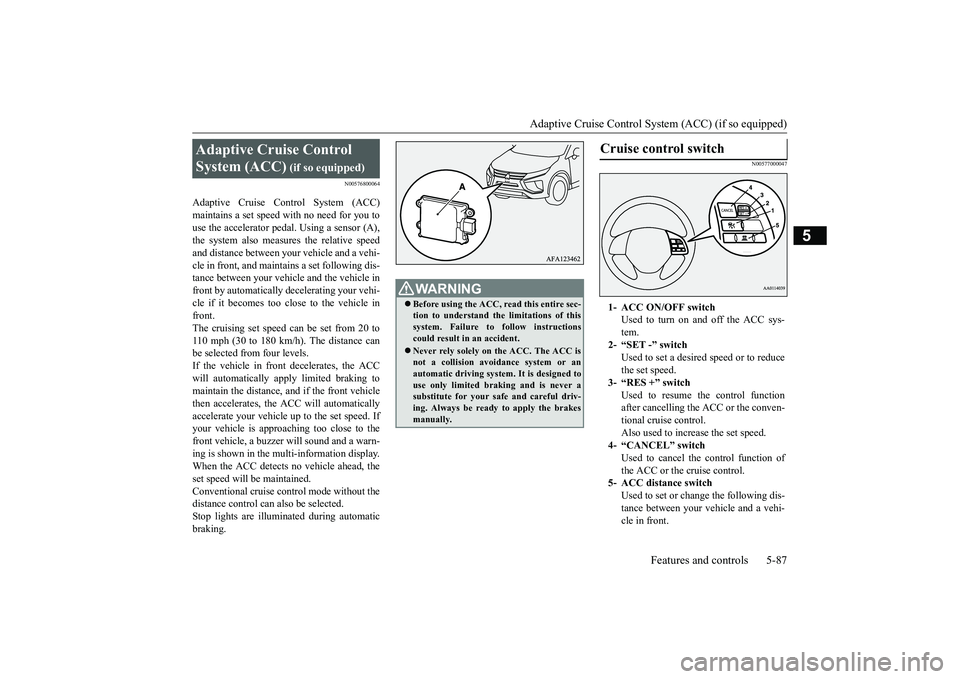
Adaptive Cruise Control System (ACC) (if so equipped)
Features and controls 5-87
5
N00576800064
Adaptive Cruise Control System (ACC) maintains a set speed with no need for you to use the accelerator pedal. Using a sensor (A), the system also measures the relative speedand distance between your vehicle and a vehi- cle in front, and maintains a set following dis- tance between your vehicle and the vehicle infront by automatically decelerating your vehi-cle if it becomes too close to the vehicle in front. The cruising set speed can be set from 20 to110 mph (30 to 180 km/h). The distance can be selected from four levels. If the vehicle in front decelerates, the ACCwill automatically apply limited braking to maintain the distance, and if the front vehicle then accelerates, the ACC will automaticallyaccelerate your vehicle up to the set speed. If your vehicle is approaching too close to the front vehicle, a buzzer will sound and a warn-ing is shown in the multi-information display. When the ACC detects no vehicle ahead, the set speed will be maintained.Conventional cruise control mode without the distance control can also be selected. Stop lights are illuminated during automaticbraking.
N00577000047
Adaptive Cruise Control System (ACC)
(if so equipped)
WA R N I N G Before using the ACC, read this entire sec- tion to understand the limitations of this system. Failure to follow instructions could result in an accident. Never rely solely on the ACC. The ACC is not a collision avoidance system or anautomatic driving system. It is designed to use only limited braking and is never a substitute for your safe and careful driv-ing. Always be ready to apply the brakes manually.
Cruise control switch
1- ACC ON/OFF switch
Used to turn on and off the ACC sys- tem.
2- “SET -” switch
Used to set a desired speed or to reduce the set speed.
3- “RES +” switch
Used to resume the control function after cancelling the ACC or the conven- tional cruise control.Also used to increase the set speed.
4- “CANCEL” switch
Used to cancel the control function ofthe ACC or the cruise control.
5- ACC distance switch
Used to set or change the following dis-tance between your vehicle and a vehi- cle in front.
BK0266800US.bo
ok 87 ページ 2018年6月27日 水曜日 午後5時6分
Page 173 of 423

Adaptive Cruise Control System (ACC) (if so equipped) 5-90 Features and controls
5
While the ACC system is turned on (in the standby state), if you push down the “SET -” switch when a vehicle in front is detected while your vehicle is stopped and you aredepressing the brake pedal, “HOLD” will appear and the vehicle speed will be set to 20 mph (30 km/h). You can set the speed anywhere from approx- imately 20 to 110 mph (30 to 180 km/h). While a vehicle in front is being detected and your vehicle speed is between approximately0 to 20 mph (0 to 30 km/h), you can activatethe ACC. In this case, the set speed will be set at 20 mph (30 km/h). The ACC cannot otherwise be activated whileyour vehicle is traveling less than 20 mph (30 km/h) or greater than 110 mph (180 km/h).
N00581300038
The speed of your vehicle will be maintainedat the speed you have set. The speed can be set between approximately 20 to 110 mph (30 to 180 km/h).
N00581400042
The ACC will maintain the distance to thefront vehicle and will apply the brakes auto- matically when the system judges braking is necessary. The distance can be selected fromfour levels. When the front vehicle stops, the ACC will automatically apply the brakes to stop yourvehicle. After the vehicle stops, the ACC system auto- matically enters the stationary vehicle holdstate. “HOLD” appears. While the ACC system is in the stationary vehicle hold state, if it is possible to resume following the vehicle in front because it has started moving, “ACC READY TORESUME” will appear on the information screen of the multi-information display. To start moving again, press the “RES+” switchor depress the accelerator pedal.
NOTE
When any of the following conditions are present, the ACC will not activate. • When your vehicle speed is more than 110 mph (180 km/h). • When your vehicle is driven at speeds between approximately 0 to 20 mph (0 to30 km/h) and the ACC is not detecting a vehicle in front. • When ASC is in the OFF position.
• While ABS, ASC or TCL is activated. • When the selector lever is in positions other than “D” (DRIVE). • While the brake pedal is depressed (only while the vehicle is moving). • While the parking brake is applied. • When the ACC system has judged that the performance for detecting a front vehicle is degraded. • When an abnormality in the ACC system has been detected. • When the driver’s seat belt is unfastened. • When the driver’s door is opened.• When the vehicle is stopped on a steep slope.
When ACC detects no vehicle in front within the set distance
NOTE
If the vehicle speed exceeds the set speed on a down slope, the system will automaticallyapply the brake to maintain the vehicle set speed.NOTE
When ACC detects a vehicle in front within the set distance
BK0266800US.bo
ok 90 ページ 2018年6月27日 水曜日 午後5時6分
Page 174 of 423

Adaptive Cruise Control System (ACC) (if so equipped)
Features and controls 5-91
5
When the ACC no longer detects a vehicle in front, the buzzer will sound, the vehicle sym- bol in the display will disappear and your vehicle will slowly accelerate to the setspeed.
N00576900052
While the ACC is activat
ed, if your vehicle is
approaching too closely to the vehicle infront, the ACC gives a warning by sounding a buzzer and displaying a message. Apply the brakes to maintain the appropriate distance tothe vehicle in front.
WA R N I N G Never leave your vehicle while the ACC system is in the stationary vehicle hold state. When leaving the vehicle, apply the parking brake and move the selector leverto the “P” (PARK) position.NOTE
When the ACC system is in the stationary vehicle hold state, the stop lights will illumi-nate. While the ACC system is in the stationary vehicle hold state, the vehicle will not start moving again unless you press the “RES+” switch or depress the accelerator pedal. When depressing the brake pedal while the automatic brake is applied, the brake pedalwill feel firm. This is normal. Depress the brake pedal harder to apply greater braking force. During the automatic braking, operation sounds may be heard. This is normal. If the turn-signal lever is operated while the ACC is active, the system may accelerate the vehicle to assist you in passing a vehicle in front.
If the vehicle in front starts moving within 2 seconds after stopping, your vehicle will start moving.WA R N I N G Your vehicle may accelerate up to the set speed in the following situations. Apply the brake, if necessary, to slow down.• When your vehicle no longer follows thevehicle in front, e.g. at a freeway exit or when your vehicle or the vehicle in frontchanges its lane.NOTE
• When driving on a curve. When the vehicle in front has changed its course or lane, if a stationary vehicle appears in front your vehicle, the ACC will not decelerate your vehicle.
Approach alarm
WA R N I N G
BK0266800US.bo
ok 91 ページ 2018年6月27日 水曜日 午後5時6分
Page 182 of 423

Forward Collision Mitigation sy
stem (FCM) (if so equipped) Features and controls 5-99
5
N00577300079
The Forward Collision Mitigation system (FCM) is designed to help reduce the risk of a collision with a vehicle or a pedestrian straight ahead of your vehicle. The FCM usesa sensor (A) to determine the distance andrelative speed to a vehicle and a pedestrian in front. The FCM is not designed as an auto- matic driving system or
as a collision avoid-
ance system. When your vehicle is approaching a vehicle or a pedestrian straight-ahead in your pathand the FCM judges that there is the risk of a collision, the system will give audible and visual warnings.When the FCM judges that a collision with the vehicle or the pedestrian straight-ahead is imminent, the system will automaticallyapply moderate braking to warn you to apply the brakes immediately. When the FCM judges that a collision withthe vehicle or the pedestrian straight-ahead is highly unavoidable, the system will apply emergency braking to reduce the severity ofthe collision and, if possible, to avoid the col- lision.
Stop lights are illuminated during automatic braking.
Forward Collision Mitiga- tion system (FCM)
(if so
equipped)
WA R N I N G Before using the FCM, read this entire section to fully understand the limitationsof this system. Failur
e to follow instruc-
tions could result in an accident.
The FCM is designed to help avoid certain frontal collisions or reduce the crash speed in such collisions. It is not a substi- tute for your safe and careful driving. Under certain circumstances, the systemmay not operate or may not detect cor- rectly a vehicle or a pedestrian in front. When your vehicle is approaching a vehi-cle or a pedestrian too closely, take all nec- essary actions to avoid a collision, such as braking and steering, regardless ofwhether the FCM is activated or not. Never rely on the FCM to prevent a colli- sion. Never attempt to test the operation of the FCM. Doing so could cause an accident,resulting in serious injury or death.WA R N I N G
BK0266800US.bo
ok 99 ページ 2018年6月27日 水曜日 午後5時6分
Page 183 of 423

Forward Collision Mitigation sy
stem (FCM) (if so equipped)
5-100 Features and controls
5
N00577400054
If the system judges th
at there is a risk of
your vehicle colliding with a vehicle or the pedestrian in front, this function warns you of the potential hazard with visual and audiblealarms. When this function is triggered, a buzzer sounds and, at the same time, a “BRAKE”message appears on the information screen ofthe multi-information display. The FCM will also prepare to provide quick brake response and greater brake force whenyou apply the brakes. The forward collision warning function oper- ates at the following vehicle speeds: Against a vehicle: Approximately 10 to 112 mph (15 to 180 km/h). Against a pedestrian: Approximately 5 to 40 mph (7 to 65 km/h).
N00577700129
When the FCM judges that a collision withthe vehicle or the pedestrian straight-ahead isimminent, the FCM will automatically apply moderate braking to warn the driver to apply the brakes immediately.If the FCM judges that the collision is highly unavoidable, it will automatically apply emergency braking to reduce the severity ofthe collision and, if possible, to avoid the col-lision. While the FCM applies emergency braking, a buzzer sounds and “BRAKE!” message isdisplayed in the information screen of the multi-information display. Once the FCM braking has activated, the fol-lowing message will appear on the informa- tion screen of the multi-information display. The FCM braking function operates at the following vehicle speeds: Against a vehicle: Approximately 3 to 112 mph (5 to 180 km/h). Against a pedestrian: Approximately 3 to 40 mph (5 to 65 km/h).
Forward collision warning function
FCM braking function
WA R N I N G If the ASC is turned off, the FCM braking function will not operate. Refer to “Active stability control” on page 5-79. If the brake pedal is not depressed within 2 seconds after your vehicle has been stopped by the FCM, a warning buzzer will sound and the brakes activated by theFCM will automatically be released. Apply the brakes as necessary to keep your vehicle stationary. The FCM will not activate and will not provide either warning or braking in cer-tain situations. Some of these include:• When the selector lever is in the “P”(PARK) or “R” (REVERSE) position.• When an object other than a vehicle or apedestrian is in front.• When the FCM has detected a problemin the system.• When a vehicle or a pedestrian suddenlycuts in front of your vehicle.
The FCM may or may not detect a motor- cycle, bicycle or wall depending on the sit- uation. The FCM is not designed to detect these objects. The forward collision warning function and/or the FCM braking function may not activate in certain situations. Some of these include:• When a vehicle suddenly appears just infront of your vehicle.• When a vehicle cuts into your path at aclose distance.
BK0266800US.book
100 ページ 2018年6月27日 水曜日 午後5時6分