2019 MERCEDES-BENZ SPRINTER phone
[x] Cancel search: phonePage 343 of 354
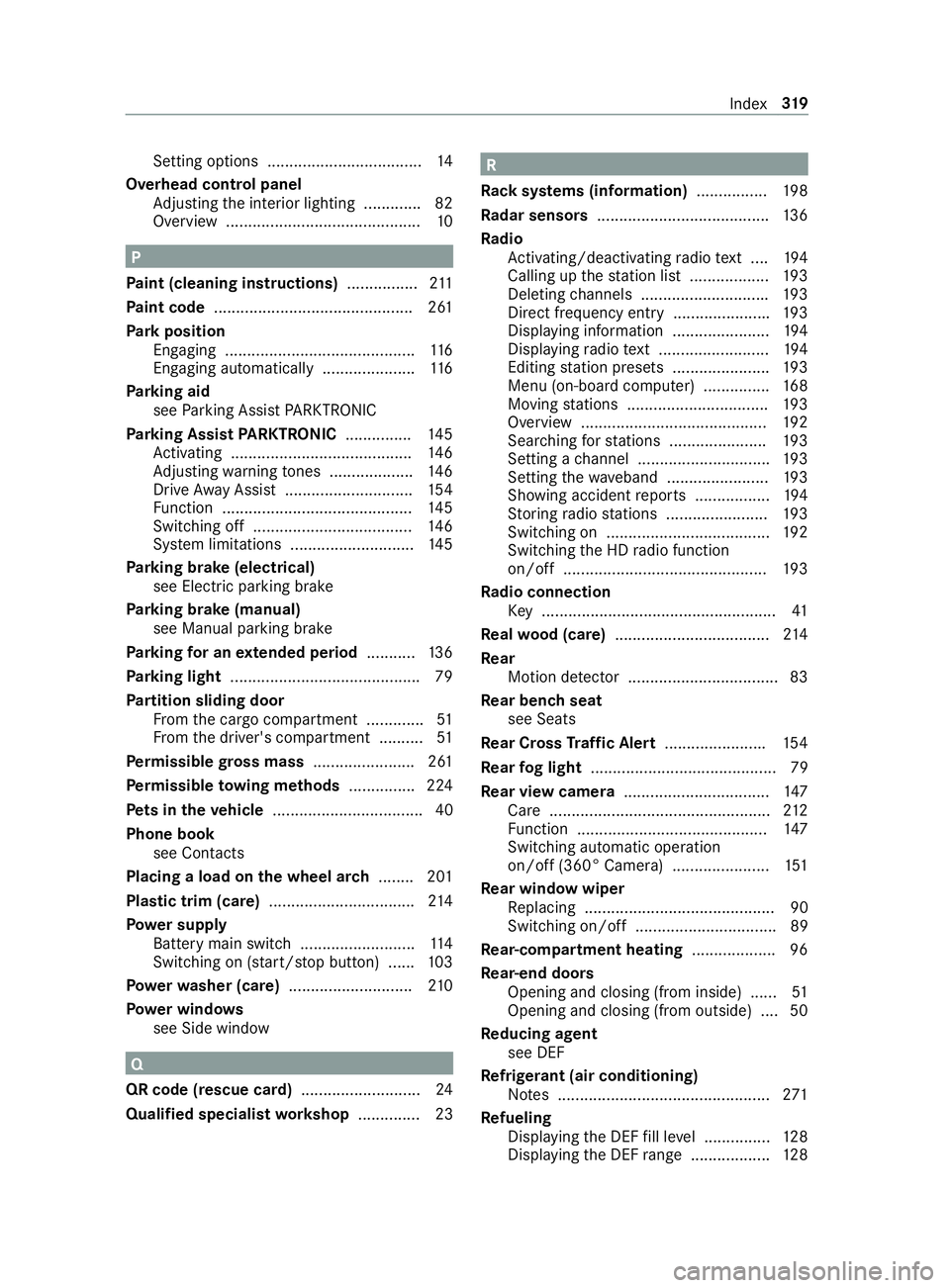
Setting options ...................................
14
Overhead control panel Adjusting the interior lighting .............82
Overview ............................................ 10P
Pa int (cleaning instructions) ................211
Pa int code ............................................ .261
Pa rk position
Engaging ........................................... 11 6
Engaging au tomatically .................... .116
Pa rking aid
see Parking Assist PARKTRONIC
Pa rking Assist PARKTRONIC ...............14 5
Ac tivating ......................................... 14 6
Ad justing warning tones ................... 14 6
Drive AwayAssi st............................. 154
Fu nction ........................................... 14 5
Switching off .................................... 14 6
Sy stem limitations ............................1 45
Pa rking brake (electrical)
see Electric parking brake
Pa rking brake (manual)
see Manual parking brake
Pa rking for an extended period ...........13 6
Pa rking light .......................................... .79
Pa rtition sliding door
Fr om the cargo compartment .............51
Fr om the driver's compartment ..........51
Pe rm issible gross mass ...................... .261
Pe rm issible towing me thods .............. .224
Pe ts in the vehicle .................................. 40
Phone book see Contacts
Placing a load on the wheel ar ch........ 201
Pla stic trim (care) ................................ .214
Po we r supp ly
Battery main switch .......................... 11 4
Switching on (s tart/s top button) ...... 103
Po we rwa sher (care) ............................2 10
Po we r windo ws
see Side window Q
QR code (rescue card) ...........................24
Qualified specialist workshop .............. 23 R
Ra ck systems (information) ................19 8
Ra dar senso rs....................................... 13 6
Ra dio
Ac tivating/deactivating radio text .... 194
Calling up thest ation list .................. 19 3
Del eting channels ............................ .193
Direct frequency entry ..................... .193
Displ aying information ...................... 194
Displ aying radio text ......................... 194
Editing station presets ...................... 19 3
Menu (on-board computer) ............... 16 8
Moving stations ................................ 19 3
Overview .......................................... 19 2
Sea rching forst ations ...................... 19 3
Setting a channel .............................. 19 3
Setting thewa veband .......................1 93
Showing accident reports .................1 94
St oring radio stations ...................... .193
Switching on ..................................... 19 2
Switching the HD radio function
on/off .............................................. 19 3
Ra dio connection
Ke y .................................................... .41
Re alwo od (care) .................................. .214
Re ar
Motion de tector .................................. 83
Re ar ben chseat
see Seats
Re ar Cross Traf fic Alert ...................... .154
Re ar fog light .......................................... 79
Re ar view camera ................................. 147
Care .................................................. 212
Fu nction ........................................... 147
Switching au tomatic operation
on/off (360° Camera) ...................... 151
Re ar window wiper
Re placing ...........................................90
Switching on/off ................................ 89
Re ar-co mpartment heating ................... 96
Re ar-end doors
Opening and closing (from inside) ...... 51
Opening and closing (from outside) ....50
Re ducing agent
see DEF
Re frigerant (air conditioning)
No tes ................................................ 271
Re fueling
Displaying the DEF fill le vel .............. .128
Displ aying the DEF range .................. 12 8 Index
319
Page 345 of 354

Settings (on-board computer)
.............170
Short-distance trips .............................107
Side airbag ..............................................32
Side window ...........................................53
Closing .............................................. .53
Closing (all) ........................................ 53
Closing using theke y ........................ .54
Con venience closing ......................... .54
Con venience opening ......................... 54
Opening ..............................................53
Opening (all) ....................................... 53
Opening with theke y .......................... 54
Side windo ws
Problem ..............................................55
Re setting ............................................ 55
Size designation (tire) ..........................24 5
Sliding door B-pillar door sill (button) ..................... 47
Cen ter console (button) ...................... 47
Child saf ety lock ................................ .39
Closing (from inside) .......................... 46
Closing (from outside) ........................ 45
Opening (from inside) ........................ .46
Opening (from outside) ......................45
SmartK ey
Ac oustic locking verification signal .... 42
Smartphone see Android Auto
see Apple CarPlay™
see Telephone
Snow chains ......................................... 233
Soc ket (12 V) ........................................... 75
Cargo co mpartment .......................... .76
Driver's seat ....................................... 76
Fr ont center console .......................... 75
Soc ket (1 15V) ......................................... 76
Lo we r control panel ............................ 76
Sound see Sound settings
Sound settings ...................................... 194
Ad justing the balance/fader .............1 94
Ad justing treble, mid-range and
bass settings .................................... 194
Au tomatic volume adjustment .......... 194
Calls up the sound menu .................. 194
Information ....................................... 194
Spare wheel Installing/ removing ......................... .256
No tes ............................................... 255
Special seat belt retractor ..................... 35 Speciali
stwo rkshop .............................. 23
Speed rating (ti re)................................ 24 5
Speedome ter (digital) .......................... 167
St andby mode
Ac tivating/deactivating .................... 13 6
St art/s top button
Pa rking theve hicle ........................... 13 2
St arting theve hicle .......................... 104
Switching on the po wer supply or
th e ignition ....................................... 103
St arting
see Vehicle
St arting-o ffaid
see Hill start assist
St ation
Deleting ............................................ 19 3
Direct frequency entry ...................... 19 3
Moving ..............................................1 93
Sear ching ........................................ .193
Setting .............................................. 19 3
St oring ..............................................1 93
St ation list
Calling up ......................................... 19 3
St ation presets
Modifying ......................................... 19 3
St ationary heating
Problems .......................................... 101
St ationary heating/ventilation
Ad justing (on-board computer) ......... 101
St ationary heating/ventilation
see Auxilia ryheating
see Hot-water auxiliary heater
Ste ering wheel ...................................... 16 4
Ad justing ............................................ 71
Buttons ............................................. 16 4
St opping the ala rm(ATA )...................... .56
St ow age areas
see Stow age space
St ow age comp artments
see Stow age space
St ow age space ........................................ 73
Armrest .............................................. 73
Cen ter console ................................... 73
Cockpit .............................................. .73
Door ................................................... 73
Glasses compartment ........................ .74
Glo vebox ...........................................73
Sulfur content ...................................... 264
Summer tires ........................................2 32 Index
321
Page 346 of 354
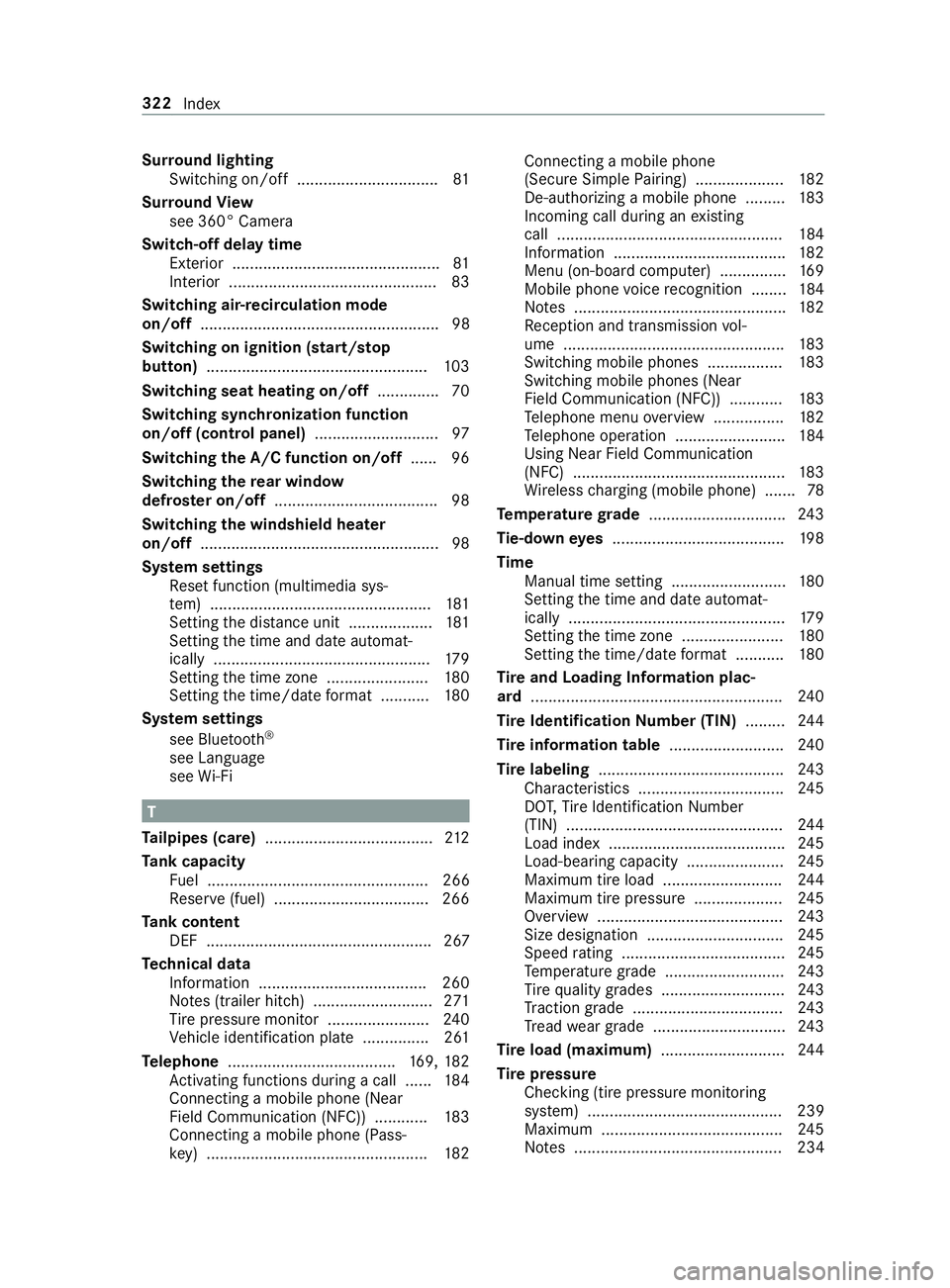
Sur
round lighting
Switching on/off ................................ 81
Sur round View
see 360° Camera
Switch-off delay time Exterior ............................................... 81
Interior ............................................... 83
Switching air-recirc ulation mode
on/off ...................................................... 98
Switching on ignition (start/s top
button) .................................................. 103
Switching seat heating on/off .............. 70
Switching synchronization function
on/off (control panel) ............................97
Switching the A/C function on/off ...... 96
Switching there ar window
defros ter on/o ff..................................... 98
Switching the windshield heater
on/o ff...................................................... 98
Sy stem settings
Re set function (multimedia sys‐
te m) .................................................. 181
Setting the dis tance unit ................... 181
Setting the time and date automat‐
ically .................................................1 79
Setting the time zone ....................... 180
Setting the time/date form at .......... .180
Sy stem settings
see Blue tooth®
see Language
see Wi-Fi T
Ta ilpipes (care) ...................................... 212
Ta nk capacity
Fu el .................................................. 266
Re ser ve(fuel) ...................................2 66
Ta nk content
DEF ................................................... 267
Te ch nical data
Information ...................................... 260
No tes (trailer hitch) ........................... 271
Ti re pressure monitor .......................2 40
Ve hicle identification plate ............... 261
Te lephone ...................................... 169, 182
Ac tivating functions du ring a call ...... 184
Connecting a mobile phone (Near
Field Communication (NFC)) ............ 183
Connecting a mobile phone (Pass‐
ke y) .................................................. 182Connecting a mobile phone
(Secure Simple
Pairing) .................... 182
De-authorizing a mobile phone ......... 183
Incoming call during an existing
call .................................................. .184
Information ....................................... 182
Menu (on-board computer) ............... 16 9
Mobile phone voice recognition ........ 184
No tes ................................................ 182
Re ception and transmission vol‐
ume .................................................. 183
Switching mobile phones ................. 183
Switching mobile phones (Near
Field Communication (NFC)) ............ 183
Te lephone menu overview ................1 82
Te lephone operation ........................ .184
Using Near Field Communication
(NFC) ................................................ 183
Wi reless charging (mobile phone) ...... .78
Te mp erature grade ............................... 24 3
Ti e-d owney es ...................................... .198
Time Manual time setting .......................... 180
Setting the time and date automat‐
ically .................................................1 79
Setting the time zone ....................... 180
Setting the time/date form at .......... .180
Ti re and Loading Information plac‐
ard ........................................................ .240
Ti re Identification Number (TIN) .........24 4
Ti re information table ..........................24 0
Ti re labeling .......................................... 24 3
Characteristics ................................ .245
DO T,Tire Identification Number
(TIN) ................................................. 24 4
Load index ........................................ 24 5
Load-bearing capacity ...................... 24 5
Maximum tire load ........................... 24 4
Maximum tire pressure .................... 24 5
Overview .......................................... 24 3
Size designation ............................... 24 5
Speed rating ..................................... 24 5
Te mp erature grade ........................... 24 3
Ti re qu ality grades ............................ 24 3
Tr action grade .................................. 24 3
Tr ead wear grade .............................. 24 3
Ti re load (maximum) ............................ 24 4
Ti re pressure
Checking (tire pressure moni toring
sy stem) ............................................ 239
Maximum ......................................... 24 5
No tes ............................................... 234 322
Index
Page 348 of 354

Coupling/Decoupling
the trailer .......1 59
Gross axle weight rating ................... 261
Information ....................................... 16 0
Lane Keeping Assist .........................1 55
No tes ................................................ 157
Pe rm issible trailer loads and trailer
dr aw bar nose weights ........................ 161
Po we r supply .................................... 16 2
Soc ket .............................................. 15 9
Tr ailer loads ...................................... 272
Tr ailer stabilization ............................... 13 9
Tr ansfer redve hicle data
Android Auto .................................... 188
Apple CarPl ay™ ................................ 188
Tr ansmission position display .............11 5
Tr ansmission ratio
LO Wrange ........................................ 11 9
Tr ansmission ratio
see Engaging/disengaging LOW RANGE
Tr anspo rtby rail .................................. .108
Tr anspo rting (vehicle breakd own) ...... 227
Tr ead weargrade .................................. 24 3
Tr im element (care) .............................. 214
Tr ip
Display total dis tance ....................... 167
Menu (on-board computer) ............... 167
Tr ip computer
Re setting .......................................... 16 8
Showing ............................................ 167
Tr ip distance ........................................ .167
Showing ............................................ 167
Tr ip odom eter
Re setting .......................................... 16 8
Tr ip odom eter
see Trip dis tance
Tu rn signal light
Ad ditional turn signal light (all-
wheel drive vehicles) .......................... 85
Tw o-w ayradio telephone
see Mobile phone
Tw o-w ayradios
Fr equencies ...................................... 260
Ins tallation no tes .............................. 260
Tr ansmission output (maximum) ...... 260 U
Un its of measurement
Setting .............................................. 181
Un locking setting .................................. .42Un
locking/locking
Swit ching automatic locking fea‐
ture on/off ........................................ .45
Un locking and opening front doors
from inside ........................................ .44
USB soc ket in the rear passenger
comp artment .......................................... 77
Using a sun visor .................................... 92
Using kickdown .................................... 11 8
Using thete lephone
see Calls V
Ve hicle ................................................... 104
Cor rect use ........................................ 23
Data recording ................................... 25
Diagnostics connection ...................... 22
Equipment .......................................... 20
Implied warranty ................................ .24
Locking (auto matic) ............................ 45
Locking/unlocking (emergency key) .. 45
Lo we ring .......................................... 254
Maintenance ....................................... 21
Notify ing problems ............................ .24
Pa rking (s tart/s top button) .............. 13 2
Pa rking for an extended pe riod ........ 13 6
QR code rescue card .......................... 24
Qualified specialist workshop .............23
Ra ising .............................................. 251
Re gistration ........................................23
St arting (in emer gency operation
mode) ............................................... 104
St arting (s tart/s top button) .............1 04
Switching on po wer supply (s tart/
st op button) ...................................... 103
Un locking (from inside) ...................... 44
Ve ntilating (co nvenience opening) ...... 54
Ve hicle comp onents which receive
and/or transmit radio waves
Declaration of conformity ................... 22
Ve hicle data
Showing ............................................ 181
Tr ans ferring toAndroid Auto™ ......... 188
Tr ans ferring toApple CarPl ay™ ........ 188
Ve hicle height ................................... 271
Ve hicle length ................................... 271
Ve hicle width .................................... 271
Wheelbase ........................................2 71
Ve hicle data memory
Electronic control units ...................... 25
Service pr oviders .............................. .26324
Index
Page 350 of 354
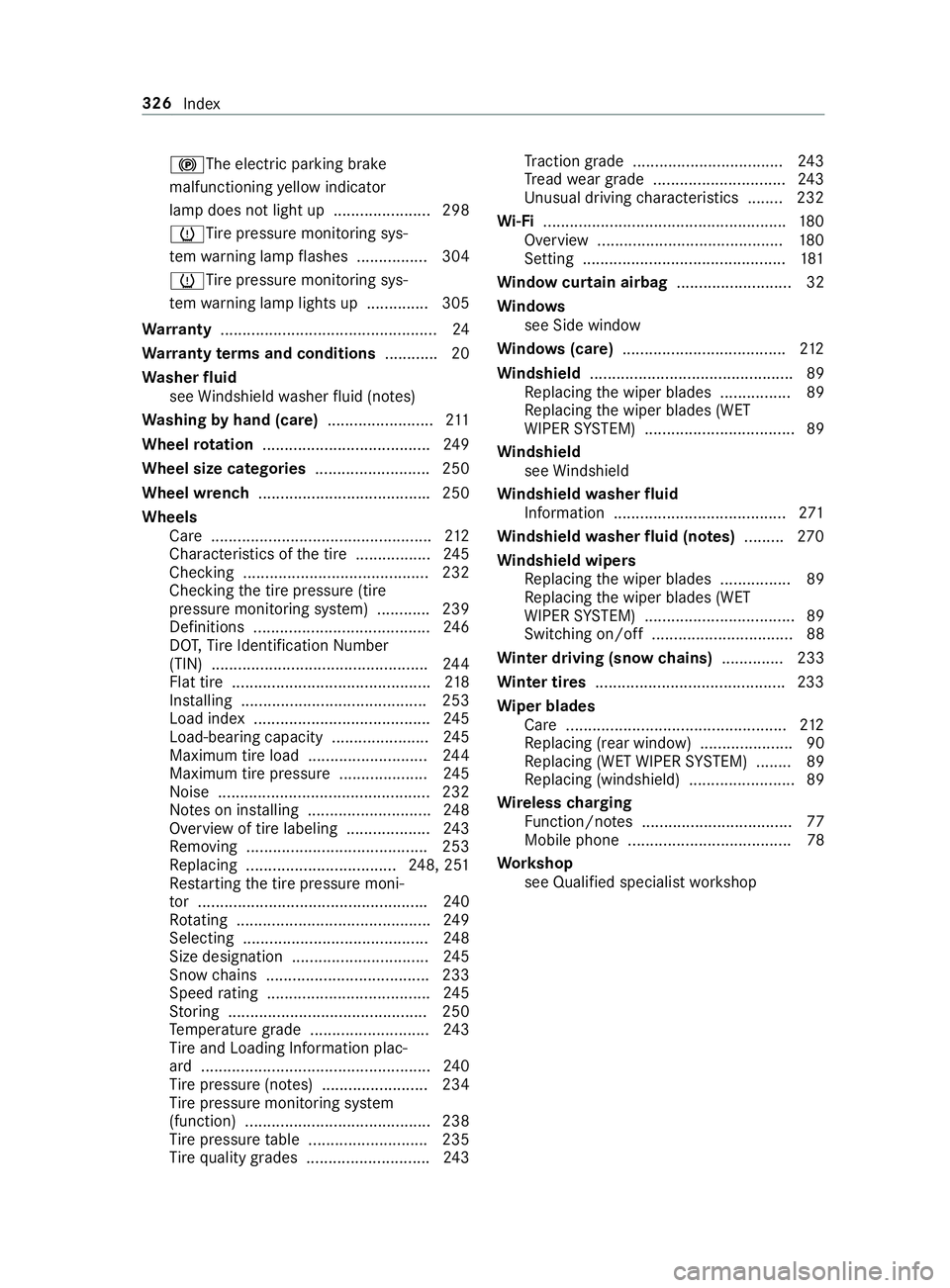
0024The electric parking brake
malfunctioning
yellow indicator
lamp does not light up ...................... 298
0077Ti repressure monitoring sys‐
te m wa rning lamp flashes ................ 304
0077Ti repressure monitoring sys‐
te m wa rning lamp lights up .............. 305
Wa rranty ................................................. 24
Wa rranty terms and conditions ............ 20
Wa sher fluid
see Windshield washer fluid (no tes)
Wa shing byhand (care) ........................ 211
Wheel rotation ...................................... 24 9
Wheel size categori es.......................... 250
Wheel wrench ...................................... .250
Wheels Care .................................................. 212
Characteristics of the tire ................. 24 5
Checking .......................................... 232
Checking the tire pressure (tire
pressure monitoring sy stem) ............ 239
Definitions ........................................2 46
DO T,Tire Identification Number
(TIN) ................................................. 24 4
Flat tire ............................................. 218
Ins talling .......................................... 253
Load index ........................................ 24 5
Load-bearing capacity ...................... 24 5
Maximum tire load ........................... 24 4
Maximum tire pressure .................... 24 5
No ise ................................................ 232
No tes on ins talling ............................ 24 8
Overview of tire labeling ...................2 43
Re moving ........................................ .253
Re placing .................................. 248, 251
Re starting the tire pressure moni‐
to r ................................................... .240
Ro tating ............................................ 24 9
Selecting .......................................... 24 8
Size designation ............................... 24 5
Snow chains .................................... .233
Speed rating ..................................... 24 5
St oring ............................................. 250
Te mp erature grade ........................... 24 3
Ti re and Loading In form ation plac‐
ard .................................................... 24 0
Ti re pressure (no tes) ........................ 234
Ti re pressure monitoring sy stem
(function) .......................................... 238
Ti re pressure table ...........................2 35
Ti re qu ality grades ............................ 24 3Tr
action grade .................................. 24 3
Tr ead wear grade .............................. 24 3
Un usual driving characteristics ........ 232
Wi -Fi ....................................................... 180
Overview .......................................... 180
Setting .............................................. 181
Wi ndow curtain airbag .......................... 32
Wi ndo ws
see Side window
Wi ndo ws(care) .................................... .212
Wi ndshield ..............................................89
Re placing the wiper blades ................89
Re placing the wiper blades (WET
WIPER SYSTEM) .................................. 89
Wi ndshield
see Windshield
Wi ndshield washer fluid
Information ....................................... 271
Wi ndshield washer fluid (no tes) ......... 270
Wi ndshield wipers
Re placing the wiper blades ................89
Re placing the wiper blades (WET
WIPER SYSTEM) .................................. 89
Switching on/o ff................................ 88
Wi nter driving (snow chains) .............. 233
Wi nter tires ...........................................2 33
Wi per blades
Ca re .................................................. 212
Re placing (rear window) .....................90
Re placing (WET WIPER SYSTEM) ........ 89
Re placing (windshield) ........................ 89
Wire lesscharging
Fu nction/no tes ..................................77
Mobile phone .....................................78
Wo rkshop
see Qualified specialist workshop 326
Index