2019 MERCEDES-BENZ SPRINTER display
[x] Cancel search: displayPage 178 of 422

The camer
aalso de tects traf fics igns wi th a
re striction indicated byan additional sign (e.g. in
we tconditions).
Wa rning when them aximum permissible
speed is exceeded
The sy stem can warnyouify ou unintentionally
exc eed them aximum permissible speed. Todo
th is, youc an specify in them ultimedia sy stem by
ho wm ucht he maximum permissible speed can
be exc eeded befor eawarning is issued. Youc an
specify whe ther thew arning is tobe jus tavisual
wa rning or an audible one as well.
Displa yinthe Instrument Display Instrument Displa
y(color display)
1 Perm issible speed
2 Perm issible speed when ther eisar estriction
3 Additional sign wit harestriction
% Onl
yone of traf fics igns 1or2 is dis‐
pla yedata nyone time in theI nstrument Dis‐
pla y,if necessar ywitha dditional sign 3.If
tw ov alid traf fics igns ar edetected at the
same time, aplus sign appears nexttothe
traf fics ignint he Instrument Displa yasan
indication that bo thtraf fics igns ar edis‐
pla yedint he navigation sy stem.
Sinc eTraffic Sign Assis talso uses thed ata
st ored in then avigation sy stem, it can also
updat ethe displa ywithout de tecting traf fics igns:
R whe nthe vehicle changes roads, e.g .fre eway
entry orexitro ad
R when avillag eorc ityb oundar ystore dint he
digital map is passed Tr
af ficS ign Assi stis no tavailable in all countries.
If it is una vailable, display 1is shown in the
speedome ter.
Sy stem limitations
The sy stem ma ybeimpaired or ma ynotfunction
in thef ollowing situations:
R The sy stem is af fected bypoor visibility ,e.g.
due toinsuf ficient illumination of ther oad,
highl yvariable shade conditions, or due to
ra in, sno w,fogorh eavy spr ay
R The sy stem is impaired byglare, e.g .from
oncomin gtraf fic, direct sunligh torreflections
R The sy stem is af fected bydirtont he wind‐
shield in thea reaoft he multifunction cam‐
era, or because thec amera is fogged up,
damaged or co vered
R The tra ffic sign sarehar dtod etect, e.g .due
to dirt, because they arec overed, due to
sno wori nsufficient lighting
R The information in then avigation sy stem's
digital map is incor rect or out-of-da te
R The sy stem is af fected byambiguous signs,
e.g .traf fics igns on construction sites or in
adjacent lanes
Setting Traf ficS ign Assist
Multimedi asystem:
4 © 5
Settings 5
Assistance
5 Traffic Sign Assist
Displaying de tected traf fics igns in them edia
display #
Select Display in HU . #
Activat eord eacti vate thef unction.
Setting thet ypeofw arning #
Select Visual&Audible ,Visual orNone .
Setting thew arnin gthreshold
This value de term ines at whic hpoint thew arning
is given onc easpeed limit is exceeded. 15 4
Driving and pa rking
Page 182 of 422

Fu
nctions of Activ eL aneK eeping Assist Ac
tiveL aneK eeping Assis tmonitor sthe area in
front of your vehicle bymeans of multifunction
camera 1.Itserve stop rotect youa gains tunin‐
te ntionally le aving your lane .You ma yalso be
wa rned byavibratin gmessag efromt hesteering
wheel and bythes tatus symbo lflashing in the
instrument displa y.In addition, youm aybe gui‐
ded bac kintoy our lane byalane-cor recting
brak eapplication. Arele vant messa geappear sin
th ei nstrument displa y.
The warning is issued when thef ollowing condi‐
tions ar emetat thes ame time:
R The driving sy stem de tects lane markings.
R Afront wheel passe soverthe lane markings.
Al ane-cor recting brak eapplication occu rswhen
th ef ollowing condition sareme t:
R ActiveL aneK eeping Assis tdetects lane
markings on bo thsides of thev ehicle.
R Afront wheel drives overas olidl ane mark‐
ing.
Ar ele vant messa geappear sinthe instrument
displa y.
The brak eapplication is available in thes peed
ra ng eb etwe en appr oximately 40 mph(60 km/h)
and 100m ph (160 km/h).
Yo uc an either deactivat ethe ActiveL aneK eep‐
ing Assis twarning or switc hoffthes ystem com‐
ple tely.
If yo uf ail toadap tyour driving style, Ac tiveL ane
Ke eping Assis tcan neither reduce ther isk of an
accident nor override thel aw sofp hysics. It can‐
no ttak ei ntoa ccount road, weather or traf fic
conditions. The driving sy stem is an aid forw hen
yo uu nintentionally le aveor cross thel ane and no
tas ystem fora utomatically keeping tothe
lane. Youa re re sponsible fort he dis tance tothe
ve hicle in front, forv ehicle speed, braking in good
time and fors taying in your lane. If
al ane-cor recting brak eapplication from Active
Lane Keeping Assis toccurs, display 1appears
in them ultifunction displa y.
Sy stem limitations
No lane-cor recting brak eapplication from Active
Lane Keeping Assis toccur sint hefollowing situa‐
tions:
R Youc learly and activel ysteer,b rake or accel‐
erate.
R Yous wit ch on thet urns ignal.
R Adriving saf etys ystemi nter venes, su chas
ESP ®
or ActiveB rake Assi st.
R Youh ave adop tedas porty driving stylew ith
high cornering speeds or high ratesofa ccel‐
eration.
R ESP ®
has been switched off.
R When driving wit hatrailer ,the electrical con‐
nection tothet railer has been cor rectly
es tab lished.
R Ifal oss of tir epressur eorad efectivetireh as
been de tected and displa yed.
The sy stem ma ybeimpaired or ma ynotfunction
in thef ollowing situations:
R Ther eisp oor visibilit y,e.g. due toinsuf ficient
illumination of ther oad, high lyvariable shade
conditions, or due torain, sno w,fogorh eavy
spr ay.
R Glar efromo ncomin gtraf fic, direct sunligh tor
re flections.
R Ther eisd irtont he windshield in thev icinity
of them ultifunction camera or thec amera is
fo gged up, damaged or obscured.
R No or se veral, unclear lane markings ar epres‐
ent foro ne lane, e.g. in aconstruction area.
R The lane markings ar eworn, dar korcovered. 15 8
Driving and pa rking
Page 190 of 422

Overvie
wofInstrument Display &
WARNING Risk of accident du etoan
instrumen tdispla ymalfunction
If th eI nstrument Displa yhasfailed or mal‐
functioned, youm aynotrecognize function
re strictions applying tosaf etyr ele vant sys‐
te ms.
The operating saf etyofy ourvehicle ma ybe
impaired. #
Driv eonc arefull y. #
Have thev ehicle checkedi mmediately
at aq ualified specialis tworks hop. If
yo ur vehicle's operational saf etyisi mpaired,
par kthe vehicle in asafel ocation immediatel y.
Infor maq ualified specialis tworks hop.
Instrument Display Example: Instrument Displa
ywithc olor display
1 Speedome ter
2 Multifunction display
3 Tach ome ter
4 Coolan ttemperatur edisplay
5 Fuel le vela nd tank cap position displ ay
In normal driving mode, coolant temp eratur edis‐
play 4is permitted torise tother ed marking. Example: Instrument Displa
ywithb lacka nd white
display
1 Speedome ter
2 Indicator lamps display
3 Tach ome ter
4 Multifunction display
* NO
TEEngine damag eduetoexc essively
high engine speeds The engine will be damaged if
youd rive with
th ee ngine in theo verrev ving range. #
Do no tdrive with th eengine in theo ver‐
re vving range. Whe
nthe redm arking in tach ome ter3 is
re ached (o verspeed range) ,the fuel supply will be
inter rupte dino rder toprotect thee ngine. &
WARNING Danger of bu rnsw hen open‐
ing theh ood
If yo uo pen theh ood when thee ngine has
ove rheated or during afireint he engine com‐
partment, youc oul dc om eintoc ontact wi th
ho tg ases or other escaping operating fluids. #
Befor eopening theh ood, allo wthe
engine tocool down. #
Inthee vent of afireint he engine com‐
partment, keep theh ood closed and call
th ef ires ervice. 16 6
Instrument Displa yand on-boar dcomputer
Page 191 of 422
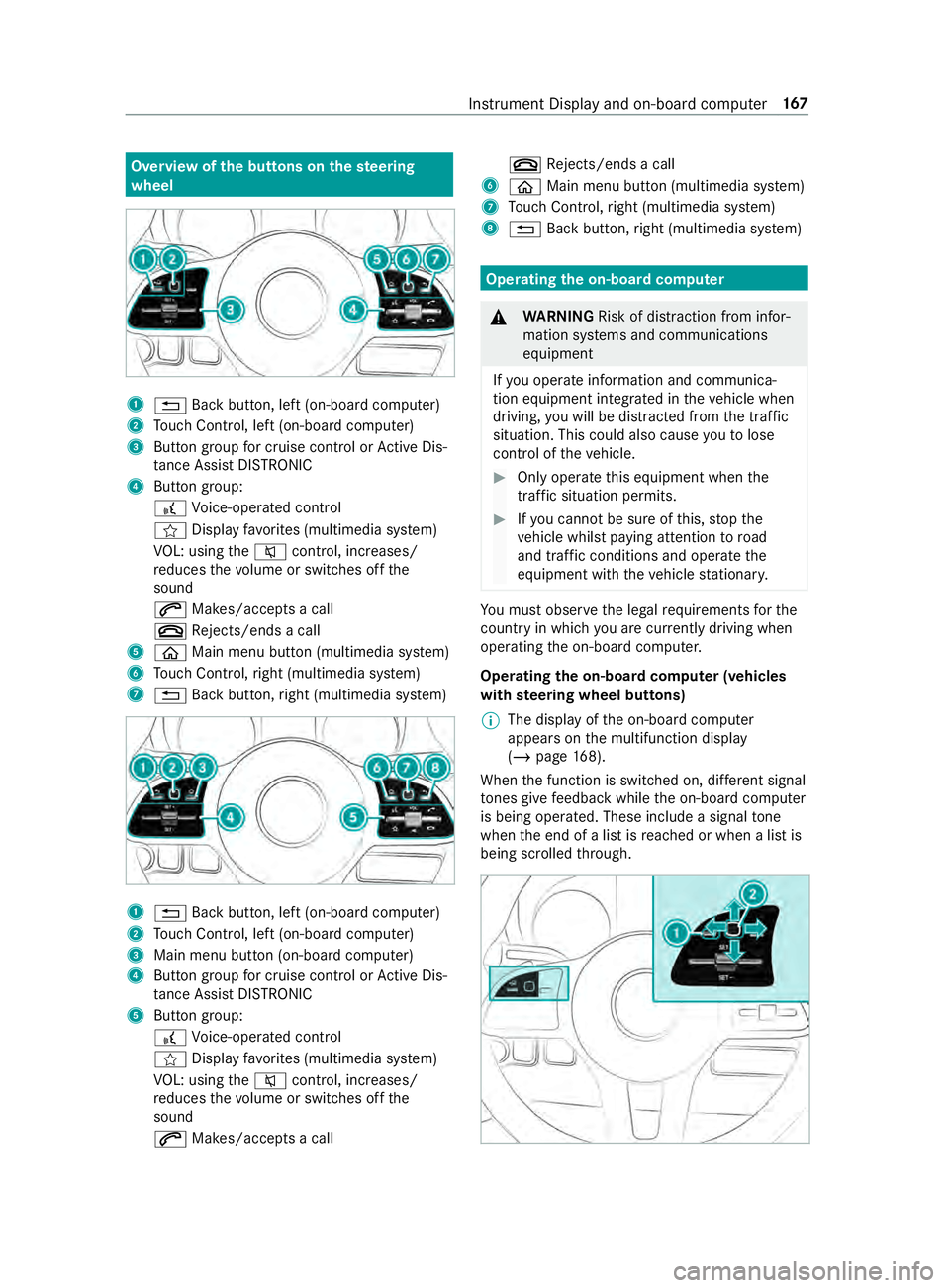
Overvie
wofthe buttons on thes teering
wheel 1
0038 Backbutton, lef t(on-boar dcomputer)
2 Touc hC ontrol, lef t(on-boar dcomputer)
3 Buttong roup forc ruisec ontrol or ActiveD is‐
ta nce Assi stDISTRONIC
4 Button group:
£ Voice-opera tedc ontrol
004B Displa yfavo rite s( multimedia sy stem)
VO L: using the0063 control, inc reases/
re duces thev olume or switches of fthe
sound
0061 Makes/accepts acall
0076 Rejects/end sacall
5 00E2 Main menu button (multimedia sy stem)
6 Touc hC ontrol, right (multimedia sy stem)
7 0038 Backbutton, right (multimedia sy stem) 1
0038 Backbutton, lef t(on-boar dcomputer)
2 Touc hC ontrol, lef t(on-boar dcomputer)
3 Main men ubutton (on-boar dcomputer)
4 Buttong roup forc ruisec ontrol or ActiveD is‐
ta nce Assi stDISTRONIC
5 Button group:
£ Voice-opera tedc ontrol
004B Displa yfavo rite s( multimedia sy stem)
VO L: using the0063 control, inc reases/
re duces thev olume or switches of fthe
sound
0061 Makes/accepts acall 0076
Rejects/end sacall
6 00E2 Main menu button (multimedia sy stem)
7 Touc hC ontrol, right (multimedia sy stem)
8 0038 Backbutton, right (multimedia sy stem) Operating
theo n-boa rdcompu ter &
WARNING Risk of distraction from infor‐
mation sy stems and communications
equipment
If yo uo perat einformation and communica‐
tio ne quipment integ ratedint hevehicle when
driving, youw ill be distracted from thet raffic
situation. This could also cause youtol ose
control of thev ehicle. #
Onlyoperat ethis equipment when the
traf fics ituation permits. #
Ifyo uc anno tbes ureoft his,stop the
ve hicle whils tpaying attention toroad
and traf ficc onditions and ope rate the
equipment wit hthe vehicle stationar y. Yo
um usto bse rvet he legal requirements fort he
countr yinwhich youa recur rentl yd riving when
ope rating theo n-boar dcomputer.
Operating theo n-boa rdcompu ter( ve hicles
with steering wheel but tons)
% The displa
yofthe on-boar dcomputer
appear sonthe multifunction display
(/ page168).
When thef unction is switched on, dif fere nt signal
to nes gi vefeedbac kwhile theo n-boar dcomputer
is being operated. These include asignal tone
when thee nd of alistisr eached or when alistis
bein gscrolled thro ugh. In
stru ment Displa yand on-boar dcomputer 167
Page 192 of 422

The on-boar
dcomputer is operated via left-hand
To uc hC ontrol 2and theb ackb utton on thel eft
1. The on-boar
dcomputer is operated using thef ol‐
lowing buttons:
R theb ackb utton on thel eft 1
R thel eft-hand Touc hC ontrol 2
R them ain menu button on thel eft 3
The following menus ar eavailable:
R Service
R Assistance
R Trip
R Navigation
R Radio
R Media
R Phone
R Settings #
Tocall up them ainm enu: press theb ack
button on thel eft 1 repeatedly ,orpress and
hold it.
% Ve
hicles without Activ eD ista nce Assist
DISTRO NIC:youc an call up them ain menu
of theo n-boar dcomputer wit hthe 00E2 but‐
to n. #
Tobrows ethrough them enu bar: swipeto
th el eftorr ight on left-han dTouc hControl
2. #
Tocall up amenuorc onfirmas election:
press left-han dTouc hControl 2. #
Tobrows ethrough displa ysor lists in the
menu: swipe upwards or down wardsonl eft-
hand Touc hC ontrol 2. #
Tocall up asubmenu or confir maselec‐
tion: press left-han dTouc hControl 2. #
Toexitas ubmenu: presstheb ackb utton on
th el eft 1.
If yo ua reinas ubmenu and press and hold the
bac kbutton on thel eft 1,t he main menu
appears. Overvie
wofthe displa yson them ultifunc‐
tion display In
stru ment Displa ywithc olor display
1 Outsid etemperature
2 Transmission position
3 Clock
4 Displa ysection In
stru ment Displa ywithb lack and whit edis‐
play
1 Outside temp erature
2 Displa ysection
3 Clock
4 Transmission position
Fu rther displa yson them ultifunction display:
0097 Gearshif
trecommendation
é Parking Assis tPARKTRONIC switched
off
00B2 Cruise control (/
page 142)
ç ActiveD ista nce Assi stDISTRONIC
(/ page 144) 16 8
Instrument Displa yand on-boar dcomputer
Page 193 of 422

DSR (/
page 121)
00D9 HOLD fu
nction(/pa ge146)
00CE Ad
aptiv eHighbeam
Assist(/ page82)
00D7 AT
TENTION ASSIS Tdeactivated
003E Ad
oor is no tfully closed.
00C5 Re
ar wind owwiper swit ched on
(/ page90)
002E LO
WR ANGE activ e(/pag e120)
SOS
NOT
READY Emergency call sy
stem no tactive Ac
tiveL aneK eeping Assis tswitched
of f(/pag e158)
00D4 Ac
tiveB rake Assi stdeactivated
(/ page140) Blind Spo
tAssistswitched off
(/ page155)
Ve hicles with Traf ficS ign Assis t:de tected traf‐
fi cs igns and messages (/ page 153). Se
ttin gthe in stru men tlighting #
Turn brightness control knob 1upwards or
down wards.
The lighting on theI nstrument Displa yand
th ec ont role lements in thev ehicle interior is
set.
% In
vehicles without brightness contro lknob
1 ,the instrument lighting can be se tviathe
on-boar dcomputer (/ page173). Menus and submenus
Calling up functions on
thes ervice menu On-boar
dcomputer:
4 Service #
Selec tand con firm ther equired function.
The following function sareavailable on the
Service menu:
R Messages:m essagememo ry (/ pag e339)
R DEF:D isplays th eDEFrang ea nd le vel
( / pag e129)
R Tires:
- Che ckst he tir epressur ewitht he tire
pressur emonitoring sy stem
(/ page301 )
- Restarts thet irep ressur emonitoring sys‐
te m( /pag e302)
R ASSYST PLUS :callsupt he service due date
(/ page264)
R Engine Oil Level :measures engine oil le vel
R Long-term consumption Calling up
thea ssistant display On-boar
dcomputer:
4 Assistance #
Selec tthe desired displa yand confirm.
The following displa ysarea vailable on thea ssis‐
ta nt displ ay:
R Assi stant display
R Attention le vel(/ pag e152) #
Switc hbetwe en thed ispla ysand con firm the
selected displa y. Instrument Displa
yand on-boar dcomputer 16 9
Page 194 of 422

Instrument Displa
ywithc olor display
The following status displa ysarea vailable on the
assis tant displ ay:
R 00D7 :ATTENTION ASSIS Tswitched off
R Displa ysoftheA ctiv eDista nce Assi st
DISTRONI C(/pag e144) Instrument Displ
aywit hb lacka nd whit edisplay
The following status displa ysarea vailable on the
assis tant displ ay:
R Lane markings dotted: Lane Keeping Assist
switched off
R Lane markings solid and thin: Lane Keeping
Assis tswitched on, no tready toissue warn‐
ings
R Lane markings solid and thick: Lane Keeping
Assis tready toissue warnings Calling up displa
yson thet ripm enu On-boar
dcomputer:
4 Trip #
Selec tthe desired displa yand confirm.
The following displa ysarea vailable on thet rip
menu:
R Standar ddisplay R
Rangea nd cur rent fue lconsu mption
Wi th cer tain engines arecuperation displa yis
also shown. If only asmall amount of fue lis
lef tint he fuel tank ,av ehicle being refueled
appear sins tead of thea ppr oximat erange.
R ECOd ispl ay ( /pag e114 )
R Trip computer:
- FromS tart
- FromR eset
R Digital speedom eter Instrument Displa
ywithc olor display
St andar ddispla y(example)
1 Trip dis tance
2 Totald ista nce Instrument Displa
ywithb lacka nd whit edisplay
St andar ddispla y(example)
1 Trip dis tance
2 Totald ista nce 17 0
Instrument Displa yand on-boar dcomputer
Page 195 of 422

Instrument Displa
ywithc olor display
Tr ip computer (e xamp le)
1 Distance co vered( from start/ from reset)
2 Driving time (from start/from reset)
3 Averag espeed (from start/from reset)
4 Averag efuel consum ption (from start/from
re set) Instrument Displa
ywithb lacka nd whit edisplay
Tr ip computer (e xamp le)
1 Distance co vered( from start/from reset)
2 Driving time (from start/from reset)
3 Averag espeed (from start/from reset)
4 Averag efuel consum ption (from start/from
re set) Re
setting values on theo n-boa rdcompu ter
trip menu On-board computer:
4 Trip
% The spelling of
thed ispla yedm ain menu may
dif fer. Therefore, pa yattention tothem enu
ove rviewf orthei nstrument display
(/ page167).
Yo uc an rese tthe values of thef ollowing func‐
tions:
R Trip Odometer:
- Reset Trip Odometer?
R Trip computer:
- FromS tart -
FromR eset
R ECOd isplay #
Selec tthe function that is tobe rese ta nd
confir mthis selection. #
Confir mtheReset Values? promptwith Yes. Calling up navigation instructions on
theo n-
boar dcompu ter On-boar
dcomputer:
4 Navigation No
chang eofd irection announced (e xamp le)
1 Distance tothen extd estination
2 Estimated ar riva ltime
3 Distance tothen extc hang eofd irection
4 Name of cur rent road Chang
eofdirection announced (e xamp le)
1 Street intow hichthe chang eofd irection
leads
1 Destinatio nrout eoft hechang eofd irection
2 Distance tothec hang eofd irection
3 Chang eofdirection symbol
4 Recommended lane and then ew lane that
appear sduring thec hang eofd irection
(white)
5 Possible lane
6 Unrecommended lane (da rkgray) Instrument Displa
yand on-boar dcomputer 171