2019 MERCEDES-BENZ SPRINTER ignition
[x] Cancel search: ignitionPage 166 of 422

Cancelin
gabrake application of Activ eB rake
Assi st
Yo uc an cancel abrak eapplicatio nofActive
Brak eAssistat an ytimeb y:
R Fullyd epressin gthe accelerator pedal or with
kickdown.
R Fullyr eleasing theb rake pedal (onl yduring
situation-dependen tbraking assis tance).
Ac tiveB rake Assi stma ycancel theb rake applica‐
tion when one of thef ollowing condition sisfulfil‐
led:
R Youm aneuver toavo idtheo bstacle.
R Thereis no longer arisk of collision.
R An obs tacle is no longer de tected in front of
yo ur vehicle.
Sy stem limitations
The sy stem ma ybeimpaired or ma ynotfunction
in thef ollowing situations:
R The sensor sareaffected bysno w,rain, fogor
heavy spr ay.
R The sensor saredirty ,fogged up, damaged or
co vered.
R The sensor sareaffected byinter fere nce from
ot her radar sources, e.g. strongradar reflec‐
tions in parking garage s.
R Ifal oss of tir epressur eorad efectivetireh as
been de tected and displa yed.
R Full sy stem per form anc eisn otavailable fora
fe ws econd safter swit ching on thei gnition or
af te rd riving off.
The sy stem ma ynotreact cor rectly in thef ollow‐
ing situations:
R In comple xtraf fics ituations, objects ma ynot
al wa ys be clear lyde tected.
R Pedestrians or vehicles mo vequickl yintot he
de tection rang eoft he sensors.
R Pedestrians ar eobscured by other objects.
R In bends wit hanarrow radius. Setting
Activ eB rake Assi st Requ
irements:
R The ignition is switched on Multimedia sy
stem:
4 © 5
Settings 5
Assistance
5 Active Brake Assist
The following settings ar eavailable:
R Early
R Medium
R Late #
Select asetting.
The Medium setting is selec teda utomatically
eve rytime thee ngine is star ted.
Deactivating Activ eB rake Assi st
% It is
recommended that ActiveB rake Assi stis
alw aysl efta ctivated. #
Select Off.
The dis tance warning function and autono‐
mous brakin gfunction ar edeactivated.
% When
ActiveB rake Assi stis deactivated, the
00D4 symbol appears inthes tatus area of
th em ultifunction displa y. Cruise control
Fu
nction of cruise control
Cruise cont rola ccelerates and brakes thev ehicle
automaticall yinorder tomaintain apreviously
st ored speed.
If yo ua ccelerat etoovertake, fore xamp le,the
st ored speed is no tdele ted. If your emo veyour
fo ot from thea ccelerator pedal af tero vertaking,
cruise control will resume speed regulation back
to thes tore ds peed.
Cruise contro lisoperated using thec orrespond‐
ing steering wheel buttons. Youc an stor ea ny
ro ad speed abo ve15 mp h(20 km/h).
If yo uf ail toadap tyour driving style, cruise con‐
trol can neither reduce ther isk of an accident nor
ove rride thel aws of ph ysics. It canno ttak ei nto
account road, weather or traf ficc onditions.
Cruise control is only an aid. Youa re re sponsible
fo rt he dis tance tothev ehicle in front, forv ehicle
speed, braking in good time and fors taying in
yo ur lane.
Displa ysinthem ultifunction display
The status of cruise control and thes tore ds peed
ar es hown in them ultifunction displa y. 14 2
Driving and pa rking
Page 172 of 422

Re
ar vie wcamera Fu
nction of ther ear vie wcamera If
yo uh ave activated thef unction in them ultime‐
dia sy stem, thei mag efromr ear vie wcamera 1
appear sinthe multimedia sy stem when reve rse
ge ar is selec ted. Dynamic guide lines sho wthe
pat hthe vehicle will take wit hthe steering wheel
in its cur rent position. Thi shelps youtoo rient
yo urself and toavo id obs tacles whe nbackin gu p.
The imag efromr ear vie wcamera 1appear sin
th em ultimedia sy stem when thef ollowing condi‐
tions ar efulfilled:
R The ignition is switched on.
R Reverseg ear has no tbeen engaged.
R The rear-en ddoor sareopened.
This mean sthat thea reab ehind thev ehicle can
be monitored.
When ther ear-end door sareclosed, thei mage
from ther ear vie wcamer aiss witched of fafter
appr oximatel yten seconds.
The rear vie wcamer aiso nlyana id. It is no ta
substitut efor your attention tothes urroundings.
The responsibility fors afem aneu vering and pa rk‐
ing remains wit hyou. Mak esuret hat ther ea reno
persons, animals or object setc., in them aneu‐
ve ring area whil emaneuvering and pa rking.
The rear vie wcamer amaysho wad isto rted view
of obs tacles ,sho wt hem incor rectly or no tatall.
The rear vie wcamer acanno tdispla yall objects
whic harevery nea rtooru nderther ear bumper.
It will no twarny ou of acollision, peopl eor
objects.
Yo uc an selec tfromt hefollowing vie ws:
R Norma lview R
Wide-angle view
R Trailer view
The area behin dthe vehicle is displa yedasam ir‐
ro rimage, as in thei nside rearvie wmirro r.
Sy stem limitations
The rear vie wcamer awill no tfunction or will only
partiall yfunction in thef ollowing situations:
R Ther eish eavyrain, sno worfog.
R The ambient light is poor ,e.g. at night.
R The area is lit byfluorescent light (the displ ay
ma yflicke r).
R Ifth er eisas uddenchang eint emperature,
e.g. when driving int oaheated garage in win‐
te r.
R The ambient temp eratur eisveryh igh.
R The camer alens is obstructed, dirty or fogged
up. Obser vethen otes on cleaning ther ear
vie wc amer a(/pag e274).
R Thec amer aorrear of your vehicle is dam‐
aged. In this event,h avethec amera ,its posi‐
tion and its setting checkedataq ualified spe‐
cialis tworks hop.
The field of vision and other functions of ther ear
vie wc amer amaybe restricted du etoadditional
accesso ries on ther ear of thev ehicle (e.g. a
loading tailgate).
% The displa
ycontras tmaybe impaired due to
incident sunligh torother light sources. In
th is case, pa yparticular attention.
% Ha
ve thed ispla yrepaired or replaced if, for
ex ample, pixel er rors considerably restrict its
use.
% Objects that ar enotat ground le vela ppear
fur ther aw ay than they actuall yare.T his
includes, fore xamp le:
R The bumper of avehicle par kedb ehind.
R The dr awbar of atrailer.
R The ball nec kofatrailer coupling.
R The rear end of atruck.
R Slanted posts.
Only us ethe guide lines of thec amera image
fo ro rientation. Do no ttrave lfur ther than the
lo west horizontal guide line when approach‐
ing objects. Youm ayotherwise damag eyour
ve hicle and/or theo bject. 14 8
Driving and pa rking
Page 176 of 422

The imag
efromt he 360° Camer aappear sauto‐
maticall yinthe multimedia sy stem when thef ol‐
lowing condition sarefulfilled:
R The ignition is switched on.
R The rear-en ddoor sareopened.
This mean sthat thea reab ehind thev ehicle can
be monitored.
When ther ear-end door sareclosed, thei mage
from ther ear vie wcamer aiss witched of fafter
appr oximatel yten seconds.
See then otes on cleaning the3 60° Camera
(/ page274).
Selecting aviewf or th e360°C ame ra
Re quirements:
R The Auto. Rear View Cam. is activated inthe
multimedia sy stem (/ page152). #
Engag ereve rseg ear. #
Select thed esired vie winthe multimedia sys‐
te m.
Ac tivating/deactivatin gautomati coperation
of the rear vie wcamera
The rear vie wcamer aiso nlyana id. It is no ta
substitut efor youp aying attention tothes ur‐
ro undings. Youa realw aysr esponsibl efor safe
maneuvering, parking in and exitin gfromap ark‐
ing space. Mak esuret hat no persons, animals or
objects etc. ar eint he pat hofyourvehicle. Pay
attention toyour sur rounding sand be ready to
brak eata ll times.
Multimedia sy stem:
4 © 5
Settings 5
Assistance
5 Camera &Parking #
Activat eord eacti vate Auto .RearV iewC am..
Ac tivating/deactivatin gmaneuverin gassis‐
tance
Multimedia sy stem:
4 © 5
Settings 5
Assistance
5 Camera &Parking #
Activat eord eacti vate Maneuvering Assist..
% When maneuvering assis tance is acti vated,
th ef ollowing function sareactive:
R Driv eAwayA ssist ( / pag e156)
R Rear Cross Traf ficA lert(/ page 156) AT
TENTION ASSI ST Fu
nction of ATTENTION ASSI ST
AT TENTION ASSIS Tcan assis tyou on long,
mono tonou sjou rney s, e.g. on free ways and
ex pressw ays. If ATTENTION ASSIS Tdetects ind i‐
cator soffatigue or increase dlap sesinc oncen‐
tration on thep artoft he driver ,itsuggests taking
ab reak.
AT TENTION ASSIS Tisonlyana id. It cannot
alw aysd etect dr owsiness or increased lapses in
concentration in good time. The sy stem is no ta
substitut efor aw ell-res teda nd attentiv edrive r.
On long journe ys,tak er egular and timel ybreaks
th at allo wyoutorest properly.
Yo uc an choose between tw osettings:
R Standard: normal sy stem sensitivity
R Sensitive: higher system sensitivity .The
driver is warned earlier and thea ttention le vel
de tected bythes ystem (Attention Le vel) is
adap teda ccordingly.
If fatigue or increased lapse sinconcentration are
de tected, theATTENTION ASSIST: Take aBreak!
wa rning appear sinthe Instrument Displa y.Yo u
can acknowledge them essag eand take ab reak if
necessar y.Ifyo udon ottake ab reak and ATTEN‐
TION ASSIS Tcontinues todetect increased lap‐
ses in concentration, youw ill be warned again
af te ram inimu mof15m inutes. Instrument Displa
y(color display)
Yo uc an ha vethef ollowing status information for
AT TENTION ASSIS Tdispla yedint he Assis tance
menu of theo n-boar dcomputer:
R The journe ylengt hsince thel astb reak
R The attention le veld etermined byATTENTION
ASSIS T:
- The fuller thec ircle is, theh igher the
de tected attentio nleve lis
- The circle in thec enter of thed isplay
em pties from theo utside in wardsas
attentiveness decreases 15 2
Driving and pa rking
Page 179 of 422

#
Select Warning Threshold. #
Setas peed. Blind Spo
tAssist Fu
nction of Blind Spo tAssis twith exitwa rn‐
ing
Blind Spo tAssis tuses tw olateral, rear-facing
ra dar sensor stomonitor thea read irectl ynextto
and on thes ide behind thev ehicle.
% US
Ao nly:
This device has been appr ovedbyt he FCC as
a" Vehicular Radar Sy stem". The radar sensor
is intended foru se in an automotiv eradar
sy stem onl y.Re mo val,ta mp ering, or altering
of thed evice will void an ywarranties, and is
no tp ermit tedbyt he FCC. Do no ttamper
with, alter or use in an ynon-appr ovedw ay.
An yu nauthorize dmodificatio ntothis device
could void theu ser ’sauthority tooperat ethe
equipment. &
WARNING Risk of accident despit eBlind
Spo tAssist
Blind Spo tAssis treacts neither tostationary
object snortovehicles approaching and over‐
ta king youatag reatly di fferent speed.
As aresult, Blind Spo tAssis tcanno twarn
driver sinthese situations. #
Alwaysp aycareful attention tothet raf‐
fi cs ituation and maintai nasafed is‐
ta nce at thes ide of thev ehicle. Blind Spo
tAssis tiso nlyana id. It ma yfail to
de tect some vehicles and is no substitut efor
attentiv edriving. Alw ayse nsur ethat ther eiss uf‐
fi cient dis tance tothes ide foro ther road users
and obs tacles.
If av ehicle is de tected ab oves peeds of appr ox‐
imatel y7.5mp h(12 km/h) and this vehicle sub‐
sequentl yenter sthe monitoring rang ed irec tly
next toyour vehicle, thew arning lam pinthe out‐
side mir rorlights up red.
% When
atrailer is connected, ther adar sen‐
sor's field of vision ma ybeimpaired, thereby
making limited monitoring possible. Alw ays
pa yc areful attention tothet raffic situation
and maintain asafed ista nce at thes ide of
th ev ehicle.
If av ehicle is de tected clos etoyourvehicle in the
lateral monitoring rang ea nd yous wit ch on the
tur ns igna lindica torint he cor responding direc‐
tion, awarning tone sounds. The redw arning lam
pint he outside mir rorf lashes. If thet urns ig‐
nal indicator remains switched on, all other
de tected vehicles ar eindicated only bythef lash‐
ing of ther ed warning lamp.
If yo uo vertak eav ehicle quickl y,no warning is
given.
Exit warning
The exitwa rning is an additional function of Blind
Spo tAssis tand warnsv ehicle occupants when
leaving thev ehicle about an yapproaching vehi‐
cles. &
WARNING Risk of accident despit eexit
wa rning
The exitwa rning react sneith er tostationary
object snortovehicles approaching youata
great lydif fere nt speed.
As aresult, thee xit warning canno twarnd riv‐
er sint hese situations. #
Alwaysp ayparticular attention tothe
traf fics ituation whe nopening thed oors
and mak esuret her eiss ufficient clear‐
ance. %
An
exitwa rning is no tissued fors liding doors
and rear-en ddoors.
Overview When thev ehicle is
st ationar y,an object
is de tected from
behind in them onitor‐
ing range. Displa
yinoutsid em ir‐
ror
When thev ehicle is
st ationar y,ad oor on
th er ele vant sid eof
th ev ehicle is opened.
An object whic his
close to yourvehicle
is de tected in the
monitoring range. Vi
sual and audible
wa rning %
This additional function is onl
yavailable when
Blin dSpotA ssistisa ctivated and up to a
maximu mofthree minutes af tert he ignition
has been switched off. The end of thea vaila‐
bilit yoft heexitwa rning function is indicated
by aseries of flashes in theo utside mir ror.
The exitwa rning function is onl yanaid and is no
substitut efor thea ttentiveness of thev ehicle
occupants. Responsibility alw aysl ies wit hthe Driving and parking
15 5
Page 198 of 422

Note
sono perating saf ety &
WARNING Risk of distraction from infor‐
mation sy stems and communications
equipment
If yo uo perat einformation and communica‐
tio ne quipment integ ratedint hevehicle when
driving, youw ill be distracted from thet raffic
situation. This could also cause youtol ose
control of thev ehicle. #
Onlyoperat ethis equipment when the
traf fics ituation permits. #
Ifyo uc anno tbes ureoft his,stop the
ve hicle whils tpaying attention toroad
and traf ficc onditions and ope rate the
equipment wit hthe vehicle stationar y. &
WARNING Risk of distraction from oper‐
ating mobile communication equipment
while thev ehicle is in motion
If yo uo perat emobile communication equip‐
men twhen driving, youw ill be distracted
from thet raffic situation .Thisc ould also
cause youtol ose control of thev ehicle. #
Onlyoperat ethis equipment when the
ve hicle is stationar y. Fo
ry our owns afet y, alwa ys obser vethef ollowing
points when operating mobile communications
equipment and especiall yyour voice control sys‐
te m:
R Obser vethel egal requ irements fort he coun‐
tr yinw hichyou ar edriving.
R While driving, on lyoperat emobile communi‐
cations equipment and your voice control sys‐
te mw hen thet raffic condition spermit it. Yo u
ma yotherwise be distracted from thet raffic
condition sand cause an accident, inju ring
yo urself and others.
R Ifyo uu sethev oice control sy stem in an
emer gency your voice can chang eand your
te lephon ecall, e.g. an emer gency call, can
th ereb ybeu nnecessarily dela yed.
R Familiarize yourself wit hthe voice control sys‐
te mf unctions befor estartin gt he journe y. Operation
Multifunction
steering wheel operation over‐
vi ew The
Voice Cont rolS ystemiso perational appr ox‐
imatel ythirty seconds af tert he ignition is
switched on. 1
Press ther ockers witc hup:£ starts the
dialog
2 Press thec ont rolk no b: 0063 switches the
sound of foron(endsthed ialog)
Tu rn thec ont rolk no bu p/down: inc reases/
dec reases thev olume
3 Press ther ockers witc hdown:0076 rejects/
end sac all( en ds thed ialog) Conducting
adialog with theV oice Control
Sy stem Fo
rthe dialog wit hthe Voice Cont rolS ystem, you
can use comple tesentences of colloquial lan‐
guag easv oice commands, suc has,fore xamp le,
"Please sho wmethe listofthe las tcalls" or "How
wa rm is it outside?". It is also no tnecessar yto
fi rs tc hang etot hereleva nt application su chas
"Telephone "or"Vehicle function". #
Toactivat eorcontinue dialo gbyusing a
ke yword: say" Hello Mercedes" toactivate
th eV oice Control Sy stem. Voice activation
mus tbes witched on in them ultimedia sys‐
te m( /pag e175).Fo rthis, it is no tneces‐
sar ytop ress up the£ rocker switc hon
th em ultifunction steering wheel.
Vo ice activation can also be direct lycom‐
bine dwithav oice command, e.g. "Hello
Mercedes, ho wfastc an Idrive ?".
or 174
Voice Cont rolS ystem
Page 209 of 422

Information abou
tMercedes PRO
When youl og in wit hauser accoun ttothe
Mercedes PR Oportal,th en services and of fers
from Mercedes-Benz Vans will be available to
yo u.
Av ailabilit yiscountr y-dependent. Youc an check
th ea vailabilit yofM ercedes PR Oinyour country
at thef ollowing page: http://www.mercedes.pro
Fo rm orei nformation on Mercedes PR Ocontact
an authorized Mercedes-Benz Center or visit the
Mercedes PR Oportal. Information about Mercedes PR
Oconnect
Mercedes PR Oconnec tprovide sthe following
services:
R Accident and breakdown mana gement
(breakdown assi stanc ecall button or auto‐
matic acciden torbreakd ownd etection)
Use theb reakdown assis tance cal lbuttonin
th eo verhead cont rolp anel tomak eac allto
th eM ercedes-Benz Cus tomer Center
(/ page185).
Yo uc an also selec tamenue ntry inthem ulti‐
media sy stem (/ page185).
R Emergency Call Sy stem
Use the0053 button (SOS button) in the
ove rhead cont rolp anel tomak eac alltothe
Mercedes-Benze mergency cal lcenter
(/ page 185).
Mercedes PR Oconnect accident and breakdown
management and theM ercedes-Benz emer gency
cal lcenter ar eavailable fory ou around thec lock
fo rt he use of thes ervices.
Please no tethat Mercedes PR Oconnec tisa
Mercedes-Ben zservice. In emer gencies, al ways
cal lthe national emergency servic esfirs tu sing
th es tandar dnational emer gency service phone
numbers. In emergencies, youc an also use the
Emergency Call Sy stem (/ page278).
The following condition smustbem etto use
Mercedes PR Oconnec tservices in thev ehicle:
R Youh ave access toaG SM network
R The contract partner' sGSM networ kcover‐
ag eisa vailable in ther espectiv eregion
R The ignition is switched on, so that vehicle
dat acan be transfer reda utomatically Calling the Mercedes-Benz Cus
tomer Center
using the multimedi asystem
Multimedia sy stem:
4 © 5
Phone 5
g #
Call Mercedes PRO connect.
Then, youc an selec taservic eand be connec ted
to as pecialis tatthe Mercedes-Benz Cus tomer
Center. Making
acall via the overhead control panel 1
Breakdown assis tance cal lbutton
2 Release cat chfort he co veront he0053 but‐
to n( SOS button)
3 0053 button (SOS button) #
Tomak eab reakdown assistanc ecall:
press button 1. #
Tomak eane mergency call: pressthe
re lease cat chfort he co veron0053button
2 brief lyto open. #
Press and hold 0053button 3foratl east
one second.
An emer gency cal lcan still be triggered when a
breakdown assis tance cal lisactive.T hish aspri‐
ority overallot her activ ecalls. Information on
theR oadside Assistan cecall
via the overhead control panel
Ac alltotheM ercedes-Benz Cus tomer Center
using theR oadside Assis tance button ha sbeen
initia tedv iatheo verhead cont rolp anel: Mercedes PRO
18 5
Page 228 of 422

Fu
rther information about softwar eupdates can
be found at http://www.mercedes.pro
Pe rforming asoftwar eupdate
Re quirements:
R Foro nlin eupdates: an Interne tconnection
is es tablished (/ page241).
R Fora utomati conlin eupdates: your vehicle
has apermanentl yins talled communication
module.
Multimedia sy stem:
4 Settings 5
System 5
Software Update
Au tomatically #
Activate Automatic Online Update .
The upda tesw ill be downloaded and ins talled
automaticall y.
The cur rent status of theu pdates is dis‐
pla yed.
Manually #
Deactivate Automatic Online Update. #
Select an updat efromt he lis tand star tt he
update.
Ac tivatin gthe so ftwa reupdate #
Restar tt he sy stem.
The modification sfromt he softwar eupdate
will be active.
Important sy stem upda tes
Impor tant sy stem updates ma ybenecessar yfor
th es ecurity of your multimedia sy stem's data.
Please ins tallth ese updates, or else thes ecurity
of your multimedia sy stem cann otbe ensured.
% If automatic softwar
eupdates ar eactivated,
th es ystemu pdates will be downloaded auto‐
maticall y(/ pag e204).
As soon as an updat eisavailable ford ow nload, a
cor responding messag eappears onthem edia
displa y.
Yo uh ave thef ollowing selection options:
R Download
The updat ewill be downloaded in theb ack‐
ground.
R Details
Information about thep ending sy stem update
is displa yed.
R Later
The updat ecan be downloaded manuall yata
later time (/ page204). Deep sy
stem upda tes
Dee psystemu pdates access vehicle or sy stem
settings and can therefor eonlybec arried out
when thev ehicle is stationar yand thei gnition is
switched off.
If th ed ownload of adeep sy stem updat eiscom‐
ple teda nd theu pdat eisr eady fori ns tallation,
yo uw ill be informed of this af tert he next ignition
cycle, fore xamp le.
% Pa
rk thev ehicle safely in asuitable location
befor estartin gt he ins tallation.
Re quirements fort he ins tallation:
R The ignition is switched off.
R Notesa nd warnings ha vebeen read and
accep ted.
R The parking brak eisapplied.
If all requirements ar emet,t he updat ewill be
ins talled. The multimedia sy stem cann otbe oper‐
ated while theu pdat eisb eing ins talled and vehi‐
cle functions ar erestricted.
If er rors should occur during thei nstallation ,the
multimedia sy stem automaticall yattem ptsto
re stor et he pr evious version. If restoration of the
pr ev ious version is no tpossible, asymbol
appear sonthe media displa y.Please consult a
qu alified specialis tworks hop toresolv ethe prob‐
lem. Re
setfunction (resetting) Multimedia sy
stem:
4 © 5
Settings 5
System 5
Reset
Re setting via them ultimedia sy stem
Pe rsonal dat aisdeleted, fore xamp le:
R Statio npresets
R Connected mobile phones
R Individual user profiles
% The gues
tprofile is rese tw hen thes ettings
ar er estore dtot hefactor ysettings. #
Select Yes.
If PIN pr otection is activated, apromp tappears
asking if youa lso wish torestor et his tothef ac‐
to ry settings during areset. #
Select Yes. #
Enter thec urrent PIN.
The PIN is reset.
Or 204
MBUX multimedia sy stem
Page 247 of 422
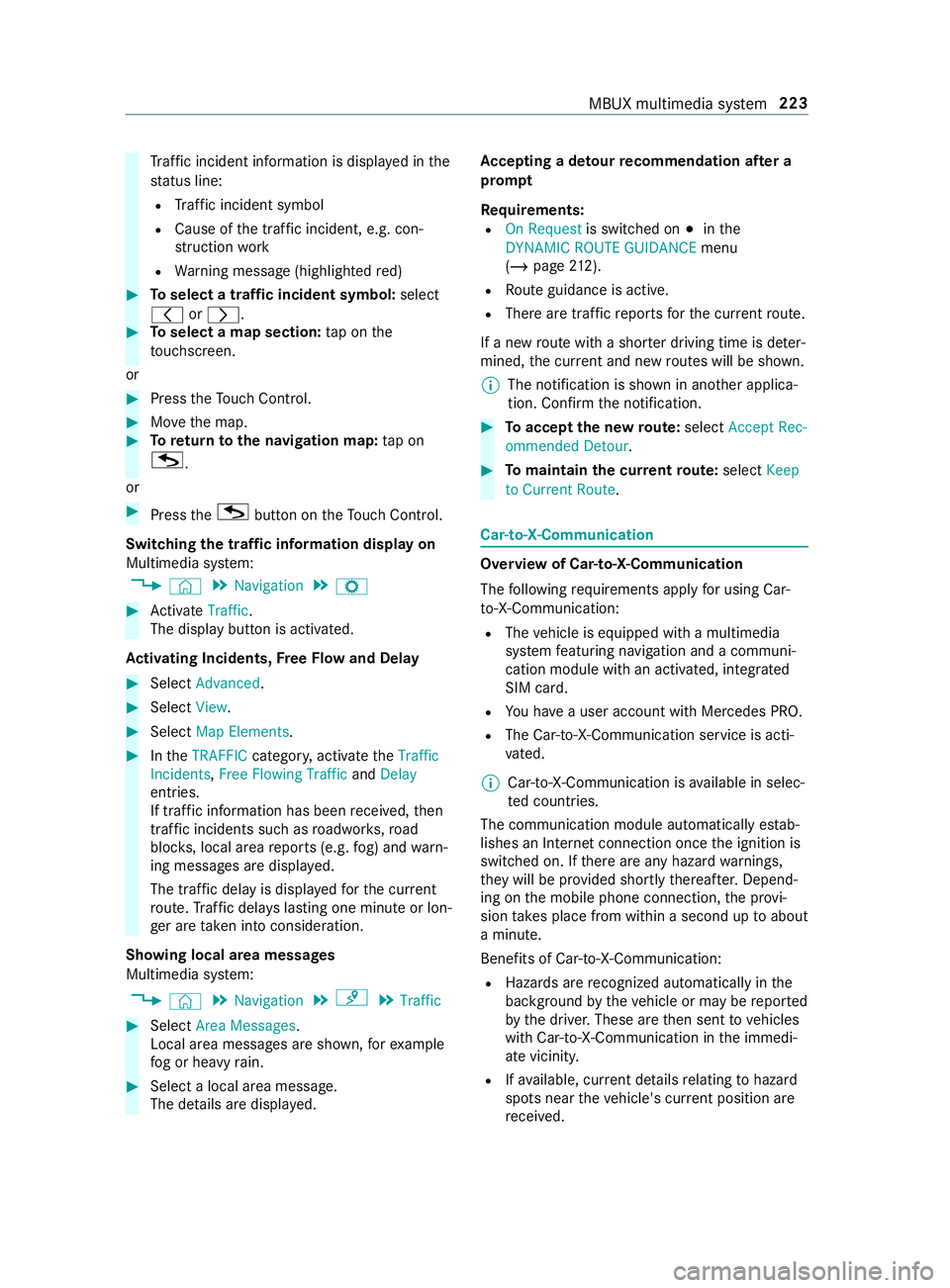
Tr
af fici ncident information is displa yedint he
st atus line:
R Traf fici ncident symbol
R Cause of thet raffic incident, e.g. con‐
st ru ction work
R Warning messag e(highligh tedr ed) #
Toselect atraffic incident symbol: select
0047 or0048. #
Toselect amap section: tapont he
to uchsc reen.
or #
Press theT ouc hControl. #
Movethem ap. #
Toretur ntot he navigation map: tapon
G .
or #
Press theG button on theT ouc hControl.
Swit ching thet raffic information displa yon
Multimedi asystem:
4 © 5
Navigation 5
Z #
Activate Traffic.
The displ aybutton is activated.
Ac tivatin gIncid ents, Free Flo wand Delay #
Select Advanced. #
Select View. #
Select Map Elements. #
Inthe TRAFFIC category,activat ethe Traffic
Incidents, Free Flowing Traffic andDelay
entries.
If tra ffic informatio nhas been received, then
tra ffic incident ssuchasr oadwor ks,road
bloc ks,local area reports (e.g. fog) and warn‐
ing messages ar edispla yed.
The tra ffic dela yisdisplayedf or thec urrent
ro ute. Traf ficd elay sl asting one minut eorlon‐
ge ra re take ni ntoc onside ration.
Showing local area messages
Multimedia sy stem:
4 © 5
Navigation 5
¡ 5
Traffic #
Select Area Messages .
Local area messages ar eshown, fore xamp le
fo gorh eavyrain. #
Selec talocal area message.
The de tails ar edispla yed. Ac
ceptin gadetour recommendation af tera
prom pt
Re quirements:
R On Request is switched on 003Binthe
DYNAMIC ROUTE GUIDANCE menu
(/ page 212).
R Routeg uidance is active.
R Ther earetraf ficr eports fort he cur rent route.
If an ew routew ithas horterd riving time is de ter‐
mined, thec urrent and ne wroutes will be shown.
% The notification is shown in ano
ther applica‐
tion. Confir mthe notification. #
Toaccep tthe ne wroute: select Accept Rec-
ommended Detour . #
Tomaintain the cu rrentroute: select Keep
to Current Route. Car-to-X-Communication
Overvie
wofCar-to-X-Communication
The following requ irements appl yfor using Car-
to -X-Communication:
R The vehicle is equipped wit hamultimedia
sy stem featuring navigatio nand acommuni‐
cation modul ewithana ctivated, integ rated
SIM card.
R Youh aveau ser account wit hMercedes PRO.
R The Car-to-X-Communication servic eisacti‐
va ted.
% Car-to-X-Communication is
available in selec‐
te dc ount ries.
The communication module automaticall yestab‐
lishes an Interne tconnection onc ethe ignition is
switched on. If ther ea reanyh azar dwarning s,
th ey will be pr ovided shortl ythereaf ter.Depend‐
ing on them obile phone connection ,the pr ovi‐
sion take sp lace from within asecond up toabout
am inute.
Benefits of Car-to-X-Communication:
R Hazards ar erecognized automaticall yinthe
bac kground bythev ehicle or ma ybereported
by thed rive r.These ar ethen sent tovehicles
wit hC ar-to-X-Communication in thei mmedi‐
at ev icinit y.
R Ifav ailable, cur rent de tails relatin gtoh azard
spots near thev ehicle's cur rent position are
re ceived. MBUX multimedia sy
stem 223