2019 MERCEDES-BENZ SLC ROADSTER tire pressure
[x] Cancel search: tire pressurePage 20 of 306
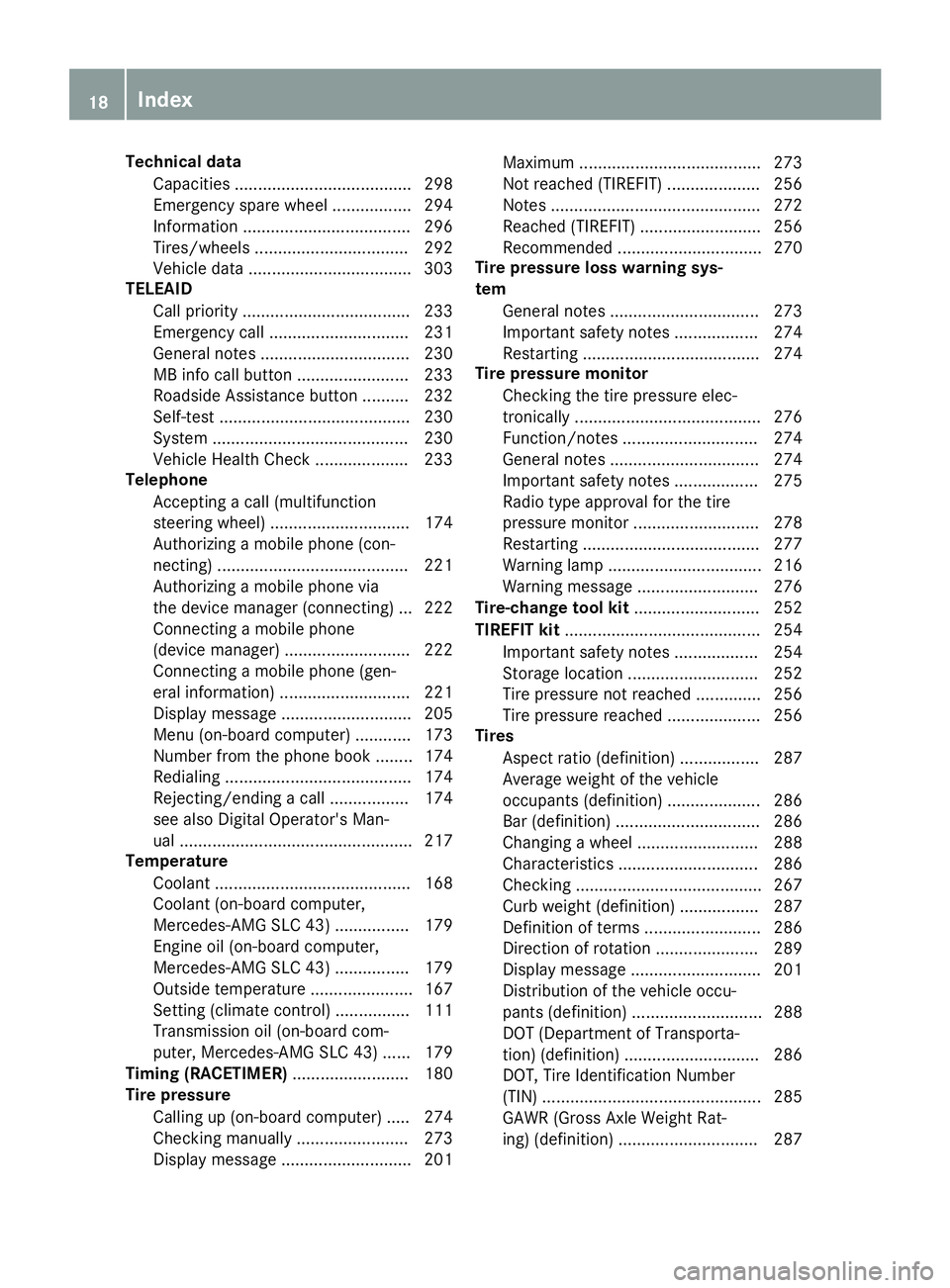
Tec
hnical data
Ca paciti es<0011001100110011001100110011001100110011001100110011001100110011
0011001100110011001100110011[ ...............298
Emer gency sparewh eel<0011001100110011001100110011001100110011001100110011001100110011
0011[ 294
Info rma tion<0011001100110011001100110011001100110011001100110011001100110011
0011001100110011001100110011[ .............296
Ti res /wh eels<0011001100110011001100110011001100110011001100110011001100110011
0011001100110011001100110011[ ..........292
Veh icleda ta <0011001100110011001100110011001100110011001100110011001100110011
0011001100110011001100110011[ ............303
TEL EAID
Ca llpri ority<0011001100110011001100110011001100110011001100110011001100110011
0011001100110011001100110011[ .............233
Emer gency call<0011001100110011001100110011001100110011001100110011001100110011
0011001100110011001100110011[ .......231
Ge nera lnotes <0011001100110011001100110011001100110011001100110011001100110011
0011001100110011001100110011[ .........230
MB info callbu tton <0011001100110011001100110011001100110011001100110011001100110011
0011001100110011001100110011[ .233
Roa dside Assista ncebutton ..........232
Self-test ......................................... 230
System .......................................... 230
Vehi cleHeal thChe ck....... ............. 233
Tele phone
Accepting acall (multifunction
steeri ngwhe el)....... .......................174
Authori zingamobi lephone (con-
necting) ......................................... 221
Authori zingamobi lephone via
the devi cemana ger(connecting) ...222
Connecting amobi lephone
(de vice mana ger)........................... 222
Connecting amobi lephone (gen-
eral informa tion)............................ 221
Displ aymessa ge....... ..................... 205
Menu (on-boa rdcompu ter)....... ..... 173
Numb erfrom thephone book........174
Red ialing ....... ....... .......................... 174
Reje cting/endi ngacall ....... ..........174
see also Digita lOpera tor'sMan-
ua l....... .............. .............................217
Temperature
Coo lant ....... ................................... 168
Coo lant (on-boa rdcompu ter,
Merced es-AMG SLC43)....... .........179
Engine oil(on-boa rdcompu ter,
Merced es-AMG SLC43)....... .........179
Outsi detempera ture......................167
Setting (climate control) ................111
Transmi ssionoil (on-boa rdcom-
pute r,Merced es-AMG SLC43)...... 179
Timing (RACETIME R)....... .................. 180
Tire pressure
Ca lling up (on-boa rdcompu ter)..... 274
Che cking manually ....... .................273
Displ aymessa ge....... ..................... 201 Maxi
mum .......................................273
Not reach ed(TIR EFIT) .................... 256
Notes .............................................272
Rea ched (TIREFIT) .......................... 256
Reco mmended ...............................270
Tire pressure losswarni ngsys-
tem
Gene ralnotes ................................ 273
Importa ntsafe tynotes .................. 274
Res tarting ......................................274
Tire pressure monitor
Che cking thetire press ureelec-
tronical ly....... ................................. 276
Function/notes .............................274
Gene ralnotes ................................ 274
Importa ntsafe tynotes .................. 275
Ra dio type approval forthe tire
press uremonitor ........................... 278
Res tarting ......................................277
Warni nglamp ....... .......................... 216
Warni ngmessa ge....... ................... 276
Tire-c hange toolkit....... .................... 252
TIREF ITkit ....... ................................... 254
Importa ntsafe tynotes .................. 254
Storage location ............................ 252
Tire press urenot reach ed....... ....... 256
Tire press urereach ed....... ............. 256
Tires
Aspect ratio(definitio n)....... ..........287
Averag ewei ght ofthe vehi cle
occup ants(definitio n)....... ............. 286
Bar (definitio n)....... ........................286
Cha nging awhe el....... ................... 288
Cha racteri stics..............................286
Che cking ........................................ 267
Cu rbwei ght (definitio n)....... ..........287
Definiti onofterms .........................286
Direction ofrotatio n<0011001100110011001100110011001100110011001100110011001100110011
001100110011001100110011[ 289
Disp laymes sage <0011001100110011001100110011001100110011001100110011001100110011
001100110011001100110011001100110011001100110011[ 201
Distr ibuti on ofthe vehicleoccu -
pa nts (defi niti on) <0011001100110011001100110011001100110011001100110011001100110011
001100110011001100110011001100110011001100110011[ 288
DOT (DepartmentofTra nspo rta-
tion) (defi niti on) <0011001100110011001100110011001100110011001100110011001100110011
0011001100110011001100110011001100110011001100110011[ 286
DOT, Tire Ide ntifi cationNumbe r
(T IN) <0011001100110011001100110011001100110011001100110011001100110011
0011001100110011001100110011001100110011001100110011001100110011
001100110011001100110011001100110011001100110011001100110011> 285
GAW R(G ros sAxle Weight Rat-
ing )(d efi niti on) <0011001100110011001100110011001100110011001100110011001100110011
00110011001100110011001100110011001100110011001100110011[ 28718
In
dex
Page 25 of 306

Protecting
theenvironment General
notes H
Environmental
note
Daimler's declaredpolicyisone ofcompre-
hensive environm entalprotect ion.
The object ivesareforthe natural resources
that form thebasis ofour existen ceon this
planet tobe used sparingly andinamanner
that takes therequirements ofboth nature
and humanity intoaccount.
You toocan help toprotect theenvironm ent
by operating yourvehicle inan environm en-
tally responsible manner.
Fuel consumpt ionand therate ofengine,
transm ission,brakeandtirewear areaffec-
ted bythese factors:
R operating conditionsof your vehicle
R your personal drivingstyle
You caninfluence bothfactors. Youshould
bear thefollowing inmind:
Operating conditions:
R avoid shorttripsasthese increase fuel
consumpt ion.
R alwa ysmake surethatthetire pressures
are correct .
R do not carry anyunnecessary weight.
R remove roofracks onceyounolonger
need them.
R aregularly servicedvehiclewillcont ribute
to environm entalprotect ion.You should
therefore adheretothe service intervals.
R alwa yshave service workcarried outata
quali fiedspecialist workshop.
Personal drivingstyle:
R do not depress theaccelerator pedal
when startin gthe engine.
R do not warm upthe engine whenthevehi-
cle isstationary.
R drive carefully andmaintain asafe dis-
tance fromthevehicle infront .
R avoid frequent, suddenacceleration and
braking. R
change gearingood timeanduseeach
gear onlyupto00C3 ofits maximum engine
speed.
R switch offthe engine instationary traffic.
R keep aneye onthe vehicle's fuelcon-
sumption. Environmental
concerns andrecom-
mendat ions
Wherever theoperating instructionsrequire
you todispose ofmaterials, firsttrytoregen-
erate orre-use them.Observe therelevant
environm entalrulesandregulations whendis-
posing ofmaterials. Inthis way youwillhelp to
protect theenvironm ent. Genuine
Mercedes-Benz parts H
Environmental
note
Daimler AGalso supplie srecondit ioned
major assemblies andparts which areofthe
same qualityas new parts. Theyarecovered
by the same Limited Warranty entitlements
as new parts.
! Air
bags andEmergen cyTensioning Devi-
ces, aswell ascont rolunits andsensors for
these restraint systems, maybeinstalled in
the following areasofyour vehicle:
R doors
R door pillars
R door sills
R seats
R cock pit
R instrumen tcluster
R cent erconsole
Do not install accessories suchasaudio sys-
tems inthese areas. Donot carry out
repairs orwelding. Youcould impair the
operating efficiency ofthe restraint sys-
tems.
Have aftermark etaccessories installedata
quali fiedspecialist workshop.
You could jeopardize theoperating safetyof
your vehicle ifyou useparts, tiresandwheels
as well asaccessories relevanttosafety which Genuine
Mercedes-Benz parts
23Introdu ction Z
Page 141 of 306
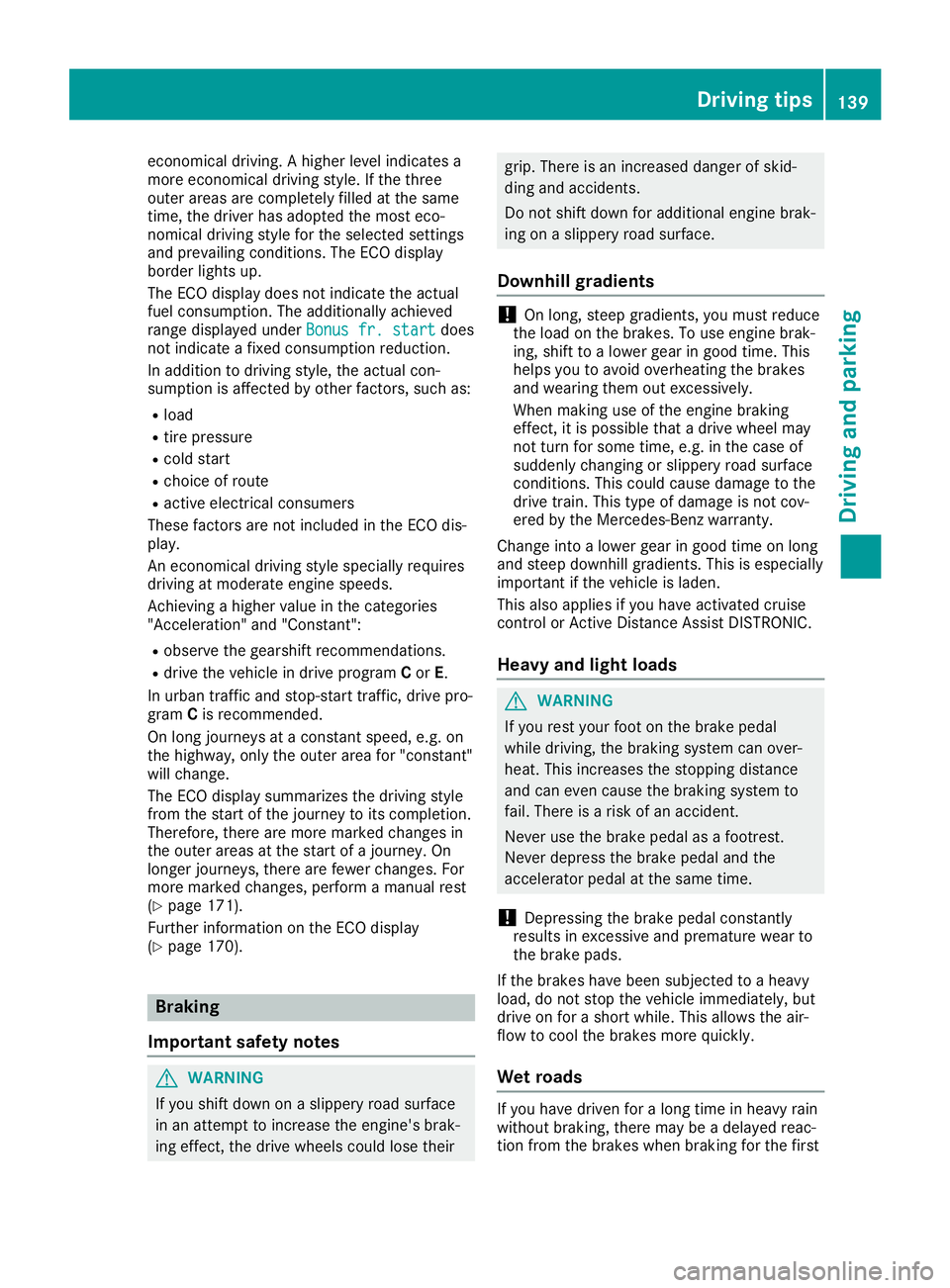
econ
omical driving. Ahigher levelindicat esa
more economical driving style.Ifthe three
outer areas arecomplet elyfilled atthe same
time, thedriver hasadopted themost eco-
nomic aldriving styleforthe select edsett ings
and prevailing conditions .The ECO display
border lightsup.
The ECO display doesnotindicat ethe actual
fuel consumption .The additionally achieved
range displayed underBonus fr.start Bonus
fr.start does
not indicat eafixed consumption reduction.
In addition todriving style,theactual con-
sumption isaffect edbyother factors, such as:
R load
R tire pressure
R cold start
R choice ofroute
R active electricalconsumers
These factorsare not included inthe ECO dis-
play.
An econ omical driving stylespecially requires
driving atmoderate enginespeeds.
Ach ieving ahigher valueinthe categor ies
"Acc eleration" and"Constan t":
R observe thegearshift recommendat ions.
R drive thevehicle indrive program Cor E.
In urban trafficand stop- start traffic,drive pro-
gram Cis recom mended.
On long journ eysatacon stant speed, e.g.on
the highway, onlytheouter areafor"const ant"
will change.
The ECO display summarizes thedriving style
from thestart ofthe journ eytoits complet ion.
Therefor e,there aremore marked changes in
the outer areas atthe start ofajourn ey.On
longer journeys,there arefewer changes .For
more marked changes ,perform amanual rest
(Y page 171).
Furt herinfor mation onthe ECO display
(Y page 170). Br
aking
Impor tantsafety notes G
WARN
ING
If you shift down onaslippery roadsurface
in an attem pttoincr ease theengine' sbrak-
ing effec t,the drive wheels couldlosetheir grip.
There isan incr eased danger ofskid-
ding andacciden ts.
Do not shift down foradditional enginebrak-
ing onaslippery roadsurface.
Downhill gradients !
On
long, steep gradient s,you must reduce
the load onthe brakes. Touse engine brak-
ing, shift toalower gearingood time. This
helps youtoavoid overheat ingthe brakes
and wearing themoutexces sively.
When making useofthe engine braking
effec t,itis possible thatadrive wheel may
not turn forsome time,e.g.inthe case of
suddenly changingor slippery roadsurface
con ditions .This could cause damage tothe
drive train.This type ofdamage isnot cov-
ered bythe Mercedes- Benzwarrant y.
Change intoalower gearingood timeonlong
and steep downhill gradients.This isespecially
import antifthe vehicle isladen.
This also applies ifyou have activat edcruise
con trol orAct ive Dist ance Assist DISTRONIC.
Heavy andlight loads G
WARN
ING
If you rest your footonthe brake pedal
while driving, thebraking systemcanover-
heat. Thisincreases thestoppin gdistanc e
and caneven cause thebraking systemto
fail. There isarisk ofan acciden t.
Never usethebrake pedalasafootr est.
Never depress thebrake pedalandthe
accelerat orpedal atthe same time.
! Depress
ingthe brake pedalconstant ly
results inexces siveandpremature wearto
the brake pads.
If the brakes havebeen subject edtoaheavy
load, donot stop thevehicle immediately, but
drive onfor ashort while. Thisallows theair-
flow tocool thebrakes morequickly.
Wet roads If
you have driven foralong time inheavy rain
without braking,there maybeadelayed reac-
tion from thebrakes whenbraking forthe first Driving
tips
139Driving andparking Z
Page 159 of 306
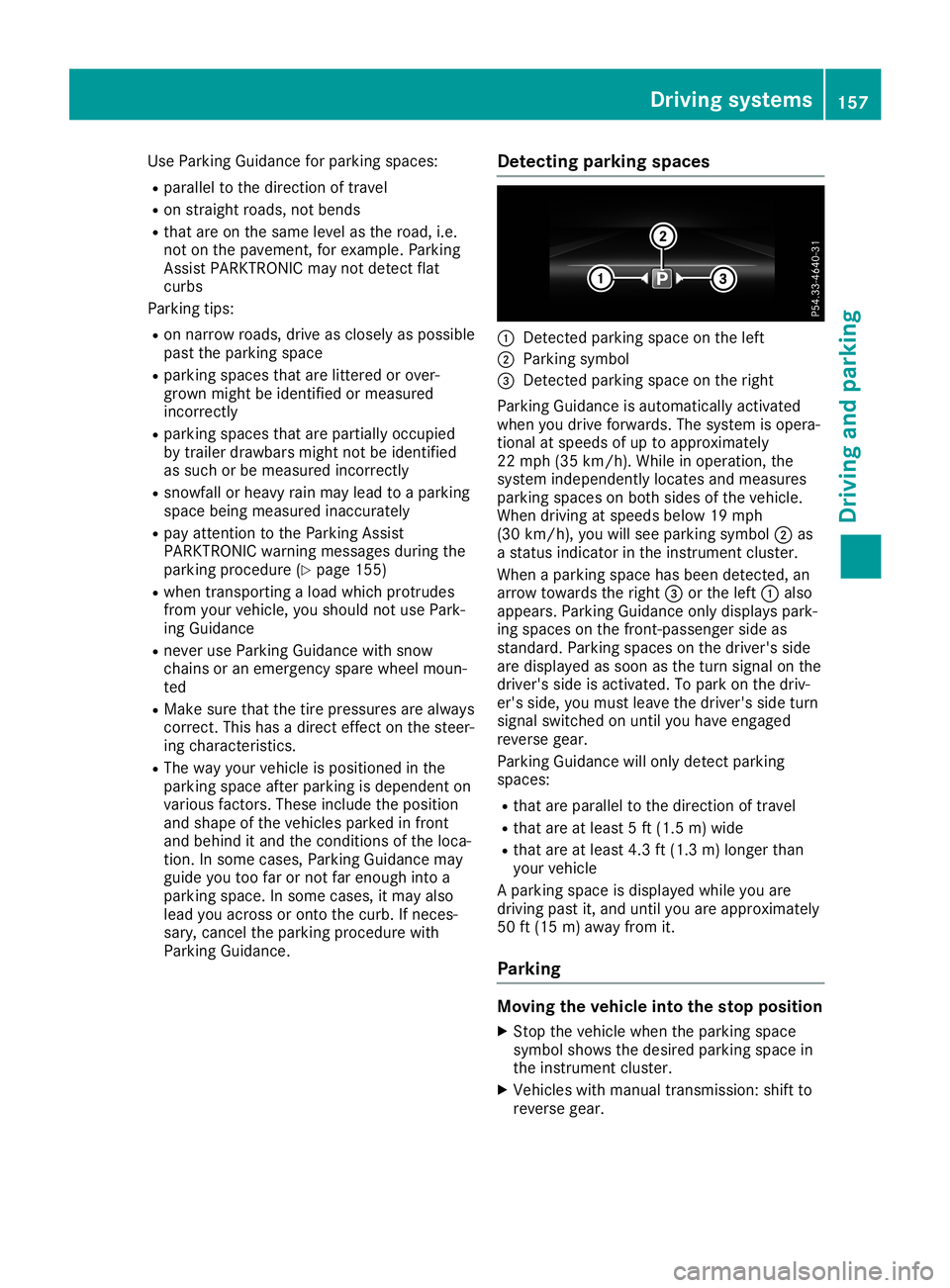
Use
Parking Guidance forparking spaces:
R paral leltothe direction oftravel
R on straight roads,notbends
R that areonthe same levelasthe road, i.e.
not onthe pavement, forexample. Parking
Assist PARKTRONIC maynotdetect flat
curbs
Parking tips:
R on narrow roads,driveasclosely aspossible
past theparking space
R parking spacesthatarelittered orover-
grown mightbeidentified ormeasured
incorrect ly
R parking spacesthatarepartiall yoccupied
by trailer drawba rsmight notbeidentified
as such orbe measured incorrectly
R snowfall orheavy rainmay lead toaparking
space beingmeasured inaccurately
R pay attent iontothe Parking Assist
PARKTRONIC warningmessages duringthe
parking procedure (Ypage 155)
R when transporting aload which protrudes
from yourvehicle, youshould notuse Park-
ing Guidance
R never useParking Guidance withsnow
chains oran emergency sparewheel moun-
ted
R Make surethatthetire pressures arealwa ys
correct .This hasadirect effectonthe steer-
ing characteristics.
R The way your vehicle ispositioned inthe
parking spaceafterparking isdependent on
various factors. Theseinclude theposition
and shape ofthe vehicles parkedinfront
and behind itand theconditions ofthe loca-
tion. Insome cases, Parking Guidance may
guide youtoofarornot farenough intoa
parking space.Insome cases, itmay also
lead youacross oronto thecurb. Ifneces-
sary, cancel theparking procedure with
Parking Guidance. Detec
tingparking spaces 0043
Detect edparking spaceonthe left
0044 Parking symbol
0087 Detect edparking spaceonthe right
Parking Guidance isautomaticall yactivated
when youdrive forwards. Thesystem isopera-
tional atspeeds ofup toapproximately
22 mph (35km/h ).While inoperation, the
system independently locatesandmeasures
parking spacesonboth sides ofthe vehicle.
When driving atspeeds below19mph
(30 km/h), youwillsee parking symbol0044as
a status indicator inthe instrument cluster.
When aparking spacehasbeen detected, an
arrow towards theright 0087orthe left 0043also
appea rs.Parking Guidance onlydispla yspark-
ing spaces onthe front -passenger sideas
standard. Parkingspacesonthe driver's side
are displa yedassoon asthe turn signal onthe
driver's sideisactivated. Topark onthe driv-
er's side, youmust leave thedriver's sideturn
signal switched onuntil youhave engaged
reverse gear.
Parking Guidance willonly detect parking
spaces:
R that areparal leltothe direction oftravel
R that areatleast 5ft (1.5 m)wide
R that areatleast 4.3ft(1.3 m)longer than
your vehicle
A parking spaceisdispla yedwhile youare
driving pastit,and until youareapproximately
50 ft(15 m)awa yfrom it.
Parking Moving
thevehicl einto thestop position
X Stop thevehicle whentheparking space
symbol showsthedesired parking spacein
the instrument cluster.
X Vehicles withmanual transmission: shiftto
reverse gear. Driving
systems
157Drivingandparking Z
Page 178 of 306
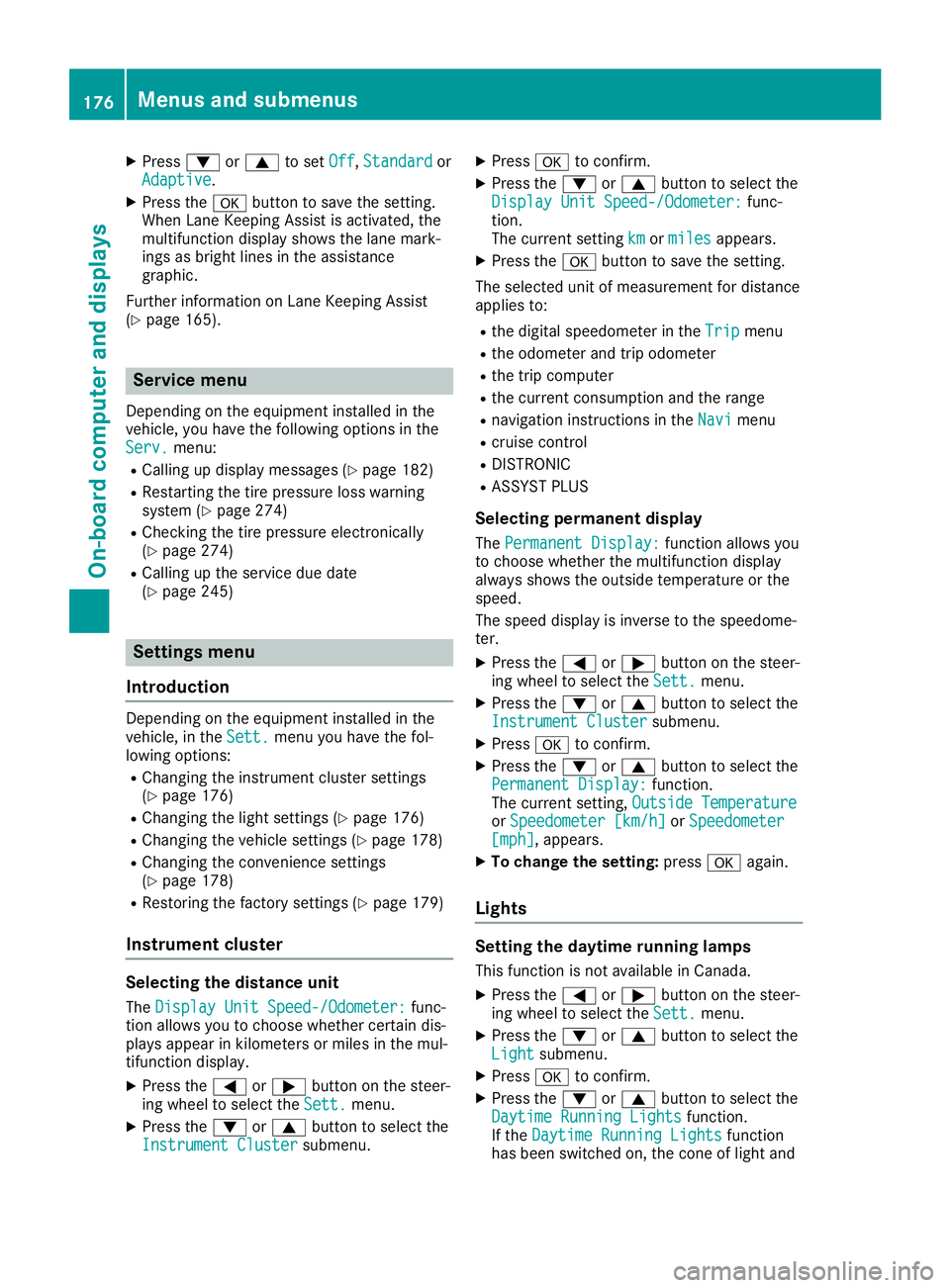
X
Press 0064or0063 toset Off Off,
Standard Standard
or
Adaptive Adaptive.
X Press the0076 button tosave thesetting.
When LaneKeeping Assistisactivat ed,the
multifunc tiondisplay showsthelane mark-
ings asbright linesinthe assistanc e
graphic.
Further informationonLane Keeping Assist
(Y page 165). Service
menu
Dependin gon the equipment installedinthe
vehicle, youhave thefollowing optionsinthe
Serv. Serv.
menu:
R Calli ngup display messages (Ypage 182)
R Restartin gthe tire pressure losswarning
system (Ypage 274)
R Checking thetire pressure electronically
(Y page 274)
R Calli ngup the service duedate
(Y page 245) Settings
menu
Introdu ction Dependin
gon the equipment installedinthe
vehicle, inthe Sett. Sett.
menuyouhave thefol-
lowing options:
R Changing theinstr ument cluster settings
(Y page 176)
R Changing thelight settings (Ypage 176)
R Changing thevehicle settings (Ypage 178)
R Changing theconv enienc esett ings
(Y page 178)
R Restoring thefactor ysett ings (Ypage 179)
Instru mentcluster Selecting
thedista nceunit
The Display UnitSpeed-/Odo meter: Display
UnitSpeed-/Odo meter:func-
tion allows youtochoose whether certaindis-
plays appear inkilometer sor miles inthe mul-
tifunc tiondisplay.
X Press the0059 or0065 button onthe steer-
ing wheel toselect theSett. Sett.
menu.
X Press the0064 or0063 button toselect the
Instrument Cluster Instrument
Clustersubmenu. X
Press 0076toconf irm.
X Press the0064 or0063 button toselect the
Display UnitSpeed-/Odo meter: Display
UnitSpeed-/Odo meter:func-
tion.
The curren tsett ingkm km
ormiles miles
appears.
X Press the0076 button tosave thesetting.
The selected unitofmeasurement fordistanc e
applies to:
R the digital speedometer inthe Trip Trip
menu
R the odometer andtripodometer
R the trip computer
R the curren tcons umption andtherange
R navigation instruction sin the Navi Navi
menu
R cruise control
R DIS TRONIC
R ASS YST PLUS
Selecting permanent display
The Permanent Display: Permanent
Display:functionallows you
to choose whether themultifunc tiondisplay
alway sshows theoutside temperat ureorthe
speed.
The speed display isinverse tothe speedome-
ter.
X Press the0059 or0065 button onthe steer-
ing wheel toselect theSett. Sett.
menu.
X Press the0064 or0063 button toselect the
Instrument Cluster Instrument
Clustersubmenu.
X Press 0076toconf irm.
X Press the0064 or0063 button toselect the
Permanent Display: Permanent
Display:function.
The curren tsett ing, Outside Temperatur e Outside
Temperatur e
or Speedomete r[km/h] Speedomete
r[km/h] orSpeedomete r Speedomete
r
[mph] [mph],
appears.
X To change thesetting: press0076again.
Lights Setting
thedayt imerunning lamps
This funct ionisnot availabl ein Canada.
X Press the0059 or0065 button onthe steer-
ing wheel toselect theSett. Sett.
menu.
X Press the0064 or0063 button toselect the
Light Light
submenu.
X Press 0076toconf irm.
X Press the0064 or0063 button toselect the
Daytime Running Lights Daytime
Running Lightsfunction.
If the Daytime RunningLights Daytime
RunningLightsfunction
has been switched on,the cone oflight and 176
Menus
andsubmenusOn-board computerand display s
Page 257 of 306
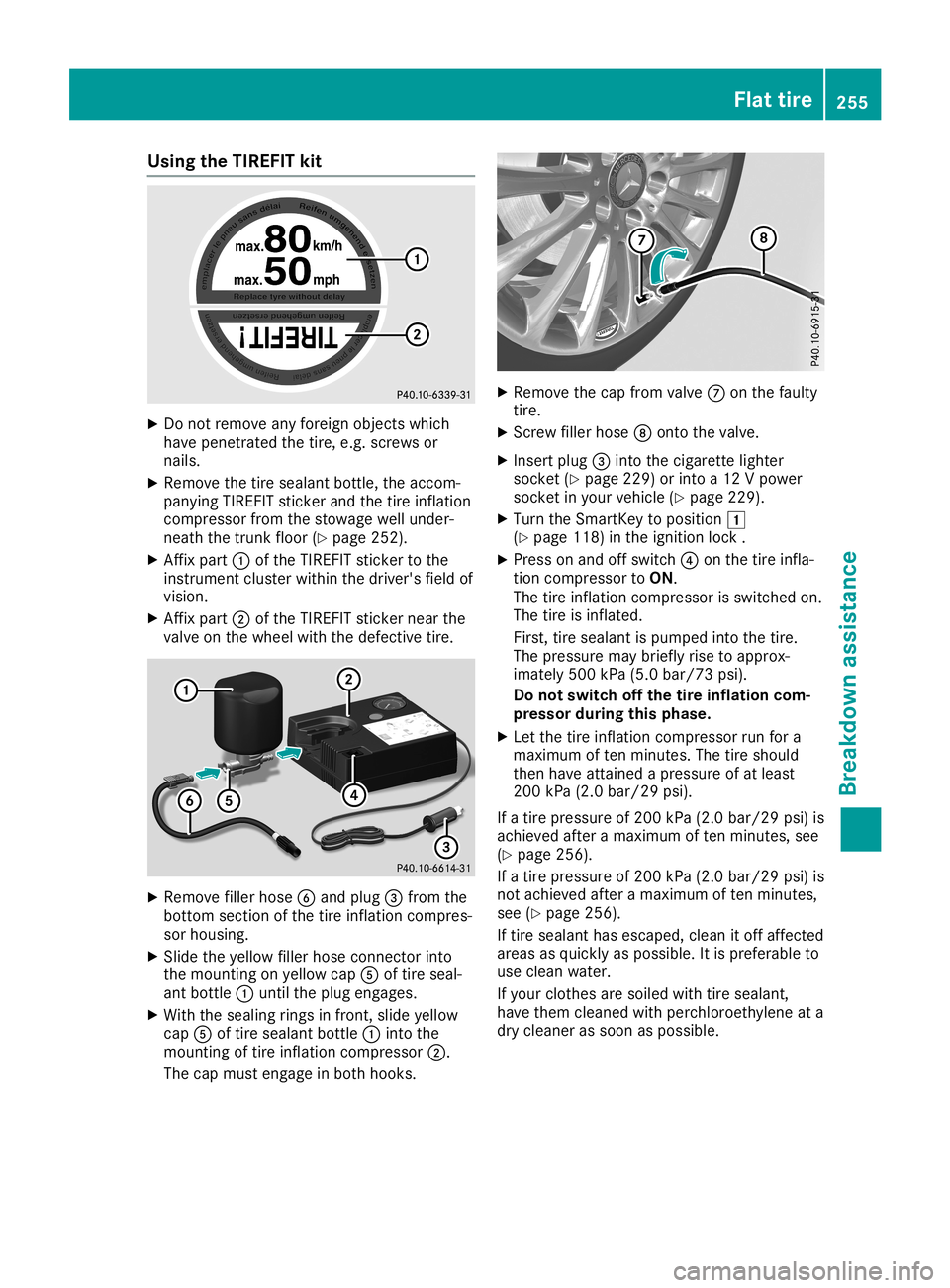
Using
theTIREFIT kit X
Do not remov eany foreign objectswhich
have penet rated thetire, e.g.screws or
nails.
X Remove thetire sealant bottle,the accom -
panying TIREFITstic ker and thetire inflat ion
compr essorfromthestowage wellunder-
neat hthe trun kfloor (Ypage 252).
X Aff ixpart 0043ofthe TIREF ITstic ker tothe
inst rumen tclust erwithin thedriver' sfield of
vision .
X Aff ixpart 0044ofthe TIREF ITstic ker near the
valve onthe wheel withthedefect ivetire. X
Remove fillerhose 0084and plug 0087from the
bott omsect ionofthe tire inflat ioncompr es-
sor housing.
X Slide theyellow fillerhose connectorinto
the mount ingonyellow cap0083oftire seal-
ant bott le0043 until theplug engages.
X With thesealing ringsinfron t,slide yellow
cap 0083oftire sealant bottle0043 intothe
mount ingoftire inflat ioncompr essor0044.
The capmust engage inboth hooks . X
Remove thecap from valve 006Bonthe faulty
tire.
X Sc rew filler hose 006Contothe valve.
X Ins ert plug 0087intothe cigaret telighter
sock et(Y page 229)orintoa12 Vpower
sock etinyour vehicle (Ypage 229).
X Turn theSmart Keytoposition 0047
(Y page 118)inthe ignit ionlock .
X Press onand offswitc h0085 onthe tire infla-
tion compr essortoON.
The tireinflat ioncompr essorisswitc hedon.
The tireisinflat ed.
First ,tire sealant ispumped intothe tire.
The pressure maybriefly risetoapprox-
imately 500kPa(5.0 bar/7 3psi).
Do not switch offthe tireinflat ioncom-
pr essor during this phase.
X Let the tire inflat ioncompr essorrunfora
maximum often minut es.The tireshould
then have attained apressure ofat least
200 kPa(2.0 bar/29 psi).
If atire pressure of200 kPa(2.0 bar/2 9psi) is
achieved afteramaximum often minut es,see
(Y page 256).
If atire pressure of200 kPa(2.0 bar/29 psi)is
not achieved afteramaximum often minut es,
see (Ypage 256).
If tire sealant hasescaped, cleanitoff affec ted
areas asquickly aspossible. Itis prefer ableto
use clean water.
If your clothes aresoiled withtiresealant ,
have them cleaned withperch loroet hylene ata
dry cleaner assoon aspossible. Flat
tire
255Breakd ownassist ance Z
Page 272 of 306
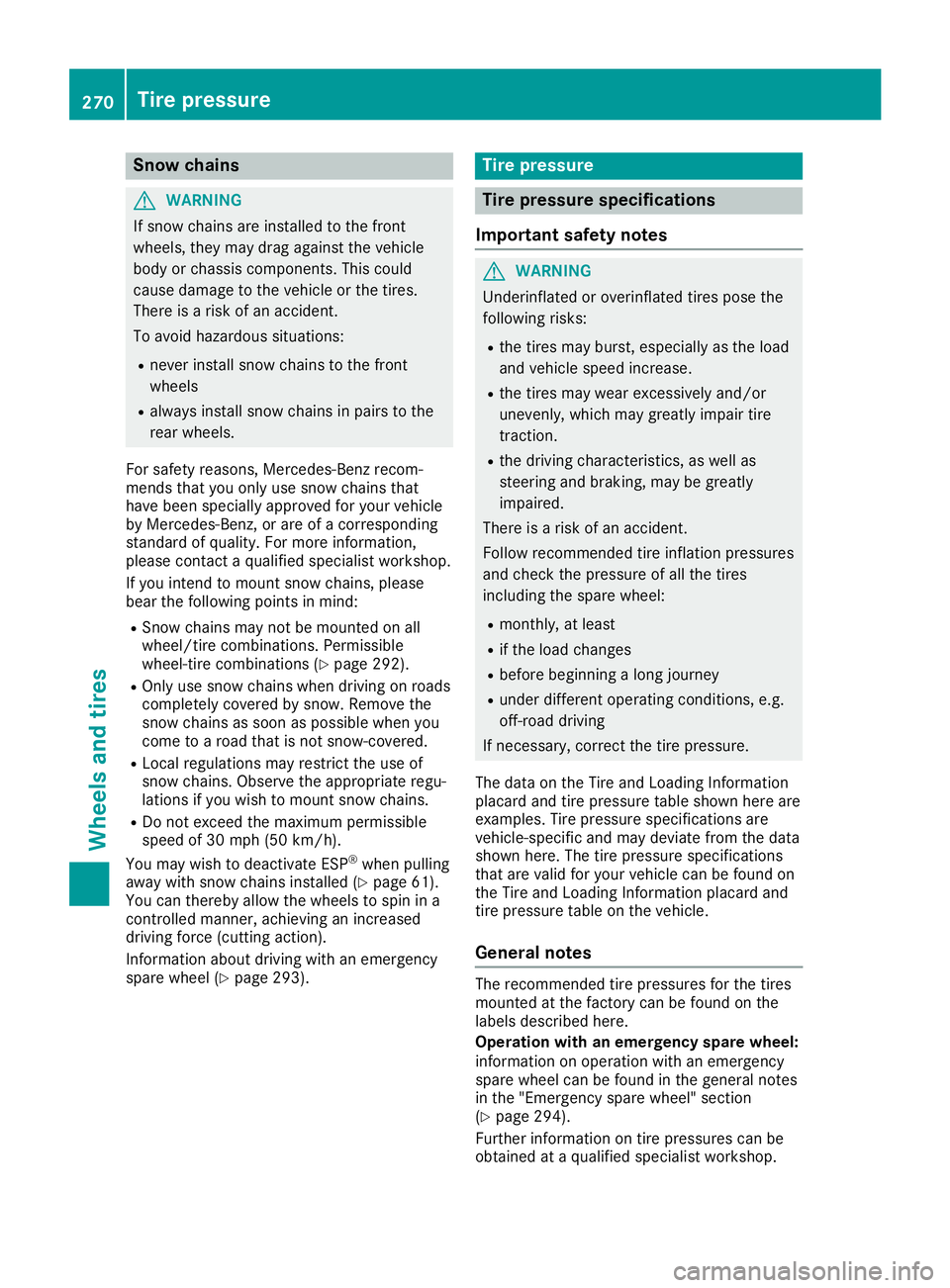
Snow
chains G
WARNING
If snow chains areinstalled tothe front
wheels, theymaydrag against thevehicle
body orchassis componen ts.This could
cause damage tothe vehicle orthe tires.
There isarisk ofan accident.
To avoid hazardous situations:
R never install snowchains tothe front
wheels
R alwa ysinstall snowchains inpairs tothe
rear wheels.
For safety reasons, Mercedes-B enzrecom-
mends thatyouonly usesnow chains that
have been specially approved foryour vehicle
by Mercedes-B enz,orare ofacorrespondin g
standard ofquali ty.For more information ,
please contactaquali fiedspecialist workshop.
If you inten dto mount snowchains, please
bear thefollowing pointsinmind:
R Snow chains maynotbemounted onall
wheel/tire combinations .Permissible
wheel-tire combinations (Ypage 292).
R Only usesnow chains whendriving onroads
completely coveredbysnow. Remove the
snow chains assoon aspossible whenyou
come toaroad thatisnot snow-cov ered.
R Local regulations mayrestrict theuse of
snow chains. Observe theappropriate regu-
lations ifyou wish tomount snowchains.
R Do not exceed themaximum permissible
speed of30 mph (50km/h).
You may wish todeactivate ESP®
when pulling
away withsnow chains installed (Ypage 61).
You canthereby allowthewheels tospin ina
cont rolled manner, achieving anincreased
driving force(cuttin gaction).
Inform ationabout driving withanemergency
spare wheel (Ypage 293). Tire
pressur e Tire
pressur especifications
Import antsafety notes G
WARNING
Underinflated oroverinflated tirespose the
following risks:
R the tires mayburst, especially asthe load
and vehicle speedincrease.
R the tires maywear excessively and/or
unevenly, whichmaygreatly impairtire
tract ion.
R the driving characterist ics,aswell as
steering andbraking, maybegreatly
impaired.
There isarisk ofan accident.
Follow recommen dedtireinflation pressures
and check thepressure ofall the tires
including thespare wheel:
R mont hly,atleast
R ifthe load changes
R before beginning along journey
R under different operating conditions,e.g.
off-r oad driving
If necessary, correctthetire pressure.
The data onthe Tire andLoading Information
placard andtirepressure tableshown hereare
examples. Tirepressure specifications are
vehicle-specific andmay deviate fromthedata
shown here.Thetirepressure specifications
that arevalid foryour vehicle canbefound on
the Tire andLoading Informationplacard and
tire pressure tableonthe vehicle.
General notes The
recommen dedtirepressures forthe tires
mounted atthe factory canbefound onthe
labels described here.
Operat ionwith anemergency sparewheel:
information onoperation withanemergency
spare wheel canbefound inthe general notes
in the "Emergenc yspare wheel" section
(Y page 294).
Further information ontire pressures canbe
obtained ataquali fiedspecialist workshop. 270
Tire
pressureWheels andtires
Page 276 of 306
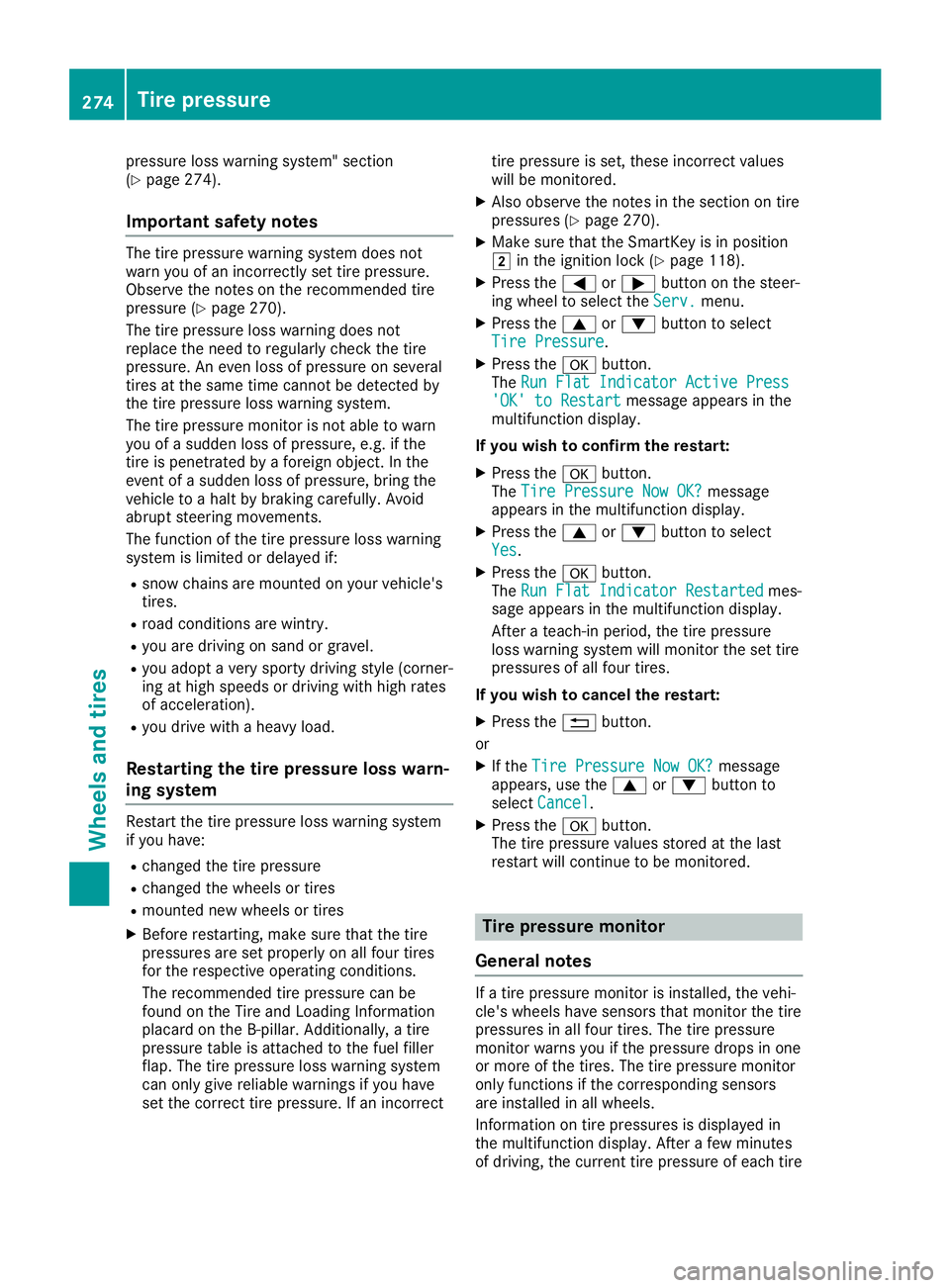
pressure
losswarning system" section
(Y page 274).
Impor tantsafet ynotes The
tirepressure warningsystemdoesnot
warn youofan incor rectlyset tire pressure.
Observe thenoteson the recom mended tire
pressure (Ypage 270).
The tirepressure losswarning doesnot
replace theneed toregularly checkthe tire
pressure. Aneven lossofpressure onseveral
tires atthe same timecannotbe detec tedby
the tire pressure losswarning system.
The tirepressure monitorisnot able towarn
you ofasudden lossofpressure, e.g.ifthe
tire ispenet rated byaforeign object.In the
event ofasudden lossofpressure, bringthe
vehicle toahalt bybrakin gcarefully. Avoid
abrupt steeringmovem ents.
The func tion ofthe tire pressure losswarning
system islimited ordelayed if:
R snow chains aremount edon your vehicle's
tires.
R road condition sare wintr y.
R you aredriving onsand orgravel.
R you adopt avery sport ydriving style(corner-
ing athigh speeds ordriving withhigh rates
of accelerat ion).
R you drive withaheavy load.
Resta rting the tirepr essure losswarn-
ing system Restart
thetire pressure losswarning system
if you have:
R chang edthe tire pressure
R chang edthe wheels ortires
R mount ednew wheels ortires
X Befor erest artin g,make surethatthetire
pressures aresetproperly onallfour tires
for the respect iveoperatin gcon dition s.
The recom mended tirepressure canbe
found onthe Tire andLoading Informat ion
placard onthe B-pillar .Addit ionally, atire
pressure tableisattac hedtothe fuel filler
flap. Thetirepressure losswarning system
can only givereliable warningsif you have
set the corr ecttire pressure. Ifan inco rrect tire
pressure isset, these incorrectvalues
will bemonit ored.
X Also observe thenotesinthe sect ionontire
pressures (Ypage 270).
X Make surethattheSmart Keyisin position
0048 inthe ignit ionlock (Ypage 118).
X Press the0059 or0065 buttonon the steer -
ing wheel toselect theServ. Serv.
menu.
X Press the0063 or0064 buttonto select
Tire Pressu re Tire
Pressu re.
X Press the0076 button.
The Run Flat Indica torActive Press Run
Flat Indica torActive Press
'OK' toRestar t 'OK'
toRestar tmessage appearsinthe
multifun ction display.
If you wish toconfirm therest art:
X Press the0076 button.
The Tire Pressu reNow OK? Tire
Pressu reNow OK?message
appears inthe multifun ction display.
X Press the0063 or0064 buttonto select
Yes Yes.
X Press the0076 button.
The Run Flat Indica torRestar ted Run
Flat Indica torRestar tedmes-
sage appears inthe multifun ction display.
Aft erateach -inperiod, thetire pressure
loss warning systemwillmonit orthe settire
pressures ofall four tires.
If you wish tocancel therest art:
X Press the0038 button.
or X Ifthe Tire Pressu reNow OK? Tire
Pressu reNow OK?message
appears, usethe0063 or0064 buttonto
select Cancel Cancel
.
X Press the0076 button.
The tirepressure valuesstoredatthe last
rest artwill continue tobe monit ored. Tir
epr essure monitor
General notes If
atire pressure monitorisinst alled, thevehi-
cle's wheels havesensor sthat monit orthe tire
pressures inall four tires. Thetirepressure
monit orwarns youifthe pressure dropsinone
or more ofthe tires. Thetirepressure monitor
only functionsif the corr espondin gsensor s
are installed inall wheels.
Inf ormat ionontire pressures isdisplayed in
the multifun ction display. Afterafew minut es
of driving ,the curren ttire pressure ofeach tire 274
Tir
epr essureWheels andtires