2019 MERCEDES-BENZ SLC ROADSTER ignition
[x] Cancel search: ignitionPage 158 of 306
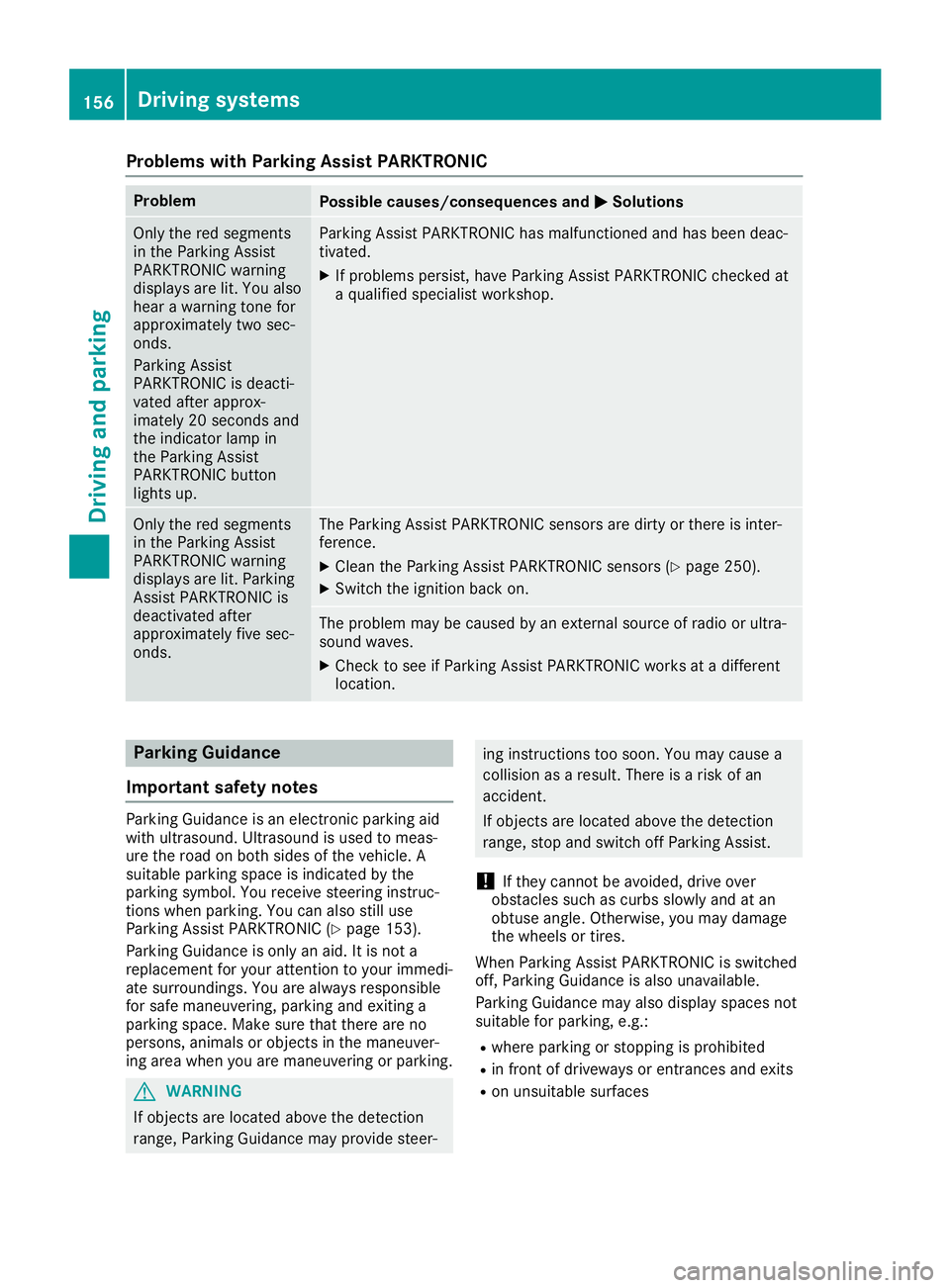
Problems
withParking AssistPARKTRONIC Problem
Possible
causes/co nsequences and0050 0050
Solutions Only
thered segments
in the Parking Assist
PARKTRONIC warning
display sare lit.You also
hear awarning tonefor
approximately twosec-
onds.
Parking Assist
PARKTRONIC isdeacti-
vated afterapprox-
imately 20seconds and
the indicator lampin
the Parking Assist
PARKTRONIC button
lights up. Parking
AssistPARKTRONIC hasmalfunction edand hasbeen deac-
tivated.
X Ifproblems persist,haveParking AssistPARKTRONIC checkedat
a quali fiedspecialist workshop. Only
thered segments
in the Parking Assist
PARKTRONIC warning
display sare lit.Parking
Assist PARKTRONIC is
deactivated after
approximately fivesec-
onds. The
Parking AssistPARKTRONIC sensorsaredirty orthere isinter-
ferenc e.
X Clean theParking AssistPARKTRONIC sensors(Ypage 250).
X Switch theignition backon. The
problem maybecaused byan extern alsource ofradio orultra-
sound waves.
X Check tosee ifParking AssistPARKTRONIC worksatadifferent
location. Parking
Guidance
Import antsafety notes Parking
Guidanceisan electron icparking aid
with ultrasound. Ultrasoundisused tomeas-
ure theroad onboth sides ofthe vehicle. A
suitable parkingspaceisindicated bythe
parking symbol. Youreceive steering instruc-
tions when parking. Youcanalso stilluse
Parking AssistPARKTRONIC (Ypage 153).
Parking Guidanceisonly anaid. Itis not a
replacement foryour atten tiontoyour immedi-
ate surroundings. Youarealwa ysresponsible
for safe maneuvering, parkingandexiting a
parking space.Makesurethatthere areno
persons, animalsorobject sin the maneuver-
ing area when youaremaneuvering orparking. G
WARNING
If object sare located abovethedetect ion
range, Parking Guidancemay provide steer- ing
instruct ionstoosoon. Youmay cause a
collision asaresult. Thereisarisk ofan
accident.
If object sare located abovethedetect ion
range, stopandswitch offParking Assist.
! If
they cannot beavoided, driveover
obstacles suchascurbs slowly andatan
obtuse angle.Otherwise, youmay damage
the wheels ortires.
When Parking AssistPARKTRONIC isswitched
off, Parking Guidanceisalso unavaila ble.
Parking Guidancemay alsodisplay spaces not
suitable forparking, e.g.:
R where parking orstopping isprohibited
R in front ofdriveways orentr ances andexits
R on unsuitable surfaces 156
Driving
systemsDriving andparking
Page 170 of 306
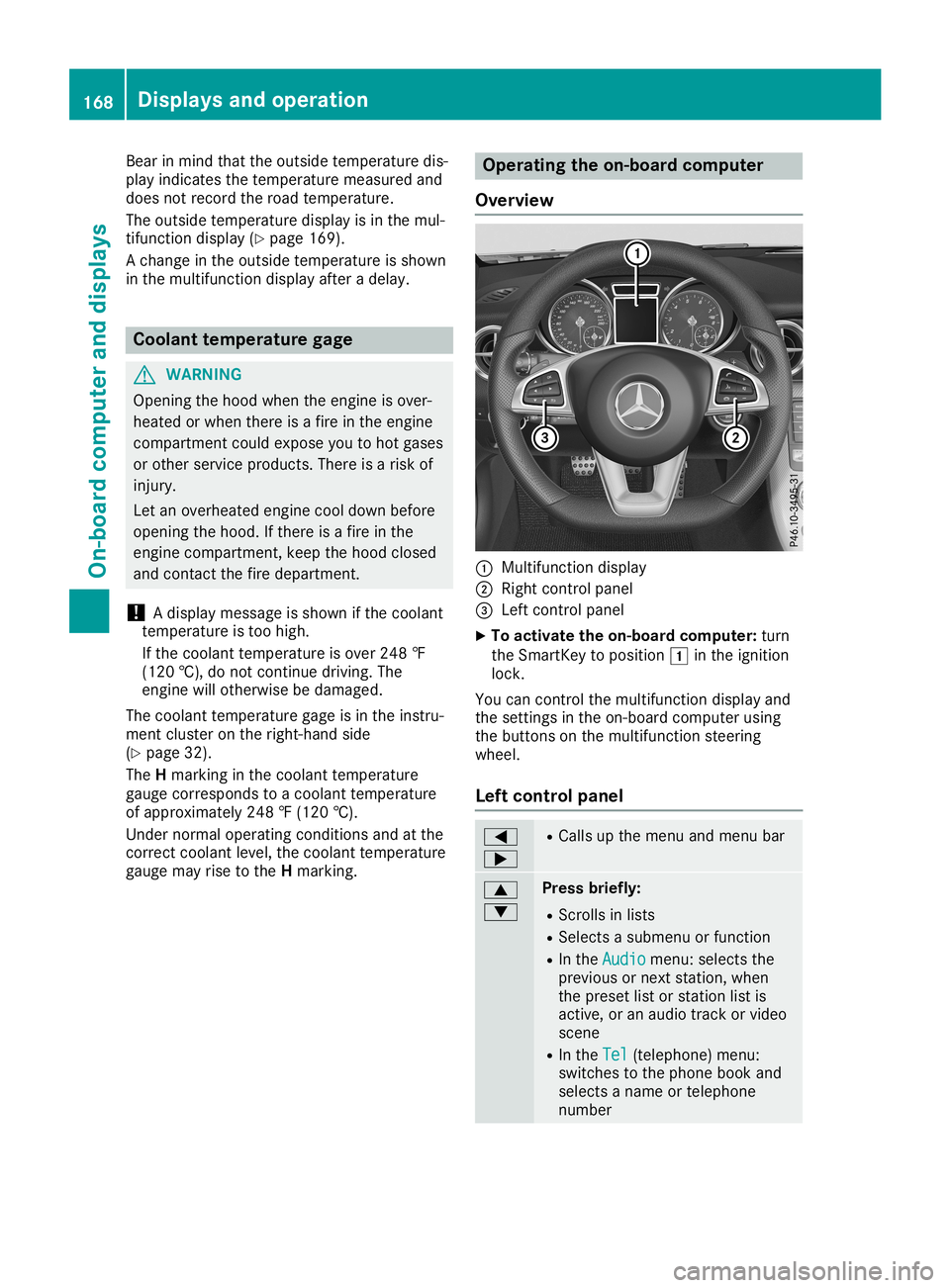
Bea
rin mind thattheoutsid etempe raturedis-
pl ay indi cates thetempe raturemea suredand
doe snot recor dthe roadtempe rature.
The outsid etempe raturedispl ayisin the mul-
tifu nction displ ay(Y page 169 ).
A chang ein the outsid etempe ratureisshow n
in the multifunction displ ayafte ra del ay. Co
olant temperature gage G
WARNI
NG
Ope ning thehoodwhe nthe engi neisover -
hea ted orwhe nthere isafire inthe engi ne
compa rtment couldexpo seyouto hot gases
or other serviceprod ucts. Thereisarisk of
inju ry.
Let anover heated engi necool downbef ore
ope ning thehood.Ifthere isafire inthe
engi necompa rtment, keepthehoodclos ed
and contact thefire departme nt.
! A
displ aymess ageis show nif the cool ant
tempe ratureistoo high.
If the cool anttempe ratureisover 248‡
(120 †),donot continu edri ving. The
engi newillother wise be damag ed.
The coolanttempe raturegage isin the instru -
ment cluster onthe right-ha ndside
(Y page 32).
The Hmarki nginthe cool anttempe rature
ga ug ecorre sponds toacool anttempe rature
of approxi mate ly248 ‡(120 †).
Unde rnorma lope ratingcondi tions andatthe
corre ctcool antlevel, the cool anttempe rature
ga ug emay risetothe Hmarki ng. Ope
rating theon-bo ard computer
Ove rview 0043
Multifunctio ndispl ay
0044 Right control panel
0087 Left control panel
X To acti vate theon-bo ard computer: turn
the SmartKe yto pos ition0047 inthe ignition
lock.
You cancontrol themultifunction displ ayand
the setting sin the on-bo ardcompu terusing
the buttons onthe multifunction steering
whe el.
Le ftco ntrol panel 0059
0065 R
Ca lls up the menu andmenu bar 0063
0064 Pres
sbrie fly:
R Scrol lsin lists
R Sele ctsasub menu orfuncti on
R In the Audi o Audi
omenu :sel ects the
pre vious ornext station,whe n
the preset list or stati onlist is
acti ve,oran audio track orvid eo
scene
R In the Tel Tel
(teleph one) menu :
swi tches tothe phoneboo kand
sel ects aname ortele pho ne
numb er 168
Di
splay sand operationOn-b oard computer anddispl ays
Page 182 of 306
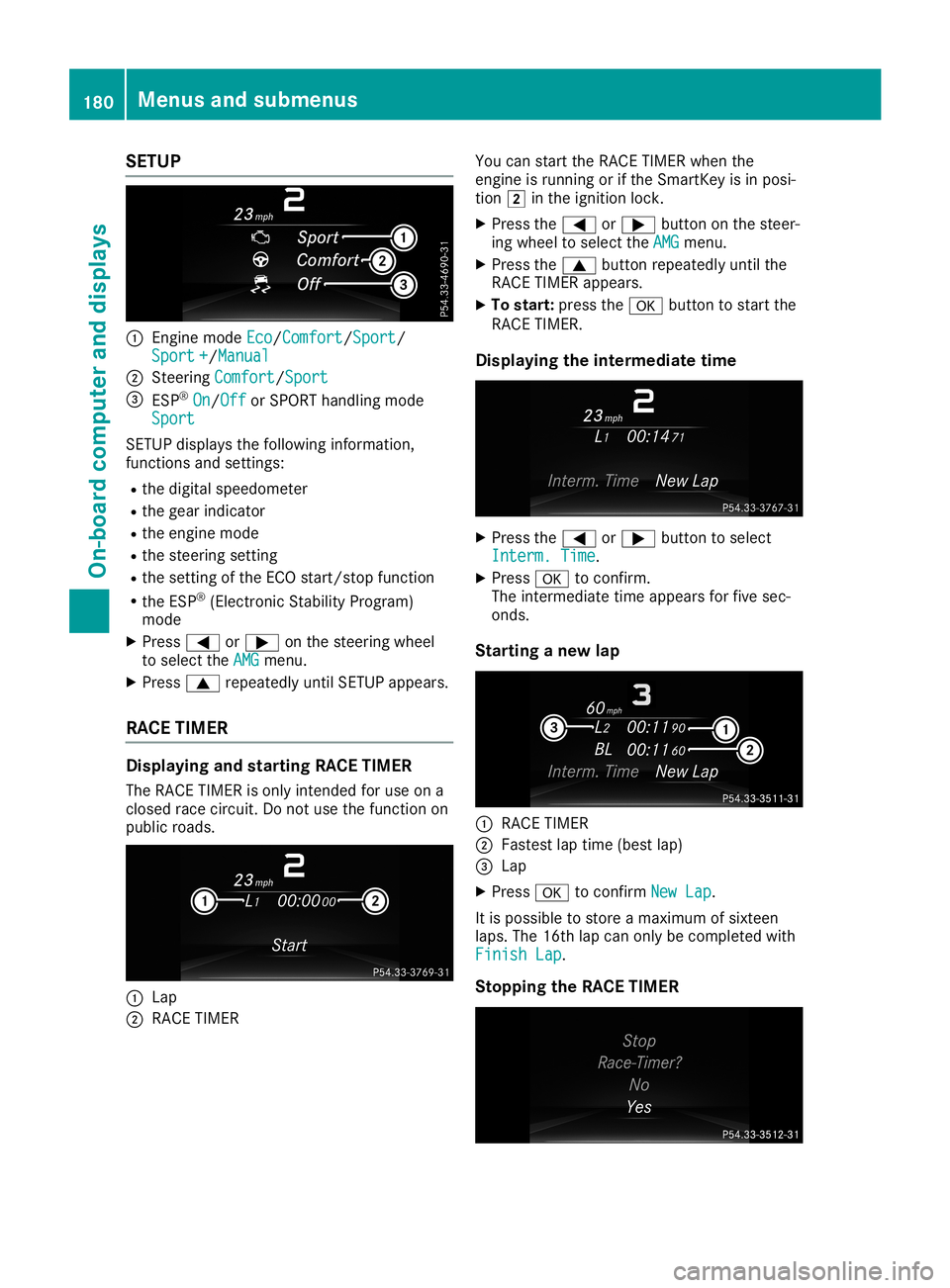
SETUP
0043
Engin emode Eco Eco/Comfort Comfort/Sport Sport/
Sport + Sport
+/Manual Manual
0044 Steerin gComfort Comfort/Sport Sport
0087 ESP ®
On On/Off Off
orSPORT handling mode
Sport Sport
SETUP displaysthe following information ,
funct ionsandsettin gs:
R the digital speedometer
R the gear indicator
R the engine mode
R the steering setting
R the settin gof the ECO start/ stopfunct ion
R the ESP ®
(Electr onicStability Program)
mode
X Press 0059or0065 onthe steering wheel
to select theAMG AMG
menu.
X Press 0063repeatedly untilSETUP appears.
RACE TIMER Displaying
andstarting RACE TIMER
The RACE TIMER isonly inten dedforuse ona
closed racecircuit. Donot use thefunct ionon
public roads. 0043
Lap
0044 RACE TIMER You
canstart theRACE TIMER whenthe
engine isrunning orifthe SmartK eyisin posi-
tion 0048inthe ignition lock.
X Press the0059 or0065 button onthe steer-
ing wheel toselect theAMG AMG
menu.
X Press the0063 button repeatedly untilthe
RACE TIMER appears.
X To star t:press the0076 button tostart the
RACE TIMER.
Displaying theintermed iatetime X
Press the0059 or0065 button toselect
Interm. Time Interm.
Time.
X Press 0076toconfirm .
The intermediate timeappears forfive sec-
onds.
Star ting anew lap 0043
RACE TIMER
0044 Fastest laptime (best lap)
0087 Lap
X Press 0076toconfirm NewLap New
Lap.
It is possible tostore amaximum ofsixteen
laps. The16th lapcan only becompleted with
Finish Lap Finish
Lap.
Stopping theRACE TIMER 180
Menus
andsubmenusOn-board computerand displays
Page 183 of 306

X
Press the0038 button onthe steerin g
wheel.
X Confirm Yes Yes
with 0076.
The RACE TIMER interrupts timing ifyou stop
the vehicle andturn theSmart Keytoposition
0047 inthe ignition lock.Ifyou turn theSmart -
Key toposition 3and then press 0076tocon-
firm Start Start,
timingiscont inued.
Resetting thecurr entlap
X Stop theRACE TIMER.
X Press the0059 or0065 button toselect
Reset Lap Reset
Lap.
X Press 0076toreset thelaptime to"0".
Deleting alllaps If
you switch offthe engine, theRACE TIMER is
reset to"0" after 30seconds .All laps are
deleted.
You cann otdelete individual storedlaps.Ifyou
have stopped 16laps, thecurren tlap does not
have tobe reset.
X Reset thecurren tlap.
X Press 0076toconf irmReset Reset.
Reset Race-Timer ? Reset
Race-Timer ?appears inthe multi-
funct iondisplay.
X Press the0064 button toselect Yes Yes
and
press the0076 button toconf irm.
All laps aredeleted.
Overall statistics 0043
RACETIME Roverall evaluation
0044 Total timedriven 0087
Average speed
0085 Dist ance covered
0083 Maximum speed
If you save atleast onelapand then stop
RACETIME R,an overall evaluation isavailabl e.
X Press the0059 or0065 button onthe steer-
ing wheel toselect theAMG AMG
menu.
X Press the0063 button repeatedly untilthe
overall evaluation appears.
Lap statistics 0043
Lap
0044 Lap time
0087 Average lapspeed
0085 Lap length
0083 Top speed during lap
This funct ionisonly availabl eif you have
stored atleast twolaps andhave stopped the
RACETIME R.
X Press the0059 or0065 button onthe steer-
ing wheel toselect theAMG AMG
menu.
X Press the0063 button repeatedly untilthe
lap evaluation isshown.
Each lapisshown inaseparate submenu.
The fastest lapisindicated byflashing sym-
bol 0043.
X Press the0063 or0064 button toselect a
different lapevaluation. Menus
andsubmenus
181On-boardcomputerand display s Z
Page 193 of 306
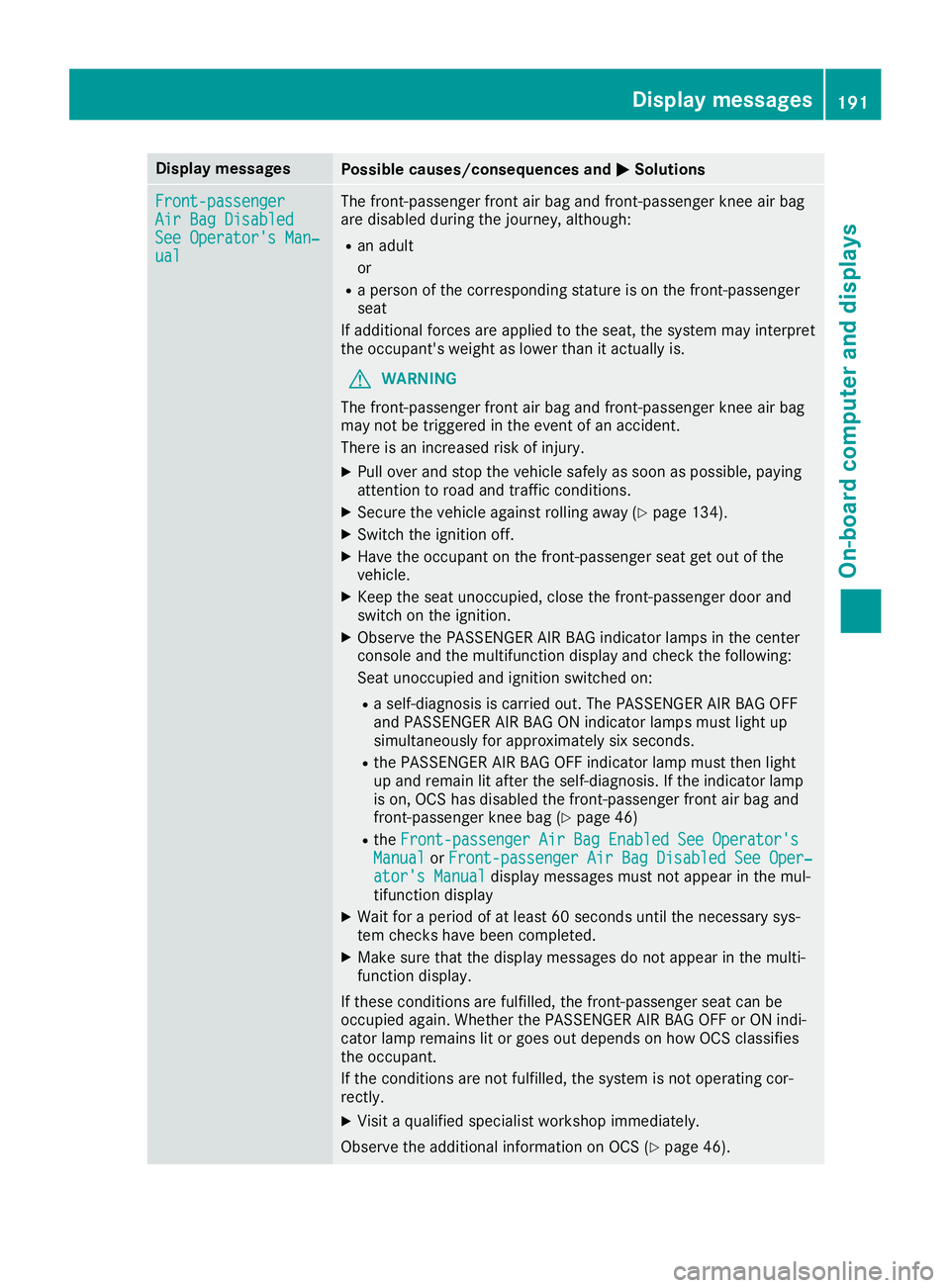
Disp
laymes sages Poss
iblecauses/co nsequences and 0050 0050
Solu tions Fro
nt-passenger Fro
nt-passenger
Air BagDisabl ed Air
BagDisabl ed
See Operator'sMan ‐ See
Operator'sMan ‐
ual ual The
fron t-pass enger fron tair bag and fron t-pass enger knee air bag
are disab ledduri ngthejo urn ey, althoug h:
R an adult
or
R aper son oftheco rresp ondin gst atur eis on thefron t-pass enger
seat
If addit ionalfor cesare applie dto theseat ,th esyst emmay interp ret
th eoc cup ant'sweigh tas lower than itact ually is.
G WAR
NING
The fron t-pass enger fron tair bag and fron t-pass enger knee air bag
may notbe trigge redintheeve ntofan acc iden t.
The reisan increas edriskof injury.
X Pull overand stop theveh iclesaf ely assoo nas pos sible,payin g
att ention toroa dand traff icco nd ition s.
X Se cur eth eveh icleagain strol lingaway (Ypage 134).
X Swi tchth eign ition off.
X Hav eth eoc cup ant onthefron t-pass enger seat getout ofthe
veh icle.
X Kee pth eseat unoccupied ,clo sethefron t-pass enger door and
swit chon theign ition .
X Obs erveth ePA SS EN GER AIR BA Gind icat orlamp sin thece nter
co nsole and themult ifunction disp layand checkth efol lowin g:
Se at uno ccupied andignition swit ched on:
R aself -diagn osis iscar riedout .The PASS EN GER AIR BA GOF F
and PASS EN GER AIR BA GON indicat orlamp smus tligh tup
sim ultane ousl yfor appr oximat elysixsec onds.
R thePA SS EN GER AIR BA GOF Find icat orlamp mustth en ligh t
up and remainlitaft ertheself -diagn osis.If th eind icat orlamp
is on ,OCS hasdisab ledthefron t-pass enger fron tair bag and
fr on t-pass enger knee bag (Ypage 46)
R theFro nt-passenger AirBagEnabledSee Operator's Fro
nt-passenger AirBagEnabledSee Operator's
Man ual Man
ual orFro nt-passenger AirBagDisabledSee Oper‐ Fro
nt-passenger AirBagDisabledSee Oper‐
ato r's Manual ato
r's Manual displaymes sage smus tno tappear inthemul-
ti fun ction disp lay
X Wait foraper iod ofat least 60sec onds unt ilth ene cessar ysys-
te m checks hav ebeen compl eted.
X Mak esur eth at thedisp laymes sage sdo notappear inthemult i-
fun ction disp lay.
If th ese cond ition sare fulfilled ,th efron t-pass enger seat canbe
oc cup iedagain .Whe ther thePA SS EN GER AIR BA GOF For ON indi-
cat orlamp remainslit or goe sout depe ndson how OCS classifies
th eoc cup ant.
If th eco nd ition sare notfulf illed ,th esyst emisno toper ating cor-
rec tly.
X Vis itaqualif iedspecialistwor kshop immediat ely.
Obs erveth eaddit ionalinf orm ation onOCS (Ypage 46). Disp
laymes sage s
191On -boar dcomp uter anddi sp lay s Z
Page 194 of 306
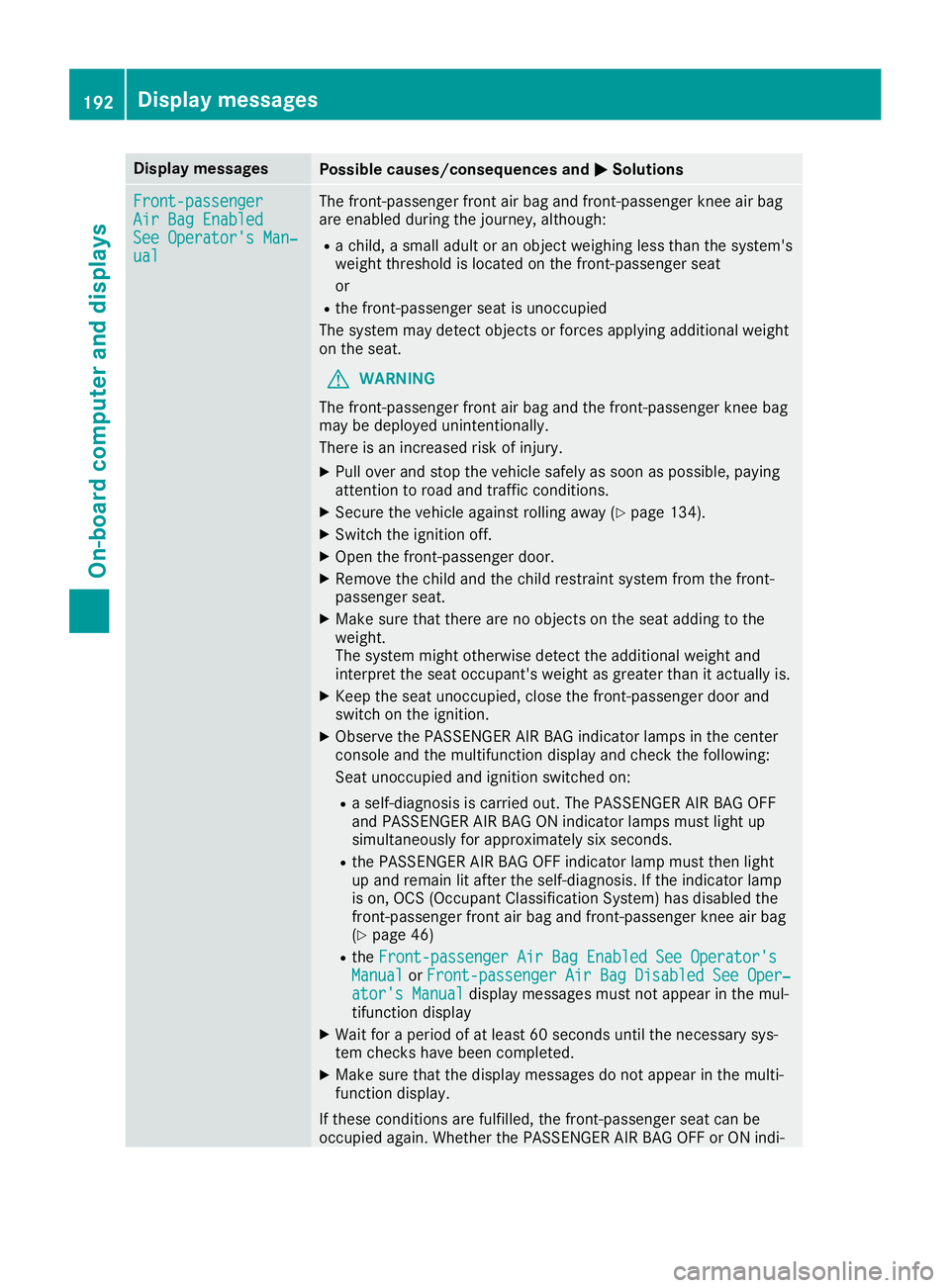
Disp
laymes sages Poss
iblecauses/co nsequences and 0050 0050
Solu tions Fro
nt-passenger Fro
nt-passenger
Air BagEnabled Air
BagEnabled
See Operator'sMan ‐ See
Operator'sMan ‐
ual ual The
fron t-pass enger fron tair bag and fron t-pass enger knee air bag
are enabled duringthejo urn ey, althoug h:
R ach ild, asma lladult oran obj ectweigh ingless than thesyst em's
weigh tth res hold isloc ate don thefron t-pass enger seat
or
R thefron t-pass enger seat isuno ccupied
The systemmay detectobj ects or for cesapplyin gaddit ionalweigh t
on theseat .
G WAR
NING
The fron t-pass enger fron tair bag and thefron t-pass enger knee bag
may bedepl oyed uninten tion ally.
The reisan increas edriskof injury.
X Pull overand stop theveh iclesaf ely assoo nas pos sible,payin g
att ention toroa dand traff icco nd ition s.
X Se cur eth eveh icleagain strol lingaway (Ypage 134).
X Swi tchth eign ition off.
X Ope nth efron t-pass enger door .
X Remo vethech ild and thech ild res train tsyst emfrom thefron t-
pass enger seat .
X Mak esur eth at there arenoobj ects on theseat addin gto the
weigh t.
The systemmightother wise detectth eaddit ionalweigh tand
int erp ret theseat occup ant'sweigh tas gre aterth an itact ually is.
X Kee pth eseat unoccupied ,clo sethefron t-pass enger door and
swit chon theign ition .
X Obs erveth ePA SS EN GER AIR BA Gind icat orlamp sin thece nter
co nsole and themult ifunction disp layand checkth efol lowin g:
Se at uno ccupied andignition swit ched on:
R aself -diagn osis iscar riedout .The PASS EN GER AIR BA GOF F
and PASS EN GER AIR BA GON indicat orlamp smus tligh tup
sim ultane ousl yfor appr oximat elysixsec onds.
R thePA SS EN GER AIR BA GOF Find icat orlamp mustth en ligh t
up and remainlitaft ertheself -diagn osis.If th eind icat orlamp
is on ,OCS (Occup ant Class ification Sys tem) has disab ledthe
fr on t-pass enger fron tair bag and fron t-pass enger knee air bag
(Y page 46)
R theFro nt-passenger Air BagEnabledSee Operator's Fro
nt-passenger Air BagEnabledSee Operator's
Man ual Man
ual orFro nt-passen ger AirBagDisabledSee Oper‐ Fro
nt-passen ger AirBagDisabledSee Oper‐
ato r's Manual ato
r's Manual displaymes sage smus tno tappear inthemul-
ti fun ction disp lay
X Wait foraper iod ofat least 60sec onds unt ilth ene cessar ysys-
te m checks hav ebeen compl eted.
X Mak esur eth at thedisp laymes sage sdo notappear inthemult i-
fun ction disp lay.
If th ese cond ition sare fulfilled ,th efron t-pass enger seat canbe
oc cup iedagain .Whe ther thePA SS EN GER AIR BA GOF For ON indi- 192
Disp
laymes sage sOn -boar dcomp uter anddi sp lay s
Page 232 of 306
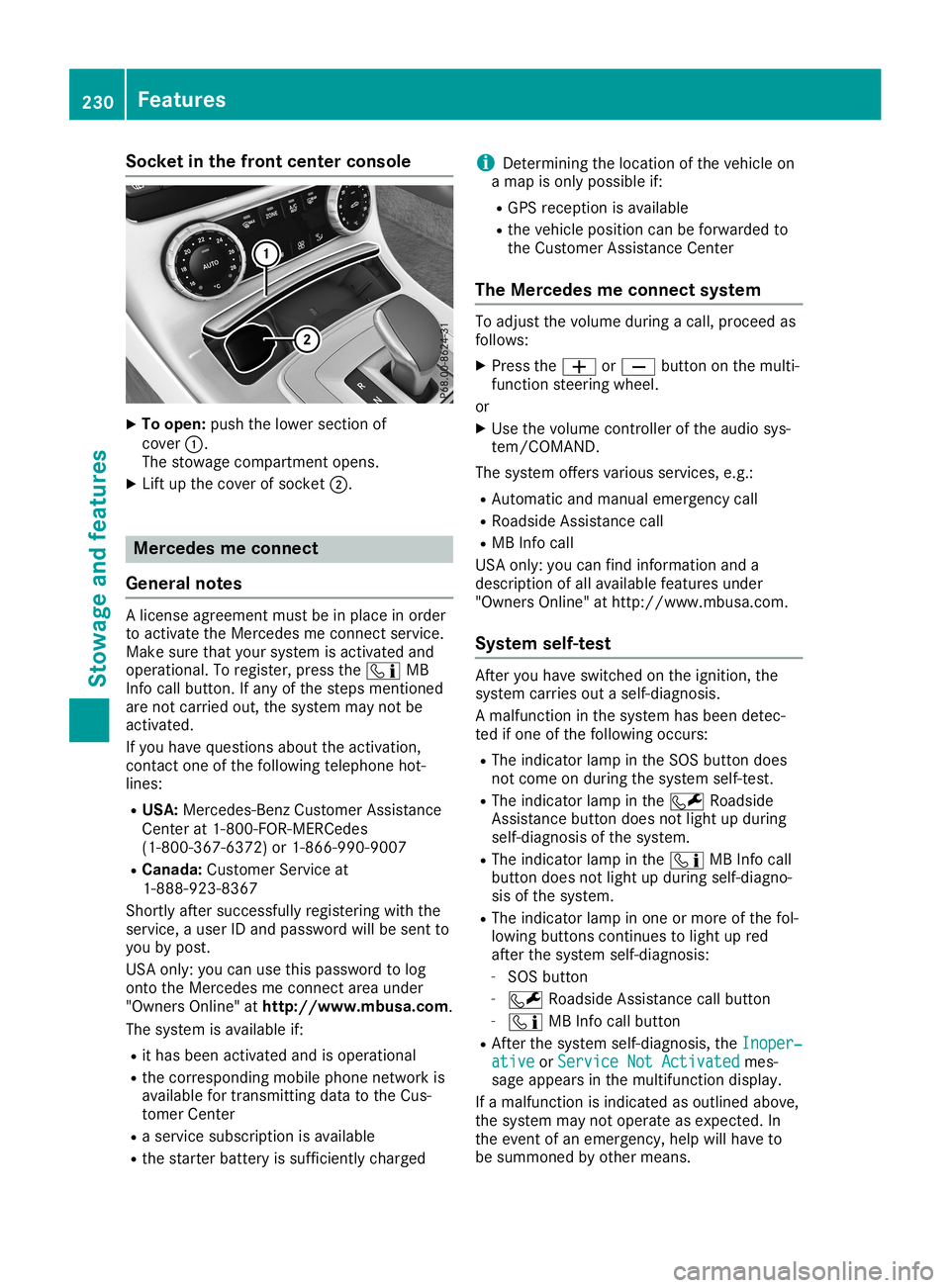
Socket
inthe front center console X
To open: pushthelower section of
cover 0043.
The stowage compartmen topens.
X Lift upthe cover ofsocket 0044. Mercedes
meconne ct
General notes A
license agreement mustbeinplace inorder
to activate theMercedes meconn ectservice.
Make surethatyour system isactivated and
operational. Toregister, pressthe00D9 MB
Info callbutton. Ifany ofthe steps mentioned
are not carried out,thesystem maynotbe
activated.
If you have questions abouttheactivation,
cont actone ofthe following telephone hot-
lines:
R USA: Mercedes-B enzCustomer Assistance
Center at1-80 0-FOR-MERCedes
(1-80 0-367-6372)or1-86 6-990-9007
R Canada: Customer Serviceat
1-88 8-92 3-8367
Short lyafter successfully registeringwiththe
service, auser IDand password willbesent to
you bypost.
USA only: youcan usethis password tolog
onto theMercedes meconn ectarea under
"Owners Online"athtt <0053001D00120012005A005A005A001100500045005800560044001100460052
0050>.
The system isavaila bleif:
R ithas been activated andisoperational
R the correspondin gmobile phonenetwork is
availa blefortransm ittingdatatothe Cus-
tomer Center
R aservice subscription isavaila ble
R the starter battery issufficiently charged i
Determ iningthelocation ofthe vehicle on
a map isonly possible if:
R GPS reception isavaila ble
R the vehicle position canbeforwarded to
the Customer AssistanceCenter
The Mercedes meconne ctsystem To
adjust thevolume duringacall, proceed as
follows:
X Press the0081 or0082 button onthe multi-
funct ionsteering wheel.
or X Use thevolume controller ofthe audio sys-
tem/COMA ND.
The system offersvarious services, e.g.:
R Automatic andmanual emergency call
R Roadsid eAssistanc ecall
R MB Info call
USA only: youcan find information anda
description ofall availa blefeatures under
"Owners Online"athttp: //www.mbusa.com.
System self-test Aft
eryou have switched onthe ignition, the
system carriesoutaself-diagnosis.
A malfunction inthe system hasbeen detec-
ted ifone ofthe following occurs:
R The indicator lampinthe SOS button does
not come onduring thesystem self-test .
R The indicator lampinthe 0052 Roadsid e
Assistanc ebutton doesnotlight upduring
self-diagnosis ofthe system.
R The indicator lampinthe 00D9 MBInfo call
button doesnotlight upduring self-diagno-
sis ofthe system.
R The indicator lampinone ormore ofthe fol-
lowing buttons continues tolight upred
after thesystem self-diagnosis:
- SOS button
- 0052 Roadsid eAssistanc ecall button
- 00D9 MBInfo callbutton
R Aft erthe system self-diagnosis, theInoper‐ Inoper‐
ative ative
orService NotActivated Service
NotActivated mes-
sage appears inthe multifunct iondisplay .
If amalfunction isindicated asoutlined above,
the system maynotoperate asexpected. In
the event ofan emergency, helpwillhave to
be summoned byother means. 230
FeaturesStowage
andfeatu res
Page 236 of 306
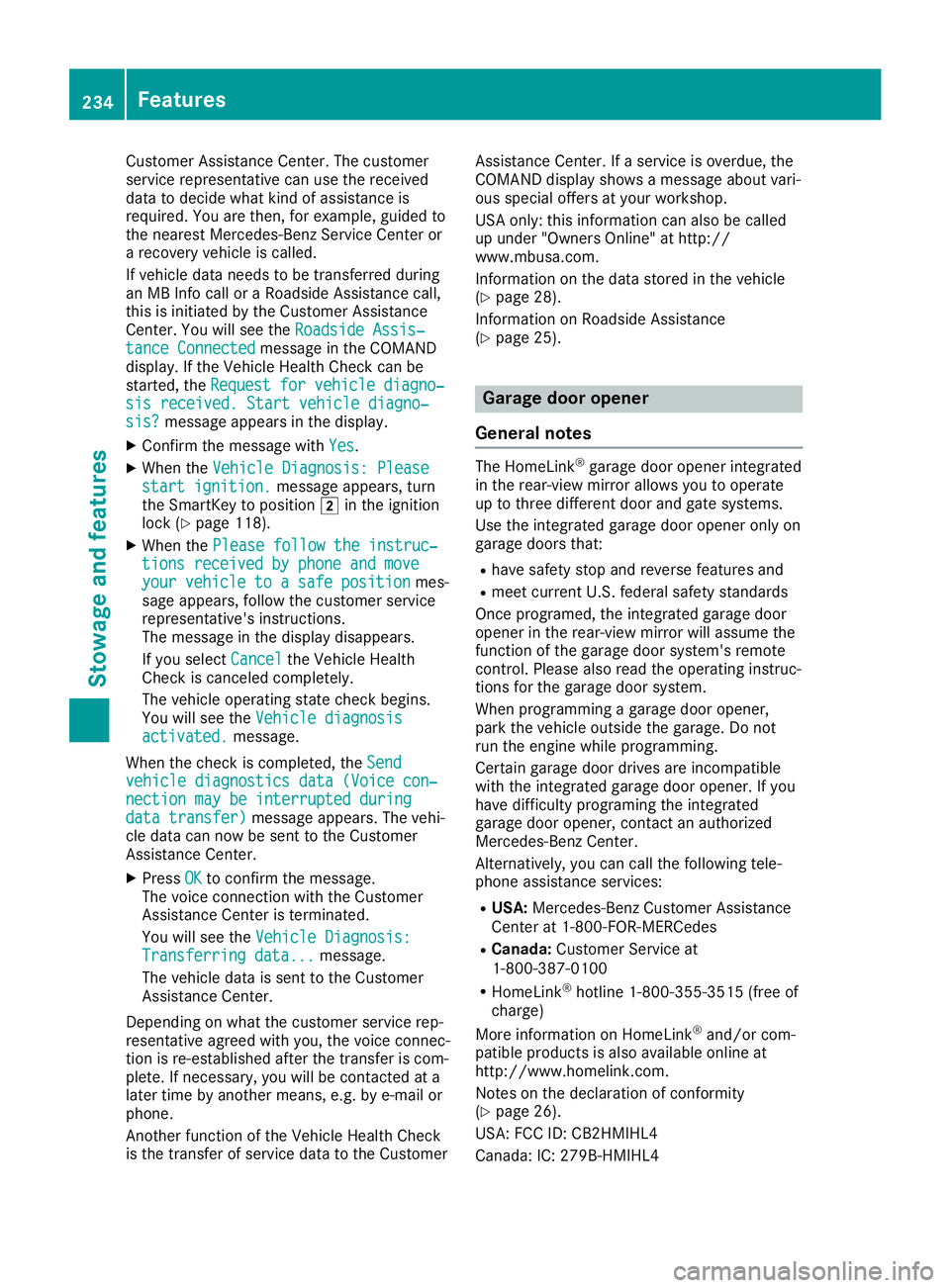
Cust
omerAs sist anc eCen ter. The customer
ser vicerep resentat ive can usetherec eive d
dat ato dec ide what kindof assis tanceis
req uired .You arethen ,for example ,guided to
th ene ares tMer cedes-Ben zSer viceCen teror
a rec ove ryveh icle iscalle d.
If veh icle datane eds tobe trans ferred durin g
an MB Info call oraRoadsi deAssist anc ecall,
th is isini tiat edbytheCust omerAs sist anc e
Cen ter. You willsee theRoa dsideAssis‐ Roa
dsideAssis‐
tan ceConnected tan
ceConnected message intheCOMA ND
displ ay.Ifth eVeh icle Heal thChec kcan be
st art ed, theReq uestfor vehicledia gno‐ Req
uestfor vehicledia gno‐
sis received. Startvehicledia gno‐ sis
received. Startvehicledia gno‐
sis ? sis
?mes sage appear sin thedispl ay.
X Con firm themes sage withYes Yes
.
X When theVeh icleDia gnosis:Ple ase Veh
icleDia gnosis:Ple ase
sta rtignition. sta
rtignition. message appear s,tur n
th eSm artKey toposi tion0048 intheign ition
loc k(Y page 118).
X When thePle ase follow theinstruc‐ Ple
ase follow theinstruc‐
tio nsreceivedbyphoneand move tio
nsreceivedbyphoneand move
you rveh icleto asaf epos ition you
rveh icleto asaf epos itionmes -
sage appear s,foll ow thecus tomer service
rep resentat ive' sins truct ions.
The message inthedispl aydisapp ears.
If you selectCan cel Can
cel theVeh icle Heal th
Chec kis can celed comple tely.
The vehicle oper atingst ate check begin s.
You willsee theVeh icledia gnosis Veh
icledia gnosis
act ivated. act
ivated.mes sage.
When thech eck isco mple ted, theSen d Sen
d
veh icledia gno sticsdata(Vo ice con‐ veh
icledia gno sticsdata(Vo ice con‐
nec tionmay beinterruptedduring nec
tionmay beinterruptedduring
dat atra nsfer) dat
atra nsfer) message appear s.The vehi-
cle datacan nowbe sen tto theCust omer
As sist anc eCen ter.
X Pre ssOK OK
toconfirm themes sage.
The voiceco nn ect ion withth eCust omer
As sist anc eCen teris term inat ed.
You willsee theVeh icleDia gnosis: Veh
icleDia gnosis:
Tra nsferring data... Tra
nsferring data...mes sage.
The vehicle datais sen tto theCust omer
As sist anc eCen ter.
De pen dingon what thecus tomer servicerep -
res entat ive agre edwithyou, thevoic eco nn ec-
tio nis re- est ablish edafterthetrans ferisco m-
plet e.Ifne ces sary, youwillbecontact edata
late rtim eby ano ther mean s,e.g .by e-mail or
phon e.
An other function oftheVeh icle Heal thChec k
is thetrans ferofser vicedat ato theCust omer As
sist anc eCen ter. Ifaser viceis ove rdue, the
COMA NDdispl aysho wsames sage about vari-
ous spec ialoffers atyour workshop.
US Aon ly: this inf orm ationcan also becalle d
up unde r"Own ersOnline" athttp :/ /
www.m busa.com.
In fo rm atio non thedat ast ore din theveh icle
(Y page 28).
In for mat iononRoadsid eAs sist anc e
(Y page 25). Ga
rage door opener
Gener alnot es The
Hom eLink®
garag edoor openerintegr ated
in therear -view mirror allows youtooper ate
up tothree differen tdoor andgatesyst ems .
Use theint egr atedgarag edoor openeronlyon
garag edoor sth at:
R have safetystop and revers efeat ures and
R meet curren tU. S. fede ralsafe tystandar ds
On ce prog ramed,theint egr atedgarag edoor
open erintherear -view mirror will assum eth e
fun ction ofthegarag edoor system'srem ote
con trol. Please alsoread theoper atingins truc-
tio ns for thegarag edoor system.
When programmingagarag edoor opener,
park theveh icle outside thegarag e.Do not
run theeng inewhile programming.
Cert aingarag edoor drivesare incompat ible
with theint egr atedgarag edoor opener.Ifyou
have difficult yprog ramingtheint egr ated
garag edoor opener,con tactan auth orized
Mer cedes-Ben zCent er.
Alt ern ativ ely, you can callthefoll owin gte le-
phon eassis tanceser vices:
R USA: Mercedes-Ben zCust omerAs sist anc e
Cent erat1-80 0-FO R-M ERCed es
R Cana da:Cust omerSer viceat
1- 80 0-38 7-01 00
R Hom eLink®
hot line 1-80 0-35 5-35 15 (free of
ch arge )
Mor einf orm ationon Hom eLink®
and/ orcom -
pat ible prod uctsis also availabl eon line at
ht tp :/ /www. homelink.com.
Not eson thedec larat ionofcon formit y
(Y page 26).
US A:FCC ID:CB2 HMIHL4
Canada: IC:279B -HMIH L4 234
Feat
uresSt owage andfeatures