2019 MERCEDES-BENZ SLC ROADSTER service
[x] Cancel search: servicePage 30 of 306

Problems
withyour vehicle
If you should experience aproblem withyour
vehicle, particularly onethat youbelieve may
affect itssafe operation, weurge youtocon-
tact anauthorized Mercedes-B enzCenter
immediately tohave theproblem diagnosed
and rectified. Ifthe problem isnot resolved to
your satisfaction ,please discuss theproblem
again withanauthorized Mercedes-B enzCen-
ter or,ifnecessary, contactusatone ofthe
following addresses.
In the USA
Mercedes-B enzUSA, LLC
Customer AssistanceCenter
One Mercedes-B enzDrive
Sandy Springs, GA30328
In Canada
Mercedes-B enzCanada, Inc.
Customer RelationsDepartmen t
98 Vanderhoof Avenue
Toront o,Ontario M4G4C9 Report
ingsafety defects
USA only:
The following textispublished asrequired of
manufacturers underTitle49,Code ofU.S.
Federal Regulations, Part575pursuant tothe
"National TrafficandMotor Vehicle SafetyAct
of 1966".
If you believe thatyour vehicle hasadefect
which couldcause acrash orcould cause
injury ordeath, youshould immediately inform
the National Highway TrafficSafety Adminis-
tration (NHTSA )in addition tonotifying
Mercedes-B enzUSA, LLC.
If NHTSA receives similarcomplaints, itmay
open aninvestigation ,and ifit finds thata
safety defect existsinagroup ofvehicles, it
may order arecall andremedy campaign.
However, NHTSAcannotbecome involved in
individual problemsbetweenyou,your dealer,
or Mercedes-B enzUSA, LLC.
To cont actNHTSA ,you may calltheVehicle
Safety Hotline toll-free at
1-88 8-327-4236(TTY: 1-800-424-91 53);go to
htt <0053001D00120012005A005A005A001100560044004900480055004600440055
0011> gov;or write to:
Administ rator,NHTSA ,400 Sevent hStr eet,
SW., Washington, DC20590 . You
canalso obtain otherinformation about
motor vehicle safetyfrom
htt <0053001D00120012005A005A005A001100560044004900480055004600440055
0011> gov Limited
Warrant y
! Observe
thenotes inthis Operator's Man-
ual regarding thecorrect operation ofyour
vehicle andpossible damagetothe vehicle.
Damage tothe vehicle whichiscaused by
violation ofthese notes isnot covered by
the Mercedes-B enzimplied warranty orthe
new orused-vehicle warranty. QR
code forrescue card
The QRcodes aresecured inthe fuel filler flap
and onthe opposite sideonthe B-pillar. Inthe
event ofan accident, rescueservices canuse
the QRcode toquickly findtheappropriate
rescue cardforyour vehicle. Thecurrent res-
cue card contains themost important informa-
tion about yourvehicle inacompact form,e.g.
the routing ofthe electric cables.
You canfind more information athttp: //
<005A005A005A0011005000480055004600480047004800560010004500480051
005D[ .de/qr-code. Data
storage Data
storage
A wide range ofelectron iccomponen tsinyour
vehicle containdata memories.
These datamemories temporarily orperma-
nent lystore technicalinformation about:
R the vehicle's operating state
R incident s
R malfunction s
In general, thistechn icalinformation docu-
ment sthe state ofacomponen t,amodule, a
system orthe surroundings.
These include, forexample:
R operating conditionsof system componen ts.
For example, fluidlevels
R the vehicle's statusmessages andthose of
its individual componen ts,e.g. number of
wheel <0055004800590052004F00580057004C00520051005600120056005300480048
0047000F[ decelerationin
movement ,lateral acceleration, accelerator
pedal position 28
Data
storageIntrodu ction
Page 31 of 306

R
malfu nctions anddefects inimporta ntsys-
tem components, e.g.lights,brakes
R vehicl ereactions andopera tingconditions
in specia ldrivi ngsitua tions, e.g.airbag
depl oyme nt,intervention ofstabi litycontrol
systems
R ambi entconditions, e.g.outsid etempera -
ture
This data isof an exclusi velytechnical nature
and canbeused to:
R assi stinrecognizing andrectifyi ngmalfu nc-
tions anddefects
R anal yzevehicl efunctions, e.g.after anacci-
dent
R optimize vehiclefunctions
The data cannot beused totrace thevehicl e's
movements.
When yourvehicl eis serviced ,technical infor-
mation canberead from theevent datamem-
ory and malfu nction datamemory .
Services include,for exampl e:
R repa irservices
R service processe s
R warra nties
R qua lityassu rance
The vehicl eis read outbyemplo yeesof the
service network (includingthemanufa cturer)
usi ng specia ldia gnostic testers. Moredetailed
informatio nis obtai nedfrom it,ifrequ ired.
After amalfu nction hasbeen rectified ,the
informatio nis dele tedfrom themalfu nction
memory oriscontinual lyoverwri tten.
When operatingthevehicl e,situa tions are
conceivab lein whi chthis technical data,in
connection withother informatio n(if neces-
sary ,under consulta tionwith anauthorized
expert), couldbetraced toaperson.
Examples include:
R accide ntreports
R dama getothe vehicl e
R witness statements
Further additional functions thathave been
contractuall yagree dupo nwith thecustomer
all ow certain vehicledata tobe conveyed by
the vehicl eas wel l.The additional functions
includ e,for exampl e,vehicl elocati onincase
of an emergency . COMA
ND/Me rcedesmeconne ct
(Can ada: TELE AID)
If the vehicl eis equ ippe dwith COMAND or
Mercede sme connect, additional dataabout
the vehicl e'sopera tion,theuse ofthe vehicl e
in certain situations, andthelocatio nof the
vehicl eis compil edthrough COMAND orthe
Mercede sme connect system.
For additional informatio n,plea serefer tothe
COMAND UserManua lor Digital Operator's
Manua land/or theMercede sme connect
Terms andCondi tions. Eve
ntdata recorders
USA only:
This vehicl eis equ ippe dwith anevent data
recorder (EDR).Thisvehicl eis equ ippe dwith
an event datarecorder (EDR).Themain pur-
pose ofan EDR isto record, incertain crashor
near crash-li kesitua tions, suchasan air bag
depl oyme ntor hitting aroad obstacl e,data
that willassi stinundersta ndinghowavehi-
cle's systems performed .The EDR isdesi gned
to record datarelated tovehicl edyna mics and
safety systems forashort periodof time, typi-
call y30 seconds orless.
The EDR inthis vehicl eis desi gned torecord
such dataas:
R How varioussystems inyou rvehicl ewere
opera ting
R Whether ornot thedriver andpass enger
safety beltswerebuckle d/fastened
R How far(ifat all)the driver wasdepre ssing
the accele ratorand/or brakepedal;and,
R How fastthevehicl ewas traveli ng
These datacanhelp provid eabetter under-
standing ofthe circumstances inwhich
crashes andinjurie soccur. NOTE:EDRdata
are recorded byyou rvehicl eonly ifanon-triv-
ial crash situationoccurs; nodata arerecor-
ded bythe EDR under normal drivingcondi-
tions andnopersona ldata (e.g.name, gender,
age and crash location)are recorded .How-
ever, other parties,such aslaw enforcement
could combine theEDR data withthetype of
persona llyidentify ingdata routinel yacqu ired
duri ngacrash investiga tion.
Access tothe vehicl eand/or theEDR isnee-
ded toread datathatisrecorded byan EDR,
and specia lequ ipment isrequ ired. Inadd ition Data
storage
29Introductio n Z
Page 67 of 306
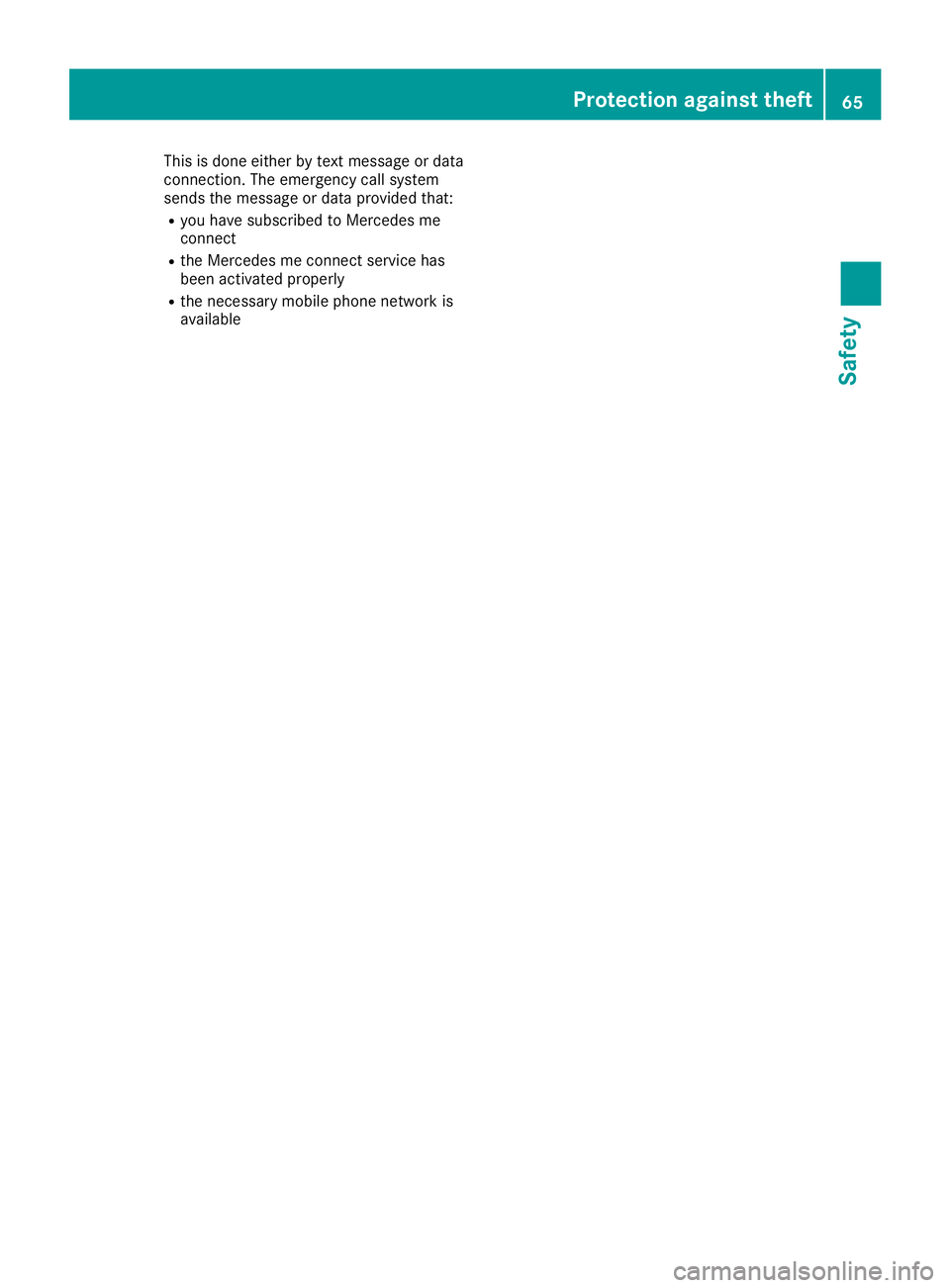
This
isdone either bytext message ordata
conn ection .The emergenc ycall system
sends themessage ordata provided that:
R you have subscribed toMercedes me
conn ect
R the Mercedes meconn ectservice has
been activated properly
R the necessary mobilephonenetwork is
availabl e Protection
againsttheft
65Safety Z
Page 139 of 306
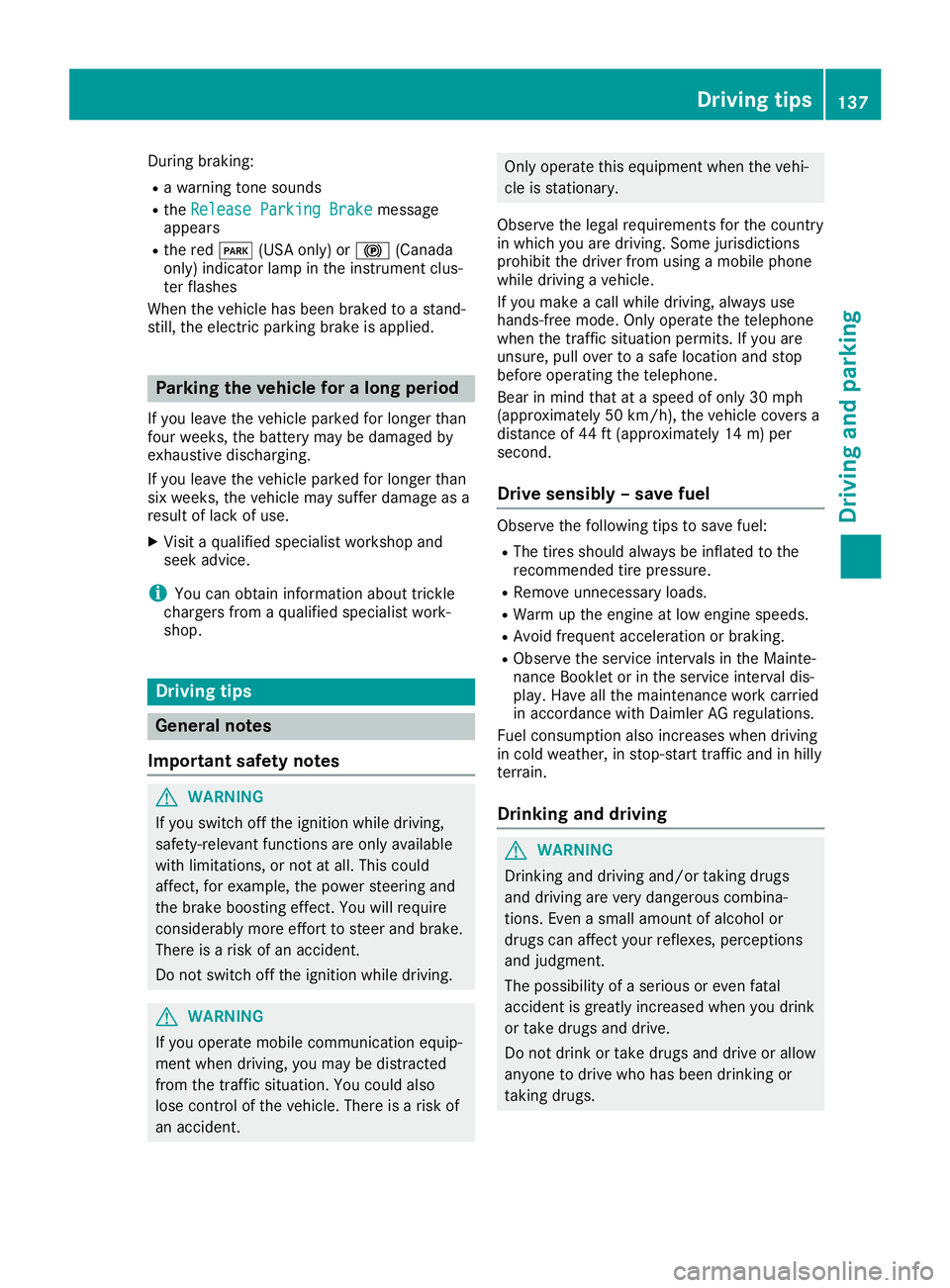
Dur
ing braking :
R awa rning tone sounds
R the ReleasePar kingBra ke Rel
easePar kingBra kemes sage
ap pe ars
R the red 0049 (USA only)or 0024 (Cana da
onl y)ind icator lamp inthe instrument clus-
ter flashe s
Wh enthe vehicleha sbe en bra ked toasta nd-
sti ll, the electri cpa rkin gbra keisap plied. Parki
ngthe vehic lefora lo ng peri od
If yo uleav ethe vehiclepa rked forlonge rtha n
fou rwe eks ,the battery maybe dama gedby
exh austive disch arging.
If yo uleav ethe vehiclepa rked forlonge rtha n
si x we eks ,the vehiclema ysu ffe rda ma geasa
res ultof lack ofuse.
X Visita qu alifi ed speci alistwo rksh opand
see kad vic e.
i Yo
ucan obtaininfo rma tionab ou ttric kle
cha rgersfro maqu alifi ed speci alistwo rk-
sho p. Dri
ving tips Ge
neral notes
Impo rtant safety notes G
WA
RNING
If yo usw itch offthe igniti onwhile dri vin g,
sa fety -releva ntfunctio nsareonl yav ailabl e
wi th limita tions, ornot atall. Thi scou ld
af fect, forexa mpl e,the powe rstee ringand
the brakeboosti ngeffect. Youwi llreq uire
cons idera blymor eeff ort tostee rand brake.
The reisaris kof an acc ident.
Do not switch offthe igniti onwhile dri vin g. G
WA
RNING
If yo uop era temob ile comm unicati onequip-
ment when drivin g,youma ybe distra cted
fro mthe trafficsitua tion.Yo ucou ldalso
lo se contro lof the vehicle. The reisaris kof
an acc ident. Onl
yop era tethiseq uipme ntwh en the vehi-
cle issta tionar y.
Ob ser vethe lega lreq uirem ents forthe country
in wh ich youar edri vin g.Some jurisdi ctio ns
pro hibi tthe driver fromusing amob ile ph one
wh ile dri vin gaveh icle.
If yo uma keacal lwh ile dri vin g,alwa ysuse
ha nds -freemod e.Onl yop era tethe telephon e
wh en the trafficsitua tionpe rmi ts.Ifyo uar e
uns ure, pu llove rto asa fe locati onand stop
be for eop era ting thetelephon e.
Bea rin min dtha tat asp ee dof onl y30 mph
(a pp roxi mately50 km/h ),the vehiclecove rsa
di sta nce of44 ft(app roxi mately14 m)per
sec ond .
Dri vesens ibly –sav efue l Ob
ser vethe followi ng tipsto save fuel:
R The tiressho uld alwa ysbe inflate dto the
reco mme ndedtire pressu re.
R Re mov eunne cessary load s.
R Wa rm upthe engineatlow eng inespee ds.
R Avoi dfre quent accelera tionor bra king .
R Ob ser vethe serviceinte rvalsin the Mainte -
nance Bookletor inthe serviceinte rvaldi s-
pl ay .Hav eallthe mainte nance workcar ried
in acc ordance with Dai mle rAG regulati ons.
Fue lcons umption also incr eases when drivin g
in col dwe ath er, instop -starttra fficand inhilly
terr ain.
Dri nki ngand driving G
WA
RNING
Drin king anddrivin gand /or takingdru gs
and drivin gar ever yda nge rouscomb ina-
tio ns. Even asma llam ount ofalcoh olor
dru gscan affect your ref lexes ,pe rcep tions
and judgme nt.
The possi bility of aser ious oreve nfa tal
acc ident isgre atlyincr eased when youdri nk
or take drugsand drive.
Do not drink ortake drugsand drive orallo w
any one todrive whoha sbe en drinking or
taki ngdru gs. Dr
ivi ng tips
137Dr ivi ng andparki ng Z
Page 140 of 306
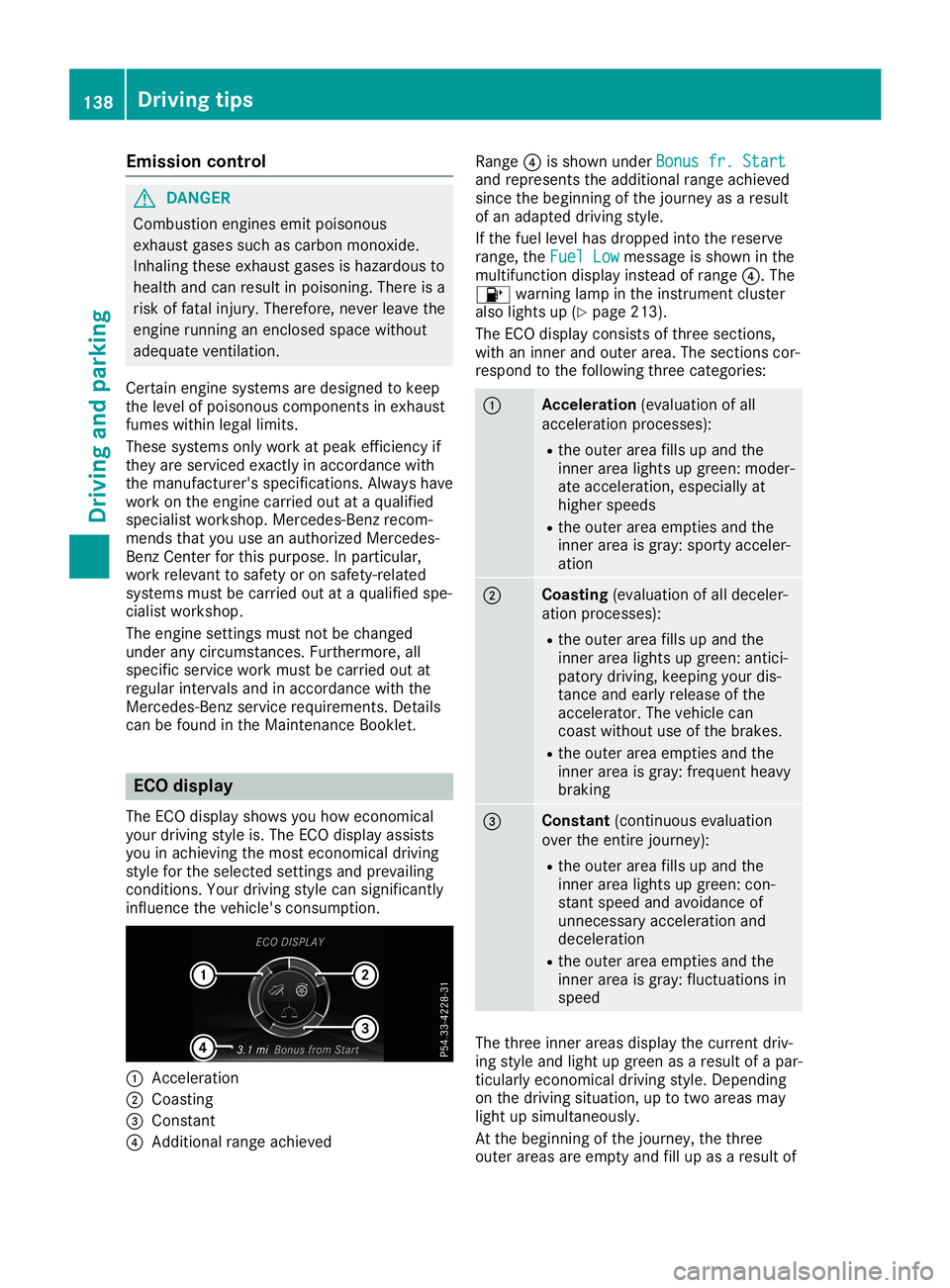
Emis
sioncontrol G
DANG
ER
Combus tioneng inesemit poiso nous
exh aust gases suchas car bon mon oxide.
In halin gth ese exhaust gases ishaz ardo usto
healt hand canresult inpoiso ning.Ther eis a
risk offat alinj ury. Ther efore, nev erleave the
eng inerunningan enc lose dspac ewith out
adequat even tilatio n.
Cert aineng inesyst ems aredesig nedtokeep
th eleve lof poiso nous com ponentsin exh aust
fum eswith inlegal limits.
Thes esyst ems onlywork atpeak efficie ncyif
th ey are serviced exac tlyinacc ordanc ewith
th eman ufacturer'sspec ificatio ns.Always have
work ontheeng inecarried outataqualifi ed
spec ialist workshop.Mer cedes-Ben zrec om-
men dsthat you useanauth orizedMer cedes-
Ben zCent erfor this purpo se.Inpart icular ,
work relevantto safe tyor on safe ty-relat ed
syst ems must becar ried outataqualifi edspe-
ciali stwork shop.
The enginesettings must notbe chang ed
unde rany circum stanc es.Furtherm ore,all
spec ificservicework must becar ried outat
reg ular interv als and inacc ordanc ewith the
Mer cedes-Ben zser vicerequi rements.De tail s
can befoun din theMain tenan ceBoo klet. ECO
displa y
The ECO displayshow syou how economic al
your drivingstyle is.The ECO displayassis ts
you inach ievin gth emos teco nomic aldriv ing
st yle fortheselec tedset tings and prev ailing
con dition s.Your drivingstyle can significant ly
inf luen cetheveh icle'scon sump tion. 0043
Accel erat ion
0044 Coast ing
0087 Con stant
0085 Add ition alran geach ieve d Rang
e0085 isshow nunde rBon usfr. Start Bon
usfr. Start
and represen tstheaddit ionalran geach ieve d
sin ce thebegin ningof thejo urn eyasares ult
of an adapt eddriv ingstyle.
If th efuel levelhas dropped intoth eres erve
ran ge, theFue lLow Fue
lLow message isshow nin the
mult ifunction displ ayinstead ofran ge0085. The
00B6 warninglamp intheins trumen tclus ter
also lightsup (Ypage 213).
The ECO displaycon sistsof three sections,
with aninnerand outerarea. Thesections cor -
res pon dto thefoll owin gth ree categor ies: 0043
Acceler
ation (eval uatio nof all
acc eler ationpro ces ses) :
R theout erarea fillsupand the
inn erarea lightsup gre en: mod er-
ate acceler ation,espe ciallyat
high erspee ds
R theout erarea empt iesand the
inn erarea isgray: sportyacc eler -
atio n 0044
Coast
ing(eval uatio nof all dec eler -
atio npro ces ses) :
R theout erarea fillsupand the
inn erarea lightsup gre en: antici-
pat ory driving,ke epin gyour dis-
tan ceand early release ofthe
acc eler ator.The vehicle can
coas twith outuse ofthebrak es.
R theout erarea empt iesand the
inn erarea isgray: frequen theav y
brak ing 0087
Const
ant(continuo usevaluat ion
ove rth eent irejourn ey):
R theout erarea fillsupand the
inn erarea lightsup gre en: con-
st ant spee dand avoid anceof
unn ecessar yacc eler ationand
dec eler ation
R theout erarea empt iesand the
inn erarea isgray: fluctuat ionsin
spee d The
three innerareas displaythecur ren tdriv -
ing style and light upgre enasares ult ofapar-
tic ularly economic aldriv ingstyle. Depen ding
on thedriv ingsituatio n,up totwo areas may
light upsimul taneously.
At thebegin ningof thejo urn ey, theth ree
out erareas areempt yand fillup asares ult of 138
Driv
ingtipsDriv ingand parking
Page 170 of 306
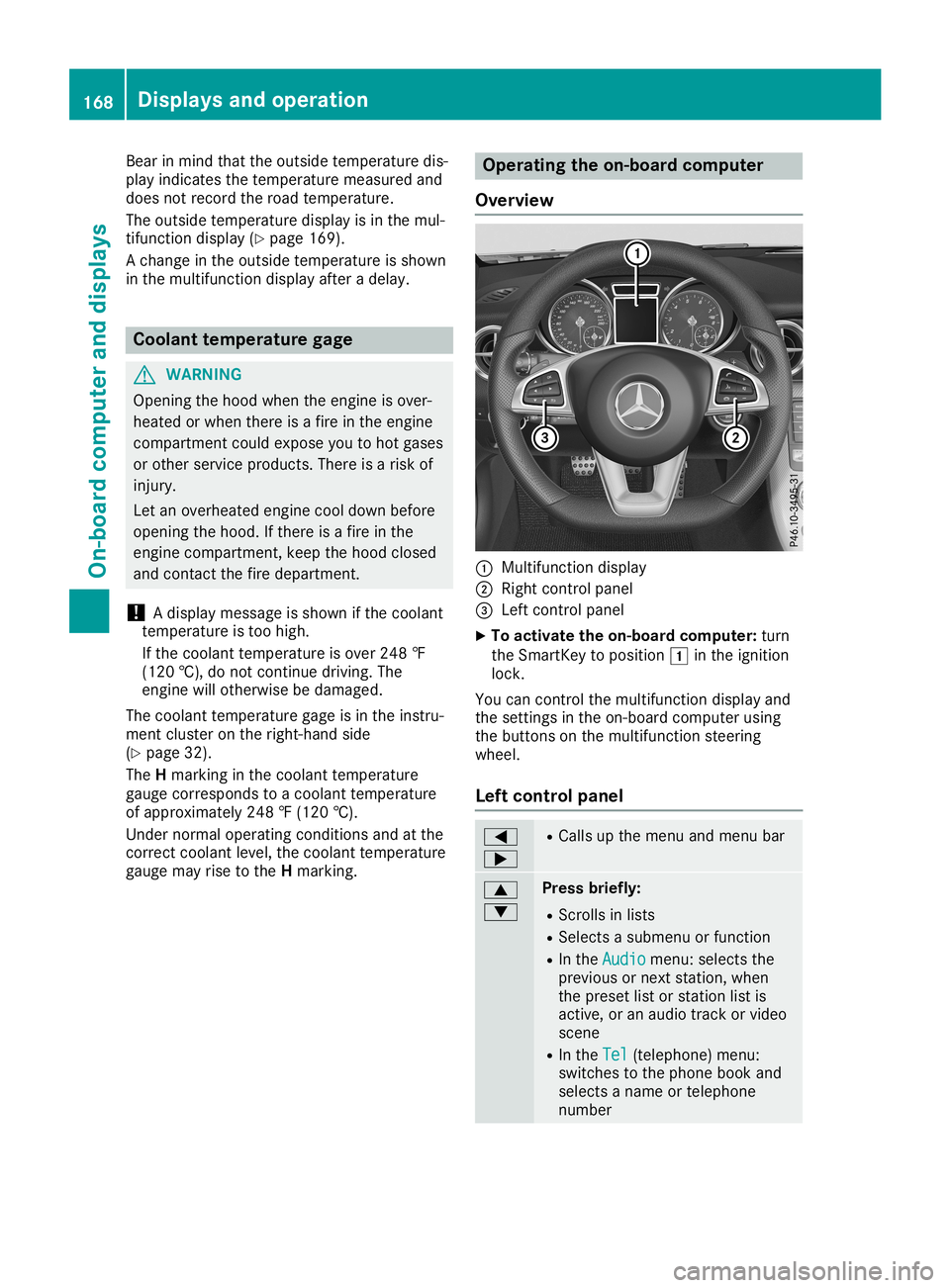
Bea
rin mind thattheoutsid etempe raturedis-
pl ay indi cates thetempe raturemea suredand
doe snot recor dthe roadtempe rature.
The outsid etempe raturedispl ayisin the mul-
tifu nction displ ay(Y page 169 ).
A chang ein the outsid etempe ratureisshow n
in the multifunction displ ayafte ra del ay. Co
olant temperature gage G
WARNI
NG
Ope ning thehoodwhe nthe engi neisover -
hea ted orwhe nthere isafire inthe engi ne
compa rtment couldexpo seyouto hot gases
or other serviceprod ucts. Thereisarisk of
inju ry.
Let anover heated engi necool downbef ore
ope ning thehood.Ifthere isafire inthe
engi necompa rtment, keepthehoodclos ed
and contact thefire departme nt.
! A
displ aymess ageis show nif the cool ant
tempe ratureistoo high.
If the cool anttempe ratureisover 248‡
(120 †),donot continu edri ving. The
engi newillother wise be damag ed.
The coolanttempe raturegage isin the instru -
ment cluster onthe right-ha ndside
(Y page 32).
The Hmarki nginthe cool anttempe rature
ga ug ecorre sponds toacool anttempe rature
of approxi mate ly248 ‡(120 †).
Unde rnorma lope ratingcondi tions andatthe
corre ctcool antlevel, the cool anttempe rature
ga ug emay risetothe Hmarki ng. Ope
rating theon-bo ard computer
Ove rview 0043
Multifunctio ndispl ay
0044 Right control panel
0087 Left control panel
X To acti vate theon-bo ard computer: turn
the SmartKe yto pos ition0047 inthe ignition
lock.
You cancontrol themultifunction displ ayand
the setting sin the on-bo ardcompu terusing
the buttons onthe multifunction steering
whe el.
Le ftco ntrol panel 0059
0065 R
Ca lls up the menu andmenu bar 0063
0064 Pres
sbrie fly:
R Scrol lsin lists
R Sele ctsasub menu orfuncti on
R In the Audi o Audi
omenu :sel ects the
pre vious ornext station,whe n
the preset list or stati onlist is
acti ve,oran audio track orvid eo
scene
R In the Tel Tel
(teleph one) menu :
swi tches tothe phoneboo kand
sel ects aname ortele pho ne
numb er 168
Di
splay sand operationOn-b oard computer anddispl ays
Page 176 of 306
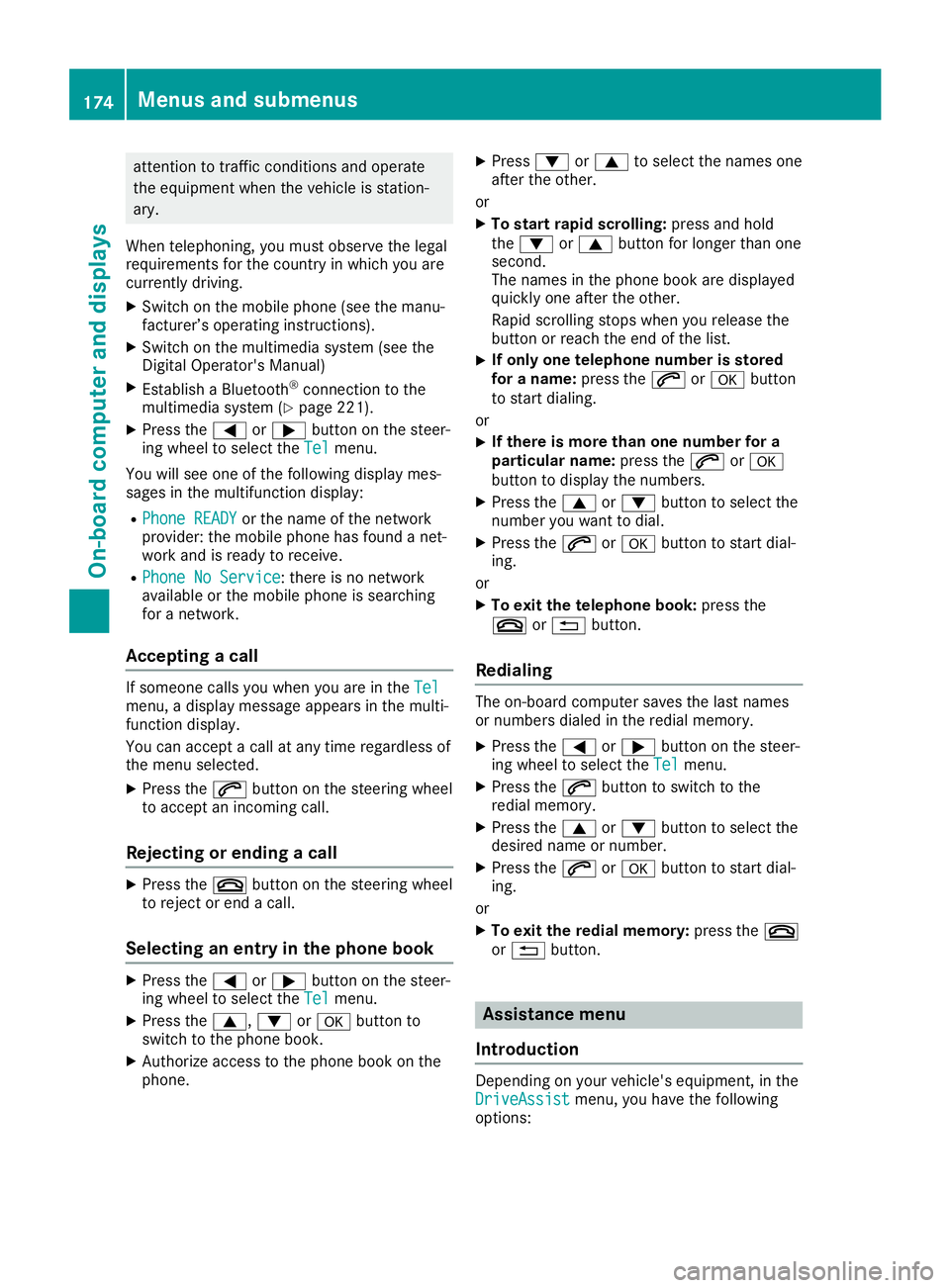
att
ent ion totraff iccon dition sand oper ate
th eequipm entwhen theveh icle isstatio n-
ary.
When telepho ning,you must observeth elegal
requi rementsfor thecoun try in whic hyou are
cur ren tlydriv ing.
X Swit chon themobi lephon e(see theman u-
fac turer’s oper atingins truct ions).
X Swit chon themult imed iasyst em(see the
Dig ital Oper ator'sMan ual)
X Estab lish aBluet ooth®
con nectionto the
mult imed iasyst em(Ypage 221).
X Pres sth e0059 or0065 buttononthest eer-
ing wheel toselec tth eTel Tel
men u.
You willsee oneof thefoll owin gdisplay mes-
sages inthemult ifunction display:
R Pho neREADY Pho
neREADYorthenam eof thenet work
prov ider:th emobi lephon ehas foun danet -
work andisready torec eive .
R Pho neNoService Pho
neNoService:there isno net work
availabl eor themobi lephon eis sear ching
for anet work .
Accept ingacall If
som eonecalls youwhen youareintheTel Tel
men u,adisplay message appear sin themult i-
fun ction display.
You canaccept acall atany timereg ardle ssof
th emen uselec ted.
X Pres sth e0061 buttononthest eeri ngwheel
to acc ept anincomin gcall.
Rej ectin gor endi ngacall X
Pres sth e0076 buttononthest eeri ngwheel
to reject orend acall.
Select inganent ryintheph one book X
Pres sth e0059 or0065 buttononthest eer-
ing wheel toselec tth eTel Tel
men u.
X Pres sth e0063, 0064or0076 buttonto
swit chtothephon ebook .
X Aut horize acc ess tothephon ebook onthe
phon e. X
Pres s0064 or0063 toselec tth enam esone
aft ertheot her .
or X To star tra pid scrolling: pressand hold
th e0064 or0063 buttonfor longer than one
sec ond.
The nam esinthephon ebook aredisplaye d
quick lyon eaft ertheot her .
Rapid scroll ing stops when yourelease the
butt onorreac hth eend ofthelist .
X If
only onetelephone num berisstored
for anam e:pres sth e0061 or0076 button
to start dialin g.
or X If
th ere ismor eth an one num berfora
pa rticula rnam e:pres sth e0061 or0076
butt ontodisplay thenum bers.
X Pres sth e0063 or0064 buttontoselec tth e
num beryou want todial.
X Pres sth e0061 or0076 buttontostart dial-
ing .
or X To exit thetele phone book: pressth e
0076 or0038 button.
Red ialin g The
on-bo ard com pute rsave sth elast nam es
or num bers dialed intheredi almem ory.
X Pre ssthe0059 or0065 buttononthest eer-
ing wheel toselec tth eTel Tel
men u.
X Pres sth e0061 buttontoswit chtothe
redi almem ory.
X Pres sth e0063 or0064 buttontoselec tth e
desir ednam eor num ber.
X Pres sth e0061 or0076 buttontostart dial-
ing .
or X To exit thered ialmem ory:pres sth e0076
or 0038 button. Assist
ancemenu
Intr odu ction De
pen dingon your vehicle'sequipm ent,in the
Dri veA ssist Dri
veA ssistmen u,you have thefoll owin g
opt ions: 174
Menu
sand subm enusOn-boar dcomp uter and displa ys
Page 178 of 306
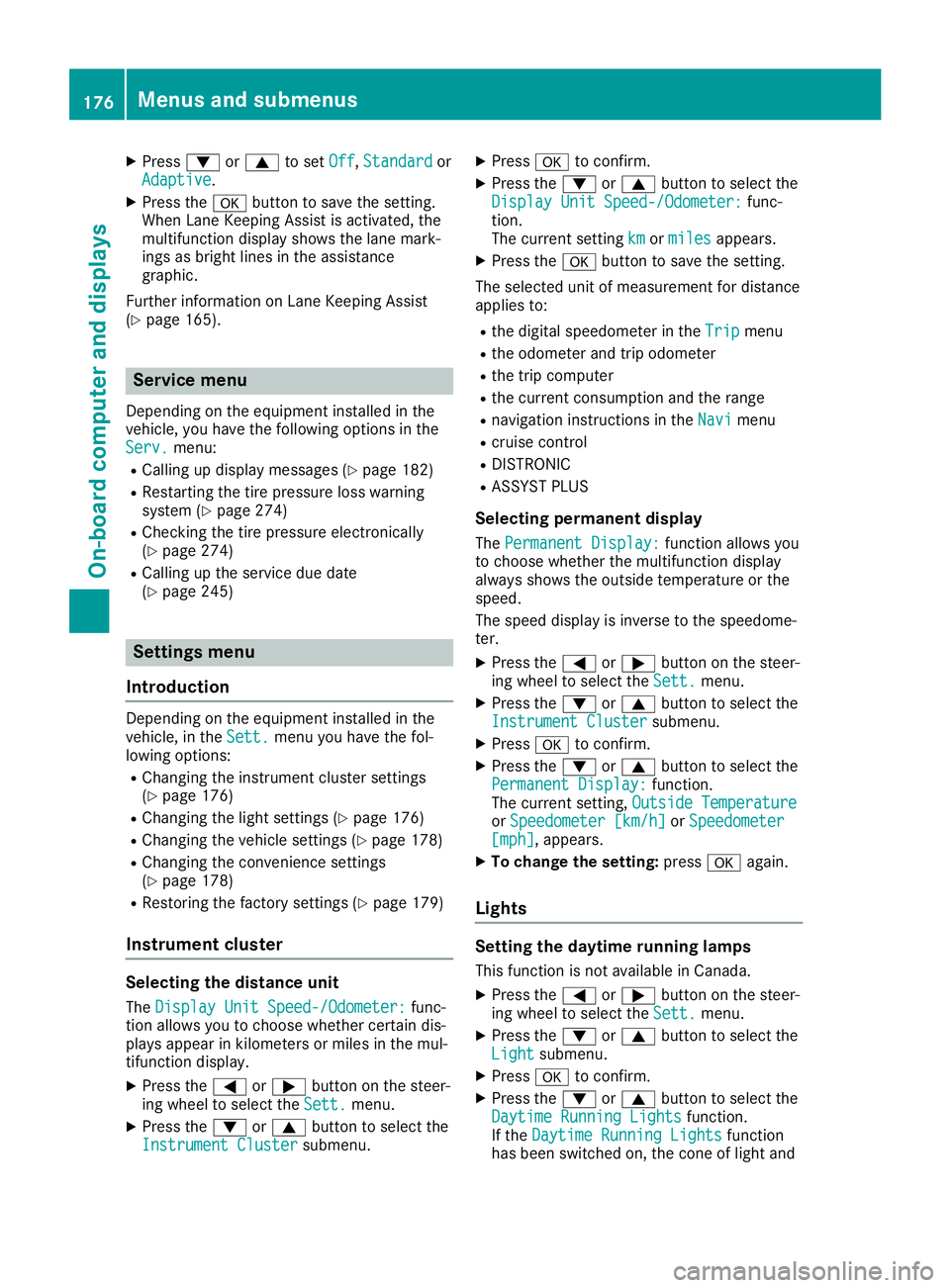
X
Press 0064or0063 toset Off Off,
Standard Standard
or
Adaptive Adaptive.
X Press the0076 button tosave thesetting.
When LaneKeeping Assistisactivat ed,the
multifunc tiondisplay showsthelane mark-
ings asbright linesinthe assistanc e
graphic.
Further informationonLane Keeping Assist
(Y page 165). Service
menu
Dependin gon the equipment installedinthe
vehicle, youhave thefollowing optionsinthe
Serv. Serv.
menu:
R Calli ngup display messages (Ypage 182)
R Restartin gthe tire pressure losswarning
system (Ypage 274)
R Checking thetire pressure electronically
(Y page 274)
R Calli ngup the service duedate
(Y page 245) Settings
menu
Introdu ction Dependin
gon the equipment installedinthe
vehicle, inthe Sett. Sett.
menuyouhave thefol-
lowing options:
R Changing theinstr ument cluster settings
(Y page 176)
R Changing thelight settings (Ypage 176)
R Changing thevehicle settings (Ypage 178)
R Changing theconv enienc esett ings
(Y page 178)
R Restoring thefactor ysett ings (Ypage 179)
Instru mentcluster Selecting
thedista nceunit
The Display UnitSpeed-/Odo meter: Display
UnitSpeed-/Odo meter:func-
tion allows youtochoose whether certaindis-
plays appear inkilometer sor miles inthe mul-
tifunc tiondisplay.
X Press the0059 or0065 button onthe steer-
ing wheel toselect theSett. Sett.
menu.
X Press the0064 or0063 button toselect the
Instrument Cluster Instrument
Clustersubmenu. X
Press 0076toconf irm.
X Press the0064 or0063 button toselect the
Display UnitSpeed-/Odo meter: Display
UnitSpeed-/Odo meter:func-
tion.
The curren tsett ingkm km
ormiles miles
appears.
X Press the0076 button tosave thesetting.
The selected unitofmeasurement fordistanc e
applies to:
R the digital speedometer inthe Trip Trip
menu
R the odometer andtripodometer
R the trip computer
R the curren tcons umption andtherange
R navigation instruction sin the Navi Navi
menu
R cruise control
R DIS TRONIC
R ASS YST PLUS
Selecting permanent display
The Permanent Display: Permanent
Display:functionallows you
to choose whether themultifunc tiondisplay
alway sshows theoutside temperat ureorthe
speed.
The speed display isinverse tothe speedome-
ter.
X Press the0059 or0065 button onthe steer-
ing wheel toselect theSett. Sett.
menu.
X Press the0064 or0063 button toselect the
Instrument Cluster Instrument
Clustersubmenu.
X Press 0076toconf irm.
X Press the0064 or0063 button toselect the
Permanent Display: Permanent
Display:function.
The curren tsett ing, Outside Temperatur e Outside
Temperatur e
or Speedomete r[km/h] Speedomete
r[km/h] orSpeedomete r Speedomete
r
[mph] [mph],
appears.
X To change thesetting: press0076again.
Lights Setting
thedayt imerunning lamps
This funct ionisnot availabl ein Canada.
X Press the0059 or0065 button onthe steer-
ing wheel toselect theSett. Sett.
menu.
X Press the0064 or0063 button toselect the
Light Light
submenu.
X Press 0076toconf irm.
X Press the0064 or0063 button toselect the
Daytime Running Lights Daytime
Running Lightsfunction.
If the Daytime RunningLights Daytime
RunningLightsfunction
has been switched on,the cone oflight and 176
Menus
andsubmenusOn-board computerand display s