2019 MERCEDES-BENZ SLC keyless entry
[x] Cancel search: keyless entryPage 11 of 306

Rear view camera .......................... 159
Driving tips
Active Distance Assist
DISTRONIC .................................... 150
Automatic transmission .................128
Brakes ...........................................139
Break-in period .............................. 117
Downhill gradient ........................... 139
Drinking and driving ....................... 137
Driving in winter .............................141
Driving on flooded roads ................ 141
Driving on wet roads ......................141
Exhaust check ............................... 138
Fuel ................................................ 137
General .......................................... 137
Hydroplaning ................................. 141
Icy road surfaces ........................... 141
Limited braking efficiency on sal-
ted roads ....................................... 140
Snow chains .................................. 270
Subjecting brakes to a load ........... 139
Wet road surface ........................... 139
DVD video
Operating (on-board computer) ..... 173
see also Digital Operator's Man-
ual ..................................................217
DYNAMIC SELECT button.................. 124
E
EASY-ENTRY feature
Activating/deactivating ................. 178
Function/notes ................................ 91
EASY-EXIT feature
Crash-responsive .............................92
Function/notes ................................ 91
Switching on/off ........................... 178
EBD (electronic brake force distri-
bution)
Display message............................ 185
Function/notes................................ 63
ECO display
Function/notes............................. 138
On-board computer ....................... 170
ECO start/stop function
Automatic engine start .................. 122
Automatic engine switch-off .......... 121
Deactivating/activating ................. 122
General information ....................... 121
Important safety notes .................. 121
Introduction ................................... 121
Electronic Stability Program
see ESP®(Electronic Stability Program)
Emergency
Automatic measures after an
accident ........................................... 53
Emergency release
Driver's door .................................... 73
Trunk ............................................... 75
Vehicle ............................................. 73
Emergency spare wheel
General notes ................................ 294
Important safety notes .................. 293
Removing ....................................... 294
Storage location ............................ 294
Stowing .......................................... 294
Technical data ............................... 294
Emergency Tensioning Devices
Activation ......................................... 50
Emissions control
Service and warranty information .... 24
Engine
Check Engine warning lamp ........... 213
Display message ............................ 194
ECO start/stop function ................ 121
Engine number ............................... 298
Irregular running ............................ 123
Jump-starting ................................. 260
Overview ........................................ 244
Starting problems .......................... 123
Starting the engine with the
SmartKey ....................................... 120
Starting with KEYLESS-GO ............. 120
Switching off .................................. 135
Tow-starting (vehicle) ..................... 265
Engine electronics
Notes ............................................. 296
Problem (malfunction) ................... 123
Engine oil
Adding ........................................... 241
Additives ........................................ 301
Checking the oil level ..................... 241
Checking the oil level using the
dipstick .......................................... 241
Display message ............................ 196
Filling capacity ............................... 301
Index9
Page 93 of 306
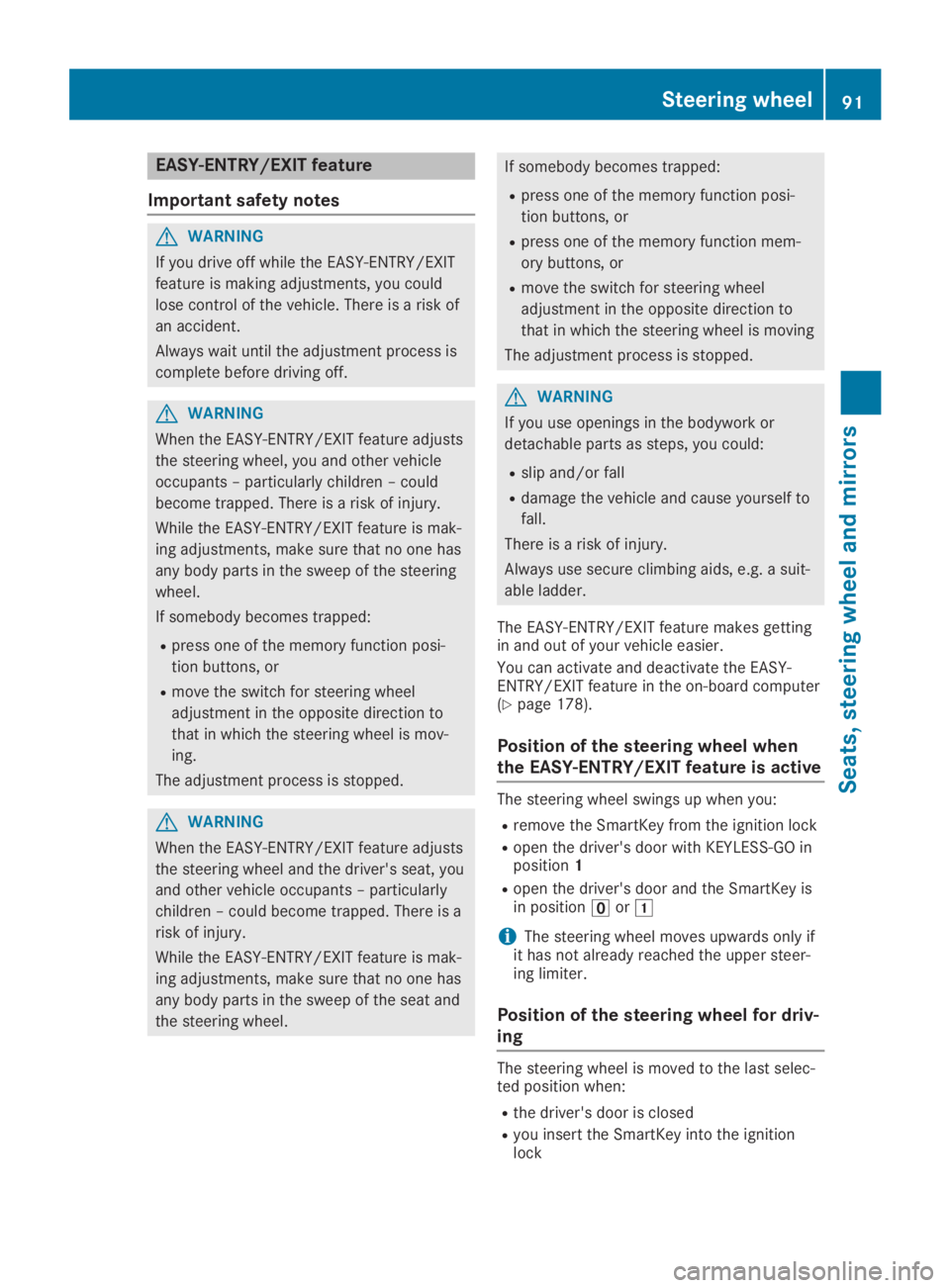
EASY-ENTRY/EXIT feature
Important safety notes
GWARNING
If you drive off while the EASY-ENTRY/EXIT
feature is making adjustments, you could
lose control of the vehicle. There is a risk of
an accident.
Always wait until the adjustment process is
complete before driving off.
GWARNING
When the EASY-ENTRY/EXIT feature adjusts
the steering wheel, you and other vehicle
occupants – particularly children – could
become trapped. There is a risk of injury.
While the EASY-ENTRY/EXIT feature is mak-
ing adjustments, make sure that no one has
any body parts in the sweep of the steering
wheel.
If somebody becomes trapped:
Rpress one of the memory function posi-
tion buttons, or
Rmove the switch for steering wheel
adjustment in the opposite direction to
that in which the steering wheel is mov-
ing.
The adjustment process is stopped.
GWARNING
When the EASY-ENTRY/EXIT feature adjusts
the steering wheel and the driver's seat, you
and other vehicle occupants – particularly
children – could become trapped. There is a
risk of injury.
While the EASY-ENTRY/EXIT feature is mak-
ing adjustments, make sure that no one has
any body parts in the sweep of the seat and
the steering wheel.
If somebody becomes trapped:
Rpress one of the memory function posi-
tion buttons, or
Rpress one of the memory function mem-
ory buttons, or
Rmove the switch for steering wheel
adjustment in the opposite direction to
that in which the steering wheel is moving
The adjustment process is stopped.
GWARNING
If you use openings in the bodywork or
detachable parts as steps, you could:
Rslip and/or fall
Rdamage the vehicle and cause yourself to
fall.
There is a risk of injury.
Always use secure climbing aids, e.g. a suit-
able ladder.
The EASY-ENTRY/EXIT feature makes gettingin and out of your vehicle easier.
You can activate and deactivate the EASY-ENTRY/EXIT feature in the on-board computer(Ypage 178).
Position of the steering wheel when
the EASY-ENTRY/EXIT feature is active
The steering wheel swings up when you:
Rremove the SmartKey from the ignition lock
Ropen the driver's door with KEYLESS-GO inposition1
Ropen the driver's door and the SmartKey isin position�
Page 94 of 306

or
Ryou press the Start/Stop button once onvehicles with KEYLESS-GO
When you close the driver's door with the igni-tion switched on, the steering wheel is alsoautomatically moved to the previously setposition.
The last position of the steering column isstored when you switch off the ignition orwhen you store the setting with the memoryfunction (Ypage 95).
Crash-responsive EASY-EXIT feature
If the crash-responsive EASY-EXIT feature istriggered in an accident, the steering columnwill move upwards when the driver's door isopened. This occurs irrespective of the posi-tion of the SmartKey in the ignition lock. Thismakes it easier to exit the vehicle and rescuethe occupants.
The crash-responsive EASY-EXIT feature is onlyoperational if the EASY-EXIT/ENTRY feature isactivated in the on-board computer(Ypage 178).
Mirrors
Inside rearview mirror
XAnti-glare mode:flick anti-glare lever�Cforwards or back.
Exterior mirrors
Adjusting the exterior mirrors
GWARNING
You could lose control of your vehicle if you
do the following while driving:
Radjust the driver's seat, head restraint,
steering wheel or mirrors
Rfasten the seat belt
There is a risk of an accident.
Adjust the driver's seat, head restraint,
steering wheel and mirror and fasten your
seat belt before starting the engine.
GWARNING
The exterior mirror on the front-passenger
side reduces the size of the image. Visible
objects are actually closer than they appear.
This means that you could misjudge the dis-
tance from road users traveling behind, e.g.
when changing lane. There is a risk of an
accident.
For this reason, always make sure of the
actual distance from the road users traveling
behind by glancing over your shoulder.
XMake sure that the SmartKey is in position�Gor�Hin the ignition lock.
XPress button�Cfor the left exterior mirroror button�Dfor the right exterior mirror.The indicator lamp in the corresponding but-ton lights up in red.
The indicator lamp goes out again aftersome time. You can adjust the selected
92Mirrors
Seats, steering wheel and mirrors