2019 MERCEDES-BENZ SLC headlamp
[x] Cancel search: headlampPage 7 of 306
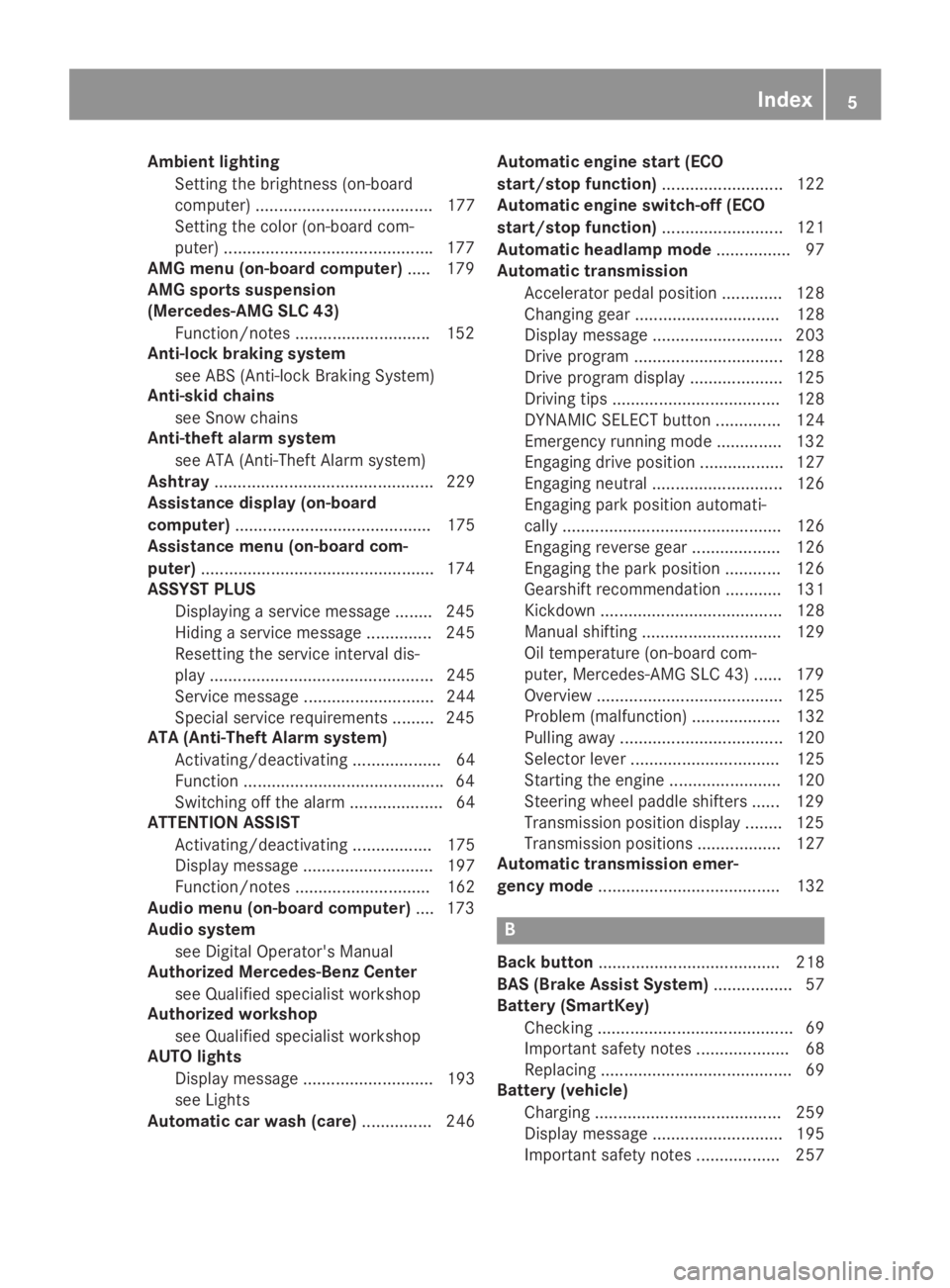
Ambient lighting
Setting the brightness (on-board
computer) ...................................... 177
Setting the color (on-board com-
puter) .............................................177
AMG menu (on-board computer)..... 179
AMG sports suspension
(Mercedes-AMG SLC 43)
Function/notes .............................152
Anti-lock braking system
see ABS (Anti-lock Braking System)
Anti-skid chains
see Snow chains
Anti-theft alarm system
see ATA (Anti-Theft Alarm system)
Ashtray............................................... 229
Assistance display (on-board
computer).......................................... 175
Assistance menu (on-board com-
puter)..................................................174
ASSYST PLUS
Displaying a service message ........245
Hiding a service message .............. 245
Resetting the service interval dis-
play ................................................ 245
Service message ............................ 244
Special service requirements ......... 245
ATA (Anti-Theft Alarm system)
Activating/deactivating ................... 64
Function ...........................................64
Switching off the alarm .................... 64
ATTENTION ASSIST
Activating/deactivating ................. 175
Display message ............................ 197
Function/notes............................. 162
Audio menu (on-board computer).... 173
Audio system
see Digital Operator's Manual
Authorized Mercedes-Benz Center
see Qualified specialist workshop
Authorized workshop
see Qualified specialist workshop
AUTO lights
Display message ............................ 193
see Lights
Automatic car wash (care)............... 246
Automatic engine start (ECO
start/stop function).......................... 122
Automatic engine switch-off (ECO
start/stop function).......................... 121
Automatic headlamp mode................ 97
Automatic transmission
Accelerator pedal position ............. 128
Changing gear ............................... 128
Display message ............................ 203
Drive program ................................ 128
Drive program display .................... 125
Driving tips .................................... 128
DYNAMIC SELECT button .............. 124
Emergency running mode.............. 132
Engaging drive position .................. 127
Engaging neutral ............................ 126
Engaging park position automati-
cally ............................................... 126
Engaging reverse gear ................... 126
Engaging the park position ............ 126
Gearshift recommendation ............ 131
Kickdown ....................................... 128
Manual shifting .............................. 129
Oil temperature (on-board com-
puter, Mercedes-AMG SLC 43) ...... 179
Overview ........................................ 125
Problem (malfunction) ................... 132
Pulling away ................................... 120
Selector lever ................................ 125
Starting the engine ........................ 120
Steering wheel paddle shifters ...... 129
Transmission position display ........ 125
Transmission positions .................. 127
Automatic transmission emer-
gency mode....................................... 132
B
Back button....................................... 218
BAS (Brake Assist System)................. 57
Battery (SmartKey)
Checking .......................................... 69
Important safety notes .................... 68
Replacing ......................................... 69
Battery (vehicle)
Charging ........................................ 259
Display message ............................ 195
Important safety notes .................. 257
Index5
Page 13 of 306
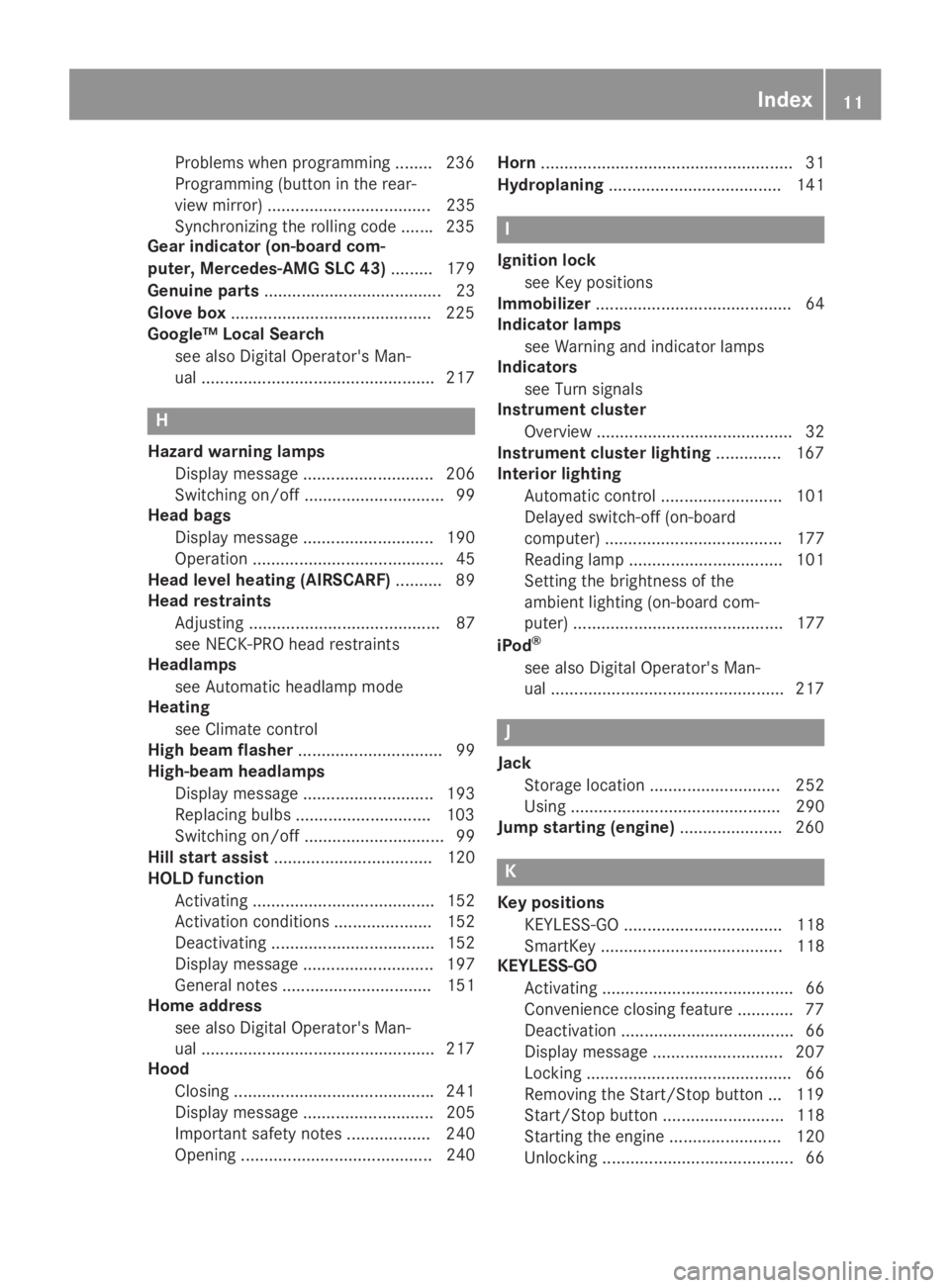
Problems when programming ........ 236
Programming (button in the rear-
view mirror) ................................... 235
Synchronizing the rolling code .......235
Gear indicator (on-board com-
puter, Mercedes-AMG SLC 43)......... 179
Genuine parts...................................... 23
Glove box...........................................225
Google™ Local Search
see also Digital Operator's Man-
ual ..................................................217
H
Hazard warning lamps
Display message ............................ 206
Switching on/off .............................. 99
Head bags
Display message ............................ 190
Operation ......................................... 45
Head level heating (AIRSCARF).......... 89
Head restraints
Adjusting ......................................... 87
see NECK-PRO head restraints
Headlamps
see Automatic headlamp mode
Heating
see Climate control
High beam flasher............................... 99
High-beam headlamps
Display message ............................ 193
Replacing bulbs .............................103
Switching on/off .............................. 99
Hill start assist.................................. 120
HOLD function
Activating ....................................... 152
Activation conditions ..................... 152
Deactivating ................................... 152
Display message ............................ 197
General notes ................................ 151
Home address
see also Digital Operator's Man-
ual ..................................................217
Hood
Closing ...........................................241
Display message ............................ 205
Important safety notes .................. 240
Opening ......................................... 240
Horn...................................................... 31
Hydroplaning..................................... 141
I
Ignition lock
see Key positions
Immobilizer.......................................... 64
Indicator lamps
see Warning and indicator lamps
Indicators
see Turn signals
Instrument cluster
Overview .......................................... 32
Instrument cluster lighting.............. 167
Interior lighting
Automatic control .......................... 101
Delayed switch-off (on-board
computer) ...................................... 177
Reading lamp ................................. 101
Setting the brightness of the
ambient lighting (on-board com-
puter) ............................................. 177
iPod®
see also Digital Operator's Man-
ual ..................................................217
J
Jack
Storage location ............................ 252
Using ............................................. 290
Jump starting (engine)......................260
K
Key positions
KEYLESS-GO .................................. 118
SmartKey ....................................... 118
KEYLESS-GO
Activating ......................................... 66
Convenience closing feature ............ 77
Deactivation ..................................... 66
Display message ............................ 207
Locking ............................................ 66
Removing the Start/Stop button ... 119
Start/Stop button .......................... 118
Starting the engine ........................ 120
Unlocking ......................................... 66
Index11
Page 14 of 306
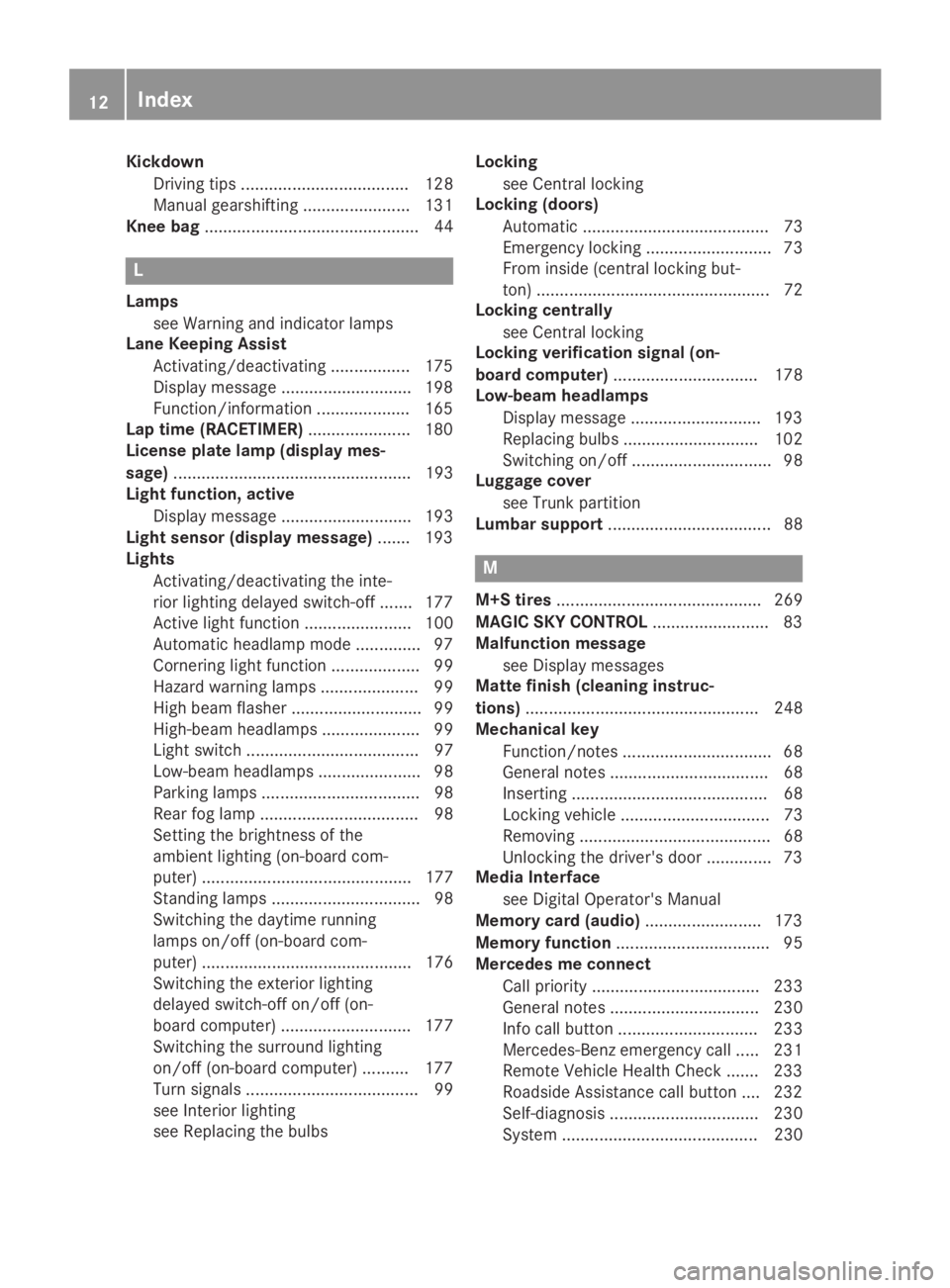
Kickdown
Driving tips .................................... 128
Manual gearshifting .......................131
Knee bag.............................................. 44
L
Lamps
see Warning and indicator lamps
Lane Keeping Assist
Activating/deactivating ................. 175
Display message ............................ 198
Function/information.................... 165
Lap time (RACETIMER)...................... 180
License plate lamp (display mes-
sage)................................................... 193
Light function, active
Display message ............................ 193
Light sensor (display message)....... 193
Lights
Activating/deactivating the inte-
rior lighting delayed switch-off ....... 177
Active light function ....................... 100
Automatic headlamp mode .............. 97
Cornering light function ................... 99
Hazard warning lamps ..................... 99
High beam flasher ............................ 99
High-beam headlamps..................... 99
Light switch ..................................... 97
Low-beam headlamps...................... 98
Parking lamps .................................. 98
Rear fog lamp .................................. 98
Setting the brightness of the
ambient lighting (on-board com-
puter) ............................................. 177
Standing lamps ................................ 98
Switching the daytime running
lamps on/off (on-board com-
puter) ............................................. 176
Switching the exterior lighting
delayed switch-off on/off (on-
board computer) ............................ 177
Switching the surround lighting
on/off (on-board computer) .......... 177
Turn signals ..................................... 99
see Interior lighting
see Replacing the bulbs
Locking
see Central locking
Locking (doors)
Automatic ........................................ 73
Emergency locking ........................... 73
From inside (central locking but-
ton) .................................................. 72
Locking centrally
see Central locking
Locking verification signal (on-
board computer)............................... 178
Low-beam headlamps
Display message ............................ 193
Replacing bulbs............................. 102
Switching on/off.............................. 98
Luggage cover
see Trunk partition
Lumbar support................................... 88
M
M+S tires............................................ 269
MAGIC SKY CONTROL......................... 83
Malfunction message
see Display messages
Matte finish (cleaning instruc-
tions).................................................. 248
Mechanical key
Function/notes................................ 68
General notes .................................. 68
Inserting .......................................... 68
Locking vehicle ................................ 73
Removing ......................................... 68
Unlocking the driver's door .............. 73
Media Interface
see Digital Operator's Manual
Memory card (audio)......................... 173
Memory function................................. 95
Mercedes me connect
Call priority .................................... 233
General notes ................................ 230
Info call button .............................. 233
Mercedes-Benz emergency call ..... 231
Remote Vehicle Health Check ....... 233
Roadside Assistance call button .... 232
Self-diagnosis ................................ 230
System .......................................... 230
12Index
Page 17 of 306
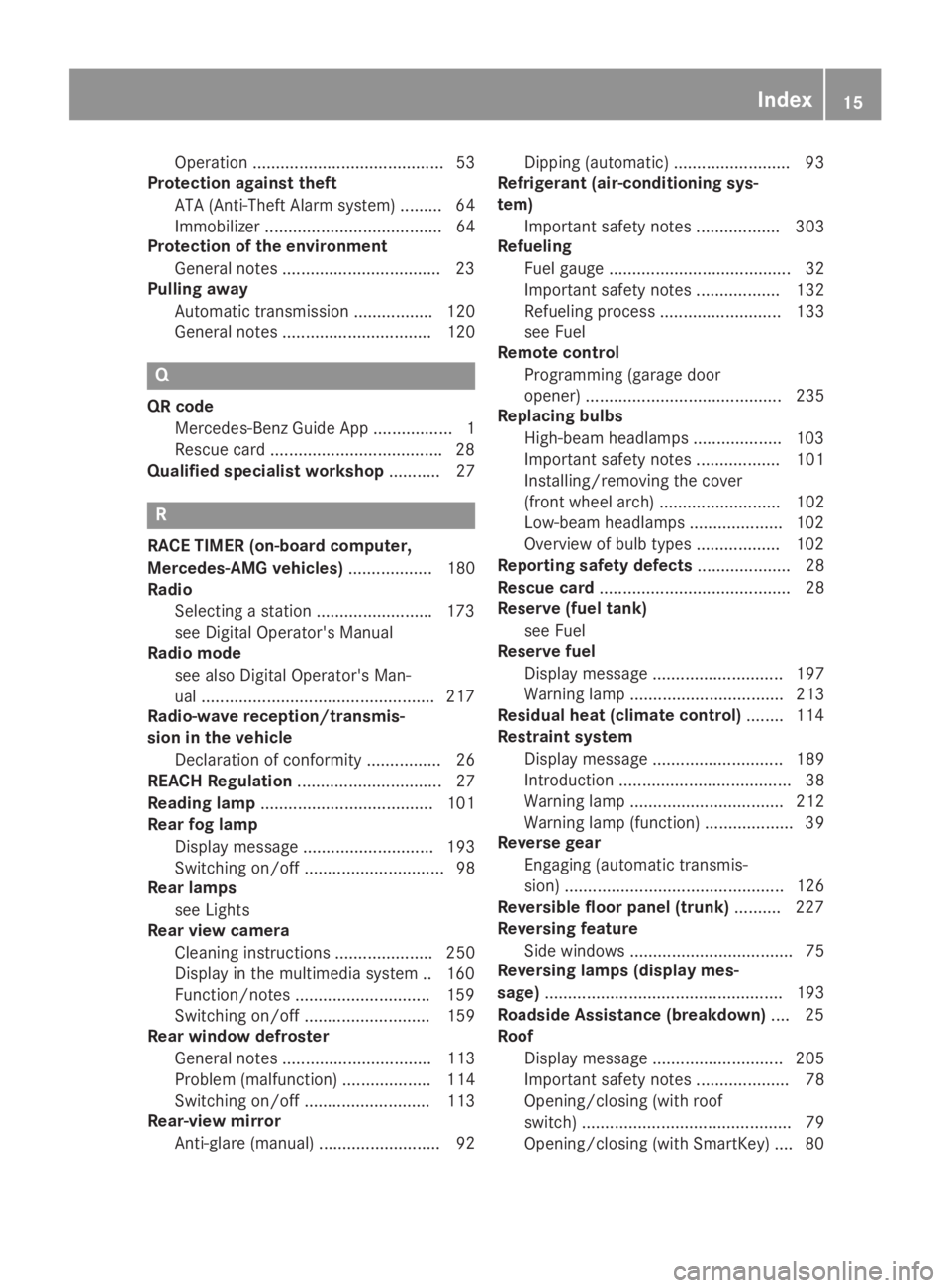
Operation ......................................... 53
Protection against theft
ATA (Anti-Theft Alarm system) ......... 64
Immobilizer ...................................... 64
Protection of the environment
General notes ..................................23
Pulling away
Automatic transmission ................. 120
General notes ................................ 120
Q
QR code
Mercedes-Benz Guide App ................. 1
Rescue card .....................................28
Qualified specialist workshop........... 27
R
RACE TIMER (on-board computer,
Mercedes-AMG vehicles).................. 180
Radio
Selecting a station .........................173
see Digital Operator's Manual
Radio mode
see also Digital Operator's Man-
ual ..................................................217
Radio-wave reception/transmis-
sion in the vehicle
Declaration of conformity ................ 26
REACH Regulation............................... 27
Reading lamp..................................... 101
Rear fog lamp
Display message ............................ 193
Switching on/off .............................. 98
Rear lamps
see Lights
Rear view camera
Cleaning instructions ..................... 250
Display in the multimedia system .. 160
Function/notes .............................159
Switching on/off ........................... 159
Rear window defroster
General notes ................................ 113
Problem (malfunction) ................... 114
Switching on/off ........................... 113
Rear-view mirror
Anti-glare (manual) .......................... 92
Dipping (automatic) ......................... 93
Refrigerant (air-conditioning sys-
tem)
Important safety notes .................. 303
Refueling
Fuel gauge ....................................... 32
Important safety notes .................. 132
Refueling process .......................... 133
see Fuel
Remote control
Programming (garage door
opener) .......................................... 235
Replacing bulbs
High-beam headlamps ................... 103
Important safety notes .................. 101
Installing/removing the cover
(front wheel arch) .......................... 102
Low-beam headlamps .................... 102
Overview of bulb types .................. 102
Reporting safety defects.................... 28
Rescue card......................................... 28
Reserve (fuel tank)
see Fuel
Reserve fuel
Display message ............................ 197
Warning lamp ................................. 213
Residual heat (climate control)........114
Restraint system
Display message ............................ 189
Introduction ..................................... 38
Warning lamp ................................. 212
Warning lamp (function) ................... 39
Reverse gear
Engaging (automatic transmis-
sion) ............................................... 126
Reversible floor panel (trunk).......... 227
Reversing feature
Side windows ................................... 75
Reversing lamps (display mes-
sage)................................................... 193
Roadside Assistance (breakdown).... 25
Roof
Display message ............................ 205
Important safety notes .................... 78
Opening/closing (with roof
switch) ............................................. 79
Opening/closing (with SmartKey) .... 80
Index15
Page 96 of 306
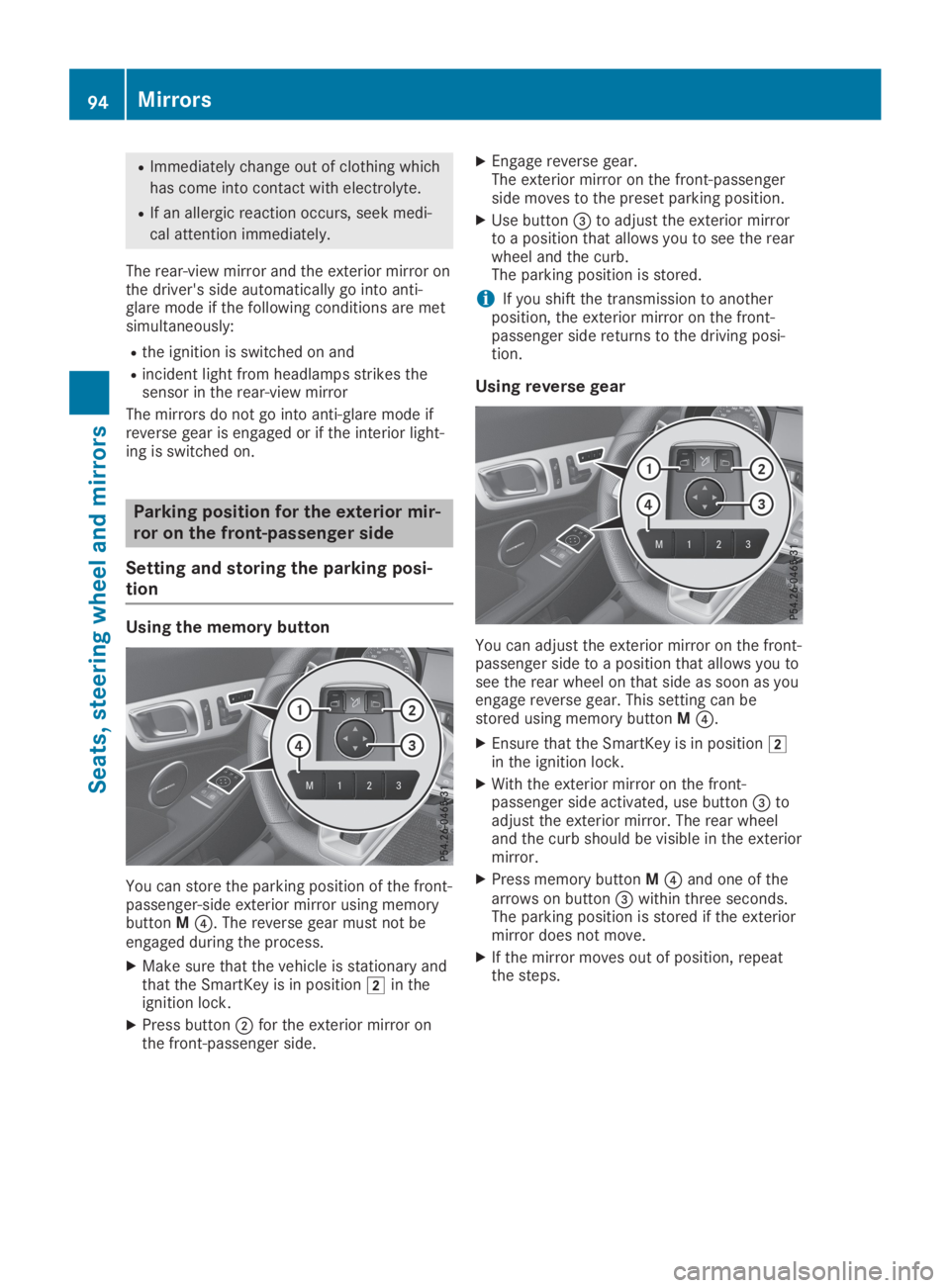
RImmediately change out of clothing which
has come into contact with electrolyte.
RIf an allergic reaction occurs, seek medi-
cal attention immediately.
The rear-view mirror and the exterior mirror onthe driver's side automatically go into anti-glare mode if the following conditions are metsimultaneously:
Rthe ignition is switched on and
Rincident light from headlamps strikes thesensor in the rear-view mirror
The mirrors do not go into anti-glare mode ifreverse gear is engaged or if the interior light-ing is switched on.
Parking position for the exterior mir-
ror on the front-passenger side
Setting and storing the parking posi-
tion
Using the memory button
You can store the parking position of the front-passenger-side exterior mirror using memorybuttonM�
Page 99 of 306
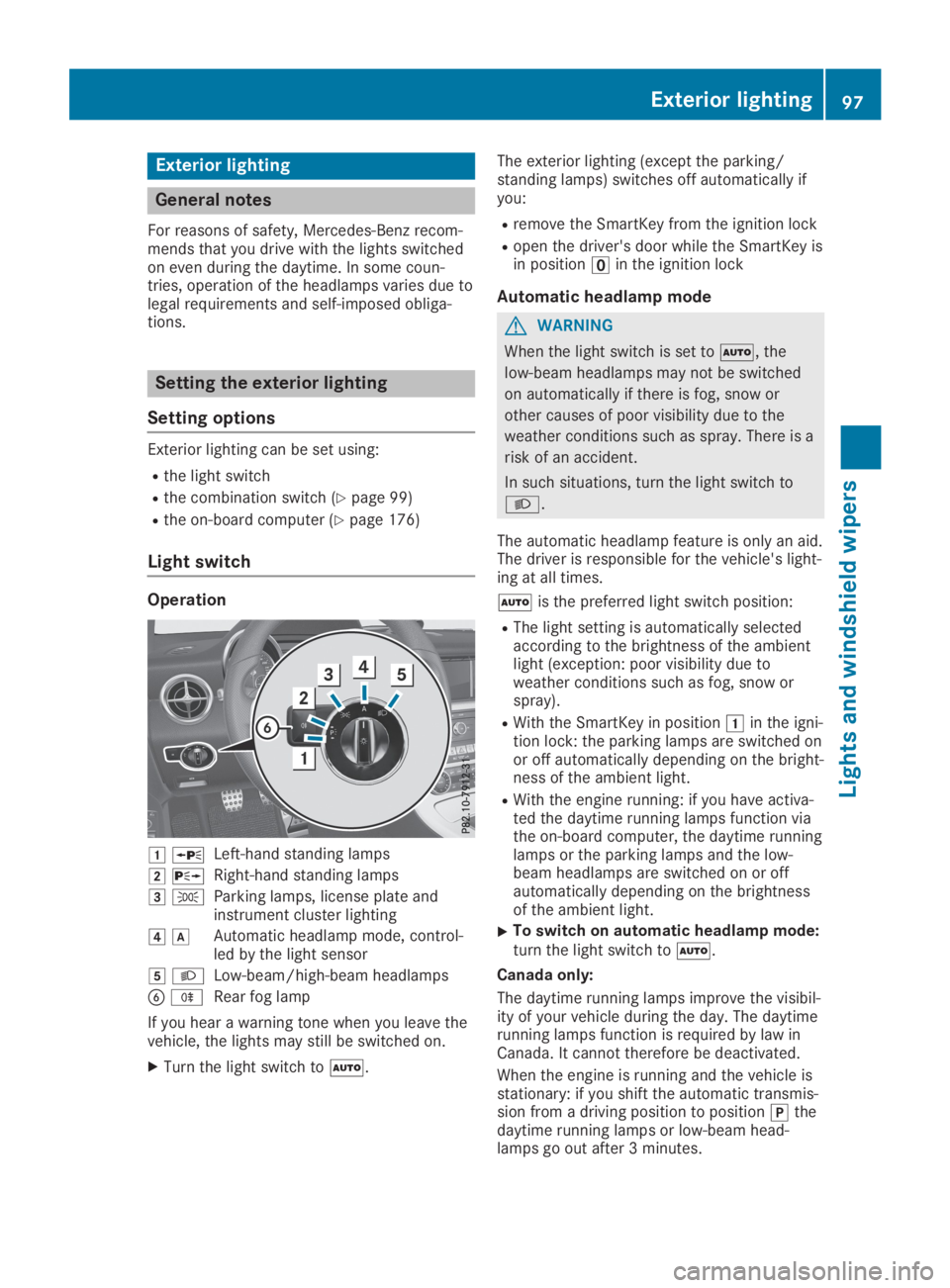
Exterior lighting
General notes
For reasons of safety, Mercedes-Benz recom-mends that you drive with the lights switchedon even during the daytime. In some coun-tries, operation of the headlamps varies due tolegal requirements and self-imposed obliga-tions.
Setting the exterior lighting
Setting options
Exterior lighting can be set using:
Rthe light switch
Rthe combination switch (Ypage 99)
Rthe on-board computer (Ypage 176)
Light switch
Operation
�G�cLeft-hand standing lamps
�H�dRight-hand standing lamps
�I�`Parking lamps, license plate andinstrument cluster lighting
�J�WAutomatic headlamp mode, control-led by the light sensor
�K�XLow-beam/high-beam headlamps
�
Page 100 of 306
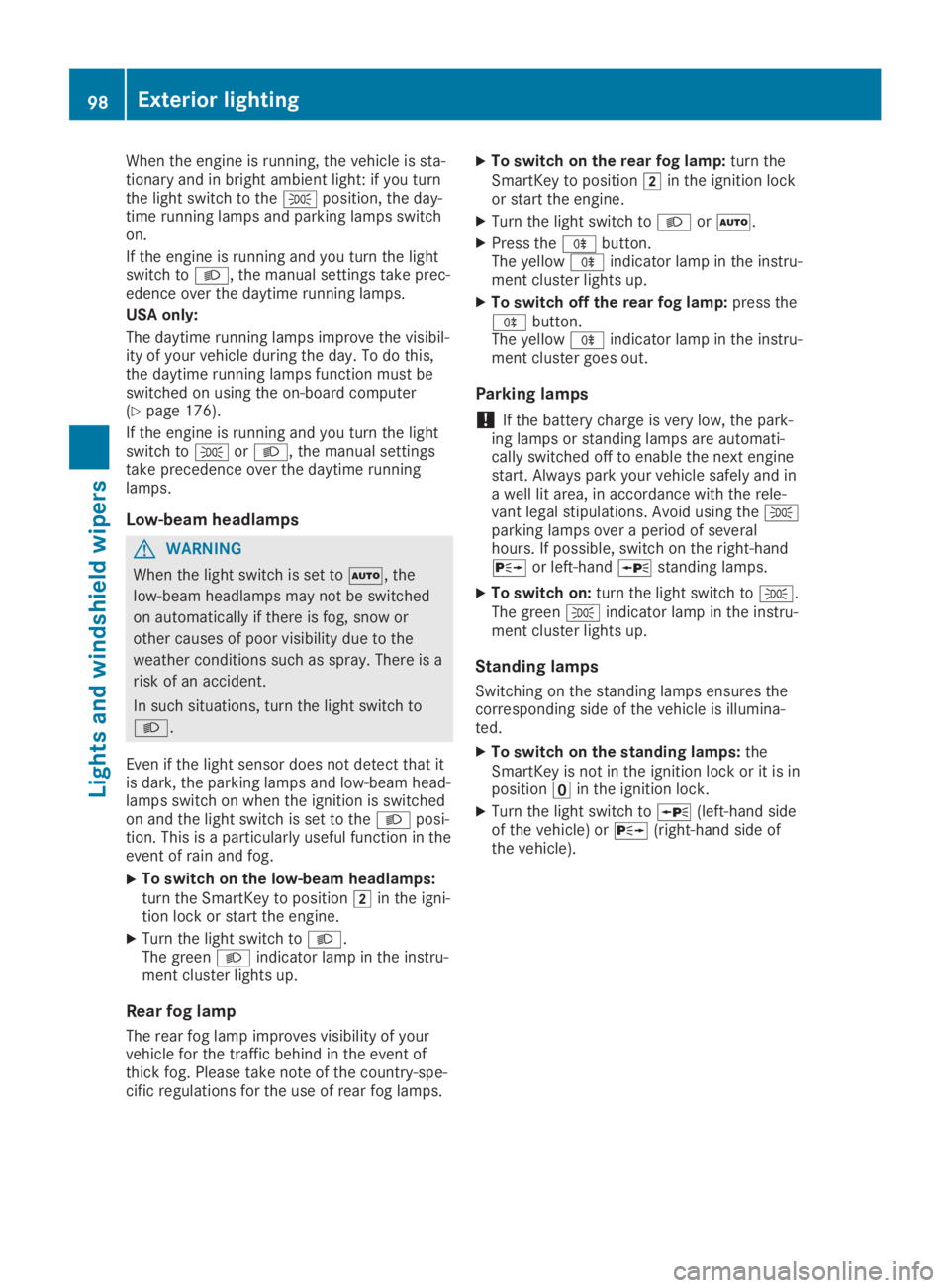
When the engine is running, the vehicle is sta-tionary and in bright ambient light: if you turnthe light switch to the�`position, the day-time running lamps and parking lamps switchon.
If the engine is running and you turn the lightswitch to�X, the manual settings take prec-edence over the daytime running lamps.
USA only:
The daytime running lamps improve the visibil-ity of your vehicle during the day. To do this,the daytime running lamps function must beswitched on using the on-board computer(Ypage 176).
If the engine is running and you turn the lightswitch to�`or�X, the manual settingstake precedence over the daytime runninglamps.
Low-beam headlamps
GWARNING
When the light switch is set to�X, the
low-beam headlamps may not be switched
on automatically if there is fog, snow or
other causes of poor visibility due to the
weather conditions such as spray. There is a
risk of an accident.
In such situations, turn the light switch to
�X.
Even if the light sensor does not detect that itis dark, the parking lamps and low-beam head-lamps switch on when the ignition is switchedon and the light switch is set to the�Xposi-tion. This is a particularly useful function in theevent of rain and fog.
XTo switch on the low-beam headlamps:turn the SmartKey to position�Hin the igni-tion lock or start the engine.
XTurn the light switch to�X.The green�Xindicator lamp in the instru-ment cluster lights up.
Rear fog lamp
The rear fog lamp improves visibility of yourvehicle for the traffic behind in the event ofthick fog. Please take note of the country-spe-cific regulations for the use of rear fog lamps.
XTo switch on the rear fog lamp:turn theSmartKey to position�Hin the ignition lockor start the engine.
XTurn the light switch to�Xor�X.
XPress the�^button.The yellow�^indicator lamp in the instru-ment cluster lights up.
XTo switch off the rear fog lamp:press the�^button.The yellow�^indicator lamp in the instru-ment cluster goes out.
Parking lamps
!If the battery charge is very low, the park-ing lamps or standing lamps are automati-cally switched off to enable the next enginestart. Always park your vehicle safely and ina well lit area, in accordance with the rele-vant legal stipulations. Avoid using the�`parking lamps over a period of severalhours. If possible, switch on the right-hand�dor left-hand�cstanding lamps.
XTo switch on:turn the light switch to�`.The green�`indicator lamp in the instru-ment cluster lights up.
Standing lamps
Switching on the standing lamps ensures thecorresponding side of the vehicle is illumina-ted.
XTo switch on the standing lamps:theSmartKey is not in the ignition lock or it is inposition�
Page 101 of 306

Combination switch
�CHigh-beam headlamps
�DTurn signal, right
�