2019 MERCEDES-BENZ SL ROADSTER cruise control
[x] Cancel search: cruise controlPage 20 of 330
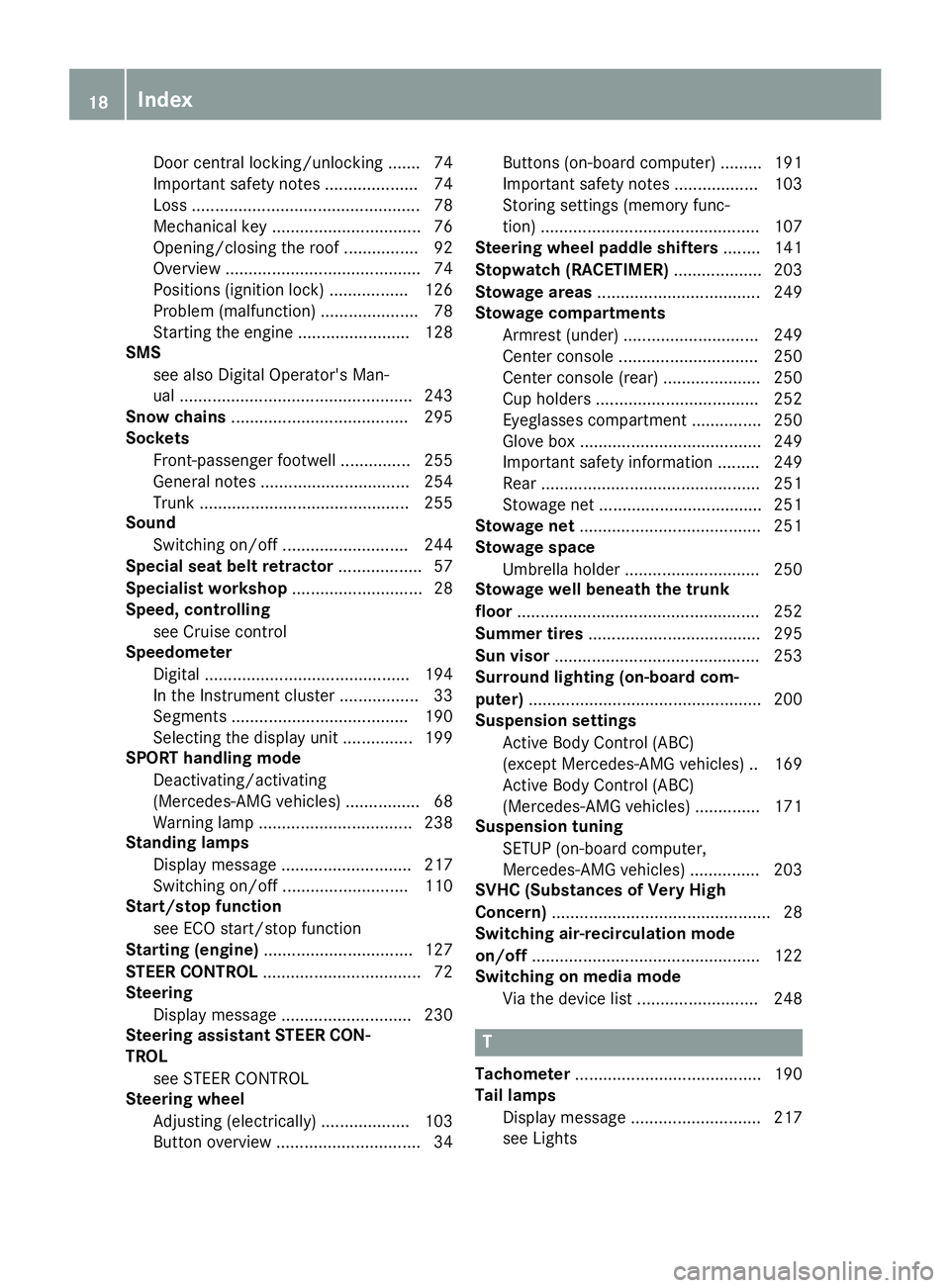
Doo
rcentr allocking /unlo cking ....... 74
Imp orta ntsafety note s<0011001100110011001100110011001100110011001100110011001100110011
0011001100110011[ 74
Los s<0011001100110011001100110011001100110011001100110011001100110011
0011001100110011001100110011001100110011001100110011001100110011
0011001100110011001100110011001100110011001100110011001100110011
0011[ 78
Mech anical key <0011001100110011001100110011001100110011001100110011001100110011
0011001100110011001100110011001100110011001100110011001100110011[ 76
Ope ning/ closing theroof................ 92
Ove rview <0011001100110011001100110011001100110011001100110011001100110011
0011001100110011001100110011001100110011001100110011001100110011
0011001100110011001100110011001100110011> 74
Pos itions (igni tion lock) <0011001100110011001100110011001100110011001100110011001100110011
0011[ 126
Pro blem (ma lfunction) <0011001100110011001100110011001100110011001100110011001100110011
00110011001100110011[ 78
Starti ngthe engi ne<0011001100110011001100110011001100110011001100110011001100110011
00110011001100110011001100110011[ 128
SMS
see also Digi talOpe rator'sMan-
ua l<0011001100110011001100110011001100110011001100110011001100110011
0011001100110011001100110011001100110011001100110011001100110011
0011001100110011001100110011001100110011001100110011001100110011
00110011[ 243
Sno wcha ins<0011001100110011001100110011001100110011001100110011001100110011
0011001100110011001100110011001100110011001100110011001100110011
001100110011001100110011> 295
So cke ts
Front-p asseng erfoo twe ll............... 255
Ge nera lnotes <0011001100110011001100110011001100110011001100110011001100110011
0011001100110011001100110011001100110011001100110011001100110011[ 254
Tru nk<0011001100110011001100110011001100110011001100110011001100110011
0011001100110011001100110011001100110011001100110011001100110011
0011001100110011001100110011001100110011001100110011> 255
So und
Swi tching on/off<0011001100110011001100110011001100110011001100110011001100110011
00110011001100110011001100110011001100110011[ 244
Spe cial seat beltretrac tor<0011001100110011001100110011001100110011001100110011001100110011
00110011[ 57
Spe ciali st wo rksho p<0011001100110011001100110011001100110011001100110011001100110011
001100110011001100110011001100110011001100110011[ 28
Spe ed,contro llin g
see Cruisecontrol
Spe edomete r
Digi tal<0011001100110011001100110011001100110011001100110011001100110011
0011001100110011001100110011001100110011001100110011001100110011
001100110011001100110011001100110011001100110011> 194
In the Instru mentcluster <0011001100110011001100110011001100110011001100110011001100110011
0011[ 33
Segm ents<0011001100110011001100110011001100110011001100110011001100110011
0011001100110011001100110011001100110011001100110011001100110011
001100110011001100110011> 190
Sel ecti ngthe displ ayuni t............... 199
SPO RThandl ingmode
Dea ctiva ting/a ctivating
(Me rced es-AM Gveh icles) ................ 68
Wa rning lamp <0011001100110011001100110011001100110011001100110011001100110011
0011001100110011001100110011001100110011001100110011001100110011
0011> 238
Stan dinglamps
Disp laymes sage <0011001100110011001100110011001100110011001100110011001100110011
001100110011001100110011001100110011001100110011[ 217
Swi tching on/off<0011001100110011001100110011001100110011001100110011001100110011
00110011001100110011001100110011001100110011[ 110
Start/ stopfunc tion
see ECO start/stop function
Startin g(e ng ine) <0011001100110011001100110011001100110011001100110011001100110011
0011001100110011001100110011001100110011001100110011001100110011[ 127
STE ERCONTROL <0011001100110011001100110011001100110011001100110011001100110011
0011001100110011001100110011001100110011001100110011001100110011
00110011> 72
Ste ering
Disp laymes sage <0011001100110011001100110011001100110011001100110011001100110011
001100110011001100110011001100110011001100110011[ 230
Ste ering ass istant STEERCON-
TROL
see STEER CONTR OL
Ste ering wheel
Adju sting (electrica lly) <0011001100110011001100110011001100110011001100110011001100110011
001100110011[ 103
Butto nove rview <0011001100110011001100110011001100110011001100110011001100110011
001100110011001100110011001100110011001100110011001100110011[ 34Butto
ns(on-boa rdcomp uter)......... 191
Imp orta ntsafety notes <0011001100110011001100110011001100110011001100110011001100110011
00110011[ 103
Stori ngsetti ngs(memory func-
tion) <0011001100110011001100110011001100110011001100110011001100110011
0011001100110011001100110011001100110011001100110011001100110011
001100110011001100110011001100110011001100110011001100110011> 107
Ste ering wheelpaddle shifters ........ 141
Sto pwa tch(RACETIME R)<0011001100110011001100110011001100110011001100110011001100110011
001100110011[ 203
Sto wag eareas <0011001100110011001100110011001100110011001100110011001100110011
0011001100110011001100110011001100110011001100110011001100110011
001100110011> 249
Sto wag eco mpartmen ts
Armre st(under )<0011001100110011001100110011001100110011001100110011001100110011
0011001100110011001100110011001100110011001100110011[ 249
Ce nter conso le<0011001100110011001100110011001100110011001100110011001100110011
00110011001100110011001100110011001100110011001100110011[ 250
Ce nter conso le(re ar) <0011001100110011001100110011001100110011001100110011001100110011
00110011001100110011[ 250
Cu phol ders <0011001100110011001100110011001100110011001100110011001100110011
0011001100110011001100110011001100110011001100110011001100110011
001100110011> 252
Eye glas ses comp artment............... 250
Gl ove box <0011001100110011001100110011001100110011001100110011001100110011
0011001100110011001100110011001100110011001100110011001100110011
0011001100110011001100110011> 249
Imp orta ntsafety informa tion ......... 249
Re ar <0011001100110011001100110011001100110011001100110011001100110011
0011001100110011001100110011001100110011001100110011001100110011
001100110011001100110011001100110011001100110011001100110011> 251
Stow agenet <0011001100110011001100110011001100110011001100110011001100110011
0011001100110011001100110011001100110011001100110011001100110011
001100110011> 251
Sto wag ene t<0011001100110011001100110011001100110011001100110011001100110011
0011001100110011001100110011001100110011001100110011001100110011
0011001100110011001100110011> 251
Sto wag espac e
Umb rellahol der<0011001100110011001100110011001100110011001100110011001100110011
0011001100110011001100110011001100110011001100110011[ 250
Sto wag ewe llbe neath the trunk
flo or <0011001100110011001100110011001100110011001100110011001100110011
0011001100110011001100110011001100110011001100110011001100110011
0011001100110011001100110011001100110011001100110011001100110011
0011001100110011[ 252
Summe rtire s<0011001100110011001100110011001100110011001100110011001100110011
0011001100110011001100110011001100110011001100110011001100110011
00110011001100110011> 295
Sun visor<0011001100110011001100110011001100110011001100110011001100110011
0011001100110011001100110011001100110011001100110011001100110011
001100110011001100110011001100110011001100110011> 253
Surro undlighti ng(on-b oard com-
puter) <0011001100110011001100110011001100110011001100110011001100110011
0011001100110011001100110011001100110011001100110011001100110011
0011001100110011001100110011001100110011001100110011001100110011
00110011[ 200
Sus pen sion settin gs
Active BodyCo ntrol (ABC)
(e xcep tMer cedes-AM Gveh icles) ..169
Active BodyCo ntrol (ABC)
(Me rced es-AM Gveh icles) .............. 171
Sus pen sion tuni ng
SETUP (on-boa rdcomp uter,
Mer cedes-AM Gveh icles) ............... 203
SVHC (Subs tanc esofVery High
Co ncern )<0011001100110011001100110011001100110011001100110011001100110011
0011001100110011001100110011001100110011001100110011001100110011
001100110011001100110011001100110011001100110011001100110011> 28
Sw itchin gair-re circul ationmode
on /o ff<0011001100110011001100110011001100110011001100110011001100110011
0011001100110011001100110011001100110011001100110011001100110011
0011001100110011001100110011001100110011001100110011001100110011
0011[ 122
Sw itchin gon medi amode
Via the device list <0011001100110011001100110011001100110011001100110011001100110011
0011001100110011001100110011001100110011[ 248 T
Tach ometer<0011001100110011001100110011001100110011001100110011001100110011
0011001100110011001100110011001100110011001100110011001100110011
00110011001100110011001100110011> 190
Tail lamps
Disp laymes sage <0011001100110011001100110011001100110011001100110011001100110011
001100110011001100110011001100110011001100110011[ 217
see Lights 18
In
dex
Page 155 of 330
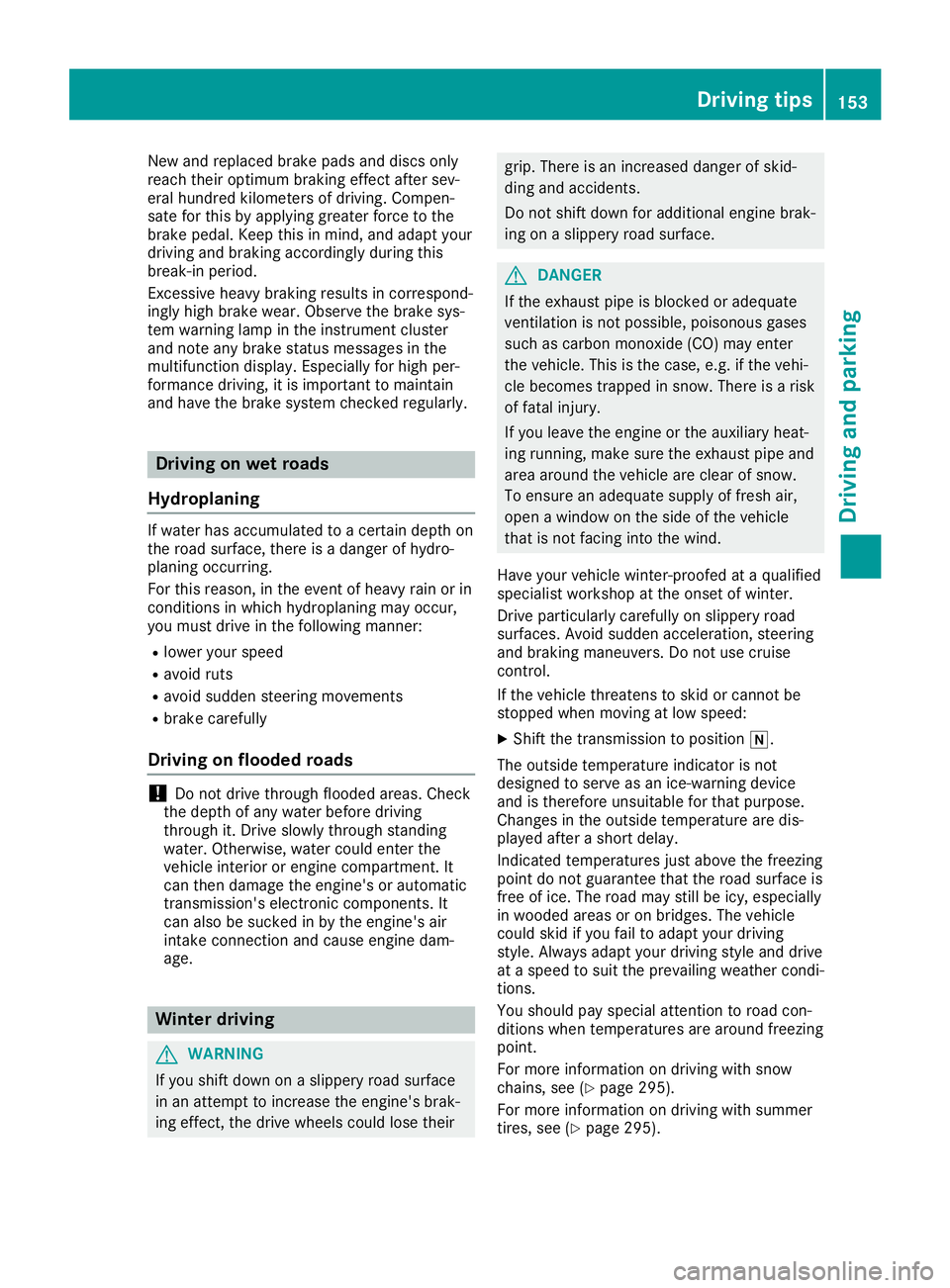
New
andrepla cedbrake padsanddiscs only
reach theiroptimum brakingeffectaftersev-
eral hundred kilometers ofdriving. Compen-
sate forthis byappl ying greater forcetothe
brake pedal.Keep thisinmind, andadaptyou r
driving andbraking accordingly duringthis
break-in period.
Excessive heavybraking resultsincorrespond-
ingly highbrake wear.Observe thebrake sys-
tem warning lampinthe instrument cluster
and note anybrake status message sin the
multifu nctiondisplay.Especiall yfor high per-
formance driving,itis important tomaintain
and have thebrake system checked regularly. Drivin
gon wet roads
Hydroplaning If
water hasaccumul atedtoacertain depthon
the road surface, thereisadanger ofhydro-
planing occurring.
For this reason, inthe event ofheavy rainorin
conditions inwhich hydrop laningmayoccur,
you must driveinthe follow ingmanner:
R lowe ryou rspeed
R avoid ruts
R avoid sudde nsteering movements
R brake careful ly
Drivin gon floo ded roads !
Do
not drive through floodedareas.Check
the depth ofany water before driving
through it.Drive slowlythrough standing
water. Otherwise, watercouldenterthe
vehicle interior orengine compartment. It
can then dama gethe engine's orautoma tic
transmission's electroniccomponents. It
can also besucked inby the engine's air
intake connect ionand cause engine dam-
age. Winter
driving G
WARNING
If you shift down onaslipp eryroad surface
in an attempt toincrease theengine's brak-
ing effect, thedrive wheel scould losetheir grip.
There isan increased dangerofskid-
ding andaccidents.
Do not shift down foraddi tional engine brak-
ing onaslipp eryroad surface. G
DANGER
If the exhaust pipeisblocked oradeq uate
ventilation isnot possib le,poisonou sgases
such ascarbon monoxide (CO)mayenter
the vehicle. Thisisthe case, e.g.ifthe vehi-
cle becomes trappedinsnow. Thereisarisk
of fatal injury.
If you leave theengine orthe auxil iaryheat-
ing running, makesuretheexhaust pipeand
area around thevehicle areclear ofsnow.
To ensure anadeq uate suppl yof fresh air,
open awindow onthe side ofthe vehicle
that isnot facing intothewind.
Have yourvehicle winter-proofed ataqua lified
specia listworkshop atthe onset ofwinter.
Drive particul arlycareful lyon slipp eryroad
surfaces. Avoidsuddenaccelera tion,steering
and braking maneuvers. Donot use cruise
control.
If the vehicle threatens toskid orcannot be
stopped whenmoving atlow speed:
X Shift thetransmission toposition 005C.
The outside temperature indicatorisnot
designed toserve asan ice-warning device
and istherefore unsuitable forthat purpos e.
Change sin the outside temperature aredis-
play edafter ashort delay.
Indicated temperatures justabove thefreezing
point donot guarantee thattheroad surface is
free ofice. The road maystillbeicy, especia lly
in woode dareas oron bridge s.The vehicle
could skidifyou failtoada ptyou rdriving
style. Alwaysada ptyou rdriving styleanddrive
at aspeed tosuit theprevai lingweather condi-
tions.
You shoul dpay specia lattention toroad con-
ditions whentemperatures arearound freezing
point.
For more information ondriving withsnow
chains, see(Ypage 295).
For more information ondriving withsummer
tires, see(Ypage 295). Drivin
gtips
153Drivingand parking Z
Page 156 of 330
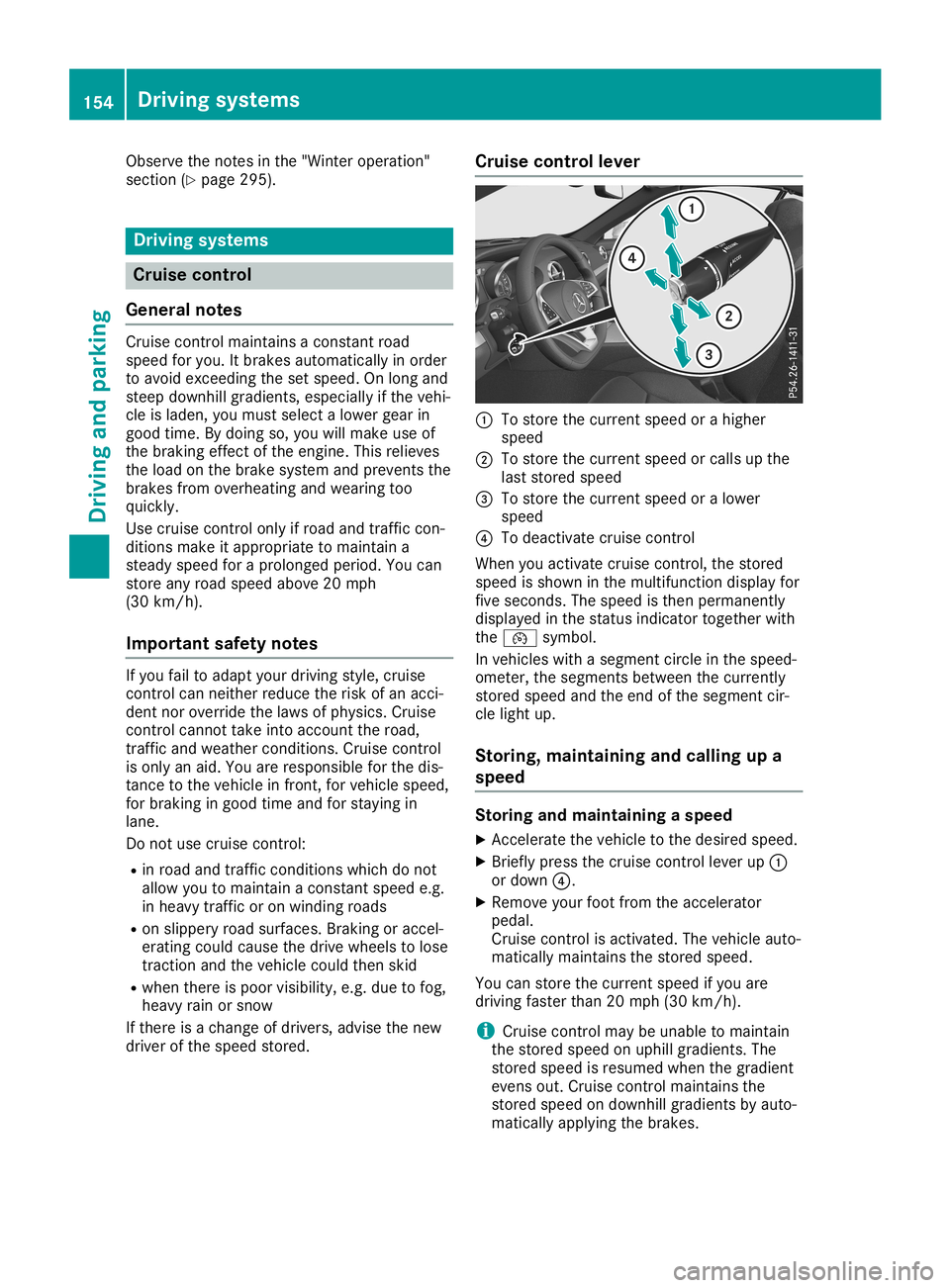
Observe
thenotes inthe "Winter operation"
section (Ypage 295). Driving
systems Cruise
control
General notes Cruise
controlmaintains aconst antroad
speed foryou. Itbrakes automaticall yin order
to avoid exceeding thesetspeed. Onlong and
steep downhill gradients, especiallyifthe vehi-
cle isladen, youmust select alower gearin
good time. Bydoing so,you willmake useof
the braking effectofthe engine. Thisrelieves
the load onthe brake system andprevents the
brakes fromoverheating andwearing too
quickly.
Use cruise controlonly ifroad andtraffic con-
ditions makeitappropria teto maintain a
steady speedforaprolonged period.Youcan
store anyroad speed above20mph
(30 km/h ).
Importa ntsafety notes If
you failtoadap tyour driving style,cruise
cont rolcan neither reducetherisk ofan acci-
dent noroverride thelaws ofphysics. Cruise
cont rolcannot takeintoaccount theroad,
traffic andweather conditions. Cruisecontrol
is only anaid. You areresponsible forthe dis-
tance tothe vehicle infront ,for vehicle speed,
for braking ingood timeandforstaying in
lane.
Do not use cruise control:
R in road andtraffic conditions whichdonot
allow youtomaintain aconst antspeed e.g.
in heavy traffic oron winding roads
R on slippe ryroad surfaces. Brakingoraccel-
erating couldcause thedrive wheels tolose
traction andthevehicle couldthenskid
R when thereispoor visibil ity,e.g. due tofog,
heavy rainorsnow
If there isachange ofdrivers, advisethenew
driver ofthe speed stored. Cruise
control lever 0043
Tostore thecurrent speedorahigher
speed
0044 Tostore thecurrent speedorcalls upthe
last stored speed
0087 Tostore thecurrent speedoralower
speed
0085 Todeactivate cruisecontrol
When youactivate cruisecontrol,the stored
speed isshown inthe multifunction displayfor
five seconds. Thespeed isthen permanently
displa yedinthe status indicator togetherwith
the 00B2 symbol.
In vehicles withasegment circleinthe speed-
ometer, thesegments betweenthecurrently
stored speedandtheend ofthe segment cir-
cle light up.
Storing, maintaining andcallin gup a
speed Storing
andmaintaining aspeed
X Accelerate thevehicle tothe desired speed.
X Briefly pressthecruise controllever up0043
or down 0085.
X Remove yourfootfrom theaccelerator
pedal .
Cruise controlisactivated. Thevehicle auto-
matically maintains thestored speed.
You canstore thecurrent speedifyou are
driving fasterthan20mph (30km/h).
i Cruise
controlmay beunable tomaintain
the stored speedonuphil lgradients. The
stored speedisresumed whenthegradient
evens out.Cruise controlmaintains the
stored speedondownhill gradients byauto-
matically applyingthe brakes. 154
Driving
systemsDriving andparking
Page 157 of 330
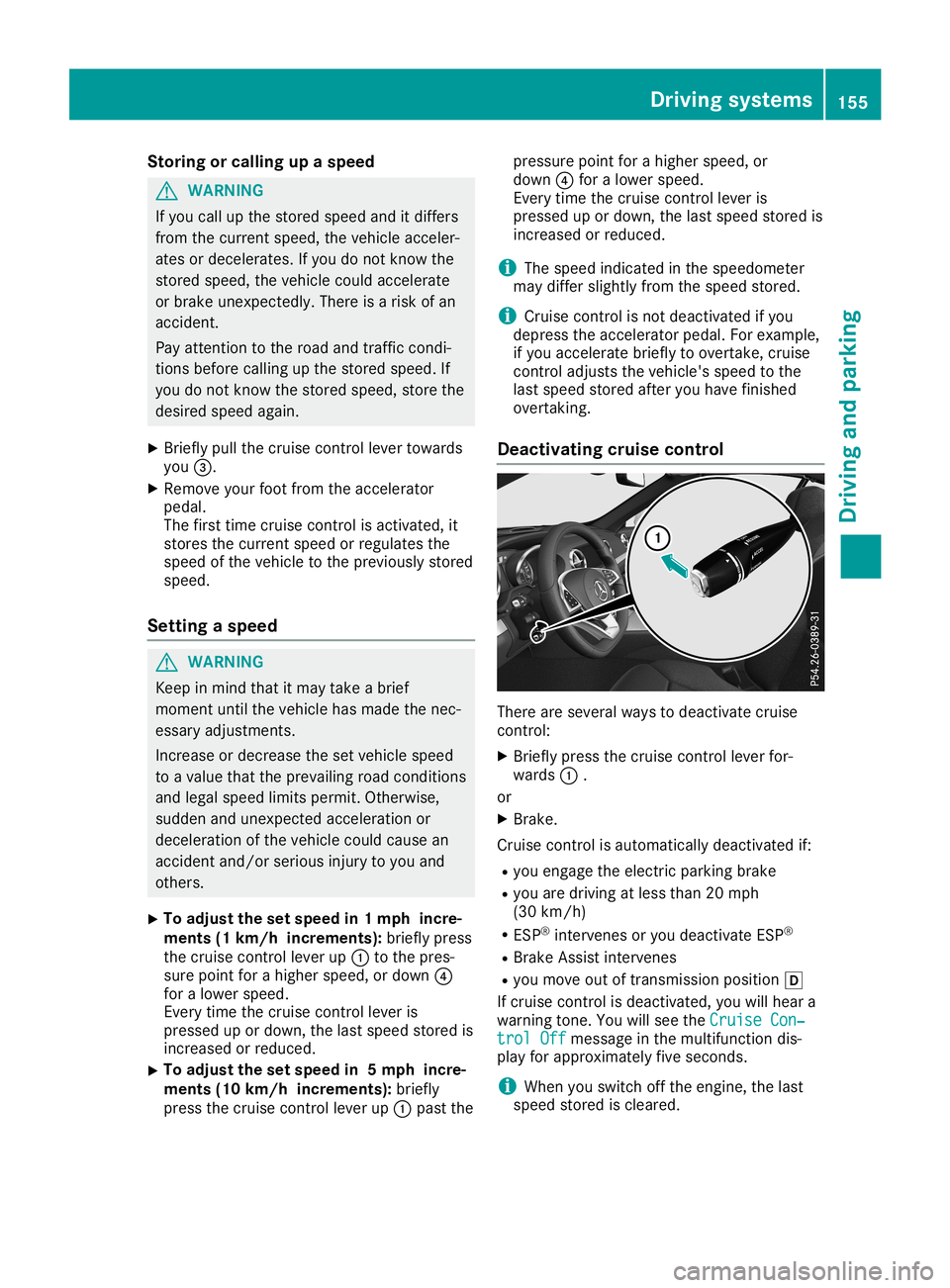
Storing
orcalling upaspeed G
WARNING
If you callupthe stored speedanditdiffers
from thecurrent speed,thevehicle acceler-
ates ordecelerates. Ifyou donot know the
stored speed, thevehicle couldaccelerate
or brake unexpect edly.There isarisk ofan
accident.
Pay attent iontothe road andtraffic condi-
tions before callingupthe stored speed. If
you donot know thestored speed, storethe
desired speedagain.
X Briefly pullthecruise controllever towards
you 0087.
X Remove yourfootfrom theaccelerator
pedal.
The first time cruise controlisactivated, it
stores thecurrent speedorregulates the
speed ofthe vehicle tothe previously stored
speed.
Setting aspeed G
WARNING
Keep inmind thatitmay take abrief
moment untilthevehicle hasmade thenec-
essary adjustment s.
Incr ease ordecrease thesetvehicle speed
to avalue thattheprevailing roadcondition s
and legal speed limitspermit. Otherwise,
sudden andunexpect edacceleration or
deceleration ofthe vehicle couldcause an
accident and/orserious injurytoyou and
others.
X To
adj ust the setspeed in1mph incre-
ments (1km/h increments): brieflypress
the cruise controllever up0043 tothe pres-
sure point forahigher speed, ordown 0085
for alower speed.
Every timethecruise controllever is
pressed upordown, thelast speed stored is
increased orreduced.
X To
adj ust the setspeed in5mph incre-
ments (10km/h increments): briefly
press thecruise controllever up0043 past the pressure
pointforahigher speed, or
down 0085for alower speed.
Every timethecruise controllever is
pressed upordown, thelast speed stored is
increased orreduced.
i The
speed indicated inthe speedometer
may differ slightly fromthespeed stored.
i Cruise
controlisnot deactivated ifyou
depress theaccelerator pedal.Forexample,
if you accelerate brieflytoovertake, cruise
cont roladjusts thevehicle's speedtothe
last speed stored afteryouhave finished
overtakin g.
Deactivating cruisecontrol There
areseveral waystodeactivate cruise
cont rol:
X Briefly pressthecruise controllever for-
wards 0043.
or X Brake.
Cruise controlisautomatically deactivatedif:
R you engage theelectric parking brake
R you aredriving atless than 20mph
(30 km/h)
R ESP ®
interven esoryou deactivate ESP®
R Brake Assist interven es
R you move outoftransm issionposition 005B
If cruise controlisdeactivated, youwillhear a
warning tone.Youwillsee theCruise Con‐ Cruise
Con‐
trol Off trol
Offmessage inthe multifunct iondis-
play forapproximately fiveseconds.
i When
youswitch offthe engine, thelast
speed stored iscleared. Driving
systems
155Drivingandparking Z
Page 161 of 330
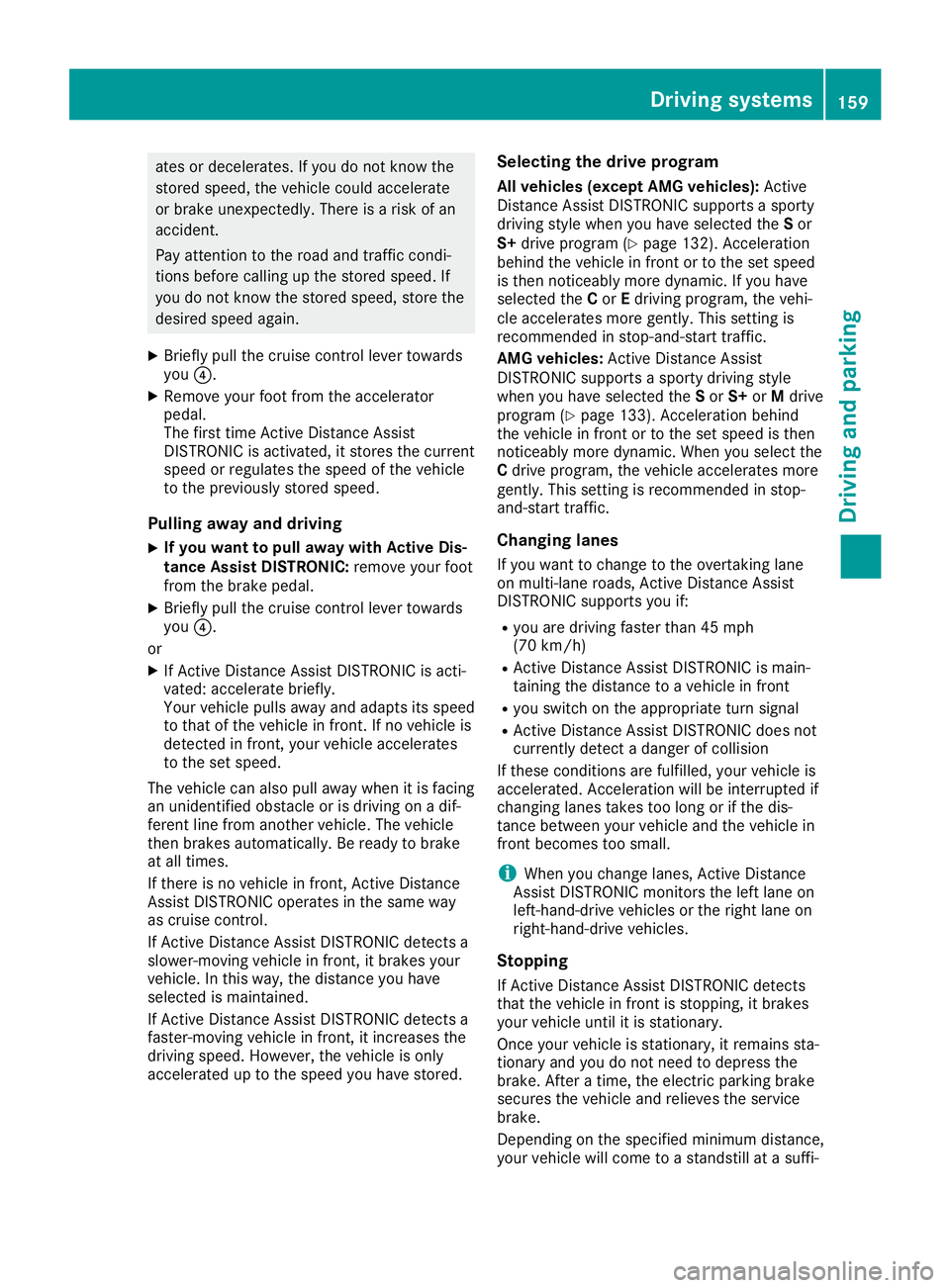
ate
sor dec eler ates.Ifyou donotkn ow the
st ore dspee d,theveh icle coul dacc eler ate
or brak eunex pectedly. Ther eis arisk ofan
acc iden t.
Pay attent ion totheroad andtraff iccon di-
tio ns befo recallin gup thest ore dspee d.If
you donotkn ow thest ore dspee d,store the
desir edspee dagain .
X Briefly pullthecr uise control leve rto wards
you 0085.
X Remov eyour footfr om theacc eler ator
pedal.
The first tim eAc tiveDis tan ceAssist
DI STRO NICisact ivat ed, itstore sth ecur ren t
spee dor reg ulate sth espee dof theveh icle
to theprev iously store dspee d.
Pull ingawa yand driving
X If
you want topullawa ywith Activ eDis-
ta nce Assist DISTRONIC: rem ove your foot
fr om thebrak epedal.
X Briefly pullthecr uise control leve rto wards
you 0085.
or X IfAc tiveDis tan ceAssist DISTRO NICisact i-
vat ed: acceler ate brie fly.
Your vehicle pulls away andadapt sits spee d
to that oftheveh icle infron t.Ifno veh icle is
det ectedinfron t,your vehicle acceler ates
to theset spee d.
The vehicle can also pullaway when itis fac ing
an unid entified obstacle orisdriv ingonadif-
fer ent line from another veh icle.The vehicle
th en brak esauto matically. Beready tobrak e
at all tim es.
If th ere isno veh icle infron t,Ac tiveDis tan ce
As sist DISTRO NICoper atesin thesame way
as cruise control.
If Ac tiveDis tan ceAssist DISTRO NICdetectsa
slowe r-mov ingvehicle infron t,itbrak esyour
veh icle.In this way, thedist anceyou have
selec tedis main tained.
If Ac tiveDis tan ceAssist DISTRO NICdetectsa
fast er-mov ingvehicle infron t,itinc reas esthe
driv ingspee d.Howe ver,th eveh icle ison ly
acc eler atedup tothespee dyou have store d. Select
ingthedr ive progr am
All vehi cles (excep tAMG vehicles): Active
Dis tan ceAssist DISTRO NICsuppo rts a spor ty
driv ingstyle when youhave selectedth eS or
S+ driv eprog ram(Ypage 132). Accel erat ion
behin dth eveh icle infron tor totheset spee d
is then noticeably moredynam ic.Ifyou have
selec tedth eC or Edriv ingprog ram,th eveh i-
cle acceler atesmor egen tly. This settingis
rec omm endedinstop- and- start traff ic.
AMG vehicles: ActiveDis tan ceAssist
DI STRO NICsuppo rts a spor tydriv ingstyle
when youhave selectedth eS or S+ orMdriv e
prog ram(Ypage 133). Accel erat ionbehin d
th eveh icle infron tor totheset spee dis then
no ticeably moredynam ic.When youselec tth e
C driv eprog ram,th eveh icle acceler atesmor e
gen tly. This settingis rec omm endedinstop-
and- start traff ic.
Cha nging lanes
If you want tochang eto theove rtakin glane
on mult i-laneroads ,Ac tiveDis tan ceAssist
DI STRO NICsuppo rts you if:
R you aredrivingfast erthan 45 mph
(70 km/h)
R Ac tiveDis tan ceAssist DISTRO NICismain -
tain ingthedist anceto aveh icle infron t
R you switchon theappro priatetur nsign al
R Ac tiveDis tan ceAssist DISTRO NICdoes not
cur ren tlydet ect adang erofcol lision
If th ese condition sare fulfilled, yourvehicle is
acc eler ated.Ac cel erat ionwill beinterr upte dif
ch ang inglane stak estoolon gor ifth edis-
tan cebet ween yourvehicle and theveh icle in
fr on tbec ome sto osmall .
i When
youchang elane s,Ac tiveDis tan ce
As sist DISTRO NICmon itorstheleft lane on
left -hand- driveveh iclesor therigh tlane on
righ t-han d-driveveh icles.
St opp ing
If Ac tiveDis tan ceAssist DISTRO NICdetects
th at theveh icle infron tis stoppin g,itbrak es
your vehicle untilit is statio nary.
On ce your vehicle isstatio nary,itrem ains sta-
tio nar yand youdonotnee dto depr essthe
brak e.Aftera tim e,theelec tric park ingbrak e
sec ures theveh icle and relie vestheser vice
brak e.
De pen dingon thespec ified minimum distance,
your vehicle willcom eto ast ands tillat asuff i- Driv
ingsyst ems
159Drivingand parking Z
Page 162 of 330
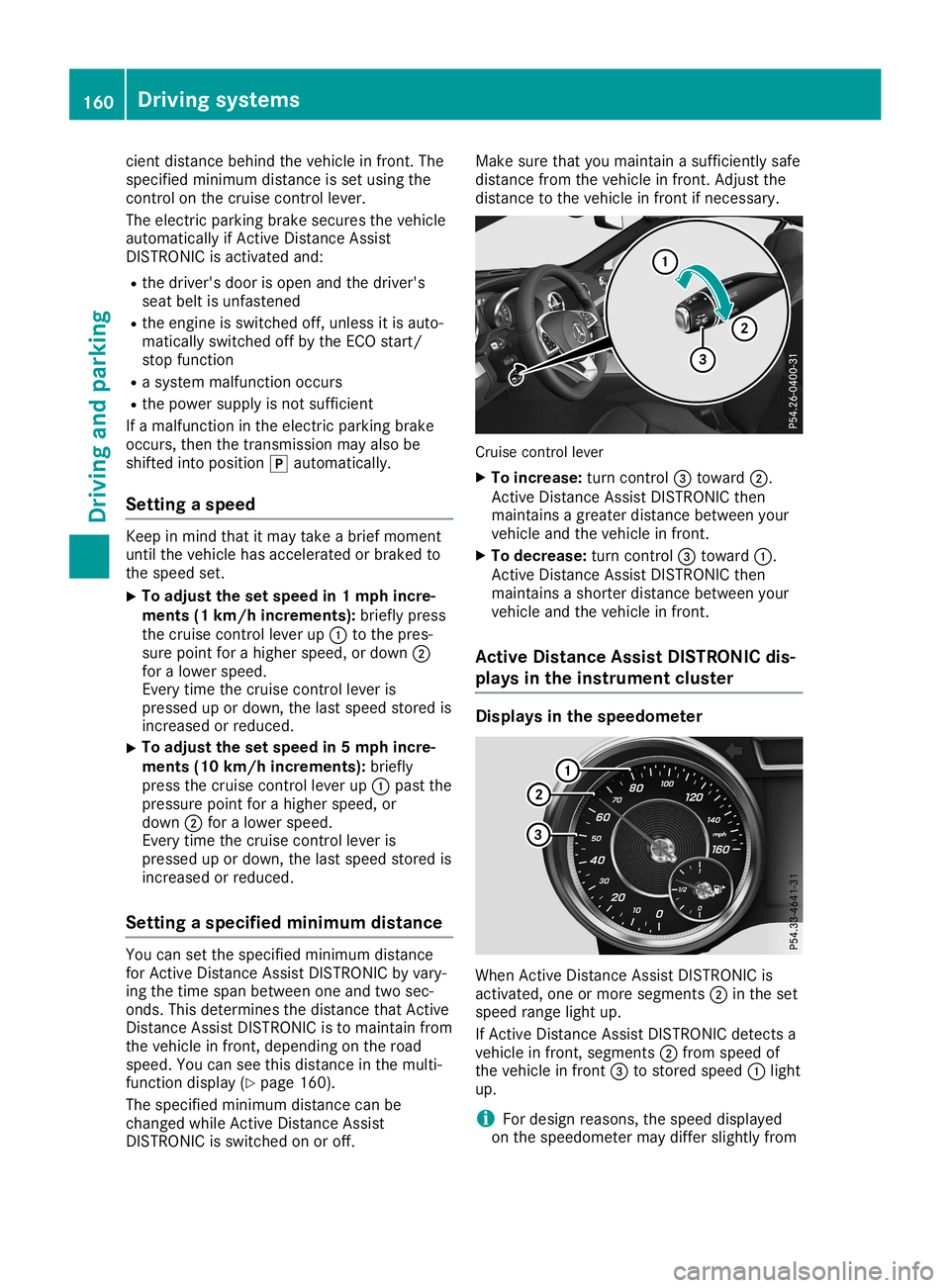
cie
ntdistance behindthe vehi cleinfront. The
spe cified mini mum distance isset using the
control onthe cruisecontrol lever.
The electri cpa rking brakesecu resthe vehi cle
au toma tically if Active DistanceAssist
DISTR ONICisacti vate dand :
R the driver' sdoo ris ope nand thedriver' s
sea tbel tis unfa stened
R the engi neisswi tched off,unless itis au to-
mati callyswi tched offbythe ECO start/
stop functi on
R asy stem malfuncti onoccu rs
R the pow ersuppl yis not suffici ent
If amal functi oninthe electri cpa rking brake
occu rs,then thetransm ission may also be
shi fted intoposition 005D automa tically.
Se tting aspe ed Kee
pin mind thatitmay take abri efmome nt
unti lthe vehi clehasacce lerate dor bra ked to
the speedset.
X To
adjust thesetspe edin1mph incre-
ments (1km/h incremen ts):brieflypre ss
the cruisecontrol lever up0043 tothe pres-
su re poi ntfor ahig her speed, ordow n0044
for alow erspe ed.
Every timethecruisecontrol lever is
pre sse dup ordow n,the last spe edstore dis
incre asedor red uce d.
X To
adjust thesetspe edin5mph incre-
ments (10km/h incremen ts):briefly
pre ssthe cruisecontrol lever up0043 past the
pre ssu repoi ntfor ahig her speed, or
dow n0044 for alow erspe ed.
Every timethecruisecontrol lever is
pre sse dup ordow n,the last spe edstore dis
incre asedor red uce d.
Se tting aspe cifie dmini mum distan ce You
cansetthe specified mini mum distance
for Active DistanceAssistDISTR ONICbyvary -
ing the time spanbetw eenone andtwosec-
onds .Thi sdete rmine sthe distance thatActive
Dista nceAssistDISTR ONICisto mai ntai nfrom
the vehi cleinfront, dependi ngon the road
spe ed. You canseethis distance inthe multi-
functi ondispl ay(Y page 160 ).
The specified mini mum distance canbe
cha nged whileActive DistanceAssist
DISTR ONICisswi tched onoroff. Ma
kesure that youmai ntai nasu ffici ently safe
di stance fromthevehi cleinfront. Adjustthe
di stance tothe vehi cleinfront ifneces sary. Cru
isecontrol lever
X To inc reas e:turn control 0087towa rd0044.
Active DistanceAssistDISTR ONICthen
mai ntai nsagrea terdistance betweenyour
vehi cleand thevehi cleinfront.
X To dec reas e:turn control 0087towa rd0043.
Active DistanceAssistDISTR ONICthen
mai ntai nsasho rter distance betweenyour
vehi cleand thevehi cleinfront.
Ac tive Distanc eAs sis tDI STRONI Cdis-
plays inthe instrumen tcl uste r Di
spla ysinthe speedo mete r Whe
nActive DistanceAssistDISTR ONICis
acti vate d,one ormore segments 0044inthe set
spe edrang elight up.
If Active DistanceAssistDISTR ONICdetectsa
vehi cleinfront, segments 0044from speedof
the vehi cleinfront 0087tostore dspe ed0043 light
up .
i For
design reasons, thespeeddispl ayed
on the speedo meter maydiffer slightl yfrom 160
Dri
vin gsys temsDrivin gand parking
Page 194 of 330
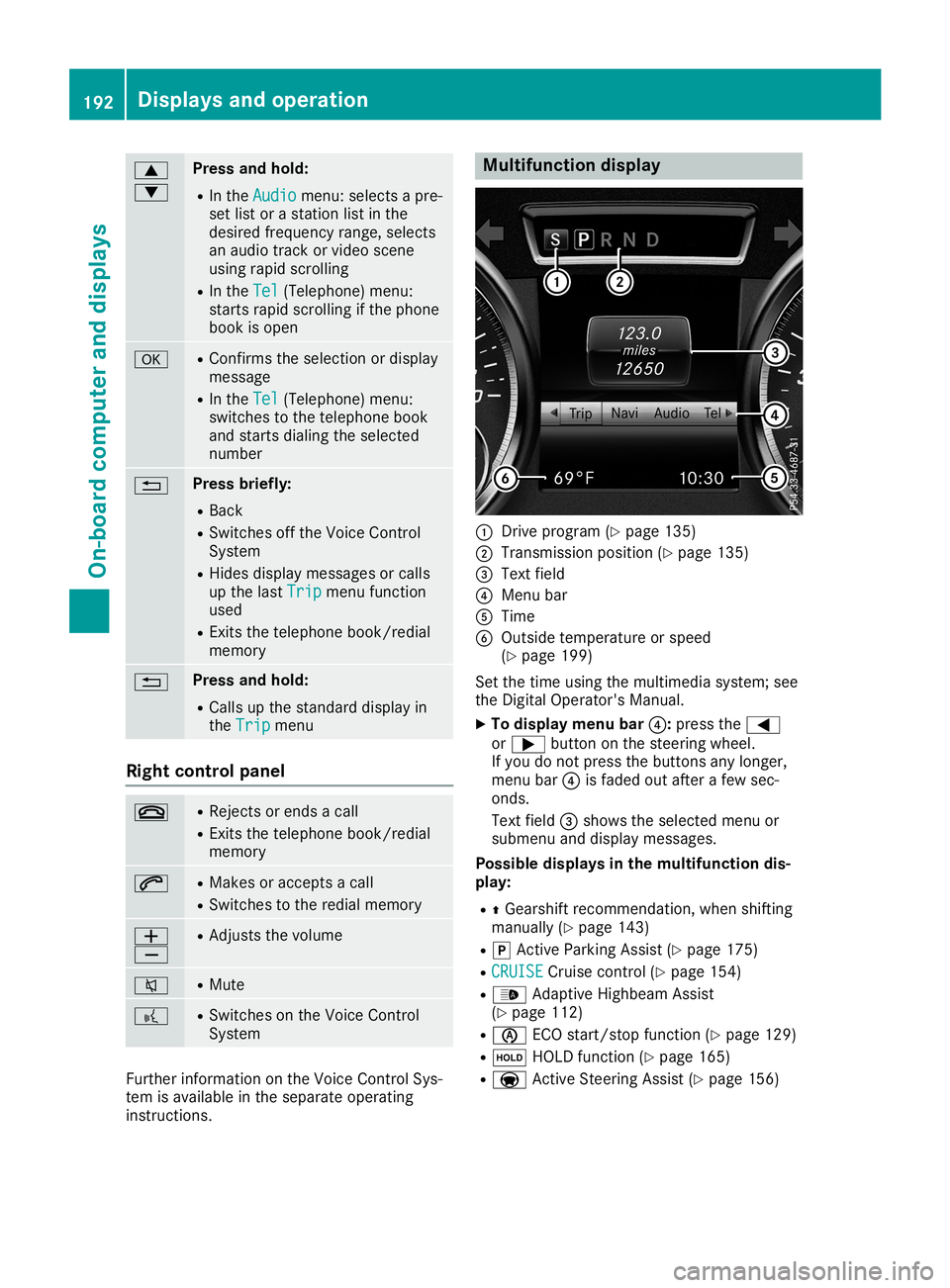
0063
0064 Press
andhold:
R In the Audio Audio
menu: selects apre-
set listorastation listinthe
desired frequency range,selects
an audio trackorvideo scene
using rapidscrolling
R In the Tel Tel
(Telephone) menu:
starts rapidscrolling ifthe phone
book isopen 0076 R
Confirms theselection ordisplay
message
R In the Tel Tel
(Telephone) menu:
switches tothe telephone book
and starts dialingthe selected
number 0038 Press
briefly:
R Back
R Switches offthe Voice Control
System
R Hides display messages orcalls
up the last Trip Trip
menu function
used
R Exit sthe telephone book/redial
memory 0038 Press
andhold:
R Call sup the standard displayin
the Trip Trip
menu Right
control panel 0076 R
Rejects orends acall
R Exit sthe telephone book/redial
memory 0061 R
Makes oraccepts acall
R Switches tothe redial memory 0081
0082 R
Adjusts thevolume 0063 R
Mute 0059 R
Switches onthe Voice Control
System Further
information onthe Voice Control Sys-
tem isavaila bleinthe separate operating
instruct ions. Multifunction
display 0043
Drive program (Ypage 135)
0044 Transmission position(Ypage 135)
0087 Text field
0085 Menu bar
0083 Time
0084 Outside temperature orspeed
(Y page 199)
Set thetime using themultimedia system;see
the Digital Operator's Manual.
X To display menubar0085:press the0059
or 0065 button onthe steering wheel.
If you donot press thebuttons anylonger,
menu bar0085isfaded outafter afew sec-
onds.
Text field 0087shows theselected menuor
submenu anddisplay messages.
Possible displaysinthe multifu nctiondis-
play:
R 0097Gearshift recommen dation,whenshifting
manually (Ypage 143)
R 005D Active Parking Assist(Ypage 175)
R CRUISE CRUISE
Cruisecontrol(Ypage 154)
R 00CE Adaptive Highbeam Assist
(Y page 112)
R 00D6 ECOstart/ stopfunct ion(Ypage 129)
R 00D9 HOLD function(Ypage 165)
R 004F Active Steerin gAssist (Ypage 156) 192
Displays
andoperat ionOn-board computerand displays
Page 201 of 330
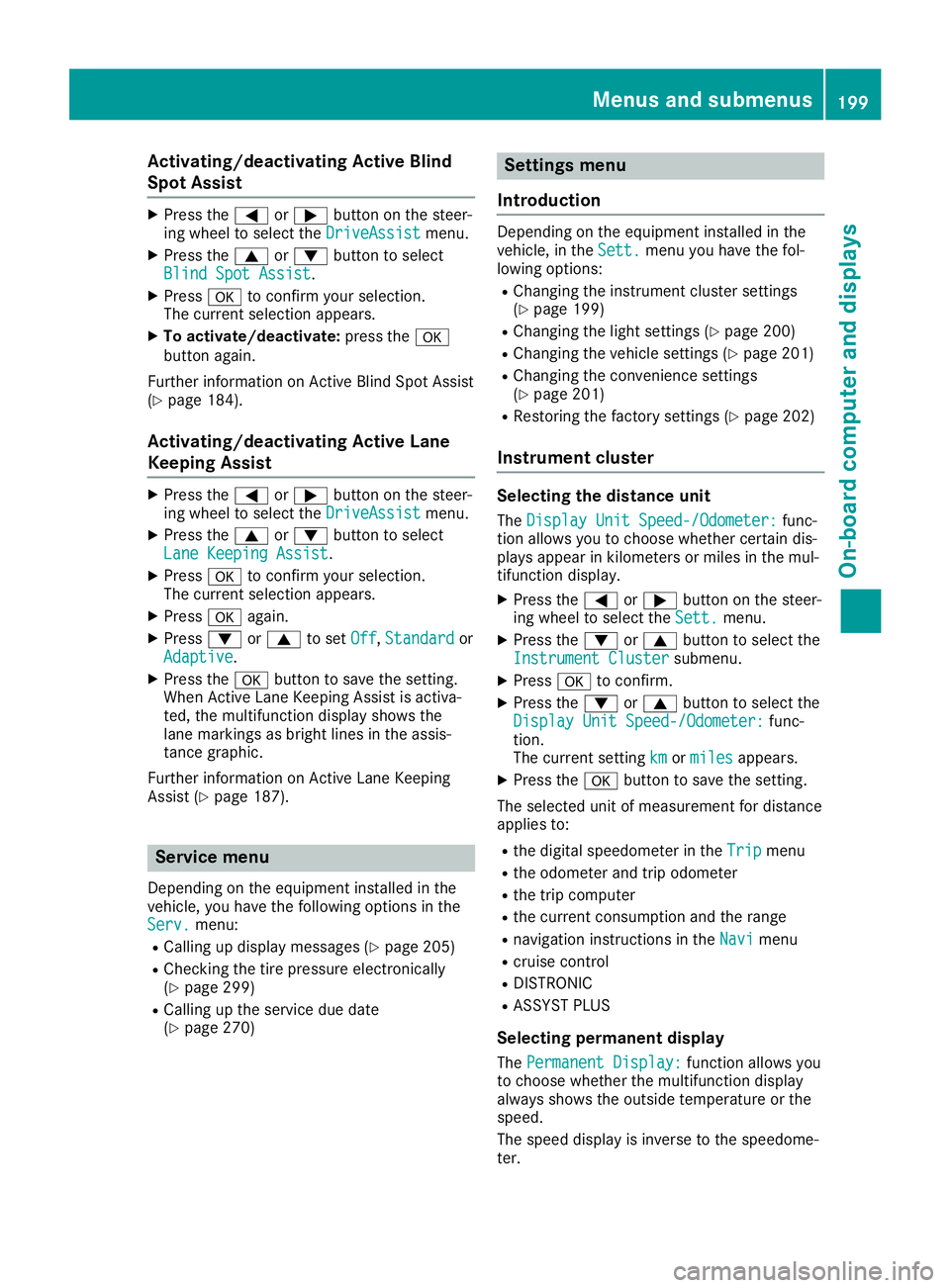
Acti
vating/d eactivating Acti veBlind
Sp ot Assis t X
Pre ssthe0059 or0065 buttonon thest eer -
ing whee lto sele cttheDri veAssist Dri
veAssistmen u.
X Pre ssthe0063 or0064 buttonto sele ct
Bli ndSpotAss ist Bli
ndSpotAss ist.
X Pre ss0076 toconfirm your selection .
The curren tsele ction appear s.
X To act ivate/ dea ctivate: pressthe0076
but tonagain .
Fur ther inform ation on Active Blind Spot Assis t
(Y page 184).
Acti vating/d eactivating Acti veLan e
Keepi ngAssis t X
Pre ssthe0059 or0065 buttonon thest eer -
ing whee lto sele cttheDri veAssist Dri
veAssistmen u.
X Pre ssthe0063 or0064 buttonto sele ct
Lan eKee pingAss ist Lan
eKee pingAss ist.
X Pre ss0076 toconfirm your selection .
The curren tsele ction appear s.
X Pre ss0076 again.
X Pre ss0064 or0063 toset Off Off
,Sta ndard Sta
ndardor
Ada ptive Ada
ptive.
X Pre ssthe0076 buttonto sav eth eset ting .
When Active Lan eKee pingAs sis tis act iva-
te d, themult ifunction disp laysho wsthe
lan emar king sas bright lines intheassi s-
tan cegrap hic.
Fur ther inform ation on Active Lan eKee ping
As sis t(Y page 187). Ser
vice menu
De pen dingon theequip mentins talled inthe
veh icle, you haveth efol lowin gopt ionsin the
Ser v. Ser
v.men u:
R Callin gup disp laymes sage s(Y page 205)
R Chec king thetire pre ssur eelec tron ical ly
(Y page 299)
R Callin gup theser vicedue date
(Y page 270) Set
tings men u
Int rod uction De
pen dingon theequip mentins talled inthe
veh icle, intheSet t. Set
t.men uyou haveth efol -
lowin gopt ions:
R Chan gingth eins trumen tclus terset ting s
(Y page 199)
R Chan gingth eligh tset ting s(Y page 200)
R Chan gingth eveh icleset ting s(Y page 201)
R Chan gingth eco nven ien ceset ting s
(Y page 201)
R Rest oring thefac tory set ting s(Y page 202)
Inst rumen tclus ter Select
ingthedis tance unit
The DisplayUni tSpe ed-/Odometer: Dis
playUni tSpe ed-/Odometer:fun c-
ti on allows youtochoos ewhet hercertain dis-
plays appear inkilom eters ormile sin themul-
ti fun ction disp lay.
X Pre ssthe0059 or0065 buttonon thest eer -
ing whee lto sele cttheSet t. Set
t.men u.
X Pre ssthe0064 or0063 buttonto sele ctthe
Ins trumentClu ster Ins
trumentClu stersubm enu.
X Pre ss0076 toconfirm .
X Pre ssthe0064 or0063 buttonto sele ctthe
Dis playUni tSpe ed-/Odometer: Dis
playUni tSpe ed-/Odometer:fun c-
ti on .
The curren tset ting km km
ormil es mil
esappear s.
X Pre ssthe0076 buttonto sav eth eset ting .
The selected unitof meas urementfor dist ance
applie sto :
R thedigit alspee dometer intheTri p Tri
pmen u
R theodom eter and trip odom eter
R thetrip comput er
R thecur ren tco nsumpt ionand theran ge
R nav igat ioninstruct ionsin theNav i Nav
imen u
R cruise control
R DIST RONI C
R AS SYS TPLU S
Select ingpermanent displa y
The Permanent Display: Per
manent Display:fun ction allows you
to choos ewhet herthemult ifunction disp lay
always showstheout side tempe rature orthe
spee d.
The spee ddisp layisinv ers eto thespee dome-
te r. Menu
sand submen us
199On -boar dcomp uter anddi sp lay s Z