2019 MERCEDES-BENZ SL CLASS ad blue
[x] Cancel search: ad bluePage 2 of 330

Publication details
Internet
Further information about Mercedes-Benzvehicles and about Daimler AG can be foundon the following websites:
http://www.mbusa.com (USA only)
http://www.mercedes-benz.ca (Canada only)
Editorial office
©Daimler AG: not to be reprinted, translated orotherwise reproduced, in whole or in part,without written permission from Daimler AG.
Vehicle manufacturer
Daimler AG
Mercedesstraße 137
70327 Stuttgart
Germany
Symbols
Registered trademarks:
RBluetooth®is a registered trademark ofBluetooth SIG Inc.
RDTS™ is a registered trademark of DTS, Inc.
RDolby®and MLP™ are registered trade-marks of DOLBY Laboratories.
RBabySmart™, ESP®and PRE-SAFE®are reg-istered trademarks of Daimler AG.
RHomeLink®is a registered trademark ofJohnson Controls.
RiPod®and iTunes®are registered trade-marks of Apple Inc.
RLogic 7®is a registered trademark of Har-man International Industries.
RMicrosoft®and Windows media®are regis-tered trademarks of Microsoft Corporation.
RSIRIUS®is a registered trademark of SiriusXM Radio Inc.
RHD Radio™ is a registered trademark ofiBiquity Digital Corporation.
RGracenote®is a registered trademark ofGracenote, Inc.
RZAGAT Survey®and related brands are reg-istered trademarks of Zagat Survey, LLC.
In this Operator's Manual you will find the fol-lowing symbols:
GWARNING
Warning notes make you aware of dangers
which could pose a threat to your health or
life, or to the health and life of others.
HEnvironmental note
Environmental notes provide you with infor-
mation on environmentally aware actions or
disposal.
!Notes on material damage alert you todangers that could lead to damage to yourvehicle.
iPractical tips or further information thatcould be helpful to you.
XThis symbol indicates an instructionthat must be followed.
XSeveral of these symbols in succes-sion indicate an instruction with sev-eral steps.
(Ypage)This symbol tells you where you canfind more information about a topic.
YYThis symbol indicates a warning or aninstruction that is continued on thenext page.
Dis‐Dis‐playplayThis text indicates a message on themultifunction display/multimedia dis-play.
Example
GWARNING
If the front passenger air bag has been acti-
vated, a child on the front passenger seat
may be hit by the front passenger air bag in
the event of an accident. There is a risk of
injury or fatal injury.
NEVER use a rearward-facing child restraint
system on a seat protected by an ACTIVE
FRONT AIRBAG; DEATH or SERIOUS INJURY
to the CHILD can occur.
Read the chapter "Children in the vehicle" .
As at 19.03.2018
Page 8 of 330

Audio system
see Digital Operator's Manual
Authorized Mercedes-Benz Center
see Qualified specialist workshop
Authorized workshop
see Qualified specialist workshop
AUTO lights
Display message ............................ 217
see Lights
Automatic car wash (care)...............271
Automatic engine start (ECO
start/stop function).......................... 130
Automatic engine switch-off (ECO
start/stop function).......................... 129
Automatic headlamp mode.............. 109
Automatic transmission
Accelerator pedal position ............. 138
Changing gear ............................... 138
Display message ............................ 228
Drive program ................................ 138
Drive program display.................... 135
Driving tips .................................... 138
DYNAMIC SELECT button (all
vehicles except Mercedes-AMG
vehicles) ........................................ 132
DYNAMIC SELECT controller
(Mercedes-AMG vehicles) .............. 133
Emergency running mode.............. 144
Engaging drive position .................. 137
Engaging neutral ............................ 136
Engaging park position automati-
cally ............................................... 136
Engaging reverse gear ................... 136
Engaging the park position ............ 136
Gearshift recommendation ............ 143
Kickdown ....................................... 138
Manual shifting .............................. 141
Oil temperature (on-board com-
puter, Mercedes-AMG vehicles) ..... 202
Overview ........................................ 134
Problem (malfunction) ................... 144
Pulling away ................................... 128
Selector lever ................................ 134
Starting the engine ........................ 128
Steering wheel paddle shifters ...... 141
Transmission position display ........ 135
Transmission positions .................. 137
Automatic transmission emer-
gency mode....................................... 144
B
Back button....................................... 244
BAS (Brake Assist System)................. 61
Battery (SmartKey)
Checking .......................................... 77
Important safety notes .................... 76
Replacing ......................................... 77
Battery (vehicle)
Charging ........................................ 284
Display message ............................ 219
Important safety notes .................. 282
Jump starting ................................. 285
Overview ........................................ 282
Replacing ....................................... 285
Belt
see Seat belts
Belt warning......................................... 44
Blind Spot Assist
see Active Blind Spot Assist
Bluetooth®
Searching for a mobile phone ........ 247
see also Digital Operator's Man-
ual .................................................. 243
Telephony ...................................... 246
Brake Assist System
see BAS (Brake Assist System)
Brake Assist with cross-traffic
function
Function/notes................................ 61
Important safety notes .................... 61
Brake fluid
Display message ............................ 211
Notes ............................................. 324
Brake force distribution
see EBD (electronic brake force
distribution)
Brake lamps
Adaptive ........................................... 65
Display message ............................ 217
Brakes
ABS .................................................. 60
Adaptive Brake Assist ...................... 64
BAS .................................................. 61
6Index
Page 15 of 330

Active light function....................... 111
Automatic headlamp mode ............ 109
Cornering light function ................. 111
Hazard warning lamps ................... 111
High beam flasher .......................... 110
High-beam headlamps................... 110
Light switch ................................... 109
Low-beam headlamps.................... 110
Parking lamps ................................ 110
Setting the brightness of the
ambient lighting (on-board com-
puter) ............................................. 200
Standing lamps .............................. 110
Switching the daytime running
lamps on/off (on-board com-
puter) ............................................. 200
Switching the exterior lighting
delayed switch-off on/off (on-
board computer) ............................ 200
Switching the surround lighting
on/off (on-board computer) .......... 200
Turn signals ................................... 110
see Interior lighting
see Replacing the bulbs
Loading aid (trunk)
Raising/lowering the roof .............. 251
Locking
see Central locking
Locking (doors)
Automatic ........................................ 81
Emergency locking ........................... 81
From inside (central locking but-
ton) .................................................. 80
Locking centrally
see Central locking
Locking verification signal (on-
board computer)............................... 201
Low-beam headlamps
Display message ............................ 217
Switching on/off........................... 110
Luggage cover
see Trunk partition
M
M+S tires............................................ 295
MAGIC SKY CONTROL......................... 94
Malfunction message
see Display messages
Matte finish (cleaning instruc-
tions).................................................. 273
Mechanical key
Function/notes................................ 76
General notes .................................. 76
Inserting .......................................... 76
Locking vehicle................................ 81
Removing ......................................... 76
Unlocking the driver's door.............. 81
Media Interface
see Digital Operator's Manual
Memory card (audio)......................... 196
Memory function............................... 107
Mercedes me connect
Call priority .................................... 258
General notes ................................ 255
Info call button .............................. 258
Mercedes-Benz emergency call..... 256
Remote Vehicle Health Check ....... 259
Roadside Assistance call button .... 257
Self-diagnosis ................................ 255
System .......................................... 255
Mercedes-Benz Intelligent Drive
Active Blind Spot Assist ................. 184
Active Distance Assist
DISTRONIC with Active Steering
Assist ............................................. 163
Active Lane Keeping Assist ............ 187
ATTENTION ASSIST ........................ 183
PRE-SAFE®PLUS (anticipatory
occupant protection PLUS) .............. 56
Rear view camera .......................... 179
Message memory (on-board com-
puter).................................................. 205
Messages
see Display messages
Mirrors
see Exterior mirrors
Mobile phone
Connecting (Bluetooth®inter-
face) .............................................. 246
Frequencies ................................... 319
Installation ..................................... 319
Menu (on-board computer) ............ 196
Transmission output (maximum) .... 319
Index13
Page 104 of 330
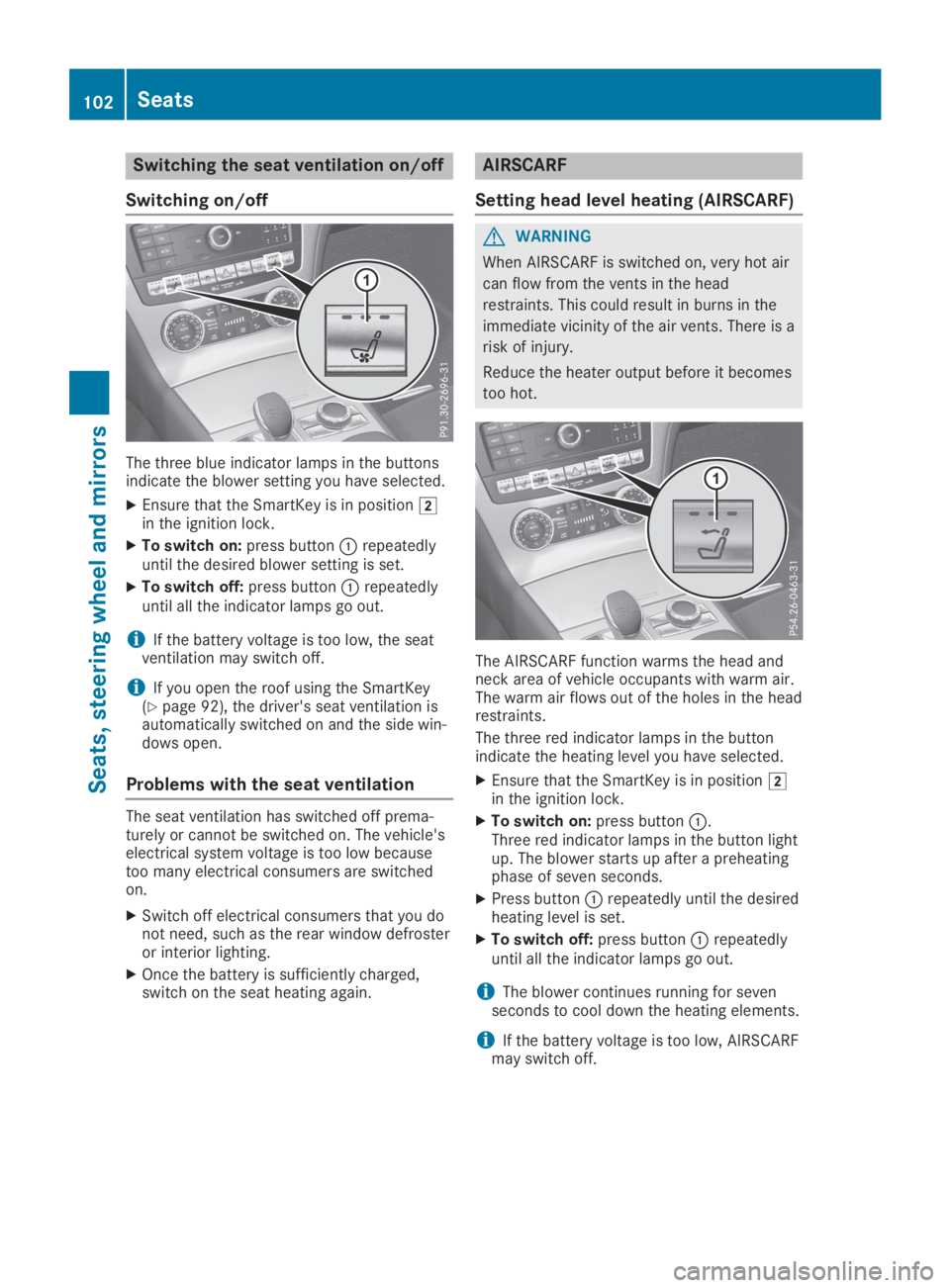
Switching the seat ventilation on/off
Switching on/off
The three blue indicator lamps in the buttonsindicate the blower setting you have selected.
XEnsure that the SmartKey is in position�Hin the ignition lock.
XTo switch on:press button�Crepeatedlyuntil the desired blower setting is set.
XTo switch off:press button�Crepeatedlyuntil all the indicator lamps go out.
iIf the battery voltage is too low, the seatventilation may switch off.
iIf you open the roof using the SmartKey(Ypage 92), the driver's seat ventilation isautomatically switched on and the side win-dows open.
Problems with the seat ventilation
The seat ventilation has switched off prema-turely or cannot be switched on. The vehicle'selectrical system voltage is too low becausetoo many electrical consumers are switchedon.
XSwitch off electrical consumers that you donot need, such as the rear window defrosteror interior lighting.
XOnce the battery is sufficiently charged,switch on the seat heating again.
AIRSCARF
Setting head level heating (AIRSCARF)
GWARNING
When AIRSCARF is switched on, very hot air
can flow from the vents in the head
restraints. This could result in burns in the
immediate vicinity of the air vents. There is a
risk of injury.
Reduce the heater output before it becomes
too hot.
The AIRSCARF function warms the head andneck area of vehicle occupants with warm air.The warm air flows out of the holes in the headrestraints.
The three red indicator lamps in the buttonindicate the heating level you have selected.
XEnsure that the SmartKey is in position�Hin the ignition lock.
XTo switch on:press button�C.Three red indicator lamps in the button lightup. The blower starts up after a preheatingphase of seven seconds.
XPress button�Crepeatedly until the desiredheating level is set.
XTo switch off:press button�Crepeatedlyuntil all the indicator lamps go out.
iThe blower continues running for sevenseconds to cool down the heating elements.
iIf the battery voltage is too low, AIRSCARFmay switch off.
102Seats
Seats, steering wheel and mirrors
Page 113 of 330

The blue�Windicator lamp in the instru-ment cluster lights up when the high-beamheadlamps are switched on.
XTo switch off the high-beam headlamps:move the combination switch back to itsnormal position.The blue�Windicator lamp in the instru-ment cluster goes out.
Hazard warning lamps
XTo switch on the hazard warning lamps:press button�C.All turn signals flash. If you now switch on aturn signal using the combination switch,only the turn signal lamp on the correspond-ing side of the vehicle will flash.
XTo switch off the hazard warning lamps:press button�C.
The hazard warning lamps automaticallyswitch on if:
Ran air bag is deployed or
Rthe vehicle decelerates rapidly from a speedof above 45 mph (70 km/h) and comes to astandstill
The hazard warning lamps switch off automati-cally if the vehicle reaches a speed of above6 mph (10 km/h) again after a full brake appli-cation.
iThe hazard warning lamps still operate ifthe ignition is switched off.
Cornering light function
The cornering light function improves the illu-mination of the road over a wide angle in thedirection you are turning, enabling better visi-bility in tight bends, for example. The corner-
ing light function can only be activated whenthe low-beam headlamps are switched on.
Active:
Rif you are driving at speeds below 25 mph(40 km/h) and switch on the turn signal orturn the steering wheel
Rif you are driving at speeds between 25 mph(40 km/h) and 45 mph (70 km/h) and turnthe steering wheel
The cornering lamp may remain lit for a shorttime, but is automatically switched off after nomore than three minutes.
Cornering light function with traffic circlefunction:
The cornering light function is activated onboth sides before entering a traffic circlethrough an evaluation of the current GPS posi-tion of the vehicle. It remains active until afterthe vehicle has left the traffic circle. In thisway, pedestrians crossing the road, for exam-ple, are illuminated by your vehicle in goodtime.
Active light function
The active light function is a system thatmoves the headlamps according to the steer-ing movements of the front wheels. In thisway, relevant areas remain illuminated whiledriving. This allows you to recognize pedes-trians, cyclists and animals sooner.
Active:when the lights are switched on.
Vehicles with Lane Keeping Assist: the activelight function evaluates the course of the lanein which you are driving and pre-emptivelycontrols the active light function.
Adaptive Highbeam Assist
General notes
You can use this function to set the headlampsto change between low beam and high beamautomatically. The system recognizes vehicleswith their lights on, either approaching fromthe opposite direction or traveling in front ofyour vehicle, and consequently switches theheadlamps from high beam to low beam.
The system automatically adapts the low-beamheadlamp range depending on the distance tothe other vehicle. Once the system no longer
Exterior lighting111
Lights and windshield wipers
Z
Page 199 of 330
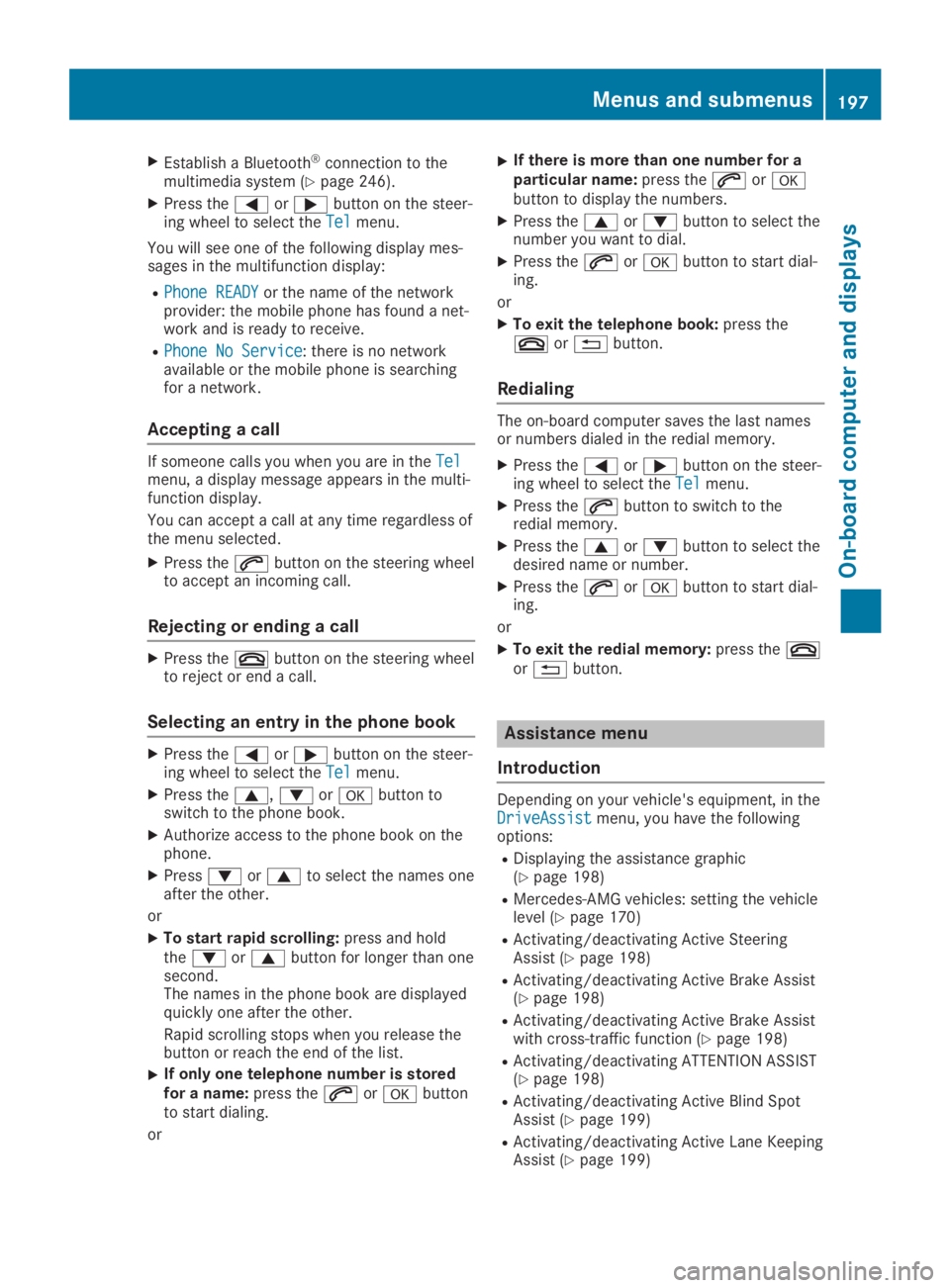
XEstablish a Bluetooth®connection to themultimedia system (Ypage 246).
XPress the�Yor�ebutton on the steer-ing wheel to select theTelTelmenu.
You will see one of the following display mes-sages in the multifunction display:
RPhone READYPhone READYor the name of the networkprovider: the mobile phone has found a net-work and is ready to receive.
RPhone No ServicePhone No Service: there is no networkavailable or the mobile phone is searchingfor a network.
Accepting a call
If someone calls you when you are in theTelTelmenu, a display message appears in the multi-function display.
You can accept a call at any time regardless ofthe menu selected.
XPress the�abutton on the steering wheelto accept an incoming call.
Rejecting or ending a call
XPress the�vbutton on the steering wheelto reject or end a call.
Selecting an entry in the phone book
XPress the�Yor�ebutton on the steer-ing wheel to select theTelTelmenu.
XPress the�c,�dor�vbutton toswitch to the phone book.
XAuthorize access to the phone book on thephone.
XPress�dor�cto select the names oneafter the other.
or
XTo start rapid scrolling:press and holdthe�dor�cbutton for longer than onesecond.The names in the phone book are displayedquickly one after the other.
Rapid scrolling stops when you release thebutton or reach the end of the list.
XIf only one telephone number is storedfor a name:press the�aor�vbuttonto start dialing.
or
XIf there is more than one number for aparticular name:press the�aor�vbutton to display the numbers.
XPress the�cor�dbutton to select thenumber you want to dial.
XPress the�aor�vbutton to start dial-ing.
or
XTo exit the telephone book:press the�vor�8button.
Redialing
The on-board computer saves the last namesor numbers dialed in the redial memory.
XPress the�Yor�ebutton on the steer-ing wheel to select theTelTelmenu.
XPress the�abutton to switch to theredial memory.
XPress the�cor�dbutton to select thedesired name or number.
XPress the�aor�vbutton to start dial-ing.
or
XTo exit the redial memory:press the�vor�8button.
Assistance menu
Introduction
Depending on your vehicle's equipment, in theDriveAssistDriveAssistmenu, you have the followingoptions:
RDisplaying the assistance graphic(Ypage 198)
RMercedes-AMG vehicles: setting the vehiclelevel (Ypage 170)
RActivating/deactivating Active SteeringAssist (Ypage 198)
RActivating/deactivating Active Brake Assist(Ypage 198)
RActivating/deactivating Active Brake Assistwith cross-traffic function (Ypage 198)
RActivating/deactivating ATTENTION ASSIST(Ypage 198)
RActivating/deactivating Active Blind SpotAssist (Ypage 199)
RActivating/deactivating Active Lane KeepingAssist (Ypage 199)
Menus and submenus197
On-board computer and displays
Z
Page 248 of 330
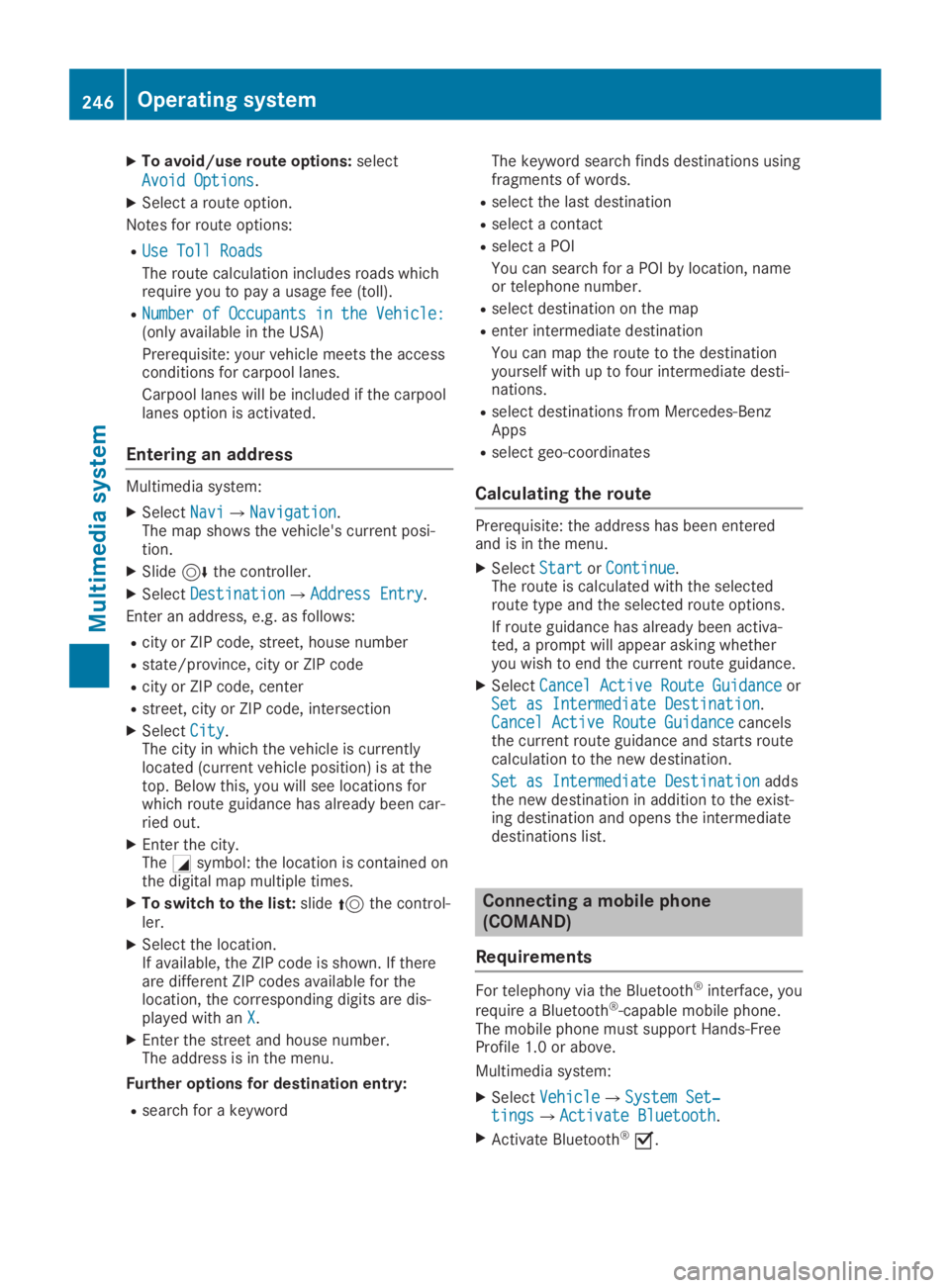
XTo avoid/use route options:select
Avoid OptionsAvoid Options.
XSelect a route option.
Notes for route options:
RUse Toll RoadsUse Toll Roads
The route calculation includes roads whichrequire you to pay a usage fee (toll).
RNumber of Occupants in the Vehicle:Number of Occupants in the Vehicle:(only available in the USA)
Prerequisite: your vehicle meets the accessconditions for carpool lanes.
Carpool lanes will be included if the carpoollanes option is activated.
Entering an address
Multimedia system:
XSelectNaviNavi�{NavigationNavigation.The map shows the vehicle's current posi-tion.
XSlide6the controller.
XSelectDestinationDestination�{Address EntryAddress Entry.
Enter an address, e.g. as follows:
Rcity or ZIP code, street, house number
Rstate/province, city or ZIP code
Rcity or ZIP code, center
Rstreet, city or ZIP code, intersection
XSelectCityCity.The city in which the vehicle is currentlylocated (current vehicle position) is at thetop. Below this, you will see locations forwhich route guidance has already been car-ried out.
XEnter the city.The�Csymbol: the location is contained onthe digital map multiple times.
XTo switch to the list:slide5the control-ler.
XSelect the location.If available, the ZIP code is shown. If thereare different ZIP codes available for thelocation, the corresponding digits are dis-played with anXX.
XEnter the street and house number.The address is in the menu.
Further options for destination entry:
Rsearch for a keyword
The keyword search finds destinations usingfragments of words.
Rselect the last destination
Rselect a contact
Rselect a POI
You can search for a POI by location, nameor telephone number.
Rselect destination on the map
Renter intermediate destination
You can map the route to the destinationyourself with up to four intermediate desti-nations.
Rselect destinations from Mercedes-BenzApps
Rselect geo-coordinates
Calculating the route
Prerequisite: the address has been enteredand is in the menu.
XSelectStartStartorContinueContinue.The route is calculated with the selectedroute type and the selected route options.
If route guidance has already been activa-ted, a prompt will appear asking whetheryou wish to end the current route guidance.
XSelectCancel Active Route GuidanceCancel Active Route GuidanceorSet as Intermediate DestinationSet as Intermediate Destination.Cancel Active Route GuidanceCancel Active Route Guidancecancelsthe current route guidance and starts routecalculation to the new destination.
Set as Intermediate DestinationSet as Intermediate Destinationaddsthe new destination in addition to the exist-ing destination and opens the intermediatedestinations list.
Connecting a mobile phone
(COMAND)
Requirements
For telephony via the Bluetooth®interface, you
require a Bluetooth®-capable mobile phone.The mobile phone must support Hands-FreeProfile 1.0 or above.
Multimedia system:
XSelectVehicleVehicle�{System Set‐System Set‐tingstings�{Activate BluetoothActivate Bluetooth.
XActivate Bluetooth®�s.
246Operating system
Multimedia system
Page 249 of 330

Mobile phone:
XActivate Bluetooth®and, if necessary, Blue-
tooth®visibility for other devices (see themanufacturer's operating instructions).
The Bluetooth®device names for all of onemanufacturer's products might be identical. Tomake it possible to clearly identify your mobilephone, change the device name (see the man-ufacturer's operating instructions).
If the mobile phone supports the PBAP (PhoneBookAccessProfile) and MAP (Message
AccessProfile) Bluetooth®profiles, the follow-ing information will be transmitted after youconnect:
RPhone book
RCall lists
RText messages and e-mail
iFurther information on suitable mobilephones can be found at:http://www.mercedes-benz.com/connect
iIn the USA, you can get in touch with theMercedes-Benz Customer Assistance Centeron 1-800-FOR-MERCedes(1-800-367-6372).
In Canada, you can get in touch with theCustomer Relations Center on1-800-387-0100.
Searching for and authorizing (con-
necting) a mobile phone
Before using your mobile phone with the multi-media system for the first time, you will needto search for the phone and then authorize(connect) it. Depending on the mobile phone,authorization either takes place by means ofSecure Simple Pairing or by entering a pass-key. The multimedia system automaticallymakes the procedure that is relevant for yourmobile phone available. The mobile phone isalways connected automatically after authori-zation. Further information on using a mobilephone with the multimedia system (see theDigital Operator's Manual).
If the multimedia system does not detect yourmobile phone, this may be due to particularsecurity settings on your mobile phone (seethe manufacturer's operating instructions).
Only one mobile phone can be connected tothe multimedia system at any one time.
Searching for a mobile phone
Multimedia system:
XSelectTel/Tel/�