2019 MERCEDES-BENZ SL CLASS ignition
[x] Cancel search: ignitionPage 291 of 330

The brackets for the screw-in towing eye arelocated in the bumpers. They are at the frontand at the rear, behind the covers.
XRemove the towing eye from the vehicle toolkit (Ypage 277).
XFront bumper:insert a finger into therecess on the bottom edge of cover�C.
XPull cover�Cout of the bumper towards youin the direction of the arrow.
Cover�Cis attached to the opening with astrap.
XRear bumper:press the mark on cover�Cinwards in the direction of the arrow.
XRemove cover�Cfrom the opening.
XScrew in the towing eye clockwise as far asit will go and tighten it.
Removing the towing eye
XUnscrew and remove the towing eye.
XFront bumper:position cover�Con theopening in the bumper.
XTo close, press the lower section ofcover�C.
XRear bumper:position cover�Cwith thetab on the opening in the bumper.
XTo close, press the lower section ofcover�Cuntil it engages.
XPlace the towing eye in the vehicle tool kit.
Towing a vehicle with both axles on
the ground
GWARNING
You can no longer steer the vehicle if the
steering wheel lock has been engaged.
There is a risk of an accident.
Always switch off the ignition when towing
the vehicle with a tow cable or a tow bar.
The automatic transmission shifts to position�]automatically when you open the driver'sor front-passenger door or when you removethe SmartKey from the ignition lock.
In order to ensure that the automatic trans-mission stays in position�\\when towingaway the vehicle, you must observe the follow-ing points:
XSwitch on the hazard warning lamps(Ypage 111).
XMake sure that the vehicle is stationary andthat the SmartKey is in position�
Page 292 of 330

When towing away, use a towing rope or atowing bar with both axles on the ground. Donot use any tow bar systems.
Towing the vehicle with the rear axle
raised
!The ignition must be switched off if youare towing the vehicle with the rear axle
raised. Intervention by ESP®could other-wise damage the brake system.
!Vehicles with automatic transmission mustnot be towed with the rear axle raised. Thevehicle/trailer combination may otherwiseswerve or even roll over.
Transporting the vehicle
Vehicles with automatic transmission
!When the vehicle is loaded for transport,the front and rear axles must be stationaryand on the same transportation vehicle.Positioning over the connection point of thetransport vehicle is not permitted. The drivetrain may otherwise be damaged.
All vehicles
!You may only secure the vehicle by thewheels, not by parts of the vehicle such asaxle or steering components. Otherwise, thevehicle could be damaged.
The towing eye can be used to pull the vehicleonto a trailer or transporter for transportingpurposes.
XTurn the SmartKey to position�Hin the igni-tion lock.
XShift the transmission to position�\\.
As soon as the vehicle has been loaded:
XPrevent the vehicle from rolling away byapplying the electric parking brake.
XShift the transmission to position�].
XTurn the SmartKey to position�
Page 293 of 330

cerned. Otherwise, components or systemscould be damaged.
!Make sure that no moisture can enter thefuse box when the cover is open.
!When closing the cover, make sure that itis lying correctly on the fuse box. Moistureseeping in or dirt could otherwise impair theoperation of the fuses.
The fuses in your vehicle serve to close downfaulty circuits. If a fuse blows, all the compo-nents on the circuit and their functions stopoperating.
Before changing a fuse
XSwitch off the engine.
XSwitch off all electrical consumers.
XMake sure that the ignition is switched off(Ypage 126).
or
XWhen using the SmartKey, turn the Smart-Key to position�
Page 303 of 330
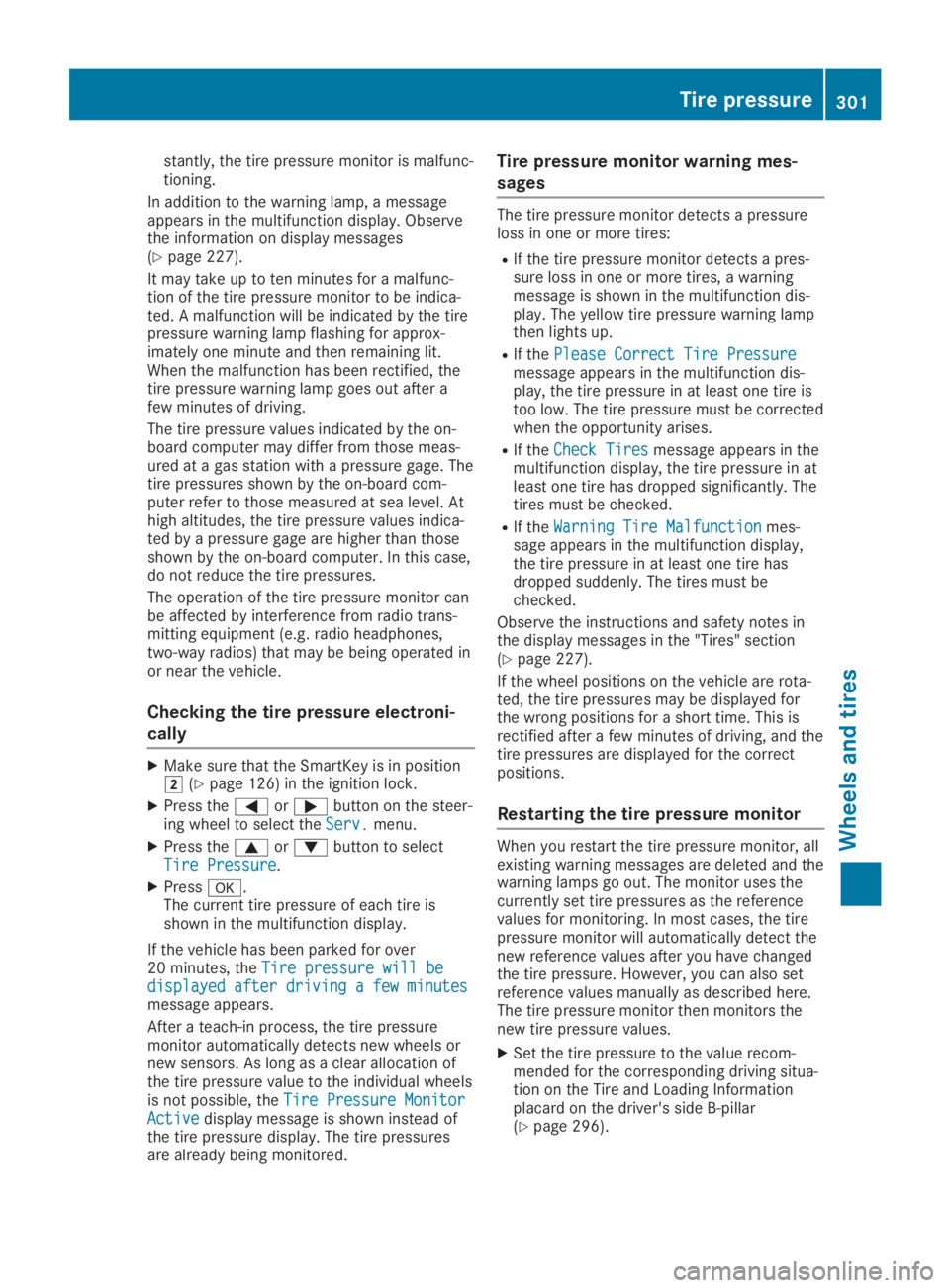
stantly, the tire pressure monitor is malfunc-tioning.
In addition to the warning lamp, a messageappears in the multifunction display. Observethe information on display messages(Ypage 227).
It may take up to ten minutes for a malfunc-tion of the tire pressure monitor to be indica-ted. A malfunction will be indicated by the tirepressure warning lamp flashing for approx-imately one minute and then remaining lit.When the malfunction has been rectified, thetire pressure warning lamp goes out after afew minutes of driving.
The tire pressure values indicated by the on-board computer may differ from those meas-ured at a gas station with a pressure gage. Thetire pressures shown by the on-board com-puter refer to those measured at sea level. Athigh altitudes, the tire pressure values indica-ted by a pressure gage are higher than thoseshown by the on-board computer. In this case,do not reduce the tire pressures.
The operation of the tire pressure monitor canbe affected by interference from radio trans-mitting equipment (e.g. radio headphones,two-way radios) that may be being operated inor near the vehicle.
Checking the tire pressure electroni-
cally
XMake sure that the SmartKey is in position�H(Ypage 126) in the ignition lock.
XPress the�Yor�ebutton on the steer-ing wheel to select theServ.Serv.menu.
XPress the�cor�dbutton to selectTire PressureTire Pressure.
XPress�v.The current tire pressure of each tire isshown in the multifunction display.
If the vehicle has been parked for over20 minutes, theTire pressure will beTire pressure will bedisplayed after driving a few minutesdisplayed after driving a few minutesmessage appears.
After a teach-in process, the tire pressuremonitor automatically detects new wheels ornew sensors. As long as a clear allocation ofthe tire pressure value to the individual wheelsis not possible, theTire Pressure MonitorTire Pressure MonitorActiveActivedisplay message is shown instead ofthe tire pressure display. The tire pressuresare already being monitored.
Tire pressure monitor warning mes-
sages
The tire pressure monitor detects a pressureloss in one or more tires:
RIf the tire pressure monitor detects a pres-sure loss in one or more tires, a warningmessage is shown in the multifunction dis-play. The yellow tire pressure warning lampthen lights up.
RIf thePlease Correct Tire PressurePlease Correct Tire Pressuremessage appears in the multifunction dis-play, the tire pressure in at least one tire istoo low. The tire pressure must be correctedwhen the opportunity arises.
RIf theCheck TiresCheck Tiresmessage appears in themultifunction display, the tire pressure in atleast one tire has dropped significantly. Thetires must be checked.
RIf theWarning Tire MalfunctionWarning Tire Malfunctionmes-sage appears in the multifunction display,the tire pressure in at least one tire hasdropped suddenly. The tires must bechecked.
Observe the instructions and safety notes inthe display messages in the "Tires" section(Ypage 227).
If the wheel positions on the vehicle are rota-ted, the tire pressures may be displayed forthe wrong positions for a short time. This isrectified after a few minutes of driving, and thetire pressures are displayed for the correctpositions.
Restarting the tire pressure monitor
When you restart the tire pressure monitor, allexisting warning messages are deleted and thewarning lamps go out. The monitor uses thecurrently set tire pressures as the referencevalues for monitoring. In most cases, the tirepressure monitor will automatically detect thenew reference values after you have changedthe tire pressure. However, you can also setreference values manually as described here.The tire pressure monitor then monitors thenew tire pressure values.
XSet the tire pressure to the value recom-mended for the corresponding driving situa-tion on the Tire and Loading Informationplacard on the driver's side B-pillar(Ypage 296).
Tire pressure301
Wheels and tires
Z
Page 304 of 330

Additional tire pressure values for differentloads can also be found on the tire pressuretable on the inside of the fuel filler flap(Ypage 296).
XMake sure that the tire pressure is correcton all four wheels.
XEnsure that the SmartKey is in position�Hin the ignition lock.
XPress the�Yor�ebutton on the steer-ing wheel to select theServ.Serv.menu.
XPress the�cor�dbutton to selectTire PressureTire Pressure.
XPress�v.The multifunction display shows the currenttire pressure for the individual tires or theTire pressure will be displayedTire pressure will be displayedafter driving a few minutesafter driving a few minutesmessage.
XPress the�dbutton.TheUse Current Pressures as NewUse Current Pressures as NewReference ValuesReference Valuesmessage appears in themultifunction display.
If you wish to confirm the restart:
XPress�v.TheTire Press. Monitor RestartedTire Press. Monitor Restartedmessage appears in the multifunction dis-play.
After driving for a few minutes, the systemchecks whether the current tire pressuresare within the specified range. The new tirepressures are then accepted as referencevalues and monitored.
If you wish to cancel the restart:
XPress�8.The tire pressure values stored at the lastrestart will continue to be monitored.
Radio type approval for the tire pres-
sure monitor
CountryRadio type approval number
USAFCC ID: MRXMW2433A
FCCIC ID:MRXGG4 This devicecomplies with part 15 of theFCC rules and with licenseexempt RSS standards of Indus-try Canada. Operation is subjectto the following conditions. (1)This device may not causeharmful interference, and (2)This device must accept anyinterference received, includinginterference that may causeundesired operation. Le presentappareil est conforme d'indus-trie Canada applicables auxappareils radio exempts delicence. L'exploitation estauthorisee aux deux conditionssuivantes. (1) L'appareil ne doitpas produire de brouillage, et(2) L'autisatuer de l'appareildoit accepter tout brouillageradioelectrique subi, meme si lebrouillage est susceptible d'encompromettre le fonctionne-ment. WARNING: Changes ormodifications not expresslyapproved by the party responsi-ble for compliance could voidthe user's authority to operatethe equipment. The term "IC:"before the radio certificationnumber only signifies Canadatechnical specifications weremet.
FCC ID:MRXMC34MA4 Thisdevice complies with part 15 ofthe FCC rules and with licenseexempt RSS standards of Indus-try Canada. Operation is subjectto the following conditions. (1)This device may not causeharmful interference, and (2)This device must accept anyinterference received, includinginterference that may causeundesired operation. Le presentappareil est conforme d'indus-trie Canada applicables auxappareils radio exempts de
302Tire pressure
Wheels and tires
Page 316 of 330
![MERCEDES-BENZ SL CLASS 2019 Owners Manual XShift the transmission to position�].
XSwitch off the engine.
XVehicles without KEYLESS-GO:removethe SmartKey from the ignition lock.
XVehicles with KEYLESS-GO:open the driv-er's door.The vehicle MERCEDES-BENZ SL CLASS 2019 Owners Manual XShift the transmission to position�].
XSwitch off the engine.
XVehicles without KEYLESS-GO:removethe SmartKey from the ignition lock.
XVehicles with KEYLESS-GO:open the driv-er's door.The vehicle](/manual-img/4/59125/w960_59125-315.png)
XShift the transmission to position�].
XSwitch off the engine.
XVehicles without KEYLESS-GO:removethe SmartKey from the ignition lock.
XVehicles with KEYLESS-GO:open the driv-er's door.The vehicle electronics now have status0.This is the same as the SmartKey havingbeen removed.
XVehicles with KEYLESS-GO:remove theStart/Stop button from the ignition lock(Ypage 126).
XIf included in the vehicle equipment, removethe tire-change tool kit from the vehicle.
XSafeguard the vehicle against rolling away.
Securing the vehicle to prevent it from
rolling away
If your vehicle is equipped with a wheel chock,it can be found in the tire-change tool kit(Ypage 277).
The folding wheel chock is an additional safetymeasure to prevent the vehicle from rollingaway, for example when changing a wheel.
XFold both plates upwards�C.
XFold out lower plate�D.
XGuide the lugs on the lower plate fully intothe openings in base plate�