2019 MERCEDES-BENZ SL CLASS charging
[x] Cancel search: chargingPage 8 of 330

Audio system
see Digital Operator's Manual
Authorized Mercedes-Benz Center
see Qualified specialist workshop
Authorized workshop
see Qualified specialist workshop
AUTO lights
Display message ............................ 217
see Lights
Automatic car wash (care)...............271
Automatic engine start (ECO
start/stop function).......................... 130
Automatic engine switch-off (ECO
start/stop function).......................... 129
Automatic headlamp mode.............. 109
Automatic transmission
Accelerator pedal position ............. 138
Changing gear ............................... 138
Display message ............................ 228
Drive program ................................ 138
Drive program display.................... 135
Driving tips .................................... 138
DYNAMIC SELECT button (all
vehicles except Mercedes-AMG
vehicles) ........................................ 132
DYNAMIC SELECT controller
(Mercedes-AMG vehicles) .............. 133
Emergency running mode.............. 144
Engaging drive position .................. 137
Engaging neutral ............................ 136
Engaging park position automati-
cally ............................................... 136
Engaging reverse gear ................... 136
Engaging the park position ............ 136
Gearshift recommendation ............ 143
Kickdown ....................................... 138
Manual shifting .............................. 141
Oil temperature (on-board com-
puter, Mercedes-AMG vehicles) ..... 202
Overview ........................................ 134
Problem (malfunction) ................... 144
Pulling away ................................... 128
Selector lever ................................ 134
Starting the engine ........................ 128
Steering wheel paddle shifters ...... 141
Transmission position display ........ 135
Transmission positions .................. 137
Automatic transmission emer-
gency mode....................................... 144
B
Back button....................................... 244
BAS (Brake Assist System)................. 61
Battery (SmartKey)
Checking .......................................... 77
Important safety notes .................... 76
Replacing ......................................... 77
Battery (vehicle)
Charging ........................................ 284
Display message ............................ 219
Important safety notes .................. 282
Jump starting ................................. 285
Overview ........................................ 282
Replacing ....................................... 285
Belt
see Seat belts
Belt warning......................................... 44
Blind Spot Assist
see Active Blind Spot Assist
Bluetooth®
Searching for a mobile phone ........ 247
see also Digital Operator's Man-
ual .................................................. 243
Telephony ...................................... 246
Brake Assist System
see BAS (Brake Assist System)
Brake Assist with cross-traffic
function
Function/notes................................ 61
Important safety notes .................... 61
Brake fluid
Display message ............................ 211
Notes ............................................. 324
Brake force distribution
see EBD (electronic brake force
distribution)
Brake lamps
Adaptive ........................................... 65
Display message ............................ 217
Brakes
ABS .................................................. 60
Adaptive Brake Assist ...................... 64
BAS .................................................. 61
6Index
Page 115 of 330

Interior lighting control
General notes
In order to prevent the vehicle's battery fromdischarging, the interior lighting functions areautomatically deactivated after some time,unless the SmartKey is in position�Hin theignition lock.
The color and brightness of the ambient light-ing are set via the multimedia system(Ypage 200).
Automatic interior lighting control
XTo switch on:set the switch to center posi-tion�K.
XTo switch off:set the switch to the�3position.
The interior lighting automatically switches onif you:
Runlock the vehicle
Ropen a door
Rremove the SmartKey from the ignition lock
The interior lighting is switched on for a settime when the SmartKey is removed from theignition lock. You can activate this delayedswitch-off using the on-board computer(Ypage 201).
Replacing bulbs
The front and rear lamps of your vehicle areequipped with LED bulbs. Do not replace thebulbs yourself. Contact a qualified specialistworkshop which has the necessary specialistknowledge and tools to carry out the workrequired.
Bulbs and lamps are an important aspect ofvehicle safety. You must therefore make surethat these function correctly at all times. Havethe headlamp setting checked regularly.
Windshield wipers
Switching the windshield wipers
on/off
!Do not operate the windshield wiperswhen the windshield is dry, as this could
damage the wiper blades. Moreover, dustthat has collected on the windshield canscratch the glass if wiping takes place whenthe windshield is dry.
If it is necessary to switch on the windshieldwipers in dry weather conditions, always usewasher fluid when operating the windshieldwipers.
!If the windshield wipers leave smears onthe windshield after the vehicle has beenwashed in an automatic car wash, wax orother residues may be the reason for this.Clean the windshield using washer fluidafter washing the vehicle in an automaticcar wash.
!Intermittent wiping with rain sensor: dueto optical influences and the windshieldbecoming dirty in dry weather conditions,the windshield wipers may be activatedinadvertently. This could then damage thewindshield wiper blades or scratch the wind-shield.
For this reason, you should always switchoff the windshield wipers in dry weather.
Combination switch
�G�?Windshield wiper off
�H�bIntermittent wipe, low (rain sensorset to low sensitivity)
�I�cIntermittent wipe, high (rain sensorset to high sensitivity)
�J�
Page 146 of 330

Problems with the transmission
ProblemPossible causes/consequences and�P�PSolutions
The transmission hasproblems shifting gear.The transmission is losing oil.
XHave the transmission checked at a qualified specialist workshopimmediately.
The acceleration abilityis deteriorating.
The transmission nolonger changes gear.
The transmission is in emergency mode.
All vehicles (except Mercedes-AMG vehicles):it is only partlypossible to engage the gears, or the transmission is in position�\\.
Mercedes-AMG vehicles:it is only possible to shift intosecondgear and reverse gear.
XStop the vehicle.
XShift the transmission to position�].
XSwitch off the engine.
XWait at least ten seconds before restarting the engine.
XShift the transmission to position�[or�^.Mercedes-AMG vehicles:if�[is selected, the transmissionshifts tosecondgear if�^is selected, the transmission shiftsinto reverse gear.
XHave the transmission checked at a qualified specialist workshopimmediately.
Refueling
Important safety notes
GWARNING
Fuel is highly flammable. Risk of fire and
explosion by improper handling of fuel.
You must avoid fire, open flames, smoking
and creating sparks. Switch off the ignition
before refueling and, if present, switch off
the auxiliary heating.
GWARNING
Fuels are toxic and harmful to health. There
is a risk of injury.
You must avoid fuels coming into contact
with skin, eyes and clothes or being swal-
lowed.
Do not inhale the fuel vapors. Keep children
away from fuels.
Keep doors and windows closed during the
refueling process.
If you or others come into contact with fuel,
observe the following points:
RImmediately rinse the fuel off your skin
with soap and water.
RIf you get fuel into your eyes, immediately
rinse your eyes throughly with clean
water. Seek medical attention immedi-
ately.
RSeek medical attention immediately if fuel
has been swallowed. Do not induce vomit-
ing.
RImmediately change out of clothing which
has come into contact with fuel.
GWARNING
Electrostatic charging can lead to the crea-
tion of sparks and ignite fuel vapor. There is
a risk of fire and explosion.
Touch the metallic body of the vehicle
before you open the fuel filler cap or handle
the pump nozzle. Any possible electrostatic
charge present will in this way be depleted.
144Refueling
Driving and parking
Page 151 of 330

During braking:
Ra warning tone sounds
RtheRelease Parking BrakeRelease Parking Brakemessageappears
Rthe red�I(USA only) or�$(Canadaonly) indicator lamp in the instrument clus-ter flashes
When the vehicle has been braked to a stand-still, the electric parking brake is applied.
Parking the vehicle for a long period
If you leave the vehicle parked for longer thanfour weeks, the battery may be damaged byexhaustive discharging.
If you leave the vehicle parked for longer thansix weeks, the vehicle may suffer damage as aresult of lack of use.
XVisit a qualified specialist workshop andseek advice.
iYou can obtain information about tricklechargers from a qualified specialist work-shop.
Driving tips
General notes
Important safety notes
GWARNING
If you switch off the ignition while driving,
safety-relevant functions are only available
with limitations, or not at all. This could
affect, for example, the power steering and
the brake boosting effect. You will require
considerably more effort to steer and brake.
There is a risk of an accident.
Do not switch off the ignition while driving.
GWARNING
If you operate mobile communication equip-
ment when driving, you may be distracted
from the traffic situation. You could also
lose control of the vehicle. There is a risk of
an accident.
Only operate this equipment when the vehi-
cle is stationary.
Observe the legal requirements for the countryin which you are driving. Some jurisdictionsprohibit the driver from using a mobile phonewhile driving a vehicle.
If you make a call while driving, always usehands-free mode. Only operate the telephonewhen the traffic situation permits. If you areunsure, pull over to a safe location and stopbefore operating the telephone.
Bear in mind that at a speed of only 30 mph(approximately 50 km/h), the vehicle covers adistance of 44 ft (approximately 14 m) persecond.
Drive sensibly – save fuel
Observe the following tips to save fuel:
RThe tires should always be inflated to therecommended tire pressure.
RRemove unnecessary loads.
RWarm up the engine at low engine speeds.
RAvoid frequent acceleration or braking.
RObserve the service intervals in the Mainte-nance Booklet or in the service interval dis-play. Have all the maintenance work carriedin accordance with Daimler AG regulations.
Fuel consumption also increases when drivingin cold weather, in stop-start traffic and in hillyterrain.
Drinking and driving
GWARNING
Drinking and driving and/or taking drugs
and driving are very dangerous combina-
tions. Even a small amount of alcohol or
drugs can affect your reflexes, perceptions
and judgment.
The possibility of a serious or even fatal
accident is greatly increased when you drink
or take drugs and drive.
Do not drink or take drugs and drive or allow
anyone to drive who has been drinking or
taking drugs.
Drivingtips149
Driving an d parking
Z
Page 212 of 330

Display messagesPossible causes/consequences and�P�PSolutions
The yellow�$warning lamp lights up. The red�I(USA only)or�$(Canada only) indicator lamp flashes for about ten secondsafter the electric parking brake has been applied or released. It thengoes out or remains lit.
The electric parking brake is malfunctioning.
XSwitch off the ignition and turn it back on.
XApply the electric parking brake.
If it is not possible to apply the electric parking brake:
XShift the transmission to position�].
XVisit a qualified specialist workshop.
If it is not possible to release the electric parking brake:
XRelease the electric parking brake automatically (Ypage 147).
If the electric parking brake still cannot be released:
XConsult a qualified specialist workshop.
The yellow�$warning lamp lights up. If you manually apply orrelease the electric parking brake, the red�I(USA only) or�$(Canada only) indicator lamp flashes.
The electric parking brake is malfunctioning. It is not possible toapply the electric parking brake manually.
XShift the transmission to position�], as the electric parkingbrake is not applied automatically.
XVisit a qualified specialist workshop.
�I(USA
only)�$(Canada
only)
Parking Brake Inop‐Parking Brake Inop‐erativeerative
The yellow�$warning lamp lights up. The red�I(USA only)or�$(Canada only) indicator lamp flashes for about ten secondsafter the electric parking brake has been applied or released. It thengoes out or remains lit.
The electric parking brake is malfunctioning, e.g. because of over-voltage or undervoltage.
XRemove the cause for the overvoltage or undervoltage, e.g. bycharging the battery or restarting the engine.
XApply or release the electric parking brake.
If it remains impossible to apply or release the electric parkingbrake:
XSwitch off the ignition and turn it back on.
XApply or release the electric parking brake.
If the electric parking brake still cannot be released:
XConsult a qualified specialist workshop.
If the electric parking brake still cannot be applied:
XVisit a qualified specialist workshop.
210Displaymessages
On-b oard computer and displays
Page 285 of 330
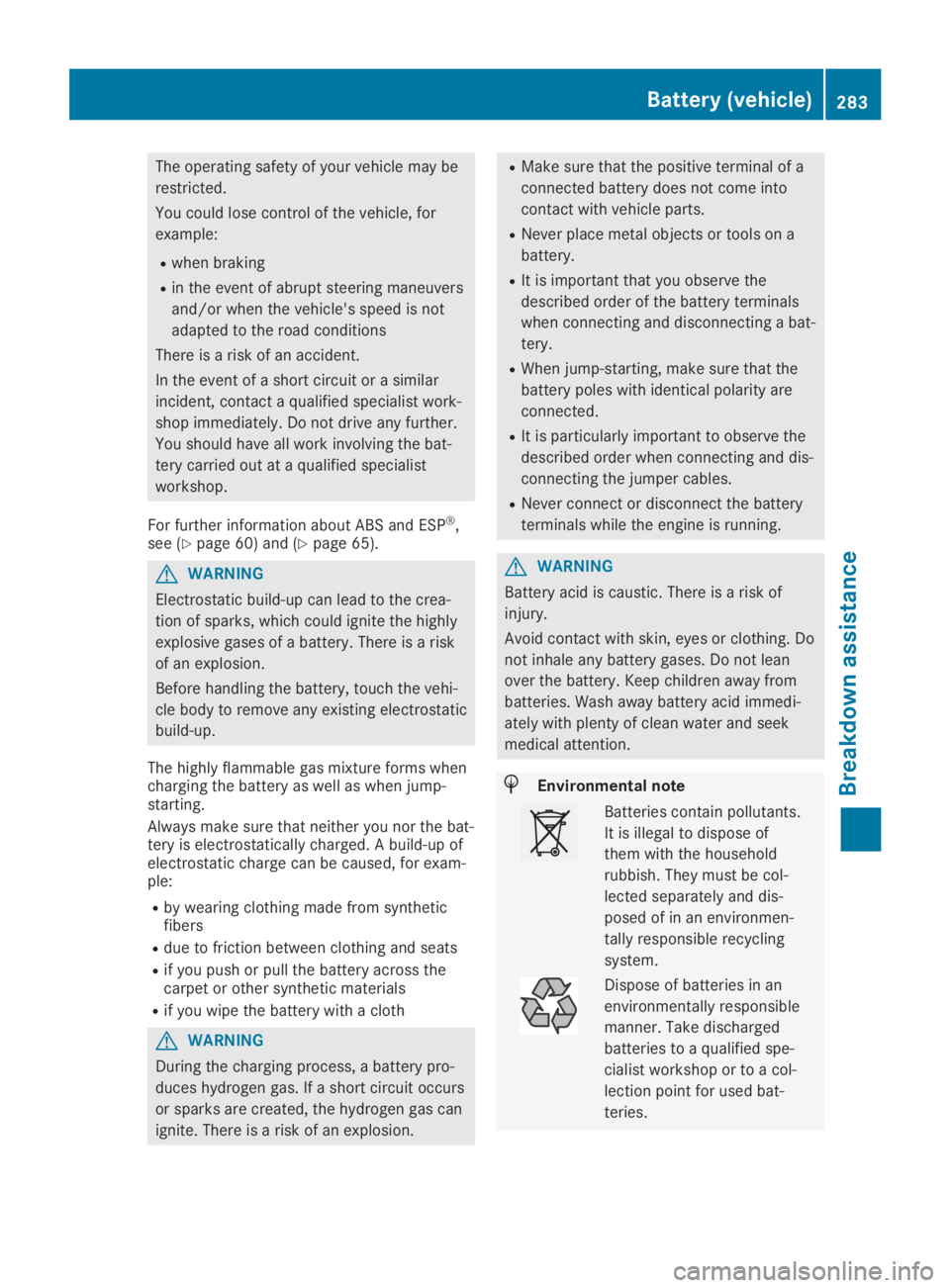
The operating safety of your vehicle may be
restricted.
You could lose control of the vehicle, for
example:
Rwhen braking
Rin the event of abrupt steering maneuvers
and/or when the vehicle's speed is not
adapted to the road conditions
There is a risk of an accident.
In the event of a short circuit or a similar
incident, contact a qualified specialist work-
shop immediately. Do not drive any further.
You should have all work involving the bat-
tery carried out at a qualified specialist
workshop.
For further information about ABS and ESP®,see (Ypage 60) and (Ypage 65).
GWARNING
Electrostatic build-up can lead to the crea-
tion of sparks, which could ignite the highly
explosive gases of a battery. There is a risk
of an explosion.
Before handling the battery, touch the vehi-
cle body to remove any existing electrostatic
build-up.
The highly flammable gas mixture forms whencharging the battery as well as when jump-starting.
Always make sure that neither you nor the bat-tery is electrostatically charged. A build-up ofelectrostatic charge can be caused, for exam-ple:
Rby wearing clothing made from syntheticfibers
Rdue to friction between clothing and seats
Rif you push or pull the battery across thecarpet or other synthetic materials
Rif you wipe the battery with a cloth
GWARNING
During the charging process, a battery pro-
duces hydrogen gas. If a short circuit occurs
or sparks are created, the hydrogen gas can
ignite. There is a risk of an explosion.
RMake sure that the positive terminal of a
connected battery does not come into
contact with vehicle parts.
RNever place metal objects or tools on a
battery.
RIt is important that you observe the
described order of the battery terminals
when connecting and disconnecting a bat-
tery.
RWhen jump-starting, make sure that the
battery poles with identical polarity are
connected.
RIt is particularly important to observe the
described order when connecting and dis-
connecting the jumper cables.
RNever connect or disconnect the battery
terminals while the engine is running.
GWARNING
Battery acid is caustic. There is a risk of
injury.
Avoid contact with skin, eyes or clothing. Do
not inhale any battery gases. Do not lean
over the battery. Keep children away from
batteries. Wash away battery acid immedi-
ately with plenty of clean water and seek
medical attention.
HEnvironmental note
Batteries contain pollutants.
It is illegal to dispose of
them with the household
rubbish. They must be col-
lected separately and dis-
posed of in an environmen-
tally responsible recycling
system.
Dispose of batteries in an
environmentally responsible
manner. Take discharged
batteries to a qualified spe-
cialist workshop or to a col-
lection point for used bat-
teries.
Battery (vehicle)283
Breakdown assistance
Z
Page 286 of 330

!Have the battery regularly checked at aqualified specialist workshop.
Comply with the service intervals in theMaintenance Booklet, or contact a qualifiedspecialist workshop for more information.
!Always have work on batteries carried outat a qualified specialist workshop.
Should it, in exceptional circumstances, beabsolutely necessary to disconnect the 12-volt battery yourself, please observe the fol-lowing:
RSecure the vehicle to prevent it from roll-ing away.
RSwitch off the ignition.
RDisconnect the negative terminal first andthen the positive terminal.
After the work has been done, install thebattery and replace the cover of the positiveterminal clamp firmly.
Comply with safety precautions and take pro-tective measures when handling batteries.
Risk of explosion.
Fire, open flames and smoking areprohibited when handling the bat-tery. Avoid creating sparks.
Battery acid is caustic. Avoid con-tact with skin, eyes or clothing.
Wear suitable protective clothing,especially gloves, apron and face-guard.
Rinse any acid spills immediatelywith clear water. Contact a physi-cian if necessary.
Wear eye protection.
Keep children away.
Observe this Operator's Manual.
For safety reasons, Mercedes-Benz recom-mends that you only use batteries which have
been tested and approved for your vehicle byMercedes-Benz. These batteries provideincreased impact protection to prevent vehicleoccupants from suffering acid burns shouldthe battery be damaged in the event of anaccident.
In order for the battery to achieve the maxi-mum possible service life, it must always besufficiently charged.
Like other batteries, the vehicle battery maydischarge over time if you do not use the vehi-cle. In this case, have the battery disconnec-ted at a qualified specialist workshop. You canalso charge the battery with a charger recom-mended by Mercedes-Benz. Contact a quali-fied specialist workshop for further informa-tion.
Have the battery condition of charge checkedmore frequently if you use the vehicle mainlyfor short trips or if you leave it standing idlefor a lengthy period. Consult a qualified spe-cialist workshop if you wish to leave your vehi-cle parked for a long period of time.
Remove the SmartKey if you park the vehicleand do not require any electrical consumers.The vehicle will then use very little energy,thus conserving battery power.
After an interruption to the power supply, e.g.due to a discharged battery, you must resetthe clock (see the Digital Operator's Manual).
Charging the battery
GWARNING
During charging and jump-starting, explosive
gases can escape from the battery. There is
a risk of an explosion.
Particularly avoid fire, open flames, creating
sparks and smoking. Ensure there is suffi-
cient ventilation while charging and jump-
starting. Do not lean over a battery.
GWARNING
Battery acid is caustic. There is a risk of
injury.
Avoid contact with skin, eyes or clothing. Do
not inhale any battery gases. Do not lean
over the battery. Keep children away from
batteries. Wash away battery acid immedi-
284Battery (vehicle)
Breakdown assistance
Page 287 of 330

ately with plenty of clean water and seek
medical attention.
GWARNING
A discharged battery can freeze at tempera-
tures below freezing point. When jump-start-
ing the vehicle or charging the battery,
gases can escape from the battery. There is
a risk of an explosion.
Allow the frozen battery to thaw out before
charging it or jump-starting.
!Only use battery chargers with a maximumcharging voltage of 14.8 V.
!Only charge the battery using the jump-starting connection point.
The jump-starting connection point is in theengine compartment.
If the indicator/warning lamps do not light upat low temperatures, it is very likely that thedischarged battery has frozen. In this case,you may neither charge the battery nor jump-start the vehicle. The service life of a thawed-out battery may be shorter. The starting char-acteristics can be impaired, particularly at lowtemperatures. Have the thawed-out batterychecked at a qualified specialist workshop.
Read the battery charger's operating instruc-tions before charging the battery.
XOpen the hood.
XConnect the battery charger to the positiveterminal and ground point in the same order
as when connecting the donor battery in thejump-starting procedure (Ypage 285).
Replacing the 12 V battery
Observe the notes on the 12 V battery(Ypage 282).
Mercedes-Benz recommends that you havethe 12 V battery replaced at a qualified spe-cialist workshop, e.g. at an authorizedMercedes-Benz Center.
If you want to replace the battery yourself,observe the following notes:
RAlways replace a defective battery with abattery which meets the specific require-ments of the vehicle.
The vehicle is equipped with an AGM(Absorbent Glass Mat) technology battery.Full vehicle functionality is only guaranteedwith an AGM battery. For safety reasons,Mercedes-Benz recommends that you onlyuse batteries which have been tested andapproved for your vehicle by Mercedes-Benz.
RUse detachable parts such as breatherhoses, angled connecting pieces or terminalcovers from the battery which is to bereplaced.
RMake sure that the vent hose is always con-nected to the original opening on the bat-tery side.
RInstall existing or supplied cell caps to pre-vent gases or battery acid from escaping.
RMake sure that the detachable parts areconnected again in the same way.
Jump-starting
For the jump-starting procedure, use only the jump-starting connection point in the engine com-partment, consisting of a positive terminal and a ground point.
GWARNING
Battery acid is caustic. There is a risk of injury.
Avoid contact with skin, eyes or clothing. Do not inhale any battery gases. Do not lean over the
battery. Keep children away from batteries. Wash away battery acid immediately with plenty of
clean water and seek medical attention.
Jump-starting285
Breakdown assistance
Z