2019 MERCEDES-BENZ SL CLASS sport mode
[x] Cancel search: sport modePage 169 of 330

XTo cancel:pull the left-hand steering wheelpaddle shifter (Ypage 141).
or
XTo confirm:pull the right-hand steeringwheel paddle shifter (Ypage 141).TheRACE START Available DepressRACE START Available Depressgas pedal.gas pedal.message appears in the multi-function display.
iIf you do not depress the accelerator pedalwithin a few seconds, RACE START is can-celed. The multifunction display shows theRACE START CanceledRACE START Canceledmessage.
XDepress the accelerator pedal completely,until the engine speed stops increasing.TheRACE START Release brake toRACE START Release brake tostartstartmessage appears in the multifunctiondisplay.
iIf you do not release the brake pedalwithin five seconds, RACE START is can-celed. TheRACE START CanceledRACE START Canceledmessageappears in the multifunction display.
XTake your foot off the brake, but keep theaccelerator pedal depressed.The vehicle pulls away at maximum acceler-ation.
TheRACE START ActiveRACE START Activemessage appearsin the multifunction display.
RACE START is deactivated when the vehiclereaches a speed of approximately 30 mph(Canada: 50 km/h).
RACE START is deactivated immediately if yourelease the accelerator pedal during RACESTART or if any of the activation conditions areno longer fulfilled. TheRACE START Not Pos‐RACE START Not Pos‐sible See Operator's Manualsible See Operator's ManualorRACERACESTART CanceledSTART Canceledmessage appears in the mul-tifunction display.
iIf RACE START is used repeatedly within ashort period of time, it is only availableagain after the vehicle has been driven acertain distance.
Adaptive damping system
General notes
A suspension with the adaptive damping sys-tem provides improved driving comfort andcontinuously controls the calibration of thedampers. The damping characteristics adaptto the current operating and driving situation.
The damping is tuned individually to eachwheel and depends on:
Ryour driving style, e.g. sporty
Rthe road surface conditions
Rthe selected drive program (Ypage 132).
Selecting the Comfort or Economy
drive programs
In theComfortandEconomydrive programs,the driving characteristics of your vehicle aremore comfortable. Select one of these driveprograms if you favor a more comfortable driv-ing style. Also select these drive programswhen driving fast on straight roads, e.g. onstraight stretches of highway.
In urban traffic and stop-start traffic, drive pro-gramCis recommended.
XPress DYNAMIC SELECT button�Crepeat-edly until theComfortorEconomydriveprogram is selected.
Selecting Sport mode
The firmer setting of the suspension tuning intheSportdrive program ensures even bettercontact with the road. Select this drive pro-gram when employing a sporty driving style,e.g. on winding country roads.
XPress DYNAMIC SELECT button�Cas manytimes as necessary until theSportdriveprogram is selected.
Selecting Sport Plus mode
The firmer suspension settings in theSportPlusdrive program ensure even better contactwith the road. Select this mode when employ-ing a sporty driving style, e.g. on winding coun-
Driving systems167
Driving an d parking
Z
Page 171 of 330
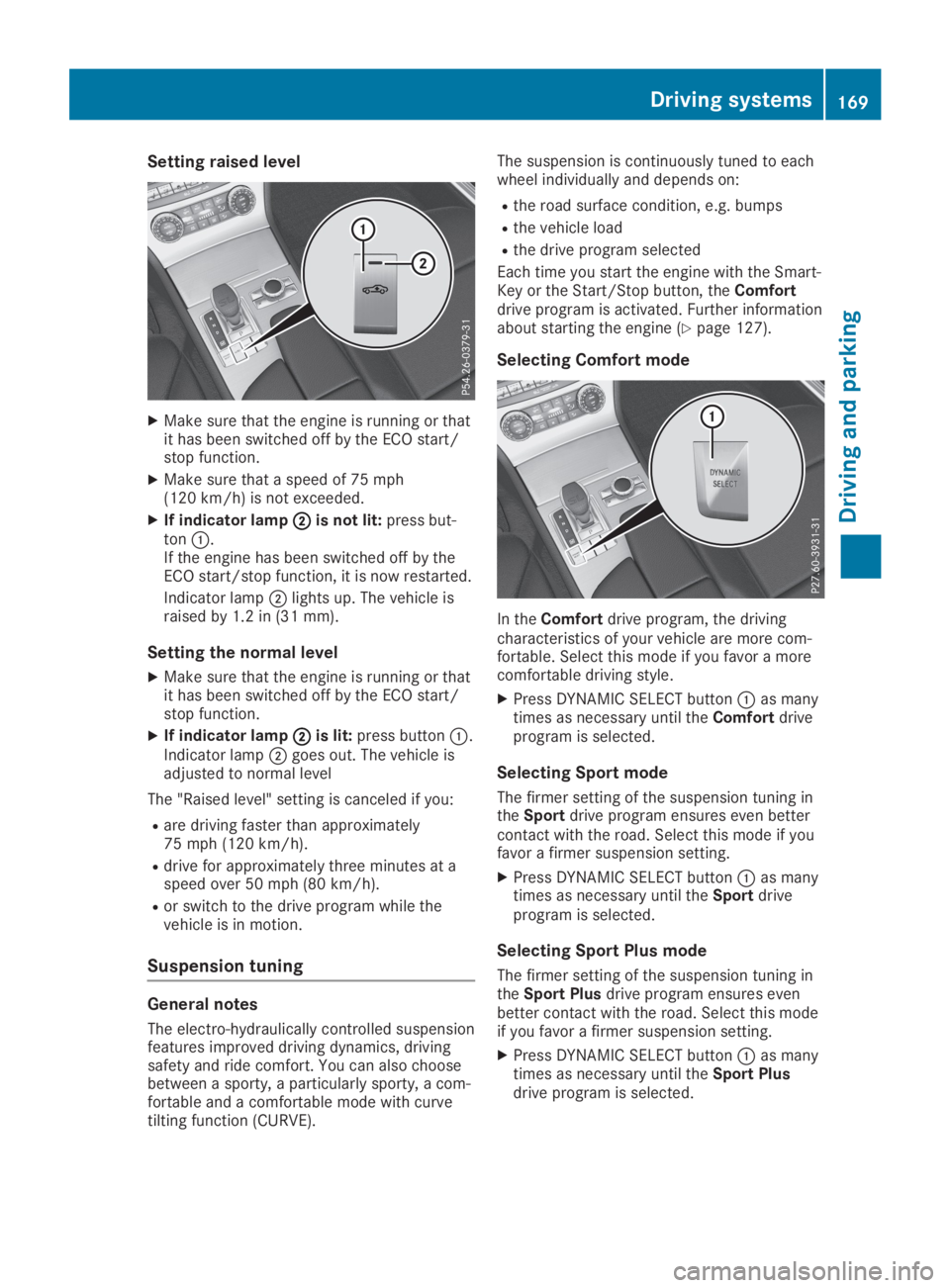
Setting raised level
XMake sure that the engine is running or thatit has been switched off by the ECO start/stop function.
XMake sure that a speed of 75 mph(120 km/h) is not exceeded.
XIf indicator lamp�D�Dis not lit:press but-ton�C.If the engine has been switched off by theECO start/stop function, it is now restarted.
Indicator lamp�Dlights up. The vehicle israised by 1.2 in (31 mm).
Setting the normal level
XMake sure that the engine is running or thatit has been switched off by the ECO start/stop function.
XIf indicator lamp�D�Dis lit:press button�C.Indicator lamp�Dgoes out. The vehicle isadjusted to normal level
The "Raised level" setting is canceled if you:
Rare driving faster than approximately75 mph (120 km/h).
Rdrive for approximately three minutes at aspeed over 50 mph (80 km/h).
Ror switch to the drive program while thevehicle is in motion.
Suspension tuning
General notes
The electro-hydraulically controlled suspensionfeatures improved driving dynamics, drivingsafety and ride comfort. You can also choosebetween a sporty, a particularly sporty, a com-fortable and a comfortable mode with curvetilting function (CURVE).
The suspension is continuously tuned to eachwheel individually and depends on:
Rthe road surface condition, e.g. bumps
Rthe vehicle load
Rthe drive program selected
Each time you start the engine with the Smart-Key or the Start/Stop button, theComfortdrive program is activated. Further informationabout starting the engine (Ypage 127).
Selecting Comfort mode
In theComfortdrive program, the drivingcharacteristics of your vehicle are more com-fortable. Select this mode if you favor a morecomfortable driving style.
XPress DYNAMIC SELECT button�Cas manytimes as necessary until theComfortdriveprogram is selected.
Selecting Sport mode
The firmer setting of the suspension tuning intheSportdrive program ensures even bettercontact with the road. Select this mode if youfavor a firmer suspension setting.
XPress DYNAMIC SELECT button�Cas manytimes as necessary until theSportdriveprogram is selected.
Selecting Sport Plus mode
The firmer setting of the suspension tuning intheSport Plusdrive program ensures evenbetter contact with the road. Select this modeif you favor a firmer suspension setting.
XPress DYNAMIC SELECT button�Cas manytimes as necessary until theSport Plusdrive program is selected.
Driving systems169
Driving and parking
Z
Page 172 of 330
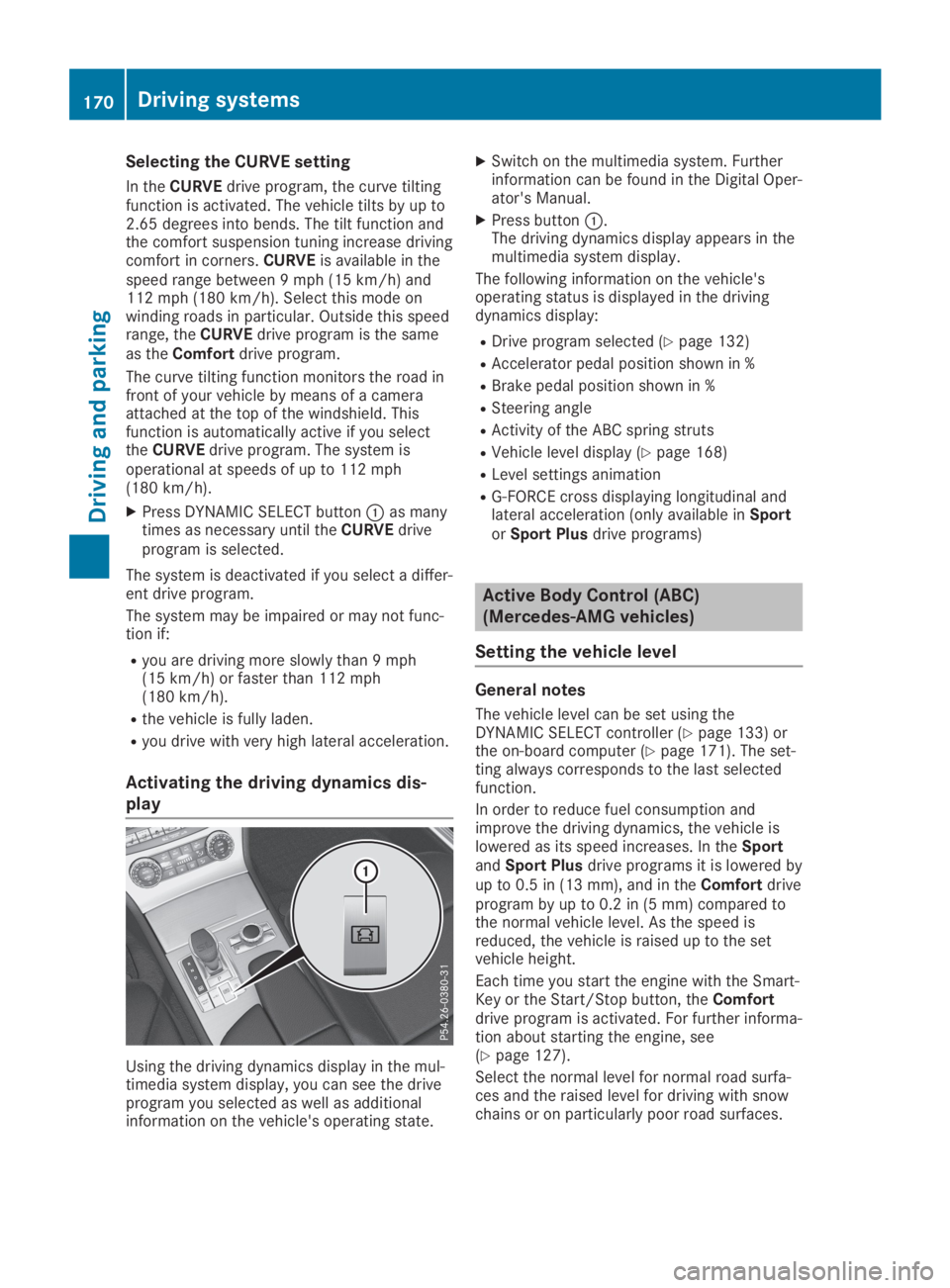
Selecting the CURVE setting
In theCURVEdrive program, the curve tiltingfunction is activated. The vehicle tilts by up to2.65 degrees into bends. The tilt function andthe comfort suspension tuning increase drivingcomfort in corners.CURVEis available in thespeed range between 9 mph (15 km/h) and112 mph (180 km/h). Select this mode onwinding roads in particular. Outside this speedrange, theCURVEdrive program is the sameas theComfortdrive program.
The curve tilting function monitors the road infront of your vehicle by means of a cameraattached at the top of the windshield. Thisfunction is automatically active if you selecttheCURVEdrive program. The system isoperational at speeds of up to 112 mph(180 km/h).
XPress DYNAMIC SELECT button�Cas manytimes as necessary until theCURVEdriveprogram is selected.
The system is deactivated if you select a differ-ent drive program.
The system may be impaired or may not func-tion if:
Ryou are driving more slowly than 9 mph(15 km/h) or faster than 112 mph(180 km/h).
Rthe vehicle is fully laden.
Ryou drive with very high lateral acceleration.
Activating the driving dynamics dis-
play
Using the driving dynamics display in the mul-timedia system display, you can see the driveprogram you selected as well as additionalinformation on the vehicle's operating state.
XSwitch on the multimedia system. Furtherinformation can be found in the Digital Oper-ator's Manual.
XPress button�C.The driving dynamics display appears in themultimedia system display.
The following information on the vehicle'soperating status is displayed in the drivingdynamics display:
RDrive program selected (Ypage 132)
RAccelerator pedal position shown in %
RBrake pedal position shown in %
RSteering angle
RActivity of the ABC spring struts
RVehicle level display (Ypage 168)
RLevel settings animation
RG-FORCE cross displaying longitudinal andlateral acceleration (only available inSportorSport Plusdrive programs)
Active Body Control (ABC)
(Mercedes-AMG vehicles)
Setting the vehicle level
General notes
The vehicle level can be set using theDYNAMIC SELECT controller (Ypage 133) orthe on-board computer (Ypage 171). The set-ting always corresponds to the last selectedfunction.
In order to reduce fuel consumption andimprove the driving dynamics, the vehicle islowered as its speed increases. In theSportandSport Plusdrive programs it is lowered byup to 0.5 in (13 mm), and in theComfortdriveprogram by up to 0.2 in (5 mm) compared tothe normal vehicle level. As the speed isreduced, the vehicle is raised up to the setvehicle height.
Each time you start the engine with the Smart-Key or the Start/Stop button, theComfortdrive program is activated. For further informa-tion about starting the engine, see(Ypage 127).
Select the normal level for normal road surfa-ces and the raised level for driving with snowchains or on particularly poor road surfaces.
170Driving systems
Driving and parking
Page 174 of 330
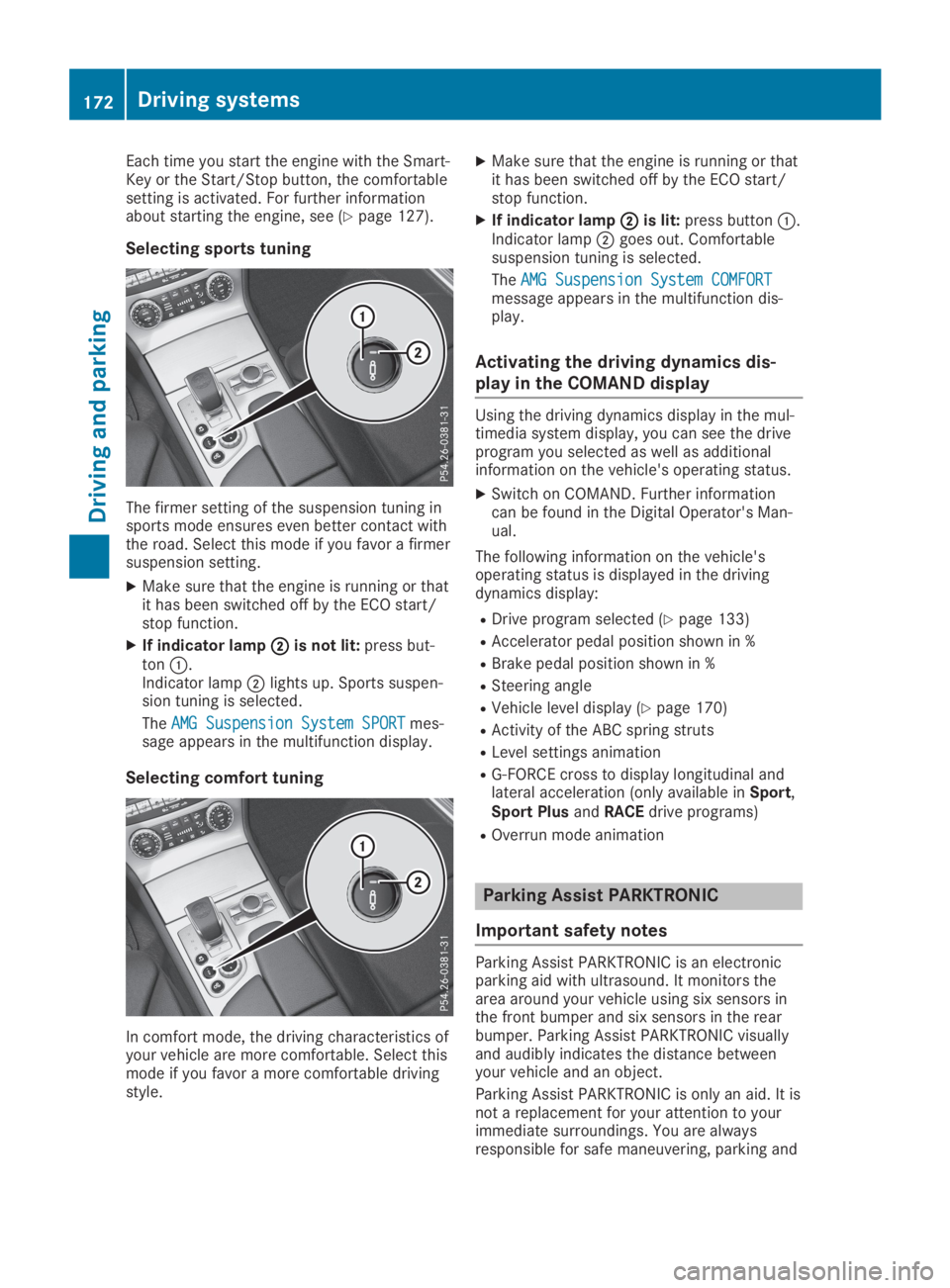
Each time you start the engine with the Smart-Key or the Start/Stop button, the comfortablesetting is activated. For further informationabout starting the engine, see (Ypage 127).
Selecting sports tuning
The firmer setting of the suspension tuning insports mode ensures even better contact withthe road. Select this mode if you favor a firmersuspension setting.
XMake sure that the engine is running or thatit has been switched off by the ECO start/stop function.
XIf indicator lamp�D�Dis not lit:press but-ton�C.Indicator lamp�Dlights up. Sports suspen-sion tuning is selected.
TheAMG Suspension System SPORTAMG Suspension System SPORTmes-sage appears in the multifunction display.
Selecting comfort tuning
In comfort mode, the driving characteristics ofyour vehicle are more comfortable. Select thismode if you favor a more comfortable drivingstyle.
XMake sure that the engine is running or thatit has been switched off by the ECO start/stop function.
XIf indicator lamp�D�Dis lit:press button�C.Indicator lamp�Dgoes out. Comfortablesuspension tuning is selected.
TheAMG Suspension System COMFORTAMG Suspension System COMFORTmessage appears in the multifunction dis-play.
Activating the driving dynamics dis-
play in the COMAND display
Using the driving dynamics display in the mul-timedia system display, you can see the driveprogram you selected as well as additionalinformation on the vehicle's operating status.
XSwitch on COMAND. Further informationcan be found in the Digital Operator's Man-ual.
The following information on the vehicle'soperating status is displayed in the drivingdynamics display:
RDrive program selected (Ypage 133)
RAccelerator pedal position shown in %
RBrake pedal position shown in %
RSteering angle
RVehicle level display (Ypage 170)
RActivity of the ABC spring struts
RLevel settings animation
RG-FORCE cross to display longitudinal andlateral acceleration (only available inSport,Sport PlusandRACEdrive programs)
ROverrun mode animation
Parking Assist PARKTRONIC
Important safety notes
Parking Assist PARKTRONIC is an electronicparking aid with ultrasound. It monitors thearea around your vehicle using six sensors inthe front bumper and six sensors in the rearbumper. Parking Assist PARKTRONIC visuallyand audibly indicates the distance betweenyour vehicle and an object.
Parking Assist PARKTRONIC is only an aid. It isnot a replacement for your attention to yourimmediate surroundings. You are alwaysresponsible for safe maneuvering, parking and
172Driving systems
Driving an d parking
Page 240 of 330

Warning/indicatorlamp
�Q�QSignal type
Possible causes/consequences and�P�PSolutions
�t�QMercedes-AMG vehicles only:
The yellow SPORT handling mode warning lamp is lit while the engine is running.
SPORT handling mode is activated.
GWARNING
When SPORT handling mode is switched on, ESP®is unable to stabilize the vehi-cle.
There is an increased risk of skidding and an accident.
XOnly switch to SPORT handling mode in accordance with the conditions
described in the "Activating/deactivating ESP®" section (Ypage 68).
�I�$�Q�I(USA only),�$(Canada only): the red indicator lamp for the electricparking brake flashes or is lit and/or the yellow warning lamp for the electricparking brake is lit.
XObserve the additional display messages in the multifunction display.
�u�QThe red restraint system warning lamp is lit while the engine is running.
The restraint system is malfunctioning.
GWARNING
The air bags or Emergency Tensioning Devices may either be triggered uninten-tionally or, in the event of an accident, may not be triggered.
There is an increased risk of injury.
XObserve the additional display messages in the multifunction display.
XDrive on carefully.
XContact a qualified specialist workshop and have the restraint systemchecked.
For further information about the restraint system, see (Ypage 41).
238Warning and indicator lamps
On-board computer and displays