2019 MERCEDES-BENZ SL CLASS snow chains
[x] Cancel search: snow chainsPage 172 of 330
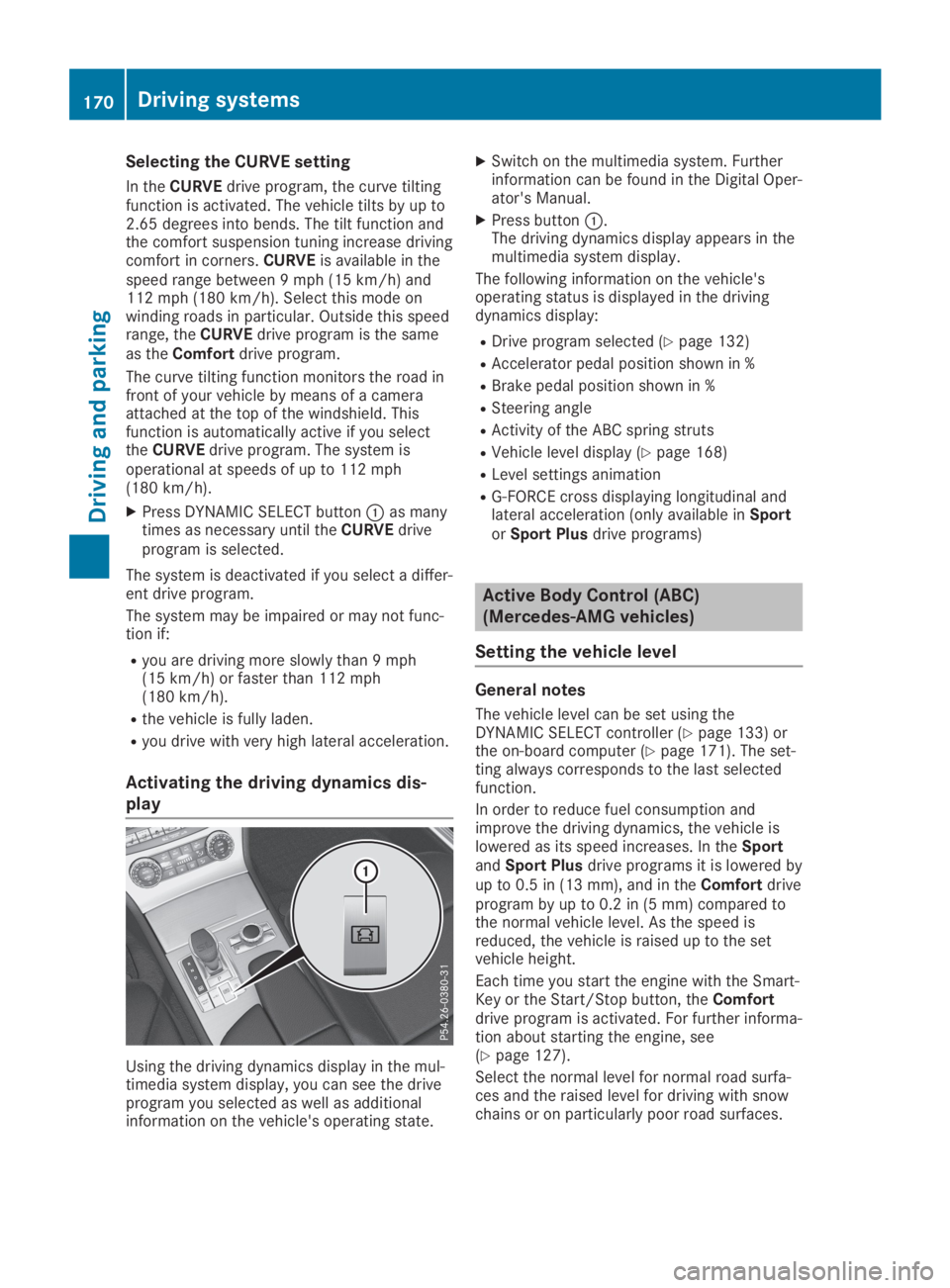
Selecting the CURVE setting
In theCURVEdrive program, the curve tiltingfunction is activated. The vehicle tilts by up to2.65 degrees into bends. The tilt function andthe comfort suspension tuning increase drivingcomfort in corners.CURVEis available in thespeed range between 9 mph (15 km/h) and112 mph (180 km/h). Select this mode onwinding roads in particular. Outside this speedrange, theCURVEdrive program is the sameas theComfortdrive program.
The curve tilting function monitors the road infront of your vehicle by means of a cameraattached at the top of the windshield. Thisfunction is automatically active if you selecttheCURVEdrive program. The system isoperational at speeds of up to 112 mph(180 km/h).
XPress DYNAMIC SELECT button�Cas manytimes as necessary until theCURVEdriveprogram is selected.
The system is deactivated if you select a differ-ent drive program.
The system may be impaired or may not func-tion if:
Ryou are driving more slowly than 9 mph(15 km/h) or faster than 112 mph(180 km/h).
Rthe vehicle is fully laden.
Ryou drive with very high lateral acceleration.
Activating the driving dynamics dis-
play
Using the driving dynamics display in the mul-timedia system display, you can see the driveprogram you selected as well as additionalinformation on the vehicle's operating state.
XSwitch on the multimedia system. Furtherinformation can be found in the Digital Oper-ator's Manual.
XPress button�C.The driving dynamics display appears in themultimedia system display.
The following information on the vehicle'soperating status is displayed in the drivingdynamics display:
RDrive program selected (Ypage 132)
RAccelerator pedal position shown in %
RBrake pedal position shown in %
RSteering angle
RActivity of the ABC spring struts
RVehicle level display (Ypage 168)
RLevel settings animation
RG-FORCE cross displaying longitudinal andlateral acceleration (only available inSportorSport Plusdrive programs)
Active Body Control (ABC)
(Mercedes-AMG vehicles)
Setting the vehicle level
General notes
The vehicle level can be set using theDYNAMIC SELECT controller (Ypage 133) orthe on-board computer (Ypage 171). The set-ting always corresponds to the last selectedfunction.
In order to reduce fuel consumption andimprove the driving dynamics, the vehicle islowered as its speed increases. In theSportandSport Plusdrive programs it is lowered byup to 0.5 in (13 mm), and in theComfortdriveprogram by up to 0.2 in (5 mm) compared tothe normal vehicle level. As the speed isreduced, the vehicle is raised up to the setvehicle height.
Each time you start the engine with the Smart-Key or the Start/Stop button, theComfortdrive program is activated. For further informa-tion about starting the engine, see(Ypage 127).
Select the normal level for normal road surfa-ces and the raised level for driving with snowchains or on particularly poor road surfaces.
170Driving systems
Driving and parking
Page 178 of 330

parking procedure with the Parking Package
with rear view camera.
!If they cannot be avoided, drive overobstacles such as curbs slowly and at anobtuse angle. Otherwise, you may damagethe wheels or tires.
Active Parking Assist may also show parkingspaces which are not suitable for parking, forexample:
Rwhere parking or stopping is prohibited
Rin front of driveways or entrances and exits
Ron unsuitable surfaces
Parking tips:
Ron narrow roads, drive as close to the park-ing space as possible
Rparking spaces that are littered or over-grown might be identified or measuredincorrectly
Rparking spaces that are partially occupiedby trailer drawbars might not be identifiedas such or be measured incorrectly
Rsnowfall or heavy rain may lead to a parkingspace being measured inaccurately
Rpay attention to the warning messages ofParking Assist PARKTRONIC during theparking procedure (Ypage 174)
Ryou can intervene in the steering procedureto correct it at any time. Active ParkingAssist will then be canceled
Rwhen transporting a load which protrudesfrom your vehicle, you should not use ActiveParking Assist
Rnever use Active Parking Assist when snowchains are installed
Rmake sure that the tire pressures are alwayscorrect. This has a direct influence on theparking characteristics of the vehicle
Use Active Parking Assist for parking spaces:
Rparallel or at right angles to the direction oftravel
Ron straight roads, not bends
Ron the same level as the road, e.g. not onthe pavement
Detecting parking spaces
Objects located above the detection range ofActive Parking Assist will not be detectedwhen the parking space is measured. These
are not taken into account when the parkingprocedure is calculated, e.g. overhangingloads, tail sections or loading ramps of trucks.Active Parking Assist may therefore guide youinto the parking space too early.
GWARNING
If there are objects above the detection
range:
Rthe Parking Package with rear view cam-
era may steer too early
Rthe vehicle may not stop in front of these
objects
This could cause a collision. There is a risk
of an accident.
If objects are located above the detection
range, stop and deactivate the Parking Pack-
age with rear view camera.
Further information about the detection range(Ypage 173).
Active Parking Assist does not assist you park-ing in spaces at right angles to the direction oftravel if:
Xtwo parking spaces are located directly nextto one another
Xthe parking space is directly next to a lowobstacle such as a low curb
Xyou park forwards
Active Parking Assist does not assist you park-ing in spaces that are parallel or at right anglesto the direction of travel if:
Rthe parking space is on a curb
Rthe system reads the parking space as beingblocked, for example by foliage or grasspaving blocks
Rthe area is too small for the vehicle tomaneuver into
Rthe parking space is bordered by an obsta-cle, e.g. a tree, a post or a trailer
GWARNING
If there are objects above the detection
range:
RActive Parking Assist may steer too early
Rthe vehicle may not stop in front of these
objects
176Driving systems
Driving and parking
Page 298 of 330

To avoid hazardous situations:
Rnever install snow chains to the front
wheels
Ralways install snow chains in pairs to the
rear wheels.
For safety reasons, Mercedes-Benz recom-mends that you only use snow chains thathave been specially approved for your vehicleby Mercedes-Benz, or are of a correspondingstandard of quality. For more information,please contact a qualified specialist workshop.
If you intend to mount snow chains, pleasebear the following points in mind:
RSnow chains may not be mounted on allwheel/tire combinations. Permissiblewheel-tire combinations (Ypage 318).
ROnly use snow chains when driving on roadscompletely covered by snow. Remove thesnow chains as soon as possible when youcome to a road that is not snow-covered.
RLocal regulations may restrict the use ofsnow chains. Observe the appropriate regu-lations if you wish to mount snow chains.
RDo not exceed the maximum permissiblespeed of 30 mph (50 km/h).
ROn vehicles with Active Body Control (ABC),if snow chains have been installed, you mustdrive at a raised vehicle level (Ypage 168).
You may wish to deactivate ESP®when pullingaway with snow chains installed (Ypage 66).You can thereby allow the wheels to spin in acontrolled manner, achieving an increaseddriving force (cutting action).
Tire pressure
Tire pressure specifications
Important safety notes
GWARNING
Underinflated or overinflated tires pose the
following risks:
Rthe tires may burst, especially as the load
and vehicle speed increase.
Rthe tires may wear excessively and/or
unevenly, which may greatly impair tire
traction.
Rthe driving characteristics, as well as
steering and braking, may be greatly
impaired.
There is a risk of an accident.
Follow recommended tire inflation pressures
and check the pressure of all the tires
including the spare wheel:
Rmonthly, at least
Rif the load changes
Rbefore beginning a long journey
Runder different operating conditions, e.g.
off-road driving
If necessary, correct the tire pressure.
The data on the Tire and Loading Informationplacard and tire pressure table shown here areexamples. Tire pressure specifications arevehicle-specific and may deviate from the datashown here. The tire pressure specificationsthat are valid for your vehicle can be found onthe Tire and Loading Information placard andtire pressure table on the vehicle.
General notes
The recommended tire pressures for the tiresmounted at the factory can be found on thelabels described here.
Further information on tire pressures can beobtained at a qualified specialist workshop.
296Tire pressure
Wheels and tires