2019 MERCEDES-BENZ SL CLASS warning
[x] Cancel search: warningPage 190 of 330
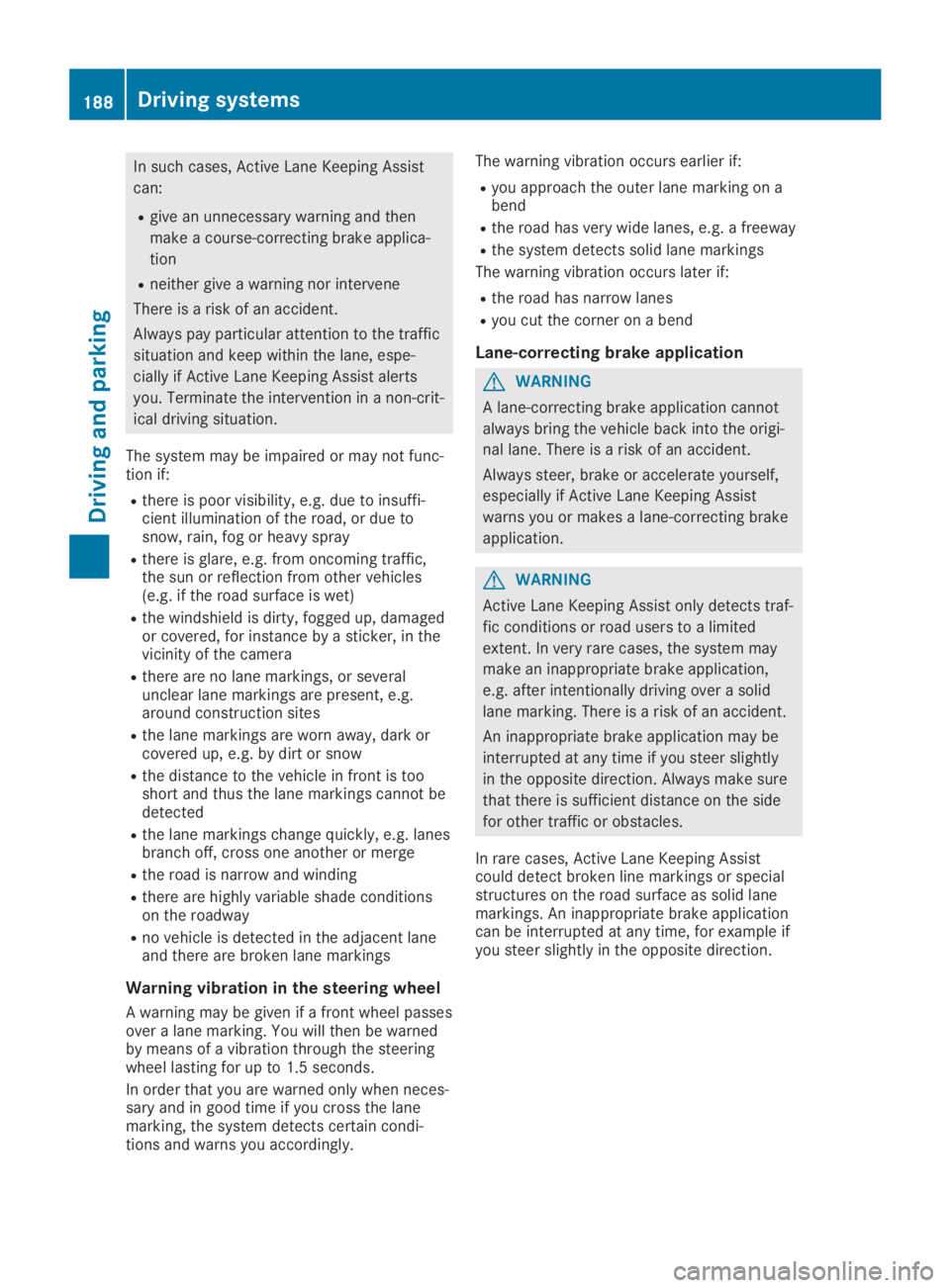
In such cases, Active Lane Keeping Assist
can:
Rgive an unnecessary warning and then
make a course-correcting brake applica-
tion
Rneither give a warning nor intervene
There is a risk of an accident.
Always pay particular attention to the traffic
situation and keep within the lane, espe-
cially if Active Lane Keeping Assist alerts
you. Terminate the intervention in a non-crit-
ical driving situation.
The system may be impaired or may not func-tion if:
Rthere is poor visibility, e.g. due to insuffi-cient illumination of the road, or due tosnow, rain, fog or heavy spray
Rthere is glare, e.g. from oncoming traffic,the sun or reflection from other vehicles(e.g. if the road surface is wet)
Rthe windshield is dirty, fogged up, damagedor covered, for instance by a sticker, in thevicinity of the camera
Rthere are no lane markings, or severalunclear lane markings are present, e.g.around construction sites
Rthe lane markings are worn away, dark orcovered up, e.g. by dirt or snow
Rthe distance to the vehicle in front is tooshort and thus the lane markings cannot bedetected
Rthe lane markings change quickly, e.g. lanesbranch off, cross one another or merge
Rthe road is narrow and winding
Rthere are highly variable shade conditionson the roadway
Rno vehicle is detected in the adjacent laneand there are broken lane markings
Warning vibration in the steering wheel
A warning may be given if a front wheel passesover a lane marking. You will then be warnedby means of a vibration through the steeringwheel lasting for up to 1.5 seconds.
In order that you are warned only when neces-sary and in good time if you cross the lanemarking, the system detects certain condi-tions and warns you accordingly.
The warning vibration occurs earlier if:
Ryou approach the outer lane marking on abend
Rthe road has very wide lanes, e.g. a freeway
Rthe system detects solid lane markings
The warning vibration occurs later if:
Rthe road has narrow lanes
Ryou cut the corner on a bend
Lane-correcting brake application
GWARNING
A lane-correcting brake application cannot
always bring the vehicle back into the origi-
nal lane. There is a risk of an accident.
Always steer, brake or accelerate yourself,
especially if Active Lane Keeping Assist
warns you or makes a lane-correcting brake
application.
GWARNING
Active Lane Keeping Assist only detects traf-
fic conditions or road users to a limited
extent. In very rare cases, the system may
make an inappropriate brake application,
e.g. after intentionally driving over a solid
lane marking. There is a risk of an accident.
An inappropriate brake application may be
interrupted at any time if you steer slightly
in the opposite direction. Always make sure
that there is sufficient distance on the side
for other traffic or obstacles.
In rare cases, Active Lane Keeping Assistcould detect broken line markings or specialstructures on the road surface as solid lanemarkings. An inappropriate brake applicationcan be interrupted at any time, for example ifyou steer slightly in the opposite direction.
188Driving systems
Driving and parking
Page 191 of 330
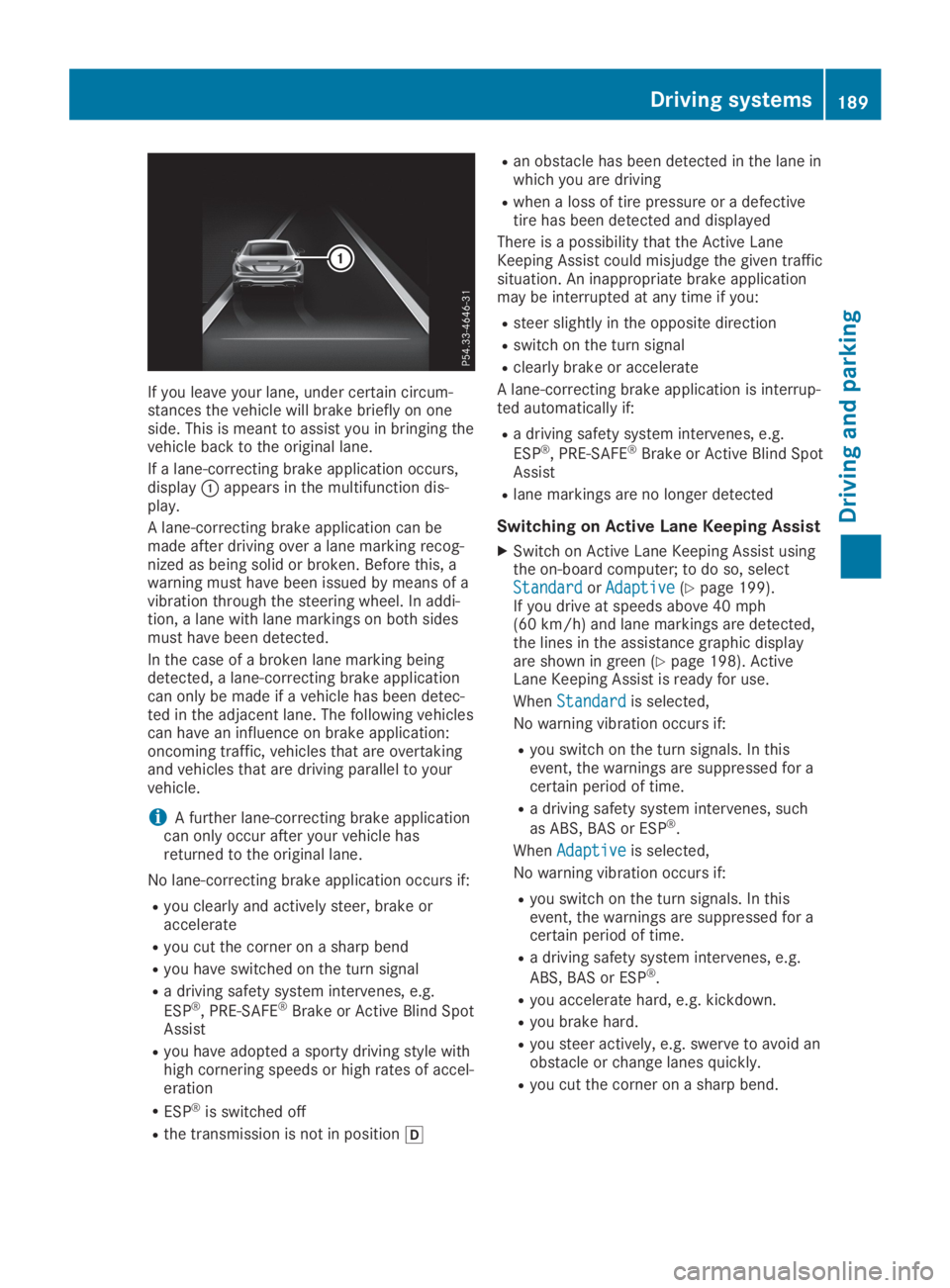
If you leave your lane, under certain circum-stances the vehicle will brake briefly on oneside. This is meant to assist you in bringing thevehicle back to the original lane.
If a lane-correcting brake application occurs,display�Cappears in the multifunction dis-play.
A lane-correcting brake application can bemade after driving over a lane marking recog-nized as being solid or broken. Before this, awarning must have been issued by means of avibration through the steering wheel. In addi-tion, a lane with lane markings on both sidesmust have been detected.
In the case of a broken lane marking beingdetected, a lane-correcting brake applicationcan only be made if a vehicle has been detec-ted in the adjacent lane. The following vehiclescan have an influence on brake application:oncoming traffic, vehicles that are overtakingand vehicles that are driving parallel to yourvehicle.
iA further lane-correcting brake applicationcan only occur after your vehicle hasreturned to the original lane.
No lane-correcting brake application occurs if:
Ryou clearly and actively steer, brake oraccelerate
Ryou cut the corner on a sharp bend
Ryou have switched on the turn signal
Ra driving safety system intervenes, e.g.
ESP®, PRE-SAFE®Brake or Active Blind SpotAssist
Ryou have adopted a sporty driving style withhigh cornering speeds or high rates of accel-eration
RESP®is switched off
Rthe transmission is not in position�[
Ran obstacle has been detected in the lane inwhich you are driving
Rwhen a loss of tire pressure or a defectivetire has been detected and displayed
There is a possibility that the Active LaneKeeping Assist could misjudge the given trafficsituation. An inappropriate brake applicationmay be interrupted at any time if you:
Rsteer slightly in the opposite direction
Rswitch on the turn signal
Rclearly brake or accelerate
A lane-correcting brake application is interrup-ted automatically if:
Ra driving safety system intervenes, e.g.
ESP®, PRE-SAFE®Brake or Active Blind SpotAssist
Rlane markings are no longer detected
Switching on Active Lane Keeping Assist
XSwitch on Active Lane Keeping Assist usingthe on-board computer; to do so, selectStandardStandardorAdaptiveAdaptive(Ypage 199).If you drive at speeds above 40 mph(60 km/h) and lane markings are detected,the lines in the assistance graphic displayare shown in green (Ypage 198). ActiveLane Keeping Assist is ready for use.
WhenStandardStandardis selected,
No warning vibration occurs if:
Ryou switch on the turn signals. In thisevent, the warnings are suppressed for acertain period of time.
Ra driving safety system intervenes, such
as ABS, BAS or ESP®.
WhenAdaptiveAdaptiveis selected,
No warning vibration occurs if:
Ryou switch on the turn signals. In thisevent, the warnings are suppressed for acertain period of time.
Ra driving safety system intervenes, e.g.
ABS, BAS or ESP®.
Ryou accelerate hard, e.g. kickdown.
Ryou brake hard.
Ryou steer actively, e.g. swerve to avoid anobstacle or change lanes quickly.
Ryou cut the corner on a sharp bend.
Driving systems189
Driving and parking
Z
Page 192 of 330

Important safety notes
GWARNING
If you operate information systems and com-
munication equipment integrated in the
vehicle when driving, you may be distracted
from the traffic situation. You could also
lose control of the vehicle. There is a risk of
an accident.
Only operate this equipment when the traffic
situation permits. If you are not sure that
this is possible, park the vehicle paying
attention to traffic conditions and operate
the equipment when the vehicle is station-
ary.
You must observe the legal requirements forthe country in which you are currently drivingwhen operating the on-board computer.
GWARNING
If the instrument cluster has failed or mal-
functioned, you may not recognize function
restrictions in systems relevant to safety.
The operating safety of your vehicle may be
impaired. There is a risk of an accident.
Drive on carefully. Have the vehicle checked
at a qualified specialist workshop immedi-
ately.
The on-board computer only shows messagesor warnings from certain systems in the multi-function display. You should therefore makesure your vehicle is operating safely at alltimes.
If the operating safety of your vehicle isimpaired, pull over as soon as it is safe to doso. Contact a qualified specialist workshop.
For an overview, see the instrument panelillustration (Ypage 33).
Displays and operation
Instrument cluster lighting
The lighting in the instrument cluster, in thedisplays and the controls in the vehicle interiorcan be adjusted using the brightness controlknob.
The brightness control knob is located on thebottom left of the instrument cluster(Ypage 33).
XTurn the brightness control knob clockwiseor counter-clockwise.If you turn the light switch (Ypage 109) tothe�X,�`or�Xposition, the bright-ness will depend upon the brightness of theambient light.
The light sensor in the instrument clusterautomatically controls the brightness of themultifunction display. In daylight, the dis-plays in the instrument cluster are not illu-minated.
Speedometer with segments
The segments in the speedometer indicatewhich speed range is available.
RCruise control activated (Ypage 154):
The segments light up from the storedspeed to the maximum speed.
RActive Distance Assist DISTRONIC activated(Ypage 156):
One or two segments in the set speed rangelight up.
RActive Distance Assist DISTRONIC detects avehicle in front moving more slowly than thestored speed:
The segments between the speed of thevehicle in front and the stored speed lightup.
Tachometer
!Do not drive in the overrevving range, asthis could damage the engine.
The red band in the tachometer indicates theengine's overrevving range.
The fuel supply is interrupted to protect theengine when the red band is reached.
Outside temperature display
You should pay special attention to road con-ditions when temperatures are around freezingpoint.
190Displays and operation
On-board computer and displays
Page 193 of 330

Bear in mind that the outside temperature dis-play indicates the temperature measured anddoes not record the road temperature.
The outside temperature display is in the mul-tifunction display (Ypage 192).
A change in the outside temperature is shownin the multifunction display after a delay.
Coolant temperature gage
GWARNING
Opening the hood when the engine is over-
heated or when there is a fire in the engine
compartment could expose you to hot gases
or other service products. There is a risk of
injury.
Let an overheated engine cool down before
opening the hood. If there is a fire in the
engine compartment, keep the hood closed
and contact the fire department.
!A display message is shown if the coolanttemperature is too high.
If the coolant temperature is over 248 ‡(120 †), do not continue driving. Theengine will otherwise be damaged.
The coolant temperature gage is in the instru-ment cluster on the right-hand side(Ypage 33).
TheHmarking in the coolant temperaturegauge corresponds to a coolant temperatureof approximately 248 ‡ (120 †).
Under normal operating conditions and at thecorrect coolant level, the coolant temperaturegauge may rise to theHmarking.
Operating the on-board computer
Overview
�CMultifunction display
�DRight control panel
�
Page 198 of 330
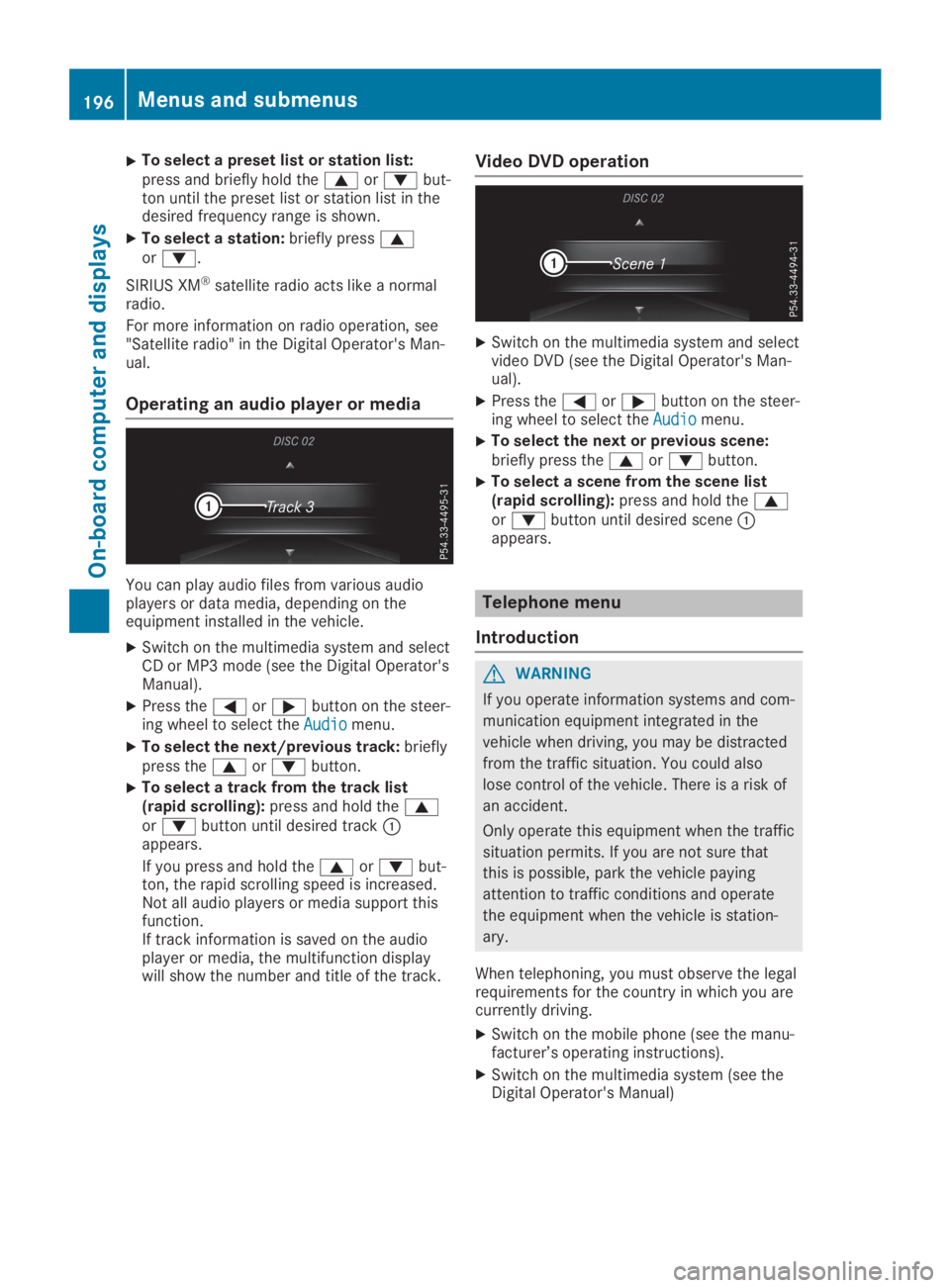
XTo select a preset list or station list:press and briefly hold the�cor�dbut-ton until the preset list or station list in thedesired frequency range is shown.
XTo select a station:briefly press�cor�d.
SIRIUS XM®satellite radio acts like a normalradio.
For more information on radio operation, see"Satellite radio" in the Digital Operator's Man-ual.
Operating an audio player or media
You can play audio files from various audioplayers or data media, depending on theequipment installed in the vehicle.
XSwitch on the multimedia system and selectCD or MP3 mode (see the Digital Operator'sManual).
XPress the�Yor�ebutton on the steer-ing wheel to select theAudioAudiomenu.
XTo select the next/previous track:brieflypress the�cor�dbutton.
XTo select a track from the track list(rapid scrolling):press and hold the�cor�dbutton until desired track�Cappears.
If you press and hold the�cor�dbut-ton, the rapid scrolling speed is increased.Not all audio players or media support thisfunction.If track information is saved on the audioplayer or media, the multifunction displaywill show the number and title of the track.
Video DVD operation
XSwitch on the multimedia system and selectvideo DVD (see the Digital Operator's Man-ual).
XPress the�Yor�ebutton on the steer-ing wheel to select theAudioAudiomenu.
XTo select the next or previous scene:briefly press the�cor�dbutton.
XTo select a scene from the scene list(rapid scrolling):press and hold the�cor�dbutton until desired scene�Cappears.
Telephone menu
Introduction
GWARNING
If you operate information systems and com-
munication equipment integrated in the
vehicle when driving, you may be distracted
from the traffic situation. You could also
lose control of the vehicle. There is a risk of
an accident.
Only operate this equipment when the traffic
situation permits. If you are not sure that
this is possible, park the vehicle paying
attention to traffic conditions and operate
the equipment when the vehicle is station-
ary.
When telephoning, you must observe the legalrequirements for the country in which you arecurrently driving.
XSwitch on the mobile phone (see the manu-facturer’s operating instructions).
XSwitch on the multimedia system (see theDigital Operator's Manual)
196Menus and submenus
On-board computer and displays
Page 203 of 330

automatic headlamp mode is activated(Ypage 109).
Rexterior lighting delayed switch-off:theexterior lighting remains lit for 60 secondsafter the engine is switched off. If you closeall the doors and the trunk lid, the exteriorlighting goes off after 15 seconds.
Depending on your vehicle's equipment, whenthe surround lighting and delayed switch-offexterior lighting are on, the following light up:
Rparking lamps
Rlow-beam headlamps
Rdaytime running lamps
Rside marker lamps
Rsurround lighting in the exterior mirrors
Activating/deactivating the interior
lighting delayed switch-off
If you activate theInterior LightingInterior LightingDelayDelayfunction, the interior lighting remainson for 20 seconds after you remove the Smart-Key from the ignition lock.
XPress the�Yor�ebutton on the steer-ing wheel to select theSett.Sett.menu.
XPress the�dor�cbutton to select theLightLightsubmenu.
XPress�vto confirm.
XPress the�dor�cbutton to select theInterior Lighting DelayInterior Lighting Delayfunction.When theInterior Lighting DelayInterior Lighting Delayfunc-tion is activated, the vehicle interior is dis-played in orange in the multifunction dis-play.
XPress the�vbutton to save the setting.
Vehicle
Activating/deactivating the automatic
door locking mechanism
If you activate theAutomatic Door LockAutomatic Door Lockfunction, the vehicle is centrally locked abovea speed of approximately 9 mph (15 km/h).
XPress the�Yor�ebutton on the steer-ing wheel to select theSett.Sett.menu.
XPress the�dor�cbutton to select theVehicleVehiclesubmenu.
XPress�vto confirm.
XPress the�dor�cbutton to select theAutomatic Door LockAutomatic Door Lockfunction.When theAutomatic Door LockAutomatic Door Lockfunctionis activated, the multifunction display showsthe left-hand vehicle door in orange.
XPress the�vbutton to save the setting.
For further information on the automatic lock-ing feature, see (Ypage 81).
Activating/deactivating the acoustic
locking verification signal
If you switch on theAcoustic LockAcoustic Lockfunction,an acoustic signal sounds when you lock thevehicle.
XPress the�Yor�ebutton on the steer-ing wheel to select theSett.Sett.menu.
XPress the�dor�cbutton to select theVehicleVehiclesubmenu.
XPress�vto confirm.
XPress the�dor�cbutton to select theAcoustic LockAcoustic Lockfunction.If theAcoustic LockAcoustic Lockfunction is activated,the�7symbol in the multifunction displaylights up orange.
XPress the�vbutton to save the setting.
Comfort
Activating/deactivating the EASY-
ENTRY/EXIT feature
GWARNING
When the EASY-ENTRY/EXIT feature adjusts
the steering wheel, you and other vehicle
occupants – particularly children – could
become trapped. There is a risk of injury.
While the EASY-ENTRY/EXIT feature is mak-
ing adjustments, make sure that no one has
any body parts in the sweep of the steering
wheel.
If somebody becomes trapped:
Rpress one of the memory function posi-
tion buttons, or
Rmove the switch for steering wheel
adjustment in the opposite direction to
that in which the steering wheel is mov-
ing.
The adjustment process is stopped.
Menus and submenus201
On-board computer and displays
Z
Page 207 of 330
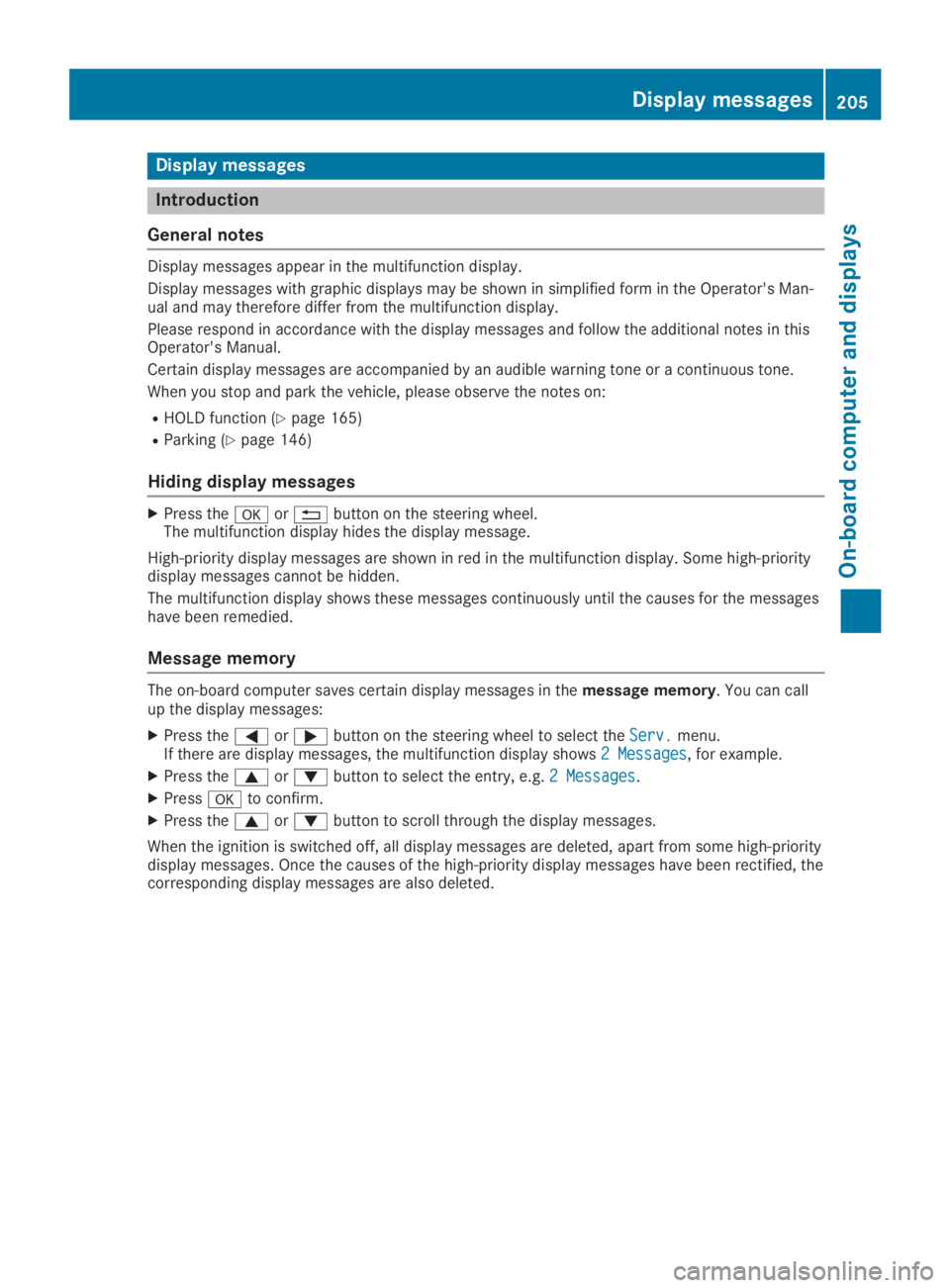
Display messages
Introduction
General notes
Display messages appear in the multifunction display.
Display messages with graphic displays may be shown in simplified form in the Operator's Man-ual and may therefore differ from the multifunction display.
Please respond in accordance with the display messages and follow the additional notes in thisOperator's Manual.
Certain display messages are accompanied by an audible warning tone or a continuous tone.
When you stop and park the vehicle, please observe the notes on:
RHOLD function (Ypage 165)
RParking (Ypage 146)
Hiding display messages
XPress the�vor�8button on the steering wheel.The multifunction display hides the display message.
High-priority display messages are shown in red in the multifunction display. Some high-prioritydisplay messages cannot be hidden.
The multifunction display shows these messages continuously until the causes for the messageshave been remedied.
Message memory
The on-board computer saves certain display messages in themessage memory. You can callup the display messages:
XPress the�Yor�ebutton on the steering wheel to select theServ.Serv.menu.If there are display messages, the multifunction display shows2 Messages2 Messages, for example.
XPress the�cor�dbutton to select the entry, e.g.2 Messages2 Messages.
XPress�vto confirm.
XPress the�cor�dbutton to scroll through the display messages.
When the ignition is switched off, all display messages are deleted, apart from some high-prioritydisplay messages. Once the causes of the high-priority display messages have been rectified, thecorresponding display messages are also deleted.
Displaymessages205
On-b oard computer and displays
Z
Page 211 of 330

Display messagesPossible causes/consequences and�P�PSolutions
The yellow�$warning lamp and the red�I(USA only) or�$(Canada only) indicator lamp light up.
The electric parking brake is malfunctioning.
To release:
XSwitch off the ignition and turn it back on.
XRelease the electric parking brake manually.
or
XRelease the electric parking brake automatically (Ypage 147).
If the electric parking brake still cannot be released:
XDo not drive on.
XConsult a qualified specialist workshop.
The red�I(USA only) or�$(Canada only) indicator lampflashes and the yellow�$warning lamp lights up.
The electric parking brake is malfunctioning.
To release:
XSwitch off the ignition and turn it back on.
XRelease the electric parking brake manually.
To apply:
XSwitch off the ignition and turn it back on.
XApply the electric parking brake manually.
If the red�I(USA only) or�$(Canada only) indicator lampcontinues to flash:
XDo not drive on.
XSecure the vehicle against rolling away (Ypage 314).
XShift the transmission to position�].
XTurn the front wheels towards the curb.
XConsult a qualified specialist workshop.
Displaymessages209
On-b oard computer and displays
Z