2019 MERCEDES-BENZ SL CLASS key battery
[x] Cancel search: key batteryPage 8 of 330

Audio system
see Digital Operator's Manual
Authorized Mercedes-Benz Center
see Qualified specialist workshop
Authorized workshop
see Qualified specialist workshop
AUTO lights
Display message ............................ 217
see Lights
Automatic car wash (care)...............271
Automatic engine start (ECO
start/stop function).......................... 130
Automatic engine switch-off (ECO
start/stop function).......................... 129
Automatic headlamp mode.............. 109
Automatic transmission
Accelerator pedal position ............. 138
Changing gear ............................... 138
Display message ............................ 228
Drive program ................................ 138
Drive program display.................... 135
Driving tips .................................... 138
DYNAMIC SELECT button (all
vehicles except Mercedes-AMG
vehicles) ........................................ 132
DYNAMIC SELECT controller
(Mercedes-AMG vehicles) .............. 133
Emergency running mode.............. 144
Engaging drive position .................. 137
Engaging neutral ............................ 136
Engaging park position automati-
cally ............................................... 136
Engaging reverse gear ................... 136
Engaging the park position ............ 136
Gearshift recommendation ............ 143
Kickdown ....................................... 138
Manual shifting .............................. 141
Oil temperature (on-board com-
puter, Mercedes-AMG vehicles) ..... 202
Overview ........................................ 134
Problem (malfunction) ................... 144
Pulling away ................................... 128
Selector lever ................................ 134
Starting the engine ........................ 128
Steering wheel paddle shifters ...... 141
Transmission position display ........ 135
Transmission positions .................. 137
Automatic transmission emer-
gency mode....................................... 144
B
Back button....................................... 244
BAS (Brake Assist System)................. 61
Battery (SmartKey)
Checking .......................................... 77
Important safety notes .................... 76
Replacing ......................................... 77
Battery (vehicle)
Charging ........................................ 284
Display message ............................ 219
Important safety notes .................. 282
Jump starting ................................. 285
Overview ........................................ 282
Replacing ....................................... 285
Belt
see Seat belts
Belt warning......................................... 44
Blind Spot Assist
see Active Blind Spot Assist
Bluetooth®
Searching for a mobile phone ........ 247
see also Digital Operator's Man-
ual .................................................. 243
Telephony ...................................... 246
Brake Assist System
see BAS (Brake Assist System)
Brake Assist with cross-traffic
function
Function/notes................................ 61
Important safety notes .................... 61
Brake fluid
Display message ............................ 211
Notes ............................................. 324
Brake force distribution
see EBD (electronic brake force
distribution)
Brake lamps
Adaptive ........................................... 65
Display message ............................ 217
Brakes
ABS .................................................. 60
Adaptive Brake Assist ...................... 64
BAS .................................................. 61
6Index
Page 19 of 330

SD card
Inserting ........................................248
Inserting/removing ........................ 248
Removing ....................................... 248
SD memory card
see also Digital Operator's Man-
ual ..................................................243
Selecting ........................................ 196
Search & Send
see also Digital Operator's Man-
ual ..................................................243
Seat
Correct driver's seat position ........... 97
Seat belts
Adjusting the driver's and front-
passenger seat belt......................... 44
Correct usage .................................. 43
Fastening ......................................... 44
Important safety guidelines ............. 42
Introduction ..................................... 41
Releasing ......................................... 44
Seat belt guide ................................. 99
Switching belt adjustment on/off
(on-board computer) ...................... 202
Warning lamp ................................. 233
Warning lamp (function) ................... 44
Seats
Adjusting (electrically) ..................... 99
Adjusting the head restraint .......... 100
Belt guide ......................................... 99
Important safety notes .................... 97
Overview .......................................... 97
Seat heating problem .................... 101
Seat ventilation problem ................ 102
Sliding forward/back ..................... 100
Storing settings (memory func-
tion) ............................................... 107
Switching AIRSCARF on/off.......... 102
Switching seat heating on/off....... 101
Switching seat ventilation on/off.. 102
Selector lever
Positions ........................................ 134
Sensors (cleaning instructions)....... 275
Service menu (on-board com-
puter).................................................. 199
Service message
see ASSYST PLUS
Service products
Brake fluid ..................................... 324
Coolant (engine) ............................ 324
Engine oil ....................................... 323
Fuel ................................................ 322
Important safety notes .................. 321
Refrigerant (air-conditioning sys-
tem) ............................................... 326
Washer fluid ................................... 325
Setting the air distribution............... 120
Setting the airflow............................ 120
Setting the date/time format
see also Digital Operator's Man-
ual .................................................. 243
Setting the language
see also Digital Operator's Man-
ual .................................................. 243
Setting the time
see also Digital Operator's Man-
ual .................................................. 243
Settings
Factory (on-board computer) ......... 202
On-board computer ....................... 199
SETUP (on-board computer,
Mercedes-AMG vehicles).................. 203
Side impact air bag............................. 47
Side marker lamp (display mes-
sage)................................................... 217
Side windows
Cleaning ......................................... 274
Convenience closing feature ............ 89
Important safety information ........... 87
Opening/closing (all) ....................... 88
Opening/closing (front) ................... 88
Opening/closing (rear) .................... 88
Overview .......................................... 87
Problem (malfunction) ..................... 90
Resetting ......................................... 89
Reversing feature ............................. 87
SIRIUS services
see also Digital Operator's Man-
ual .................................................. 243
SmartKey
Changing the battery ....................... 77
Changing the programming ............. 75
Checking the battery ....................... 77
Display message ............................ 231
Index17
Page 23 of 330

Trunk partition
Display message ............................ 230
General notes .................................. 92
Installing .......................................... 93
Opening/closing .............................. 93
Removing ......................................... 93
Turn signals
Display message ............................ 217
Switching on/off ........................... 110
Two-way radio
Frequencies ................................... 319
Installation ..................................... 319
Transmission output (maximum) .... 319
Type identification plate
see Vehicle identification plate
U
Umbrella holder................................. 250
Unlocking
Emergency unlocking ....................... 81
From inside the vehicle (central
unlocking button) ............................. 80
Upshift indicator (on-board com-
puter, Mercedes-AMG vehicles)....... 202
USB devices
Connecting to the Media Inter-
face ...............................................248
V
Vehicle
Correct use ...................................... 28
Data acquisition ............................... 29
Display message ............................ 228
Electronics ..................................... 319
Equipment ....................................... 25
Individual settings .......................... 199
Limited Warranty .............................29
Loading .......................................... 303
Locking (in an emergency) ............... 81
Locking (SmartKey) .......................... 74
Lowering ........................................ 317
Maintenance .................................... 26
Parking for a long period ................ 149
Pulling away................................... 128
Raising ........................................... 314
REACH Regulation ........................... 28
Reporting problems ......................... 29
Securing from rolling away ............ 314
Tow-starting ................................... 288
Towing away .................................. 288
Transporting .................................. 290
Unlocking (in an emergency) ........... 81
Unlocking (SmartKey)...................... 74
Vehicle data ................................... 326
Vehicle battery
see Battery (vehicle)
Vehicle data....................................... 326
Vehicle dimensions........................... 326
Vehicle emergency locking................ 81
Vehicle identification number
see VIN
Vehicle identification plate.............. 320
Vehicle level
Active Body Control (ABC)
(except Mercedes-AMG vehicles) .. 168
Active Body Control (ABC)
(Mercedes-AMG vehicles) .............. 170
Display message ............................ 221
Vehicle tool kit.................................. 277
Video
Operating the DVD ......................... 196
see also Digital Operator's Man-
ual .................................................. 243
VIN
Seat ............................................... 321
Type plate ...................................... 320
W
Warning and indicator lamps
ABS ................................................ 236
Active Brake Assist ........................ 241
Brake Assist ................................... 241
Brakes ........................................... 235
Check Engine ................................. 239
Coolant .......................................... 239
Distance warning ........................... 241
ESP®.............................................. 236
ESP®OFF ....................................... 237
Fuel tank ........................................ 239
General notes ................................ 233
Parking brake ................................ 238
PASSENGER AIR BAG ...................... 41
Reserve fuel................................... 239
Restraint system ............................ 238
Index21
Page 74 of 330

Up to a speed of approximately 44 mph(70 km/h), Active Brake Assist with cross-traf-fic function may react to:
Rstationary objects in the path of your vehi-cle, e.g. stopped or parked vehicles
Rpedestrians in the path of your vehicle
iIf there is an increased risk of a collision,preventive passenger protection measures
(PRE-SAFE®) are triggered (Ypage 55).
If the risk of collision with the vehicle in frontremains and you do not brake, take evasiveaction or accelerate significantly, the vehiclemay perform automatic emergency braking, upto the point of full brake application. Auto-matic emergency braking is not performeduntil immediately prior to an imminent acci-dent.
You can prevent the intervention of ActiveBrake Assist with cross-traffic function at anytime by:
Rdepressing the accelerator pedal further
Ractivating kickdown
Rreleasing the brake pedal
The braking application of Active Brake Assistwith cross-traffic function is ended automati-cally if:
Ryou maneuver to avoid the obstacle
Rthere is no longer a risk of collision
Ran obstacle is no longer detected in front ofyour vehicle
STEER CONTROL
General information
STEER CONTROL helps you by transmitting anoticeable steering force to the steering wheelin the direction required for vehicle stabiliza-tion.
This steering assistance is provided in particu-lar if:
Rboth right wheels or both left wheels are ona wet or slippery road surface when youbrake
Rthe vehicle starts to skid
Important safety notes
iObserve the "Important safety notes" sec-tion (Ypage 60).
No steering support is provided from STEERCONTROL, if:
RESP®is deactivated
RESP®is malfunctioning
Rthe steering is faulty
If ESP®is malfunctioning, you will be assistedfurther by the electrical power steering.
Protection against theft
Immobilizer
XTo activate with the SmartKey:removethe SmartKey from the ignition lock.
XTo activate with KEYLESS-GO:switch theignition off and open the driver's door.
XTo deactivate:switch on the ignition.
The immobilizer prevents your vehicle frombeing started without the correct SmartKey.
When leaving the vehicle, always take theSmartKey with you and lock the vehicle. Theengine can be started by anyone with a validSmartKey that is left inside the vehicle.
iThe immobilizer is always deactivatedwhen you start the engine.
In the event that the engine cannot be star-ted (yet the vehicle's battery is charged),the system is not operational. Contact anauthorized Mercedes-Benz Center or call1-800-FOR-MERCedes (in the USA) or1-800-387-0100 (in Canada).
ATA (anti-theft alarm system)
72Protection against theft
Safety
Page 77 of 330

Locking/unlocking centrally
You can start, lock or unlock the vehicle usingKEYLESS-GO. To do this, you only need carrythe SmartKey with you. You can combine thefunctions of KEYLESS-GO with those of a con-ventional SmartKey. Unlock the vehicle byusing KEYLESS-GO, for instance, and lock itusing the�7button on the SmartKey.
The driver's door and the door at which thehandle is used, must both be closed. TheSmartKey must be outside the vehicle. Whenlocking or unlocking with KEYLESS-GO, thedistance between the key and the correspond-ing door handle must not be greater than 3 ft(1 m).
A check which periodically establishes a radioconnection between the vehicle and theSmartKey determines whether a valid Smart-Key is in the vehicle. This occurs, for example:
Rwhen starting the engine
Rwhile driving
Rwhen using HANDS-FREE ACCESS
Rwhen the external door handles are touched
XTo unlock the vehicle:touch the inner sur-face of the door handle.
XTo lock the vehicle:touch sensor sur-face�Cor�D.
Make sure that you do not touch the innersurface of the door handle.
XConvenience closing feature:touchrecessed sensor surface�Dfor an extendedperiod.
Further information on the convenienceclosing feature (Ypage 89).
Deactivating and activating
If you do not intend to use a SmartKey for anextended period of time, you can deactivatethe KEYLESS-GO function of the key. TheSmartKey will then use very little power,thereby conserving battery power. For the pur-poses of activation/deactivation, the vehiclemust not be nearby.
XTo deactivate:press the�7button onthe SmartKey twice in rapid succession.The battery check lamp (Ypage 77) of theSmartKey flashes twice briefly and lights uponce, then KEYLESS-GO is deactivated.
XTo activate:press any button on the Smart-Key.
or
XInsert the SmartKey into the ignition lock.KEYLESS-GO and all of its associated fea-tures are available again.
Changing the settings of the locking
system
You can change the settings of the lockingsystem. This means only the driver's door, thelockable stowage compartments in the vehicleinterior and the fuel filler flap are unlockedwhen the vehicle is unlocked. This is useful ifyou frequently travel alone.
XTo change the setting:press and holddown the�6and�7buttons simultane-ously for about six seconds until the batteryindicator lamp (Ypage 77) flashes twice.
If the setting of the locking system is changedwithin the signal range of the vehicle, pressingthe�7or�6button:
Rlocks or
Runlocks the vehicle
The SmartKey now functions as follows:
XTo unlock:press the�6button once.
XTo unlock centrally:press the�6buttontwice.
XTo lock centrally:press the�7button.
SmartKey75
Opening and closing
Z
Page 78 of 330

The KEYLESS-GO function is changed as fol-lows:
XTo unlock the driver's door:touch theinner surface of the door handle on the driv-er's door.
XTo unlock centrally:touch the inner sur-face of the driver or front-passenger doorhandle.
XTo lock centrally:touch the outer sensorsurface on one of the door handles.
XTo restore the factory settings:press andhold down the�6and�7buttonssimultaneously for approximately six sec-onds until the battery check lamp(Ypage 77) flashes twice.
Mechanical key
General notes
If the vehicle can no longer be locked orunlocked with the SmartKey or with KEYLESS-GO, use the mechanical key.
If you use the mechanical key to unlock andopen the driver's door or the trunk lid, theanti-theft alarm system will be triggered.Switch off the alarm (Ypage 72).
Removing the mechanical key
XPush release catch�Cin the direction of thearrow and at the same time removemechanical key�Dfrom the SmartKey.
For further information about:
Runlocking the driver's door (Ypage 81)
Runlocking the trunk (Ypage 86)
Rlocking the vehicle (Ypage 81)
Inserting the mechanical key
XPush mechanical key�Dcompletely into theSmartKey until it engages and releasecatch�Cis back in its basic position.
SmartKey battery
Important safety notes
GWARNING
Batteries contain toxic and corrosive sub-
stances. If batteries are swallowed, it can
result in severe health problems. There is a
risk of fatal injury.
Keep batteries out of the reach of children.
If a battery is swallowed, seek medical
attention immediately.
HEnvironmental note
Batteries contain pollutants.
It is illegal to dispose of
them with the household
rubbish. They must be col-
lected separately and dis-
posed of in an environmen-
tally responsible recycling
system.
Dispose of batteries in an
environmentally responsible
manner. Take discharged
batteries to a qualified spe-
cialist workshop or to a col-
lection point for used bat-
teries.
The SmartKey batteries contain perchloratematerial, which may require special handlingand regard for the environment. Nationalguidelines must be observed during disposal.In California, seewww.dtsc.ca.gov/HazardousWaste/Perchlorate/index.cfm.
Mercedes-Benz recommends that you havethe batteries replaced at a qualified specialistworkshop.
76SmartKey
Opening and closing
Page 79 of 330
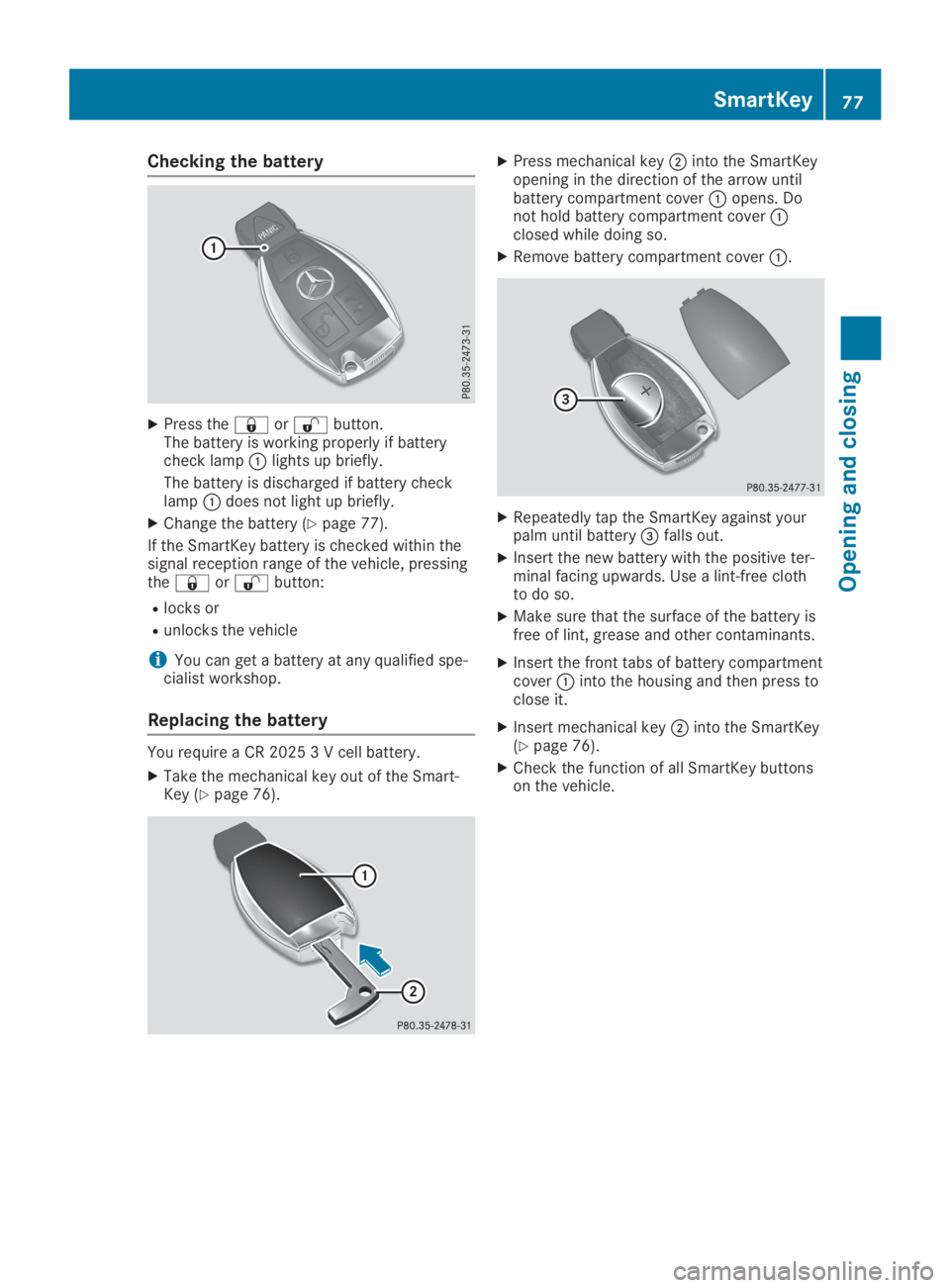
Checking the battery
XPress the�7or�6button.The battery is working properly if batterycheck lamp�Clights up briefly.
The battery is discharged if battery checklamp�Cdoes not light up briefly.
XChange the battery (Ypage 77).
If the SmartKey battery is checked within thesignal reception range of the vehicle, pressingthe�7or�6button:
Rlocks or
Runlocks the vehicle
iYou can get a battery at any qualified spe-cialist workshop.
Replacing the battery
You require a CR 2025 3 V cell battery.
XTake the mechanical key out of the Smart-Key (Ypage 76).
XPress mechanical key�Dinto the SmartKeyopening in the direction of the arrow untilbattery compartment cover�Copens. Donot hold battery compartment cover�Cclosed while doing so.
XRemove battery compartment cover�C.
XRepeatedly tap the SmartKey against yourpalm until battery�
Page 80 of 330

Problems with the SmartKey
ProblemPossible causes/consequences and�P�PSolutions
You can no longer lockor unlock the vehicleusing the SmartKey.
The SmartKey battery is discharged or nearly discharged.
XCheck the SmartKey battery (Ypage 77) and replace it if neces-sary (Ypage 77).
If this does not work:
XUnlock (Ypage 81) or lock (Ypage 81) the vehicle using themechanical key.
There is interference from a powerful source of radio waves.
XUnlock (Ypage 81) or lock (Ypage 81) the vehicle using themechanical key.
The SmartKey is faulty.
XUnlock (Ypage 81) or lock (Ypage 81) the vehicle using themechanical key.
XHave the SmartKey checked at a qualified specialist workshop.
You can no longer lockor unlock the vehicleusing KEYLESS-GO.
KEYLESS-GO was deactivated.
XReactivate KEYLESS-GO (Ypage 74).
The SmartKey battery is discharged or nearly discharged.
XCheck the SmartKey battery (Ypage 77) and replace it if neces-sary (Ypage 77).
If this does not work:
XUnlock (Ypage 81) or lock (Ypage 81) the vehicle using themechanical key.
There is interference from a powerful source of radio waves.
XUnlock (Ypage 81) or lock (Ypage 81) the vehicle using themechanical key.
KEYLESS-GO is malfunctioning.
XLock/unlock the vehicle using the remote control function of theSmartKey.
XHave the vehicle and SmartKey checked at a qualified specialistworkshop.
If the vehicle can also not be locked/unlocked using the remotecontrol function:
XUnlock (Ypage 81) or lock (Ypage 81) the vehicle using themechanical key.
XHave the vehicle and SmartKey checked at a qualified specialistworkshop.
78SmartKey
Opening and closing