2019 MERCEDES-BENZ S-CLASS SEDAN & MAYBACH key
[x] Cancel search: keyPage 335 of 578
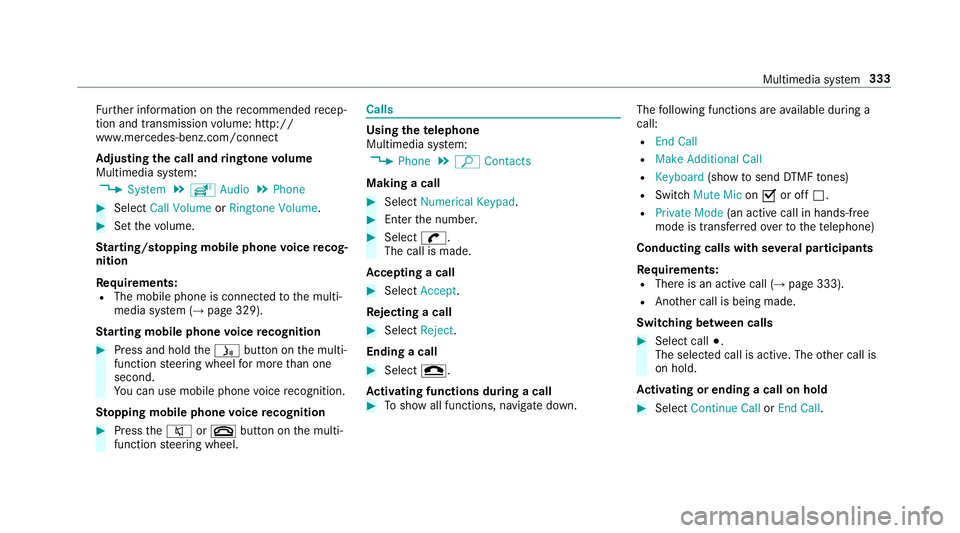
Fu
rther information onthere comme ndedrecep‐
tion andtransm ission volume: http:/ /
www .mercedes-ben z.com/ connect
Ad jus tingthe calland ringt one volum e
Multime diasystem:
, System .
õ Audio .
Phone #
Select CallVolume orRington eVolume. #
Setth evo lume.
St arting/ stopping mobilephon evo ice recog‐
nit ion
Re quirement s:
R The mobile phoneis con nectedto themulti‐
media system (→pag e329).
St arting mobi lephone voice recognit ion #
Press and hold the00E3 buttononthemulti‐
func tion steer ing wheel formor eth an one
sec ond.
Yo ucan usemob ilephon evo ice recogni tion.
St opp ingmobil eph one voice recognit ion #
Press the0063 or0076 buttononthemulti‐
func tion steer ing wheel. Calls
Using
thete lephone
Multime diasystem:
, Phone .
ª Contac ts
Making acall #
Select Numerical Keypad. #
Enterth enumber . #
Select 0097.
The callismade.
Ac cep tingacall #
Select Accep t.
Re jec tingaca ll #
Select Reject .
En din gaca ll #
Select 005A.
Ac tiv atin gfunc tions dur ingacal l #
Tosho wall functions, navig atedo wn. The
follo wing functionsar eav ailable during a
call:
R EndCall
R Mak eAdd ition alCall
R Keybo ard(sho wto send DTMF tones)
R Swi tchMu teMicon 0073 oroff0053.
R Private Mode(a nacti vecal lin ha nds-fr ee
mod eis transf erredove rto thete lephon e)
Conduct ingcalls withse ve ralpar ticip ants
Re quirement s:
R Ther eis an act ive call (→pag e333).
R Another call isbeing made.
Switc hingbetw een calls #
Select call003B.
The select edcall isactiv e.The other call is
on hold.
Ac tiv atin gor endin gacal lon hol d #
Select Continu eCa llor End Call. Mu
ltimed iasystem 333
Page 363 of 578
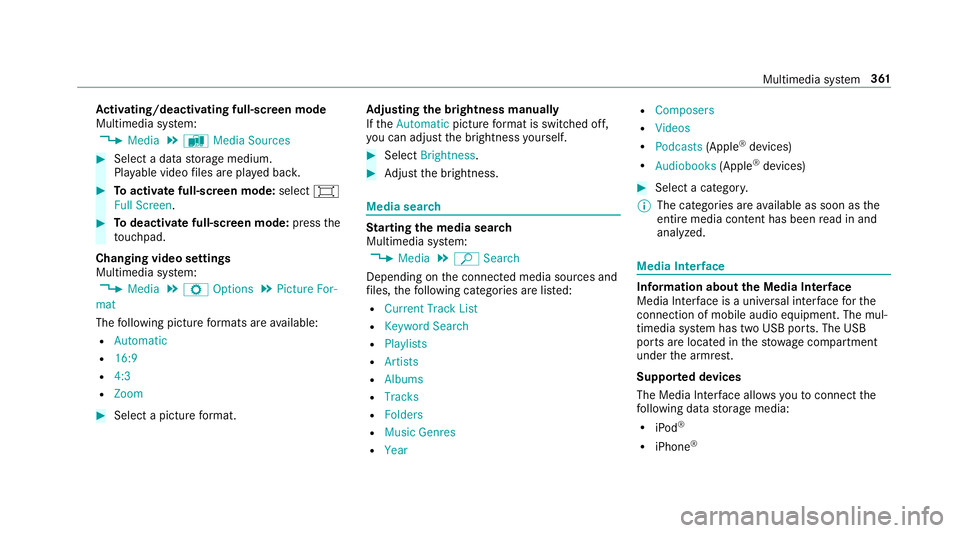
Ac
tiv atin g/deac tivatin gful l-scree nmode
Mu ltimed iasystem:
, Media .
à Media Sources #
Select adat ast or ag emedium.
Pla yable video files arepla yedbac k. #
Toactiv atefull-s cree nmode: select0008
Full Screen. #
Todeac tivatefull -screen mod e:press the
to uc hpad.
Cha nging videosettings
Mult imed iasystem:
, Media .
Z Option s.
Picture For-
mat
The follo wing picturefo rm ats areav ailable:
R Automat ic
R 16:9
R 4:3
R Zoom #
Select apict urefo rm at. Ad
jus tingthe brightne ssmanu ally
If th eAutom aticpictur efo rm atisswit ched off,
yo ucan adjustth ebr ightn essyourself . #
Select Bright ness. #
Adjus tth ebr ightn ess. Media
search St
arting themed iasear ch
Multimedia system:
, Media .
ª Search
Depen dingonthecon nect edmedia sourcesand
fi les, thefo llo wing categor iesarelis ted:
R Current TrackList
R Keyword Search
R Playlists
R Artists
R Albums
R Track s
R Folders
R Music Genres
R Year R
Composers
R Videos
R Podcast s(Apple ®
de vices)
R Audiobook s(Apple ®
de vices) #
Select acat egor y.
% The categor iesareav ailable assoon asthe
ent ire media content hasbe en read inand
anal yzed . Med
iaInt erface Inf
orma tion abou tth eMed iaInt erface
Media Inte rface isauniv ersal interface forth e
connecti onofmob ile au dio equipm ent.Themul‐
time diasy stem has twoUSB ports.The USB
por tsarelocat edinthestow agecom partment
unde rth ear mr est.
Supp ortedde vic es
The Med iaInt erface allo ws youto connect the
fo llo wing datast or ag emedia:
R iPod ®
R iPhone ® Multimedia
system 36
1
Page 382 of 578
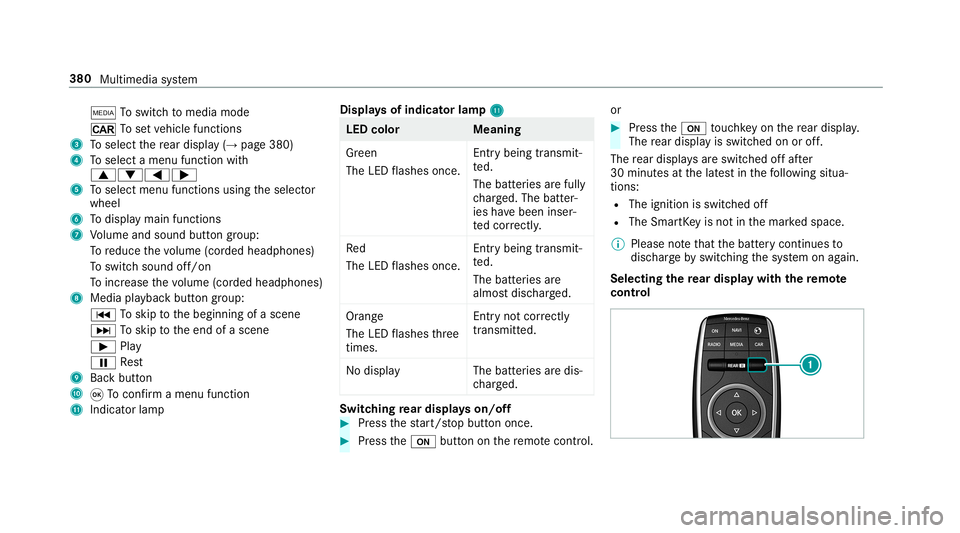
00FD
Toswitc hto media mode
0014 Tosetve hicle functions
3 Toselect there ar displa y(→ pag e38 0)
4 Toselect amenu function with
0063006400590065
5 Toselect menufunctions usingtheselect or
wheel
6 Todispla ymain functions
7 Volume andsound buttongrou p:
To reduce thevo lume (corded headphon es)
To switc hsound off/on
To inc rease thevo lume (corded headphon es)
8 Media playbac kbutt ongroup:
0054 Toskip tothebeginnin gof ascen e
0055 Toskip totheend ofascen e
00D0 Play
00CF Rest
9 Backbu tton
A 008BToconf irm amenu function
B Indicatorlamp Disp
lays ofindica torlam pB B
LE
Dco lorM eaning
Gr een
The LEDflashes once. En
try bein gtrans mit‐
te d.
The batteries arefull y
ch arge d. The batter‐
ies have been inser‐
te dcor rectl y.
Re d
The LED flashes once. En
try bein gtrans mit‐
te d.
The batteries are
almos tdisc harged.
Or ang e
The LED flashes thre e
tim es. Entr
yno tcor rectly
tr ansm itted.
No displ ay Thebatteries aredis‐
ch arge d. Switc
hingrear displa yson/of f #
Press thest ar t/ stop butt ononce. #
Press the008B buttononthere mo tecontr ol. or #
Press the008B touc hkey on there ar displa y.
The rear displa yis swit ched on oroff.
The rear displa ysareswit ched offaf te r
30 minut esatthelat estin thefo llo wing situa‐
tion s:
R The ignit ionisswitc hedoff
R The Smar tKey isno tin themar kedspace.
% Please note that thebatt erycon tinues to
disc hargebyswitc hingthesy stem onagain.
Selecting there ar displa ywi th there mo te
cont rol 380
Multimedia system
Page 405 of 578
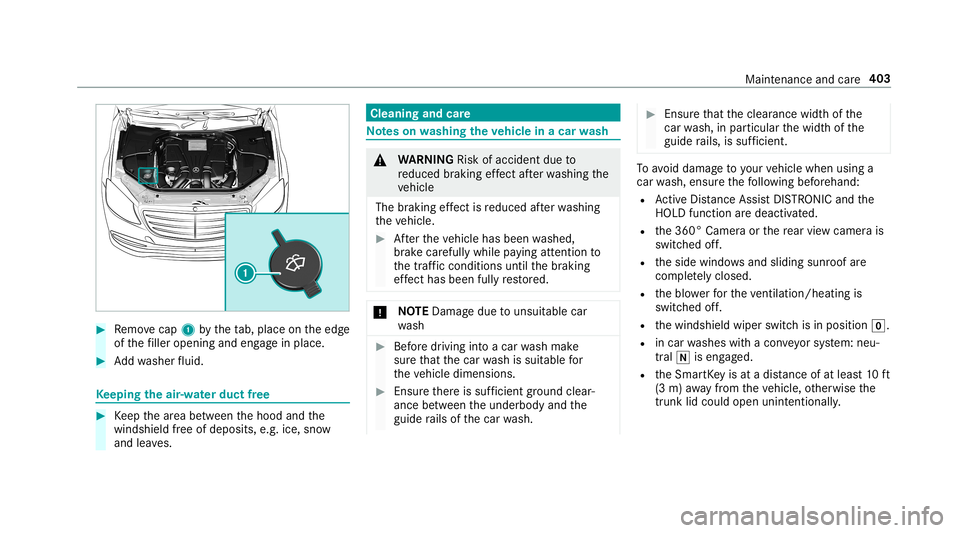
#
Remo vecap 1bytheta b, place ontheedg e
of thefiller open ingand engagein place. #
Addwa sher fluid. Ke
eping theair -water duct free #
Keep thear ea between thehood andthe
winds hieldfree ofdepos its,e.g .ice, snow
and leaves. Cleani
ngand care No
teson washing theve hicl ein acar wash &
WARNIN GRisk ofacci dent dueto
re duced braking effect afte rwa shing the
ve hicle
The braking effect isreduced afte rwa shing
th eve hicle. #
Afterth eve hicle hasbeen washed,
br ak ecar efully whilepaying attention to
th etraf fic condi tions untilth ebr aking
ef fect hasbee nful lyrestor ed. *
NO
TEDama gedue touns uitable car
wa sh #
Beforedr iving intoacar wash mak e
sur eth at thecar wash issuit able for
th eve hicle dimensions. #
Ensur eth er eis suf ficie ntgrou nd clear‐
ance between theunderbody andthe
guide rails ofthecar wash. #
Ensur eth at theclear ance widthof the
car wash, inpar ticular thewidt hof the
guide rails, issuf ficie nt. To
avo iddamag eto your vehicle when usinga
car wash, ensur eth efo llo wing beforehand:
R ActiveDis tance AssistDIS TRONI Cand the
HOLD functio nar edea ctivated.
R the360° Camer aor there ar vie wcam erais
swit ched off.
R theside windo wsand slidin gsun roof are
com pletely clos ed.
R theblo werfo rth eve ntil ation/he ating is
sw itched off.
R thewindshield wiperswitchis in position 005A.
R incar washes withacon veyo rsy stem: neu‐
tra l005C iseng aged.
R theSmar tKey isat adis tance ofat leas t10 ft
(3 m) away from theve hicle, other wise the
tr unk lid cou ldop en unintenti onally. Ma
intena nce and care40
3
Page 406 of 578
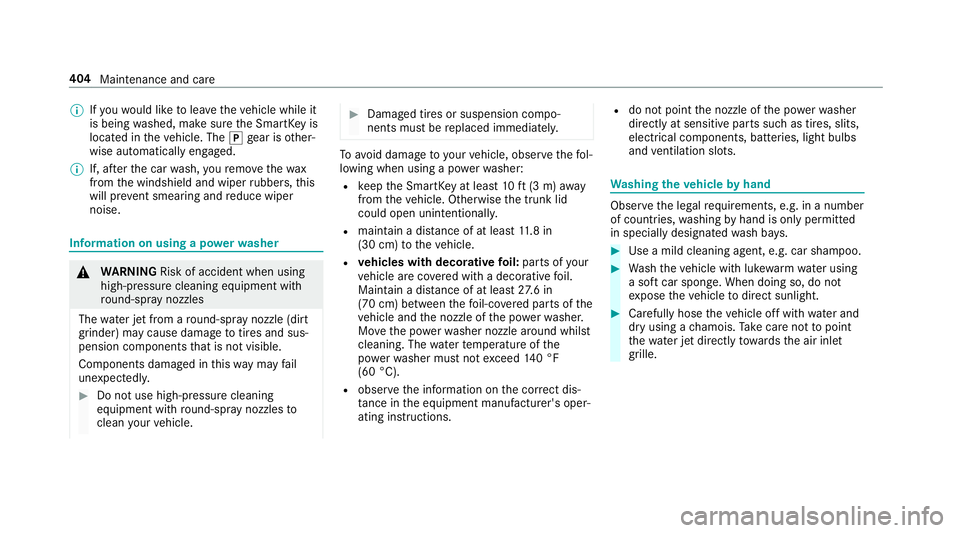
%
Ifyo uwo uld liketo lea vetheve hicle while it
is being washed, makesur eth eSmar tKey is
locat edintheve hicle. The005Dgear isother‐
wise automaticall yeng aged.
% If,afte rth ecar wash, youre mo vethewa x
fr om thewindshield andwiper rubber s,this
will preve ntsme aring and reduce wiper
noise. Inf
ormat iononusing apo we rwa sher &
WARNIN GRisk ofacci dent whenus ing
hig h-pr essurecle ani ng equipm entwith
ro und -spr ay nozzl es
The waterje tfr om aro und -spr ay nozzl e(d irt
gr ind er) maycau sedama getotires and sus‐
pe nsi on components that isno tvisi ble.
Com ponentsdamag edinthis wa yma yfa il
une xpec tedly. #
Donotus ehigh- press urecle ani ng
eq uipme ntwith round -spr ay nozzl esto
cle an your vehicle. #
Damag edtires orsuspension compo‐
nent smus tbe replaced immediat ely. To
avo iddamag eto your vehicle, observethefo l‐
lo wing when usingapo we rwa sher :
R keep theSmar tKey atleas t10 ft(3 m) away
fr om theve hicle. Other wise thetrunk lid
could openunintentionall y.
R maint ainadis tance ofat leas t11 .8 in
(30 cm) totheve hicle.
R vehicl eswith decorativ efo il: par tsof your
ve hicle areco veredwit hadecora tivefo il.
Maint ainadis tance ofat leas t27 .6 in
(70 cm) between thefo il-c ove redpar tsof the
ve hicle andthenoz zleofthepo we rwa sher .
Mo vethepo we rwa sher nozzlearound whilst
cleaning. Thewaterte mp eratur eof the
po we rwa sher mustno texc eed 140°F
(60 °C).
R obse rveth einf ormation onthecor rect dis‐
ta nce intheeq uipment manufacturer'soper‐
ating instruction s. R
donotpoint thenoz zleofthepo we rwa sher
dir ectl yat sensitiv epar tssuc has tires, slits,
electr icalcom ponents, batteries, light bulbs
and ventil ation slot s. Wa
shing theve hicl eby hand Obser
vetheleg alrequ iremen ts,e.g. inanumb er
of coun tries, washing byhand isonl yper mitt ed
in specially designatedwash bays. #
Use amild cleaning agent, e.g.carsham poo. #
Washtheve hicle withluk ewa rmwaterusi ng
a sof tcar spong e.When doingso,donot
ex pose theve hicle todirect sunlight . #
Carefully hosetheve hicle offwit hwa terand
dr yusi ng ach amois .Ta ke car eno tto point
th ewa terje tdir ectl yto wa rdsth eair inle t
gr ille. 40
4
Maint enanc eand care
Page 516 of 578
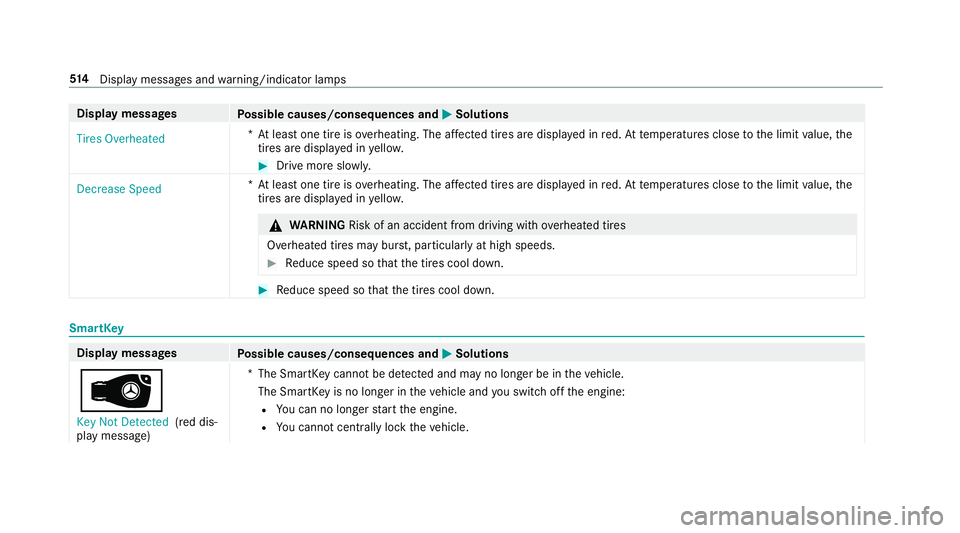
Disp
laymes sages
Possible causes/conseq uencesand0050 0050
Solutions
Tires Overheated *A
tle as tone tireisov erheating. Theaffect ed tires aredispl ayed inred. At temp eratur esclose tothelimit value, the
tir es aredisp laye din yello w. #
Drive mor eslow ly.
Decre aseSpe ed *A
tle as tone tireisov erheating. Theaffect ed tires aredispl ayed inred. At temp eratur esclose tothelimit value, the
tir es aredisp laye din yello w. &
WARNIN GRisk ofan acci dent from drivi ng with ove rheat edtires
Ov erheat edtires ma ybur st,par ticular lyat high speeds. #
Reduce speed sothat thetir es cool down. #
Reduce speed sothat thetir es cool down. Smar
tKey Disp
laymes sages
Possible causes/conseq uencesand0050 0050
Solutions
00AF Key NotDetected (red dis‐
pla ymessag e) *T
heSmar tKey canno tbe detected and mayno long erbe intheve hicle.
The Smar tKey isno long erintheve hicle andyouswit choffth eengine:
R Youcan nolongerst ar tth eengine.
R Youcan notcen trally lockth eve hicle. 51
4
Display messa gesand warning/ indic ator lam ps
Page 517 of 578
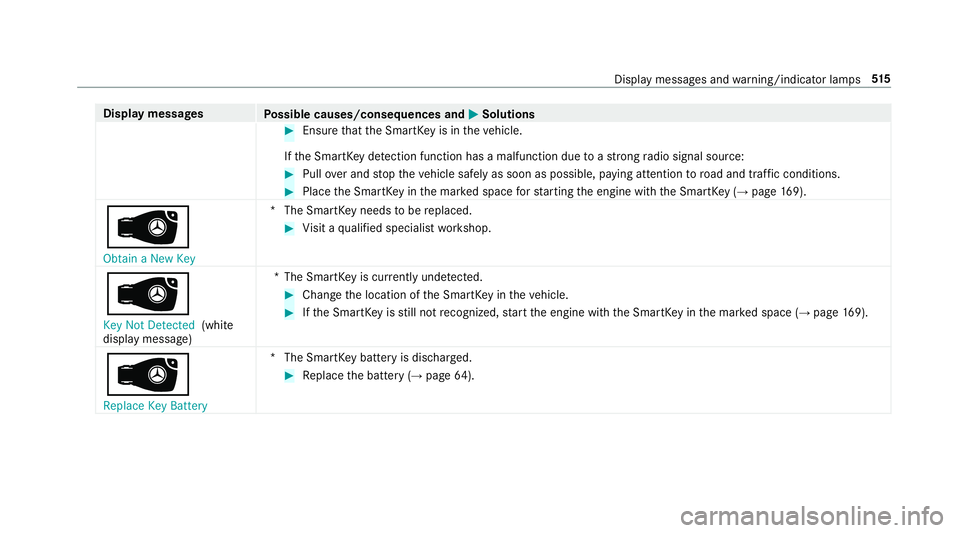
Disp
laymes sages
Possible causes/conseq uencesand0050 0050
Solutions #
Ensur eth at theSmar tKey isin theve hicle.
If th eSmar tKey detection functi onhasa mal functi ondueto ast ro ng radio signal source: #
Pull overand stop theve hicle safely assoon aspossible, paying attention toroad and traf fic condi tions. #
PlacetheSmar tKey inthemar kedspace forst ar tin gth eengine withth eSmar tKey (→ pag e16 9).
00AF
Ob tainaNew Key *T
heSmar tKey nee dstobe replaced. #
Visit aqu alif ied spec ialistwo rkshop.
00AF Key NotDetect ed(whit e
displa ymessag e) *T
heSmar tKey iscur rently undetect ed. #
Chang eth elocation oftheSmar tKey intheve hicle. #
Ifth eSmar tKey isstill no tre cogni zed,star tth eengine withth eSmar tKey inthemar kedspace (→pag e16 9).
00AF
Rep lace Key Battery *T
heSmar tKey batt eryis disc harged. #
Replace thebatt ery(→ pag e64 ). Di
sp lay mes sagesand warning/ indic ator lam ps 51
5
Page 518 of 578
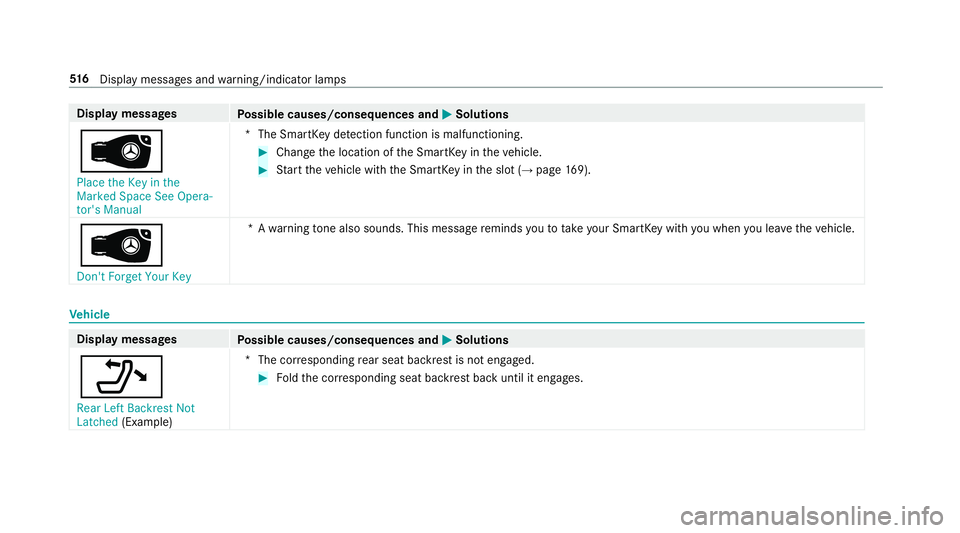
Disp
laymes sages
Possible causes/conseq uencesand0050 0050
Solutions
00AF Place theKey inthe
Marked SpaceSeeOpera-
tor's Manual *T
heSmar tKey detection functi onismal functi oning. #
Chang eth elocation oftheSmar tKey intheve hicle. #
Startth eve hicle withth eSmar tKey intheslo t(→ pag e16 9).
00AF Don't Forget YourKey *A
warning tone also sou nds. Thismes sage reminds youto take your Sm artK ey wit hyo uwhen youlea vetheve hicle. Ve
hicl e Dis
playmessag es
Possible causes/conseq uencesand0050 0050
Solutions
006F Rear LeftBack restNot
Latch ed(Exam ple) *T
hecor responding rear seat backres tis no teng aged. #
Foldthecor responding seatbackres tbac kuntil iteng ages. 51
6
Display messa gesand warning/ indic ator lam ps