2019 MERCEDES-BENZ S-CLASS SEDAN & MAYBACH radio
[x] Cancel search: radioPage 517 of 578
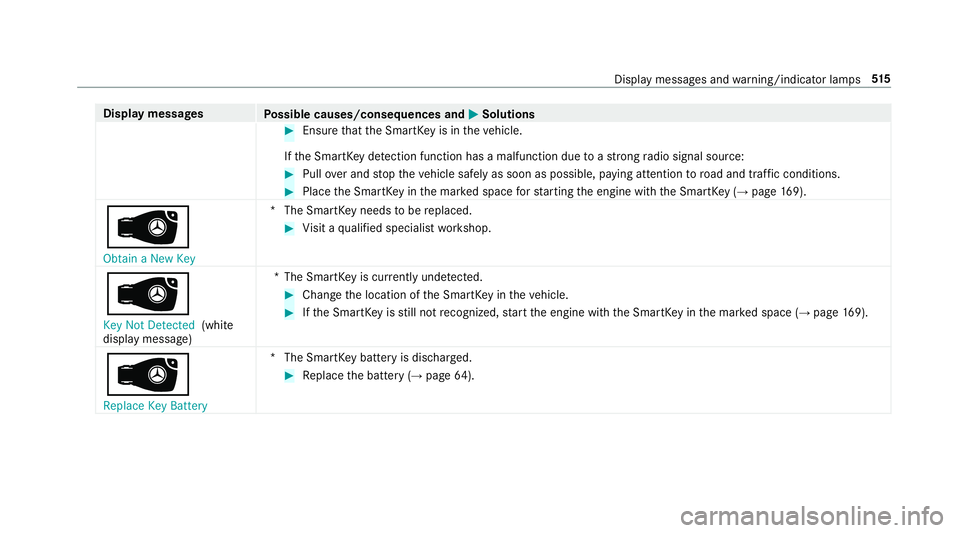
Disp
laymes sages
Possible causes/conseq uencesand0050 0050
Solutions #
Ensur eth at theSmar tKey isin theve hicle.
If th eSmar tKey detection functi onhasa mal functi ondueto ast ro ng radio signal source: #
Pull overand stop theve hicle safely assoon aspossible, paying attention toroad and traf fic condi tions. #
PlacetheSmar tKey inthemar kedspace forst ar tin gth eengine withth eSmar tKey (→ pag e16 9).
00AF
Ob tainaNew Key *T
heSmar tKey nee dstobe replaced. #
Visit aqu alif ied spec ialistwo rkshop.
00AF Key NotDetect ed(whit e
displa ymessag e) *T
heSmar tKey iscur rently undetect ed. #
Chang eth elocation oftheSmar tKey intheve hicle. #
Ifth eSmar tKey isstill no tre cogni zed,star tth eengine withth eSmar tKey inthemar kedspace (→pag e16 9).
00AF
Rep lace Key Battery *T
heSmar tKey batt eryis disc harged. #
Replace thebatt ery(→ pag e64 ). Di
sp lay mes sagesand warning/ indic ator lam ps 51
5
Page 553 of 578
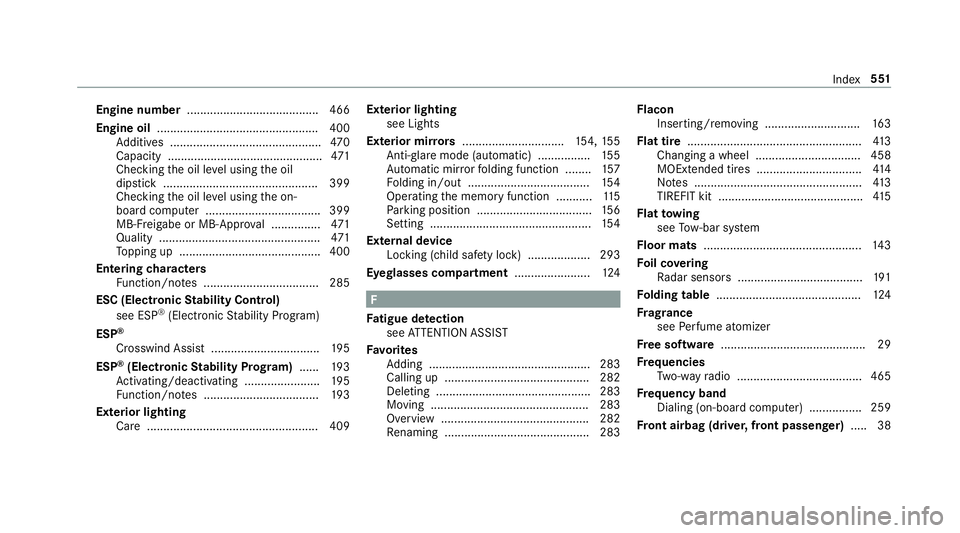
Engine
number ........................................ 466
Engine oil.................................................4 00
Ad ditiv es.............................................. 470
Capaci ty...............................................4 71
Chec kingth eoil leve lusing theoil
dips tick......... ................................. ..... 399
Chec kingtheoil leve lusing theon-
boar dcom puter .............................. ..... 399
MB- Freig abe orMB- Appr oval ...............4 71
Qua lity .......... ....................................... 471
To pping up...........................................4 00
Ent ering charact ers
Fu nctio n/no tes ................................... 285
ESC (Electronic Stabil ityContr ol)
see ESP®
(Electr onicStabilit yPr og ram)
ESP ®
Cr osswi ndAssis t..... ............................ 195
ESP ®
(Electr onicStabil ityProg ram) ...... 193
Ac tivati ng/d eactiv ating ........... ........... .195
Fu nctio n/no tes ................................... 193
Ext erior light ing
Car e................................................ .... 409 Ext
erior light ing
see Ligh ts
Ext erior mir rors <0011001100110011001100110011001100110011001100110011001100110011
001100110011001100110011001100110011001100110011001100110011> 154, 155
Anti-g lare mode (automatic) .......... ......1 55
Au tomatic mirrorfo lding function ........ 157
Fo lding in/out .....................................1 54
Oper ating thememor yfunc tion ........... 115
Pa rking posit ion.............................. .....1 56
Se tting ................................................. 154
Ext ernal device
Loc king(c hild safetyloc k) ...................2 93
Ey eg lass escomp artment .......................124 F
Fa tig ue detection
see ATTENTION ASSIST
Favo rite s
Ad ding .................................................2 83
Ca lling up ....... ................................... ..282
Dele ting .......................................... ..... 283
Mo ving ................................................ 283
Ov ervie w ....... ................................... ...282
Re nam ing<0011001100110011001100110011001100110011001100110011001100110011
0011001100110011001100110011001100110011> <0011001100110011001100110011001100110011001100110011001100110011
00110011>283Fl
aco n
Inse rting/ remo ving ............................. 163
Flat tire .....................................................4 13
Chan gingawheel ................................ 458
MOE xten ded tires ................................ 414
No tes ................................................... 413
TIREFIT kit............................................ 415
Flat towing
see Tow- bar system
Floor mats................................................ 143
Fo ilco vering
Ra dar sensor s...................................... 191
Fo lding table ............................................ 124
Fr ag rance
see Perfume atomiz er
Fr ee sof tware ............................................ 29
Fr eq uencies
Tw o-w ayradio ...................................... 465
Fr eq uency band
Dialin g(on -boardcom puter) ................ 259
Fr ont airbag (driver ,fr ont passeng er).....3 8 Inde
x55
1
Page 556 of 578
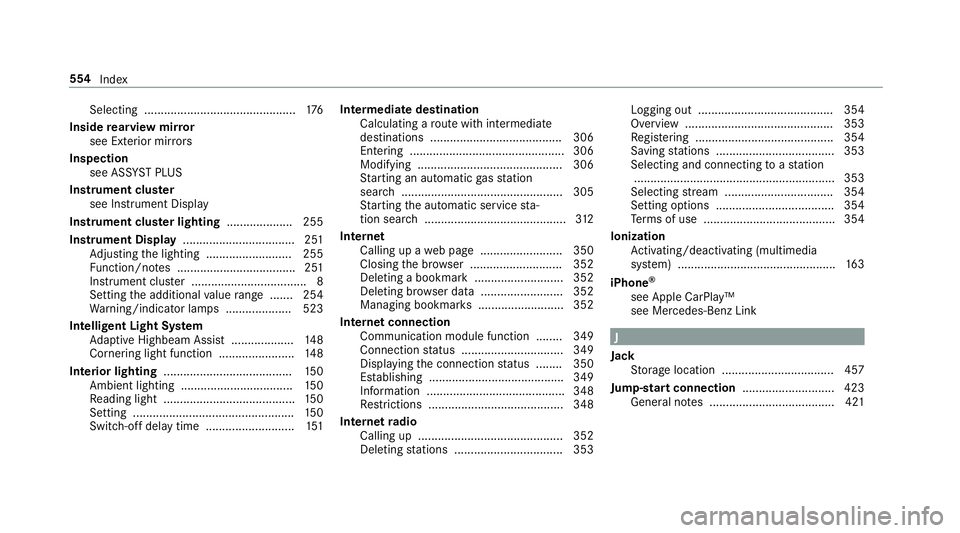
Sel
ecting <0011001100110011001100110011001100110011001100110011001100110011
0011001100110011001100110011001100110011001100110011001100110011
00110011001100110011001100110011001100110011001100110011> 176
Insid ere ar vie wmir ror
see Exterior mir rors
Insp ectio n
see ASSYST PLUS
Ins trument cluster
see Instrument Display
Ins trument clusterlighti ng............ ........255
In stru men tDi spl ay <0011001100110011001100110011001100110011001100110011001100110011
0011001100110011001100110011001100110011001100110011001100110011
00110011> 251
Ad jus ting thelighting .......................... 255
Fu nctio n/no tes .................................... 251
Ins trument cluster ...... ............................. 8
Se tting theadditional value rang e ....... 254
Wa rning/ indic ator lam ps................ .... 523
Int ellig entLight System
Ad aptiveHig hbeam Assis t...................1 48
Cor nering light function .......................148
Int erior ligh ting.......................................1 50
Ambient lighting .................................. 150
Re adin glight .................................. ...... 150
Se tting <0011001100110011001100110011001100110011001100110011001100110011
0011001100110011001100110011001100110011001100110011001100110011
0011001100110011001100110011001100110011001100110011001100110011
0011> 150
Swi tch-of fdel aytim e........... ................151 Int
ermed iatedes tination
Calculat ingaro utewit hint ermed iate
des tinatio ns........................................ 306
En tering <0011001100110011001100110011001100110011001100110011001100110011
0011001100110011001100110011001100110011> <0011001100110011001100110011001100110011001100110011001100110011
00110011001100110011>306
Mod ifying <0011001100110011001100110011001100110011001100110011001100110011
0011001100110011001100110011001100110011> <0011001100110011001100110011001100110011001100110011001100110011
00110011>306
St artin gan aut omat icga sst atio n
sear ch<0011001100110011001100110011001100110011001100110011001100110011
0011001100110011001100110011001100110011001100110011001100110011
0011001100110011001100110011001100110011001100110011001100110011
0011> 305
St artin gth eaut omatic service sta‐
tio nsear ch<0011001100110011001100110011001100110011001100110011001100110011
0011001100110011001100110011001100110011001100110011001100110011
00110011001100110011001100110011001100110011> 312
Int erne t
Callin gup awe bpag e.........................3 50
Cl osing thebr ows er........................ ....3 52
Dele tingabookma rk<0011001100110011001100110011001100110011001100110011001100110011
00110011001100110011001100110011001100110011> 352
Del eting brows erdat a..................... ....3 52
Mana gingbookma rks ..................... ..... 352
Int erne tconne ction
Communication modulefunction ........ 349
Connection status .......................... .....3 49
Displ aying thecon nect ionstatus .... .... 350
Es tablishing .................................... .....3 49
Inf ormatio n....... ................................... 348
Re strictions <0011001100110011001100110011001100110011001100110011001100110011
001100110011001100110011001100110011001100110011> .............348
In te rn et radio
Ca lling up <0011001100110011001100110011001100110011001100110011001100110011
0011001100110011001100110011001100110011001100110011001100110011
0011> ...........352
Dele tingstatio ns.................................3 53 Loggi
ngout ......................................... 354
Ov ervie w ....... ......................................353
Re gis tering <0011001100110011001100110011001100110011001100110011001100110011
001100110011001100110011001100110011> <0011001100110011001100110011001100110011001100110011001100110011
0011>354
Sa ving statio ns.................................... 353
Sel ect ing and connectingto ast atio n
.. ...........................................................3 53
Selecti ngstre am .................................3 54
Se tting options <0011001100110011001100110011001100110011001100110011001100110011
0011001100110011001100110011001100110011001100110011001100110011
0011001100110011> 354
Te rm sof use ........................................3 54
Ioniz ation
Ac tivati ng/d eactiv ating (mu ltimed ia
sy stem) ................................................ 163
iPhone ®
see Apple CarPla y™
see Mercedes- BenzLink J
Jac k
St or ag elocation ..................................4 57
Jum p-startconne ction ............................4 23
Gene ralno tes ...................................... 421 55
4
Inde x
Page 564 of 578
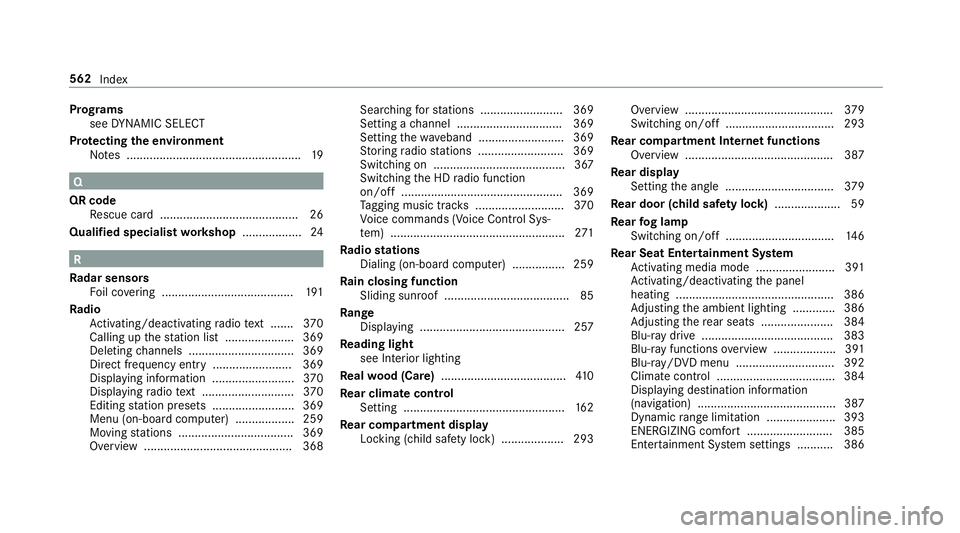
Pr
og rams
se eDY NA MIC SELE CT
Pr otecting theen vir onmen t
No tes ..................................................... 19 Q
QR code
Re scue card.......................................... 26
Qualif iedspecialis two rkshop .................. 24 R
Ra dar senso rs
Fo ilco vering <0011001100110011001100110011001100110011001100110011001100110011
001100110011001100110011001100110011> ...............191
Ra dio
Ac tivati ng/d eactiv ating radio text ....... 370
Callin gup thest atio nlis t.....................3 69
Dele tingchann els ................................ 369
Dir ect freq uenc yent ry<0011001100110011001100110011001100110011001100110011001100110011
00110011001100110011001100110011> 369
Disp laying informati on<0011001100110011001100110011001100110011001100110011001100110011
001100110011001100110011001100110011> 370
Dis play ing radio text <0011001100110011001100110011001100110011001100110011001100110011
001100110011001100110011001100110011001100110011> 370
Edi ting statio npr ese ts.........................3 69
Menu (on-boa rdcom puter) ...... ............ 259
Mo ving statio ns.............................. .....3 69
Ov ervie w ....... .............. ..................... ...368 Sear
ching forst atio ns.........................3 69
Se tting ach ann el................................ 369
Se tting thewa veband .................... ...... 369
St or ing radio statio ns.......................... 369
Swit ching on .................................. ...... 367
Swit ching theHD radio func tion
on/ off.................................................3 69
Ta gging music trac ks <0011001100110011001100110011001100110011001100110011001100110011
00110011001100110011001100110011001100110011> 370
Vo ice com mand s(V oice ControlSy s‐
te m) .................................................. ... 271
Ra dio station s
Dial ing(on-boa rdcom puter) ..... ...........2 59
Ra inclosing function
Slidin gsunr oof ...................................... 85
Ra nge
Displa ying....................................... ..... 257
Re ading light
see Interior lighting
Re alwo od (Car e)...................................... 410
Re ar climat eco ntr ol
Se tting ................................................. 162
Re ar comp artment display
Loc king (chil dsaf etyloc k) .............. .....2 93 Ov
ervie w ....... ......................................379
Swi tching on/of f<0011001100110011001100110011001100110011001100110011001100110011
0011001100110011001100110011001100110011001100110011001100110011
0011> 293
Re ar comp artment Interne tfuncti ons
Ov ervie w ....... ......................................387
Re ar displa y
Se tting theang le................................. 379
Re ar door (child safetyloc k) .................... 59
Re ar foglam p
Switc hingon/off.................................1 46
Re ar Seat Entertai nment System
Ac tivati ng med iamod e........... .............391
Ac tivati ng/d eactiv ating thepanel
heating ................................................ 386
Ad jus ting theambient lighting.............3 86
Ad jus ting there ar seat s...................... 384
Blu- raydr ive ........................................ 383
Blu- rayfun ction sove rview ...................3 91
Blu -ray /D VD menu <0011001100110011001100110011001100110011001100110011001100110011
001100110011> ...........392
Cl ima tecontr ol<0011001100110011001100110011001100110011001100110011001100110011
001100110011001100110011001100110011001100110011> ........384
Disp laying des tina tion informati on
(na vigation) <0011001100110011001100110011001100110011001100110011001100110011
001100110011001100110011001100110011001100110011> ..............387
Dyna micrang elimit ation <0011001100110011001100110011001100110011001100110011001100110011
00110011001100110011> 393
ENER GIZIN Gcomf ort<0011001100110011001100110011001100110011001100110011001100110011
00110011001100110011001100110011> ..385
Ent ertainm ent System settings ........... 386 562
Index
Page 574 of 578
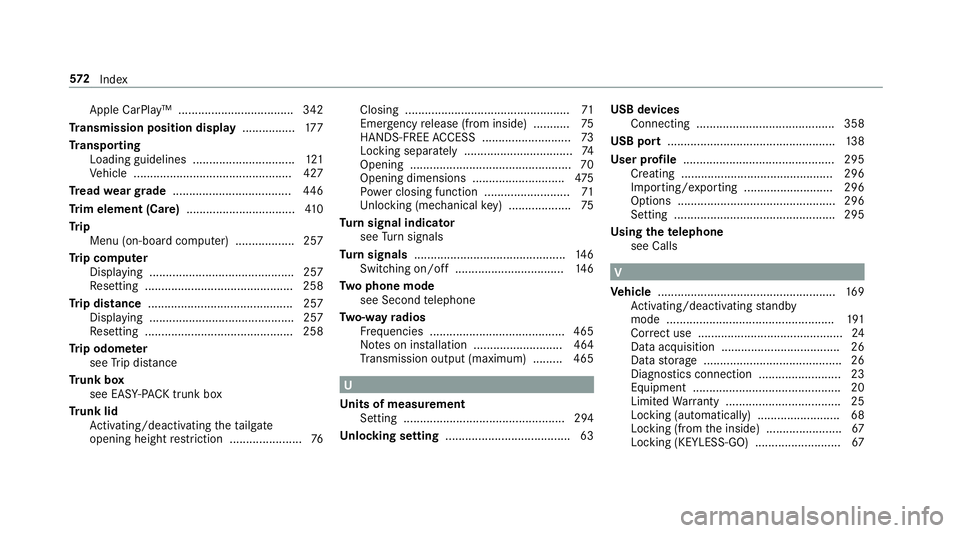
App
leCa rPlay™ ............... ....................342
Tr ansmis sionposi tion displa y....... .........177
Tr anspo rting
Loading guidelines ...............................1 21
Ve hicle ................................................ 427
Tr ead weargrade ....................................446
Tr im element (Care).................................4 10
Tr ip
Menu (on-boar dcom puter) .................. 257
Tr ip com puter
Displa ying............................................ 257
Re settin g............... .............................. 258
Tr ip dis tance ............ ................................ 257
Displa ying............................................ 257
Re settin g............... .............................. 258
Tr ip odom eter
see Trip dis tance
Tr unk box
see EASY-PA CK trunk box
Tr unk lid
Ac tivati ng/d eactiv ating theta ilg ate
open ingheight restriction <0011001100110011001100110011001100110011001100110011001100110011
001100110011001100110011> 76Closin
g............................................ ...... 71
Emerg encyrelease (from insid e)...........7 5
HANDS-FREE ACCES S.................... .......7 3
Loc king separately <0011001100110011001100110011001100110011001100110011001100110011
0011001100110011001100110011001100110011001100110011001100110011
0011> 74
Opening .......................................... .......7 0
Opening dimensions ............................4 75
Po we rclosi ngfunction ..........................7 1
Un loc kin g(mec hanic alkey) ............ .......7 5
Tu rn signal indicat or
see Turn signals
Tu rn signals ..............................................1 46
Switc hingon/of f....... ..................... ..... 146
Tw oph one mod e
see Second telephon e
Tw o-w ayradio s
Fr eq uencies ......................................... 465
No teson installation ...........................4 64
Tr ans miss ionoutput (max imum ).........4 65 U
Un its ofmeas urement
Se tting ............................................ .....2 94
Un loc king setting ...................................... 63 USB
devices
Conn ecting .......................................... 358
USB port...................................................1 38
Use rpr ofile ....... .......................................295
Cr eati ng....... ....................................... 296
Im por ting/e xporting ........................... 296
Op tions ................................................ 296
Se tting ................................................. 295
Usi ngthete lephone
see Calls V
Ve hicl e...... ................................................ 169
Ac tivati ng/d eactiv ating standb y
mode ...................................................1 91
Cor rect use <0011001100110011001100110011001100110011001100110011001100110011
001100110011001100110011001100110011001100110011> ................24
Dat aacq uisitio n............ ........................ 26
Dat ast or ag e .......................................... 26
Diagnos ticsconn ection .........................2 3
Eq uipme nt............. ................................20
Li mit edWarrant y...................................2 5
Loc king (automatical ly)......................... 68
Loc king (from theinside) ....................... 67
Loc king (KEYLESS-GO) .......................... 67 57
2
Inde x
Page 575 of 578
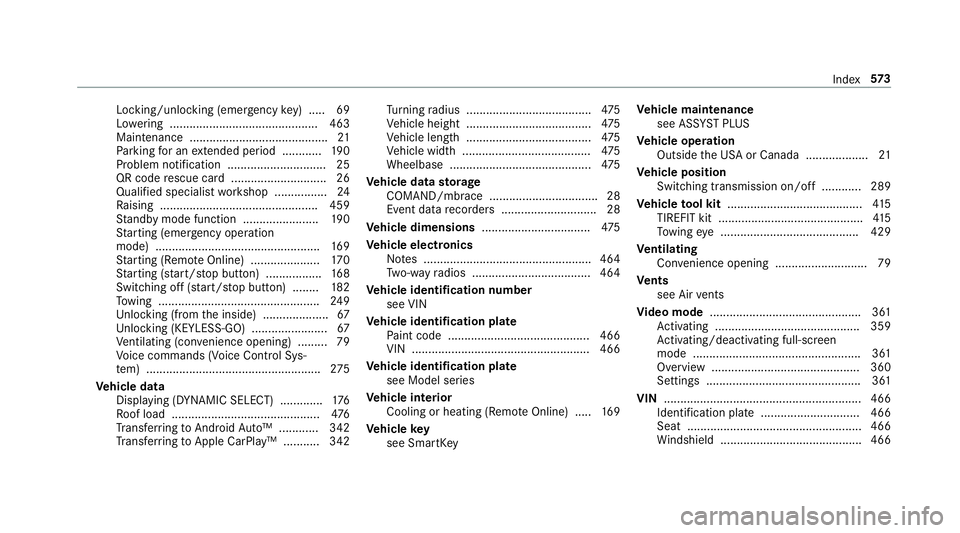
Loc
king/unloc king(emerg encykey) .....6 9
Lo we ring <0011001100110011001100110011001100110011001100110011001100110011
001100110011001100110011001100110011> <0011001100110011001100110011001100110011001100110011001100110011
0011001100110011>463
Ma intena nce <0011001100110011001100110011001100110011001100110011001100110011
001100110011001100110011001100110011> <0011001100110011001100110011001100110011001100110011001100110011
0011>21
Pa rking foran extende dpe riod ............ 190
Pr oblem notification .............................. 25
QR code rescue card..................... ........ 26
Quali fied specialis two rkshop ................2 4
Ra ising ................................................ 459
St andb ymode function .......................1 90
St artin g(eme rgency operation
mode) .................................................. 169
St artin g(R emo teOnline) ............... ...... 170
St artin g(sta rt/s topbutt on) .................1 68
Switc hingoff(s ta rt/s topbutt on) .... .... 182
To wing .................................................2 49
Un loc kin g(fr om theinside) .................... 67
Un loc kin g(KE YLE SS-GO) ................ .......6 7
Ve ntil ating (co nve nience openi ng) ......... 79
Vo ice com mand s(V oice ControlSy s‐
te m) .................................................. ... 275
Ve hicl edata
Displ aying (DYN AMI CSE LECT) .............1 76
Ro ofload ............................................. 476
Tr ans ferring toAndr oid Au to™ ............ 342
Tr ans ferring toApp leCa rPlay™ ........... 342 Tu
rning radius ...................................... 475
Ve hicle height ................................. ..... 475
Ve hicle length...................................... 475
Ve hicle width................................. ...... 475
Wheelbase ....................................... ....4 75
Ve hicl edata stor ag e
CO MAND /mbrace........................... ...... 28
Ev ent datare cor der s<0011001100110011001100110011001100110011001100110011001100110011
001100110011001100110011001100110011001100110011> .28
Ve hicl edimens ions...... ........................... 475
Ve hicl eele ctroni cs
No tes ................................................... 464
Tw o-w ayradios .............................. ...... 464
Ve hicl eiden tificati onnumber
see VIN
Ve hicl eiden tificati onplat e
Pa int code ...........................................4 66
VIN ................................................. ..... 466
Ve hicl eiden tificati onplat e
see Mode lser ies
Ve hicl eint erior
Coo ling orhea ting (Remo teOnline) ..... 169
Ve hicl eke y
see Smar tKey Ve
hicl emaint enance
see ASSYSTPL US
Ve hicl eoper ation
Outsi detheUS Aor Canada ...................2 1
Ve hicl eposi tion
Switc hingtransmis sionon/of f...... ...... 289
Ve hicl eto ol kit .........................................4 15
TIREFIT kit............................................ 415
To wing eye .......................................... 429
Ve ntilat ing
Con venie nce openi ng <0011001100110011001100110011001100110011001100110011001100110011
00110011001100110011001100110011> ....79
Ve nts
see Airvents
Vi deo mode <0011001100110011001100110011001100110011001100110011001100110011
0011001100110011001100110011001100110011001100110011001100110011
00110011> ............361
Ac tivati ng ........... ................................. 359
Ac tivati ng/d eactiv ating full-scr een
mod e........... ........................................361
Ov ervie w ........... ..................................360
Se ttings ............................................... 361
VIN ............................................................466
Identif icationplate <0011001100110011001100110011001100110011001100110011001100110011
00110011001100110011001100110011001100110011001100110011> 466
Sea t<0011001100110011001100110011001100110011001100110011001100110011
0011001100110011001100110011001100110011001100110011001100110011
0011001100110011001100110011001100110011001100110011001100110011
00110011001100110011> 466
Wi ndsh ield <0011001100110011001100110011001100110011001100110011001100110011
00110011001100110011001100110011> <0011001100110011001100110011001100110011001100110011001100110011
001100110011>466 Inde
x57
3