2019 MERCEDES-BENZ S-CLASS SEDAN & MAYBACH radio
[x] Cancel search: radioPage 5 of 578

Int
erior lighti ng........ ......................... .......... 150
Wi ndsh ield wipe rand windsh ield wa sher
sy stem ........................................................ 151
Mir rors <0011001100110011001100110011001100110011001100110011001100110011
0011001100110011001100110011001100110011001100110011001100110011
0011001100110011001100110011001100110011001100110011001100110011
00110011001100110011001100110011> 154
Oper ating thesun visor s... .......................... 157
Ar ea perm eable toradio wav eson the
winds hield.................................................. 158
Infr ared reflect ive windshield function ........ 158 Clim
atecontr ol........................................ 159
Ov ervie wof climat econt rolsy stems ..........1 59
Oper ating theclimat econ trol system ......... 160 Dr
ivin gand parking .................................. 167
Dr iving ............ ........................ ............ ........167
DY NA MIC SELE CTswitc h... .........................1 75
Au tomatic transmiss ion.............................. 177
Re fuel ing...... .............................................. 180
Pa rking .......................................................1 82
Dr iving anddriving safetysy stems .............. 191
Ve hicle towing instruct ions .........................2 49 Ins
trument Displa yand on-b oard
co mp uter ...... ............................................251
Ins trument Displayove rview .......................2 51
Ov ervie wof thebutt ons onthesteer ing
wheel ..........................................................2 52
Oper ating theon- boar dcom puter.............. 252
Se tting thedesign ...................................... 254
Se tting theadditional value rang e.............. 254
Ov ervie wof displ ayson themultifunc ‐
tion displa y... .................................... ..........2 55
Ad jus ting theins trument lighting ............... 255
Menus andsubmenus ................................ 256
Head-up Display... ...................................... 262 Vo
ice Contr olSy stem .............................. 263
No teson oper ating safety................ .......... 263
Ope ratio n........... ................................. .......263
Usi ngtheVo ice Cont rolSy stem effec‐
tiv ely <0011001100110011001100110011001100110011001100110011001100110011
001100110011001100110011001100110011001100110011> <0011001100110011001100110011001100110011001100110011001100110011
001100110011001100110011001100110011001100110011>...265
Essenti alvoice com mand s.........................2 65 Multimedi
asy stem .................................. 278
Ov ervie wand oper ation .................. ............ 278
Sy stem settings .............................. ............ 287 Fit
&Healt hy<0011001100110011001100110011001100110011001100110011001100110011
0011001100110011001100110011001100110011001100110011001100110011
001100110011001100110011001100110011001100110011001100110011> 299
Na vig ation ................................................... 301
Te lephon e...................................................3 26
Online andInterne tfunctions ..................... 348
Medi a....... ..................................................354
Ra dio .......................................................... 367
Sound .........................................................3 75
Re ar Seat Entertainm entSystem ................3 77 Maint
enanc eand care..... ........................ 395
ASS YSTPL US service interva ldispla y........ 395
En gine compartment .................................. 396
Cleanin gand care.......................................4 03 Br
eakdo wnassi stance .............................41 3
Emerg ency............. .....................................413
Fla ttir e<0011001100110011001100110011001100110011001100110011001100110011
0011> <0011001100110011001100110011001100110011001100110011001100110011
0011><0011001100110011001100110011001100110011001100110011001100110011
0011>....413
Batt ery(v ehi cle) <0011001100110011001100110011001100110011001100110011001100110011
00110011001100110011> <0011001100110011001100110011001100110011001100110011001100110011
00110011001100110011> 419
To w star tin gor towing away <0011001100110011001100110011001100110011001100110011001100110011
0011001100110011001100110011> 424
Elec trica lfus es<0011001100110011001100110011001100110011001100110011001100110011
0011001100110011001100110011001100110011001100110011001100110011
00110011001100110011001100110011001100110011> 430 Co
ntents 3
Page 31 of 578
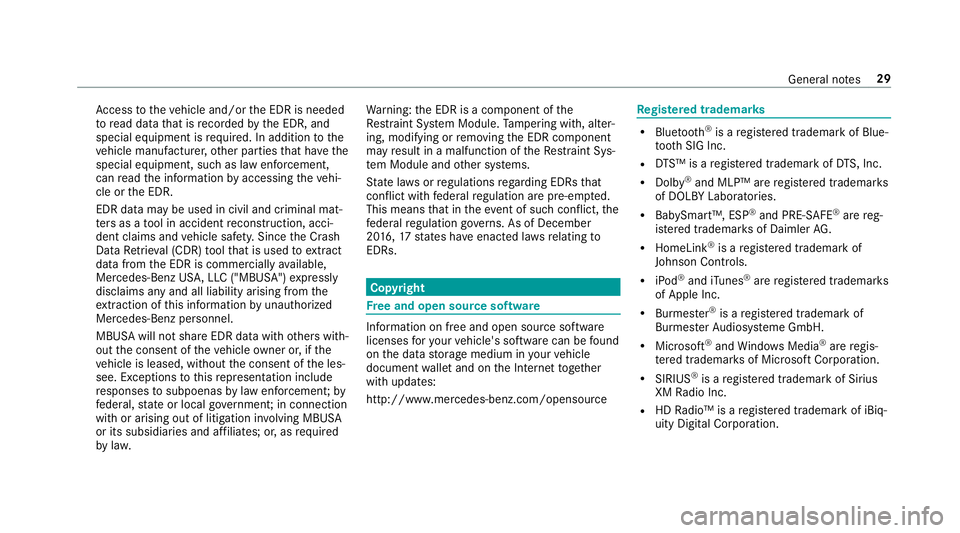
Ac
cess totheve hicle and/or theED Ris needed
to read dat ath at isrecor ded bytheED R,and
special equipment isrequ ired. Inaddition tothe
ve hicle manuf acturer,ot her parties that have the
special equipment, suchas law enf orcement ,
can read theinf ormation byacc essi ngtheve hi‐
cle ortheED R.
ED Rdat ama ybe used incivil andcriminal mat‐
te rs as ato ol inaccident recons tructi on,acci ‐
dent claims and vehicle safety. Since theCr ash
Dat aRe trie va l(CDR) tool that isused toextract
da ta from theED Ris comm erciall yav ailable,
Mer cedes-Ben zUS A,LLC("MBUS A")expressl y
disclaims anyand allliability arising from the
ex tracti onofthis inf ormatio nby unaut horized
Mer cedes-Ben zper son nel.
MB USAwill notshar eED Rdat awit hot her swit h‐
out thecon sent oftheve hicle owner or,if th e
ve hicle isleased, without thecon sent oftheles‐
see. Excep tion sto this repr esent ation include
re sponses tosubpoenas bylaw enf orcem ent;by
fe der al,stat eor loc algo vernment ;in connection
wit hor arising outoflitig ation invo lvin g MBUS A
or its subsidia ries and affiliat es; or,as requ ired
by law. Wa
rning: theED Ris acom ponen tof the
Re stra int System Module. Tamp ering with,alt er‐
ing, modifying orremo ving theED Rcom ponen t
ma yre sult inamalfunction oftheRe stra int Sys‐
te m Modu leand other systems.
St atelaws orregulations rega rding EDRs that
con flict withfe der alregulation arepr e-em pted.
This means that intheev ent ofsuc hcon flict ,th e
fe der alregulation governs. As ofDecember
20 16 ,17 stat es have enact edlaws relatin gto
EDRs . Co
pyright Fr
ee and open sourcesof tware In
fo rm atio non free and open sourcesof tware
lice nses foryo ur vehicle's softwarecan befound
on thedat ast or ag emedium inyour vehicle
document walletand ontheInt erne tto ge ther
wit hupdat es:
htt p:// www .mercedes- benz.com /opens ource Re
gis tere dtrademar ks R
Bluetoo th®
is are gis tere dtra demar kof Blue‐
to othSIG Inc.
R DTS™ isare gis tere dtrademar kof DT S,Inc.
R Dolb y®
and MLP ™arere gis tere dtra demar ks
of DOLB YLabor ator ies.
R Bab ySmar t™,ESP®
and PRE-S AFE®
arere g‐
is te re dtra demar ksofDaimler AG.
R HomeL ink®
is are gis tere dtra demar kof
Johnson Controls.
R iPod ®
and iTune s®
arere gis tere dtra demar ks
of Apple Inc.
R Burmes ter®
is are gis tere dtra demar kof
Bur mes terAu diosy steme GmbH.
R Micr osoft®
and Windo wsMedia ®
arere gis‐
te re dtra demar ksofMicr osoftCor poration.
R SIRIUS ®
is are gis tere dtra demar kof Sir ius
XM Radio Inc.
R HD Radio™ isare gis tere dtrademar kof iBiq‐
uity Digit alCor poration. Gener
alno tes 29
Page 67 of 578
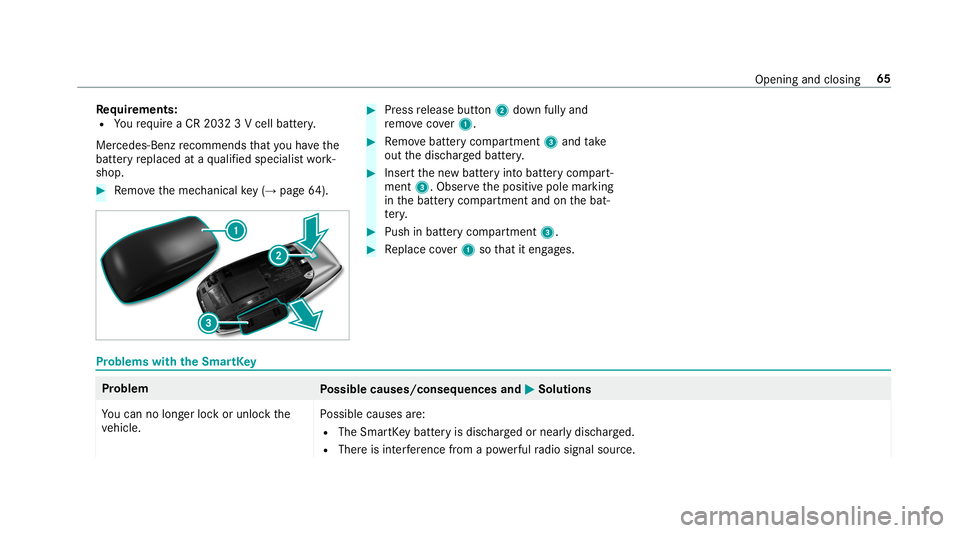
Re
quirement s:
R Youre qu ire aCR 203 23V cell battery.
Mer cedes-Ben zre comme ndsthat youha ve the
batt eryre placed ataqu alif ied spec ialistwo rk‐
shop. #
Remo vethemec hanical key(→ pag e64 ). #
Press release button2 down fullyand
re mo vecover1. #
Remo vebatt erycom partmen t3 and take
out thedisc hargedbatt ery. #
Inser tth ene wbatt eryint obatt erycom part‐
ment 3.Obser vethepositiv epole marking
in thebatt erycom partmen tand onthebat‐
te ry. #
Push inbatt erycom partmen t3. #
Replace cover1 sothat iteng ages. Pr
oblem swit hth eSm artK ey Pr
oblem
Possible causes/conseq uencesand0050 0050
Solutions
Yo ucan nolongerloc kor unloc kth e
ve hicle. Po
ssible causes are:
R The Smar tKey batt eryis disc hargedor near lydisc harged.
R Ther eis int erfere nce from apo we rful radio signal source. Openin
gand closin g65
Page 70 of 578
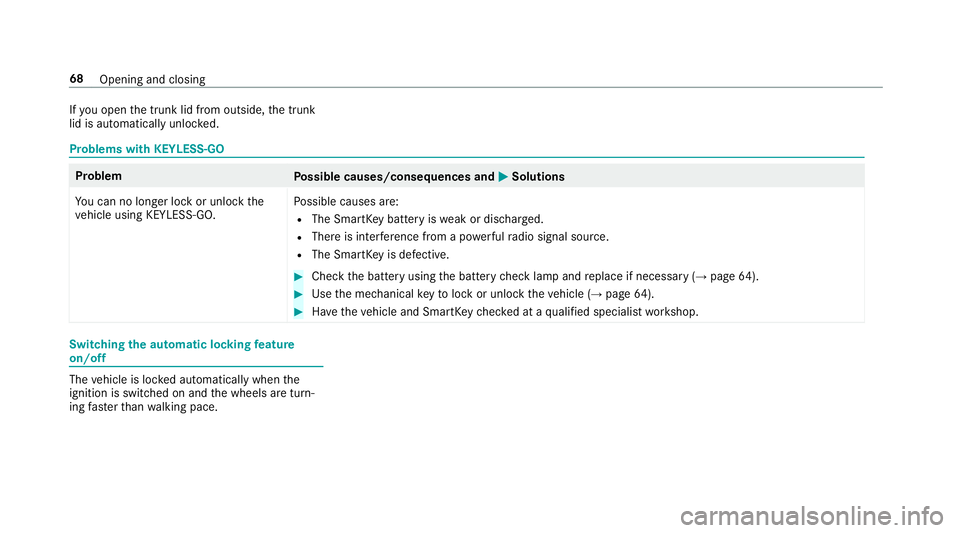
If
yo uopen thetrunk lidfrom outside, thetrunk
lid isaut omaticall yunloc ked. Pr
oblems withKEYLE SS-GO Pr
oblem
Possible causes/conseq uencesand0050 0050
Solutions
Yo ucan nolongerloc kor unloc kth e
ve hicle using KEYLES S-GO. Po
ssible causes are:
R The Smar tKey batt eryis we ak ordisc harged.
R Ther eis int erfere nce from apo we rful radio signal source.
R The Smar tKey isdef ective. #
Chec kth ebatt eryusing thebatt erych ecklam pand replace ifnec essar y(→ pag e64 ). #
Use themec hanical keyto loc kor unloc kth eve hicle (→pag e64 ). #
Have theve hicle andSmar tKey checkedat aqu alif ied spec ialistwo rkshop. Switc
hingtheaut oma ticlocking featur e
on/ off The
vehicle isloc kedaut omatic allywhen the
ignit ionisswitc hedonand thewheels aretur n‐
ing faster than walkin gpace. 68
Openingand closing
Page 160 of 578
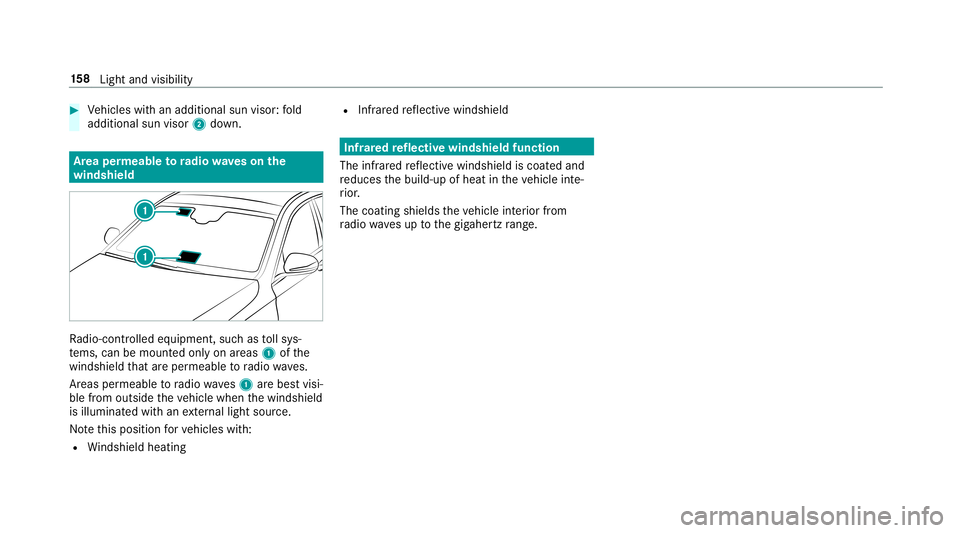
#
Vehicles withan additional sunvisor :fo ld
addition alsun visor 2down. Ar
ea per mea bletoradio wav eson the
wind shield Ra
dio-co ntro lled equipmen t,suc has tollsy s‐
te ms, can bemount edonly onareas 1ofthe
winds hieldthat areper meabl eto radio wav es.
Ar eas permeable toradio wav es1 arebes tvisi‐
ble from outside theve hicle when thewindshield
is illuminat edwithan extern al light source.
No tethis posit ionforve hicles with:
R Windsh ield hea ting R
Infrared reflect ive windshield Infr
ared refle ctive win dshi eld func tion
The infrared reflect ive windshield iscoat edand
re duces thebuild-up ofheat intheve hicle inte‐
ri or .
The coating shieldstheve hicle interior from
ra dio wav esup tothegig aher tzrang e. 15
8
Light andvisib ility
Page 190 of 578
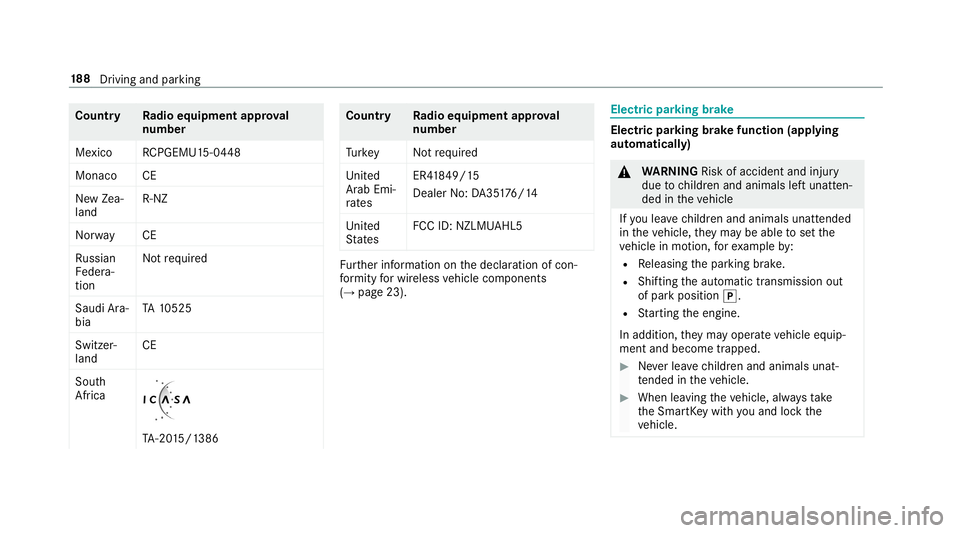
Count
ryRadio equipme ntappr oval
number
Me xico RCPGEMU1 5-0448
Monaco CE
Ne wZea‐
land R-
NZ
Nor wayC E
Ru ssian
Fe der a‐
tion No
tre qu ired
Saudi Ara‐
bia TA
10525
Switzer‐
la nd CE
Sout h
Afr ica TA
-20 15/1 386 Co
untr yR adioequipment approval
number
Tu rkey Notre qu ired
Uni ted
Ar ab Emi‐
ra tes ER4
1849/1 5
Deal erNo: DA35176/1 4
Unit ed
St ates FCC
ID:NZLM UAHL5 Fu
rther information onthedeclar ationofcon ‐
fo rm ity forwir eles sve hicle component s
(→ pag e23). Elec
tric par king brak e Elec
tric par king brak efunction (applying
aut omaticall y) &
WARNIN GRisk ofacci dent andinjury
due tochildr enand animals leftunat ten‐
de din theve hicle
If yo ulea vechildr enand animals unattende d
in theve hicle, they ma ybe ableto setth e
ve hicle inmo tion, forex am ple by:
R Releasing thepar king brak e.
R Shif ting theaut omatic transmission out
of par kposition 005D.
R Startin gth eengine.
In addition, they ma yoper ateve hicle equip‐
ment andbecome trapped. #
Neverlea vechildr enand animals unat‐
te nde din theve hicle. #
When leaving theve hicle, alwaysta ke
th eSmar tKey wit hyo uand lockth e
ve hicle. 18
8
Driving and parking
Page 255 of 578
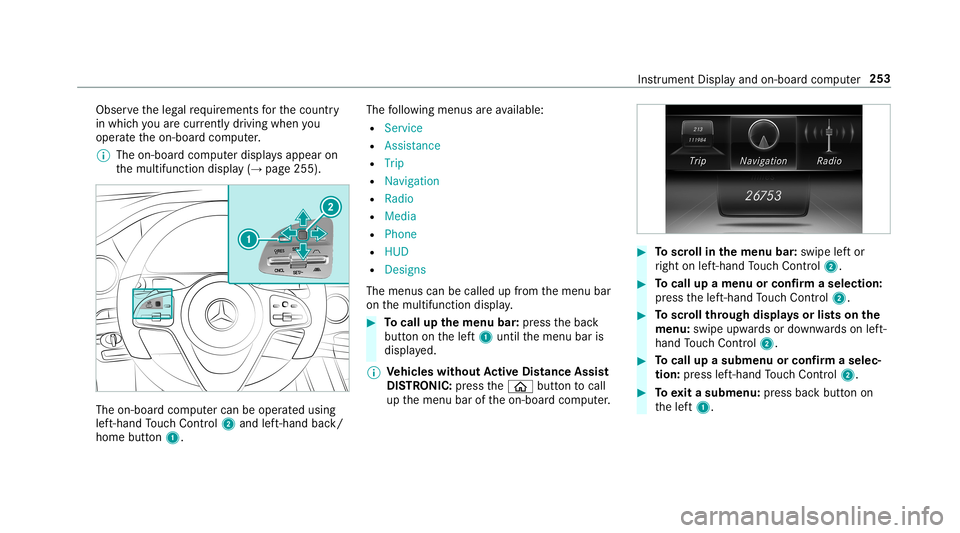
Obser
vetheleg alrequ iremen tsforth ecount ry
in whic hyo uar ecur rently drivi ng when you
oper ateth eon- boar dcom puter.
% The on-boar dcom puterdispla ysappear on
th emultifunc tiondispla y(→ pag e255). The
on-boar dcom putercan beoper ated using
lef t-hand Touc hCon trol 2 and left-han dbac k/
hom ebut ton1. The
follo wing menusareav ailable:
R Service
R Assist anc e
R Trip
R Navi gation
R Radio
R Media
R Phon e
R HUD
R Design s
The men uscan becalle dup from themenu bar
on themultifunc tiondispla y. #
Tocall upthemenu bar:press thebac k
butt ononthelef t1 until themenu baris
displa yed.
% Ve
hicl eswithout Activ eDi stance Assist
DI ST RO NIC :pr ess the00E2 buttontocal l
up themenu baroftheon- boar dcom puter. #
Toscr ollinthemenu bar:swipe leftor
ri ght onleft-h and Touc hCon trol 2. #
Tocall upamen uor conf irm aselect ion:
pr ess thelef t-hand Touc hCon trol 2. #
Toscr ollthrough displa ysorlists on the
menu :swipe upwards ordown wardson left-
hand Touc hCon trol 2. #
Tocall upasub men uor conf irm aselec‐
tion :pr ess left-han dTo uc hCon trol 2. #
Toexitasubm enu:press backbutt onon
th elef t1. Ins
trument Displayand on-boar dcom puter 253
Page 261 of 578

R
Road NotMappe d:th ero ad isunk nown, e.g.
ne wlybuilt roads.
R NoRout e: no routeco uld becalc ulatedto
th eselect eddes tinat ion.
R 004B: youha ve reac hed thedes tinat ionoran
int ermediat edes tinat ion. #
Toexitth emenu :pr ess thebac kbutt onon
th elef t.
In theNavigation menu,youcan also star tna vi‐
ga tio nto one ofthepr ev ious destination s: #
Press thelef t-hand Touc hCon trol. #
Toselect thedes tina tion: swipe upwards or
do wn wardson thelef t-hand Touc hCon trol. #
Press thelef t-hand Touc hCon trol.
Ro uteguidan ceisstar ted.
If ro uteguidan cehas already been activat ed,
a re qu estwill appear askingwhether you
wish toend thecur rent routeguidan ce. #
Select Yes. #
Press thelef t-hand Touc hCon trol.
Ro uteguidan ceisstar ted. Selecting
radio station susin gth eon-boa rd
com puter On-boar
dcom puter:
, Radio 1
Freq uency rang e
2 Statio n
3 Name oftrac k
4 Name ofartis t
When yousele ctast atio nin thememor ypr e‐
se ts, thepr ese tappear sne xt to thest atio n
nam e.When yousele ctasa ve dstatio nin the
fr eq uency rang e, an asterisk appea rsnext to the
st atio nnam e. #
Toselect ara dio station :swi peupw ards or
do wn wardson thelef t-hand Touc hCon trol.
Select ingfreq uency rang eor station prese t
lis t #
Press thelef t-hand Touc hCon trol. #
Toselect thefreq uency rang e/s tation
pr ese tlis t:swipe upwards ordown wardson
th elef t-hand Touc hCon trol. #
Press thelef t-hand Touc hCon trol. In
stru ment Displa yand on-boar dcom puter 259