2019 MERCEDES-BENZ S-CLASS SEDAN & MAYBACH warning
[x] Cancel search: warningPage 227 of 578
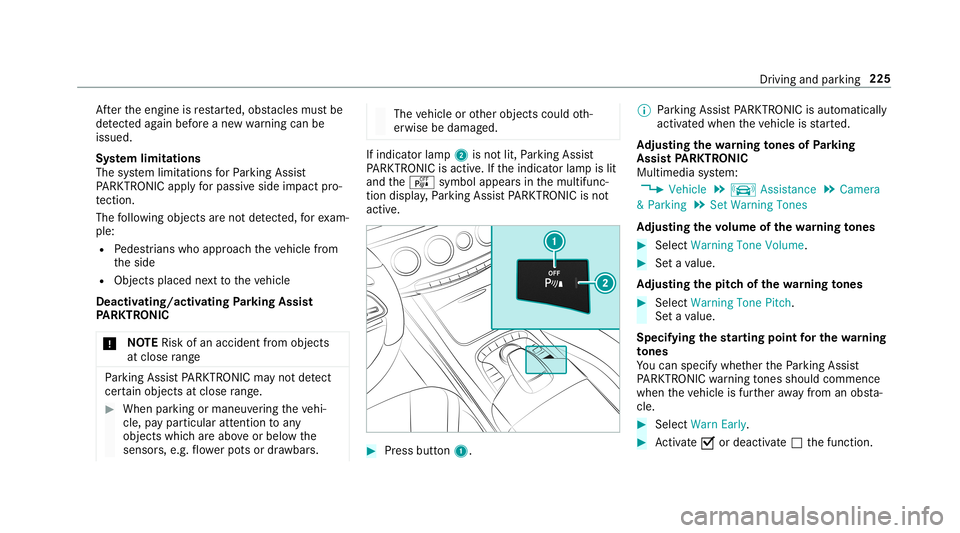
Af
terth eengine isrestar ted, obs tacle smus tbe
de tected again bef oreane wwa rning can be
issued.
Sy stem limita tions
The system limit ations forPa rking Assist
PA RK TRONI Cappl yfo rpass ive side impact pro‐
te ction.
The follo wing objectsar eno tde tected, forex am‐
ple:
R Pedes trians who approachth eve hicle from
th eside
R Objec tsplaced next to theve hicle
Deactiv ating/activ atingParking Assis t
PA RK TRONI C
* NO
TERisk ofan acci dent from objects
at clo serang e Pa
rking AssistPA RK TRONI Cma yno tde tect
cer tain obje ctsat clos era ng e. #
Whe npa rking ormane uvering theve hi‐
cle, paypar ticular attention toany
obj ect swhic har eabo veorbelo wthe
sensor s,e.g. flowe rpo ts or draw bar s. The
vehicle orother object scould oth‐
er wise bedamag ed. If
indicat orlam p2 isno tlit, Parking Assist
PA RK TRONI Cis act ive. Ifth eindicat orlam pis lit
and theé symbol appearsin themultifunc ‐
tion displa y,Pa rking AssistPA RK TRONI Cis no t
act ive. #
Press button1. %
Parking AssistPA RK TRONI Cis aut omat ically
act ivat ed when theve hicle isstar ted.
Ad jus tingthe warning tones ofParking
Assis tPA RK TRONI C
Mu ltimed iasystem:
, Vehicle .
k Assist ance .
Camera
& Parkin g.
Set Warning Tones
Ad jus tingthe volum eof thewa rning tones #
Select Warning ToneVolume. #
Seta va lue.
Ad jus tingthe pitchof the warning tones #
Select Warning TonePitch.
Se ta va lue.
Specif yingthest ar ting pointfo rthe warning
to nes
Yo ucan spec ifywhe ther thePa rking Assist
PA RK TRONI Cwa rning tones should comm ence
wh en theve hicle isfur ther aw ay from anobs ta‐
cle . #
Sele ctWa rnEarl y. #
Activate0073 ordeacti vate 0053 thefunc tion. Dr
iving andparking 225
Page 228 of 578
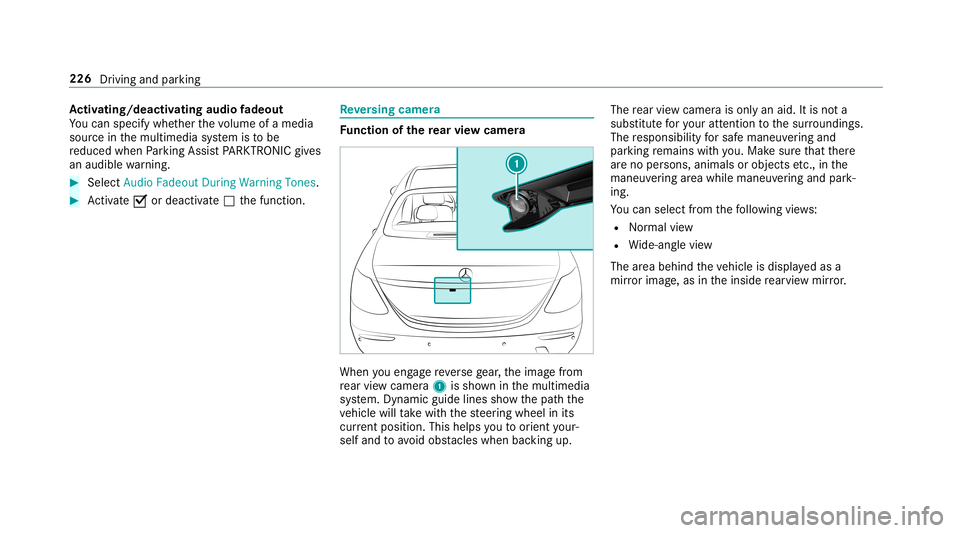
Ac
tiv atin g/deac tivatin gaudi ofa deo ut
Yo ucan spec ifywhe ther thevo lume ofamedia
sour ceinthemultimedia system isto be
re duced whenParking AssistPA RK TRONI Cgiv es
an audible warning. #
Selec tAudio Fadeout DuringWarn ingTone s. #
Activate0073 ordeacti vate 0053 thefunc tion. Re
versing camer a Fu
nction ofthere ar vie wcamer a When
youen gage reve rsege ar,th eimag efrom
re ar vie wcam era1 issho wninthemultimedia
sy stem. Dynamic guidelinesshowthepat hth e
ve hicle willtake wit hth esteer ing wheel inits
cur rent positio n.Thi shel psyouto orient your‐
self and toavoid obstacle swhe nba cking up. The
rear vie wcam erais on lyan aid. Itis no ta
subs titutefo ryo ur att entio nto thesur round ings.
The responsibili tyforsaf emaneu vering and
pa rking remains withyo u. Mak esur eth at ther e
ar eno per sons, animals orobjec tsetc., inthe
maneu vering area while ma neu vering and park‐
ing.
Yo ucan selectfrom thefo llo wing views:
R Normalvie w
R Wide-ang levie w
The area behind theve hicle isdispla yedas a
mir rorimag e,as intheinside rear vie wmir ror. 226
Driving andparking
Page 240 of 578
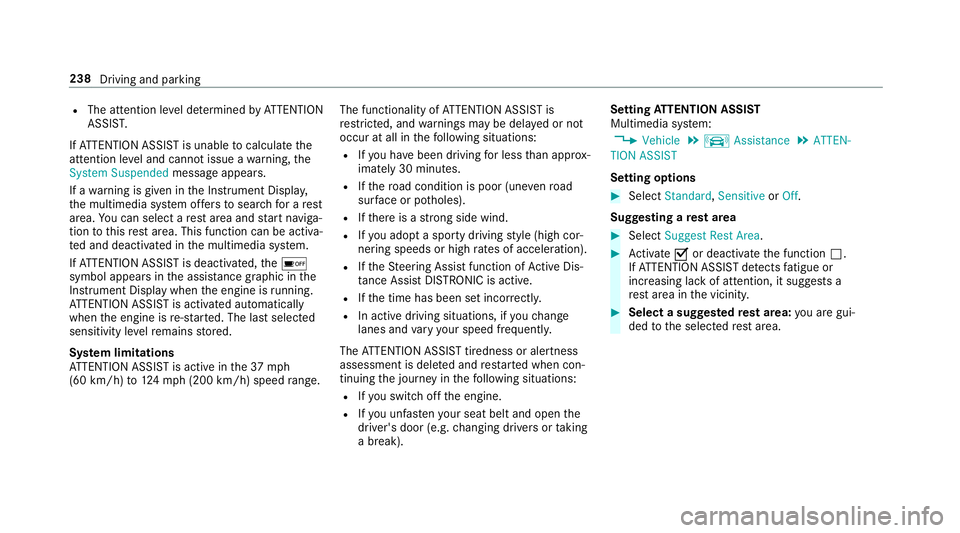
R
The attention leve lde term ined byATTENTION
ASS IST.
If AT TENTION ASSISTis unable tocal cul ateth e
att ent ion leve land cannotissue awa rning, the
Sys tem Suspend edmes sage appear s.
If awa rning isgiv en intheIns trument Display,
th emultimedia system offers to sear chfora re st
ar ea. Youcan selectare st area and star tna vig a‐
tio nto this rest area. This function can beact iva‐
te dand deactiv ated inthemultimedia system.
If AT TENTION ASSISTis deactiv ated, the00D7
symbol appearsin theassis tance grap hicin the
Ins trument Displaywhen theengine isrunning .
AT TENTION ASSISTis activ ated aut omaticall y
when theengine isre-sta rted. The lastselect ed
sensit ivityleve lre mains stor ed.
Sy stem limita tions
AT TENTION ASSISTis activ ein the37 mph
(60 km/ h)to 124mp h(200 km/h) speedrang e. The
func tional ity ofATTENTION ASSISTis
re strict ed, and warnings maybe dela yedor not
occ uratall inthefo llo wing situat ions:
R Ifyo uha ve been driving forless than appr ox‐
imat ely30 min utes.
R Ifth ero ad con dition ispoor (unevenro ad
sur face orpotholes).
R Ifth er eis ast ro ng side wind.
R Ifyo uadop ta spor tydrivin gst yle (high cor‐
ner ing speeds orhigh ratesof acceler ation).
R Ifth eSt eer ing Assis tfunc tion ofActiveDis ‐
ta nce AssistDIS TRONI Cis acti ve.
R Ifth etime hasbeen setincor rectly .
R Inacti vedriving situation s,ifyo uch ang e
lane sand vary your spee dfreq uen tly.
The ATTENTION ASSISTtir edness oraler tnes s
assessment isdele tedand restar tedwhen con‐
tin uing thejour neyin thefo llo wing situat ions:
R Ifyo uswit choffth eengine.
R Ifyo uunf astenyo ur seat beltandopen the
dr iver's door (e.g.chang ingdriver sor taking
a br ea k). Se
ttin gAT TENTI ONASSIST
Multimedia system:
, Vehicle .
k Assist ance .
ATTE N-
TION ASSIS T
Se tting options #
Select Standard, SensitiveorOff.
Sugg esting are st area #
Select SuggestRes tArea. #
Activate0073 ordeacti vate thefunc tion 0053.
If AT TENTION ASSISTde tects fatig ue or
incr easing lack ofatt ention ,it sugg ests a
re st area inthevicinit y. #
Selec ta sugg estedre st area: youar egui‐
ded totheselect edrest area. 238
Drivin gand parking
Page 241 of 578
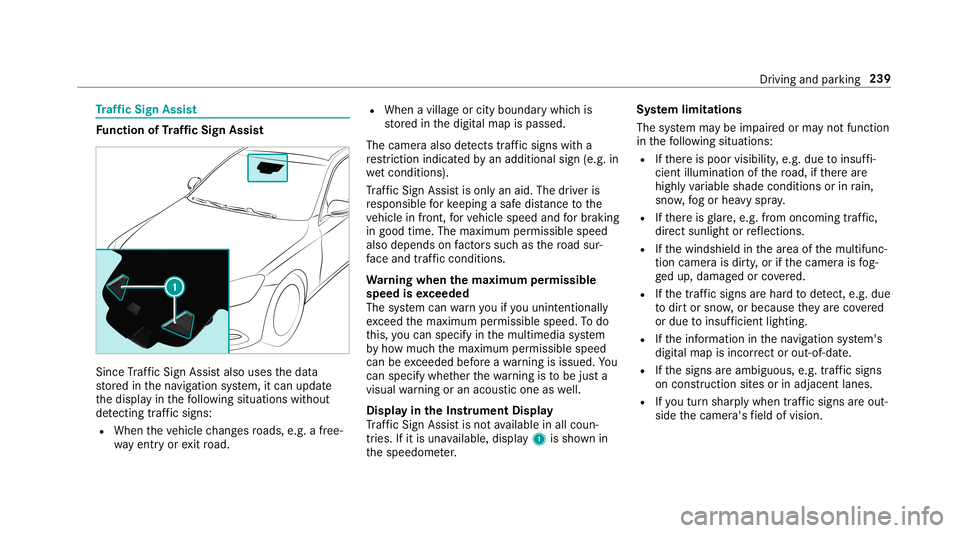
Tr
af fic Sign Assis t Fu
nction ofTraf fic Sign Assis t Sin
ceTraf fic Sign Assistalso uses thedat a
st or ed inthena vig ation system, itcan updat e
th edispla yin thefo llo wing situat ionswithout
de tecting traf fic sig ns:
R Whe nth eve hicle chang esroads, e.g.a free‐
wa yen try or exitro ad. R
When avillag eor cityboun darywhic his
st or ed inthedigit almap ispassed.
The camer aalso detects traf fic sig ns with a
re striction indicated byan addit ionalsign (e.g.in
we tcond itions ).
Tr af fic Sign Assistisonl yan aid. Thedriver is
re sponsible forke eping asaf edis tan cetothe
ve hicle infront, forve hicle speed andforbr aking
in good time. Themaximu mper missi blespee d
als odepe ndsonfact or ssu ch asthero ad sur‐
fa ce and traf fic condi tions.
Wa rning when thema xim um permis sible
speed isexc eeded
The system can warnyouif yo uunin tentio nally
exc eed themaximum permissible speed.Todo
th is, youcan spec ifyinthemultimedia system
by howmuc hth emaximum permissible speed
can beexc eeded beforeawa rning isissued. You
can specify whether thewa rning isto be justa
visual warning oran acous ticone aswell.
Displa yin theIns trum ent Displa y
Tr af fic Sign Assistisno tav ailable inall coun ‐
tr ies. Ifit is una vailable, display1 issho wnin
th espeedome ter. Sy
stem limita tions
The system maybe impair edorma yno tfunc tion
in thefo llo wing situat ions:
R Ifth er eis poor visibility ,e.g. due toinsuf fi‐
cie ntillu mina tionofthero ad, ifth er ear e
highly variable shade condition sor inrain,
sno w,fogor hea vyspr ay.
R Ifth er eis glar e, e.g .fr om oncom ingtraf fic,
di re ct sunli ght orreflect ions.
R Ifth ewindshield inthear ea ofthemultifunc ‐
tion camer ais dir ty,or ifth ecamer ais fog‐
ge dup, damag edorcovered.
R Ifth etra ffic sign sar ehar dto detect, e.g. due
to dir tor sno w,orbecause they areco vered
or due toinsuf ficie ntlighti ng.
R Ifth einf ormation inthena vig ation system's
digit almap isincor rect or out-of-da te.
R Ifth esigns areambiguous, e.g.traf fic sig ns
on cons tructi onsites orinad jacent lanes.
R Ifyo utur nshar plywhen traffic sig ns areou t‐
sid eth ecamer a'sfield ofvision. Dr
iving andparking 239
Page 242 of 578
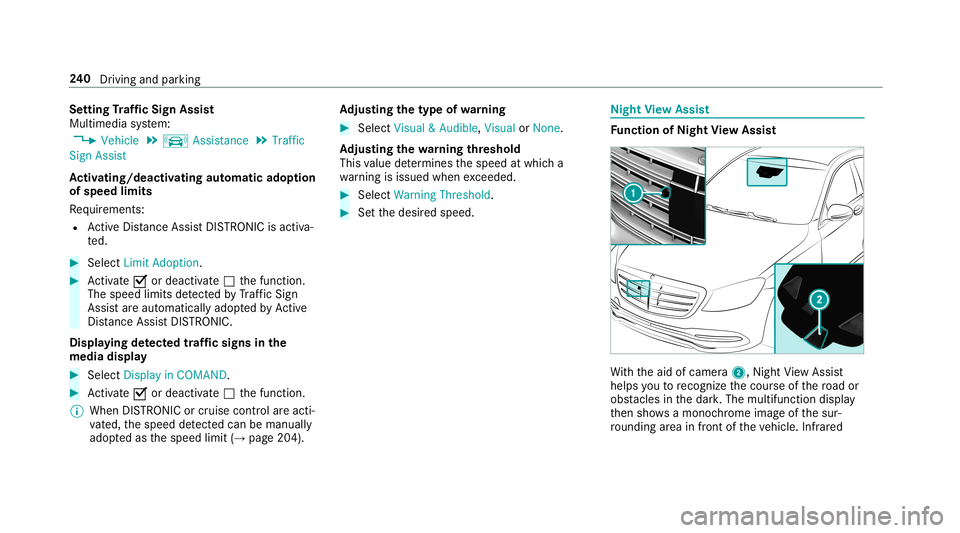
Se
tting Traf fic Sign Assis t
Mult imed iasystem:
, Vehicle .
k Assist ance .
Traffic
Sign Assist
Ac tiv atin g/deac tivatin gaut omati cadop tion
of spe edlimits
Re quiremen ts:
R ActiveDis tance AssistDIS TRONI Cis acti va‐
te d. #
Select LimitAdopt ion. #
Activate0073 ordeacti vate 0053 thefunc tion.
The speed limitsdetected byTraf fic Sign
Assi stareaut omat icallyadop tedby Active
Dis tance AssistDIS TRONI C.
Di spl aying detected traf fic signs inthe
med iadis pla y #
Select Display inCOMA ND. #
Activate0073 ordeacti vate 0053 thefunc tion.
% When DISTRONIC orcruise control areacti‐
va ted, thespeed detected can bemanu ally
ad op tedas thespeed limit(→pag e204). Ad
jus tingthe type ofwa rning #
Selec tVisual &Audible ,Visual orNon e.
Ad jus tingthe warning threshold
This value determ ines thespeed atwhic ha
wa rning isissued whenexceeded. #
Select Warning Threshold. #
Setth edesir edspeed. Night
View Assis t Fu
nction ofNight View Assis t Wi
th theaid ofcamer a2, Night View Assi st
helps youto recogni zethecour seofthero ad or
obs tacle sin thedar k.The multifunct iondispla y
th en sho wsamon ochrome imageof thesur‐
ro und ingarea infron tof theve hicle. Infrared 24
0
Driving and parking
Page 246 of 578
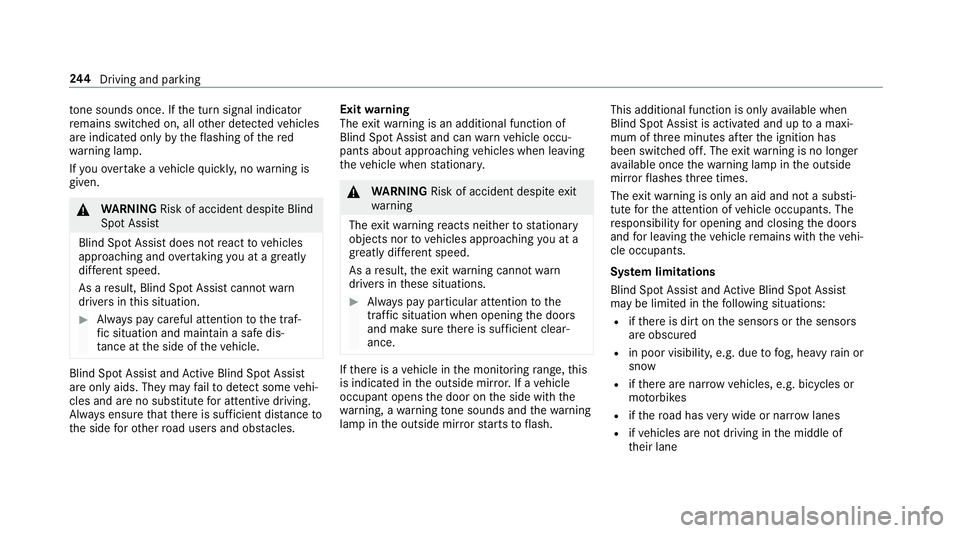
to
ne sou nds once .If th etur nsignal indicat or
re mains switchedon,allother detected vehicles
ar eindicat edonlyby theflashin gof there d
wa rning lam p.
If yo uove rtak eave hicle quickl y, no warning is
giv en. &
WARNIN GRisk ofacci dent despite Blind
Spo tAssi st
Bli nd Spo tAssi stdoes notre act tovehicles
appr oaching andovertakin gyo uat agr ea tly
di ffer ent speed.
As are sult, Blind SpotAssis tcanno twa rn
dr iver sin this situat ion. #
Alw ayspa ycar eful attention tothetra f‐
fi c situ ation and maintain asaf edis‐
ta nce attheside oftheve hicle. Blind
SpotAssis tand ActiveBli nd Spo tAssi st
ar eon lyaids. Theyma yfa ilto detect some vehi‐
cles andareno subs titutefo ratt entiv edr iving.
Alw aysensur eth at ther eis suf ficie ntdist anc eto
th eside forot her road user sand obstacle s. Exi
twa rning
The exitwa rning isan addition alfunc tion of
Blin dSpo tAss istand canwarnvehicle occu‐
pants about approaching vehicles whenleaving
th eve hicle when statio nary. &
WARNIN GRisk ofacci dent despite exit
wa rning
The exitwa rning react snei ther tostatio nary
obj ect sno rto vehicles approaching youat a
gr eat lydif fere nt spe ed.
As are sult, theex itwa rning cannotwa rn
dr iver sin these situation s. #
Alw ayspa ypar ticular attention tothe
tr af fic situ ation whe nope ning thedoor s
and makesur eth er eis suf ficie ntcle ar‐
ance . If
th er eis ave hicle inthemonit oring rang e, this
is indic ated intheoutside mirror.If ave hicle
occupant opensthedoor ontheside withth e
wa rning, awa rning tone sou nds and thewa rning
lam pin theoutside mirrorst ar ts to flash. This
addit ionalfun ction ison lyavailable when
Blin dSpo tAs sis tis act ivat ed and uptoamax i‐
mum ofthre eminut esafte rth eignition has
been switchedoff.The exitwa rning isno long er
av ailable once thewa rning lam pin theoutside
mir rorflashes thre etimes.
The exitwa rning isonl yan aid and nota subs ti‐
tut efo rth eatt ent ion ofvehicle occupants. The
re sponsibili tyforopening andclosi ngthedoor s
and forlea ving theve hicle remains withth eve hi‐
cle occupants.
Sy stem limita tions
Blin dSpo tAs sis tand ActiveBli nd Spo tAssi st
ma ybe limi tedin thefo llo wing situat ions:
R ifth er eis dir ton thesensor sor thesensor s
ar eobscur ed
R inpoor visibility ,e.g. due tofog, hea vyrain or
sno w
R ifth er ear enar row vehicles, e.g.bicycles or
mo torbik es
R ifth ero ad has very wide ornar row lanes
R ifve hicles areno tdr iving inthemiddle of
th eir lane 24
4
Driving and parking
Page 251 of 578
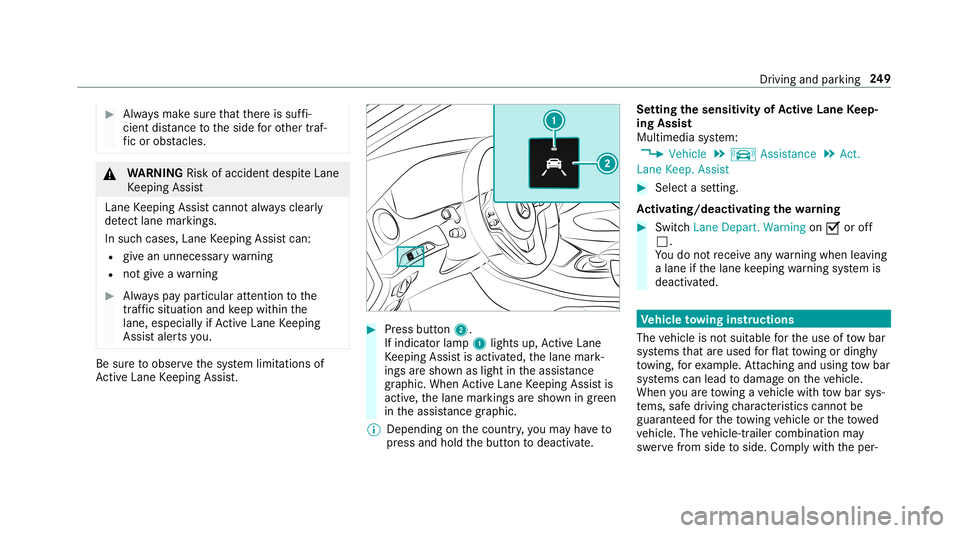
#
Alw aysmak esur eth at ther eis suf fi‐
cie ntdist anc eto theside forot her traf‐
fi c or obs tacle s. &
WARNIN GRisk ofacci dent despite Lane
Ke eping Assist
Lane Keeping Assistcann otalw aysclear ly
de tect lane mar kings .
In such case s,Lane Keeping Assistcan:
R givean unnec essarywa rning
R notgiv eawa rning #
Alw ayspa ypar ticular attention tothe
tr af fic situ ation and keep within the
lane, espec iallyif Ac tiveLa ne Keeping
Assis taler tsyou. Be
sureto obser vethesy stem limit ations of
Ac tiveLa ne Keeping Assist. #
Press butt on2.
If indicat orlam p1 lights up,ActiveLa ne
Ke eping Assistis activ ated, thelane mark‐
ings aresho wnaslight intheassis tance
gr ap hic. Whe nAc tiveLa ne Keeping Assistis
activ e,thelane marking sar esho wningreen
in theassis tance grap hic.
% Dep endingonthecount ry,yo uma yha ve to
pr ess and hold thebutt ontodeactiv ate. Se
tting thesensit ivityof Activ eLan eKe ep‐
ing Assis t
Multi media system:
, Vehicle .
k Assist ance .
Act .
Lane Keep. Assist #
Select ase tting.
Ac tiv atin g/deac tivatin gthe warning #
Swit chLane Depart. Warning on0073 oroff
0053.
Yo udo notre cei veanywa rning when leaving
a lane ifth elane keeping warning system is
deactiv ated. Ve
hicl eto wing instruct ions
The vehicle isno tsuit able forth euse oftow bar
sy stems that areused forflat towing ording hy
to wing, forex am ple. Attach ing and using tow bar
sy stems canlead todamag eon theve hicle.
When youar eto wing ave hicle withto w bar sys‐
te ms, safedr iving charact eristic scan notbe
guar anteed forth eto wing vehicle ortheto we d
ve hicle. Thevehicle-tr ailercombination may
sw erve from side toside. Complywithth eper‐ Dr
iving andparking 24
9
Page 264 of 578
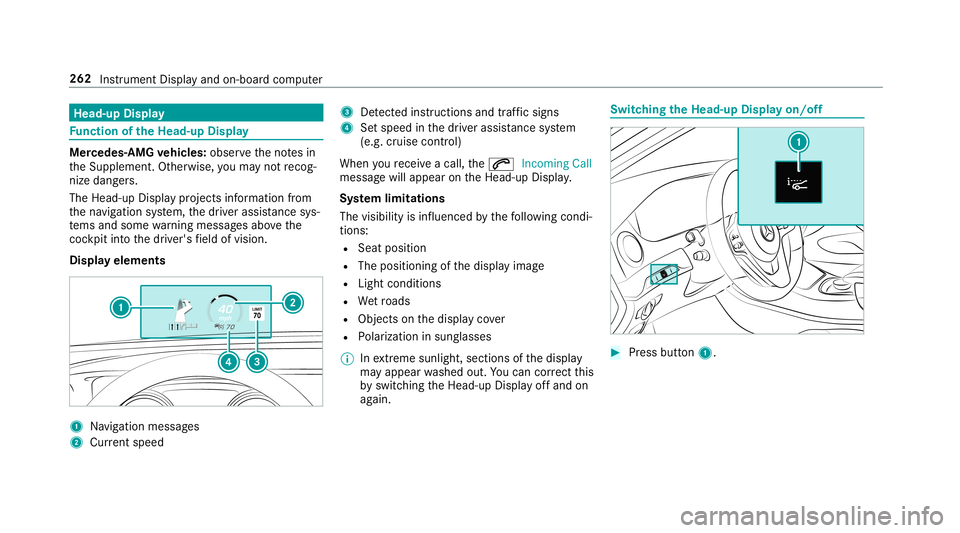
Head-up
Display Fu
nction oftheHead -upDispla y Mer
cedes‑ AMGvehicl es:obse rveth eno tesin
th eSupplement .Ot her wise, youma yno tre cog‐
nize dangers.
The Head-upDisp lay pr ojects informati onfrom
th ena vig ation system, thedr iver assis tance sys‐
te ms and some warning mess ages abo vethe
coc kpit intoth edr iver's field ofvision.
Displa yelements 1
Navig ation messa ges
2 Current spe ed 3
Detected instructi ons and traf fic sig ns
4 Setspe edinthedr iver assis tance system
(e.g. cruise control)
When youre cei veacall, the0061 Incoming Call
messag ewill appear ontheHead-up Display.
Sy stem limita tions
The visib ilityisinf luenc edbythefo llo wing condi‐
tion s:
R Seat position
R The posit ioningof thedispla yimag e
R Light conditions
R Wetro ads
R Objectson thedispla yco ver
R Polar izat ion insung lasses
% Inextreme sunli ght, sectio nsofthedispla y
ma yappear washed out.Youcan correct this
by switc hingtheHead-up Displayof fand on
ag ain. Switc
hingtheHead -upDispla yon/of f #
Press butt on1. 262
Instru ment Displa yand on-boar dcom puter