2019 MERCEDES-BENZ S-CLASS SEDAN & MAYBACH ECU
[x] Cancel search: ECUPage 347 of 578
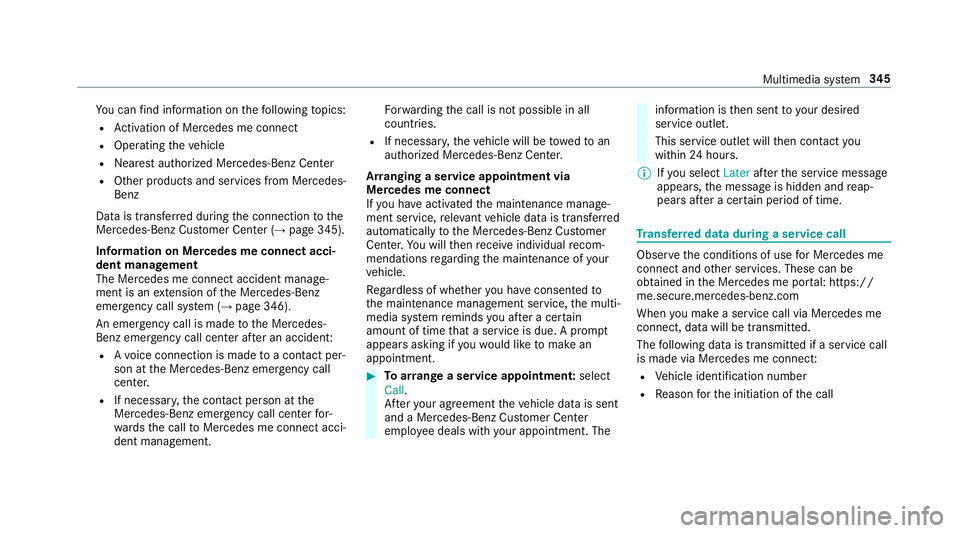
Yo
ucan find informa tionon thefo llo wing topics:
R Activati on ofMe rcedes meconnect
R Oper ating theve hicle
R Near estaut hor ized Mercedes-Ben zCent er
R Other products andservices from Mer cedes-
Benz
Dat ais transf erreddur ing thecon nect iontothe
Mer cedes-Ben zCus tomer Cent er(→ pag e345).
Inf ormation onMer cede sme connectacci ‐
dent manag ement
The Mercedes meconnect accidentmanag e‐
ment isan extensi on oftheMer cedes- Benz
emer gency callsy stem (→pag e346).
An emer gency callis ma de totheMer cedes-
Benz emergency callcent erafte ran accide nt:
R Avo ice con nection ismade toacon tact per ‐
son attheMer cedes- Benzemergency call
cent er.
R Ifnece ssary,th econ tact per son atthe
Mer cedes-Ben zemer gency callcent erfor‐
wa rdsth ecall toMer cedes meconn ectacci‐
dent manag ement. Fo
rw ardin gth ecall isno tpossible inall
count ries.
R Ifneces sary,theve hicle willbetowe dto an
aut hor izedMer cedes-Ben zCent er.
Ar ranging aser vice appointment via
Mer cedes meconnect
If yo uha ve act ivat ed themaint enanc emanag e‐
ment service, releva nt vehicle datais transf erred
aut omat icallyto theMer cedes- BenzCustomer
Cent er.Yo uwill then recei veindiv idual recom‐
mend ations rega rding themaint enanc eof your
ve hicle.
Re gardless ofwhe ther youha ve conse nted to
th emaint enanc emanag ement service, themulti‐
media system reminds youaf te ra cer tain
amount oftim eth at aser viceis due. Apr om pt
appear sask ing ifyo uwo uld liketo mak ean
app ointment. #
Toarra ng easer vice appointment :select
Call .
Af teryo ur agr eem entth eve hicle datais sent
and aMer cedes-Ben zCus tomer Cent er
em ployeedeals withyo ur appoin tment.The inf
ormat ionisthen sent toyour desir ed
ser viceout let.
This serviceout letwill then con tact you
wit hin 24hour s.
% Ifyo usele ctLat erafte rth eser vice messag e
appear s,themessag eis hidden andreap‐
pear saf te ra cer tain per iod oftim e. Tr
ansf erre ddata during ase rvice call Obser
vethecon ditions ofuse forMer cedes me
connect andother services. These canbe
obt ained intheMer cedes meportal:htt ps:/ /
me. secur e.mercedes -benz.com
When youmak easer vicecall viaMer cedesme
co nn ect ,dat awill betransm itted.
The follo wing datais transmit tedifaser vice call
is made viaMer cedes meconnect:
R Vehicle identif ication number
R Reason forth einitiat ionofthecall Multimedia
system 34
5
Page 350 of 578
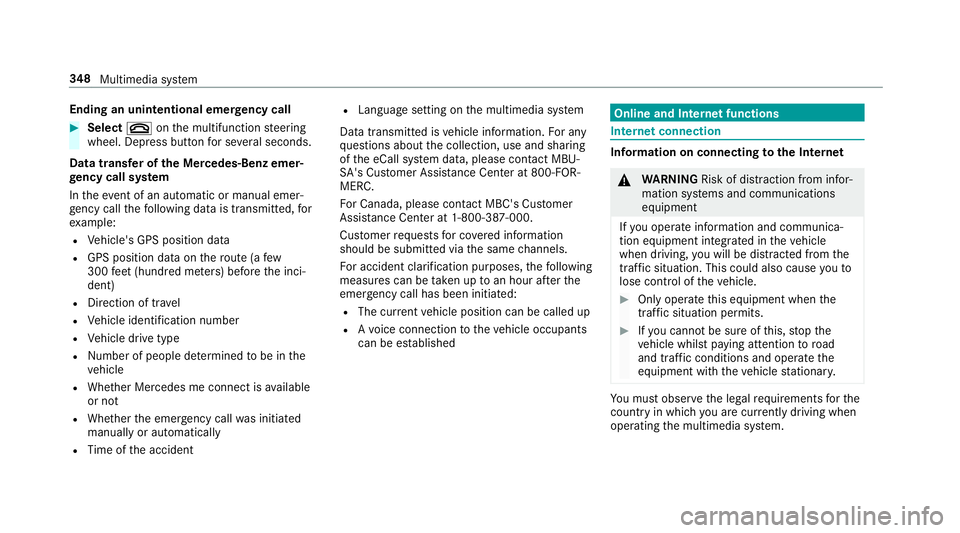
Endin
gan unin tentional emergency call #
Select 0076onthemultifunc tionsteer ing
wheel. Depressbutt onforse veralseco nds.
Data transf eroftheMer cedes- Benzemer‐
ge ncy callsystem
In theeve ntofan automatic ormanua lemer‐
ge ncy callth efo llo wing datais transmit ted, for
ex am ple:
R Vehicle's GPSposition data
R GPS position dataon thero ute(a few
300 feet (hundr edmeters)bef oreth einci‐
dent )
R Direct ion oftra vel
R Vehicle identif ication number
R Vehicle drive type
R Number ofpeop lede term ined tobe inthe
ve hicle
R Whe ther Mer cedes meconnect isavailable
or not
R Whe ther theemer gency callwa sinitiat ed
manually oraut omatically
R Time oftheacciden t R
Languag ese tting onthemultimedia system
Dat atra nsmit tedis vehicle information. Foran y
qu estion sabout thecollect ion,useand shar ing
of theeCall system data,please contact MBU‐
SA 'sCus tomer Assis tance Center at800-F OR-
MER C.
Fo rCa nada ,plea secont actMBC's Customer
Assis tance Center at1-800-38 7-000.
Cu stomer requ ests forco veredinf ormation
should besubmitt edvia thesame chann els.
Fo raccide ntclar ificatio npur poses ,th efo llo wing
measur escan betake nup toan hour afte rth e
emer gency callha sbe en initia ted:
R The current vehicle position canbecalled up
R Avo ice con nection totheve hicle occupants
can beestablished Online
andInterne tfunctions Int
erne tconnection Inf
ormat iononconnecting totheInt erne t &
WARNIN GRisk ofdist ra ction from infor‐
mati onsystems andcomm unication s
eq uipment
If yo uoper ateinf ormat ionand comm unic a‐
tio neq uipme ntintegratedin theve hicle
when driving, youwill bedistract ed from the
tr af fic situ ation. Thiscou ldalso cau seyouto
lose control of theve hicle. #
Onlyoper ateth is eq uipmen twhen the
tr af fic situ ation per mits. #
Ifyo ucan notbe sur eof this, stop the
ve hicle whilstpa ying attention toroad
and traffic condi tions andoperate the
eq uipment withth eve hicle statio nary. Yo
umus tobse rveth eleg alrequ iremen tsforth e
cou ntryin whi chyouar ecur rentl ydr ivi ng when
op erati ng themultimedia system. 34
8
Multimedia system
Page 351 of 578
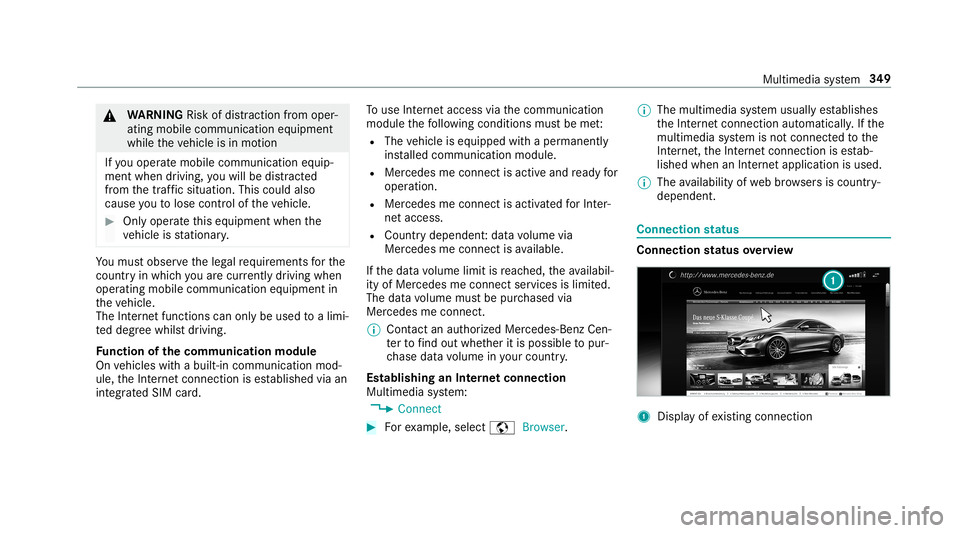
&
WARNIN GRisk ofdist ra ction from oper‐
ati ng mob ile commu nication equipme nt
whi letheve hicle isin mo tion
If yo uoper atemob ilecomm unic ationeq uip‐
men twhen drivin g,youwill bedistract ed
fr om thetra ffic situat ion.This could also
cause youto lose control of theve hicle. #
Onlyoper ateth is eq uipmen twhen the
ve hicle isstatio nary. Yo
umus tobse rveth eleg alrequ iremen tsforth e
cou ntryin whi chyouar ecur rentl ydr ivi ng when
op erati ng mob ile comm unicati onequip ment in
th eve hicle.
The Interne tfunct ionscanonlybe used toalimi‐
te ddeg reewhils tdr iving.
Fu nction ofthecomm unicationmodule
On vehicles withabuilt-in communication mod‐
ule, theInt erne tcon nect ionises tablished viaan
int egratedSIM card. To
use Inte rn et acc ess viathecomm unication
module thefo llo wing condition smus tbe met:
R The vehicle iseq uipped withaper manent ly
ins talled com munic ationmodule.
R Mer cedes meconnectis act ive and ready for
oper ation.
R Mer cedes meconn ectisactiv ated forInt er‐
ne taccess.
R Cou ntrydepe ndent :dat avo lume via
Mer cedes meconnectis available.
If th edat avo lume limitisreac hed, theav ailabil‐
ity ofMer cedesme connectser vices islimit ed.
The datavo lume mustbe pur chased via
Mer cedesme connect.
% Con tact an author ized Mercedes-B enzCen‐
te rto find outwh ether itis possible topur‐
ch ase datavo lume inyour count ry.
Es tablish inganInterne tconnect ion
Mult imedia system:
, Connec t #
Forex am ple, selec tz Browser . %
The mult imed iasystem usually establishes
th eInt erne tcon nect ionautomatic ally.Ifth e
multime diasystem isno tcon nect edtothe
Int erne t,th eInt erne tcon nect ionises tab‐
lished whenanInterne tapplication isused.
% The availabilit yof we bbr ows ersis count ry-
dependen t. Connection
status Co
nne ctio nst atus overview 1
Displa yof existin gcon nection Multim
ediasystem 34
9
Page 352 of 578
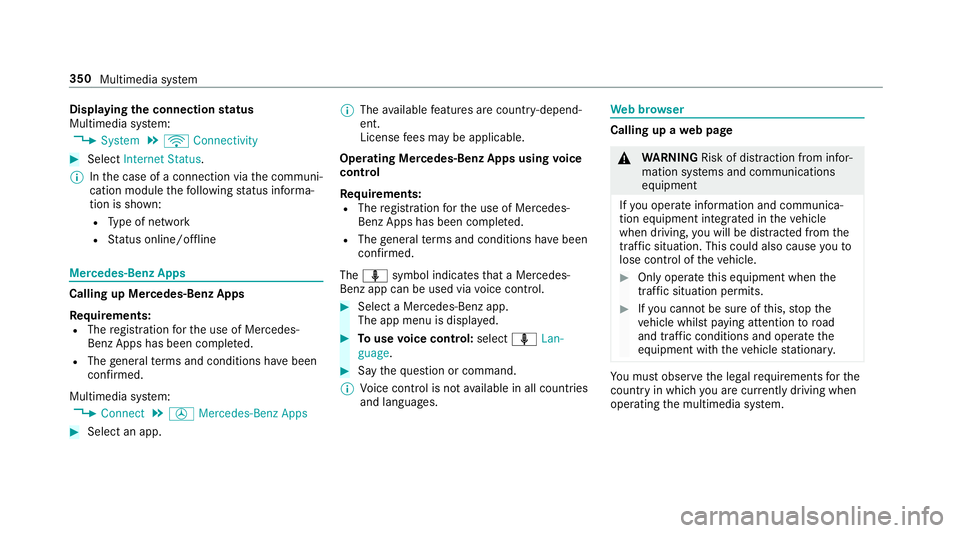
Disp
laying theconnecti onstatus
Mul timedi asy stem:
, System .
ö Connec tivity #
Select Internet Status .
% Inthecase ofacon nect ionviathecomm uni‐
cation module thefo llo wing status informa‐
tio nis sho wn:
R Type ofnetwork
R Status online /offline Mer
cedes-B enzApps Calling
upMer cedes-B enzApps
Re quirement s:
R The regis tration forth euse ofMer cedes-
Benz Apps hasbeen completed.
R The gener alterm sand conditions have been
con firm ed.
Multimedia system:
, Connec t.
00C0 Mercedes- BenzApps #
Select anapp. %
The available featur esarecoun try- depend‐
ent .
Licen sefees ma ybe applicable.
Oper ating Mercedes-Benz Appsusing voice
contr ol
Re quirement s:
R The regis tration forth euse ofMer cedes-
Benz Apps hasbeen completed.
R The gener alterm sand conditions have been
con firm ed.
The 0054 symbol indicatesthat aMer cedes-
Ben zapp canbeused viavoice con trol. #
Selec ta Mer cedes -Benz app.
The app men uis displa yed. #
Touse voice contr ol:select 0054Lan-
guage. #
Sayth equ estion orcomm and.
% Voice con trol isno tav ailable inall coun tries
and languages. We
bbr ow ser Calling
upawe bpag e &
WARNIN GRisk ofdist ra ction from infor‐
mati onsystems andcomm unication s
eq uipment
If yo uoper ateinf ormat ionand comm unic a‐
tio neq uipme ntintegratedin theve hicle
when driving, youwill bedistract ed from the
tr af fic situ ation. Thiscou ldalso cau seyouto
lose control of theve hicle. #
Onlyoper ateth is eq uipmen twhen the
tr af fic situ ation per mits. #
Ifyo ucan notbe sur eof this, stop the
ve hicle whilstpa ying attention toroad
and traffic condi tions andoperate the
eq uipment withth eve hicle statio nary. Yo
umus tobse rveth eleg alrequ iremen tsforth e
cou ntryin whi chyouar ecur rentl ydr ivi ng when
op erati ng themultimedia system. 350
Multimedia system
Page 355 of 578
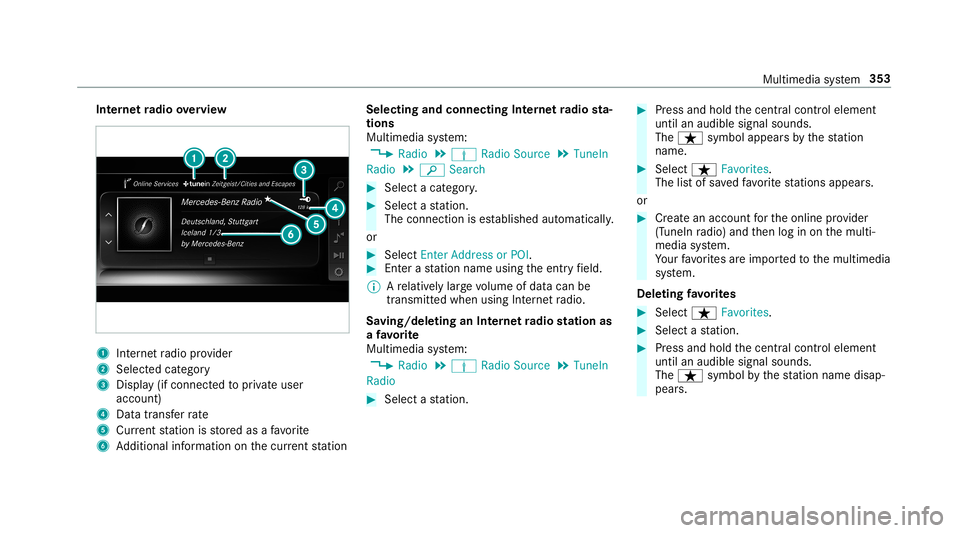
Int
erne tra dio overvie w 1
Inte rn et radio prov ider
2 Selec tedcat egor y
3 Displa y(if con nectedto privat euser
accoun t)
4 Datatra nsf errate
5 Current statio nis stor ed asafa vo rite
6 Addition alinf ormation onthecur rent statio n Select
ingand connect ingInterne tra dio sta‐
tion s
Mul timedi asy stem:
, Radio .
Þ Radio Source .
TuneIn
Radio .
00D3 Search #
Select acat egor y. #
Select ast atio n.
The connectionis es tablished automatic ally.
or #
Select EnterAddress orPOI . #
Enterast atio nnam eusin gth eent ryfield.
% Arelativ elylar ge volume ofdat acan be
transmit tedwhen usingInterne tra dio.
Sa ving/dele tinganInterne tra dio station as
a fa vo rite
Multimedia system:
, Radio .
Þ Radio Source .
TuneIn
Radio #
Select ast atio n. #
Press and hold thecent ralcon trol elemen t
unt ilan audible signalsound s.
The ß symbol appearsby thest atio n
nam e. #
Select ß Favorites.
The listof save dfavo rite statio nsappear s.
or #
Creat ean acc oun tfo rth eonline prov ider
(T uneIn radio) andthen log inon themulti‐
media system.
Yo ur favo rite sar eim por tedto themultimedia
sy stem.
Dele ting favo rite s #
Select ß Favorites. #
Select ast atio n. #
Press and hold thecent ralcon trol elemen t
unt ilan audible signalsound s.
The ß symbol bythest atio nnam edisap‐
pear s. Mult
imed iasystem 353
Page 360 of 578
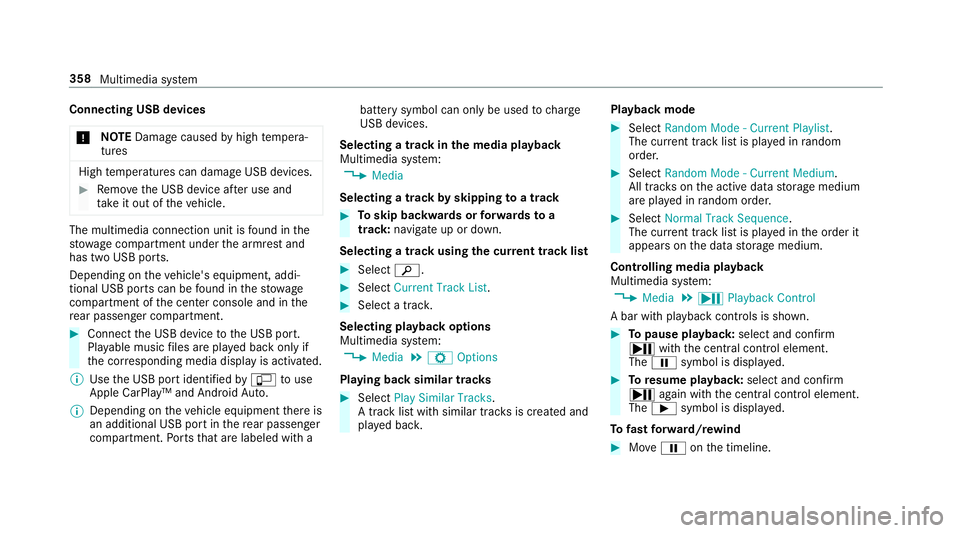
Connect
ingUSB devices
* NO
TEDama gecau sed byhigh temp era‐
tur es High
temp eratur escan damag eUSB devices. #
Remo vetheUSB device afte ruse and
ta ke itout oftheve hicle. The
multimedia connection unitisfound inthe
st ow agecom partment unde rth ear mr estand
has twoUSB ports.
Depen dingontheve hicle's equipment, addi‐
tional USBportscan befound inthestow age
com partment ofthecent ercon sole andinthe
re ar passe nger com partment . #
Con nectth eUSB device totheUSB port.
Pla yable music files arepla yedbac konl yif
th ecor responding mediadisplayis activ ated.
% Use theUSB portidentif iedby00C2 touse
Ap ple CarPla y™and Android Auto.
% Dep endingontheve hicle equipment ther eis
an additional USBportin there ar passe nger
com partment .Po rts th at arelabeled witha bat
tery symbol canonly beused tocharge
USB devices.
Selec tingatrac kin themed iapla yba ck
Multimedia system:
, Media
Selecting atrac kby skipping toatrac k #
Toskip backwards orforw ards toa
tr ac k: navig ateup ordown.
Sel ecting atrac kusin gth ecur rent trac klis t #
Select 00D3. #
Select Current TrackList. #
Select atra ck.
Selec tingplaybac kop tions
Multimedia system:
, Media .
Z Option s
Pla ying backsimilar trac ks #
Select Play Simi larTra cks.
A trac klist wit hsimilar trac ks iscreat edand
pla yedbac k. Pla
ybac kmode #
Select Random Mode-Current Playlist.
The current trac klist ispla yedin rando m
or de r. #
Select Random Mode-Cu rrent Medium.
All trac ks on theactiv edat ast or ag emedium
ar epla yedin rando morde r. #
Select Norm alTra ckSequ ence.
The current trac klist ispla yedin theor der it
appear son thedat ast or ag emedium.
Contr olling media playbac k
Multimedia system:
, Media .
Y Playback Control
A bar withpla ybac kcon trols issho wn. #
Topause playbac k:sel ect and conf irm
Y with thecent ralcon trol elemen t.
The 00CF symbol isdispla yed. #
Toresume playbac k:select andconf irm
Y again withth ecent ralcon trol elemen t.
The 00D0 symbol isdispla yed.
To fast forw ard/r ewind #
Move00CF onthetimeline. 358
Multimedia system
Page 373 of 578
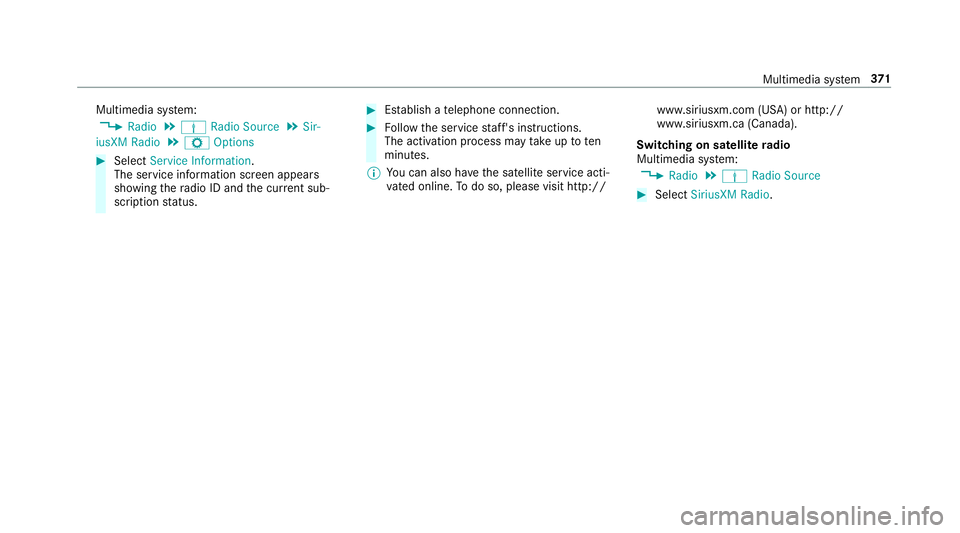
Multimedia
system:
, Radio .
Þ Radio Source .
Sir-
iusXM Radio .
Z Option s #
Select ServiceInformation.
The service information screen appear s
sho wing thera dio IDand thecur rent sub‐
scr iptio nstatus . #
Establish ate lephon econ nection . #
Followtheser vice staf f's instruct ions.
The activatio npr oce ssma yta ke up toten
minut es.
% Youcan also have thesat ellit eser vice acti‐
va tedonline. Todo so, please visithttp:// www
.siriusxm. com(USA)orhtt p://
www .siriusxm. ca(Canada).
Switc hingonsat ellit era dio
Mu ltimed iasystem:
, Radio .
Þ Radio Source #
Select SiriusXM Radio. Multimedia
system 37
1
Page 376 of 578

#
Select 0080 Options.
The follo wing option sar eav ailable:
R Mark ThisEntry
R Unmar kThis Entry
R Mark AllEntries
R Unmar kAll Entries
R DeleteThis Entry
R DeleteAll Entries #
Select anoptio n. #
Activate Artis t& Son gAle rts 0073.
The alertis setfo rth ecur rent artis tor trac k.
If amatc his found ,a pr om ptappear sask ing
whe ther youwish tochang eto thest atio n.
Se tting aspor taler t #
Select Add New Alert.
or #
Select Man ageSports Ale rts. #
Select Select New Alerts.
or #
Select EditAle rts. #
Select ate am from aleague. #
Activate Spo rts Ale rts 0073.
Inf orma tion onSm artFa vo rite sand Tune
St art
St atio nsinthest atio npr ese tscan beadded as
Sm artFa vorite s. Smar tFa vorite sst atio nsare
aut omat icallysa ve dto temp orar yst or ag ein the
bac kground .If yo uch ang eto aSm artFa vorite s
st atio n,youcan repla y,pause oractiv elyskip
fo rw ardor bac kto broadcas tswhic hyo uha ve
missed .If Tu ne Startis act ivat ed and youch ang e
to ano ther Smar tFa vorite sst atio n,themusic
tra ck cur rentl ypl ay ing onthest atio nis aut omat ‐
icall yre star tedfrom thebeginnin gof thetra ck.
Ad ding ach anne lto Smar tFa vo rite s
Multimedia system:
, Radio .
Þ Radio Source .
Sir-
iusXM Radio #
Select theactiv efreq uency band. #
Highlight anent ry. #
Select 0080. #
Select Add Highlighte dCh anne lto Smar t
Favo rites. Ac
tiv atin g/deac tivatin gTu neS tart
Multimedia system:
, Radio .
Z Option s.
TuneSt art #
Activate0073 ordeacti vate 0053 thefunc tion.
Contr olling playbac k
Multimedia system:
, Radio .
Y Playback Control
Yo ucan pause thepla ybac kof thecur rent sta‐
tio nor skip forw ardor bac kwardin thetimelin e.
This leavesliv emode toacc ess theint ernal tem‐
por aryst or ag e. #
Tofast forw ard/r ewind: turnth econ troller
count er-cloc kwise orcloc kwise/swipe leftor
ri ght ontheto uc hpad. #
Tojum pto thepr ev ious/ne xtsong: press
th econ troller leftor right/swipe leftor right
on theto uc hpad. #
Topause playbac k:sel ect 00CF. #
Toretur nto livemod e:navig ateto theend
of thetimeline. 37
4
Multimedia system