2019 MERCEDES-BENZ S-CLASS SEDAN & MAYBACH tow bar
[x] Cancel search: tow barPage 104 of 578
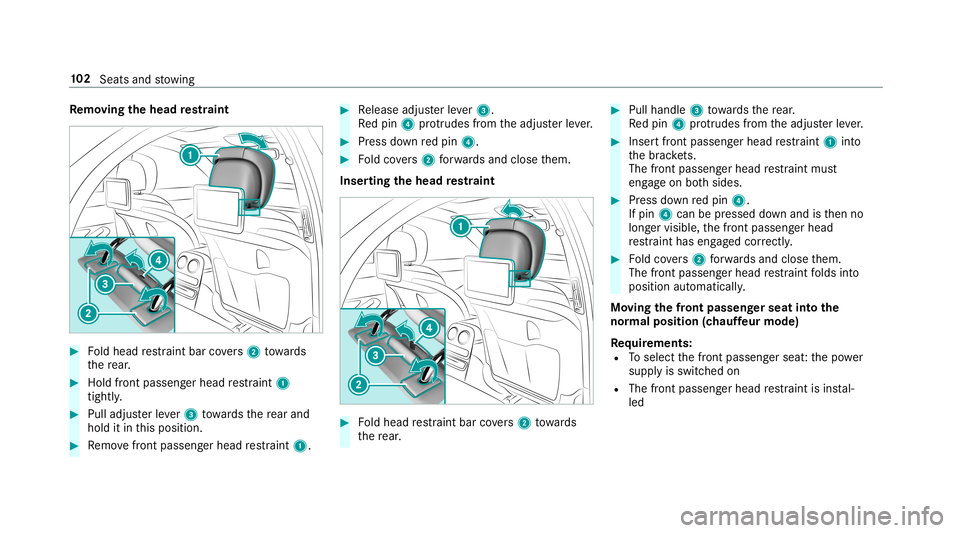
Re
mo ving the head restra int #
Foldhead restra int bar covers 2 towa rds
th ere ar. #
Holdfron tpasse nger head restra int 1
tigh tly. #
Pull adjus terle ve r3 towa rdsth ere ar and
hold itin this posit ion. #
Remo vefront passeng erhea dre stra int 1. #
Release adjusterle ve r3.
Re dpin 4protru des from theadjus terle ve r. #
Press down redpin 4. #
Foldcovers 2 forw ards and closethem.
Inser tingthehead restra int #
Foldhead restra int bar covers 2 towa rds
th ere ar. #
Pull handle3towa rdsth ere ar.
Re dpin 4protru des from theadjus terle ve r. #
Inser tfr ont passe nger head restra int 1 into
th ebr ac kets.
The front passe nger head restra int mus t
eng ageon both sides. #
Press down redpin 4.
If pin 4can bepressed down and isthen no
long ervisible, thefront passeng erhead
re stra int has engaged cor rectl y. #
Foldcovers 2 forw ards and closethem.
The front passeng erhead restra int folds into
posit ionautomat ically.
Mo ving thefront passeng erseat intoth e
nor mal position (chauf feur mode)
Re quirement s:
R Toselect thefront passeng erseat :th epo we r
supply isswitc hedon
R The front passeng erhead restra int isins tal‐
led 10
2
Sea tsand stow ing
Page 111 of 578
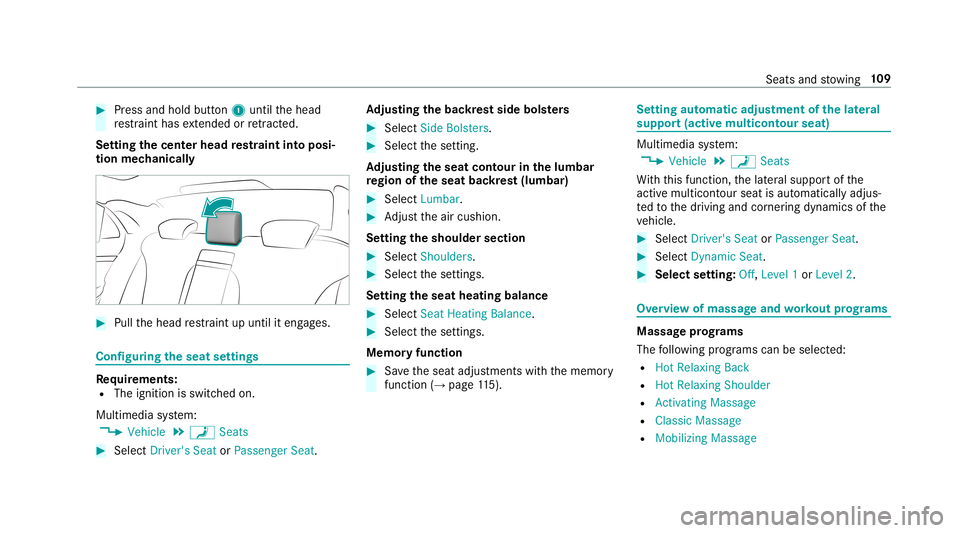
#
Press and hold button1 until thehead
re stra int has extende dor retract ed.
Se ttin gthe center head restra int intoposi‐
tion mechanica lly #
Pull thehead restra int upunt ilit eng ages. Conf
iguringtheseat settings Re
quirement s:
R The ignit ionisswitc hedon.
Multime diasystem:
, Vehicle .
a Seats #
Select Driver'sSeat orPassenger Seat. Ad
jus tingthe backres tsi de bolste rs #
Select SideBol sters . #
Select these tting.
Ad jus tingthe seat contou rin the lumb ar
re gion oftheseat backres t(lum bar) #
Sele ctLumbar . #
Adjus tth eair cushion.
Se tting theshou ldersection #
Sele ctSho ulders . #
Sele ctthese ttings.
Se tting theseat heatingbala nce #
Sele ctSeat HeatingBalan ce. #
Sele ctthese ttings.
Memor yfunction #
Save theseat adjus tmentswit hth ememor y
func tion (→pag e11 5). Se
ttin gaut omati cadjus tmentof the lateral
suppo rt(act ive mu lticont ourseat ) Multim
ediasystem:
, Vehicle .
a Seats
Wi th this func tion,th elat eral suppor tof the
act ive mult icontour seat isaut omat icallyadjus ‐
te dto thedr iving andcorner ing dynamics ofthe
ve hicle. #
Select Driver's SeatorPassenger Seat. #
Select Dynamic Seat. #
Selec tse tting: Off,Level 1or Level 2. Ov
ervie wof massag eand workout prog rams Mas
sagepr og rams
The follo wing progr ams canbeselec ted:
R Hot Relaxing Back
R Hot Relaxing Shoulder
R Activat ingMassage
R Classic Massage
R Mobilizing Massage Seats
andstow ing 10
9
Page 118 of 578
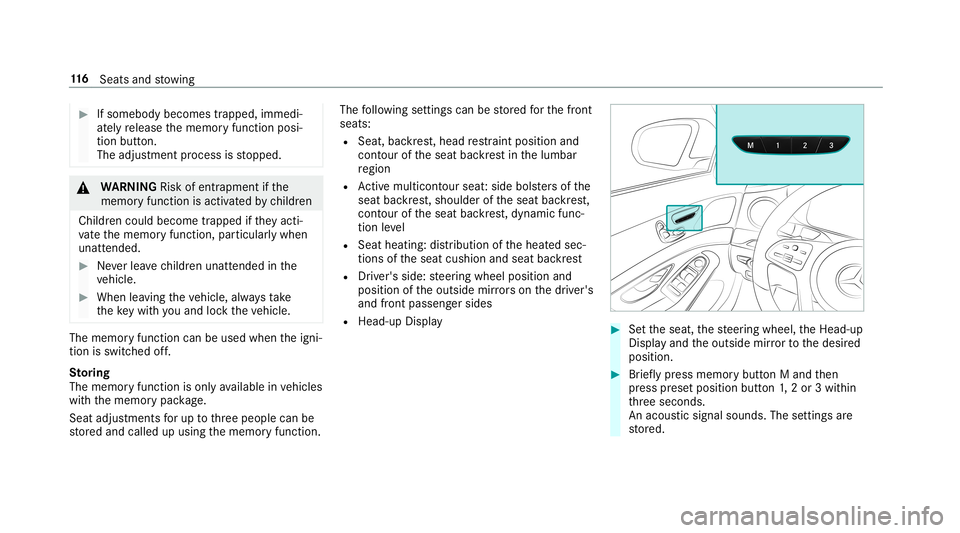
#
Ifsomebod ybecomes trappe d,immedi ‐
at elyre lease thememor yfunc tion posi‐
tion button.
The adjus tmentpr ocess isstopped. &
WARNIN GRisk ofentr apment ifth e
memor yfunction isactiv ated bychildr en
Childr encould becom etrapped ifth ey act i‐
va te thememor yfunc tion,par ticular lywhen
unatt ended. #
Neverlea vechildr enunat tende din the
ve hicle. #
When leaving theve hicle, alwaysta ke
th eke ywit hyo uand lockth eve hicle. The
memor yfunct ioncan beused when theigni‐
tion isswitc hedoff.
St oring
The mem oryfun ction isonl yav ailable invehicles
wit hth ememor ypac kage .
Sea tad jus tments forup tothre epeople canbe
st or ed and called upusing thememor yfunc tion. The
follo wing settings canbestor ed forth efront
seats:
R Seat, backres t,head restra int posit ionand
con tour oftheseat backres tin thelumbar
re gion
R Activemu lticont ourse at: side bolste rs of the
seat backres t,shoulde rof theseat backres t,
con tour oftheseat backres t,dynamic func‐
tion leve l
R Sea thea ting: dist ribution oftheheat edsec‐
tion sof theseat cushion andseat backres t
R Driver's side: steer ing wheel position and
position oftheoutside mirrors on thedr iver's
and front passeng ersides
R Head-up Display #
Setth eseat, thesteer ing wheel, theHead-up
Displa yand theoutside mirrorto thedesir ed
position . #
Brief lypress memor ybutt onMand then
pr ess prese tposition button1,2or 3wit hin
th re esecon ds.
An acous ticsignal sounds. Thesettings are
st or ed. 11
6
Sea tsand stow ing
Page 119 of 578
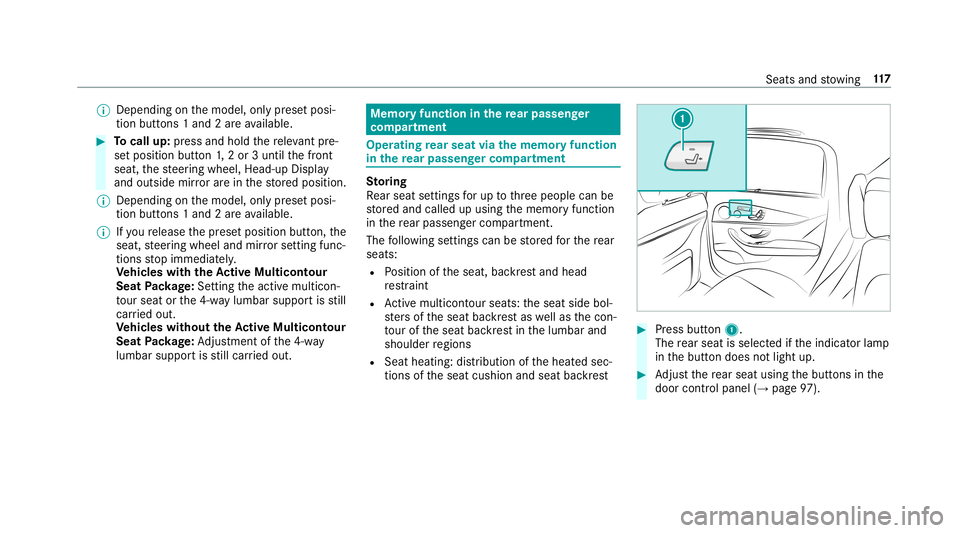
%
Dep endingonthemodel, onlypr ese tposi‐
tion buttons 1and 2ar eav ailable. #
Tocall up:pr ess and hold there leva nt pre‐
se tpo sitio nbu tton 1,2or 3until thefront
seat, thesteer ing wheel, Head-up Display
and outside mirrorar ein thestor ed position.
% Depending onthemodel, onlypr ese tposi‐
tion buttons 1and 2ar eav ailable.
% Ifyo ure lease thepr ese tposition button,the
seat, steer ing wheel andmirrorse tting func‐
tions stop immediat ely.
Ve hicl eswith theAc tiv eMul ticontour
Seat Packag e:Setting theactiv emulticon ‐
to ur seat orthe4-w aylumbar supportis still
car ried out.
Ve hicl eswithout theAc tiv eMul ticontour
Seat Packag e:Ad jus tment ofthe4-w ay
lumbar supportis still car ried out. Memor
yfunction inthere ar passen ger
com partmen t Ope
ratin gre ar seat viathemem oryfun ction
in there ar passe nger comp artment St
oring
Re ar seat setting sfo rup tothre epeople canbe
st or ed and called upusing thememor yfunc tion
in there ar passe nger com partment .
The follo wing settings canbestor ed forth ere ar
seat s:
R Position oftheseat, backres tand head
re stra int
R Activemu lticont ourse ats :th eseat sidebol‐
st er sof theseat backres tas wellas thecon ‐
to ur oftheseat backres tin thelumbar and
shoulder regions
R Seat heating: distribution oftheheat edsec‐
tion sof theseat cushion andseat backres t #
Press butt on1.
The rear seat isselec tedifth eindicat orlam p
in thebutt ondoes notlight up. #
Adjus tth ere ar seat usingth ebutt ons inthe
door control panel (→pag e97 ). Se
ats and stow ing 11
7
Page 121 of 578

Oper
ating thefront passeng erseat andrear
seats viathemem oryfun ction inthere ar
passe nger comp artment Re
quirement s:
R Toselect thefront passeng erseat :th epo we r
supply isswitc hedon.
Sto ring
Fr ont passeng erseat adjus tmentsand rear seat
adjus tment sfo rup tothre epeople canbe
st or ed and called upusing thememor yfunc tion
in there ar passe nger com partment .
The follo wing settings canbestor ed forth efront
passeng erseat :
R Position oftheseat, backres tand head
re stra int
The follo wing settings canbestor ed forth ere ar
seat s:
R Position oftheseat, backres tand head
re stra int
R Activemu lticont ourse ats :th eseat sidebol‐
st er sof theseat backres tas wellas thecon ‐
to ur oftheseat backres tin thelumbar and
shoulder regions R
Seat heating: distribution oftheheat edsec‐
tion sof theseat cushion andseat backres t
The follo wing settings arealso stor ed toamem ‐
or yposit ion,if th eindicat orlam pin the0095
butt onlights up:
R Position ofthefo ot re st of thefront
passeng erseat, ifav ailable
R Position ofthescr een, ifav ailable
Usin gth epr ese tposition buttons, youalw ays
st or eth ecur rent setting ofeach seat. #
Press butt on1.
The rear seat isselec tedifth eindicat orlam p
in thebutt ondoes notlight up. #
Adjus tth ere ar seat usingth ebutt ons inthe
door control panel (→pag e97 ). #
Pres sbu tton 1.
Wh entheindicat orlam plights up,thefront
passeng erseat isselect ed. Seats
andstow ing 11
9
Page 251 of 578
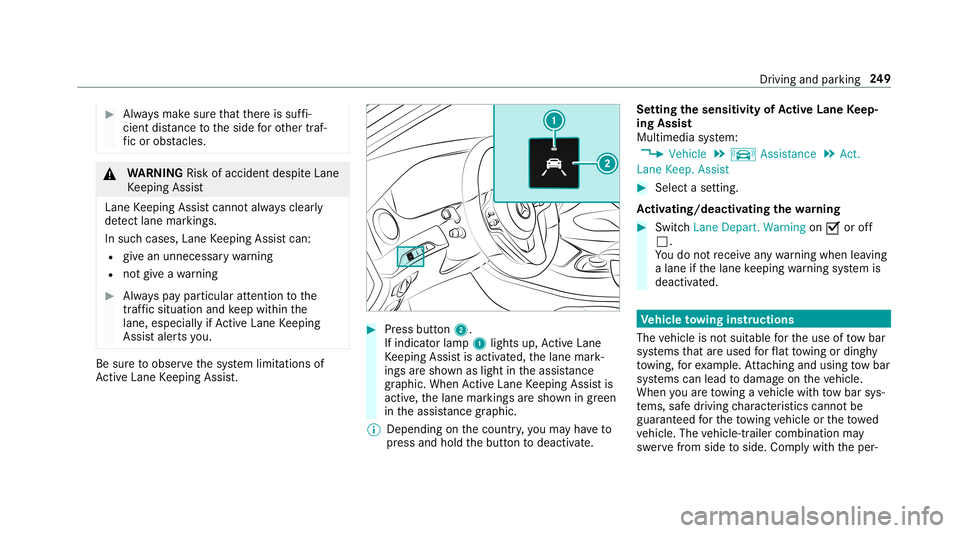
#
Alw aysmak esur eth at ther eis suf fi‐
cie ntdist anc eto theside forot her traf‐
fi c or obs tacle s. &
WARNIN GRisk ofacci dent despite Lane
Ke eping Assist
Lane Keeping Assistcann otalw aysclear ly
de tect lane mar kings .
In such case s,Lane Keeping Assistcan:
R givean unnec essarywa rning
R notgiv eawa rning #
Alw ayspa ypar ticular attention tothe
tr af fic situ ation and keep within the
lane, espec iallyif Ac tiveLa ne Keeping
Assis taler tsyou. Be
sureto obser vethesy stem limit ations of
Ac tiveLa ne Keeping Assist. #
Press butt on2.
If indicat orlam p1 lights up,ActiveLa ne
Ke eping Assistis activ ated, thelane mark‐
ings aresho wnaslight intheassis tance
gr ap hic. Whe nAc tiveLa ne Keeping Assistis
activ e,thelane marking sar esho wningreen
in theassis tance grap hic.
% Dep endingonthecount ry,yo uma yha ve to
pr ess and hold thebutt ontodeactiv ate. Se
tting thesensit ivityof Activ eLan eKe ep‐
ing Assis t
Multi media system:
, Vehicle .
k Assist ance .
Act .
Lane Keep. Assist #
Select ase tting.
Ac tiv atin g/deac tivatin gthe warning #
Swit chLane Depart. Warning on0073 oroff
0053.
Yo udo notre cei veanywa rning when leaving
a lane ifth elane keeping warning system is
deactiv ated. Ve
hicl eto wing instruct ions
The vehicle isno tsuit able forth euse oftow bar
sy stems that areused forflat towing ording hy
to wing, forex am ple. Attach ing and using tow bar
sy stems canlead todamag eon theve hicle.
When youar eto wing ave hicle withto w bar sys‐
te ms, safedr iving charact eristic scan notbe
guar anteed forth eto wing vehicle ortheto we d
ve hicle. Thevehicle-tr ailercombination may
sw erve from side toside. Complywithth eper‐ Dr
iving andparking 24
9
Page 360 of 578
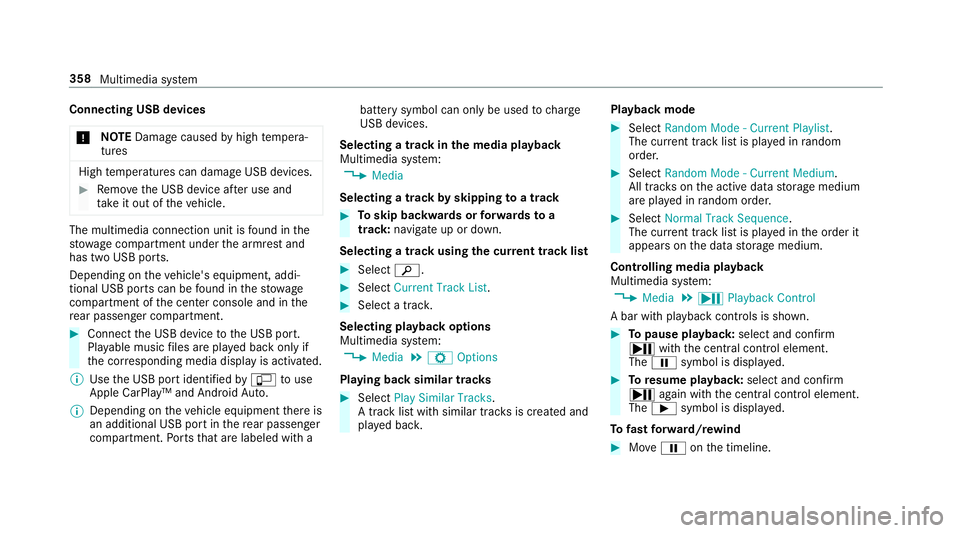
Connect
ingUSB devices
* NO
TEDama gecau sed byhigh temp era‐
tur es High
temp eratur escan damag eUSB devices. #
Remo vetheUSB device afte ruse and
ta ke itout oftheve hicle. The
multimedia connection unitisfound inthe
st ow agecom partment unde rth ear mr estand
has twoUSB ports.
Depen dingontheve hicle's equipment, addi‐
tional USBportscan befound inthestow age
com partment ofthecent ercon sole andinthe
re ar passe nger com partment . #
Con nectth eUSB device totheUSB port.
Pla yable music files arepla yedbac konl yif
th ecor responding mediadisplayis activ ated.
% Use theUSB portidentif iedby00C2 touse
Ap ple CarPla y™and Android Auto.
% Dep endingontheve hicle equipment ther eis
an additional USBportin there ar passe nger
com partment .Po rts th at arelabeled witha bat
tery symbol canonly beused tocharge
USB devices.
Selec tingatrac kin themed iapla yba ck
Multimedia system:
, Media
Selecting atrac kby skipping toatrac k #
Toskip backwards orforw ards toa
tr ac k: navig ateup ordown.
Sel ecting atrac kusin gth ecur rent trac klis t #
Select 00D3. #
Select Current TrackList. #
Select atra ck.
Selec tingplaybac kop tions
Multimedia system:
, Media .
Z Option s
Pla ying backsimilar trac ks #
Select Play Simi larTra cks.
A trac klist wit hsimilar trac ks iscreat edand
pla yedbac k. Pla
ybac kmode #
Select Random Mode-Current Playlist.
The current trac klist ispla yedin rando m
or de r. #
Select Random Mode-Cu rrent Medium.
All trac ks on theactiv edat ast or ag emedium
ar epla yedin rando morde r. #
Select Norm alTra ckSequ ence.
The current trac klist ispla yedin theor der it
appear son thedat ast or ag emedium.
Contr olling media playbac k
Multimedia system:
, Media .
Y Playback Control
A bar withpla ybac kcon trols issho wn. #
Topause playbac k:sel ect and conf irm
Y with thecent ralcon trol elemen t.
The 00CF symbol isdispla yed. #
Toresume playbac k:select andconf irm
Y again withth ecent ralcon trol elemen t.
The 00D0 symbol isdispla yed.
To fast forw ard/r ewind #
Move00CF onthetimeline. 358
Multimedia system
Page 386 of 578
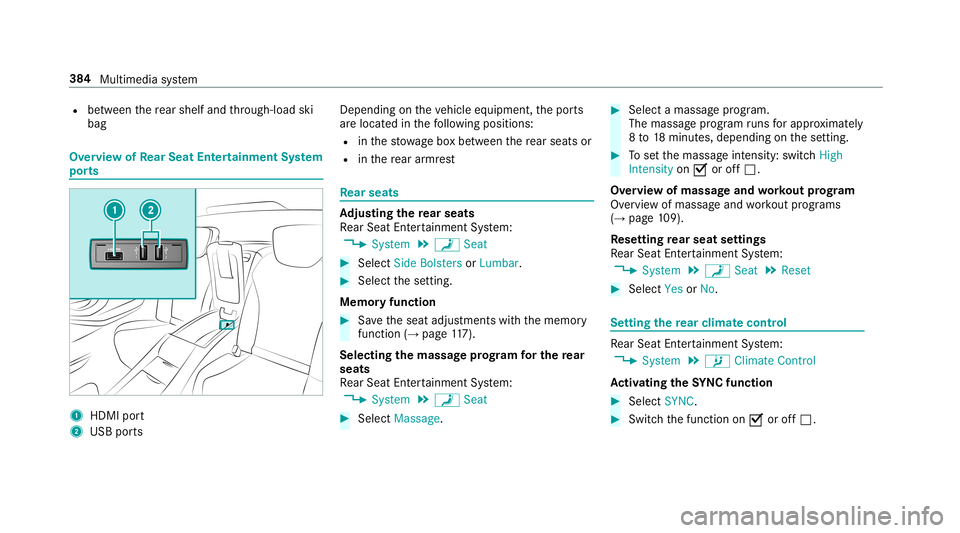
R
between there ar shel fand thro ugh- load ski
bag Ov
ervie wof Rear Seat Entertai nment System
por ts 1
HDMI por t
2 USB ports Dep
endingontheve hicle equipment, thepor ts
ar elocat edinthefo llo wing positions:
R inthestow agebo xbe tween there ar seat sor
R inthere ar armr est Re
ar seats Ad
jus tingthe rear seats
Re ar Seat Entertainm entSystem:
, System .
a Seat #
Select SideBolst ersorLumbar . #
Select these tting.
Memor yfunction #
Save theseat adjus tmentswit hth ememor y
func tion (→pag e11 7).
Se lec tingthe mass agepr og ram forthe rear
seats
Re ar Seat Entertainm entSystem:
, System .
a Seat #
Select Massage. #
Select amassag epr ogr am.
The massag epr ogr am runs forapp roxima tely
8 to 18 minut es,depe nding onthese tting. #
Tosetth emassag eint ensit y:switc hHigh
Int ensit yon 0073 oroff0053.
Ov ervie wof massa geand workout prog ram
Ov ervie wof massag eand workout progr ams
(→ pag e10 9).
Re setting rear seat settings
Re ar Seat Entertainm entSystem:
, System .
a Seat .
Reset #
Select YesorNo. Se
tting there ar climat eco ntr ol Re
ar Seat Entertainm entSystem:
, System .
b Climate Control
Ac tiv atin gthe SYNC functio n #
Select SYNC. #
Switc hth efunc tion on0073 oroff0053. 38
4
Multimedia system