Page 140 of 578
Vehicles with individualrear seats
#Openflap3.
#Insertthe plug ofthe device into115 Vsocket2.Whenthe on-board electrical systemvoltageis sufficient, indicator lamp1lights up.
Usingthe12V socketinthe trunk
Requirements:ROnly connect devices uptoa maximum of180watts (15 A).
#Liftup socket cap1.
#Insertthe plug ofthe device.
USB port intherear passenger compartment
Vehicles with arear benchseat or electricallyadjustable outer seats
13 8Seats andstowing
Page 141 of 578
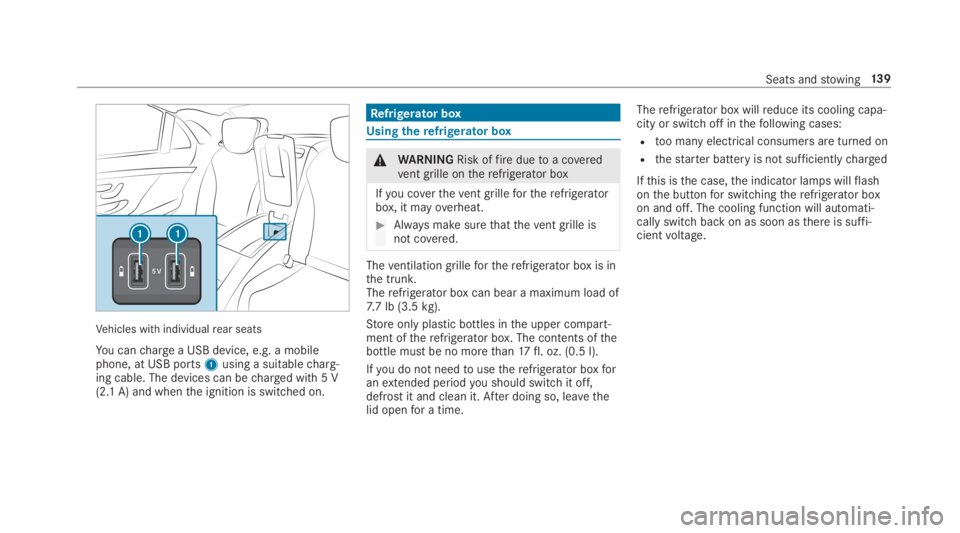
Vehicles with individualrear seats
You canchargea USB device, e.g. a mobilephone, at USB ports1using a suitablecharg‐ing cable. The devices can becharged with 5 V(2.1 A) and whenthe ignition is switched on.
Refrigerator box
Usingtherefrigerator box
&WARNINGRisk offireduetoa coveredvent grille ontherefrigerator box
Ifyou coverthevent grillefortherefrigeratorbox, it mayoverheat.
#Always make surethatthevent grille isnot covered.
Theventilation grillefortherefrigerator box is inthe trunk.Therefrigerator box can bear a maximum load of7.7 lb (3.5kg).
Store only plastic bottles inthe upper compart‐ment oftherefrigerator box. The contents ofthebottle must be no morethan17fl. oz. (0.5 l).
Ifyou do not needtousetherefrigerator boxforanextended periodyou should switchit off,defrost it and clean it. After doing so, leavethelid openfor a time.
Therefrigerator box willreduce its cooling capa‐city or switch off inthefollowing cases:
Rtoo many electrical consumers are turned on
Rthestarter battery is not sufficientlycharged
Ifthis isthe case,the indicator lamps willflashonthe buttonfor switchingtherefrigerator boxon and off. The cooling function will automati‐cally switch back on as soon asthere is suffi‐cientvoltage.
Seats andstowing13 9
Page 142 of 578
#Vehicles with arear benchseat or electricallyadjustable outer seats:fold downthereararmrest.
#Pull handle1andfold down cover2.
#Toopen:pull handle1andfold downthecover.
#Toswitch on:press button2repeatedlyuntil an indicator lamp (low cooling)flashesor two indicator lamps (high cooling)flash.
#Toswitch off:press button2repeatedlyuntil bothindicator lamps go out.
Removing or installingtherefrigerator box
Removing
#Switch offtherefrigerator box.
#Pull plug2down and out.
#Unscrewbothscrews3.
#Pull outtherefrigerator box.
#Closeflap1.
14 0Seats andstowing
Page 143 of 578

Installing
#Swingflap1tothe side until it is locked inplacebythe magnet.
#Inserttherefrigerator box.
#Tighten bothscrews3.
#Connect plug2.
Wirelesscharging ofthe mobile phone andconnection withtheexterior antenna
Notes on wirelesslychargingthe mobilephone
&WARNINGRisk of injuryduetoobjectsbeingstowed incorrectly
Ifyou do not adequatelystowobjects inthevehicle interior,theycould slip or betossedaround andtherebystrikevehicle occupants.In addition, cup holders, openstowagespaces and mobile phone brackets cannotalwaysrestrainthe objectstheycontain intheevent of an accident.
There is arisk of injury,particularly intheevent of sudden braking or a suddenchangein direction.
#Alwaysstowobjects in such awaythattheycannot betossed about inthese orsimilar situations.
#Always make surethat objects do notproject fromstowage spaces, parcelnets orstowage nets.
#Closethe lockablestowage spacesbeforestarting a journey.
#Alwaysstowand secure objectsthatare heavy, hard, pointed, sharp-edged,fragile ortoo large inthe trunk.
Observethe notes on loadingthevehicle.
&WARNINGRisk offirefrom placingobjects inthe mobile phonestowagecompartment
Ifyou place objects inthe mobile phonestowage compartment,theymay heat upexcessively andeven catchfire.
#Do not place additional objects, espe‐ciallythose mode of metal, inthemobile phonestowage compartment.
*NOTEDamagetoobjects causedbyplacingthem inthe mobile phonestow‐age compartment
If objects are placed inthe mobile phonestowage compartment,theymay be dam‐agedbyelectromagneticfields.
#Do not place credit cards,storagemedia orother objects sensitivetoelectromagneticfields inthe mobilephonestowage compartment.
*NOTEDamagetothe mobile phonestowage compartment causedbyliquids
If liquids enterthe mobile phonestowagecompartment,the compartment may bedamaged.
#Ensurethat no liquids enterthe mobilephonestowage compartment.
Seats andstowing141
Page 144 of 578

RDepending onthevehicle equipment,themobile phone is connectedtothevehicle'sexterior antenna viathecharging module.
RThecharging function and wireless connec‐tion ofthe mobile phonetothevehicle'sexterior antenna are onlyavailable ifthe igni‐tion is switched on.
RSmall mobile phones may not be abletobecharged inevery position ofthe mobilephonestowage compartment.
RLargemobile phones which do notrestflat inthe mobile phonestowage compartment maynot be abletobecharged or connected withthevehicle'sexterior antenna.
RThe mobile phone may heat up duringthecharging process. This depends onthe appli‐cations (apps) currentlyrunning.
RToensure more efficientcharging and con‐nection withthevehicle'sexterior antenna,removethe protective cover fromthe mobilephone. Protective coverswhich are designedfor wirelesscharging areexcluded.
RWhencharging,the mat should be used ifpossible.
Wirelesscharging ofthe mobile phone inthefront
Requirements:RThe mobile phone must be suitablefor wire‐lesscharging (Qi-compatible mobile phone).You canfind a listof Qi-compatible mobilephones at:
http://www.mercedes-benz.com/connect
Example:vehicles without arear passenger com‐partment air conditioning system
#Placethe mobile phone as closetothe cen‐ter of mat1as possible withthe displayfacing upwards.Whenthecharging symbol is shown inthemultimedia system,the mobile phone isbeingcharged.
Malfunctions duringthecharging process areshown inthe multimedia system display.
%The mat can beremovedfor cleaning, e.g.using clean, lukewarmwater.
Wirelesscharging of a mobile phone intherear passenger compartment
Requirements:RThe mobile phone must be suitablefor wire‐lesscharging (Qi-compatible mobile phone).You canfind a listof Qi-compatible mobilephones at:
http://www.mercedes-benz.com/connect
14 2Seats andstowing
Page 145 of 578
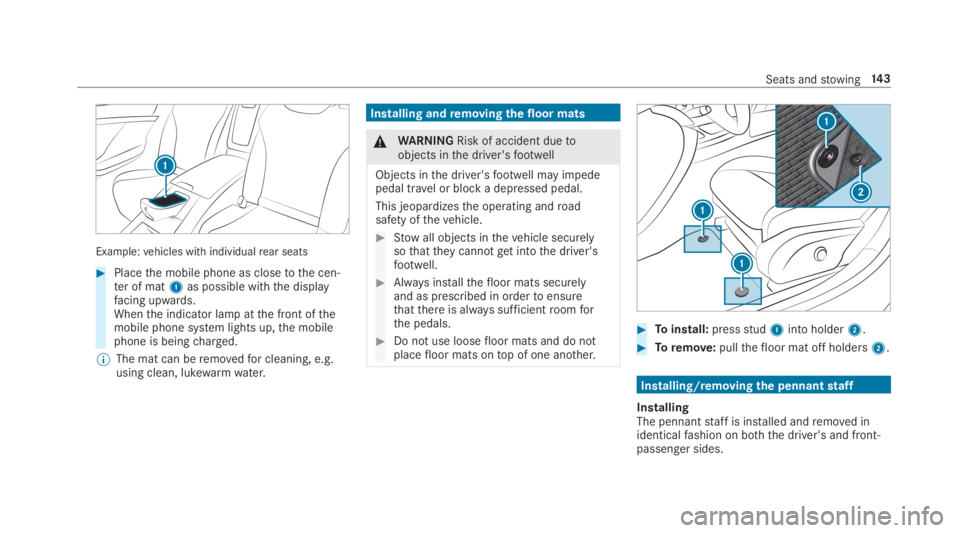
Example:vehicles with individualrear seats
#Placethe mobile phone as closetothe cen‐ter of mat1as possible withthe displayfacing upwards.Whenthe indicator lamp atthe front ofthemobile phone system lights up,the mobilephone is beingcharged.
%The mat can beremovedfor cleaning, e.g.using clean, lukewarmwater.
Installing andremoving thefloor mats
&WARNINGRisk of accident duetoobjects inthe driver'sfootwell
Objects inthe driver'sfootwell may impedepedal travel or block a depressed pedal.
This jeopardizesthe operating androadsafety ofthevehicle.
#Stowall objects inthevehicle securelysothattheycannotgetintothe driver'sfootwell.
#Always installthefloor mats securelyand as prescribed in ordertoensurethatthere is always sufficientroomforthe pedals.
#Do not use loosefloor mats and do notplacefloor mats ontop of one another.
#Toinstall:pressstud1into holder2.
#Toremove:pullthefloor mat off holders2.
Installing/removingthe pennantstaff
InstallingThe pennantstaff is installed andremoved inidenticalfashion on both the driver's and front-passenger sides.
Seats andstowing14 3
Page 146 of 578
#Press cover1and turn itforwards inthedirection of travel.
#Removethe cover.
#Position pennantstaff2horizontally ontheopening and press it in.
#Turnpennantstaff2inthe opposite direc‐tiontothe direction of travel until it is in avertical position and engages.
Removing
#Press pennantstaff2intothe opening andturn itforwards inthe direction of travel untilit is in a horizontal position.
#Removepennantstaff2.
#Install cover1and turn it backwards intheopposite directiontothe direction of travel.
The pennantstaff can bestowed inthe parcelnets inthe trunk,forexample.
14 4Seats andstowing
Page 209 of 578

System limitationsTemporary speedrestrictions (e.g.for a certaintime or duetoweather conditions) cannot beproperlydetectedbythe system. The maximumpermissible speed applyingfor avehicle with atrailer is not detectedbythe system. Inthese sit‐uationsyou must adjustyour speedyourself.
&WARNINGRisk of accident duetoActiveSpeed Limit Assistadaptingthevehicle'sspeed
The speed adoptedbyActive Speed LimitAssistmay betoo high or incorrect in someindividual cases, suchas:
RInthewet or infog
RWhentowing a trailer
#Ensurethatthe driven speed complieswith trafficregulations.
#Adjustthe driving speedtosuit currenttraffic andweather conditions.
Function ofroute-based speed adaptation
%Theavailability ofthefollowing function iscountry-dependent.
When Distance AssistDISTRONIC is active,thefunction adjuststhe speed depending ontherouteevents ahead. Depending onthe drive pro‐gram selected,thevehicle negotiatestherouteevent ahead in a fuel-saving, comfortable ordynamic manner. Whentherouteevent has beenpassed,thevehicle accelerates againtothestored speed. The set distancetothevehicle infront,vehicles detected ahead and speedrestric‐tions ahead aretaken into account.
Route-based speed adjustment canbyconfig‐ured inthe multimedia system (→page 208).
Routeevents ahead are:
RBends
RT-intersections, traffic circles andtollsta‐tions
RTurns andexits
%Whenthetollstation isreached,Active Dis‐tance AssistDISTRONIC adoptsthe speed asthestored speed.
Also,the speed isreduced ifthe turn signaltochange lanes is switched on and one ofthefol‐lowing situations is detected:
RTurning off at intersections
RDriving on slowing-down lanes
RDriving on lanes adjacenttoslowing-downlanes
The driver isresponsibleforchoosingtherightspeed and observingotherroad users. Thisapplies in particulartointersections, traffic cir‐cles and traffic lights, asroute-based speedadaptation does not brakethevehicletoastand‐still.
Whenroute guidance is active,thefirst speedadjustment is carried out automatically. Iftheturn signal indicator is switched on,the selectedroute is confirmed and further speed adjustmentis activated.
Speed adjustment is canceled inthefollowingcases:
RIfthe turn signal indicator is switched offbeforetherouteevent.
Driving and parking207