Page 222 of 578
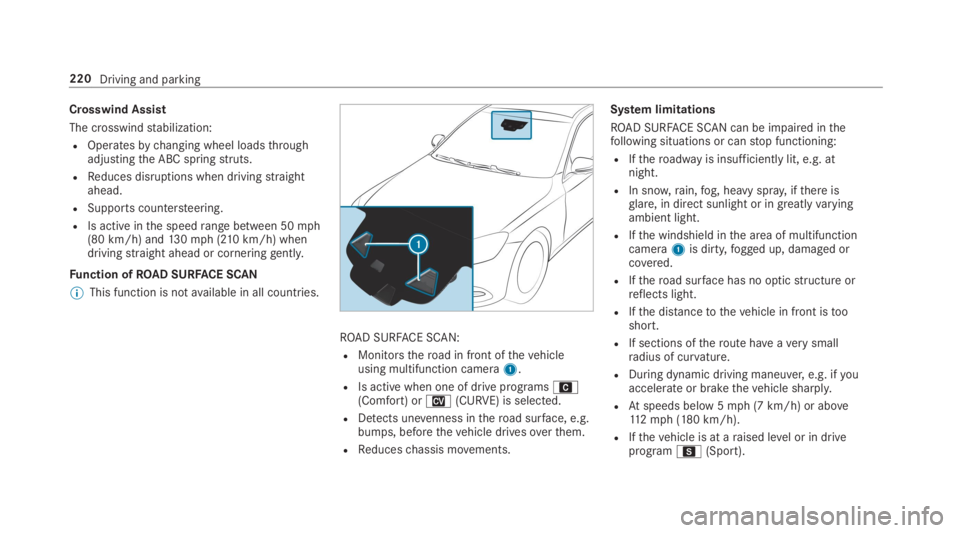
Crosswind Assist
The crosswindstabilization:
ROperatesbychanging wheel loadsthroughadjustingthe ABC springstruts.
RReduces disruptions when drivingstraightahead.
RSupports countersteering.
RIs active inthe speedrange between 50mph(80 km/h) and130mph (210km/h) whendrivingstraight ahead or corneringgently.
Function ofROAD SURFACE SCAN
%This function is notavailable in all countries.
ROAD SURFACE SCAN:
RMonitorstheroad in front ofthevehicleusing multifunction camera1.
RIs active when one of drive programsA(Comfort) orN(CURVE) is selected.
RDetects unevenness intheroad surface, e.g.bumps, beforethevehicle drivesoverthem.
RReduceschassis movements.
System limitations
ROAD SURFACE SCAN can be impaired inthefollowing situations or canstop functioning:
RIftheroadwayis insufficiently lit, e.g. atnight.
RIn snow,rain,fog, heavy spray, ifthere isglare, in direct sunlight or in greatlyvaryingambient light.
RIfthe windshield inthe area of multifunctioncamera1is dirty,fogged up, damaged orcovered.
RIftheroad surface has no opticstructure orreflects light.
RIfthe distancetothevehicle in front istooshort.
RIf sections oftheroute haveaverysmallradius of curvature.
RDuring dynamic driving maneuver,e.g. ifyouaccelerate or brakethevehicle sharply.
RAtspeeds below 5mph (7 km/h) or above112mph (180 km/h).
RIfthevehicle is at araised level or in driveprogramC(Sport).
220Driving and parking
Page 223 of 578
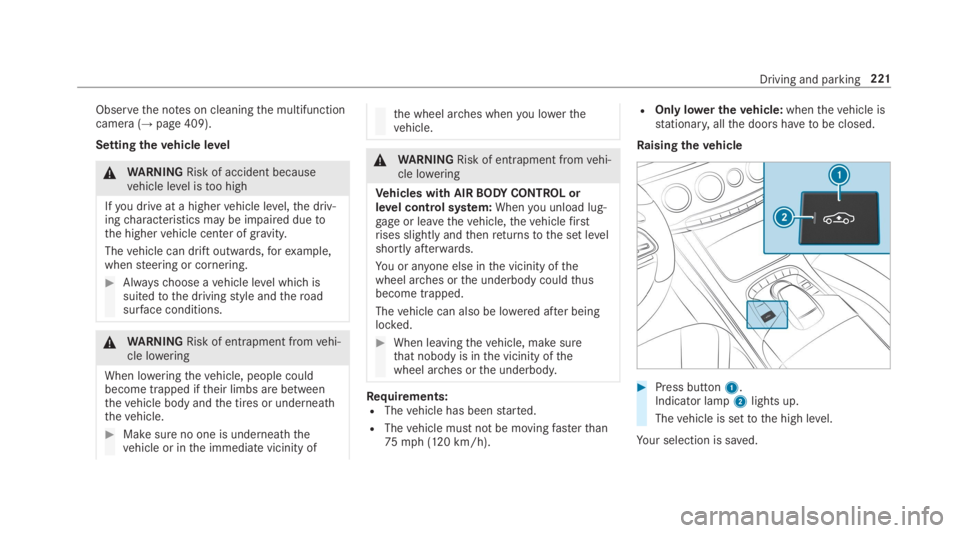
Observethe notes on cleaningthe multifunctioncamera (→page 409).
Settingthevehicle level
&WARNINGRisk of accident becausevehicle level istoo high
Ifyou drive at a highervehicle level,the driv‐ingcharacteristics may be impaired duetothe highervehicle center of gravity.
Thevehicle can drift outwards,forexample,whensteering or cornering.
#Alwayschoose avehicle level which issuitedtothe drivingstyle andtheroadsurface conditions.
&WARNINGRisk of entrapment fromvehi‐cle lowering
When loweringthevehicle, people couldbecome trapped iftheir limbs are betweenthevehicle body andthe tires or underneaththevehicle.
#Make sure no one is underneaththevehicle or inthe immediate vicinity of
the wheel arches whenyou lowerthevehicle.
&WARNINGRisk of entrapment fromvehi‐cle lowering
Vehicles with AIRBODYCONTROL orlevel control system:Whenyou unload lug‐gageor leavethevehicle,thevehiclefirstrises slightly andthenreturnstothe set levelshortly afterwards.
You or anyone else inthe vicinity ofthewheel arches orthe underbody couldthusbecome trapped.
Thevehicle can also be lowered after beinglocked.
#When leavingthevehicle, make surethat nobody is inthe vicinity ofthewheel arches orthe underbody.
Requirements:RThevehicle has beenstarted.
RThevehicle must not be movingfasterthan75mph (120 km/h).
ROnly lower thevehicle:whenthevehicle isstationary,allthe doors havetobe closed.
Raisingthevehicle
#Press button1.Indicator lamp2lights up.
Thevehicle is settothe high level.
Your selection is saved.
Driving and parking221
Page 228 of 578

Activating/deactivating audiofadeoutYou can specify whetherthevolume of a mediasource inthe multimedia system istobereduced whenParking AssistPARKTRONIC givesan audiblewarning.
#SelectAudio Fadeout During Warning Tones.
#Activate�sor deactivate�Sthe function.
Reversing camera
Function oftherear view camera
Whenyou engagereversegear,the image fromrear view camera1is shown inthe multimediasystem. Dynamic guide lines showthe paththevehicle willtakewiththesteering wheel in itscurrent position. This helpsyoutoorientyour‐self andtoavoid obstacles when backing up.
Therear view camera is onlyan aid. It is not asubstituteforyour attentiontothe surroundings.Theresponsibilityfor safe maneuvering andparkingremains withyou. Make surethatthereare no persons, animals or objectsetc., inthemaneuvering area while maneuvering and park‐ing.
You can select fromthefollowing views:
RNormal view
RWide-angle view
The area behindthevehicle is displayed as amirror image, as inthe insiderearview mirror.
226Driving and parking
Page 229 of 578
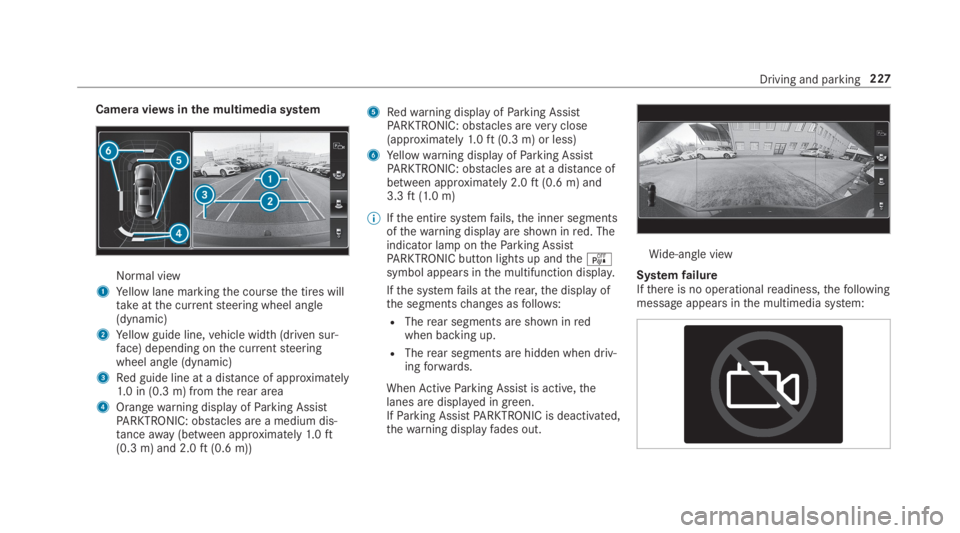
Camera viewsinthe multimedia system
Normal view
1Yellow lane markingthe coursethe tires willtakeatthe currentsteering wheel angle(dynamic)
2Yellow guide line,vehicle width (driven sur‐face) depending onthe currentsteeringwheel angle (dynamic)
3Red guide line at a distance of approximately1.0 in (0.3 m) fromtherear area
4Orangewarning display ofParking AssistPARKTRONIC: obstacles are a medium dis‐tanceaway(between approximately1.0ft(0.3 m) and 2.0ft(0.6 m))
5Redwarning display ofParking AssistPARKTRONIC: obstacles areveryclose(approximately1.0ft(0.3 m) or less)
6Yellowwarning display ofParking AssistPARKTRONIC: obstacles are at a distance ofbetween approximately 2.0ft(0.6 m) and3.3ft(1.0 m)
%Ifthe entire systemfails,the inner segmentsofthewarning display are shown inred. Theindicator lamp ontheParking AssistPARKTRONIC button lights up andtheésymbol appears inthe multifunction display.
Ifthe systemfails attherear,the display ofthe segmentschanges asfollows:
RTherear segments are shown inredwhen backing up.
RTherear segments are hidden when driv‐ingforwards.
WhenActiveParking Assist is active,thelanes are displayed in green.IfParking AssistPARKTRONIC is deactivated,thewarning displayfades out.
Wide-angle view
SystemfailureIfthere is no operationalreadiness,thefollowingmessage appears inthe multimedia system:
Driving and parking227
Page 231 of 578
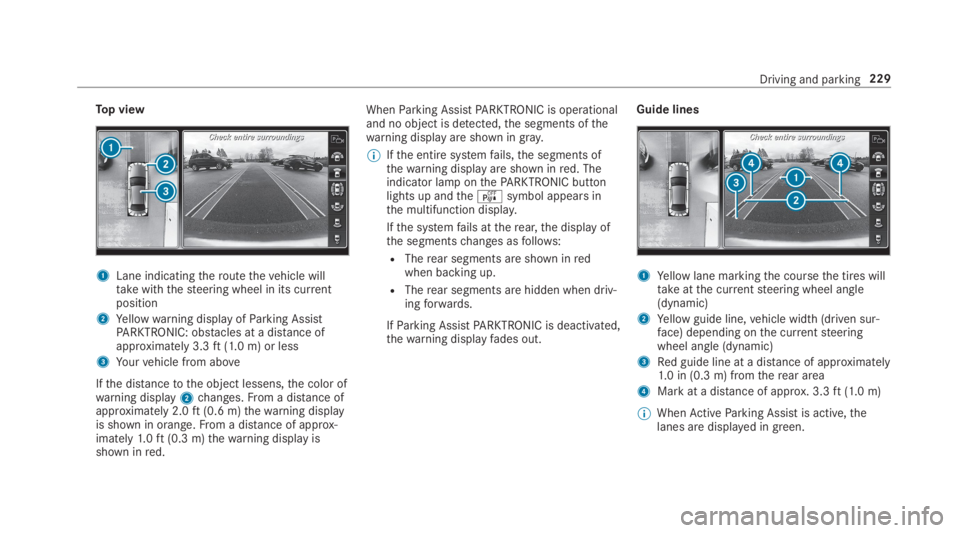
Top view
1Lane indicatingtheroutethevehicle willtakewiththesteering wheel in its currentposition
2Yellowwarning display ofParking AssistPARKTRONIC: obstacles at a distance ofapproximately 3.3ft(1.0 m) or less
3Yourvehicle from above
Ifthe distancetothe object lessens,the color ofwarning display2changes.From a distance ofapproximately 2.0ft(0.6 m)thewarning displayis shown in orange.From a distance of approx‐imately1.0ft(0.3 m)thewarning display isshown inred.
WhenParking AssistPARKTRONIC is operationaland no object is detected,the segments ofthewarning display are shown ingray.
%Ifthe entire systemfails,the segments ofthewarning display are shown inred. Theindicator lamp onthePARKTRONIC buttonlights up andtheésymbol appears inthe multifunction display.
Ifthe systemfails attherear,the display ofthe segmentschanges asfollows:
RTherear segments are shown inredwhen backing up.
RTherear segments are hidden when driv‐ingforwards.
IfParking AssistPARKTRONIC is deactivated,thewarning displayfades out.
Guide lines
1Yellow lane markingthe coursethe tires willtakeatthe currentsteering wheel angle(dynamic)
2Yellow guide line,vehicle width (driven sur‐face) depending onthe currentsteeringwheel angle (dynamic)
3Red guide line at a distance of approximately1.0 in (0.3 m) fromtherear area
4Mark at a distance of approx. 3.3ft(1.0 m)
%WhenActiveParking Assist is active,thelanes are displayed in green.
Driving and parking229
Page 232 of 578

The guide lines inthe multimedia system dis‐play showthe distancestoyourvehicle. Thedistances only applytoroad level.
Side view ofthe mirror camerasThe sides ofthevehicle can be seen inthis view.
1Guide line ofexternalvehicle dimensionswith outside mirrorsfolded out
2Marker ofthe wheel contact points
SystemfailureIfthere is no operationalreadiness,thefollowingmessage appears inthe multimedia system:
System limitations
The 360° Camera will not function or will onlypartially function inthefollowing situations:
RThe doors are open.
RThe side mirrorsarefolded in.
RThe trunk lid is open.
RThere is heavyrain, snow orfog.
RThe ambient light conditions are poor, e.g. atnight.
RThe camera lens is obstructed, dirty orfog‐ged up.
RIf cameras orvehicle components in whichthe cameras are installed are damaged. In
thisevent, havethe cameras,their positionsandtheir settingchecked at aqualified spe‐cialistworkshop.
Do not usethe 360° Camera under such circum‐stances.You couldotherwise injureothers orcollide with objects when parking or maneuver‐ingthevehicle.
Onvehicles with height-adjustable suspension orifthevehicle is carrying a heavy load, leavingthestandard height canresult in inaccuracies intheguide lines and inthe display ofthegeneratedimages, depending ontechnical conditions.
Thefield of vision andother functions ofthecamerasystem may berestricted duetoaddi‐tional attachments onthevehicle (e.g. licenseplate bracket, bicyclerack).
Seethe notes on cleaningthe 360° Camera(→page 409).
Selecting a viewfor the 360° Camera
Requirements:RTheAuto. Rear View Cam.function is selec‐ted inthe multimedia system.
230Driving and parking
Page 236 of 578
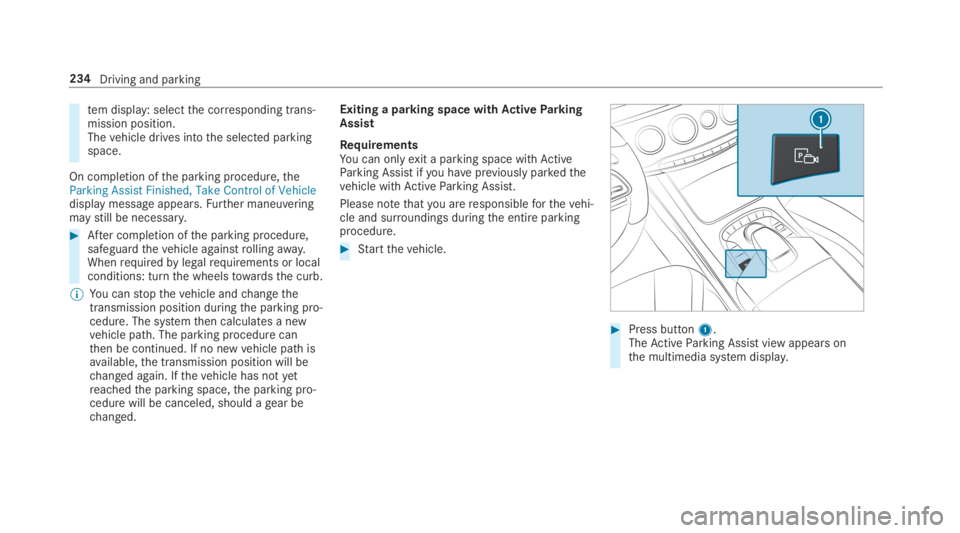
tem display: selectthe corresponding trans‐mission position.Thevehicle drives intothe selected parkingspace.
On completion ofthe parking procedure,theParking Assist Finished, Take Control of Vehicledisplay message appears.Further maneuveringmaystill be necessary.
#After completion ofthe parking procedure,safeguardthevehicle againstrollingaway.Whenrequiredbylegalrequirements or localconditions: turnthe wheelstowardsthe curb.
%You canstopthevehicle andchangethetransmission position duringthe parking pro‐cedure. The systemthen calculates a newvehicle path. The parking procedure canthen be continued. If no newvehicle path isavailable,the transmission position will bechanged again. Ifthevehicle has notyetreachedthe parking space,the parking pro‐cedure will be canceled, should agear bechanged.
Exiting a parking space withActiveParkingAssist
RequirementsYou can onlyexit a parking space withActiveParking Assist ifyou havepreviously parkedthevehicle withActiveParking Assist.
Please notethatyou areresponsibleforthevehi‐cle and surroundings duringthe entire parkingprocedure.
#Startthevehicle.
#Press button1.TheActiveParking Assist view appears onthe multimedia system display.
234Driving and parking
Page 248 of 578
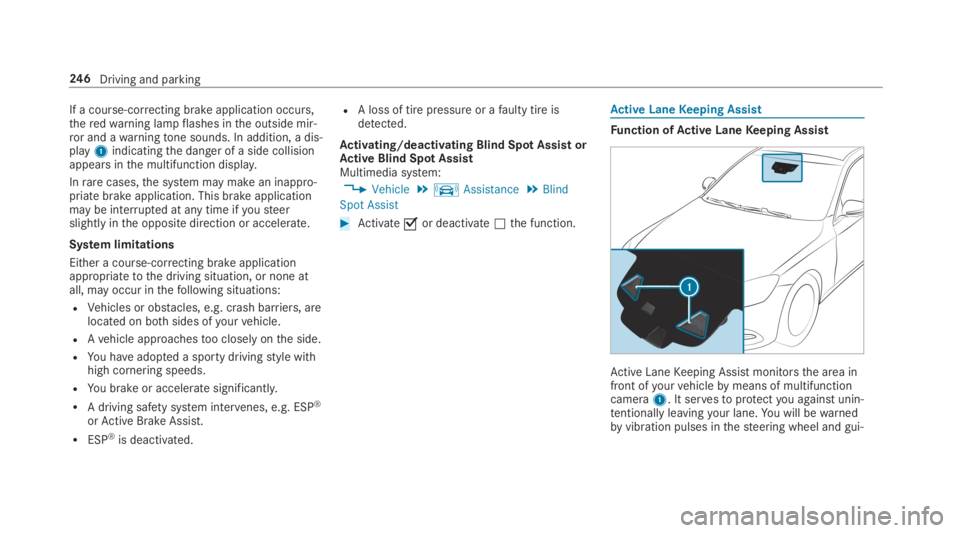
If a course-correcting brake application occurs,theredwarning lampflashes inthe outside mir‐ror and awarningtone sounds. In addition, a dis‐play1indicatingthe danger of a side collisionappears inthe multifunction display.
Inrarecases,the system may make an inappro‐priate brake application. This brake applicationmay be interrupted at any time ifyousteerslightly inthe opposite direction or accelerate.
System limitations
Either a course-correcting brake applicationappropriatetothe driving situation, or none atall, may occur inthefollowing situations:
RVehicles or obstacles, e.g. crash barriers, arelocated on bothsides ofyourvehicle.
RAvehicle approachestoo closely onthe side.
RYou haveadopted a sporty drivingstyle withhigh cornering speeds.
RYou brake or accelerate significantly.
RA driving safety system intervenes, e.g. ESP®
orActive Brake Assist.
RESP®is deactivated.
RA loss of tire pressure or afaulty tire isdetected.
Activating/deactivating Blind Spot AssistorActive Blind Spot AssistMultimedia system:
,Vehicle.kAssistance.Blind
Spot Assist
#Activate�sor deactivate�Sthe function.
Active LaneKeeping Assist
Function ofActive LaneKeeping Assist
Active LaneKeeping Assist monitorsthe area infront ofyourvehiclebymeans of multifunctioncamera1. It servestoprotectyou against unin‐tentionallyleavingyour lane.You will bewarnedbyvibration pulses inthesteering wheel and gui‐
246Driving and parking