2019 MERCEDES-BENZ S CLASS stop start
[x] Cancel search: stop startPage 235 of 578
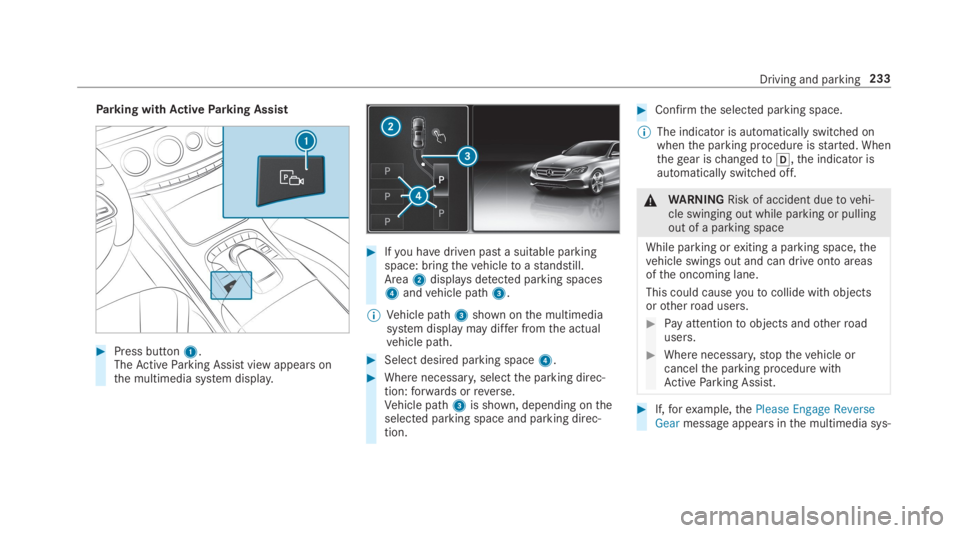
Parking withActiveParking Assist
#Press button1.TheActiveParking Assist view appears onthe multimedia system display.
#Ifyou havedriven past a suitable parkingspace: bringthevehicletoastandstill.Area2displaysdetected parking spaces4andvehicle path3.
%Vehicle path3shown onthe multimediasystem display may differ fromthe actualvehicle path.
#Select desired parking space4.
#Where necessary,selectthe parking direc‐tion:forwards orreverse.Vehicle path3is shown, depending ontheselected parking space and parking direc‐tion.
#Confirmthe selected parking space.
%The indicator is automatically switched onwhenthe parking procedure isstarted. Whenthegear ischangedto�[,the indicator isautomatically switched off.
&WARNINGRisk of accident duetovehi‐cle swinging out while parking or pullingout of a parking space
While parking orexiting a parking space,thevehicle swings out and can drive onto areasofthe oncoming lane.
This could causeyoutocollide withobjectsorotherroad users.
#Pay attentiontoobjects andotherroadusers.
#Where necessary,stopthevehicle orcancelthe parking procedure withActiveParking Assist.
#If,forexample,thePlease Engage ReverseGearmessage appears inthe multimedia sys‐
Driving and parking233
Page 236 of 578
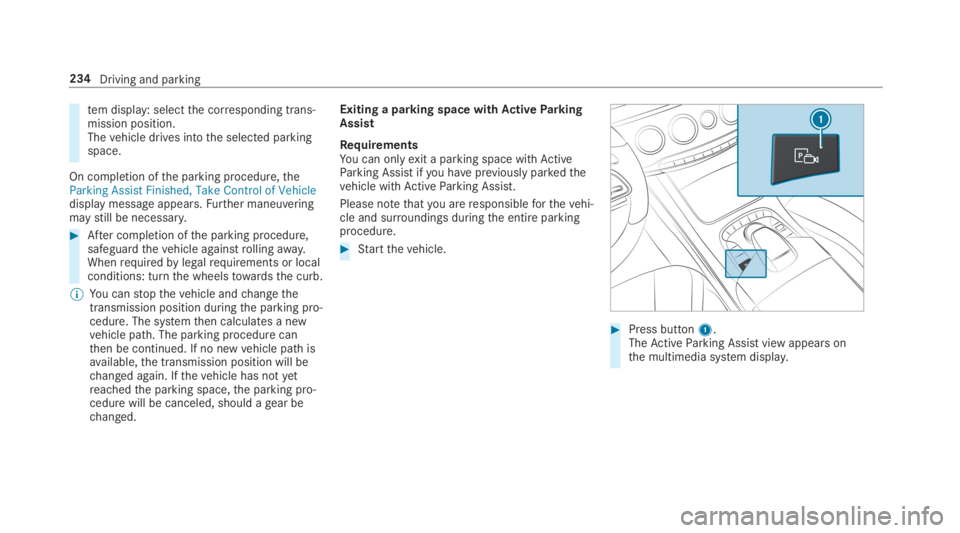
tem display: selectthe corresponding trans‐mission position.Thevehicle drives intothe selected parkingspace.
On completion ofthe parking procedure,theParking Assist Finished, Take Control of Vehicledisplay message appears.Further maneuveringmaystill be necessary.
#After completion ofthe parking procedure,safeguardthevehicle againstrollingaway.Whenrequiredbylegalrequirements or localconditions: turnthe wheelstowardsthe curb.
%You canstopthevehicle andchangethetransmission position duringthe parking pro‐cedure. The systemthen calculates a newvehicle path. The parking procedure canthen be continued. If no newvehicle path isavailable,the transmission position will bechanged again. Ifthevehicle has notyetreachedthe parking space,the parking pro‐cedure will be canceled, should agear bechanged.
Exiting a parking space withActiveParkingAssist
RequirementsYou can onlyexit a parking space withActiveParking Assist ifyou havepreviously parkedthevehicle withActiveParking Assist.
Please notethatyou areresponsibleforthevehi‐cle and surroundings duringthe entire parkingprocedure.
#Startthevehicle.
#Press button1.TheActiveParking Assist view appears onthe multimedia system display.
234Driving and parking
Page 237 of 578
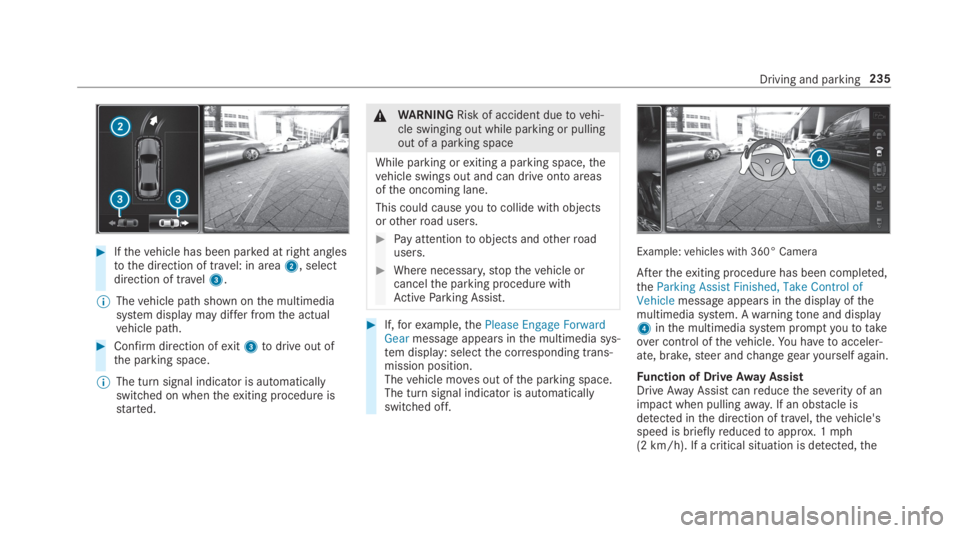
#Ifthevehicle has been parked atright anglestothe direction of travel: in area2, selectdirection of travel3.
%Thevehicle path shown onthe multimediasystem display may differ fromthe actualvehicle path.
#Confirm direction ofexit3todrive out ofthe parking space.
%The turn signal indicator is automaticallyswitched on whentheexiting procedure isstarted.
&WARNINGRisk of accident duetovehi‐cle swinging out while parking or pullingout of a parking space
While parking orexiting a parking space,thevehicle swings out and can drive onto areasofthe oncoming lane.
This could causeyoutocollide withobjectsorotherroad users.
#Pay attentiontoobjects andotherroadusers.
#Where necessary,stopthevehicle orcancelthe parking procedure withActiveParking Assist.
#If,forexample,thePlease Engage ForwardGearmessage appears inthe multimedia sys‐tem display: selectthe corresponding trans‐mission position.Thevehicle moves out ofthe parking space.The turn signal indicator is automaticallyswitched off.
Example:vehicles with 360° Camera
Aftertheexiting procedure has been completed,theParking Assist Finished, Take Control ofVehiclemessage appears inthe display ofthemultimedia system. Awarningtone and display4inthe multimedia system promptyoutotakeover control ofthevehicle.You havetoacceler‐ate, brake,steer andchangegearyourself again.
Function of DriveAway AssistDriveAwayAssistcanreducethe severity of animpact when pullingaway. If an obstacle isdetected inthe direction of travel,thevehicle'sspeed is brieflyreducedtoapprox. 1mph(2 km/h). If a critical situation is detected,the
Driving and parking235
Page 265 of 578
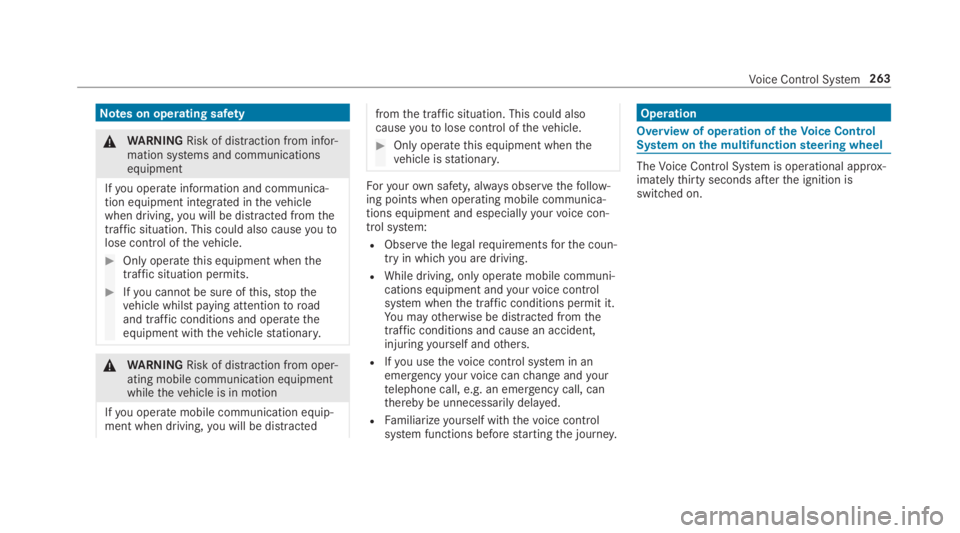
Notes on operating safety
&WARNINGRisk of distraction from infor‐mation systems and communicationsequipment
Ifyou operate information and communica‐tion equipment integrated inthevehiclewhen driving,you will be distracted fromthetraffic situation. This could also causeyoutolose control ofthevehicle.
#Only operatethis equipment whenthetraffic situation permits.
#Ifyou cannot be sure ofthis,stopthevehicle whilst paying attentiontoroadand traffic conditions and operatetheequipment withthevehiclestationary.
&WARNINGRisk of distraction from oper‐ating mobile communication equipmentwhilethevehicle is in motion
Ifyou operate mobile communication equip‐ment when driving,you will be distracted
fromthe traffic situation. This could alsocauseyoutolose control ofthevehicle.
#Only operatethis equipment whenthevehicle isstationary.
Foryourown safety, alwaysobservethefollow‐ing points when operating mobile communica‐tions equipment and especiallyyourvoice con‐trol system:
RObservethe legalrequirementsforthe coun‐try in whichyou are driving.
RWhile driving, only operate mobile communi‐cations equipment andyourvoice controlsystem whenthe traffic conditions permit it.You mayotherwise be distracted fromthetraffic conditions and cause an accident,injuringyourself andothers.
RIfyou usethevoice control system in anemergencyyourvoice canchange andyourtelephone call, e.g. an emergency call, canthereby be unnecessarily delayed.
RFamiliarizeyourself withthevoice controlsystem functions beforestartingthe journey.
Operation
Overview of operation oftheVoice ControlSystem onthe multifunctionsteering wheel
TheVoice Control System is operational approx‐imatelythirty seconds afterthe ignition isswitched on.
Voice Control System263
Page 287 of 578
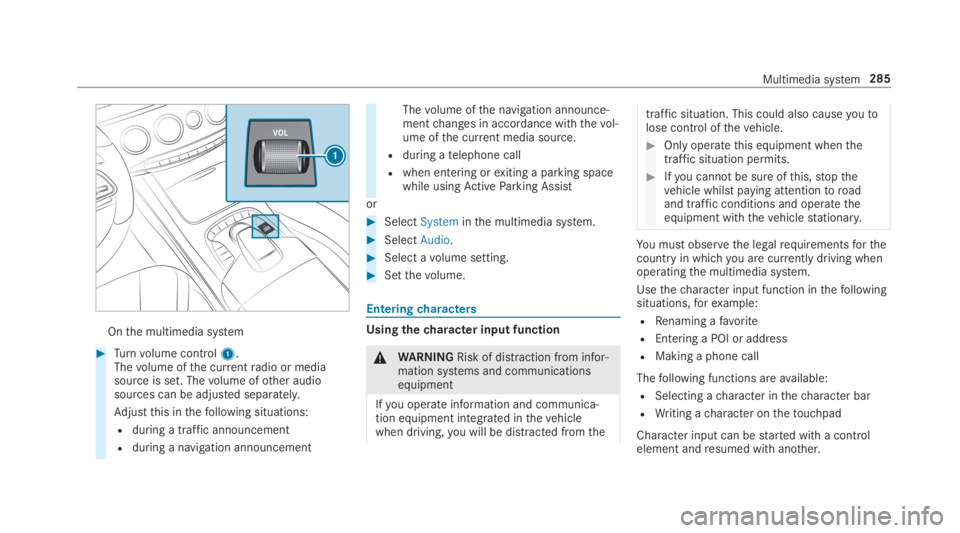
Onthe multimedia system
#Turnvolume control1.Thevolume ofthe currentradio or mediasource is set. Thevolume ofother audiosources can be adjusted separately.
Adjustthis inthefollowing situations:
Rduring a traffic announcement
Rduring a navigation announcement
Thevolume ofthe navigation announce‐mentchanges in accordance withthevol‐ume ofthe current media source.
Rduring atelephone call
Rwhen entering orexiting a parking spacewhile usingActiveParking Assist
or
#SelectSysteminthe multimedia system.
#SelectAudio.
#Select avolume setting.
#Setthevolume.
Enteringcharacters
Usingthecharacter input function
&WARNINGRisk of distraction from infor‐mation systems and communicationsequipment
Ifyou operate information and communica‐tion equipment integrated inthevehiclewhen driving,you will be distracted fromthe
traffic situation. This could also causeyoutolose control ofthevehicle.
#Only operatethis equipment whenthetraffic situation permits.
#Ifyou cannot be sure ofthis,stopthevehicle whilst paying attentiontoroadand traffic conditions and operatetheequipment withthevehiclestationary.
You must observethe legalrequirementsforthecountry in whichyou are currently driving whenoperatingthe multimedia system.
Usethecharacter input function inthefollowingsituations,forexample:
RRenaming afavorite
REntering a POI or address
RMaking a phone call
Thefollowing functions areavailable:
RSelecting acharacter inthecharacter bar
RWriting acharacter onthetouchpad
Character input can bestarted with a controlelement andresumed with another.
Multimedia system285
Page 309 of 578
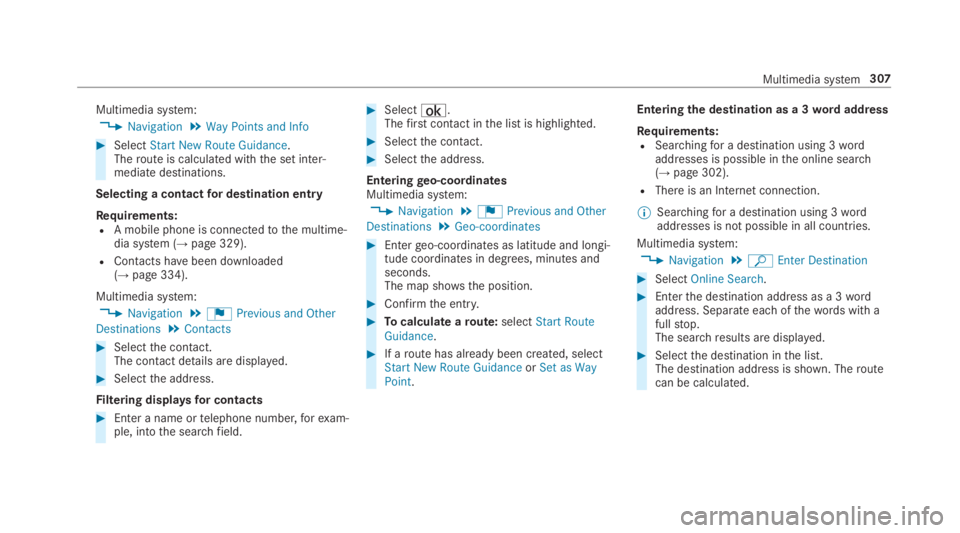
Multimedia system:
,Navigation.Way Points and Info
#SelectStart New Route Guidance.Theroute is calculated withthe set inter‐mediate destinations.
Selecting a contactfor destination entry
Requirements:RA mobile phone is connectedtothe multime‐dia system (→page 329).
RContacts havebeen downloaded(→page 334).
Multimedia system:
,Navigation.¬Previous and Other
Destinations.Contacts
#Selectthe contact.The contact details are displayed.
#Selectthe address.
Filtering displaysfor contacts
#Enter a name ortelephone number,forexam‐ple, intothe searchfield.
#Select¡.Thefirst contact inthe list is highlighted.
#Selectthe contact.
#Selectthe address.
Enteringgeo-coordinatesMultimedia system:
,Navigation.¬Previous and Other
Destinations.Geo-coordinates
#Entergeo-coordinates as latitude and longi‐tude coordinates in degrees, minutes andseconds.The map shows the position.
#Confirmthe entry.
#Tocalculate aroute:selectStart RouteGuidance.
#If aroute has already been created, selectStart New Route GuidanceorSet as WayPoint.
Enteringthe destination as a 3wordaddress
Requirements:RSearchingfor a destination using 3wordaddresses is possible inthe online search(→page 302).
RThere is an Internet connection.
%Searchingfor a destination using 3wordaddresses is not possible in all countries.
Multimedia system:
,Navigation.ªEnter Destination
#SelectOnline Search.
#Enterthe destination address as a 3wordaddress. Separate each ofthewords with afullstop.The searchresults are displayed.
#Selectthe destination inthe list.The destination address is shown. Theroutecan be calculated.
Multimedia system307
Page 314 of 578
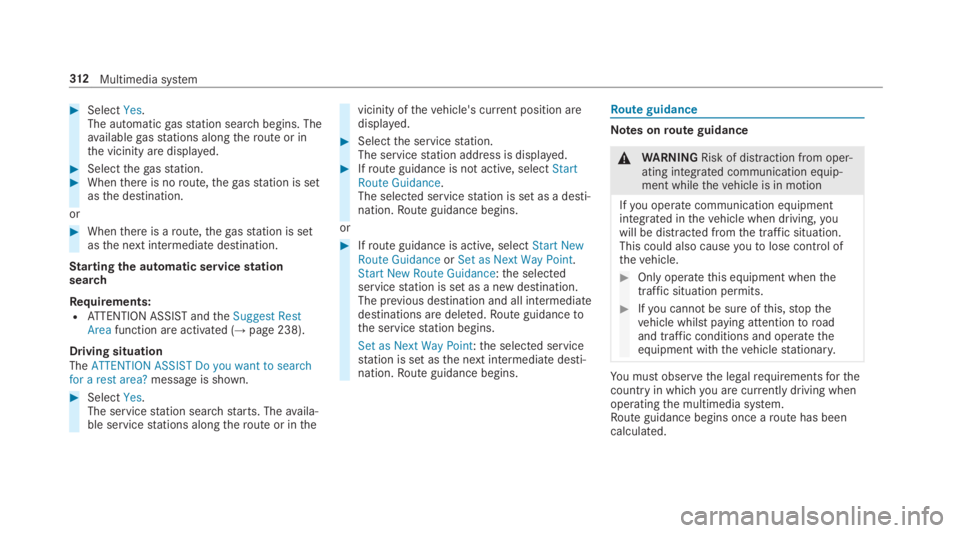
#SelectYes.The automaticgasstation searchbegins. Theavailablegasstations alongtheroute or inthe vicinity are displayed.
#Selectthegasstation.#Whenthere is noroute,thegasstation is setasthe destination.
or
#Whenthere is aroute,thegasstation is setasthe next intermediate destination.
Startingthe automatic servicestationsearch
Requirements:RATTENTION ASSIST andtheSuggest RestAreafunction are activated (→page 238).
Driving situationTheATTENTION ASSIST Do you want to searchfor a rest area?message is shown.
#SelectYes.The servicestation search starts. Theavaila‐ble servicestations alongtheroute or inthe
vicinity ofthevehicle's current position aredisplayed.
#Selectthe servicestation.The servicestation address is displayed.#Ifroute guidance is not active, selectStartRoute Guidance.The selected servicestation is set as a desti‐nation.Route guidance begins.
or
#Ifroute guidance is active, selectStart NewRoute GuidanceorSet as Next Way Point.Start New Route Guidance:the selectedservicestation is set as a new destination.The previous destination and all intermediatedestinations are deleted.Route guidancetothe servicestation begins.
Set as Next Way Point:the selected servicestation is set asthe next intermediate desti‐nation.Route guidance begins.
Route guidance
Notes onroute guidance
&WARNINGRisk of distraction from oper‐ating integrated communication equip‐ment whilethevehicle is in motion
Ifyou operate communication equipmentintegrated inthevehicle when driving,youwill be distracted fromthe traffic situation.This could also causeyoutolose control ofthevehicle.
#Only operatethis equipment whenthetraffic situation permits.
#Ifyou cannot be sure ofthis,stopthevehicle whilst paying attentiontoroadand traffic conditions and operatetheequipment withthevehiclestationary.
You must observethe legalrequirementsforthecountry in whichyou are currently driving whenoperatingthe multimedia system.Route guidance begins once aroute has beencalculated.
312Multimedia system
Page 335 of 578
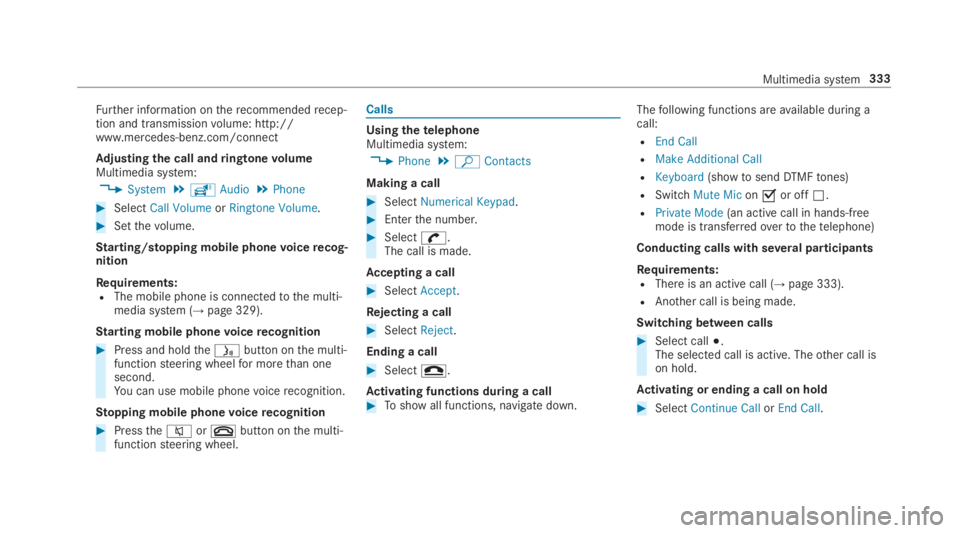
Further information ontherecommendedrecep‐tion and transmissionvolume: http://www.mercedes-benz.com/connect
Adjusting the call andringtonevolumeMultimedia system:
,System.õAudio.Phone
#SelectCall VolumeorRingtone Volume.
#Setthevolume.
Starting/stopping mobile phonevoicerecog‐nition
Requirements:RThe mobile phone is connectedtothe multi‐media system (→page 329).
Starting mobile phonevoicerecognition
#Press and holdthe�