Page 356 of 578
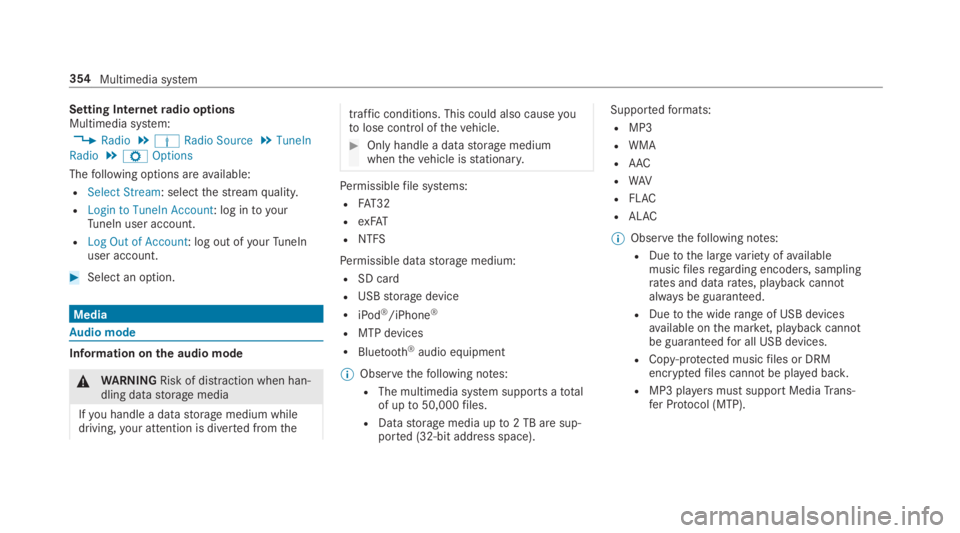
Setting Internetradio optionsMultimedia system:
,Radio.ÞRadio Source.TuneIn
Radio.ZOptions
Thefollowing options areavailable:
RSelect Stream: selectthestreamquality.
RLogin to TuneIn Account: log intoyourTuneIn user account.
RLog Out of Account: log out ofyourTuneInuser account.
#Select an option.
Media
Audio mode
Information onthe audio mode
&WARNINGRisk of distraction when han‐dling datastorage media
Ifyou handle a datastorage medium whiledriving,your attention is diverted fromthe
traffic conditions. This could also causeyoutolose control ofthevehicle.
#Only handle a datastorage mediumwhenthevehicle isstationary.
Permissiblefile systems:
RFAT32
RexFAT
RNTFS
Permissible datastorage medium:
RSD card
RUSBstorage device
RiPod®/iPhone®
RMTP devices
RBluetooth®audio equipment
%Observethefollowing notes:
RThe multimedia system supports atotalof upto50,000files.
RDatastorage media upto2 TB are sup‐ported (32‑bit address space).
Supportedformats:
RMP3
RWMA
RAAC
RWAV
RFLAC
RALAC
%Observethefollowing notes:
RDuetothe largevariety ofavailablemusicfilesregarding encoders, samplingrates and datarates, playback cannotalways be guaranteed.
RDuetothe widerange of USB devicesavailable onthe market, playback cannotbe guaranteedfor all USB devices.
RCopy-protected musicfiles or DRMencryptedfiles cannot be played back.
RMP3 playersmust support MediaTrans‐fer Protocol (MTP).
354Multimedia system
Page 360 of 578
Connecting USB devices
*NOTEDamagecausedbyhightempera‐tures
Hightemperatures can damage USB devices.
#Removethe USB device after use andtakeit out ofthevehicle.
The multimedia connection unit isfound inthestowage compartment underthe armrest andhas two USB ports.
Depending onthevehicle's equipment, addi‐tional USB ports can befound inthestowagecompartment ofthe center console and intherear passenger compartment.
#Connectthe USB devicetothe USB port.Playable musicfiles are played back only ifthe corresponding media display is activated.
%Usethe USB port identifiedby�
Page 363 of 578
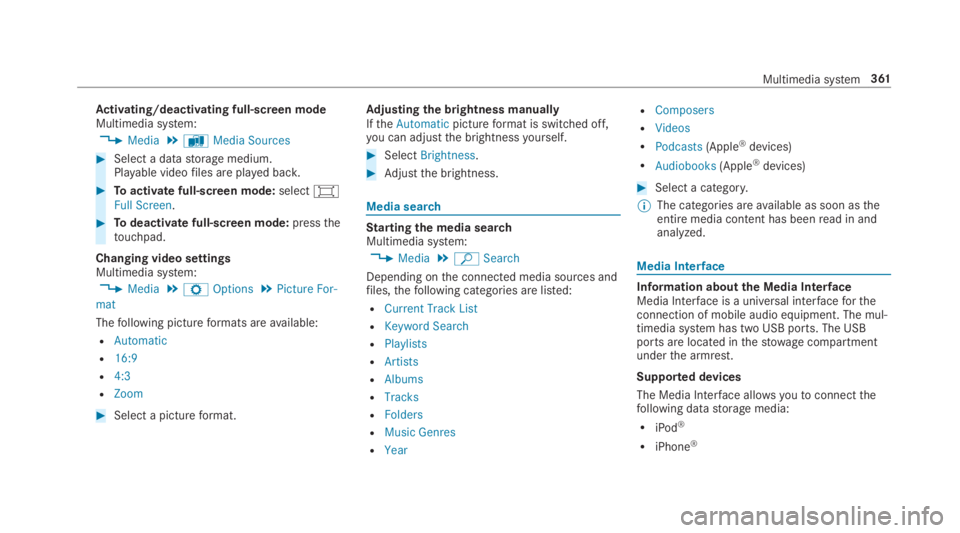
Activating/deactivating full-screen modeMultimedia system:
,Media.àMedia Sources
#Select a datastorage medium.Playable videofiles are played back.
#Toactivate full-screen mode:select��Full Screen.
#Todeactivate full-screen mode:pressthetouchpad.
Changing video settingsMultimedia system:
,Media.ZOptions.Picture For-
mat
Thefollowing pictureformats areavailable:
RAutomatic
R16:9
R4:3
RZoom
#Select a pictureformat.
Adjusting the brightness manuallyIftheAutomaticpictureformat is switched off,you can adjustthe brightnessyourself.
#SelectBrightness.
#Adjustthe brightness.
Media search
Startingthe media searchMultimedia system:
,Media.ªSearch
Depending onthe connected media sources andfiles,thefollowing categories are listed:
RCurrent Track List
RKeyword Search
RPlaylists
RArtists
RAlbums
RTracks
RFolders
RMusic Genres
RYear
RComposers
RVideos
RPodcasts(Apple®devices)
RAudiobooks(Apple®devices)
#Select a category.
%The categories areavailable as soon astheentire media content has beenread in andanalyzed.
Media Interface
Information aboutthe Media InterfaceMedia Interface is a universal interfacefortheconnection of mobile audio equipment. The mul‐timedia system has two USB ports. The USBports are located inthestowage compartmentunderthe armrest.
Supported devices
The Media Interface allowsyoutoconnectthefollowing datastorage media:
RiPod®
RiPhone®
Multimedia system361
Page 364 of 578
RMP3 player
RUSB devices
For details and a list of supported devices, visitourwebsite at http://www.mercedes-benz.com/connect.Followthe instructions inthe "Media Interface" section.
SwitchingtoMedia InterfaceMultimedia system:
,Media.àMedia Sources
#Connect a datastorage mediumtothe USBport (→page 358).
#Select a media device.Playable musicfiles are played back.
362Multimedia system
Page 380 of 578

#Alwaysstowthese items or similarobjects carefully sothattheycannot beflung around,forexample in a lockablevehiclestowage compartment.
Observethe notes on loadingthevehicle.
Replacing batteries (Rear Seat Entertain‐ment System)Batteries arerequiredfortheremotecontrol andthe cordless headphones.
&DANGERSerious damagetohealthcausedbyswallowing batteries
Batteries containtoxic and corrosive sub‐stances. Swallowing batteries may causeserious damagetohealth.
There is arisk offatal injury.
#Keep batteries out ofthereach ofchil‐dren.
#If batteries are swallowed, seek medicalattention immediately.
+ENVIRONMENTALNOTEEnvironmentaldamagecausedbyimproper disposal ofbatteries
Batteries contain pollutants. It isillegaltodispose ofthem withthe householdrubbish.
#
Dispose of batteries in anenvironmentallyresponsible manner.Takedischarged batteriestoaqualifiedspecialistworkshop ortoa collectionpointfor used batteries.
Rear Seat Entertainment Systemoverview
TheRear Seat Entertainment System includes:
RTworear displays
RTworemotecontrols
RUptotwo cordless headphones
RBlu-raydrive
RPortsfor USB (two) and HDMI
%The function oftheremotecontrol andthecordless headphones can be impairedbyotherradio-based electronic devices, e.g.mobile phones.
378Multimedia system
Page 386 of 578

Rbetweentherear shelf andthrough-load skibag
Overview ofRear Seat Entertainment Systemports
1HDMI port
2USB ports
Depending onthevehicle equipment,the portsare located inthefollowing positions:
Rinthestowage box betweentherear seats or
Rintherear armrest
Rear seats
Adjusting therear seatsRear Seat Entertainment System:
,System.aSeat
#SelectSide BolstersorLumbar.
#Selectthe setting.
Memory function
#Savethe seat adjustments withthe memoryfunction (→page117).
Selecting the massage programfor therearseatsRear Seat Entertainment System:
,System.aSeat
#SelectMassage.
#Select a massage program.The massage programrunsfor approximately8to18minutes, depending onthe setting.
#Tosetthe massage intensity: switchHighIntensityon�sor off�S.
Overview of massageandworkout programOverview of massage andworkout programs(→page109).
Resettingrear seat settingsRear Seat Entertainment System:
,System.aSeat.Reset
#SelectYesorNo.
Settingtherear climate control
Rear Seat Entertainment System:
,System.bClimate Control
Activating theSYNCfunction
#SelectSYNC.
#Switchthe function on�sor off�S.
384Multimedia system
Page 390 of 578
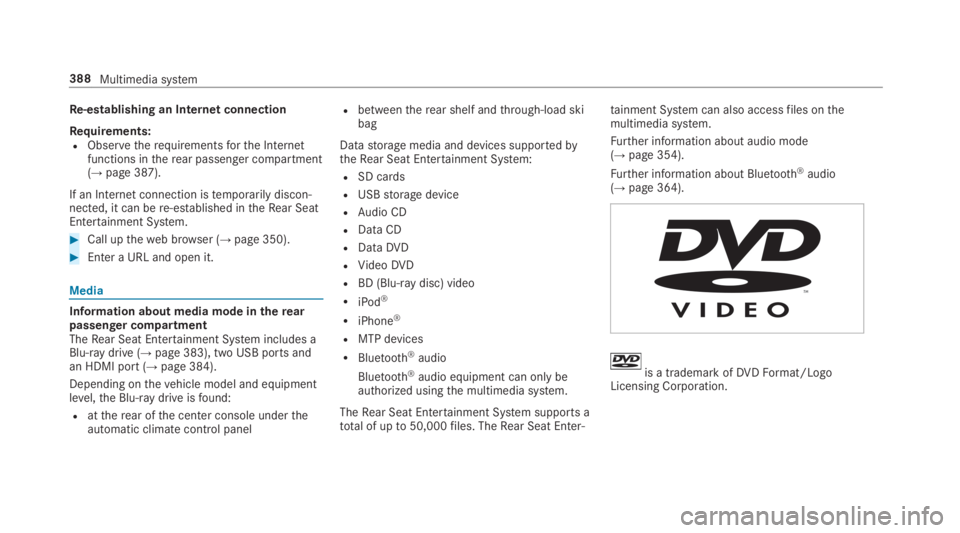
Re-establishing an Internet connection
Requirements:RObservetherequirementsforthe Internetfunctions intherear passenger compartment(→page 387).
If an Internetconnection istemporarily discon‐nected, it can bere-established intheRear SeatEntertainment System.
#Call uptheweb browser (→page 350).
#Enter a URL and open it.
Media
Information about media mode intherearpassenger compartmentTheRear Seat Entertainment System includes aBlu-ray drive (→page 383), two USB ports andan HDMI port (→page 384).
Depending onthevehicle model and equipmentlevel,the Blu-raydrive isfound:
Rattherear ofthe center console undertheautomatic climate control panel
Rbetweentherear shelf andthrough-load skibag
Datastorage media and devices supportedbytheRear Seat Entertainment System:
RSD cards
RUSBstorage device
RAudio CD
RData CD
RDataDVD
RVideoDVD
RBD (Blu-raydisc) video
RiPod®
RiPhone®
RMTP devices
RBluetooth®audio
Bluetooth®audio equipment can only beauthorized usingthe multimedia system.
TheRear Seat Entertainment System supports atotal of upto50,000files. TheRear Seat Enter‐
tainment System can also accessfiles onthemultimedia system.
Further information about audio mode(→page 354).
Further information about Bluetooth®audio(→page 364).
is a trademark ofDVDFormat/LogoLicensing Corporation.
388Multimedia system
Page 541 of 578
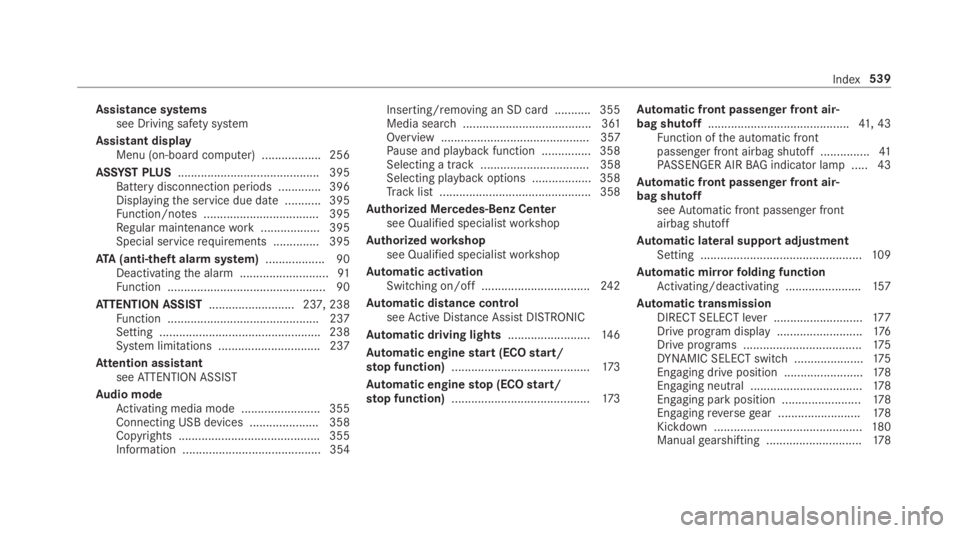
Assistance systemssee Driving safety system
Assistant displayMenu (on-board computer) .................. 256
ASSYST PLUS........................................... 395Battery disconnection periods .............396Displayingthe service due date ........... 395Function/notes ................................... 395Regular maintenancework.................. 395Special servicerequirements .............. 395
ATA(anti-theft alarmsystem).................. 90Deactivatingthe alarm ...........................91Function ................................................ 90
ATTENTION ASSIST.......................... 237, 238Function .............................................. 237Setting ................................................. 238System limitations ...............................237
Attention assistantseeATTENTION ASSIST
Audio modeActivating media mode ........................ 355Connecting USB devices ..................... 358Copyrights ...........................................355Information .......................................... 354
Inserting/removing an SD card ........... 355Media search ....................................... 361Overview ............................................. 357Pause and playback function ...............358Selecting a track ................................. 358Selecting playbackoptions .................. 358Track list .............................................. 358
Authorized Mercedes-Benz Centersee Qualified specialistworkshop
Authorizedworkshopsee Qualified specialistworkshop
Automatic activationSwitching on/off.................................24 2
Automatic distance controlseeActive Distance AssistDISTRONIC
Automatic driving lights.........................14 6
Automatic enginestart (ECOstart/stop function)..........................................173
Automatic enginestop (ECOstart/stop function)..........................................173
Automatic front passenger front air‐bag shutoff...........................................41, 43Function ofthe automatic frontpassenger front airbag shutoff ...............41PASSENGER AIRBAG indicator lamp .....43
Automatic front passenger front air‐bag shutoffseeAutomatic front passenger frontairbag shutoff
Automatic lateral support adjustmentSetting .................................................109
Automatic mirrorfolding functionActivating/deactivating .......................157
Automatic transmissionDIRECT SELECT lever ...........................17 7Drive program display ..........................176Drive programs ....................................175DYNAMIC SELECT switch .....................175Engaging drive position ........................178Engaging neutral ..................................178Engaging parkposition ........................178Engagingreversegear .........................178Kickdown .............................................180Manualgearshifting .............................178
Index539