2019 MERCEDES-BENZ S-CLASS COUPE phone
[x] Cancel search: phonePage 495 of 518

Insp
ectio n
see ASSYST PLUS
Ins trument cluster
see Instrument Display
Ins trument clusterlighti ng............ .........214
Ins trum ent Disp lay .................................. 210
Ad jus ting thelighting ..................... ...... 214
Fu nctio n/no tes .................................... 210
Ins trument cluster ..... ...... ........................ 8
Se tting theadditional value rang e ........ 213
Wa rning/ indic ator lam ps................ .... 462
Int ellig entLight System
Ad aptiveHig hbeam Assis t...................1 09
Cor nering light function .......................109
Int erior ligh ting........................................ 111
Ambi entlighti ng<0011001100110011001100110011001100110011001100110011001100110011
0011001100110011> ...............111
Re adin glight .................................. ...... 111
Se tting <0011001100110011001100110011001100110011001100110011001100110011
0011001100110011001100110011001100110011001100110011001100110011
0011001100110011001100110011001100110011001100110011001100110011
00110011> 111
Swi tch-of fdel aytim e........... ................112
Int ermed iatedes tination
Calculat ingaro utewit hint ermed iate
des tinatio ns........................................ 265
En tering <0011001100110011001100110011001100110011001100110011001100110011
001100110011001100110011001100110011> <0011001100110011001100110011001100110011001100110011001100110011
001100110011001100110011>264
Mod ifying <0011001100110011001100110011001100110011001100110011001100110011
001100110011001100110011001100110011> <0011001100110011001100110011001100110011001100110011001100110011
001100110011>264 St
artin gan aut omat icga sst atio n
sear ch<0011001100110011001100110011001100110011001100110011001100110011
0011001100110011001100110011001100110011001100110011001100110011
0011001100110011001100110011001100110011001100110011001100110011
0011> 264
St artin gth eaut omatic service sta‐
tio nsear ch<0011001100110011001100110011001100110011001100110011001100110011
0011001100110011001100110011001100110011001100110011001100110011
0011001100110011001100110011001100110011> 270
Int erne t
Callin gup awe bpag e.........................3 09
Cl osing thebr ows er........................ ..... 310
Del eting abook mark...................... .....3 10
Del eting brows erdat a..................... ..... 310
Managing bookmarks<0011001100110011001100110011001100110011001100110011001100110011
0011001100110011001100110011001100110011> 310
Int erne tconnect ion
Comm unicationmod ulefunction .... .....3 07
Con nection status .......................... .....3 08
Displ aying thecon nect ionstatus .... .... 308
Es tablishing .................................... .....3 07
Inf ormation ...................................... .... 307
Re strictions <0011001100110011001100110011001100110011001100110011001100110011
001100110011001100110011001100110011001100110011> .............307
In te rn et radio
Ca lling up <0011001100110011001100110011001100110011001100110011001100110011
0011001100110011001100110011001100110011001100110011001100110011
0011> ............311
Del eting statio ns.................................. 311
Logging out..........................................312
Ov ervie w .......................................... ....3 11
Re gis tering <0011001100110011001100110011001100110011001100110011001100110011
0011001100110011001100110011001100110011> <0011001100110011001100110011001100110011001100110011001100110011
0011>312
Sa ving statio ns.....................................3 11 Sel
ecting andconnecti ngtoast atio n
.. ...........................................................3 11
Sel ecting stre am .................................. 312
Se tting options <0011001100110011001100110011001100110011001100110011001100110011
0011001100110011001100110011001100110011001100110011001100110011
0011001100110011> 312
Te rm sof use ........................................3 12
Ioniz ation
Ac tivati ng/d eactiv ating (mu ltimed ia
sy stem) ................................................ 122
iPhone ®
see Apple CarPla y™
see Mercedes- BenzLink J
Jac k
St or ag elocation ..................................3 97
Jum p-startconne ction ............................3 63
Gene ralno tes ...................................... 361 K
KEY LESS-GO
Loc king theve hicle ................................ 60
Pr oblem .................................................6 1
Un loc kin gse tting .................................. 56
Un loc kin gth eve hicle ............................6 0 Inde
x493
Page 499 of 518

Messag
ememor y...... .............................. 416
Messag es
Vo ice com mand s(V oice ControlSy s‐
te m) ............... ................................... ... 233
Messag es
see Text mes sage s
Mir rors
see Exterior mir rors
Mobi lephone
Wi reless chargin g.......................... ...... 104
Mobi lephone
see Andr oidAuto
see Apple CarPla y™
see Mercedes-Benz Link
see Second telephon e
see Telephon e
Mobile phonevo ice recognit ion
St artin g................................................ 291
St opping ..............................................2 91
Model series ............................................406
MOExt endedtir es ...... ............................. 354
Multifunc tioncamer a
RO AD SUR FACE SCAN .................... .....1 79 Multifun
ctiondispla y
Ov ervie wof disp lays <0011001100110011001100110011001100110011001100110011001100110011
001100110011001100110011001100110011001100110011> 214
Multifunc tionsteer ing wheel
Ov ervie wof butt ons .............................2 11
Multifunc tionsteer ing wheel
see Steer ing wheel
Mult imedia system .................................2 37
Ac tivati ng/d eactiv ating standb y
mode .............................................. .....1 50
Ad jus tsthevo lume .............................. 244
Cen tralcontro lelemen ts................ .....2 38
Conf iguring displ aysettin gs ................2 46
ENER GIZING comf ortpr ogr am (ove r‐
vie w) ...... ..............................................2 58
Ent ering charact ers ........................ .....2 44
Fa vorite s ..............................................2 41
Main functions ................................. ....2 41
Ov ervie w .......................................... ... 237
Re ar clim atecon trol .............................1 21
Re stor ing thefa ct or yse ttings ............. 257
Se tting thefo ot we llte mp eratur e......... 121
St andb ymode function .................. .....1 49
St artin gth eENE RGIZING comfort
pr ogr am ..............................................2 59
Switc hingthesound onoroff.............. 243 Multimedia
system
see Touc hCon trol
see Touc hpad N
Na vig ation
Call inguptheDigit alOper ator's
Manual ................................................ 285
Menu (on-boar dcom puter) .................. 217
Sho wing/hi ding themenu ...................2 60
Switc hingon....... ................................ 259
Up dating themap data........................ 283
Vo ice com mand s(V oice ControlSy s‐
te m) ..................................................... 226
Na vig ation
see Destination
see Destination entry
see Map
see Route
see Routeguidan ce
see Traf fic inf ormati on
Na vig ation announcements
Ac tivati ng/d eactiv ating ........... ............273
Ad jus ting thevo lume ...........................2 73
Re peating ............................................ 274 Inde
x49
7
Page 500 of 518

Swi
tching audio fa deout on/off...... .....2 73
Na vig ation messag es
On-boar dcom puter .............................. 217
Ne arField Comm unication(NFC) .......... 290
Conn ecting themobile phonetothe
multime diasystem .............................. 290
Inf ormation ......... ........................... ...... 290
Switc hingBluetooth®
audio equip‐
men t.............................................. ...... 324
Swit ching mobile phones.................... 290
Usin gamobile phone.................... ...... 290
Ne utr al
Inser ting.................. ........................ .... 136
NFC see NearFie ldCo mmu nication(NF C)
Nig htview
see Night View Assi st
Nig htView Assis t.... ................................ 200
Au tomatic activation ........................... 202
Ca re <0011001100110011001100110011001100110011001100110011001100110011
0011001100110011001100110011001100110011001100110011001100110011
0011001100110011001100110011001100110011001100110011001100110011
0011001100110011> 348
Fu nctio n<0011001100110011001100110011001100110011001100110011001100110011
00110011001100110011001100110011> <0011001100110011001100110011001100110011001100110011001100110011
001100110011001100110011> 200
Pe des trian detection <0011001100110011001100110011001100110011001100110011001100110011
001100110011001100110011001100110011001100110011> 201
Spo tlight functi on<0011001100110011001100110011001100110011001100110011001100110011
0011001100110011001100110011001100110011001100110011> ...202
Swi tching on/of f<0011001100110011001100110011001100110011001100110011001100110011
0011001100110011001100110011001100110011001100110011> ....201 No
n-oper ational time
Ac tivati ng/d eactiv ating standb y
mode .............................................. .....1 50
St andb ymode function .................. .....1 49
No teson breaking-in ane wvehicl e...... .129 O
Occ upant safety
Pe ts intheve hicle ........................... ...... 54
Occupant safety
see Airbag
see Automatic front pass engerfront
airb agshut off
see PRE-S AFE®
(anticip ator yoccu‐
pant protect ion)
see PRE-S AFE®
PL US (antic ipatory
occupant protect ion plus)
see Restra int system
see Seat belt
Odome ter
see Totaldis tance
Oi l
see Engi neoil On
-bo ardco mp uter ...... ............................ 211
Assi stanc egr aphic menu.....................2 15
Dis play ing theser vice duedate........... 336
Head-up Displaymenu ........................ 220
Media menu ......................................... 219
Menu designs ...................................... 213
Menu overview .....................................2 11
Multifunction display............................2 14
Na vig ation system menu ......................2 17
Oper ating ............................................. 211
Ra dio menu .......................................... 218
Ser vice menu <0011001100110011001100110011001100110011001100110011001100110011
0011001100110011001100110011001100110011001100110011001100110011
0011001100110011001100110011> 215
Te lephon emen u.................................. 219
Tr ip men u.............................................2 16
On-boar ddiagnos ticsinterface
see Diag nostics con nection
Open- sourcesof tware .............................. 27
Opening thetrunk lidusing your foot
HANDS-FREE ACCES S...........................6 6
Oper ating fluids
Ad ditiv es(fuel) .....................................4 10
Br ak efluid ............................................ 411
Coolan t(en gine) .................................. 412
Engi neoil............. ................................410 498
Index
Page 502 of 518

Pe
rfume vial
see Perfume atomiz er
Pe rm itted towing methods .....................3 64
Pe rsonaliz ation
see User profile
Pe ts inthe vehicl e...... ...............................54
Phone book
see Cont acts
Pictur efo rm ats
see Video mode
Pictur ese ttings
see Video mode
PIN protection
Ac tivati ng/d eactiv ating ........... ............253
Plas tictrim (Care) ....... ............................ 350
Pla ybac kop tion s
Selecti ng....... ................................... ....316
POI Selectin g.......................................... ... 263
POI symbols
Selectin g.......................................... ... 281 Po
we rcl os ingfun ction
Doo r............ ............. .......................... ...62
Tr unk lid.......................................... ...... 64
Po we rsupp ly
Swi tching on(Start/S topbutt on) ........ 126
Po we rwa sher (care)...............................3 44
Po we rwi ndo ws
see Side windo ws
PRE-S AFE®
(anticipat oryoccupant
pr otection) .................................................4 3
Fu nctio n<0011001100110011001100110011001100110011001100110011001100110011
0011001100110011001100110011001100110011> <0011001100110011001100110011001100110011001100110011001100110011
001100110011001100110011>43
PR E-S AFE ®
Sou nd<0011001100110011001100110011001100110011001100110011001100110011
0011001100110011001100110011001100110011> .......43
Re versing measur es.............................. 43
PRE- SAFE®
PL US (ant icipa tory occu‐
pa nt protection plus)................................ 43
Fu nctio n<0011001100110011001100110011001100110011001100110011001100110011
0011001100110011001100110011001100110011> <0011001100110011001100110011001100110011001100110011001100110011
001100110011001100110011>43
Re versing measur es........................ ...... 43
Pr ev entat ive occupa ntprotection sys‐
te m
see PRE-S AFE®
(anticipat oryoccu‐
pant protect ion)
Pr ev ious destina tions
Selec ting........................................ .....2 63 Pr
og rams
se eDY NA MIC SELE CT
Pr otecting theen vir onmen t
No tes ..................................................... 17 Q
QR code
Re scue card.......................................... 23
Qualif iedspecialis two rkshop ................. 22 R
Ra dar senso rs
Fo ilco vering <0011001100110011001100110011001100110011001100110011001100110011
00110011001100110011001100110011> ................150
Ra dio
Ac tivati ng/d eactiv ating radio text ....... 328
Ca lling upthest atio nlis t.....................3 27
Del eting chann els ................................ 327
Dir ect freq uenc yent ry<0011001100110011001100110011001100110011001100110011001100110011
00110011001100110011001100110011> 327
Disp laying informati on<0011001100110011001100110011001100110011001100110011001100110011
001100110011001100110011001100110011> 328
Disp laying radio text <0011001100110011001100110011001100110011001100110011001100110011
001100110011001100110011001100110011001100110011> 328
Edi ting statio npr ese ts.........................3 27
Menu (on-boar dcom puter) .................. 218
Mo ving statio ns...................................3 27
Ov ervie w ............................................. 326 500
Index
Page 505 of 518

Massag
epr ogr am overview ...................8 4
Oper ating thememor yfunc tion .............9 1
Pa nel hea ting <0011001100110011001100110011001100110011001100110011001100110011
001100110011001100110011001100110011> ................87
Re settin gth ese ttings ............................8 5
Se tting automatic lateral supp ort
adju stment ............................................ 84
Wo rkout progr am overview .................... 84
Seat (rear passeng ercom partment )........ 12
Se tting options <0011001100110011001100110011001100110011001100110011001100110011
0011001100110011001100110011001100110011001100110011001100110011
001100110011001100110011> 12
Seat belt..................................................... 30
Fa stening ............................................... 34
Pr otect ion ..............................................3 0
Seat beltadjustment
Ac tivati ng/d eactiv ating ........... ..............35
Fu nctio n<0011001100110011001100110011001100110011001100110011001100110011
001100110011001100110011001100110011> <0011001100110011001100110011001100110011001100110011001100110011
0011001100110011001100110011> 35
Se at beltex tender .....................................3 3
Seat beltwarning
see Seat belts
Seat belts ...................................................3 5
Ac tivati ng/d eactiv ating seat belt
ad jus tment ............................................ 35
Ca re <0011001100110011001100110011001100110011001100110011001100110011
0011001100110011001100110011001100110011001100110011001100110011
0011001100110011001100110011001100110011001100110011001100110011
0011001100110011> 350
Re duced protect ion ...............................3 1
Re leasing ...............................................3 5 Sea
tbel tad jus tment (function) ............. 35
Sea tbel tex tende r<0011001100110011001100110011001100110011001100110011001100110011
0011001100110011001100110011001100110011> .......33
Wa rning lam p.................................. ...... 35
Seat cover(C are) ............ ......................... 350
Se at hea ting
Ac tivati ng/d eactiv ating ........... ..............86
Se at ventilat ion
Switc hingon/o ff<0011001100110011001100110011001100110011001100110011001100110011
0011001100110011001100110011001100110011001100110011001100110011
001100110011> 87
Second telephone ...................................2 88
Connecting .......................................... 288
Fe atur es.............................................. 288
Select ingage ar
see Changing gears
Select ingthesound profile
Bur mes ter®
high-end 3Dsurround
soun dsy stem ................................. ..... 335
Select orleve r
see DIRECT SELECTleve r
Self-t est
Au tomatic front pass engerfront air‐
bag shut off..... ....................................... 40
Sens ors(Car e).........................................3 49 Ser
vicece nter
see Qualified speci alistwo rkshop
Ser vice interva ldisp lay
see ASSYST PLUS
Ser vice station search
St artin gaut omat icsear ch<0011001100110011001100110011001100110011001100110011001100110011
001100110011> 270
Se tting aspeed
see Cruise control
Se tting summ ertime .............................. 247
Se tting theda te form at ....... ................... 248
Se tting thedis tance unit........................ 252
Se tting thefo ot we llte mp eratur e
Se tting .................................................1 21
Se tting thema pscale
see Map
Shif tpa dd les
see Steer ing wheel paddle shifters
Shif ting gears
Gea rshif tre comme ndation <0011001100110011001100110011001100110011001100110011001100110011
00110011> 138
Shor tmessag es
see Text mes sage s
Side airbag .................................................3 5 Inde
x503
Page 506 of 518

Side
impact protection ...........................1 83
Side windo ws <0011001100110011001100110011001100110011001100110011001100110011
0011001100110011001100110011001100110011001100110011001100110011
0011001100110011001100110011001100110011001100110011> 70
Cl osi ng <0011001100110011001100110011001100110011001100110011001100110011
0011001100110011001100110011001100110011001100110011001100110011
0011001100110011001100110011001100110011001100110011001100110011
00110011> 70
Cl osi ng using theSmar tKey <0011001100110011001100110011001100110011001100110011001100110011
001100110011> 72
Con venie nce closing featur e.................7 2
Con venie nce openi ng <0011001100110011001100110011001100110011001100110011001100110011
001100110011001100110011001100110011> ...71
Opening ............... ........................... .......7 0
Opening withth eSmar tKey <0011001100110011001100110011001100110011001100110011001100110011
001100110011> 71
Pr oblem .................................................7 2
Size designation (tires) ........................... 389
Sliding sunroof
MA GIC SKY CONTR OL(function) ........... 76
MA GIC SKY CONTR OL(oper ating) .........7 6
Smar tKey <0011001100110011001100110011001100110011001100110011001100110011
0011001100110011001100110011001100110011001100110011001100110011
0011001100110011001100110011001100110011001100110011001100110011
001100110011> 55
Ac ous ticlocking verificati onsignal ....... 56
Batt ery <0011001100110011001100110011001100110011001100110011001100110011
0011001100110011001100110011001100110011001100110011> <0011001100110011001100110011001100110011001100110011001100110011
001100110011001100110011>57
Energy consumption............ ..................56
Fe atur es................................................ 55
Ke yring attachme nt<0011001100110011001100110011001100110011001100110011001100110011
001100110011001100110011001100110011> .....57
Mec hanical key ...................................... 57
Ov ervie w ............................................... 55
Pa nic alar m <0011001100110011001100110011001100110011001100110011001100110011
001100110011001100110011001100110011> <0011001100110011001100110011001100110011001100110011001100110011
00110011>56
Pr ob lem <0011001100110011001100110011001100110011001100110011001100110011
00110011001100110011001100110011> <0011001100110011001100110011001100110011001100110011001100110011
001100110011001100110011001100110011> 58
Un loc kin gse tting .................................. 56 Sma
rtKe yfunctions
Deactiv ating.......................................... 56
Smar tphone
see Andr oidAuto
see Apple CarPla y™
see Mercedes-Benz Link
see Telephon e
Sno wch ains .............................................375
Soc ket(1 2 V) <0011001100110011001100110011001100110011001100110011001100110011
0011001100110011001100110011> <0011001100110011001100110011001100110011001100110011001100110011
00110011001100110011> 100
Fr ont cent erconsole ........................ ... 100
Re ar passe nger com partment .............1 00
Tr unk .............................................. .....1 01
Sof twareupda te<0011001100110011001100110011001100110011001100110011001100110011
0011001100110011001100110011001100110011001100110011001100110011
001100110011001100110011> 255
Im por tant system updat es.................. 256
Inf ormation .................................... ...... 255
Pe rfor ming .......................................... 256
Sound PRE-S AFE®
Sound ................................. 43
Wheels andtires .............................. ....3 74
Sound see Burmes ter®
sur round soun dsy stem
see Sound settings Sound
settings ........................................3 33
Ad jus ting thebalance/f ader............... 333
Ad jus ting treb le,mid -rang eand bass
se tting s............. .................................. 333
Au tomatic volume adjustment .............3 33
Ca lls up thesound menu ..................... 333
Inf ormation .......................................... 333
Special seatbeltretract or <0011001100110011001100110011001100110011001100110011001100110011
00110011001100110011001100110011> 49
Spe ciali st wo rkshop ..................................2 2
Speec hdialog system
see Voice Cont rolSy stem
Speed index(tir es) ..................................3 89
Spee dome ter
Dig ital ............. .....................................216
Spo tlight function
Switc hingon/of f................................. 203
St andb ymode
Ac tivati ng/d eactiv ating ........... ............150
Fu nctio n<0011001100110011001100110011001100110011001100110011001100110011
001100110011001100110011001100110011> <0011001100110011001100110011001100110011001100110011001100110011
00110011001100110011>149
St anding lights ........................................ 106
St art/S topbutt on
Pa rking theve hicle ...............................1 41
St artin gth eve hicle .............................. 127 50
4
Inde x
Page 508 of 518

Switc
hingthesur round soun don/ off
Bur mes ter®
sur round soun dsy stem ...334
Sync hronizat ionfunction
Ac tivati ng/d eactiv ating (mu ltimed ia
sy stem) .......................................... ...... 121
Sy stem settings
Ac tivati ng/d eactiv ating PIN protec‐
tion ...................................................... 253
Re setfunction (multimedia system) ....2 57
Se tting thedis tance unit<0011001100110011001100110011001100110011001100110011001100110011
00110011001100110011> 252
Se tting thetime anddateaut omati‐
cally ...... ............................................... 247
Se tting thetime zone..................... ...... 247
Se tting thetime/ datefo rm at .............. 248
Swi tching transm ission of theve hicle
position on/off.................................... 248
Sy stem settings
see Blue tooth®
see Dataim por t/expor t
see Languag e
see Softwareupda te
see Wi-Fi T
Ta ilpip es(Car e)........................................ 349
Ta nk cont ent
Fu el ...................................................... 410
Re ser ve(fuel) .................................. .....4 10
Te ch nical data
Inf ormation .................................... ...... 404
Ti re pressur emonit or.......................... 381
Ve hicle identif ication plate............... ... 406
Te lephone .........................................2 19,286
Ac tivati ng functio nsduring acal l......... 291
Ca lland ringt one volume ................ .....2 91
Calls withse veralpar ticipant s.............2 91
Con necting amob ilephon e(Near
Fie ldComm unication(NF C)) ...............2 90
Connecting amobi lephone (Pass‐
ke y) ................................................ .....2 87
Con necting amob ilephon e(Se cure
Sim plePairing) .................................... 287
De- author izin gamobile phone............ 289
Disc onnecting amobile phone............ 289
Im por tingcon tacts <0011001100110011001100110011001100110011001100110011001100110011
001100110011001100110011001100110011001100110011> ..294
Im por ting cont acts (ove rview) ........ .....2 93
Incoming callduring anexistin gcall .... 292 Inf
ormatio n.......................................... 287
Int erch ang ingmobi lephon es.............. 289
Men u(on -boardcom puter) .................. 219
Mobile phonevoice recogni tion........... 291
No tes .................................................. 285
Oper ating modes ................................. 287
Re cep tion andtransm ission volume .... 290
Swit ching mobile phones(Near Field
Commun ication (NFC)) ........................ 290
Te lephon emen uov ervie w ...................2 86
Te lephon eopera tion............................ 291
Usin gNear FieldCommun ication
(NFC) ...................................................2 90
Vo ice com mand s(V oice ControlSy s‐
te m) ..................................................... 229
Wi reless chargin g(mob ilephon e)........ 104
Te lephone
see Second telephon e
Te lephone number
Dialin g(on- boar dcom puter) ................ 219
Te lephon yoper ating mod es
Blue tooth®
Te lephon y.......................... 287
Te lephon yoper ating mod es
see Second telephon e 506
Index
Page 512 of 518
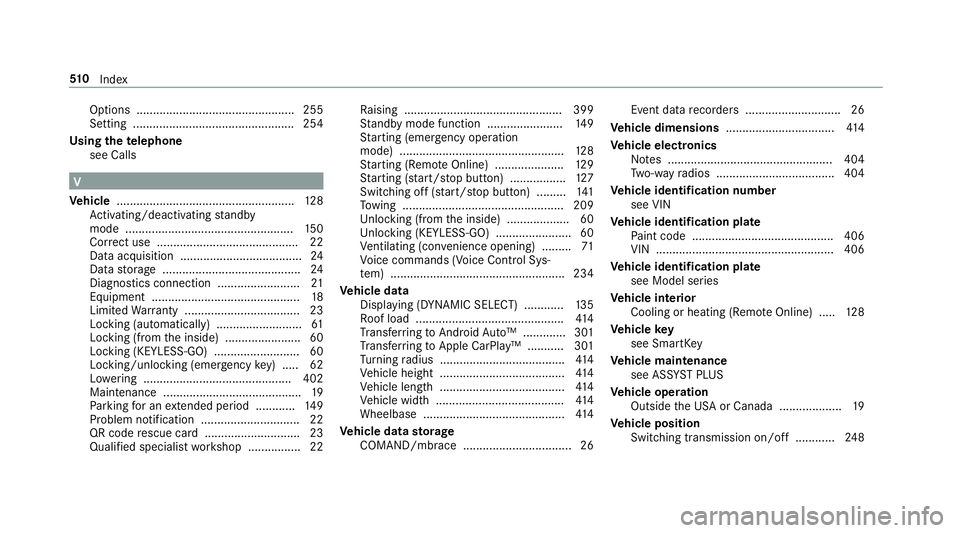
Op
tions ............... ........................... ...... 255
Se tting .................. ........................... ....2 54
Using thete lephone
see Calls V
Ve hicl e...... ................................................ 128
Ac tivati ng/d eactiv ating standb y
mode ...................................................1 50
Cor rect use <0011001100110011001100110011001100110011001100110011001100110011
0011001100110011001100110011001100110011001100110011> ..............22
Dat aacq uisiti on <0011001100110011001100110011001100110011001100110011001100110011
0011001100110011001100110011001100110011001100110011> ........24
Dat ast or ag e ......... ................................. 24
Dia gno stics con nection .................. .......2 1
Eq uipme nt............ ................................. 18
Limit edWarrant y...................................2 3
Loc king (automatical ly)..........................6 1
Loc king (from theinside) ............... ........ 60
Loc king (KEYLE SS-GO) ..................... ..... 60
Loc king /unloc king(emer gency key) .....6 2
Lo we ring <0011001100110011001100110011001100110011001100110011001100110011
001100110011001100110011001100110011> <0011001100110011001100110011001100110011001100110011001100110011
0011001100110011>402
Ma intena nce <0011001100110011001100110011001100110011001100110011001100110011
001100110011001100110011001100110011> <0011001100110011001100110011001100110011001100110011001100110011
0011>19
Pa rking foran extende dpe riod ............ 149
Pr oblem notification ........................ ...... 22
QR code rescue card..................... ........ 23
Quali fied specialis two rkshop ................2 2 Ra
ising ................................................ 399
St andb ymode function .................. .....1 49
St artin g(eme rgency operation
mode) .................................................. 128
St artin g(R emo teOnline) ............... ...... 129
St artin g(sta rt/s topbutt on) ............ .....1 27
Swi tching off(s ta rt/s topbutt on) .... .....1 41
To wing .................................................2 09
Un loc kin g(fr om theinside) ...................6 0
Un loc kin g(KE YLE SS-GO) ................ .......6 0
Ve ntil ating (co nve nience openi ng) ......... 71
Vo ice com mand s(V oice ControlSy s‐
te m) .................................................. ... 234
Ve hicl edata
Displ aying (DYN AMI CSE LECT) ...... ...... 135
Ro ofload ............................................. 414
Tr ans ferring toAndr oid Au to™ ............. 301
Tr ans ferring toApp leCa rPlay™ ........... 301
Tu rning radius ...................................... 414
Ve hicle height ................................. ..... 414
Ve hicle length...................................... 414
Ve hicle width................................. ...... 414
Wheelbase ....................................... ....4 14
Ve hicl edata stor ag e
CO MAND /mbrace........................... ...... 26 Ev
ent datare cor der s<0011001100110011001100110011001100110011001100110011001100110011
001100110011001100110011001100110011001100110011> .26
Ve hicl edimens ions...... ........................... 414
Ve hicl eele ctroni cs
No tes .................................................. 404
Tw o-w ayradios .................................... 404
Ve hicl eiden tificati onnumber
see VIN
Ve hicl eiden tificati onplat e
Pa int code ...........................................4 06
VIN ...................................................... 406
Ve hicl eiden tificati onplat e
see Mode lser ies
Ve hicl eint erior
Coo ling orhea ting (Remo teOnline) ..... 128
Ve hicl eke y
see Smar tKey
Ve hicl emaint enance
see ASSYSTPL US
Ve hicl eoper ation
Outsi detheUS Aor Canada ...................1 9
Ve hicl eposi tion
Switc hingtransmis sionon/of f...... ...... 248 51
0
Inde x