2019 MERCEDES-BENZ S-CLASS CABRIOLET charging
[x] Cancel search: chargingPage 4 of 518

Symbols
........................................................ 5At
agl ance .................................................... 6
Cockpit ........................................................... 6
Wa rning and indicator lamps ........................ 10
Overhead contro l panel ................................ 12
Control settings in there ar passenger
compartment ................................................ 14
Emergencies and breakdowns ...................... 16Digital Operator's Manual
.........................18
Calling up the Digital Operator's Manual ...... 18Genera
l notes............................................. 19
Pr otecting the environment .......................... 19
Genuine Mercedes-Benz parts ...................... 19
Operator's Manual ........................................20
Service and vehicle operation ....................... 21
Operating saf ety .......................................... .22
Declaration of conformity for wireless
ve hicle components .....................................23
Diagno stics connection ................................ 23
Qualified specialist workshop ....................... 24Cor
rect use of theve hicle ............................. 24
Problems with your vehicle ........................... 24
Re porting saf ety defects .............................. .25
Limited Warranty .......................................... 25
QR code forre scue card ...............................25
Data storage .................................................26
Copyright ...................................................... 29 Occupant saf
ety......................................... 30
Re stra int sy stem ...........................................30
Seat belts ..................................................... 32
Airbags ......................................................... 37
Ro ll bar ........................................................ .45
PRE-SAFE ®
sy stem ....................................... 46
Safely transporting children in theve hi‐
cle ................................................................. 47
No tes on pets in theve hicle .........................57 Opening and closing
.................................. 58
SmartK ey...................................................... 58
Doors ............................................................ 62
Tr unk ............................................................ 66
Side wind ows................................................ 72
Soft top ........................................................ 77Anti-theft pr
otection .....................................83 Seats and
stowing ..................................... 85
No tes on the cor rect driver's seat posi‐
tion ............................................................... 85
Seats ............................................................ 86
St eering wheel ..............................................95
Easy entry and exitfeature .......................... .96
Operating the memory function .................... 98
St ow age areas .............................................. 99
Cup holder .................................................. 105
Ashtr ayand cigar ette lighter ...................... .106
Soc kets ....................................................... 106
Wi reless charging of the mobile phone
and connection with theex terior antenna .. 108
Ins talling and removing thefloor mats ........ 109 Light and visibility
.................................... 111
Exterior lighting ........................................... 111
Interior lighting ............................................ 11 6
Wi ndshield wiper and windshield washer
sy stem ........................................................ 11 7
Mir rors ........................................................ 11 9
Operating the sun visors ............................. 12 22
Contents
Page 25 of 518

If
th e underbody paneling is damaged, flam‐
mable materials such as lea ves, grass or
twigs can collect between the underbody and
th e underbody paneling. These materials may
ignite if they come into contact wi thhot
parts on theex haust sy stem. #
Have theve hicle checked and repaired
immediately at a qualified specialist
wo rkshop.
or #
If driving saf ety is impaired while con‐
tinuing your journe y,pull over and stop
th eve hicle immediately in accordance
with the traf fic conditions, and contact
a qu alified specialist workshop. Declaration of conformity
for wi reless vehi‐
cle comp onents
USA: "The wireless devices of this vehicle com‐
ply with Part15 ofthe FCC Rules. Operation is
subject tothefo llowing two conditions: 1) These
devices may not cause harmful inter fere nce, and
2) These devices mu staccept any inter fere nce re
cei ved, including inter fere nce that may cause
undesired operation. Chan ges or modifications
not expressly appr ovedby the party responsible
fo r compliance could void the user's authority to
operate the equipment."
Canada: "The wireless devices of this vehicle
comply with Industry Canada license-e xempt
RSS standard(s). Operation is subject tothefo l‐
lowing two conditions: (1) These devices may
not cause inter fere nce, and (2) These devices
mu staccept any inter fere nce, including inter fer‐
ence that may cause undesired operation of the
device."
USA: "Wireless charging sy stem for mobile devi‐
ces (Model: D-WMI20 15A): this device complies
with Part18 ofthe FCC Rules."
The name and address of there sponsible party
is:
Continental Automotive Sy stems US Inc.
24 00 Executive Hills Drive
Au burn Hills, MI 48326-2980
Uni tedSt ates of America Diagnostics connection
The diagnostics connection is on ly intended for
th e connection of diagnostic devices at a quali‐
fi ed specialist workshop. &
WARNING Risk of accident due tocon‐
necting devices tothe diagnostics con‐
nection
If yo u connect equipment toa diagnostics
connection in theve hicle, it may af fect the
operation of vehicle sy stems.
As a result, the operating saf ety of theve hi‐
cle could be af fected. #
Only connect equipment toa diagnos‐
tics connection in theve hicle which is
appr ovedfo ryo ur vehicle byMercedes-
Benz. &
WARNING Risk of accident due to
objects in the driver's foot we ll
Objects in the driver's foot we ll may impede
pedal tr avel or block a depressed pedal. General no
tes23
Page 26 of 518

This jeopardizes
the operating and road
saf ety of theve hicle. #
Stow all objects in theve hicle securely
so that they cannot getinto the driver's
fo ot we ll. #
Alw ays ins tallth efloor mats securely
and as prescribed in order toensure
th at there is alw ays suf ficient room for
th e pedals. #
Do not use loose floor mats and do not
place floor mats on top of one ano ther. *
NO
TEBattery discharging from using
devices connected tothe diagnostics
connection Using devices at
the diagnostics connection
drains the batter y. #
Check thech arge leve l of the batter y. #
Ifth ech arge leve l is lo w,charge the
batter y,e.g. bydriving a considerable
dis tance. Connecting equipment
tothe diagnostics con‐
nection can lead toemissions monitoring infor‐
mation being reset, forex ample. This may lead
to theve hicle failing tomeet therequ irements of
th e next emissions inspection during the main
inspection. Qualified specialist
workshop
An authorized Mercedes-Benz Center is a quali‐
fi ed specialist workshop. It has the necessary
special skills, tools and qualifications tocor‐
re ctly car ryout thewo rkrequ ired on your vehi‐
cle. This particular lyapplies tosaf ety-re leva nt
wo rks.
Fo rth efo llowing, alw ays ha veyour vehicle
ch ecked at an authorized Mercedes-Benz Cen‐
te r:
R safety-re leva nt wo rks
R service and maintenance work
R repair work
R modifications as well as ins tallations and
con versions
R workon electronic components Mercedes‑Benz
recommends a Mercedes‑Benz
service center. Co
rrect use of theve hicle
If yo ure mo veany warning sticke rs,yo u or others
could failto recognize cer tain dangers. Lea ve
wa rning sticke rs in position.
Obser vethefo llowing information in particular
when driving your vehicle:
R the saf ety no tes in this manual
R tech nical da taforth eve hicle
R traf fic ru les and regulations
R laws and saf etyst andards per taining to
mo torve hicles Problems with
your vehicle
If yo u should experience a problem with your
ve hicle, particular lyone that you belie vemay
af fect its safe ope ration, weurge youto contact
an au thorized Mercedes-Benz Center immedi‐
ately tohave the problem diagnosed and recti‐
fi ed. If the problem is not resol vedto yo ur satis‐ 24
General no tes
Page 72 of 518

When making
the kicking mo vement, make sure
th at your feet are firm ly on the ground, other‐
wise you could lose your balance, e.g. on ice.
Re quirements:
R The SmartK eyis behind theve hicle.
R Stand at least 12in (30 cm) away from the
ve hicle while per form ing the kicking mo ve‐
ment.
R Do not come into contact with the bumper
while making the kicking mo vement.
R Do not car ryout the kicking mo vement too
slowl y.
R The kicking mo vement must be towa rdsthe
ve hicle and back again. 1
Sensor de tection range
If se veral consecutive kicking mo vements are
not successful, waitte n seconds.
Sy stem limitations
The sy stem may be impaired or may not function
if:
R Snow or dirt, e.g. from road salt, co vers the
sensor area.
R The kicking mo vement is made using a pros‐
th etic leg. The trunk lid could be opened or closed unin
ten‐
tional ly, in thefo llowing situations:
R If a person's arms or legs are moving in the
sensor de tection range, e.g. when polishing
th eve hicle, sitting on the edge of the trunk,
or picking up objects.
R If objects are mo ved or placed behind the
ve hicle, e.g. charging cables, tensioning
st ra ps or luggage.
Deactivate KEYLESS-GO (→ page 59) or do not
car rythe SmartK eyabout your person in these
and similar situations. Switching separate trunk locking on/off
If
yo u centrally unlo cktheve hicle while separate
locking is activated, the trunk will remain loc ked. 70
Opening and closing
Page 110 of 518

Wire
lesscharging of the mobile phone and
connection with theex terior antenna Note
s on wirelessly charging the mobile
phone &
WARNING Risk of inju rydue toobjects
being stowed incor rectly
If yo u do not adequately stowobjects in the
ve hicle interior, they could slip or be tossed
around and thereby strike vehicle occupants.
In addition, cup holders, open stowage
spaces and mobile phone brac kets cann ot
alw aysre stra in the objects they contain in
th eev ent of an accident.
There is a risk of injur y,particularly in the
ev ent of sudden braking or a sudden change
in direction. #
Alw aysstow objects in such a wayth at
th ey cannot be tossed about in these or
similar situations. #
Alw ays make sure that objects do not
project from stowage spaces, parcel
nets or stowage nets. #
Close the loc kable stow age spaces
before starting a journe y. #
Alw aysstow and secure objects that
are heavy, hard, poin ted, sharp-edged,
fragile or too large in the trunk. Obser
vethe no tes on loading theve hicle. &
WARNING Risk offire from placing
objects in the mobile phone stowage
compartment
If yo u place objects in the mobile phone
stow age compartment, they may heat up
exc essively and even catch fire. #
Do not place additional objects, espe‐
cially those mode of me tal, in the
mobile phone stowage compartment. *
NO
TEDama getoobjects caused by
placing them in the mobile phone stow‐
age compartment If objects are placed in
the mobile phone
stow age compartment, they may be dam‐
aged byelectromagnetic fields. #
Do not place credit cards, storage
media or other objects sensitive to
electromagnetic fields in the mobile
phone stowage compartment. *
NO
TEDama getothe mobile phone
stow age compartment caused byliquids If liquids enter
the mobile phone stowage
compartment, the compartment may be
damaged. #
Ensure that no liquids enter the mobile
phone stowage compartment. R
Depending on theve hicle equipment, the
mobile phone is connected totheve hicle's
ex terior antenna via thech arging module. 108
Seats and stowing
Page 111 of 518
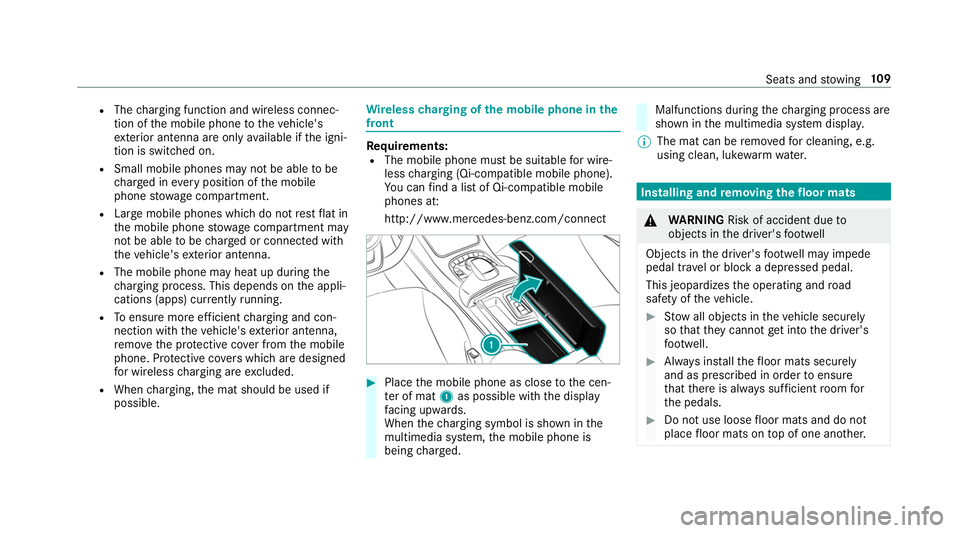
R
The charging function and wireless connec‐
tion of the mobile phone totheve hicle's
ex terior antenna are only available if the igni‐
tion is switched on.
R Small mobile phones may not be able tobe
ch arge d in every position of the mobile
phone stowage compartment.
R Largemobile phones which do not rest flat in
th e mobile phone stowage compartment may
not be able tobe charge d or connec ted with
th eve hicle's exterior antenna.
R The mobile phone may heat up during the
ch arging process. This depends on the appli‐
cations (apps) cur rently running.
R Toensure more ef ficient charging and con‐
nection with theve hicle's exterior antenna,
re mo vethe pr otective co ver from the mobile
phone. Pr otective co vers which are designed
fo r wireless charging are excluded.
R When charging, the mat should be used if
possible. Wire
lesscharging of the mobile phone in the
front Re
quirements:
R The mobile phone must be suitable for wire‐
less charging (Qi-compatible mobile phone).
Yo u can find a li stof Qi-compatible mobile
phones at:
http://www.mercedes-benz.com/connect #
Place the mobile phone as close tothe cen‐
te r of mat 1as possible with the display
fa cing up wards.
When thech arging symbol is shown in the
multimedia sy stem, the mobile phone is
being charge d. Malfunctions during
thech arging process are
shown in the multimedia sy stem displa y.
% The mat can be remo vedfo r cleaning, e.g.
using clean, luk ewarmwate r. Installing and
removing the floor mats &
WARNING Risk of accident due to
objects in the driver's foot we ll
Objects in the driver's foot we ll may impede
pedal tr avel or block a depressed pedal.
This jeopardizes the operating and road
saf ety of theve hicle. #
Stow all objects in theve hicle securely
so that they cannot getinto the driver's
fo ot we ll. #
Alw ays ins tallth efloor mats securely
and as prescribed in order toensure
th at there is alw ays suf ficient room for
th e pedals. #
Do not use loose floor mats and do not
place floor mats on top of one ano ther. Seats and
stowing 109
Page 113 of 518

Exterior lighting
Information about lighting sy
stems and your
re sponsibility The
various lighting sy stems of theve hicle are
only aids. The driver of theve hicle is responsible
fo r cor rect vehicle illumination in accordance
with the pr evailing light and visibility conditions,
legal requirements and traf fic situation. Light switch
Ope
rating the light switch 0047
0063 Leftstanding light
0048 0064 Rightstanding light
0049 0060 Parking lights and license plate lamp
004A 0058 Automatic driving lights (prefer red light
switch position) 004B
0058 Low beam/high beam
6 005E Switches there ar fog lights on or off
When low beam is activated, the0060 indicator
lamp forth e parking lights is deactivated and
re placed bythe0058 low beam indicator lamp. #
Alw ays park your vehicle safely and in a well-
lit area, in accordance with there leva nt le gal
st ipulations.
* NO
TEBattery discharging byoperating
th est anding lights Operating
thest anding lights over a period of
hours puts a stra in on the batter y. #
Where possible, switch on the
ri ght 0064 or left 0063parking light. In
the case of se vere battery discharging, the
st anding lights or parking lights are automati‐
cally swit ched off tofacilitate the next engine
st art.
The exterior lighting (e xcept standing and park‐
ing lights) swit ches off automatically when the
driver's door is opened. Light and visibility
111
Page 135 of 518

R
The star ter battery is suf ficiently charge d.
% You can also set thete mp erature with your
smartphone. In form ation on Mercedes me
connect and other services: http://
www.mercedes.me
This function is not available for all models.
Charging the bat tery before commencing
yo ur journey
% This function is not available in all countries.
R Ifth eve hicle battery is discharged, you
re cei vea message on your smartphone.
R You can then start theve hicle with the
smartphone tocharge the batter y.
R The vehicle is automatically switched off
af te rte n minu tes.
Ensure thefo llowing before starting the engine:
R The legal stipulations in the area where your
ve hicle is par ked allow engine starting via
smartphone.
R It is safe tostart and runth e engine where
yo ur vehicle is par ked.
R The fuel tank is su fficiently filled. St
arting theve hicle &
WARNING Risk of crushing or entrap‐
ment due tounin tentional starting of the
engine
Limbs could be crushed or trapped if the
engine is star ted unintentionally during
service or maintenance work. #
Alw ays secure the engine against unin‐
te ntional starting before car rying out
maintenance or repair work. Re
quirements:
R Park position 005Dis selected.
R The anti- theft alarm sy stem is not activated.
R The panic alarm is not activated.
R The hazard warning lights are switched off.
R The hood is closed.
R The doors are closed and loc ked.
R The windo wsand soft top are closed. #
Start theve hicle using the smartphone: R
Aftereve ryvehicle start, the engine runs for
te n minu tes.
R You can car ryout a maximum of two consec‐
utive starting attem pts. The vehicle must be
st ar ted once with the SmartK eybefore trying
to start theve hicle again with the smart‐
phone.
R You can stop theve hicle again at any time.
R Further information can be found in the
smartphone app.
Securing the engine against starting before
car rying out maintenance or repair work: #
Switch on the hazard warning lights.
or #
Unlock the doors.
or #
Open a side window or the soft top. Breaking-in no
tes Mercedes-AMG
vehicles: observeth e no tes in
th e Supplement. Otherwise, you may failto rec‐
ognize dangers. Driving and pa
rking 13 3