2019 MERCEDES-BENZ METRIS air condition
[x] Cancel search: air conditionPage 234 of 318
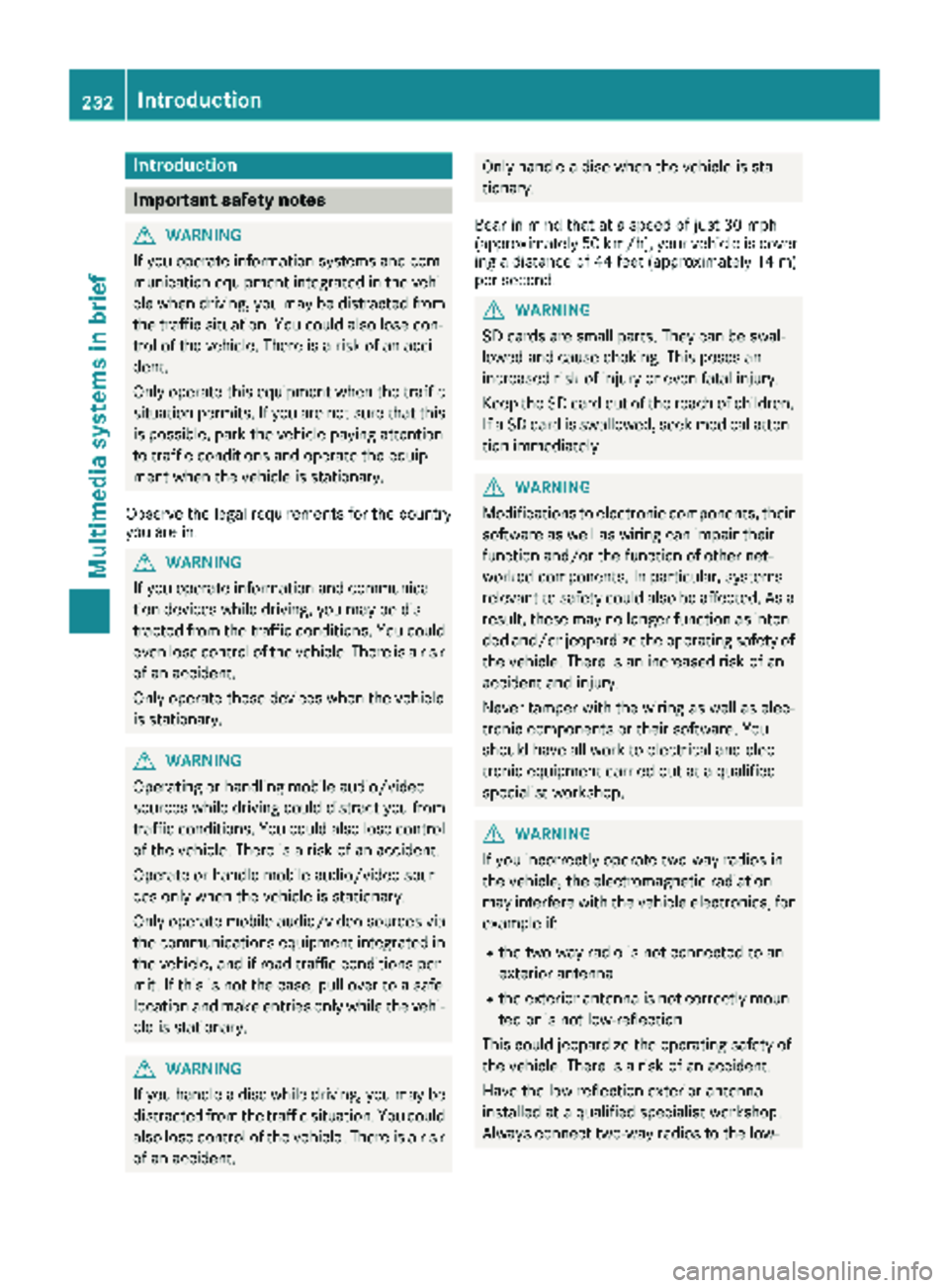
Introduction
Important safety notes
GWARNING
If you operate information systems and com-
munication equipmen tintegrate din th evehi-
cle when driving ,you may be distracte dfrom
th etraffic situation .You could also lose con-
trol of th evehicle. Ther eis aris kof an acci-
dent.
Only operate this equipmen twhen th etraffic
situation permits. If you are no tsur ethat this
is possible ,park th evehicl epayin gattention
to traffic condition sand operate th eequip-
men twhen th evehicl eis stationary.
Observ eth elegal requirements for th ecountry
you are in.
GWARNIN G
If you operate information and communica-
tion device swhile driving ,you may be dis-
tracted from th etraffic conditions. You could
eve nlose control of th evehicle. Ther eis aris k
of an accident.
Only operate these device swhen th evehicl e
is stationary.
GWARNIN G
Operating or handlin gmobile audio/vide o
source swhile driving could distrac tyou from
traffic conditions. You could also lose control
of th evehicle. Ther eis aris kof an accident.
Operate or handle mobile audio/vide osour -
ce sonly when th evehicl eis stationary.
Only operate mobile audio/vide osource svia
th ecommunication sequipmen tintegrate din
th evehicle, and if road traffic condition sper -
mit .If this is no tth ecase, pull ove rto asaf e
location and mak eentries only while th evehi-
cle is stationary.
GWARNIN G
If you handle adisc while driving ,you may be
distracte dfrom th etraffic situation .You could
also lose control of th evehicle. Ther eis aris k
of an accident.
Only handle adisc when th evehicl eis sta-
tionary.
Bea rin min dthat at aspee dof jus t30 mph
(approximately 50 km/h), your vehicl eis cover -
ing adistanc eof 44 fee t(approximately 14 m)
per second.
GWARNIN G
SD cards are small parts. They can be swal-
lowed and caus echoking .This poses an
increased ris kof injury or eve nfatal injury.
Kee pth eSD car dout of th ereac hof children .
If aSD car dis swallowed, seek medical atten -
tion immediately.
GWARNIN G
Modification sto electronic components, their
software as well as wirin gcan impair their
function and/o rth efunction of other net-
worke dcomponents. In particular, systems
relevan tto safet ycould also be affected. As a
result ,these may no longer function as inten -
ded and/o rjeopardiz eth eoperating safet yof
th evehicle. Ther eis an increased ris kof an
acciden tand injury.
Never tamper wit hth ewirin gas well as elec -
tronic component sor their software. You
should hav eall wor kto electrical and elec -
tronic equipmen tcarrie dout at aqualified
specialist workshop.
GWARNIN G
If you incorrectl yoperate two-way radios in
th evehicle, th eelectromagneti cradiation
may interfere wit hth evehicl eelectronics ,for
exampl eif:
Rth etwo-way radi ois no tconnecte dto an
exterio rantenna
Rth eexterio rantenna is no tcorrectl ymoun -
te dor is no tlow-reflection
This could jeopardiz eth eoperating safet yof
th evehicle. Ther eis aris kof an accident.
Hav eth elow-reflection exterio rantenna
installed at aqualified specialist workshop.
Always connec ttwo-way radios to th elow-
232Introduction
Multimedia systems in brief
Page 238 of 318

OperationMenu
SD memory cardSD
Music
Media
Sound
USB deviceUSB
Music
Media
Sound
AUXAUX
Volume
Sound
BT AudioBT Audio
Media
Sound
TelephoneTelephone
Call lists
SystemSettings
Display off
Bluetooth®settings
Requirements for a Bluetooth
®connec-
tion
You can connect Bluetooth®-compatible mobile
phones and other audio equipment to the mul-
timedia system.
To do so, the following conditions must be met:
RThe Bluetooth®device must be located inside
the vehicle in the vicinity of the multimedia
system.
RBluetooth®must be activated on both the
multimedia system and on the respective
Bluetooth
®device.
Rthe Bluetooth®device must be visible for the
multimedia system.
iYou can obtain further information about
suitable mobile phones and connecting
mobile phones via Bluetooth
®at any qualified
specialist workshop.
iYou can obtain further information about
suitable mobile phones and connecting mobile phones via Bluetooth
®at any author-
ized Sprinter Dealer.
Activating/deactivating the Bluetooth®
function
XPress the ibutton.
XPress the :button repeatedly until the
menu bar is selected.
XSelect Settings.
XSelectActivate Bluetooth.
XActivate or deactivate the Bluetooth®func-
tion using the control knob.
A tick in front of the Activate Bluetooth
message indicates that the Bluetooth®func-
tion is activated.
iThe Bluetooth®function will remain
switched on until you switch it off again.
Searching for and pairing with a Blue-
tooth®device
XPress the %button.
or
XSelect the Bluetooth®audio function.
XPress the :button repeatedly until the
menu bar is selected.
XSelect Telephone/BT Audio.
XBluetooth telephones/Bluetoothdevice list.
XSelectUpdate.
The multimedia system searches for Blue-
tooth
®devices within range for a certain
period of time.
If at least one Bluetooth
®device is found, the
display shows the Bluetooth®name of the
device.
If the multimedia system does not find a Blue-
tooth
®device, the SearchforBluetoothdevices failed.message is shown in the
display.
XTo search again: select Update.
XTo select a Bluetooth®device:select the
desired Bluetooth®device using the control
knob.
The display shows the input menu for the
passkey.
236Audio 15
Multimedia systems in brief
Page 240 of 318

XConnect the USB device to the USB portinthe
correct position.
XPress the Õbutton repeatedly, unt ilthe
displ ayinthe menu bar shows USB.
Playback starts.
iDue to the widerange of USB devices avail-
able on the market, playback cannot beguar-
anteed for all USB device brands.
Audio playback from a Bluetooth®
device
Requir ement: the Bluetooth®audio device is
paired and connected to the multimedia system.
XPress theÕbutton repeatedly untilBTAudiois shown in thedispl ay.
XPress the :button repeatedly untilthe
menu bar isselected.
XTo start playback: selectMinthe menu bar.
Playback starts.
XTo stop playback: select¯inthe menu bar.
Playback stops.
Audio playback via the AUX jack
XConnect an external device to the AUX jack.
XPress the Õbutton repeatedly untilthe
displ ay shows Aux.
The multimedia system plays the external
device and produces sound through the loud-
speakers again.
Telephone mode
"999" or "112" emergency call
Making emergency calls without entering a PIN
is only possible using the mob ilephone.
The 999 or112 emergency call number isa
public service. Any misuse ispunishable by law.
Making a call
XPress the%button.
XEnter the desired phone number using the
xtos number keys and the lbut-
ton.
XTo delete individual digits: press theí
button.
XTo delete the entire numerical sequence:
press and hold the íbutton until the
entire numerical sequence isdeleted.
XTo make a call: press the6button.
This initiates dialing.
XTo cancel dialing: press the~button
when dialing.
Navigation system
Important safety notes
GWARNING
If you operate information systems and com-
munication equipment integrated in the veh i-
cle while driving, you will be distracted from
traffic conditions. You could also lose control
of the vehicle. There is a risk of an accident.
Only operate the equipment when the traffic
situation permits. If you are not sure that this
is possible, park the vehicle paying attention
to traff icconditions and operate the equip-
ment when the vehicle isstationary.
Observe the legal requirements for the country
you are in.
The multimedia system calculates the route to
the destination without taking account of the
following, for example:
Rtraff iclights
Rstop and giveway signs
Rparking or stopping restrictions
Rroad narrowing
Rother road and traffic rules and regulations
The multimedia system may provide incorrect
navigation announcements if the surroundings
do not correspond to the data on the digital
map. For example, a route may have been diver-
ted or the direction of a one-way street may have
changed.
For this reason, you must always observe road
and traffic rules and regulations during your
jo urney. Road and traffic rules and regulations
always have priority over the system's driving
recommendations.
238Audio 15
Multimedia systems in brief
Page 259 of 318

Adding coolant
XIfthe coolant drops under marker bar=in
the filler neck, add coolant.
Observe the information on the correct cool-
ant mixture rat ioand the required water qual-
ity under "Service products and capacities"
(
Ypage 311). To prevent damage to the
engine co oling system, use only appr oved
corrosion inh ibitor/antifreeze that co mplies
wit h the Mercedes-Benz Specifications for
Service Products.
XReplac e cap:and tighten ina clock wise
dire ction.
XStart the engine.
XSet the temperature inthe veh icleinterior to
the maximum output on the air-conditioning
system control panel.
XAfter approximate lyfive minutes, switch off
the engine again and allow itto cool down.
XCheck the coolant level again and add coolant
ifnecessary.
XClose the hood.
Brake fluid
GWAR NING
Service products may be poisonous and haz-
ardous to health. There isa risk of injury.
Comp ly with instructions on the use, storage
and dispo sal of service products on the labels
of the respective original containers. Always
store service products sealed intheir original
containers. Always keep service products out
of the reach of ch ildren.
GWAR NING
Opening the hood when the engine isover-
heated or when there isa fire inthe engine
compartment could expose you to hot gases
or other service products. There isa risk of
injury.
Let an overheated engine cool downbefore
opening the hood. Ifthere isa fire inthe
engine compartment, keep the hood closed
and contact the fire department.
GWARNING
Certain components in the engine compart-
ment, such as the engine, radiator and parts
of the exhaust system, can become very hot.
Working in the engine compartment poses a
risk of injury.
Where possible, let the engine cool downand
touch only the components describe d in the
foll owin g.
Brake fluid is hazardous to health. Also observe the safety notes under "Service products and
capacities" (
Ypage 306).
GWARNING
The brake fluid constantly absorbs moisture
from the air. This lowers the boiling point of
the brake fluid. Ifthe boilin g point of the brake
fluid is too low,vapor pockets may form in the
brake system when the brakes are applied
hard. This would impair braking efficiency.
There is a risk of an accident.
You should have the brake fluid renewed at
the specified intervals.
!If the brake fluid level in the brake fluid res-
ervoir has fallen to the MIN mark or below,
check the brake system immediately for
leaks. Also check the thickness of the brake
linings. Visit a qualified specialist workshop
immediately.
Do not add brake fluid. This does not correct
the malfunction.
!Brake fluid corrodes paint, plastic and rub-
ber. Ifpaint, plastic or rubber has come into
contact with brake fluid, rinse with water
immediately.
Have the brake fluid renewed every two years at a qualified specialist workshop. Observe the
information regarding brake fluid in the "Service
products and capacities" section (
Ypage 311).
Engine compartment257
Maintenance and care
Z
Page 261 of 318

Maintenance
General notes
HEnvironmental note
Observe measures to protect the environ-
ment when working on the vehicle. You must
observe the legal requirements when dispos-
ing of service products, e.g. engine oil. This
also includes all components, e.g. filters,
which have come into contact with service
products. Any qualified specialist workshop
can provide information about this.
Dispose of empty containers, cleaning cloths
and care products in an environmentally
responsible manner. Comply with the instruc-
tions for use of the care products.
Do not run the engine for longer than neces-
sary when the vehicle is stationary.
Before carrying out maintenance measures and
repairs, you must read the following documents
relating to maintenance measures and repairs:
Rrelevant sections of the technical documen-
tation such as the Operator's Manual and
workshop information
Rlegal stipulations such as work safety regula-
tions and accident prevention regulations
While working under the vehicle, you must
secure the vehicle on jack stands with sufficient load capacity.
Never use a vehicle jack instead of stands. The
jack is designed only to raise the vehicle for a
short time when changing a wheel. It is not
suited for performing maintenance work under
the vehicle.
Please also refer to the notes about qualified
specialist workshops (
Ypage 31).
The scope and regularity of the inspection and
maintenance work primarily depend on the
often diverse operating conditions. Specialist
knowledge beyond the scope of this Operator's
Manual is required when carrying out testing
and maintenance work. This work should only be
carried out by trained staff.
The vehicle Maintenance Booklet describes the scope and frequency of maintenance work and
contains additional notes on the Limited War-
ranty. You will find information about service
products approved by Mercede s-Benz a
ndcapacities under "Service products and capaci-
ties" (
Ypage 306)
Maintenance services must be carried out in
accordance with the provisions and recommen- dations in the Maintenance Booklet. Not doing
so could void the warranty claim and lead to
refusal of goodwill gestures after the manufac-
turer has submitted a damage report.
Observe the information under "Mercedes-Benz
genuine parts" (
Ypage 33).
Service interval display
General notes
The service interval display informs you of the
next service due date. Information on the type of
service and service intervals can be found in the
Maintenance Booklet.
iThe service interval display does not provide
information about the engine oil level. The
service interval display should therefore not
be confused with the engine oil level display.
For example, the display shows one of the fol-
lowing service messages for a few seconds:
RService A in .. days
RService A Dueor Service A Due
RServ. A Exceed. by .. Days
Then either the remaining time or distance until
the next service due date is displayed. If the
service due date has been exceeded, the
elapsed time or distance traveled after the over-
due service date is shown. The letter in the dis-
play message indicates which service is due. A
stands for a minor service andBfor a major ser-
vice.
A qualified specialist workshop, e.g. an author-
ized Mercedes-Benz Commercial Van Center,
will reset the service interval display after the
service work has been carried out. You can also
obtain further information on maintenance
work, for example.
The prescribed service interval is based on nor- mal vehicle use. Service work will need to be
performed more frequently than prescribed if
the vehicle is operated under more arduous con-
ditions or with higher loads. Such arduous con-
ditions include:
Rregular city driving with frequent intermediate
stops
Rdriving predominantly short distances
Maintenance259
Maintenance and care
Z
Page 262 of 318

Rfrequent operation in mountainous terrain or
on poor road surfaces
Rleaving the engine idling for long periods on a
frequent basis
In these or similar operating conditions, have
the air filter, engine oil and oil filter, for example,
replaced more frequently. Under more arduous
operating conditions, the tires must be checked more often. Further information can be obtained
at a qualified specialist workshop, e.g. an
authorized Mercedes-Benz Commercial Van
Center.
Hiding service messages
Vehicles without steering wheel buttons
XPress the 3button on the instrument clus-
ter.
Vehicles with steering wheel buttons
XPress the aor% button on the steering
wheel.
Calling up the service due date
Vehicles without steering wheel buttons
The vehicle must be stationary. Use the buttons
in the instrument cluster.
XTurn the SmartKey to position 2in the ignition
lock.
XPress Èto select the service display.
The display shows a possible service mes-
sage.
Vehicles with steering wheel buttons
Using the steering wheel buttons
XTurn the SmartKey to position 2in the ignition
lock.
XPress =or; to select the Servicemenu.
XPress9or: to select the ASSYSTPLUSsubmenu and press ato confirm.
The display shows the service due date.
Battery
Important safety notes
Work on the battery, e.g. removing or installing,
requires specialist knowledge and the use of
special tools. Therefore, always have work on the battery carried out at a qualified specialist
workshop.
GWARNING
Work carried out incorrectly on the battery
can lead, for example, to a short circuit and
thus damage the vehicle electronics. This can
lead to function restrictions applying to
safety-relevant systems, e.g. the lighting sys-
tem, the ABS (anti-lock braking system) or the
ESP
®(Electronic Stability Program). The oper-
ating safety of your vehicle may be restricted.
You could lose control of the vehicle, for
example:
Rwhen braking
Rin the event of abrupt steering maneuvers
and/or when the vehicle's speed is not
adapted to the road conditions
There is a risk of an accident.
In the event of a short circuit or a similar inci-
dent, contact a qualified specialist workshop
immediately. Do not drive any further. You
should have all work involving the battery car- ried out at a qualified specialist workshop.
Further information can be found under "ABS"
(
Ypage 64) and under "ESP®" (Ypage 65).
GWARNING
Electrostatic build-up can lead to the creation of sparks, which could ignite the highly explo-
sive gases of a battery. There is a risk of an
explosion.
Before handling the battery, touch the vehicle
body to remove any existing electrostatic
build-up.
The flammable gas mix is produced when the
battery is charged or when the vehicle is jump-
started.
Always make sure that neither you nor the bat-
tery are electro statically charged. Electrostatic
charging results, for example, from:
Rwearing synthetic clothing
Rfriction between clothing and the seat
Rdragging or pushing the battery across carpet
flooring or any other synthetic materials
Rrubbing the battery with cloths or towels.
260Battery
Maintenance and care
Page 268 of 318

used cleaning productsinan environmentally
responsible manner.
HEnvironmental note
Dispose of empty packaging and cleaning
cloths inan environmentally responsible man-
ner.
Regular care of your veh icle isa condition for
retaining the qualityin the long term.
Use care products and cleaning agents recom-
mended and approved byMercedes-Benz.
Washing the vehicle and cleaning the
paintwork
Automatic car wash
GWAR NING
Braking eff iciency isreduced after washing
the veh icle. There isa risk of an acc ident.
After the veh iclehas been washed, brake
carefully whilepaying attention to the traff ic
conditions unt ilfull braking power isrestored.
!Make sure that the automat iccar wash is
suitable for the size of the veh icle.
Before washing the veh icle inan automat ic
car wash, fold inthe exterior mirrors and
remove any additional antennas. Otherwise,
the exterior mirror, antenna or the veh icle
itself could bedamaged.
Make sure that the exterior mirrors are fully
folded out again and that any additional
antennas are re-installed when you leave the
automat iccar wash.
!Make sure that:
Rthe side wind ows and the roof are com-
plet ely closed
Rthe clim ate control blower is swit ched off
Rthewind shield wiper swit chisat position 0
The veh iclecould otherwise be damaged.
You can wash the veh icle inan automat iccar
wash from the very start.
Wash off excess dirtbefore cleaning the veh icle
in an automat iccar wash. After putting the vehicle through an automat
ic
car wash, wipeoff wax from:
Rthe windshield
Rthewind shield wiperblades
This will prevent smears and reduce wiping
noises caused byresidue on the windshield.
Ron vehicles with rear doors, from the rear view
c
amera lens inthe top of the license plate
molding (
Ypage 269)
Washing by hand
In some countries, washing by hand is only
allowed at specially equipped washing bays.
Observe the legal requirements of the country
you are currently in when washing by hand.
XDo not use hot water and donot wash the
vehicle in direct sunlight.
XUse a soft car sponge.
XUse a mildcleaning agent, e.g. a Mercedes-
Benz approved car shampoo.
XThoroughly hose down the vehicle with a gen-
tle jet of water.
XDo not point the water jet directly towards the
air inlet grilles.
XUse plenty of water and rinse out the sponge
frequently.
XRinse the vehicle with clean water and dry
thoroughly with a chamois.
XDo not let the cleaning agents dry on the
paintwork.
When using the vehicle inwinter, remove all
traces of road salt deposits carefully and as
soon as possible.
Power washers
GWARNING
The water jet from a circular jet nozz le(dirt
blasters) can cause invisible exterior damage
to the tires or chassis components. Compo-
nents damaged in this way may fail unexpect-
edly. There is a risk of an accident.
Do not use power washers with circular jet
nozzles to clean the vehicle. Have damaged
tires or chassis components replaced imme-
diat ely.
!Under no circumstances use power washers
in the vehicle interior. The pressurized water
266Care
Maintenance and care
Page 284 of 318

Snow chains
GWARNING
If snow chains are installed to the front
wheels, they may drag against the vehicle
body or chassis components. This could
cause damage to the vehicle or the tires.
There is a risk of an accident.
To avoid hazardous situations:
Rnever install snow chains to the front
wheels
Ralways install snow chains in pairs to the
rear wheels.
GWARNING
If you drive too fast with snow chains moun-
ted, they may snap. As a result, you could
injure others and damage the vehicle. There is
a risk of an accident.
Observe the maximum permissible speed for
operation with snow chains.
Observe the country-specific laws and regula-
tions for operation with snow chains.
!Check the snow chains for damage before
mounting them. Damaged or worn snow
chains may snap and damage the following
components:
Rwheel
Rwheel housing
Rwheel suspension
For this reason, you must use only snow
chains that are free of defects. Observe the
manufacturer's mounting instructions.
!Vehicles with steel wheels: if you mount
snow chains on steel wheels, you may dam-
age the hub caps. Remove the hub caps from
the relevant wheels before mounting the
snow chains.
Snow chains increase traction on roads in wintry conditions.
For safety reasons, Mercedes-Benz recom-
mends that you only use snow chains or traction
aids which have been approved for Mercedes-
Benz vehicles. The snow chains or traction aids
must be of class U or meet the SAE type U
specification. Information about snow chains can be obtained
from any Mercedes-Benz Commercial Van Cen-
ter.
When mounting snow chains, please bear the
following points in mind:
RSnow chains cannot be mounted on all
wheel/tire combinations. When mounting the
snow chains, note the permissible tire and
snow chain dimensions. Observe the restric-
tions on the use of snow chains under
"Wheel/tire combinations" (
Ypage 302).
RMount snow chains only in pairs and only to
the rear wheels. Observe the manufacturer's
mounting instructions.
ROnly use snow chains when the road is cov-
ered by a layer of snow. Remove the snow
chains as soon as possible when you come to
a road that is not snow-covered.
RThe use of snow chains may be restricted by
local regulations. Observe the appropriate
regulations before mounting snow chains.
RWhen driving with snow chains installed, do
not exceed the maximum permissible speed
of 30 mph (50 km/h).
RCheck the tension of the chains after a dis-
tance of approximately 0.5 miles (1.0 km).
You may wish to deactivate ESP
®when pulling
away with snow chains installed (Ypage 66).
This allows the wheels to spin in a controlled
manner, achieving an increased driving force
(cut
ting action).
Tire pressure
Tire pressure specifications
Important safety notes
GWARNING
Underinflated or overinflated tires pose the
following risks:
Rthe tires may burst, especially as the load
and vehicle speed increase.
Rthe tires may wear excessively and/or
unevenly, which may greatly impair tire
traction.
Rthe driving characteristics, as well as steer-
ing and braking, may be greatly impaired.
There is a risk of an accident.
282Tire pressure
Wheels and tires