2019 MERCEDES-BENZ METRIS oil
[x] Cancel search: oilPage 25 of 318

TIN (Tire Identification Number)
(definition) .....................................298
Tire bead (definition) ......................2 97
Tire pressure (definition) ................ 297
Tire pressures (recommended) ...... 296
Tire size designation, load-bearing
capacity, speed rating .................... 293
Tire tread ....................................... 280
Tire tread (definition) ..................... 297
Total load limit (definition) ............. 298
Traction (definition) ....................... 298
TWR (permissible trailer drawbar
noseweight) (definition) ................. 298
Uniform Tire Quality Grading
Standards (definition) .................... 296
Wear indicator (definition) ............. 298
Wheel and tire combination ........... 302
Wheel rim (definition) .................... 296
Wheel/tire combinations ...............3 02
Tool
see Vehicle tool kit
Top Tether ............................................ 61
Tow-starting
Emergency engine starting ............ 278
Important safety notes .................. 276
Towing
If the vehicle is stuck ..................... 278
Installing/removing the towing
eye ................................................. 277
Towing a trailer
Active Parking Assist ..................... 156
Axle load, permissible .................... 316
Cleaning the trailer tow hitch ......... 269
Coupling up a trailer ......................1 67
Decoupling a trailer ....................... 168
Driving tips ....................................1 65
Notes on retrofitting ......................3 15
Power supply ................................. 170
Trailer loads ................................... 316
Towing away
Important safety guidelines ........... 276
With both axles on the ground ....... 278
With the rear axle raised ................ 277
Towing eye ......................................... 272
Trailer coupling
see Towing a trailer
Trailer loads and drawbar nose-
weights ............................................... 169 Trailer operation
Lights display messages (vehicle
with steering wheel buttons) ......... 211
Lights display messages (vehicle
without steering wheel buttons) .... 198
Trailer towing
Blind Spot Assist ............................ 150
ESP
®................................................ 67
PARKTRONIC ................................. 156
Permissible trailer loads and
drawbar noseweights ..................... 169
Transmission
see Automatic transmission
Transmission oil ........................ 310, 311
Transmission positions
Automatic transmission ................. 129
Display (DIRECT SELECT lever) ...... 130
Transport
Lashing straps ............................... 247
Loading guidelines ......................... 244
Stickers ......................................... 247
Vehicle ...........................................2 78
Transport by rail ................................ 139
Transportation
Rail ................................................ 139
Transportation aids
Load protection net ....................... 249
Transporting
Cargo compartment variations ...... 246
Load distribution ............................ 245
Securing a load .............................. 246
Trim pieces (cleaning instruc-
tions) .................................................. 270
Trip computer
Displaying (vehicle with steering
wheel buttons) ............................... 181
Displaying (vehicle without steer-
ing wheel buttons) ......................... 174
Resetting (vehicle with steering
wheel buttons) ............................... 181
Resetting (vehicle without steer-
ing wheel buttons) ......................... 174
Selecting the display units (vehi-
cle with steering wheel buttons) .... 188
Selecting the display units (vehi-
cle without steering wheel but-
tons) .............................................. 177
Index23
Page 31 of 318

Proper use
Observe the following information when oper-
ating your vehicle:
Rthe safety notes in these operating instruc-
tions
Rthe technical data in these operating instruc-tions
Rtraffic laws and regulations
Rmotor vehicle laws and safety standards
There are various warning stickers affixed to the
vehicle. If you remove warning stickers, you and
others may fail to recognize the dangers. Leave
the warning stickers in their original position.
GWARNING
Modifications to electronic components, their software as well as wiring can impair their
function and/or the function of other net-
worked components. In particular, systems
relevant to safety could also be affected. As a
result, these may no longer function as inten-
ded and/or jeopardize the operating safety of
the vehicle. There is an increased risk of an
accident and injury.
Never tamper with the wiring as well as elec-
tronic components or their software. You
should have all work to electrical and elec-
tronic equipment carried out at a qualified
specialist workshop.
The general operating permit for your vehicle
could be rendered invalid if you carry out mod-
ifications to electronic components, their soft-
ware as well as wiring.
GWARNING
Gases and fluids from substances that con-
stitute a health hazard or react aggressively
can escape even from securely closed con-
tainers. When transporting such substances
in the vehicle interior, your ability to concen-
trate or your health could be affected during
the journey. Malfunctions, short circuits or
electrical component system failures may
also result. There is a risk of an accident and
fire.
Do not store or transport any substances in
the vehicle interior which are hazardous to
health or react aggressively.
These instructions must also be observed for
vehicles where the cargo compartment is not
fully separated from the driver's cab.
Partition with door/window: always keep the
door/window in the partition closed during
transport.
Examples of substances that are hazardous to
health and/or react aggressively:
RSolvents
RFuel
ROil and grease
RCleaning agents
RAcids
Protection of the environment
Economic and environmentally aware
driving
HEnvironmental note
Daimler's declared policy is one of compre-
hensive environmental protection.
The objectives are for the natural resources
that form the basis of our existence on this
planet to be used sparingly and in a manner
that takes the requirements of both nature
and humanity into account.
You too can help to protect the environment
by operating your vehicle in an environmen-
tally responsible manner.
Fuel consumption and the rate of engine,
transmission, brake and tire wear are affected
by these factors:
Roperating conditions of your vehicle
Ryour personal driving style
You can influence both factors. You should
bear the following in mind:
Introduction29
Z
Page 71 of 318
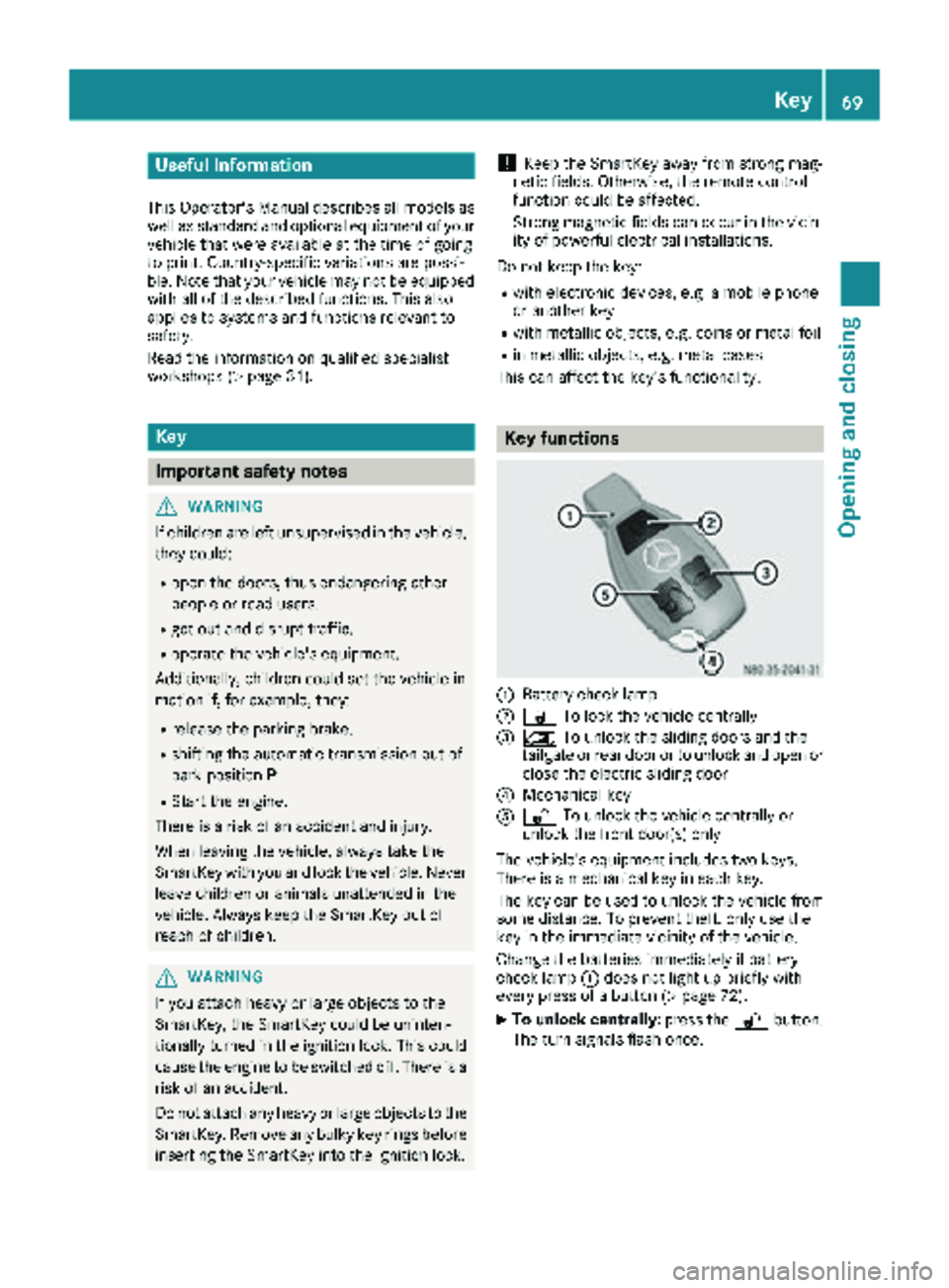
Useful information
This Operator's Manual describes all models as
well as standard and optional equipment of your
vehicle that were available at the time of going
to print. Country-specific variations are possi-
ble. Note that your vehicle may not be equipped
with all of the described functions. This also
applies to systems and functions relevant to
safety.
Read the information on qualified specialist
workshops (
Ypage 31).
Key
Important safety notes
GWARNING
If children are left unsupervised in the vehicle,
they could:
Ropen the doors, thus endangering other
people or road users.
Rget out and disrupt traffic.
Roperate the vehicle's equipment.
Additionally, children could set the vehicle in
motion if, for example, they:
Rrelease the parking brake.
Rshifting the automatic transmission out of
park position P
RStart the engine.
There is a risk of an accident and injury.
When leaving the vehicle, always take the
SmartKey with you and lock the vehicle. Never
leave children or animals unattended in the
vehicle. Always keep the SmartKey out of
reach of children.
GWARNING
If you attach heavy or large objects to the
SmartKey, the SmartKey could be uninten-
tionally turned in the ignition lock. This could
cause the engine to be switched off. There is a risk of an accident.
Do not attach any heavy or large objects to the
SmartKey. Remove any bulky key rings before
inserting the SmartKey into the ignition lock.
!Keep the SmartKey away from strong mag-
netic fields. Otherwise, the remote control
function could be affected.
Strong magnetic fields can occur in the vicin-
ity of powerful electrical installations.
Do not keep the key:
Rwith electronic devices, e.g. a mobile phone
or another key
Rwith metallic objects, e.g. coins or metal foil
Rin metallic objects, e.g. metal cases
This can affect the key's functionality.
Key functions
:Battery check lamp
;& To lock the vehicle centrally
=5To unlock the sliding doors and the
tailgate or rear door or to unlock and open or
close the electric sliding door
?Mechanical key
A% To unlock the vehicle centrally or
unlock the front door(s) only
The vehicle's equipment includes two keys.
There is a mechanical key in each key.
The key can be used to unlock the vehicle from
some distance. To prevent theft, only use the
key in the immediate vicinity of the vehicle.
Change the batteries immediately if battery
check lamp :does not light up briefly with
every press of a button (
Ypage 72).
XTo unlock centrally: press the%button.
The turn signals flash once.
Key69
Opening and closing
Z
Page 78 of 318

You must reset the electric sliding door if there
has been a malfunction or an interruption in the
voltage supply (
Ypage 78).
iPlease note, if the child-proof locks have
been activated, you cannot open the sliding
door from the inside. You can only open a
sliding door from the inside if the child-proof
locks have not been activated. Further infor-
mation can be found under "Child-proof locks
for the sliding door" (
Ypage 63) and "Open-
ing/closing from the inside" (Ypage 77).
Obstacle detection with reversing
feature
The sliding door is equipped with automatic
obstacle detection with reversing feature. If a
solid object blocks or restricts the sliding door
during the automatic closing process, the slid-
ing door opens again automatically. If the sliding
door is obstructed during the opening proce-
dure, it moves back a few centimeters in the
opposite direction and stops.
Automatic obstacle detection with reversing
feature is only an aid. It is not a substitute for
your attentiveness when closing the electrical
sliding door.
If an obstacle is detected, the display shows the
Left-hand Electric Sliding Door
ObstructionDetectedmessage for example,
and five warning tones sound.
GWARNING
The reversing feature does not react:
Rto soft, light and thin objects, e.g. small fin-
gers
Rover the last 8 mm of the closing movement
This means that the reversing feature cannot
prevent someone being trapped in these sit-
uations. There is a risk of injury.
When closing, make sure that no-one has any
parts of the body within the closing area.
If someone is trapped:
Rpress the 5button on the SmartKey, or
Rpull the exterior door handle, or
Rpress the corresponding sliding door but-
ton in the center console, or
Rpress the button on the door frame, or
Rpull the rocker switch on door handle
Opening/closing from the outside
The sliding door is equipped with an active
retainer, which engages the door at the end stop
when opened.
If the vehicle is equipped with two electric slid-
ing doors; the 5button on the SmartKey can
only be used to open or close one of the two
sliding doors (
Ypage 78).
XTo open: pull door handle :in the direction
of the arrow.
or
XPress the 5button on the SmartKey for
longer than 0.5 seconds.
The sliding door unlocks, automatic operation
is started and the sliding door opens. In addi-
tion, you will hear two warning signals.
XTo close: pull door handle :in the direction
of the arrow.
or
XPress the 5button on the SmartKey for
longer than 0.5 seconds.
The sliding door is released from its lock and
automatic operation is started. The sliding
door closes.
If you press the 5button on the SmartKey,
you will hear two warning signals while the
doors close.
XTo interrupt automatic operation: pull door
handle :again.
or
XPress the 5button on the SmartKey again.
iIn unfavorable operating conditions, e.g.
frost, ice or heavy soiling, you can press and
76Electric sliding door
Opening and closing
Page 80 of 318

XPress sliding door button in the door frame
A.
or
XBriefly pull back rocker switch =.
iIn unfavorable operating conditions, e.g.
frost, ice or heavy soiling, you can press and
hold the relevant sliding door button. The
electric sliding door moves with increased
force. Observe that, in such circumstances,
the obstacle detection is less sensitive. To
stop the movement, release the sliding door
button.
Programing the key button for the
sliding door
If the vehicle is equipped with two electric slid-
ing doors, the 5sliding door button on the
key can only be programmed for one of the two
sliding doors. You can then open or close the
selected sliding door with the 5button on
the key.
:Sliding door button for sliding door on the
left-hand side
;Sliding door button for sliding door on the
right-hand side
XMake sure that the sliding door to be pro-
grammed is open.
XTurn the key to position 2in the ignition
lock.
XPress and hold the ÅorÆ sliding door
button in the center console for the appropri-
ate sliding door until the sliding door is closed
and four tones have sounded.
The display shows the Left-hand Elec‐
tric Sliding Door Key Programmed/
Right-hand Electric Sliding Door
Key Programmedor L. Slide Door Pro‐grammed/R.SlideDoorProgrammedmes-
sage.
Resetting the sliding door
You must reset the sliding door if there has been
a malfunction or an interruption in the voltage
supply.
XIf the sliding door is open: close it by hand.
XUsing the ÅorÆ sliding door button on
the center console, open the sliding door at
least 15.8 in (40 cm) and then close the slid-
ing door completely.
XWhen the sliding door is closed, open the slid-
ing door fully using the ÅorÆ sliding
door button on the center console.
The sliding door is reset and operational.
XClose the sliding door if required.
78Electric sliding door
Opening and closing
Page 81 of 318

Problems with the sliding door
ProblemPossible causes/consequences andMSolutions
The electric sliding door
is locked in place.Unfavorable operating conditions, e.g. frost, ice or heavy soiling, may
obstruct the sliding door.
XPress and hold the sliding door button until the sliding door has
opened or closed.
The sliding door moves with increased force. Observe that, in such
circumstances, the obstacle detection is less sensitive. To stop the
movement, release the sliding door button.
XRemove the cause of the blockage at the earliest opportunity.
Tailgate
Important safety notes
GWARNING
Combustion engines emit poisonous exhaust
gases such as carbon monoxide. If the tailgate
is open when the engine is running, particu-
larly if the vehicle is moving, exhaust fumes
could enter the passenger compartment.
There is a risk of poisoning.
Turn off the engine before opening the tail-
gate. Never drive with the tailgate open.
!The tailgate swings upwards and to the rear
when opened. Therefore, make sure that
there is sufficient clearance above and behind
the tailgate.
You will find details of the tailgate opening
dimensions under "Technical data"
(
Ypage 313).
Opening and closing
XTo open: press button :on the handle.
XRaise the tailgate.
XTo close: pull the tailgate firmly downwards
by strap ;and close it from outside.
Problems with the tailgate
The tailgate cannot be opened.
The voltage supply has been interrupted or the
battery charge is insufficient.
Consult a qualified specialist workshop which
has the necessary specialist knowledge and
tools to carry out the work required.
In an emergency, you can open the tailgate
using the release catch for service purposes.
XPry off the cover on the lower part of the tail-
gate with a suitable tool, e.g. the screwdriver from the vehicle tool kit.
XInsert the screwdriver into the opening and
move the release lever until the tailgate
unlocks and opens.
XSwing the tailgate upwards.
Tailgate79
Opening and closing
Z
Page 144 of 318

You can find further information under:
R"M+S tires" (Ypage 281)
R"Snow chains" (Ypage 282)
R"Driving with summer tires" (Ypage 281)
Also observe the notes under "Winter operation"
(
Ypage 281).
Driving off-road
Important safety notes
GWARNING
If you drive on a steep incline at an angle or
turn when driving on an incline, the vehicle
could slip sideways, tip and rollover. There is a risk of an accident.
Always drive on a steep incline in the line of
fall (straight up or down) and do not turn the
vehicle.
GWARNING
When driving off-road, your body is subject to
forces from all directions, due to the uneven
surface. You could be thrown from your seat,
for instance. There is a risk of injury.
Always wear a seat belt, even when driving off-
road.
GWARNING
If you drive over obstacles or in ruts, the steer-
ing wheel may jerk out of your grip, causing
injury to your hands.
Always hold the steering wheel firmly with
both hands. When driving over obstacles, you
must expect steering forces to increase
briefly and suddenly.
GWARNING
Flammable material such as leaves, grass or
twigs may ignite if they come into contact with
hot parts of the exhaust system. There is a risk of fire.
When driving off road or on unpaved roads,
check the vehicle's underside regularly. In
particular, remove parts of plants or other
flammable materials which have become
trapped. In the case of damage, contact a
qualified specialist workshop.
!When driving off-road or on unpaved surfa-
ces, check the underside of the vehicle and
the wheels and tires at regular intervals. In
particular, remove any trapped foreign
objects, e.g. stones and branches.
Such foreign objects may:
Rdamage the chassis, the fuel tank or the
brake system
Rcause imbalances and thus vibrations
Rbe flung out when you continue driving
If there is any damage, inform a qualified spe-
cialist workshop.
When driving off-road and on construction sites,
sand, mud and water mixed with oil, for exam-
ple, may get into the brakes. This may lead to a
reduction in braking performance or total brake
failure, also as a result of increased wear. The
braking characteristics will vary depending on
the material that has got into the system. Clean
the brakes after driving off-road. If you then
notice reduced braking performance or hear
scraping noises, have the brake system checked
at a qualified specialist workshop. Adjust your
driving style to the changed braking character-
istics.
Driving off-road or on construction sites increa-
ses the possibility of vehicle damage which may
in turn lead to the failure of certain assemblies
and systems. Adapt your driving style to the off- road driving conditions. Drive carefully. Have
any vehicle damage rectified at a qualified spe-
cialist workshop as soon as possible.
When loading your vehicle for driving off-road or
on a construction site, keep the vehicle's centerof gravity as low as possible.
Rules for driving off-road
!Always bear the vehicle's ground clearance
in mind and avoid obstacles, e.g. deep ruts.
Obstacles may damage the following parts of the vehicle:
Rthe chassis
Rthe drive train
Rthe fuel and supply tanks
For this reason, you should always drive
slowly when driving off-road. If you have to
142Driving tips
Driving and parking
Page 203 of 318

Display messagesPossible causes/consequences andMSolutions
Check CoolantLevel
+
The coolan tlevel is to olow.
!Avoid making lon gjourneys wit hto olittl ecoolan tin th eengin e
coolin gsystem. The engin ewill otherwise be damaged.
XAd dcoolant, making sur eto observ eth ewarning note s
(Ypage 255).
XHav eth eengin ecoolin gsystem checke dat aqualified specialist
workshop if th ecoolan tneeds to be refilled mor eoften than usual.
4
Check Engine OilLevel
An additional warning tone sounds. The engin eoil level has dropped to
th eminimum level.
XChec kth eoil level at th elatest when next refuelin g (Ypage 254).
XIf necessary, add engineoil (Ypage 255).
XHav eth eengin echecke dat aqualified specialist workshop if you
need to add engin eoil mor eoften than usual.
!Avoid lon gjourneys wit hto olittl eengin eoil. The engin ewill oth-
erwise be damaged.
Manually Check OilLevelReminder to chec kth eoil level.
XChec kth eoil level at th elatest when next refuelin g (Ypage 254).
XIf necessary, add engineoil (Ypage 255).
XTo confir mtheoil check :press and hold 3.
!Avoid longjourneys wit hto olittl eengin eoil. The engin ewill oth-
erwise be damaged.
4
Sto pVehicl eTur nEng.Off
The oil level is to olow. There is aris kof engin edamage.
XStop th evehicl eimmediately, payin gattention to roa dand traffic
conditions, and switch off th eengine.
XSecur eth evehicl eto preven tit from rollin gaway (Ypage 135).
XCheckth eoil level (Ypage 254).
XIf necessary, add engin eoil (Ypage 255).
æ
Reserv eFue l
The fuel level has dropped to th ereserv erange.
XRefue lat th eneares tgas station .
ÏThere is ver ylittl efuel in th efuel tank.
XRefue lat th eneares tgas station without fail .
Display messages (vehicles without steering wheelbu ttons)201
On-board computer and displays
Z